Free Competitor Keyword Analysis Tool
Find competitors' keywords, and incorporate them into your SEO content strategy with our free keyword analysis tool.
What is competitor keyword analysis?
Competitor keyword analysis is the process of identifying and analyzing search queries for which your competitors are ranking. By utilizing these keywords in your SEO strategy, you aim to rank for them and capture relevant traffic from competitors' websites.
For example, if you have a website about coffee machines, you can analyze important keywords, such as "coffee makers," to identify your competitors.
Then, examine the content they are ranking for and the keywords they have optimized their web pages for. This will help you understand which search queries you should also aim to rank for.
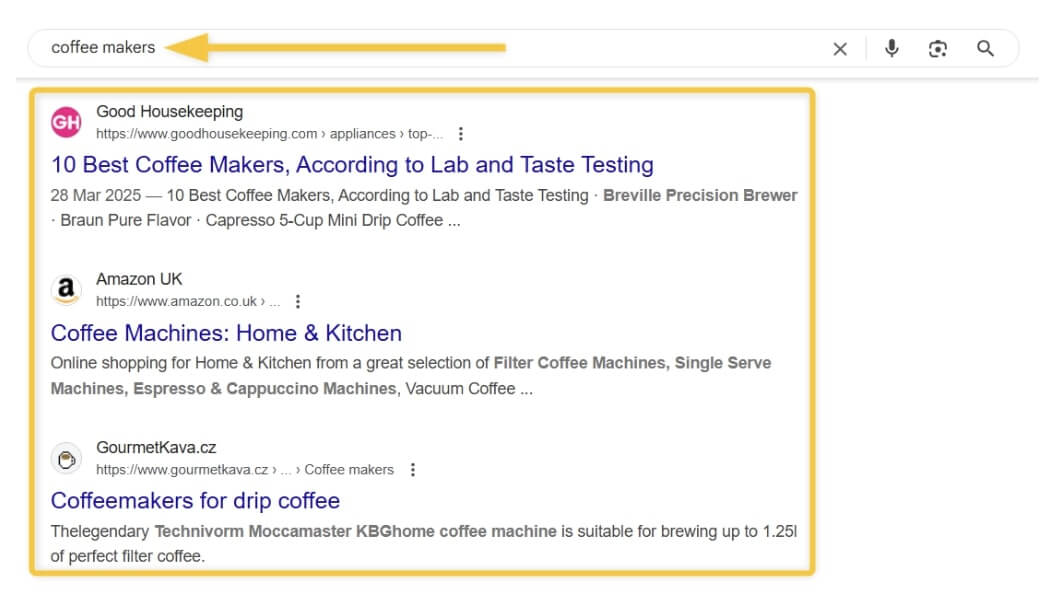
Competitive keyword research brings multiple benefits from an SEO perspective, such as:
- Finding hidden keyword opportunities that you can easily rank for
- Gaining a better understanding of your target audience
- Improved SEO and content strategy
- Boosted organic traffic and conversions
How to find competitor keywords?
The main goal of keyword research is to identify the most relevant keywords people use in your niche.
Therefore, finding keywords that your competitors are already ranking for is a great approach.
If you're unsure (or simply don't know) who your competitors are, you can start by entering your seed (most important) keywords into KWFinder and checking the top-ranking websites that are targeting those keywords.
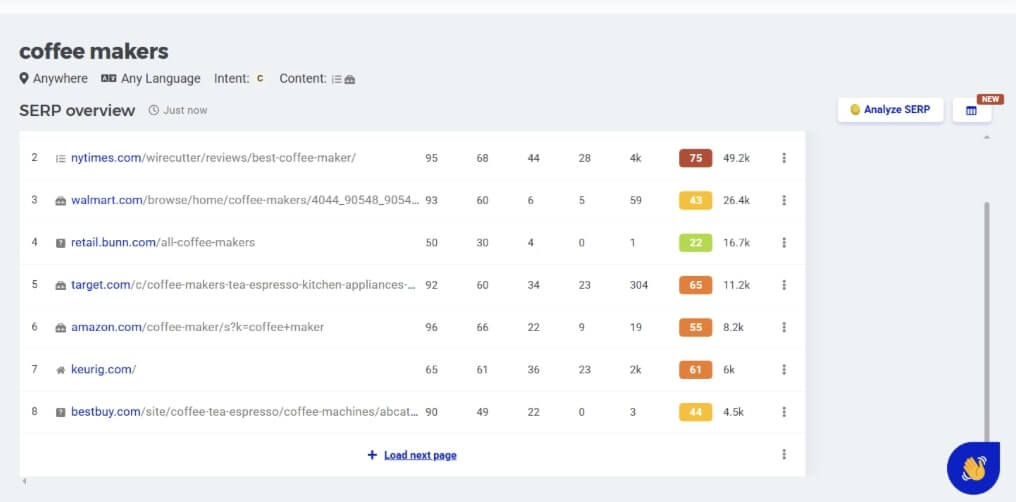
Once you collect the domains and URLs of the websites you'll be competing with for your seed keywords, you can begin your competitive keyword research.
Tip: Alternatively, you can enter your own domain URL into KWFinder’s "Search By Domain" bar. Our keyword research tool will automatically display all the potential websites you're competing with in Google Search.
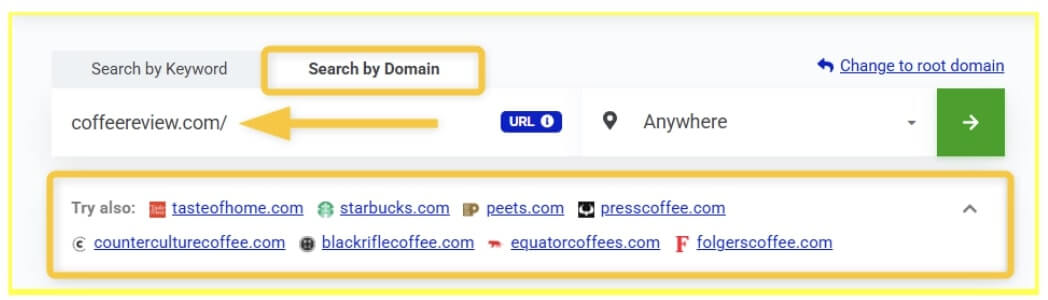
1. Research and check competitor keywords
In KWFinder, you can find and analyze all keywords for any domain or specific URL, and identify which search queries you should also be targeting.
Currently, our competitor-based data consist of:
All you have to do is enter the domain of one of your competitors, and KWFinder will fetch their top-ranking keywords.
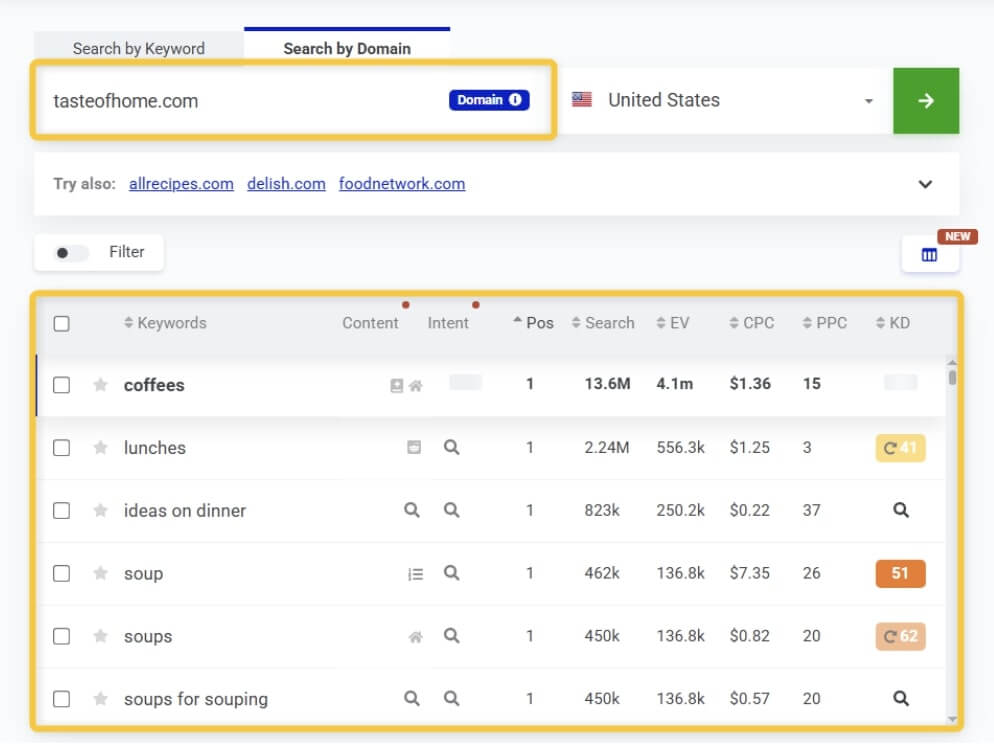
In some cases, you might also want to specify a certain location — you can simply select from the available countries in the dropdown menu.
Competitors' websites often rank for different keywords in different locations. Therefore, keep in mind that the search volume of a keyword can be 1,000 in one country and 5,000 in another.
Tip: Once you pick a keyword from the list, you can switch the tab above the search form to “Search by Keyword” and analyze its search volume and SERP for your specific location (for example, London).
There are more than 50,000 locations with local SERPs to choose from.
If you select multiple keywords, copy them to the clipboard and use the bulk import feature while selecting your desired location. Keep in mind, however, that the bigger the competitor, the more keywords their domain is likely to rank for.
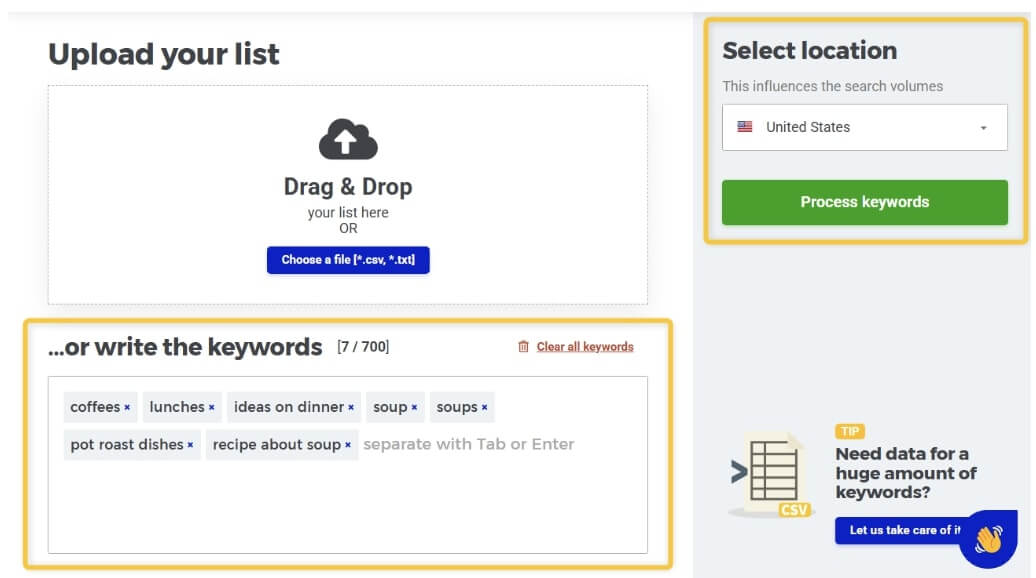
Once you finalize the list of keywords you plan to optimize for, save them to a keyword list and continue with the analysis by spying on other competitors.
2. Analyze SERPs and competitor pages
Once you’ve found and saved all relevant keywords you'd like to compete for, you can start analyzing each keyword individually to uncover hidden ranking opportunities in their SERPs.
KWFinder provides various important SEO metrics that will help you gain deep insights into each keyword and better understand your chances of ranking well. These include:
- Precise search volumes – Get a better understanding of which keywords are most important for your strategy.
- Keyword difficulty – Check how likely you are to rank well for a chosen keyword.
- Content and search intent – Understand what type of content and URLs rank at the top of each SERP.
- Estimated visits – See the potential traffic for each search query.
- CPC and PPC – Understand the level of competition for a given keyword in Google Ads.
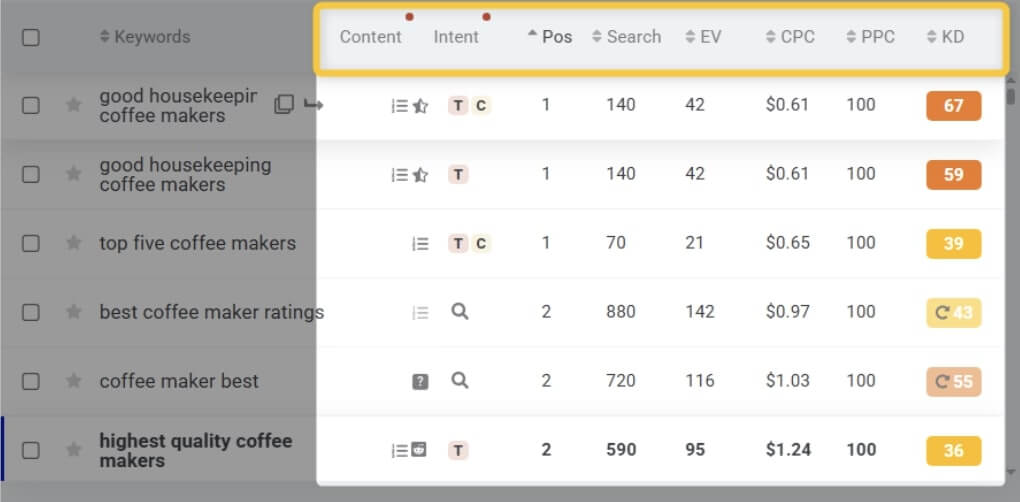
3. Perform keyword gap analysis
Keyword gap analysis is an SEO method that helps you discover keywords your competitors rank for while you don’t. By comparing these keywords side by side, you can uncover hidden opportunities and capture relevant organic traffic from competing SERPs.
To do this, you can use our free keyword gap analysis tool to identify search queries where your competitors already have rankings but your site does not. All you have to do, is to:
- Head over to the “Keyword Gap” tab in KWFinder.
- Enter your domain URL.
- Add up to 5 competing websites from your niche or industry.
- Click the “Find keywords” button.
KWFinder will then display all the keywords your competitors rank for but you currently don’t. You’ll also get access to valuable metrics that help you evaluate ranking opportunities, such as:
- Search volumes and keyword difficulty
- Content and search intent insights
- Competitor ranking positions for each keyword
- SERP features you can target in your optimization strategy
- Estimated organic traffic competitors gain from those keywords
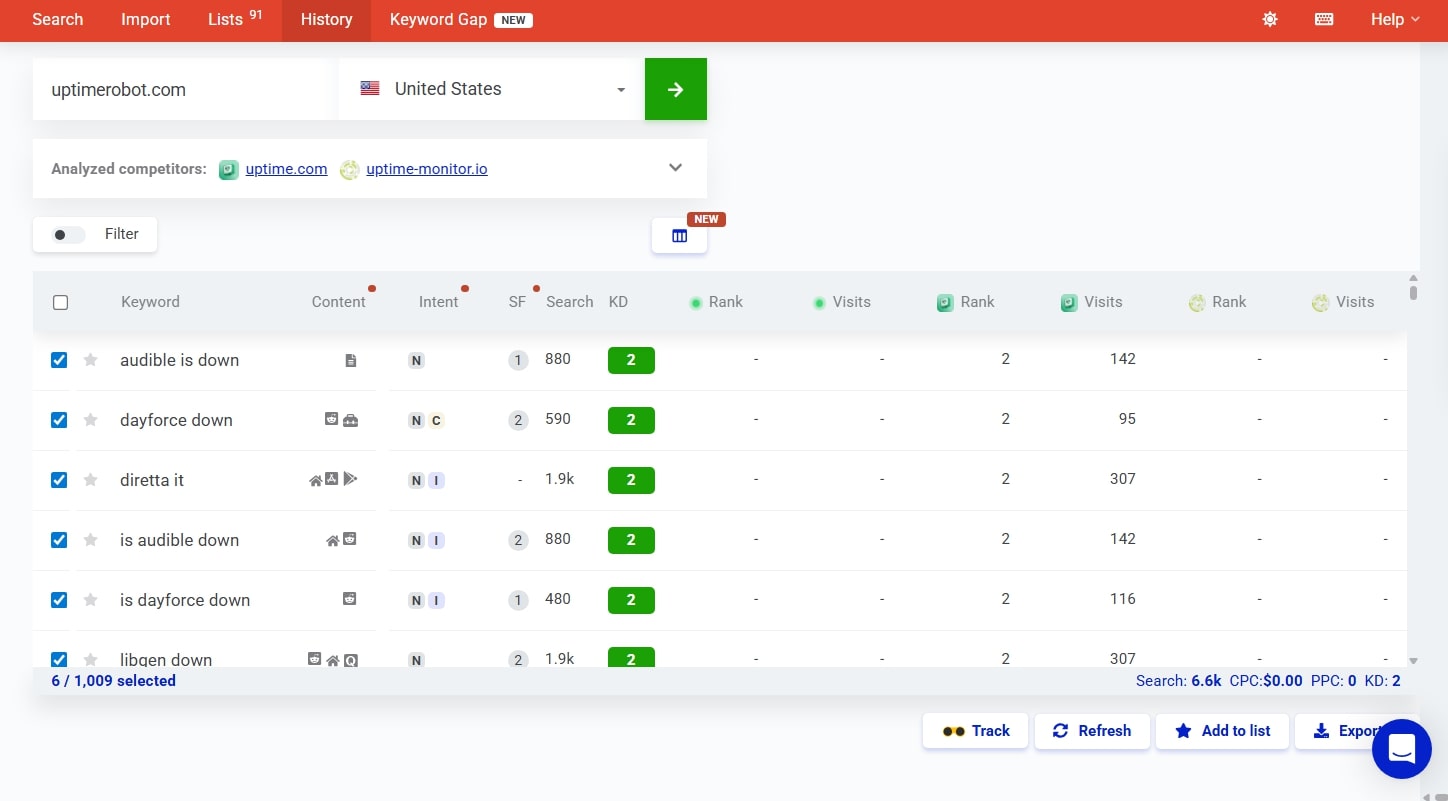
4. Create and optimize content for competitor keywords
Once you've analyzed and selected all the keywords you want to create pages for, it's time to prepare your content and start optimizing it. There are several ways to improve your ranking positions for competitor keywords, such as:
- Create high-quality content
- Focus on on-page SEO
- Improve your site's page speed
- Boost your domain's backlink profile
5. Track competitor keywords
If you're already competing for your competitors' keywords, it's important to monitor how well both you and your competitors are performing in terms of rankings.
To do this, you can use the Mangools SERPWatcher tool to keep an eye on all important keywords and get a clear overview of the ranking positions of your URLs, as well as those of your competitors.
All you have to do is create a new tracking project for your domain (or a competitor’s domain) within our rank-tracking tool, and import all the keywords you found during your competitor keyword analysis.
SERPWatcher will then start tracking the ranking performance of the selected website and provide daily updates about any changes in Google SERPs.
Reveal and utilize competitor's keywords
Ready to spy on your competitors? Use the Mangools SEO toolset and start your competitor keyword research for free!