Google Suggest tool: Find and utilize all the important keyword suggestions
Google Suggest helps you discover the best keyword phrases using autocomplete and question-based algorithms. Access it now in KWFinder!
What is Google Suggest?
Google Suggest, also known as Autocomplete, is a feature within Google Search designed to predict and recommend search queries as users type.
Introduced in 2007, Google Suggest helps streamline the search process by offering real-time suggestions that complete or refine the original query.
This feature is available on various Google platforms, including the homepage, mobile app, and Chrome’s address bar.
Here’s how Google Suggest can look:
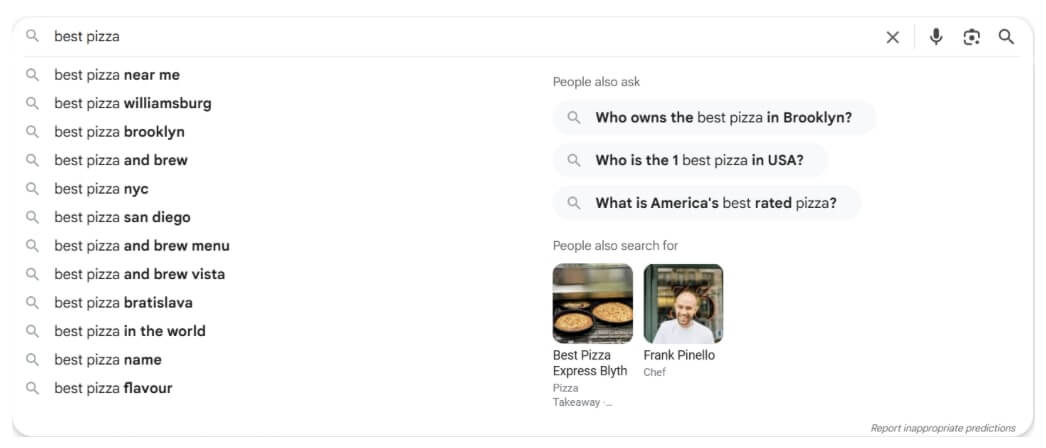
How does Google Suggest work?
Google Suggest uses algorithms and data analysis to provide real-time search query predictions, making it easier for users to find relevant information quickly.
The algorithm creates search predictions based on the following factors:
- User behavior: Google analyzes past searches to predict what users might search for next.
- Trending searches: It includes real-time trends, showing topics that are gaining popularity.
- Search patterns: Frequent search combinations influence suggestions, like “best books to read” followed by “2025.”
- Contextual understanding: Google interprets context, such as synonyms or correcting misspellings, to deliver relevant suggestions.
- Search history: Logged-in users see suggestions based on past searches.
- Location: Suggestions are tailored to your location, such as local restaurants when typing “best pizza near.”
- Real-time processing: Google dynamically adjusts suggestions as you type, refining them based on what you’ve entered so far.
- Freshness and trends: Google Suggest includes suggestions related to current events or rising trends, like queries tied to a recent sports event.
- Predictive shifts: As you type longer queries, Google refines suggestions, offering more specific terms to match your search intent.
Why is Google Autocomplete important for SEO?
Google Autocomplete is a valuable SEO tool that provides insights into keyword trends and user intent.
It helps discover relevant keywords and long-tail opportunities, allowing you to optimize your content for better search visibility.
Autocomplete also highlights emerging trends, suggests keywords for local SEO, and can assist with reputation management by influencing search suggestions.
It's a cost-effective way to enhance your SEO strategy without relying on expensive tools.
How to use Google Suggest for keyword research?
When you enter a main seed keyword into the search form in KWFinder, we use the Google Suggest algorithm to generate new keyword ideas based on the selected location and language.
Keep in mind that the suggestions are influenced by the main seed keyword, which means you may see fewer keywords with lower search volumes compared to the main keyword's related terms.
However, these keywords tend to have lower SEO difficulty, making them easier to rank for.
We’ve divided this feature into two modes: Autocomplete and Questions.
a) Use the Autocomplete feature
When you select this option, KWFinder appends and prepends the main seed keyword with various letters or words.
To use this, click on the “Autocomplete” tab beneath the search form.
You can switch between sources at any time. This triggers a new request to the Google Autocomplete API, and the generated keywords will appear in the table.
For example, let’s find new keyword ideas for “homemade coffee” in the United Kingdom.
You’ll discover many relevant keywords with solid search volumes that might otherwise be overlooked.
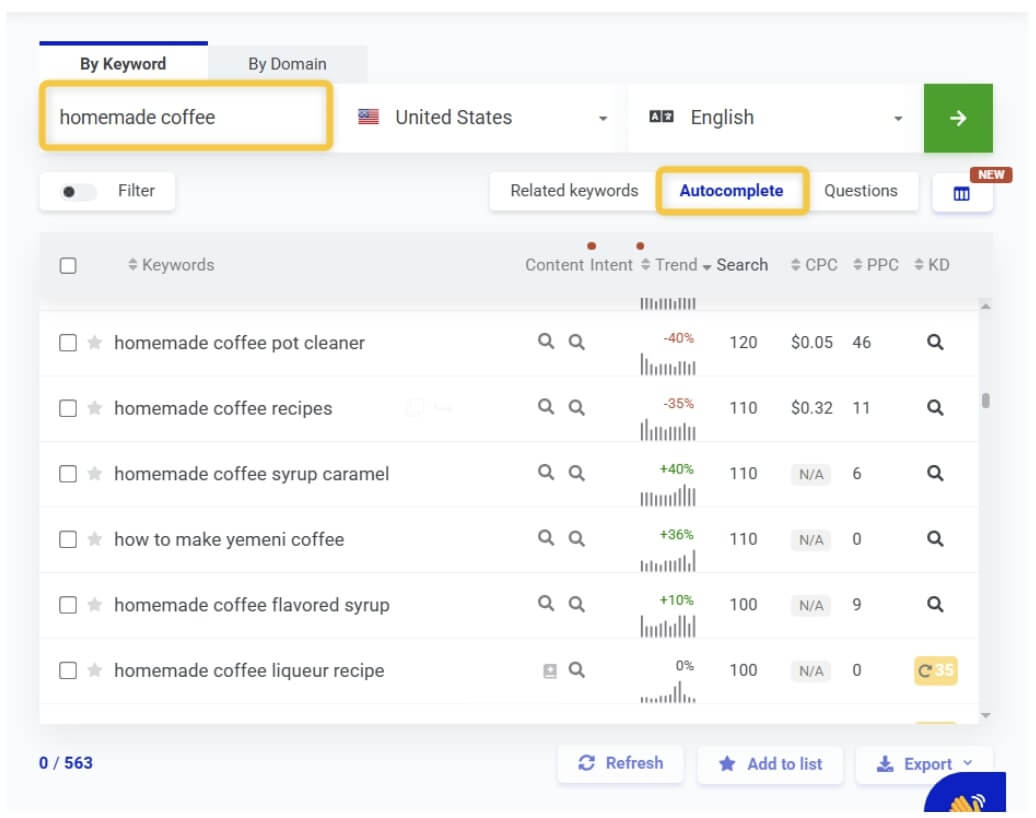
b) Use the Questions feature
In this mode, KWFinder appends the main seed keyword with question words, which is particularly useful if you’re optimizing your website to answer specific questions.
We recommend focusing on question keywords, especially when aiming to optimize for featured snippets.
Many questions are waiting to be answered, and your website should provide those answers to attract quality organic traffic.
Remember to select the appropriate location and language, then hit “Find keywords” on the landing page or click the “green magnifier” in the app.
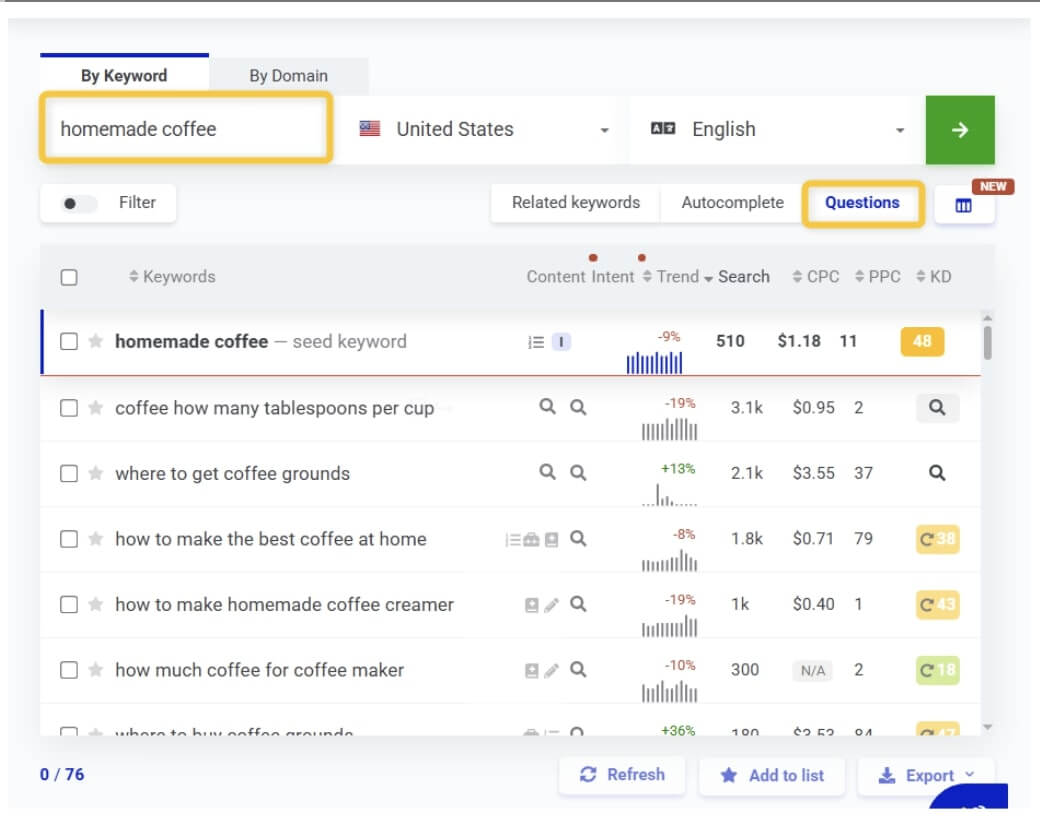
Find and analyze all Google suggestions
Unlock valuable keyword ideas and trends to boost your SEO strategy instantly.