Filter keywords that aren't profitable
Optimize your website for profitable keywords! Get rid of low-traffic and high-difficulty keywords that you don't want to rank for.
1. How to filter keywords in KWFinder
We have developed the filter to find not only the most profitable keywords but also the ones you are able to rank for. Just click on the button “Filter” right above the keywords table.
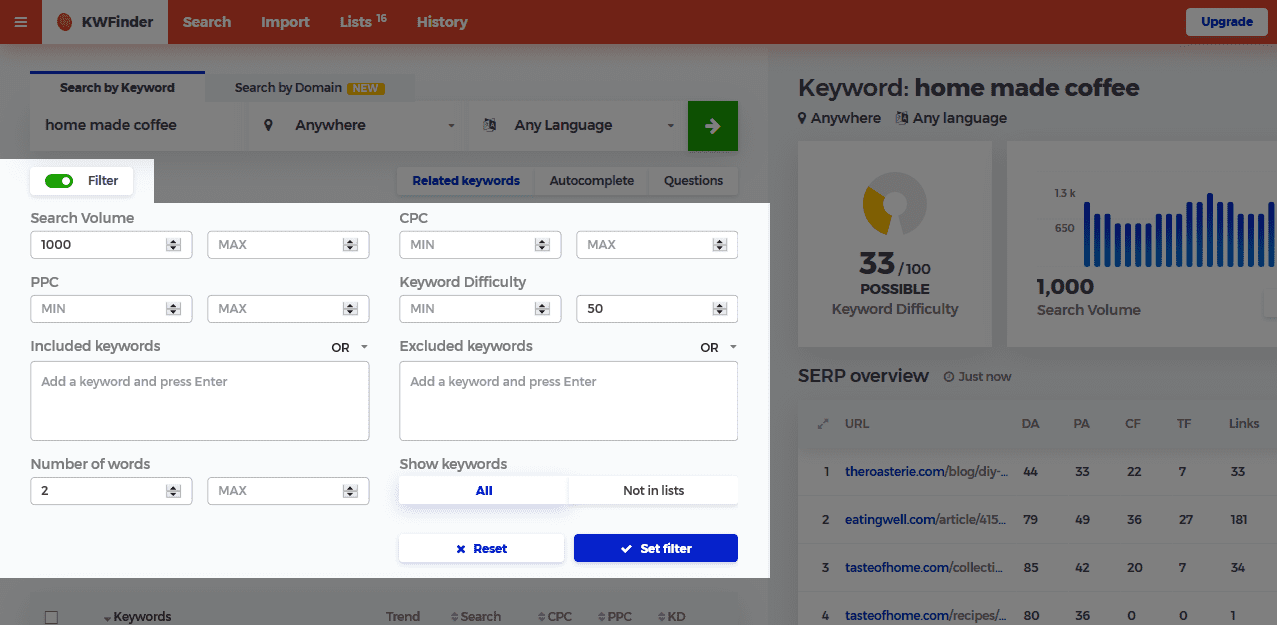
Filter options
- Search volume (min/max)
- CPC (min/max)
- PPC (min/max)
- Included and excluded keywords (and/or)
- Number of words (min/max)
- Show keywords (all/not in lists)
Eliminate low traffic keywords by setting the minimum search volume and the maximum keyword difficulty your website can beat.
You can select the number of keywords when searching for long tail keywords or pick a combination that suits you best.
Quick tip
Don’t forget to inspect the SERP for the filtered keywords. There may be some strong competitors on the top positions, but that doesn’t mean you can’t start optimizing for such keywords and make your way to the top in time.
Example
Let’s say you are interested in the middle or long tail keywords with search volume at least 1,000 and with the keyword difficulty up to 50. Just enter the conditions into the form and don’t forget to set the minimum number of keywords. Hit the “Set filter” and the keywords will be immediately filtered according to the criteria.
If you are searching for keywords and want to include a specific term, just type it in and select the option “AND” or “OR” to get the desired results. The same thing applies in case you want to exclude specific terms.
2. Create content with valuable keywords
It’s always a good idea to sort the results by the metric you are interested in. Usually, it is either the Keyword Difficulty or Search Volume.
Even if you find many potential keywords to optimize for, the content on your website can’t be packed with all of them, so you will need to decide on the most profitable ones.
Once you pick the winners, choose one main term and its semantically correct variations. Head over to your website and optimize the content for them. This includes the paragraphs, headings, images, title tag and meta description.
You don’t have to stuff one exact match keyword. Search engines understand synonyms and other variations. As long as your website is relevant enough, you will gain a lot of organic traffic thanks to ranking for similar long tail keywords.
3. Don’t get distracted by keywords you have already saved
If you don’t want to get distracted by keywords you have already saved into a list, just set up a filter to show only keywords that aren't in your lists by selecting the “Not in lists” option.
You will save a lot of time by using the filter so you can focus on optimizing your content instead of struggling with keywords that are not profitable!
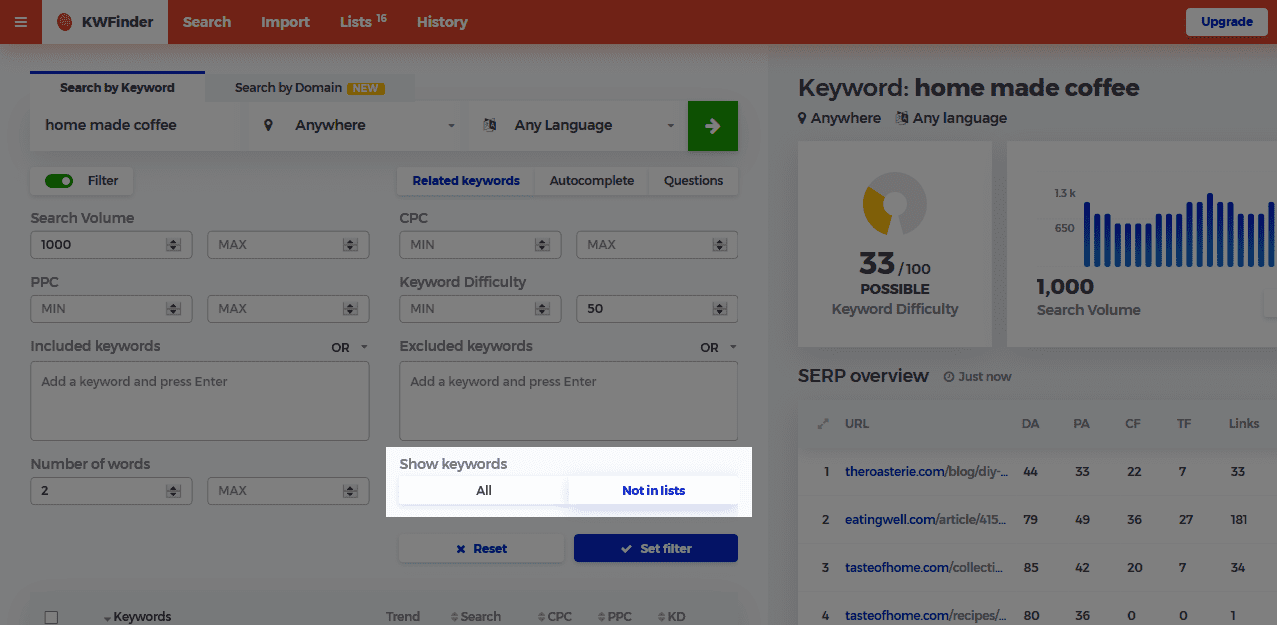
4. Smart keyword filtering
KWFinder automatically filters the results you aren't interested in. If you click on a keyword without calculated keyword difficulty and the value doesn’t match the criteria you set in the Filter, the keyword will immediately disappear.
This happens all the time as far as you keep the filter turned on. The filter can be turned on and off anytime!
Try KWFinder now
Get hundreds of keyword ideas with one click.
Explore all features of KWFinder
- Find hidden long tail keywords
- Find your competitor’s keywords
- Google Suggest keyword source
- Organize keywords with keyword lists
- Import keywords in bulk
- Filter keywords that aren't profitable