Analyze the impact of Google SERP features on the organic search results
The enhanced results influence the click-through rate of common search results. Find out whether you picked the right keywords for your website.
1. What are the SERP features?
Google SERP features, also called rich snippets or enhanced results, are modified search results displayed in the SERP. They have bigger visual appeal than the common organic search results and may affect their CTRs.
Quick tip:
Check our Structured data guide to find out what it is and how to implement it to boost your visibility in the organic search results.
These are some of the rich snippets that SERPChecker detects:
- Featured snippet
- Answer box
- Carousel (images, videos, products)
- Image pack
- Map pack
- Sponsored features (Google Ads, flights, shop on Google)
- Knowledge graph
- Top stories
- Events
- Sitelinks
- and many more
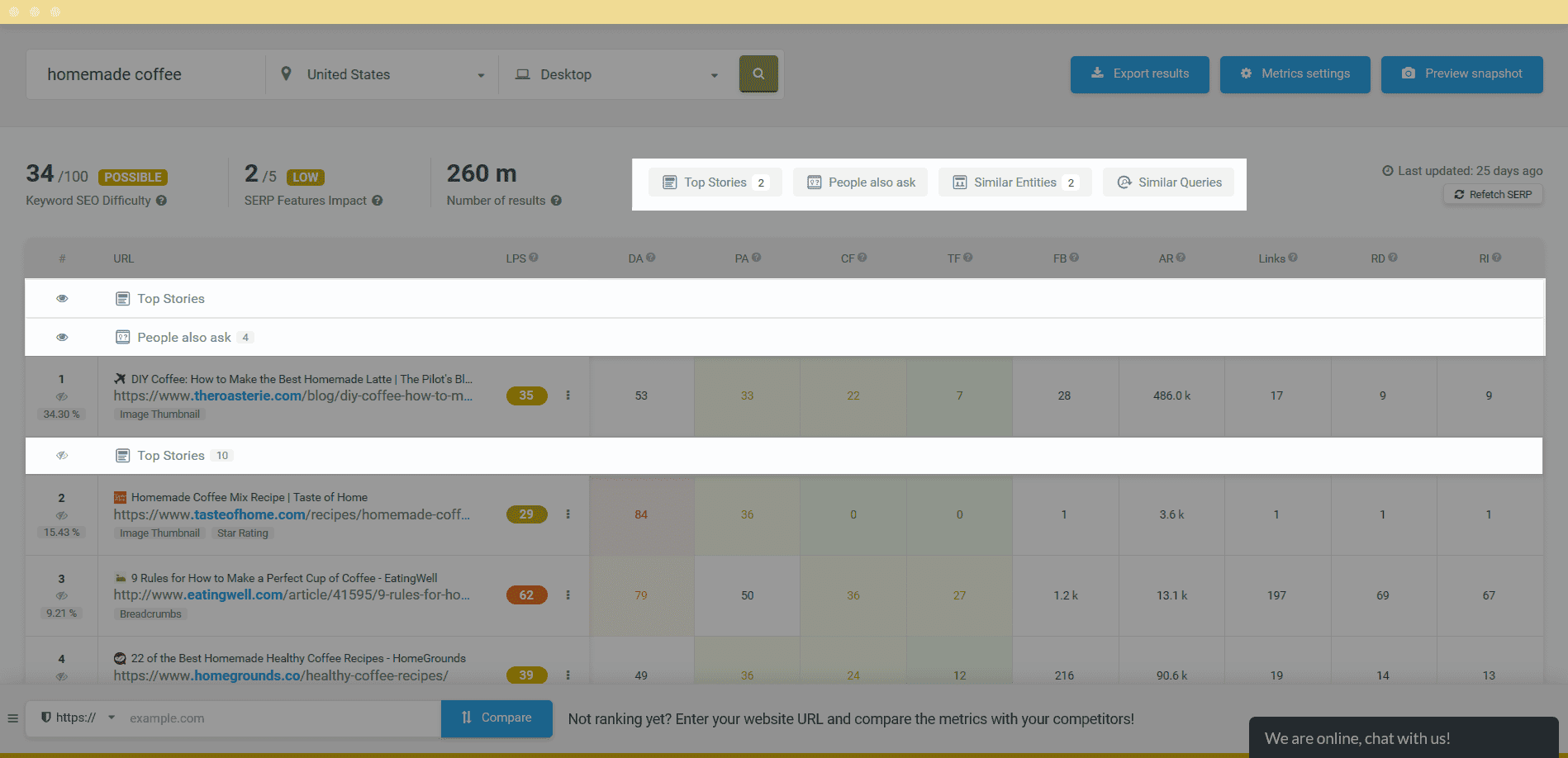
2. See the visual difference in organic search
All the types of Google SERP features that appear in the search results are listed in SERPChecker results table. Click on them to get more detailed information. Keep in mind that these results may be located at the top, bottom or in the middle of the SERP. This is indicated in the tool, so don’t forget to scroll the table.
When we get back to our example in the video, the keyword “seo” comes with a couple of enhanced results:
- Featured snippet
- People also ask
- Top stories
- Related searches
You will find an icon representing the visibility above the page fold for each of the results. Though it’s good to see that the results are there, it is much better to see the actual appearance of the SERP.
For this, just click on the “Preview snapshot” button in the top-right corner. Right after that, you will get the same view as the Google Search user.
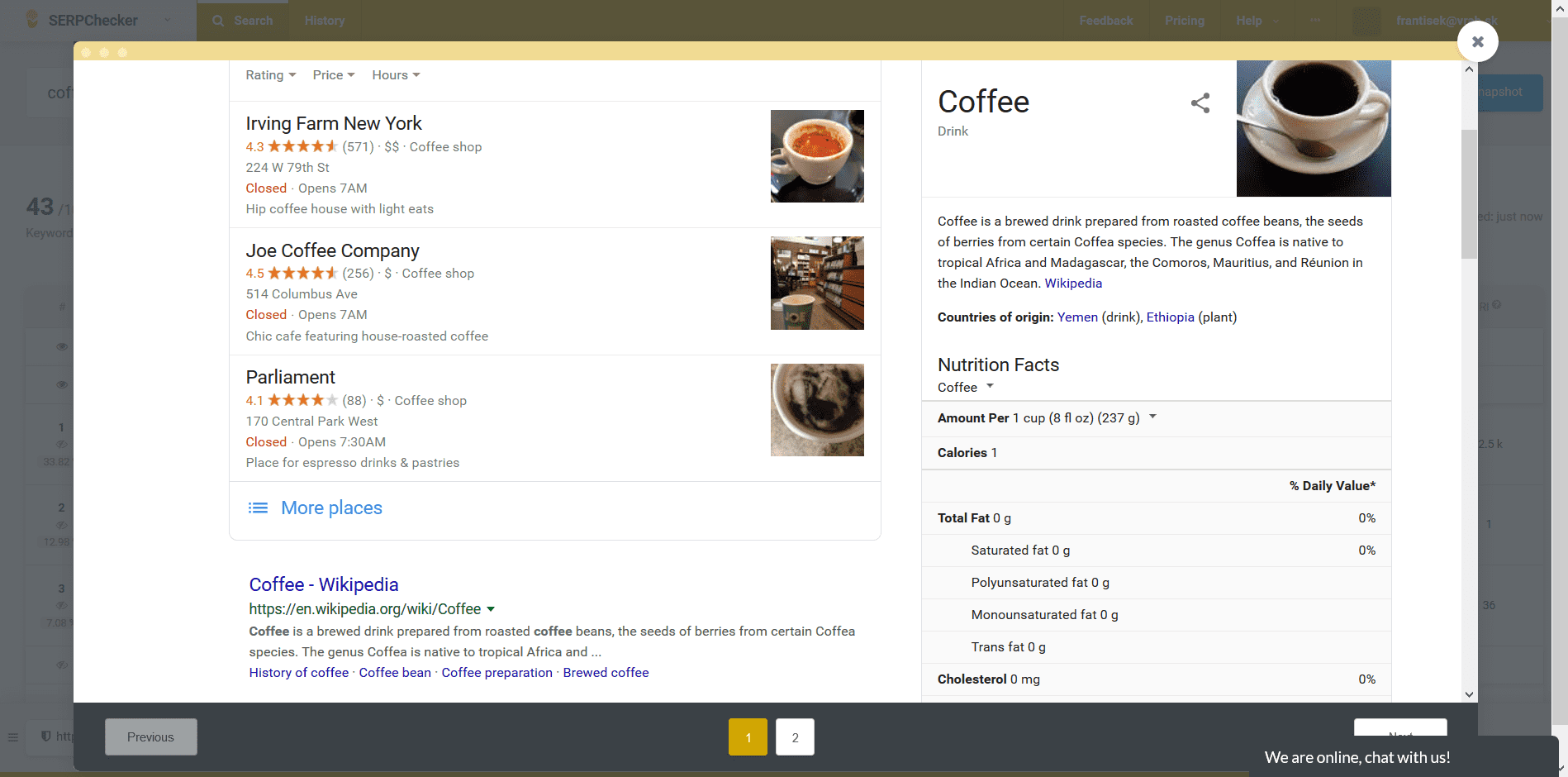
Quick tip:
Google SERP features are changing over time. When you analyze the same SERP after some time, there may be a different answer featured at the top, there may be Google ads instead or some video carousel pops up. Make sure to analyze the results again from time to time.
Try SERPChecker now
Get local SERPs for more than 50k locations
3. Estimate how SERP features influence the click-through rate
The snapshot preview helps you to determine the potential of the keyword you plan to optimize for. Why? Because Google SERP features are a real game-changer for SEO. They can significantly influence the CTR (click-through rate) of the common organic results depending on the position and visual appearance.
Since visual aspects may lead to different opinions, SERPChecker indicates the expected CTR and visibility rate above the page fold for your easier orientation. On top of that, the “SERP Features Impact” metric indicates the possible impact of the features on the analyzed search results page on a scale from 1 to 5. The higher is the impact, the lower can be the engagement.
A very important thing to mention is that the enhanced results can be a deal breaker when it comes deciding about keywords.
When your content will not be quality and relevant enough to be displayed in the featured snippet, your chances to earn organic traffic as a common result in the SERP may be lower. On the other hand, when your website is granted the featured snippet, your CTR may skyrocket if the text is optimized to be clicked on. It’s a matter of point of view. What we know for sure, is that Google created the enhanced results to improve the user experience in the search results.
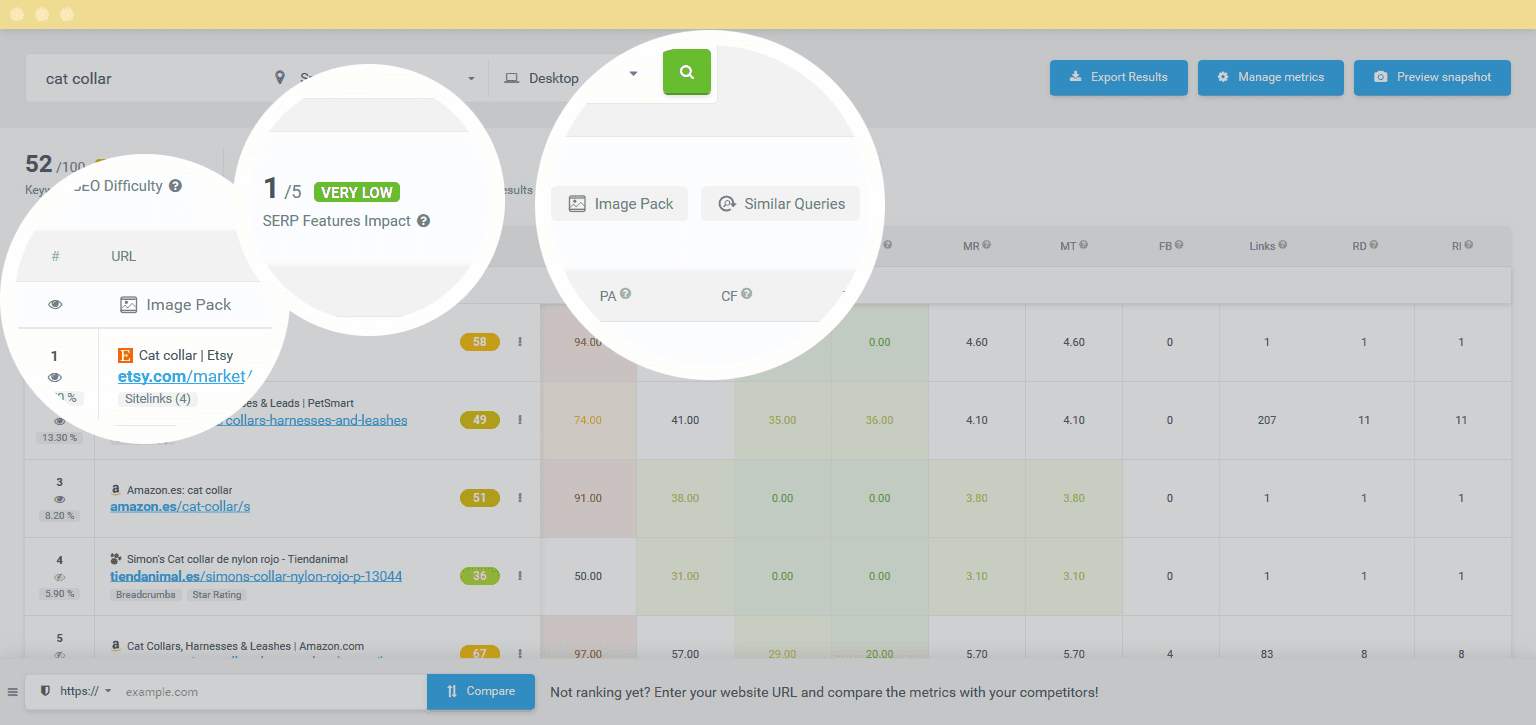
Quick tip:
If you would like to know more about the most important enhanced results and how to implement them check our rich snippets guide.
If you don't make it to featured snippets or the SERP you rank in doesn't have any, always keep in mind to stand out from the crowd by optimizing the generic SERP snippet of your website. Tools such as our SERP simulator will help you to do that.
Try SERPChecker now
Get local SERPs for more than 50k locations