Compare your website with competitors in the SERP
Use the sticky compare box to find out the strengths and weaknesses of your website.
1. How do you stand in the SERP competition?
The goal of SERP analysis is to find out the relevance of keywords and the ability to outrank the competitors.
But how about benchmarking your website with the top ranking URLs? That’s why we have developed a handy feature which enables you to quickly compare your website against any of your competitors. It is especially useful if your URL doesn’t rank on the search results page you are currently analyzing.
The compare box is located at the bottom of the app. Type in the URL of yours and hit the “Compare” button. All the selected metrics for the input will load shortly, so you can compare them with other results.
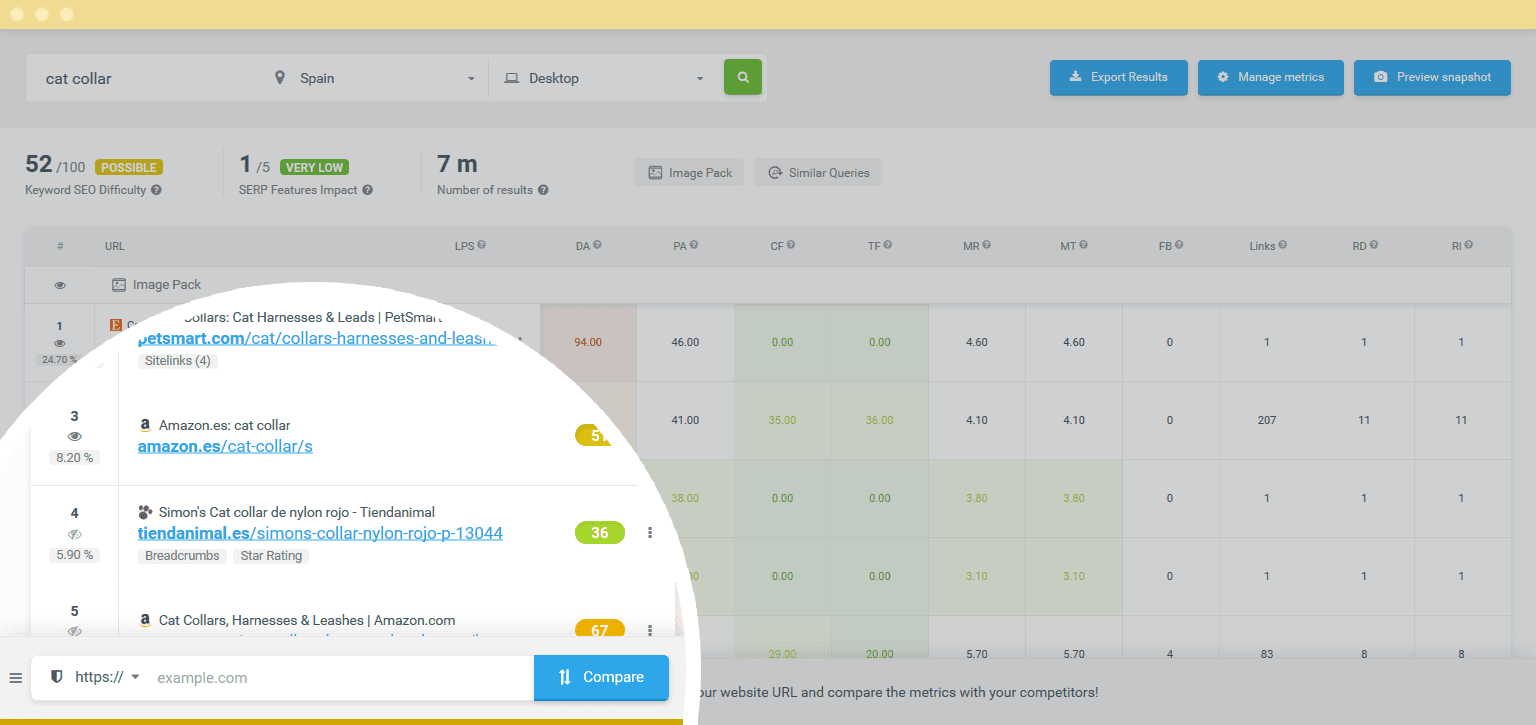
2. Adjust the Compare box position according to your needs
Since the SERP table is full of search results and important metrics, it’s easy to lose the track when comparing the data. That’s why we have made the Compare box sticky.
You can drag and drop the box to compare the input with any of the URLs in the table without jumping across the data rows.
You can always change your input if you want to compare a different website or URL with competitors in the search results.
Try SERPChecker now
Get local SERPs for more than 50k locations