Mobile Rank Tracker: Monitor Keyword Positions Across All Devices
Start tracking your mobile keyword performance with precision and boost your visibility in mobile-first search results.
What is mobile rank tracking?
Mobile rank tracking is the process of monitoring your keyword positions on mobile SERPs across devices, locations, and search engines.
Since Google uses mobile-first indexing, your mobile rankings often directly influence overall visibility and traffic
Why is mobile rank-tracking important?
a) Mobile traffic dominates in Google
Over half of global searches now happen on mobile. Tracking mobile rankings ensures your content reaches the right users on the devices they actually use.
b) Different devices - different search results
Different smartphones, screen sizes, OS versions, and mobile SERP layouts can produce varied results - even within the same location.
c) Location matters
Keyword performance varies by country or city. Tracking across regions, languages, and devices provides accurate insight into global or local performance.
d) Competitor visibility
Compare your performance with mobile rankings of competitors to spot growth opportunities and keyword gaps - not just desktop rankings.
How to check mobile keyword rankings?
You can easily check your mobile keyword rankings using Mangools SERPWatcher. It lets you track how your website performs in Google Search across both mobile and desktop devices - with location-specific accuracy.
Tracking mobile rankings in SERPWatcher is simple. Just follow these steps:
- Create a Mangools account – You can start for free, no credit card required.
- Go to SERPWatcher and click “Create new tracking.”
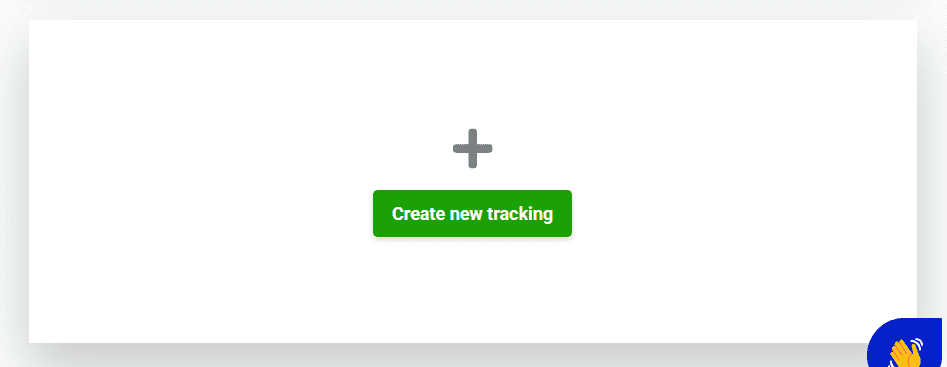
- Enter your domain and select a specific location (country and city) for localized rank tracking.
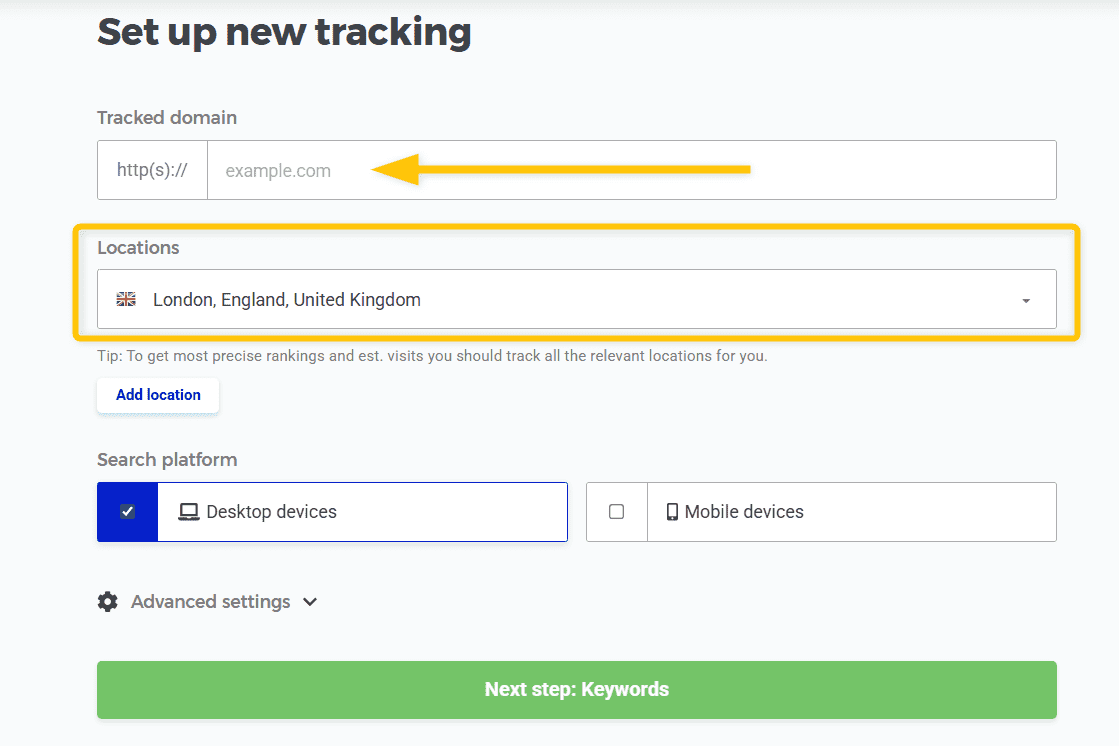
- Enable the “Mobile devices” option to track rankings specifically on mobile SERPs.
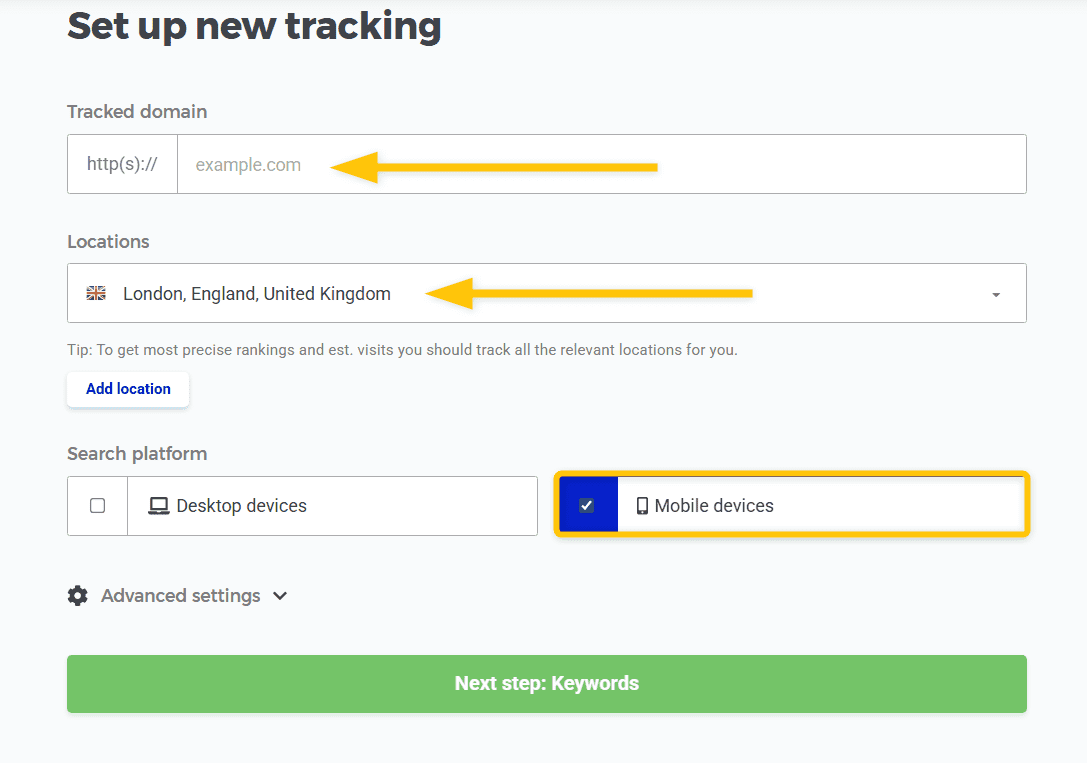
- Add your keywords – You can also use KWFinder to discover high-potential keywords tailored to your niche or local market.
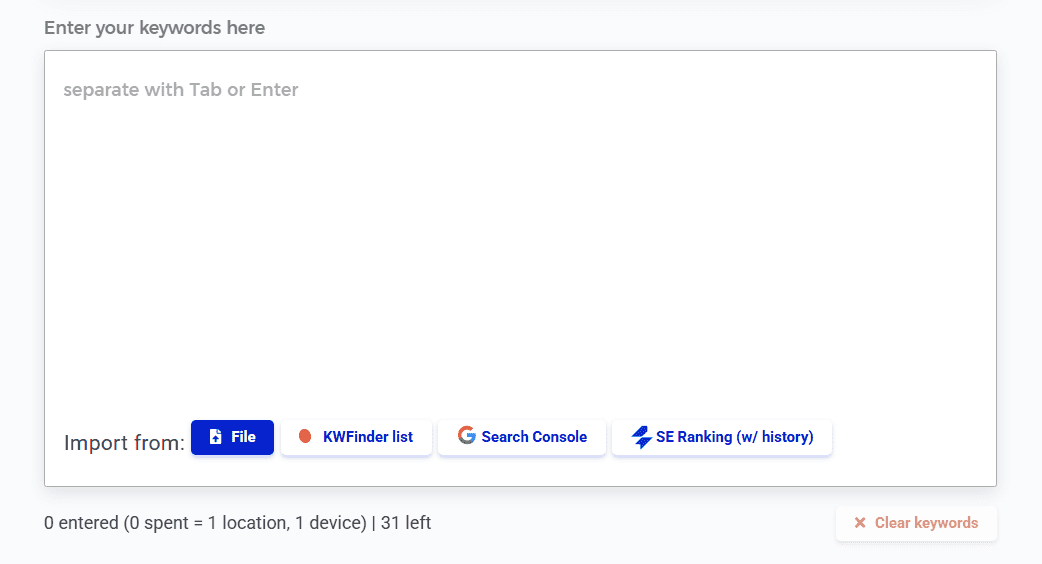
- Click “Start tracking.”
You’ll get insights into position changes, SERP features, and more.
You can also track your competitors’ rankings on mobile and compare them to your own to see where you stand—and where you can gain an edge.
Frequently asked questions
Why track mobile separately from desktop?
Mobile-first indexing means Google primarily uses the mobile version of content for ranking and indexing.
Desktop results often diverge - so understanding mobile-specific performance is critical
How often are mobile rankings updated?
Mangools offers flexible update schedules including daily ranking refreshes - helping you stay ahead of algorithm changes.
Can I compare mobile and desktop performance?
Absolutely. Side-by-side tracking allows you to see device discrepancies and adjust content or technical SEO strategy accordingly.
Can I track different keywords for mobile and desktop with the same domain?
Absolutely! With SERPWatcher, you’re in full control. When you add new keywords for one platform - mobile or desktop - you’ll be asked if you want to track those same keywords on the other as well. SERPWatcher won’t automatically duplicate them, so you can:
- Track unique keyword sets for mobile and desktop based on your strategy.
- Focus only on mobile rankings if that’s where your audience is.
- Compare performance between platforms if you choose to track the same keywords on both.
Start tracking your mobile rankings today
Set up your first mobile rank tracking in under 30 seconds - no hassle, just accurate data.