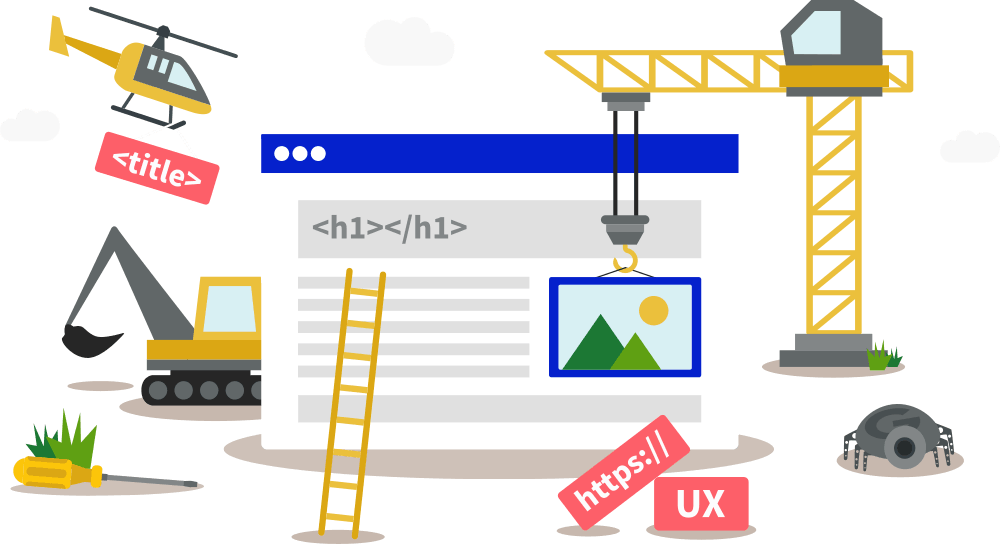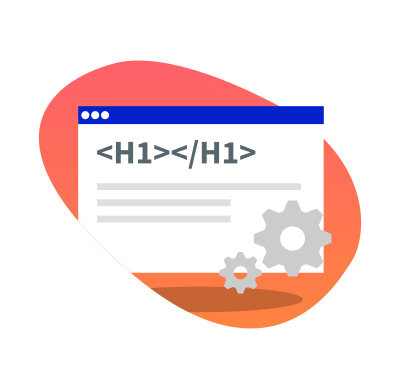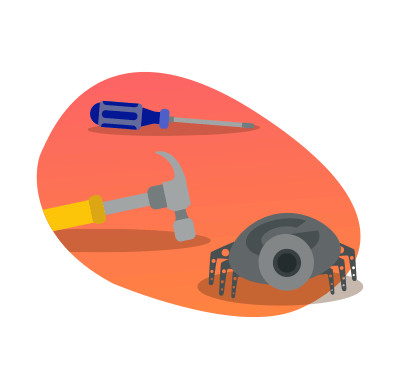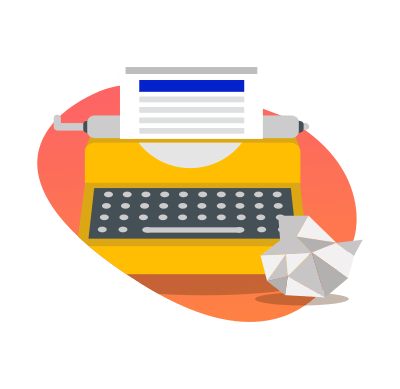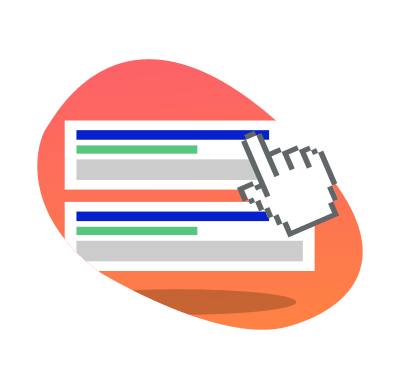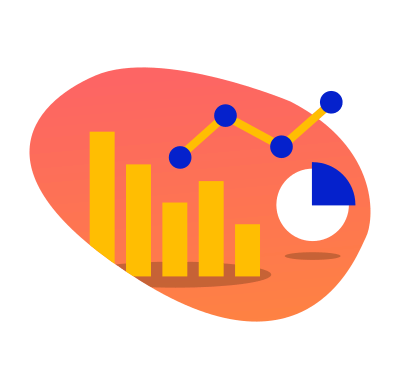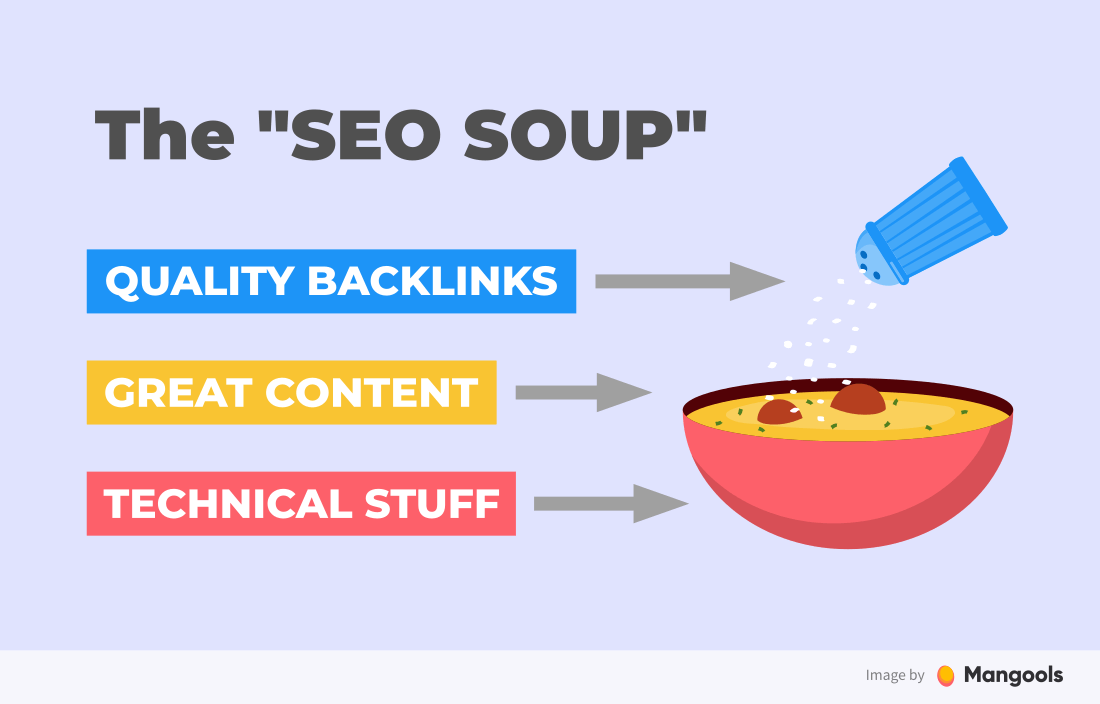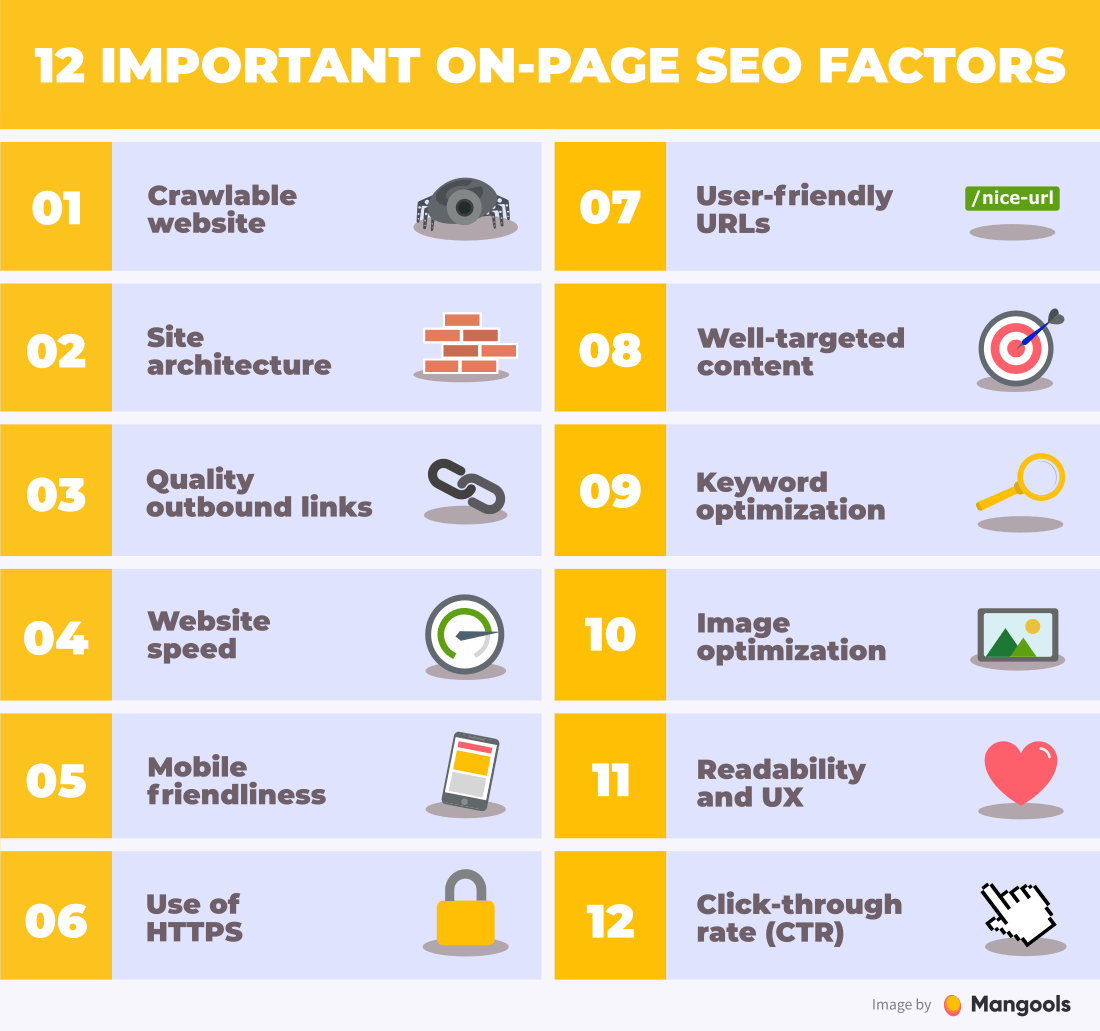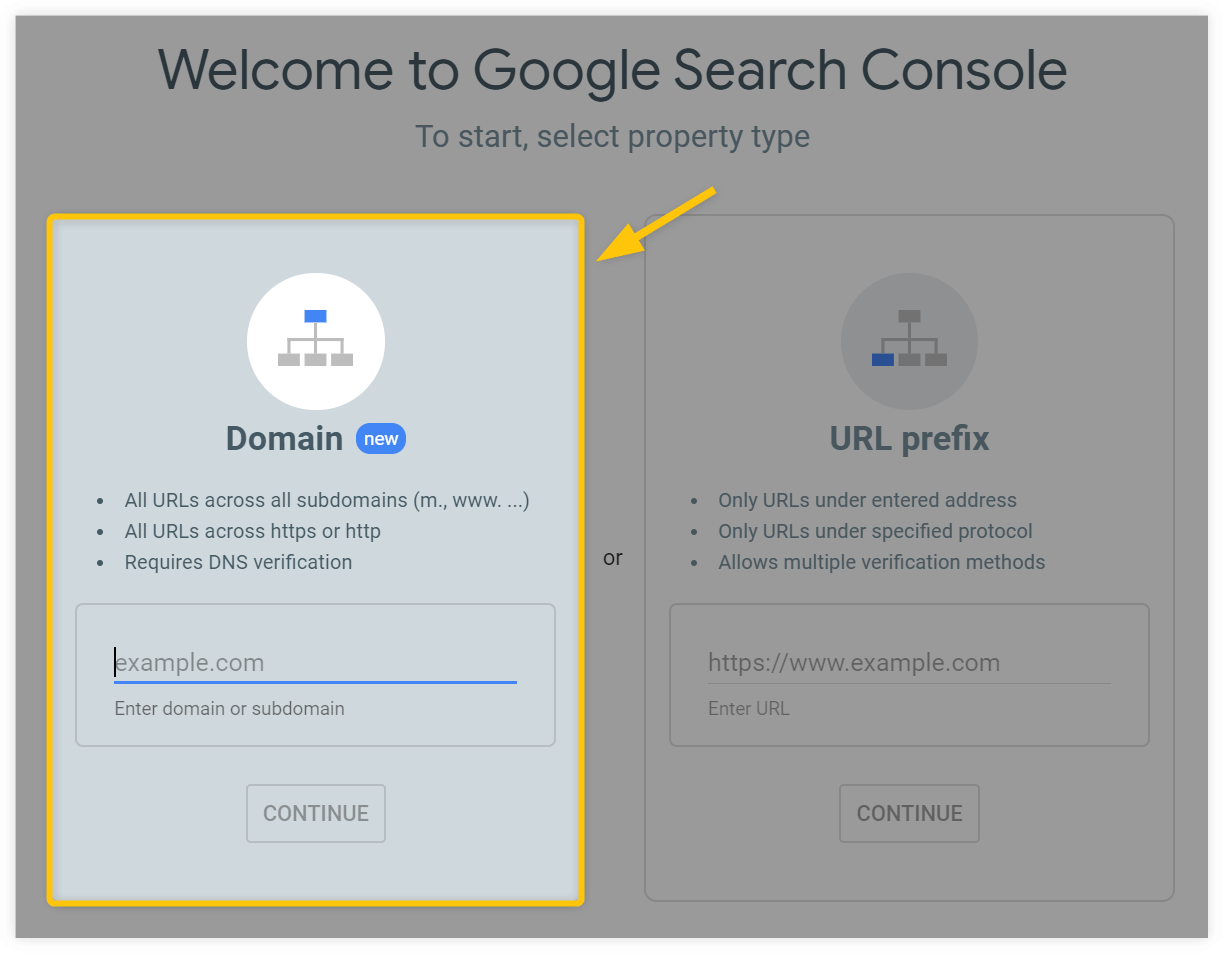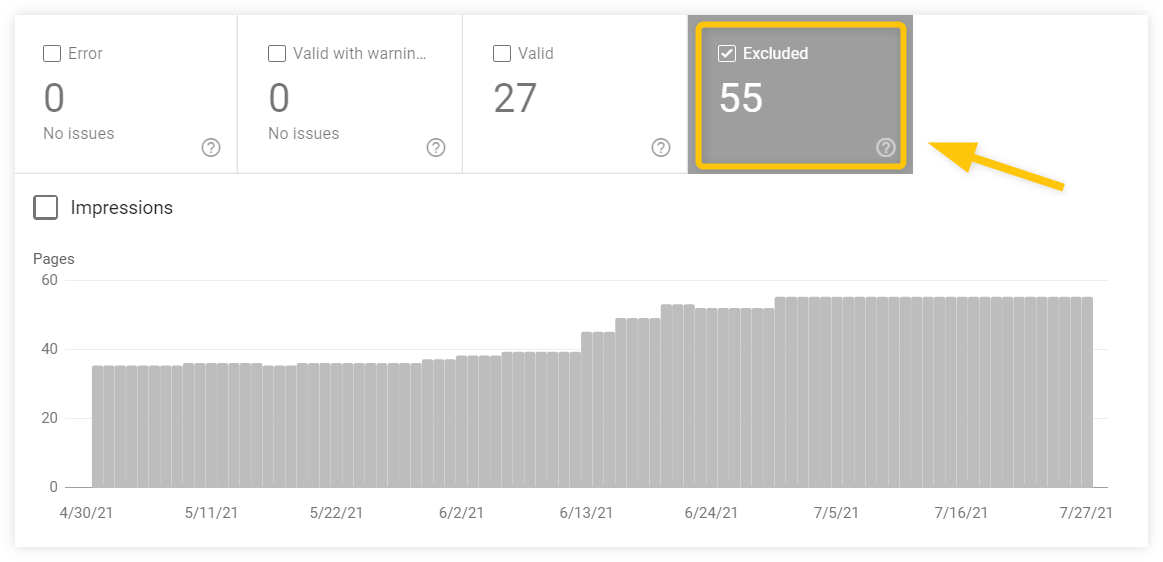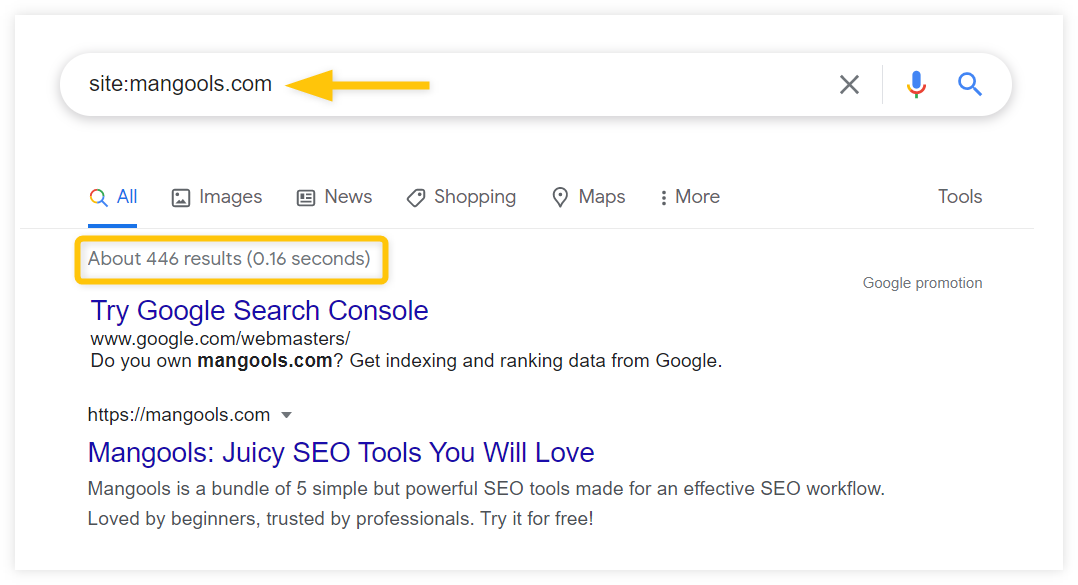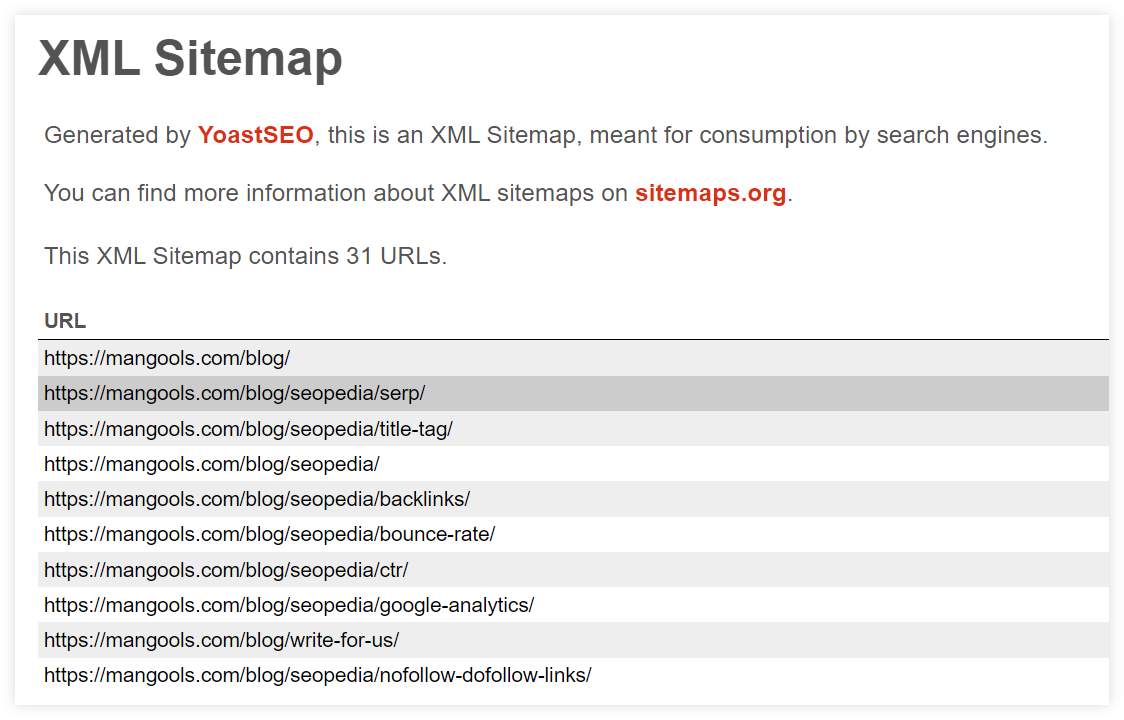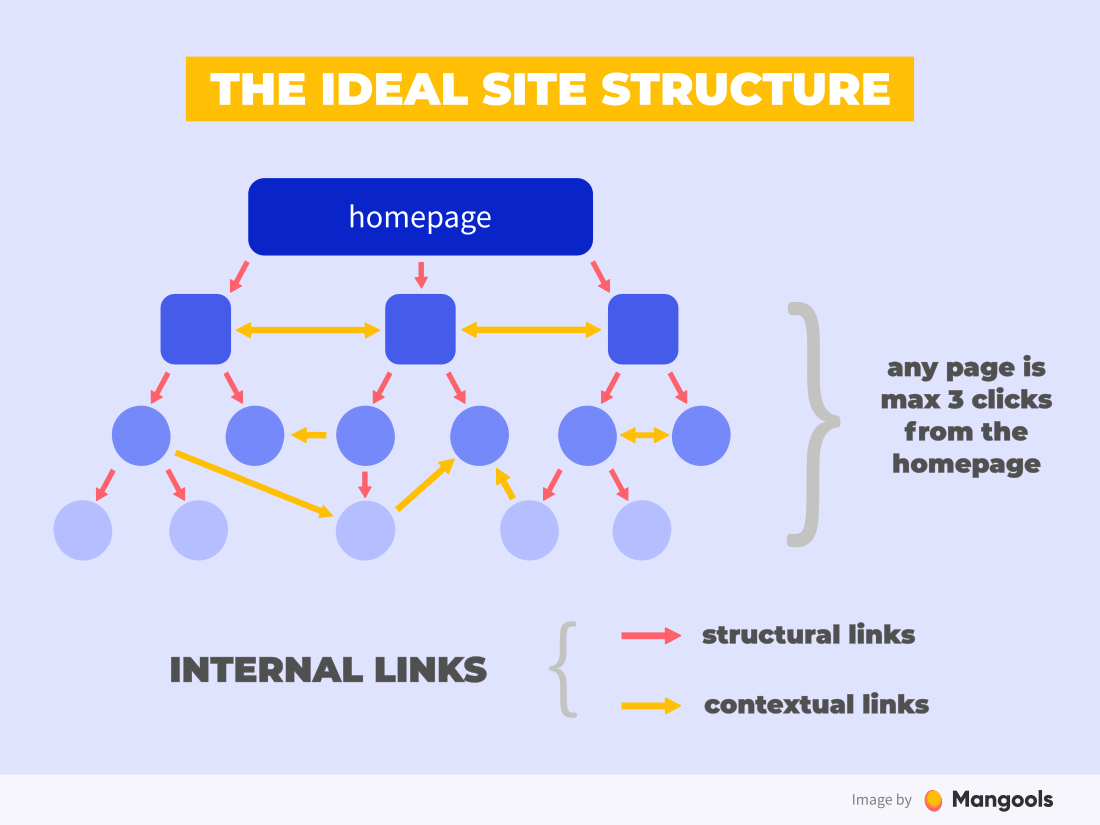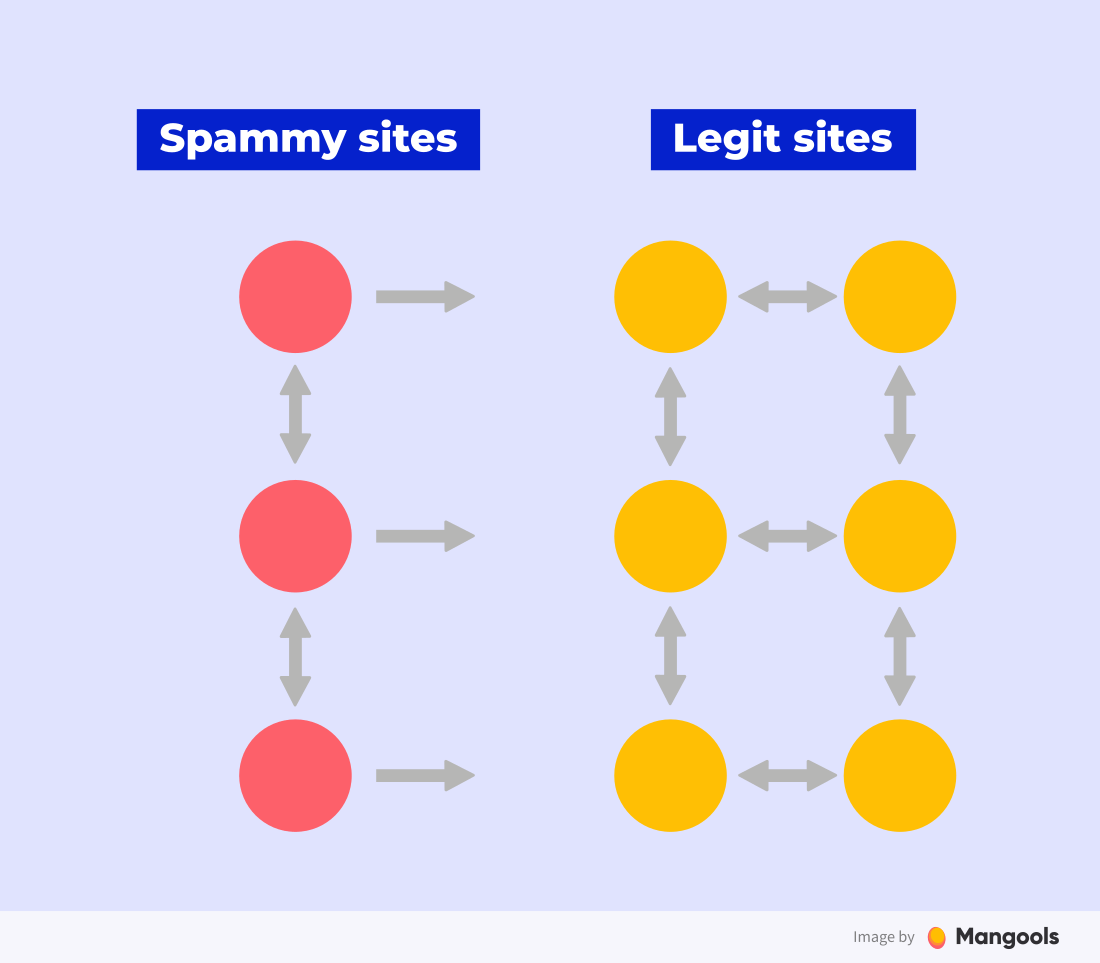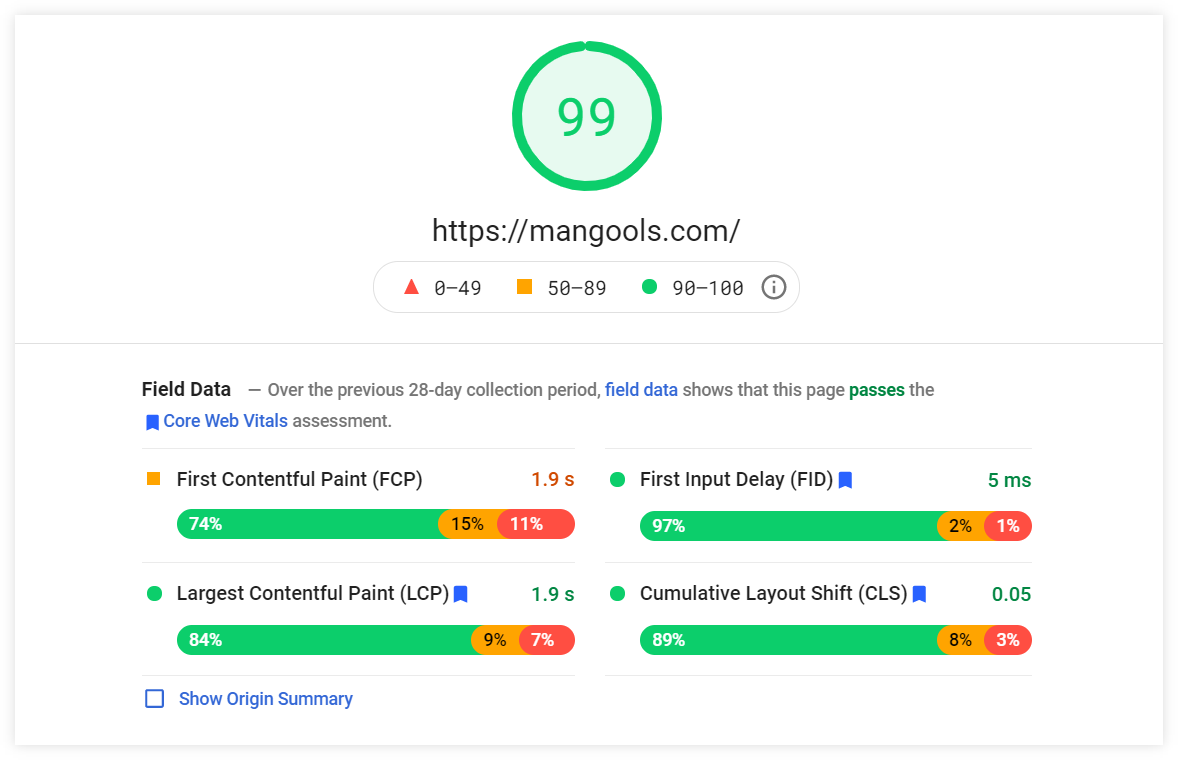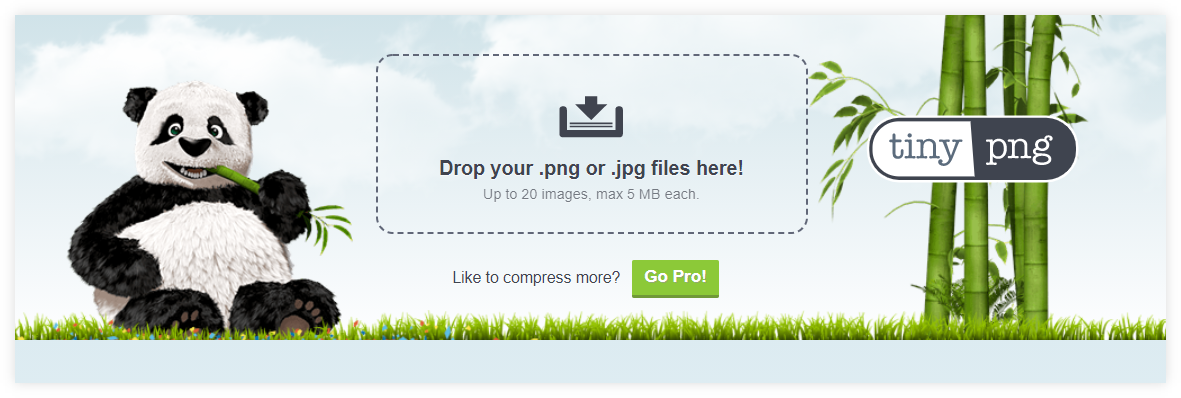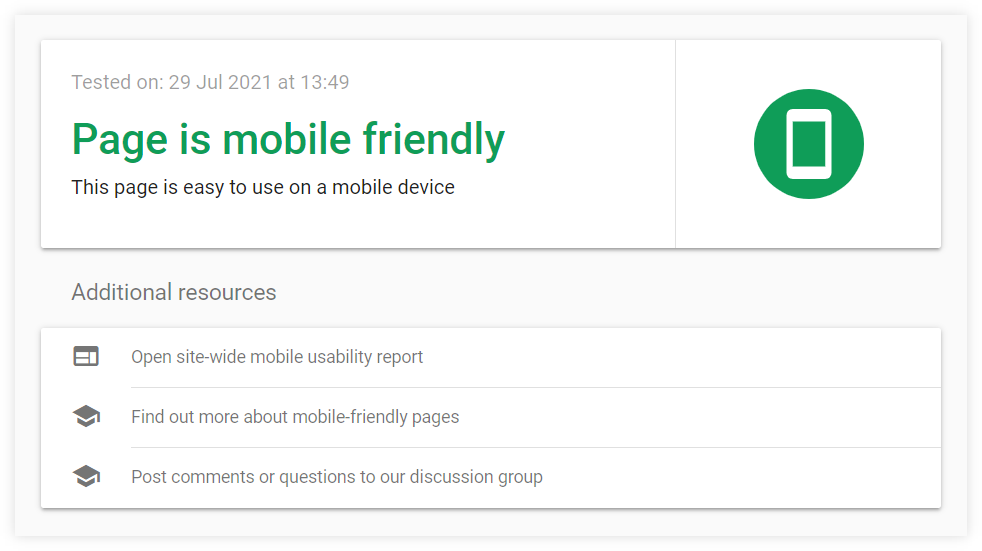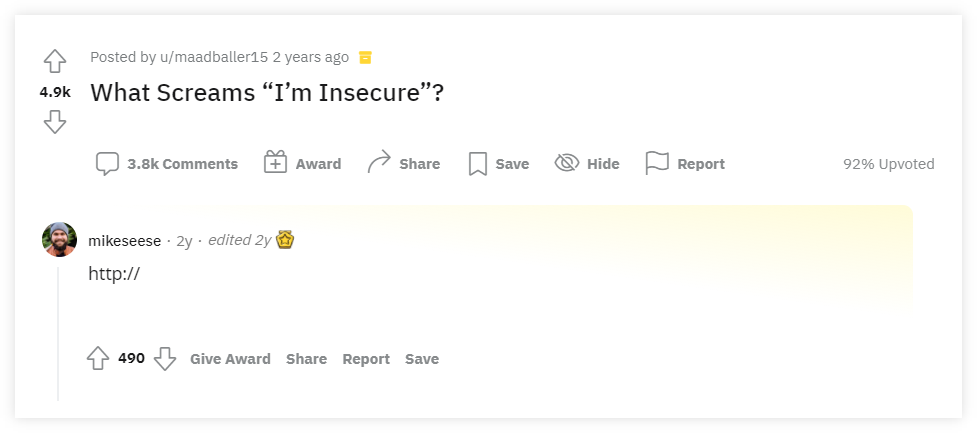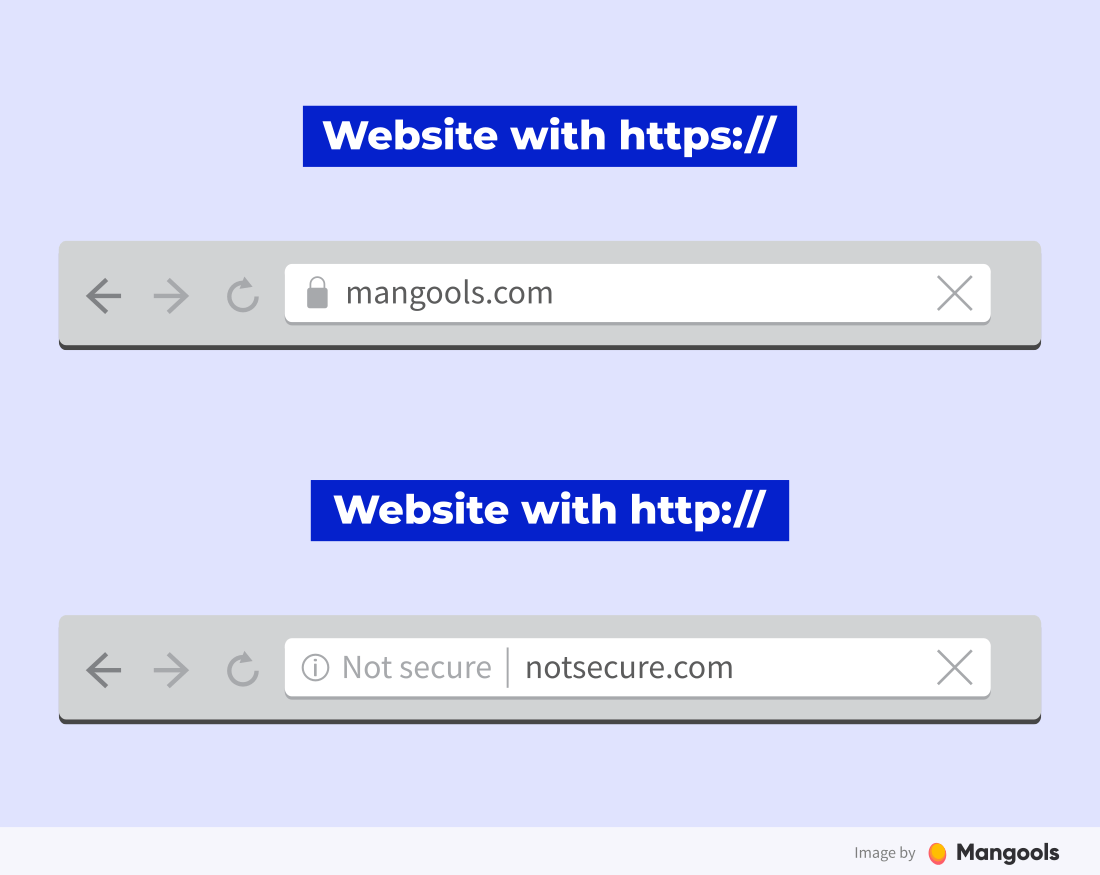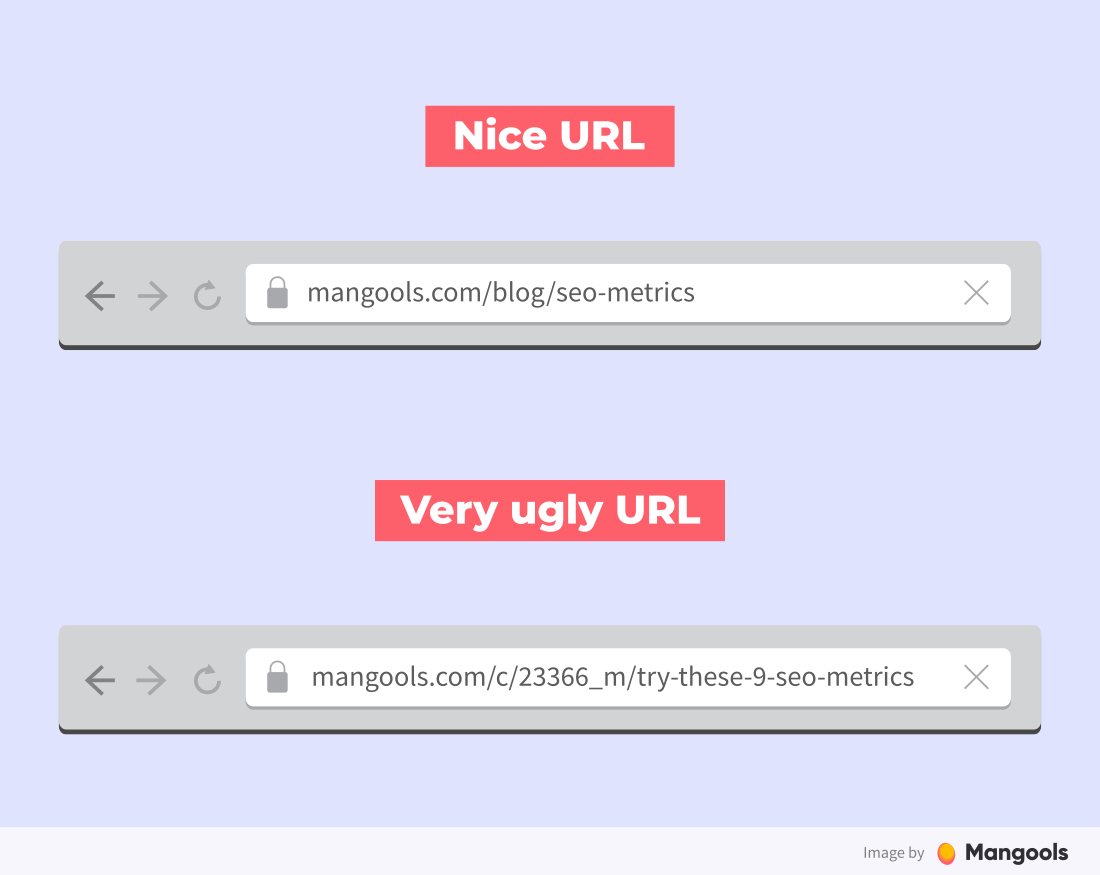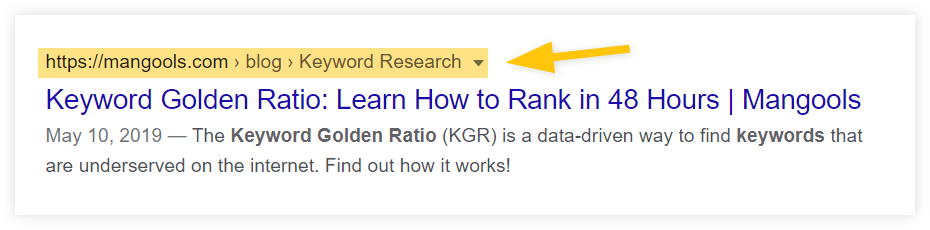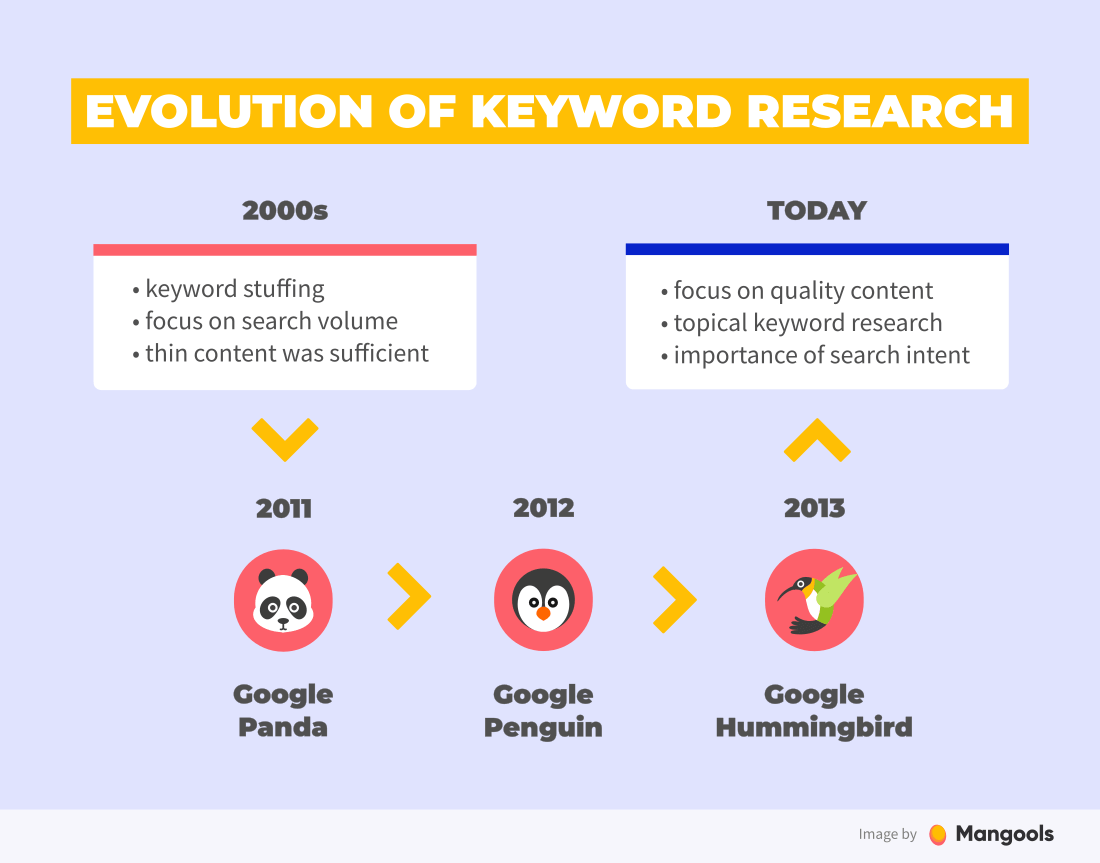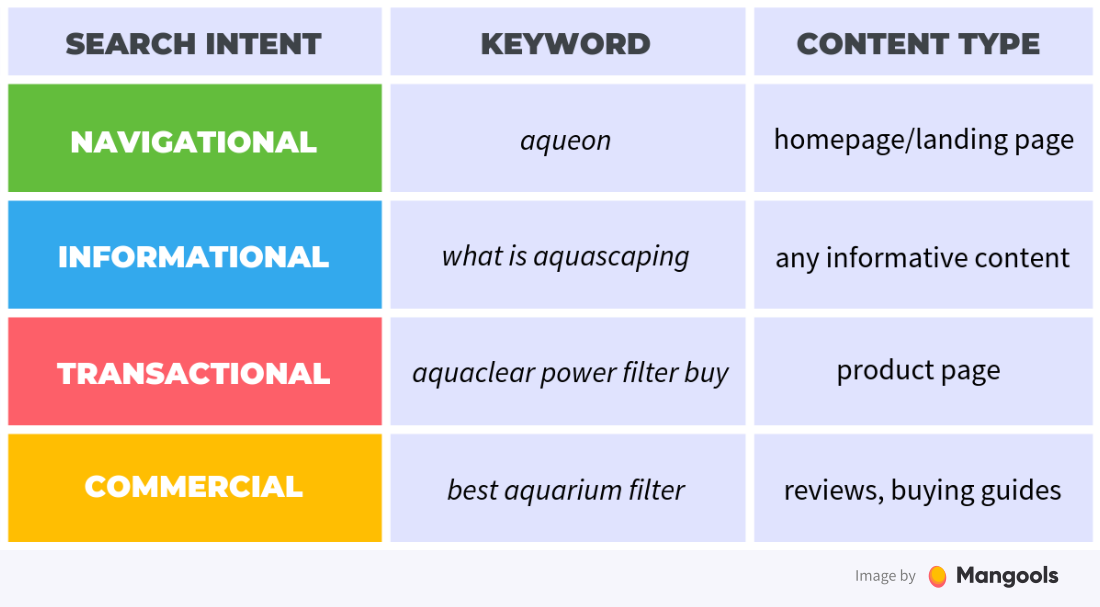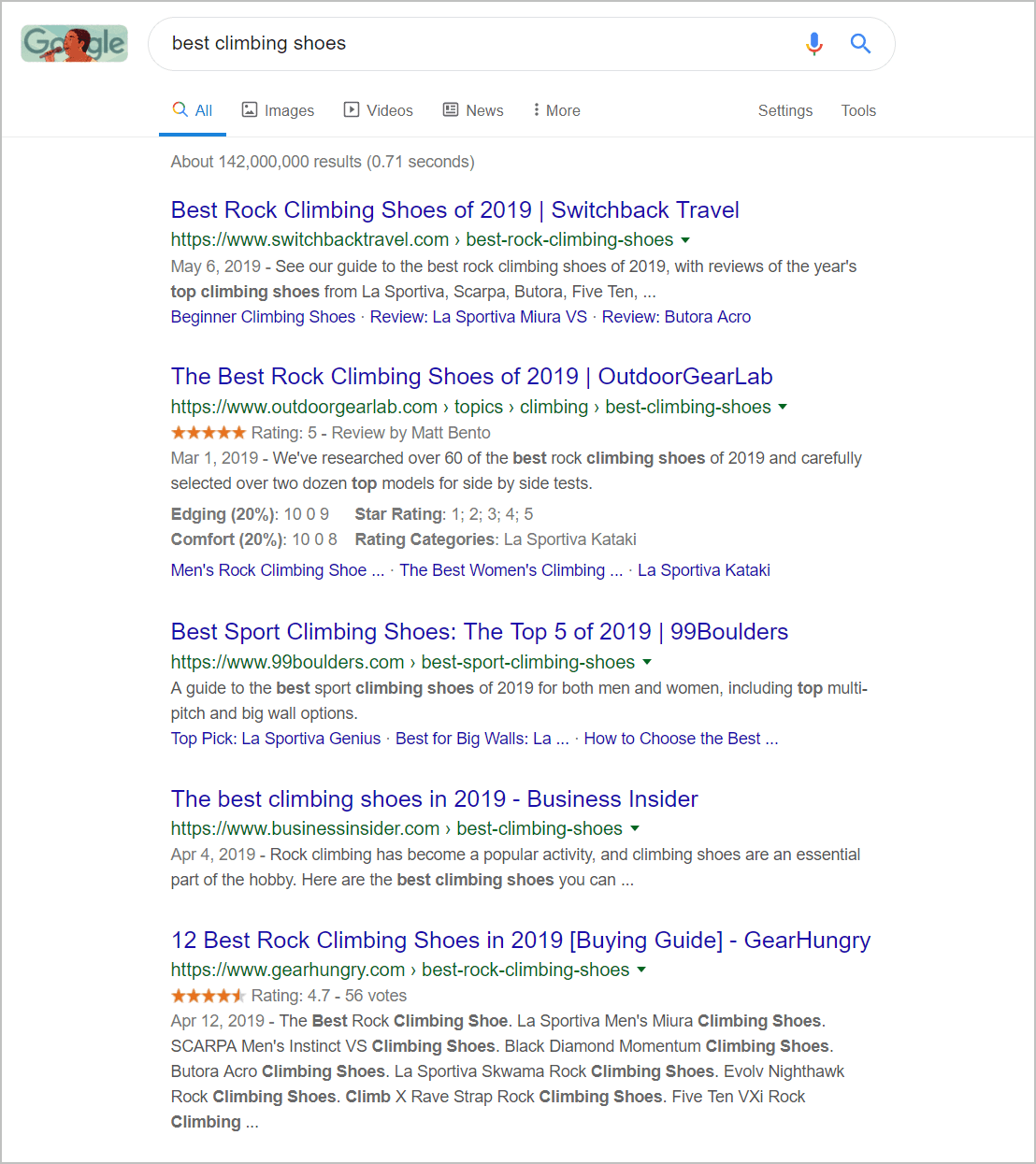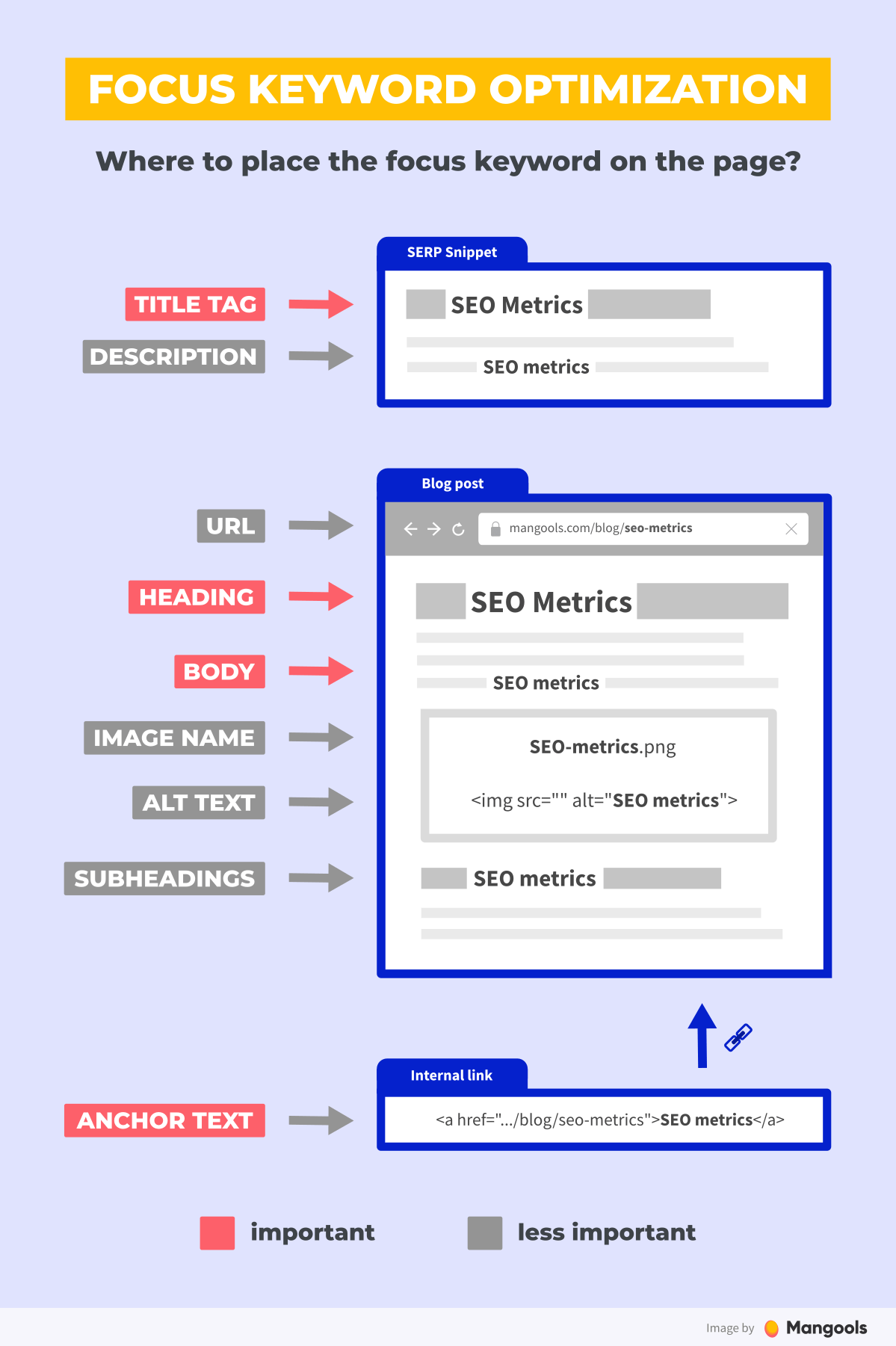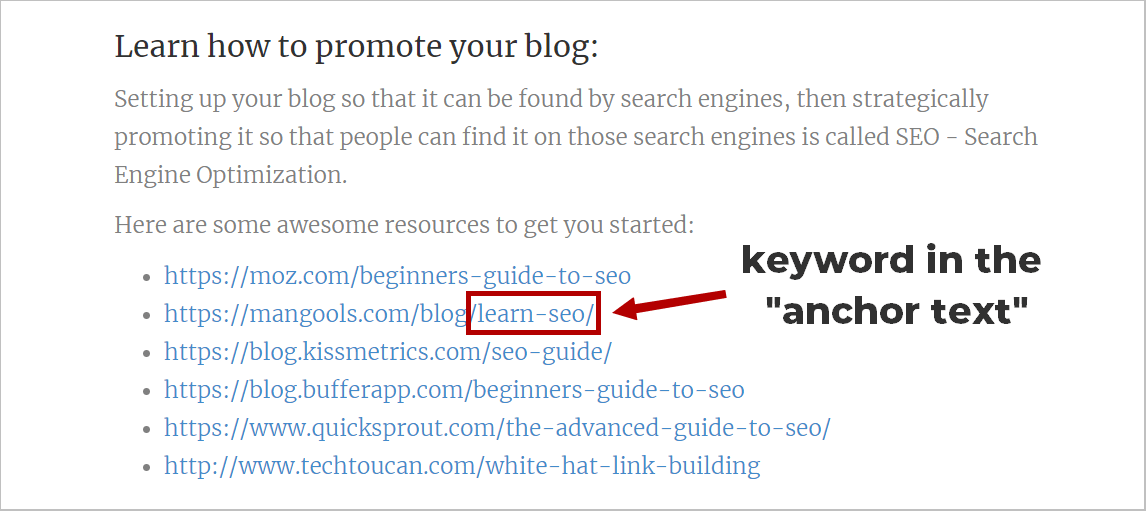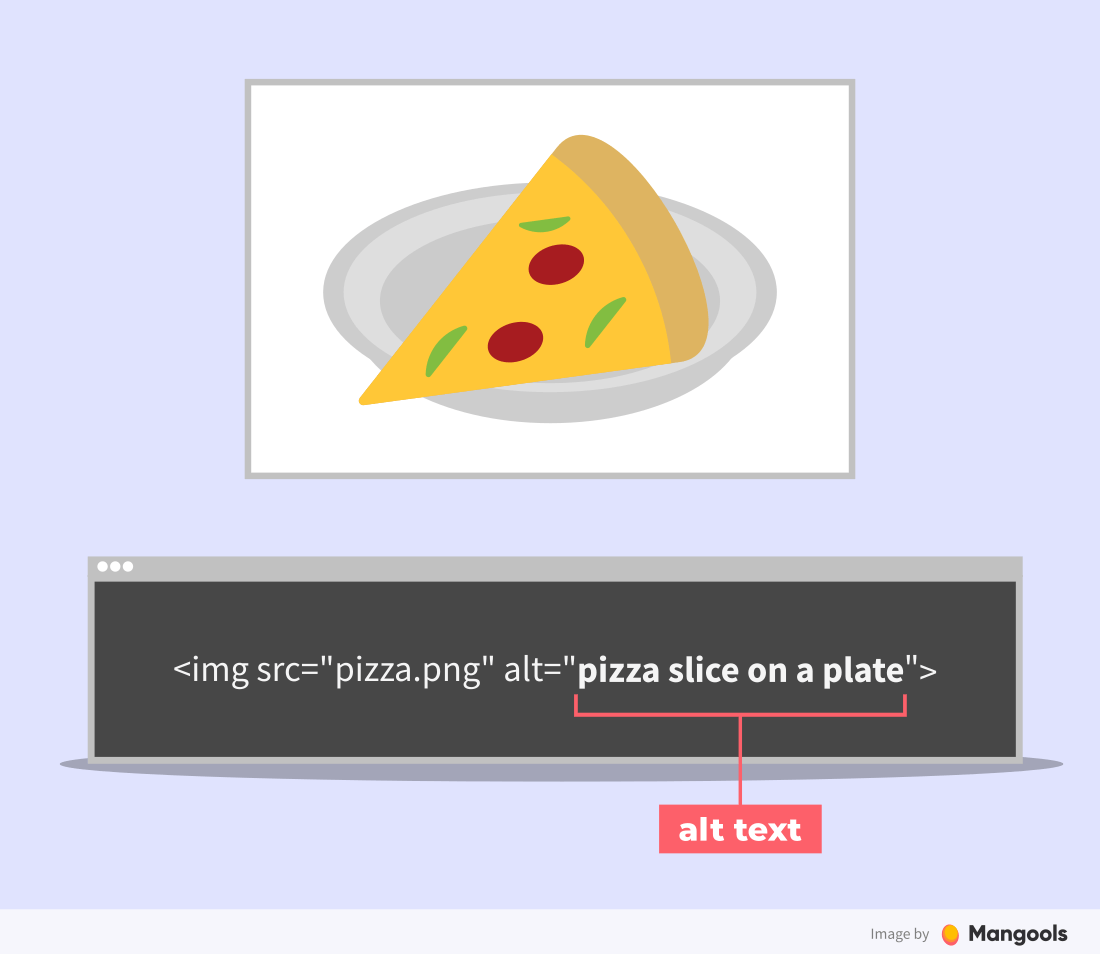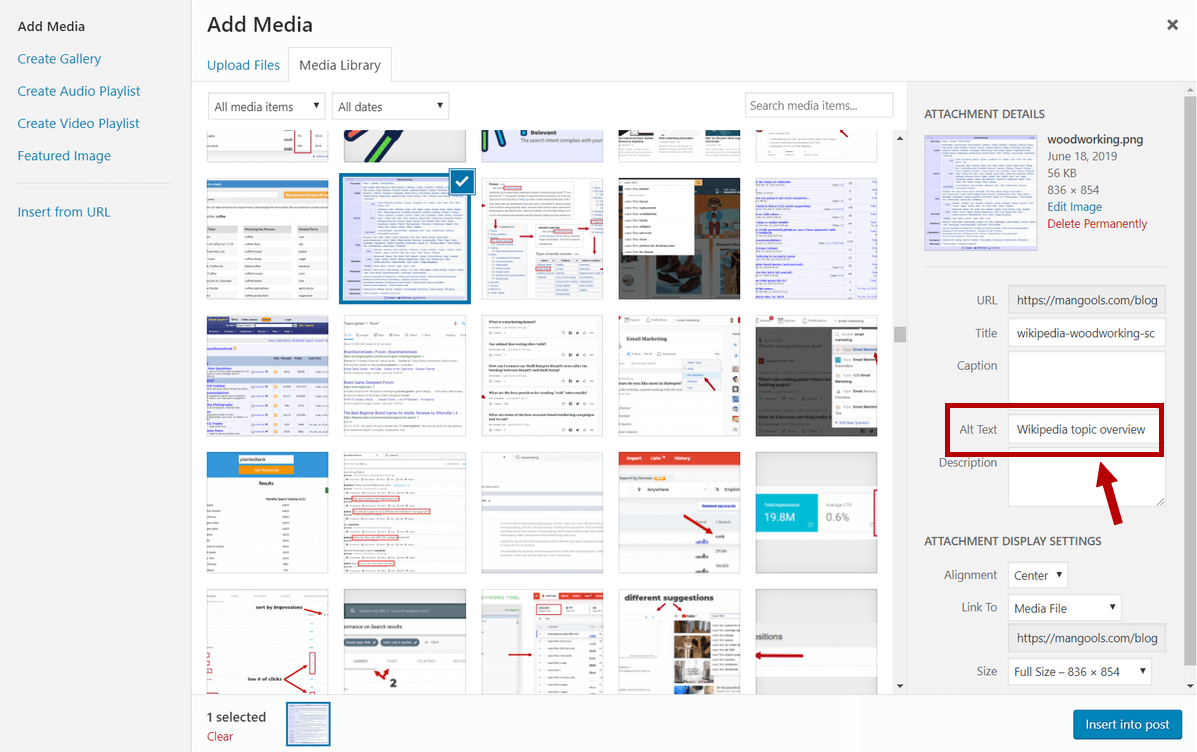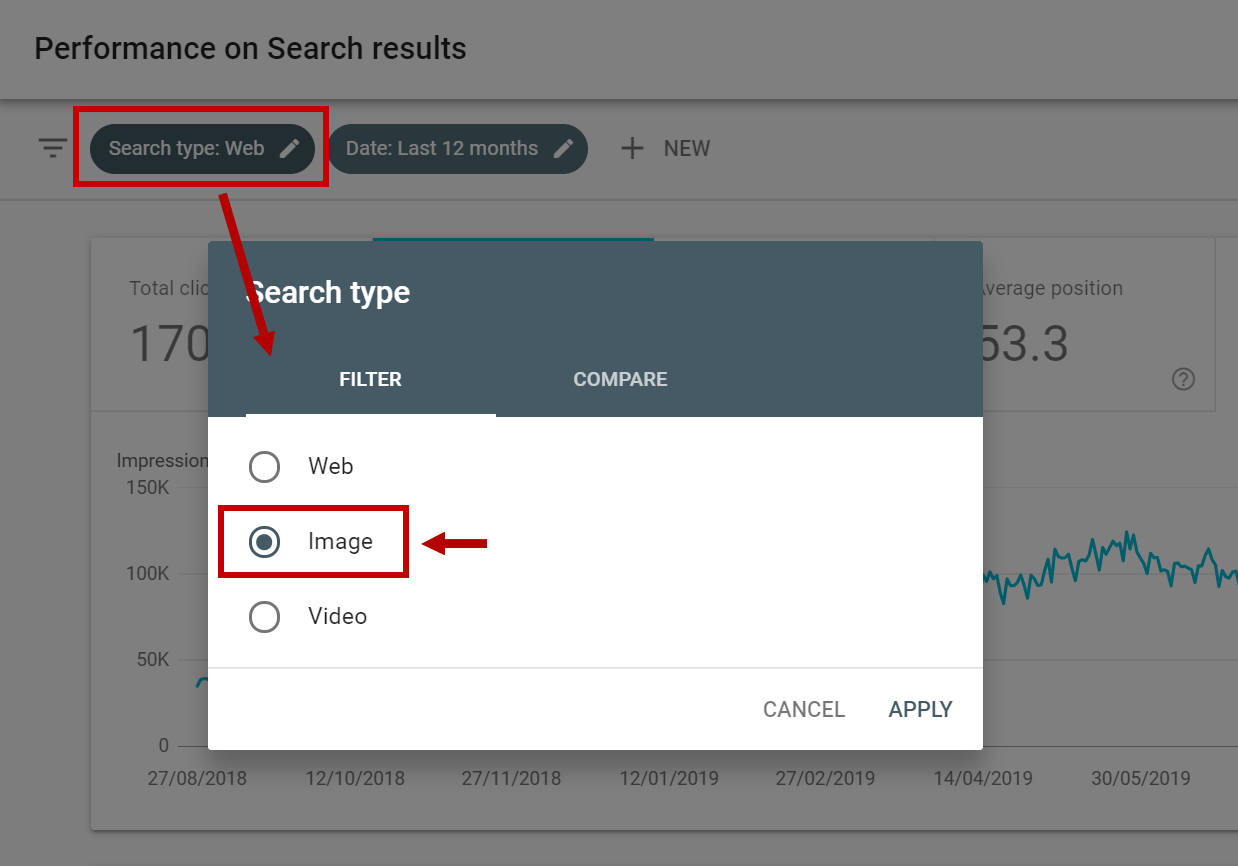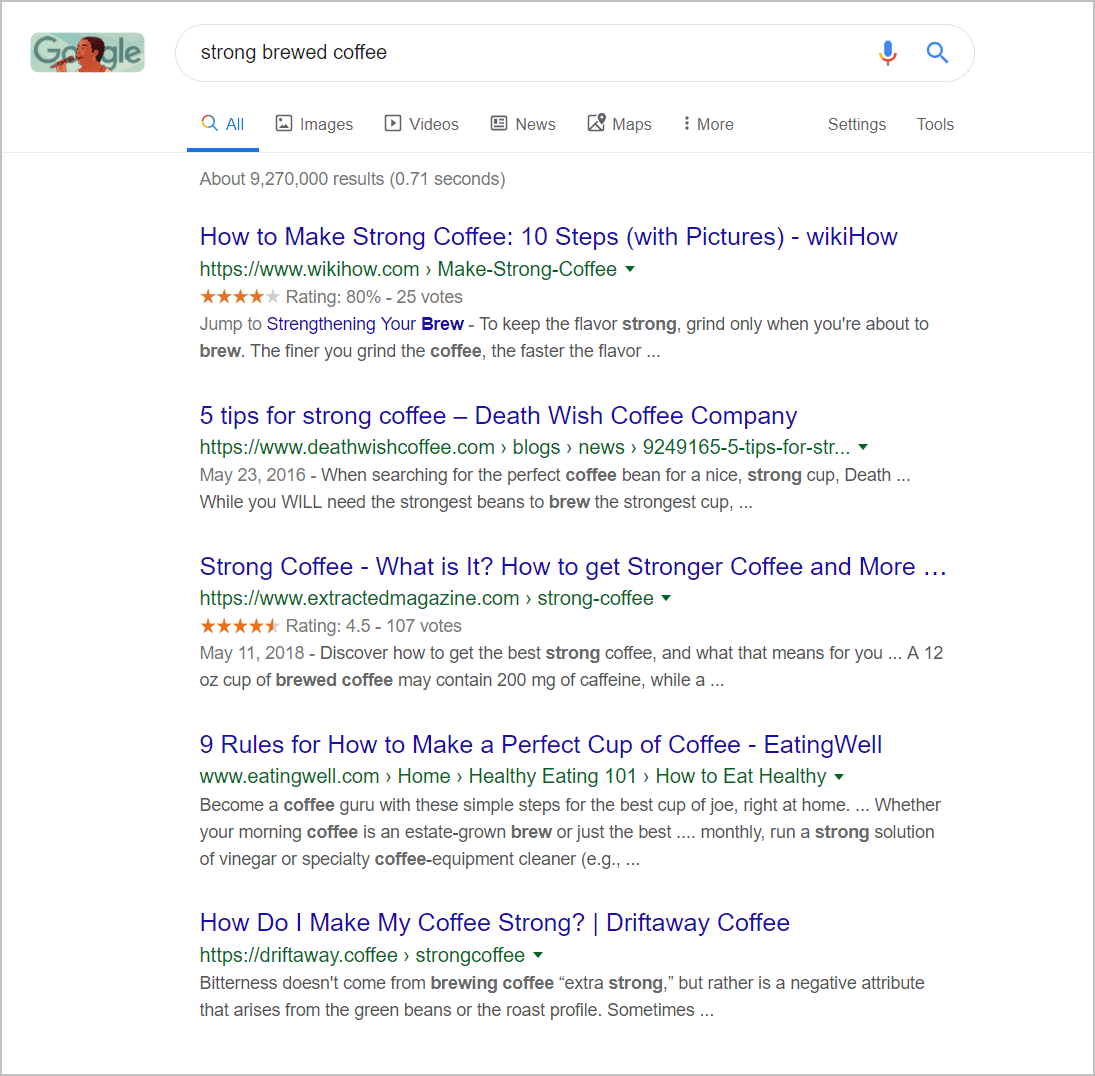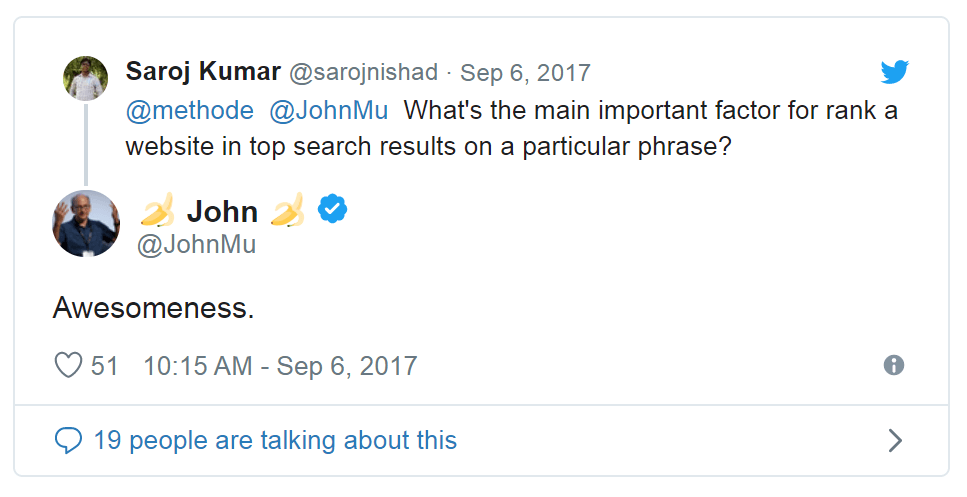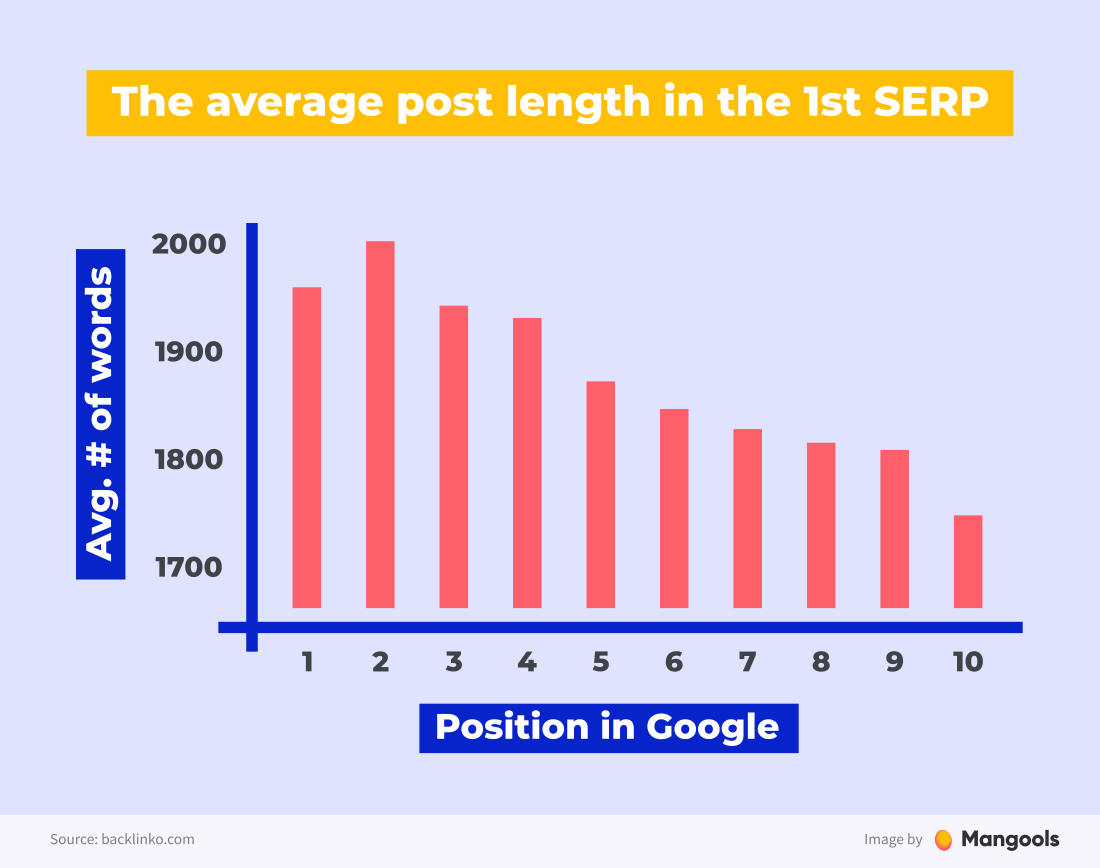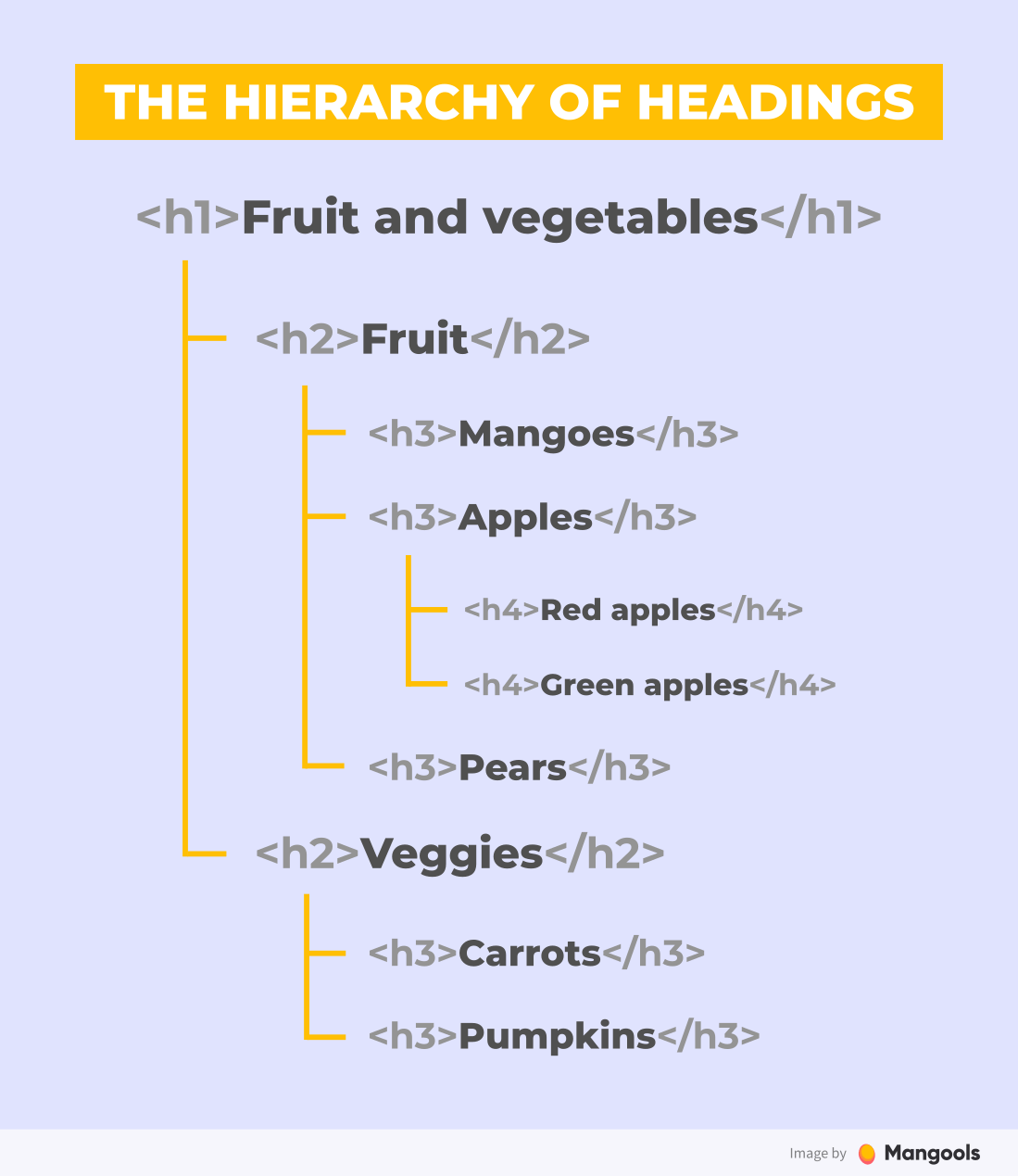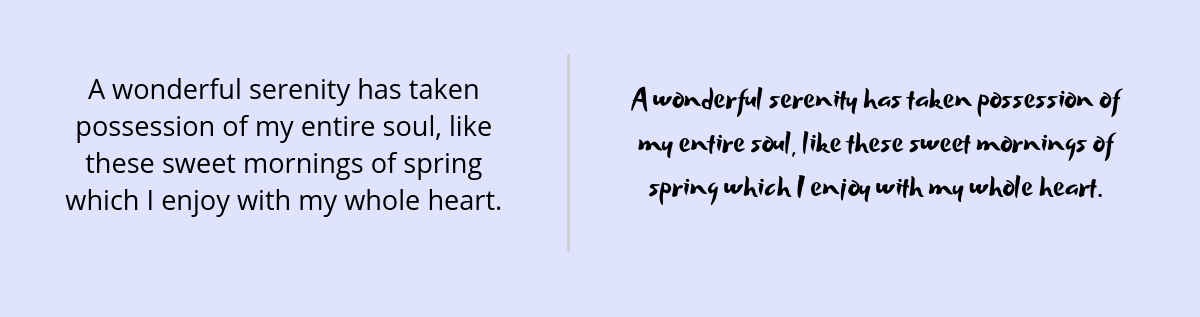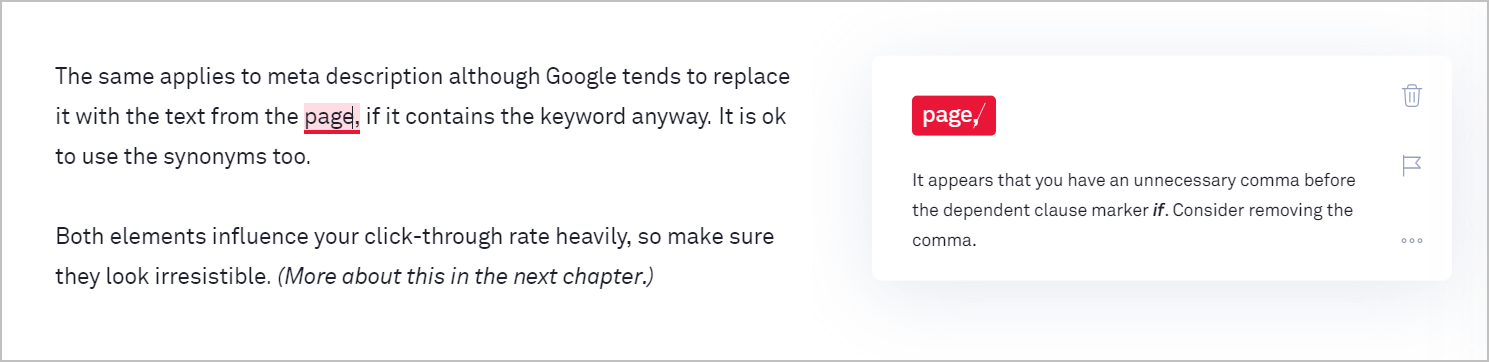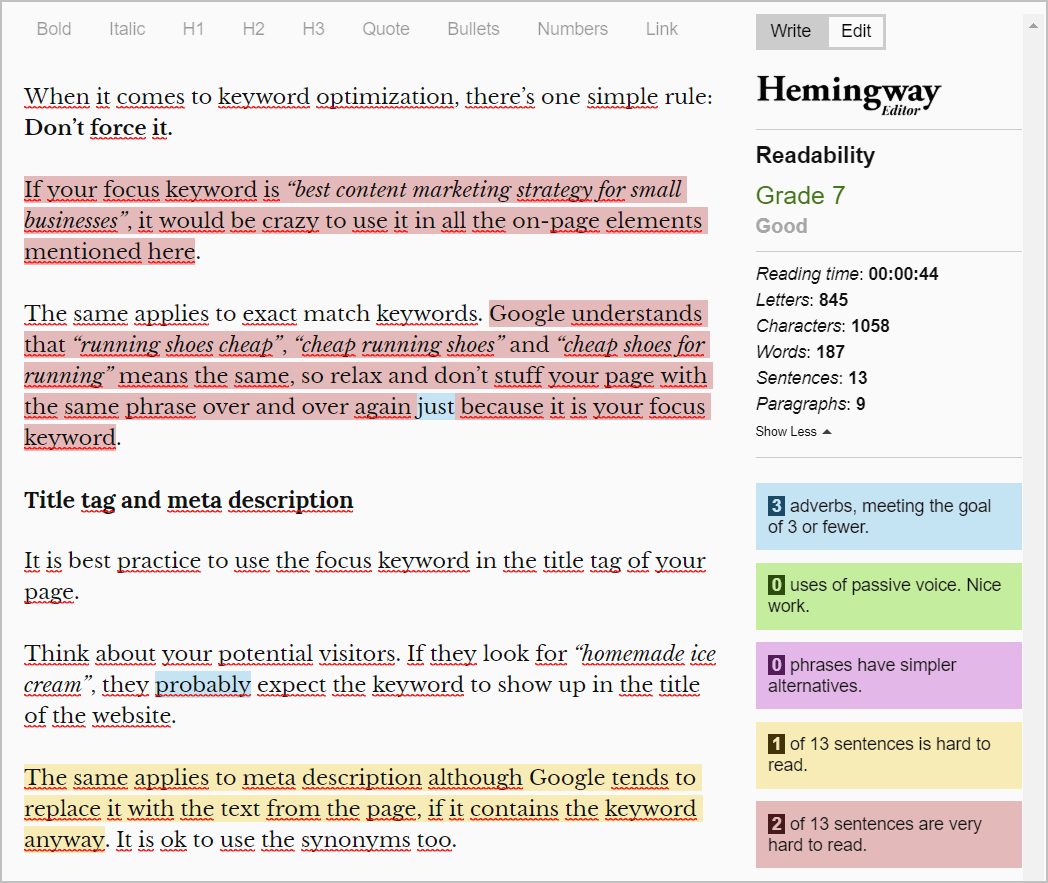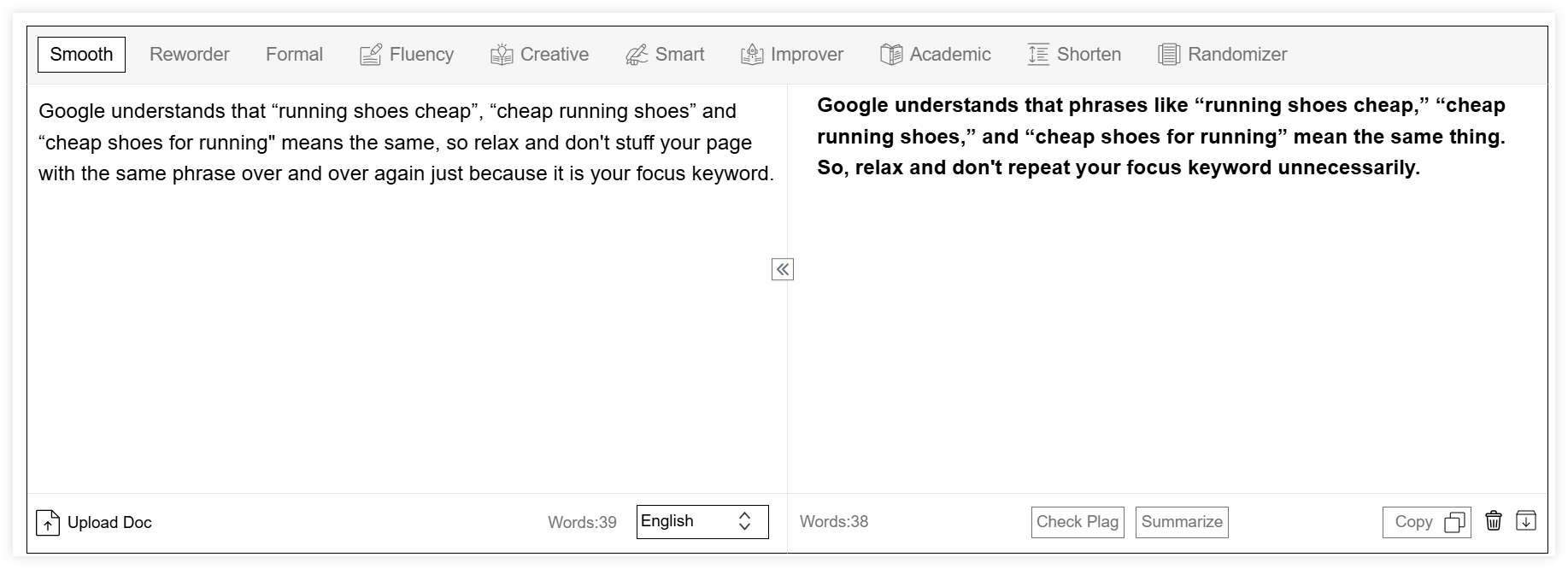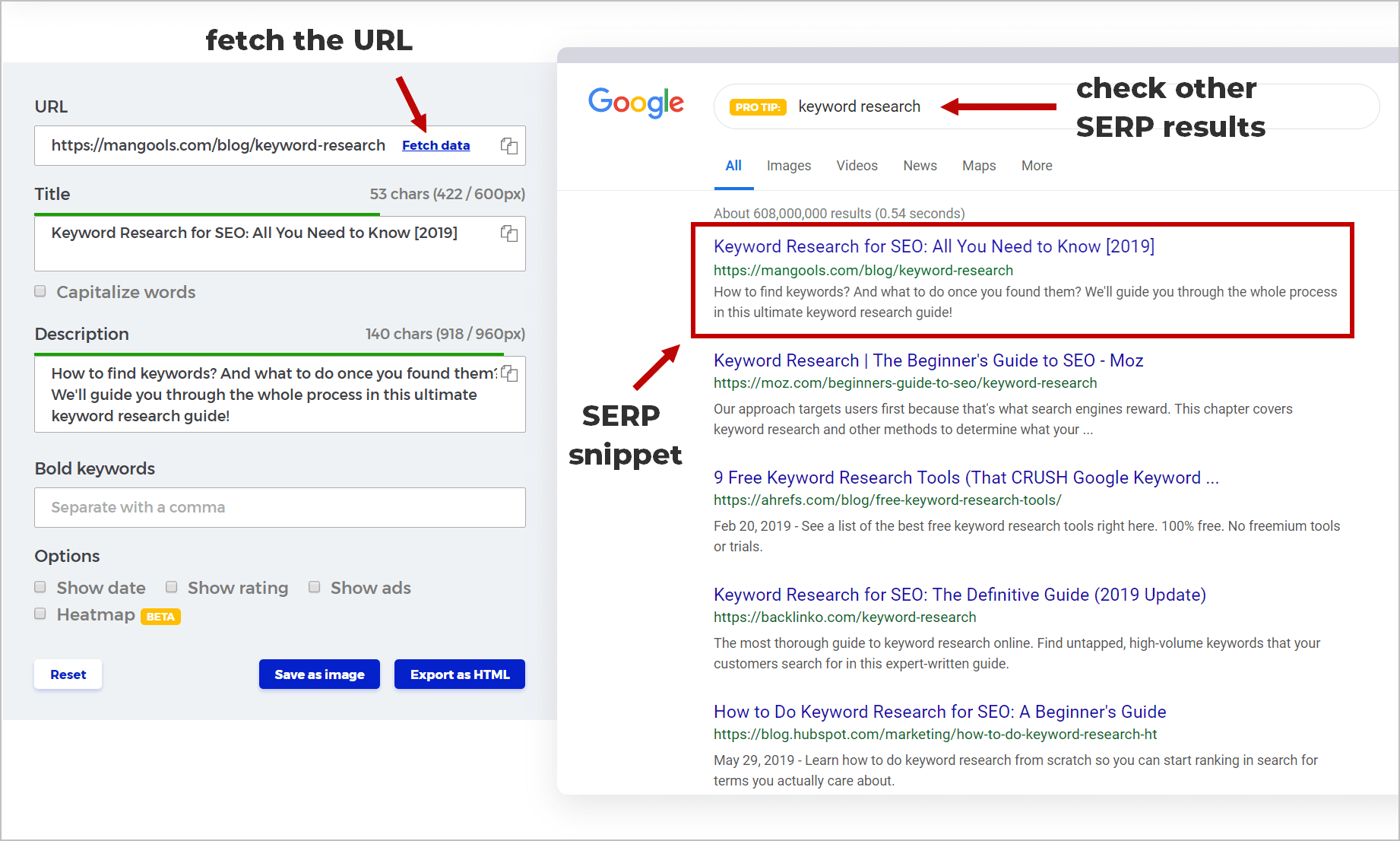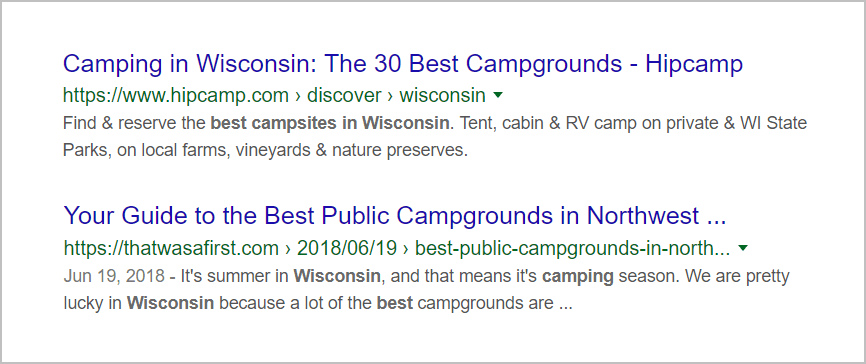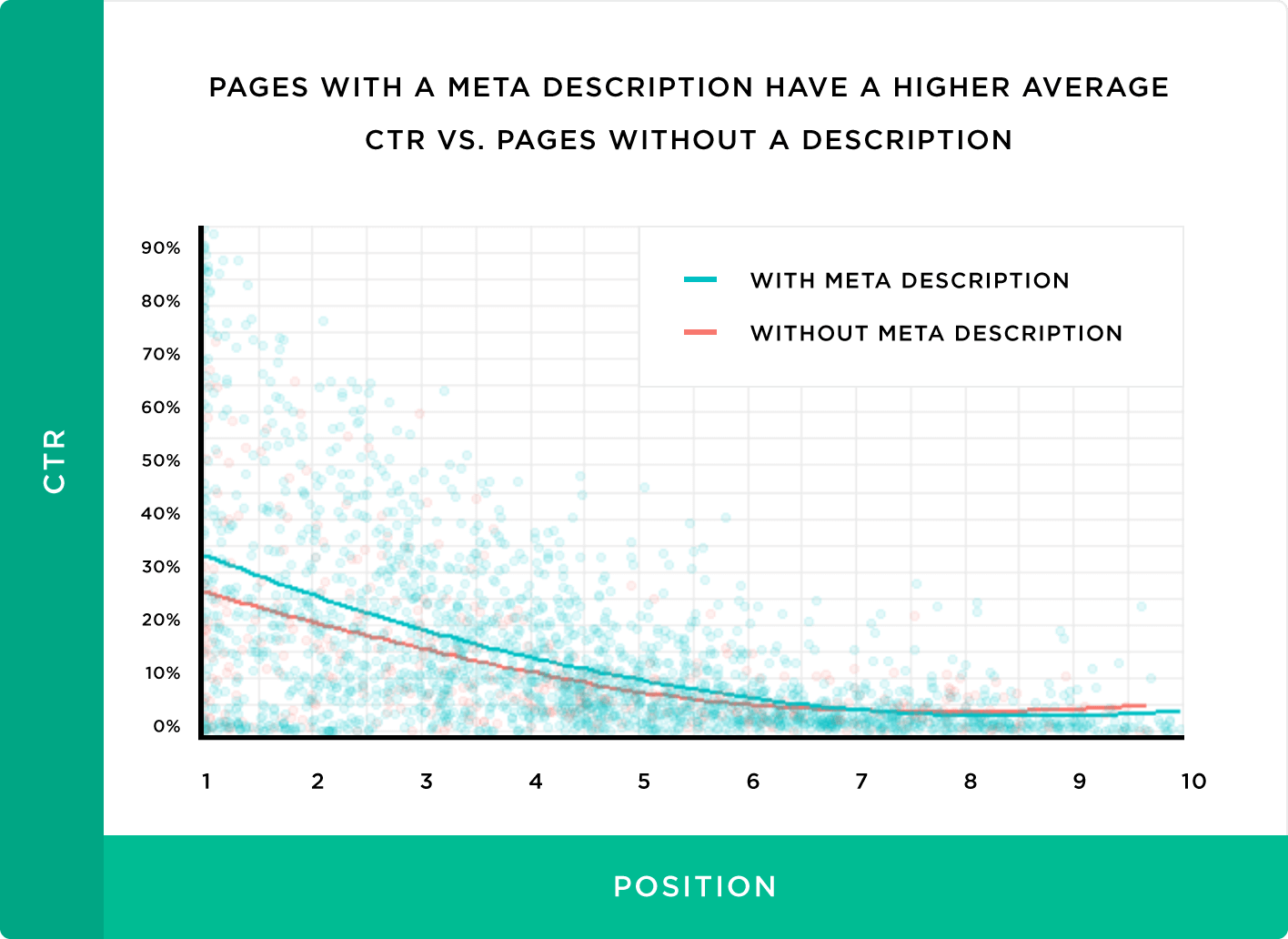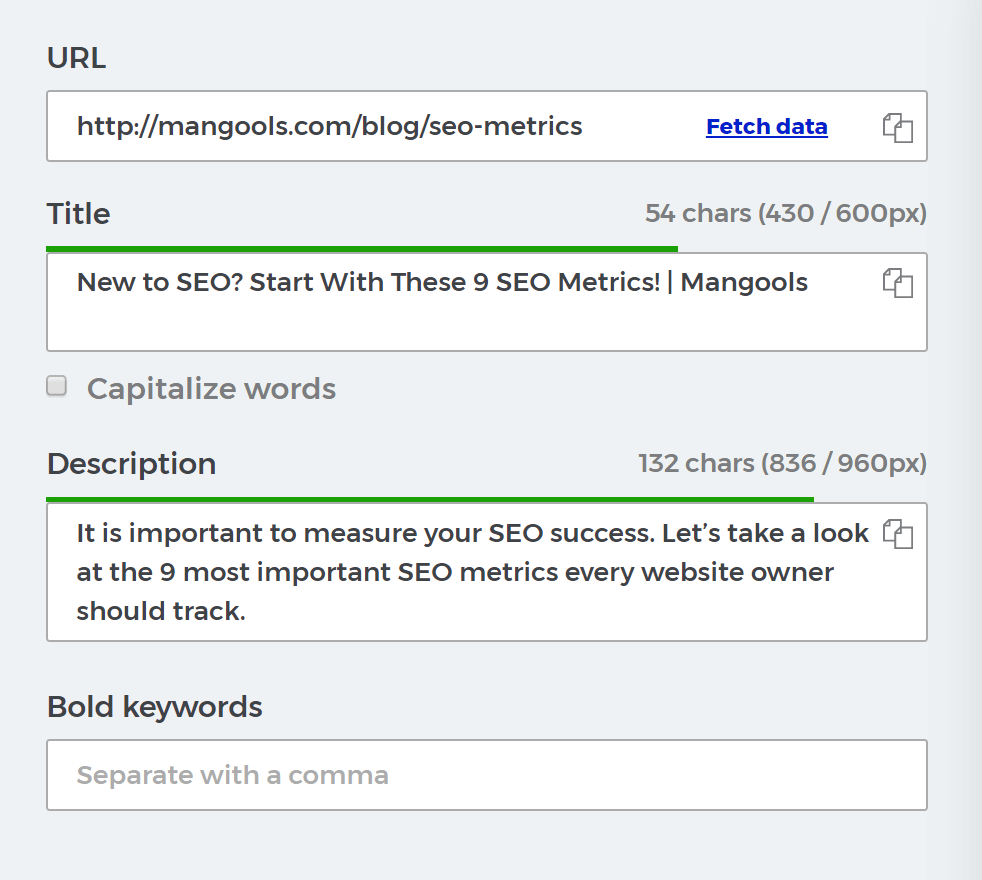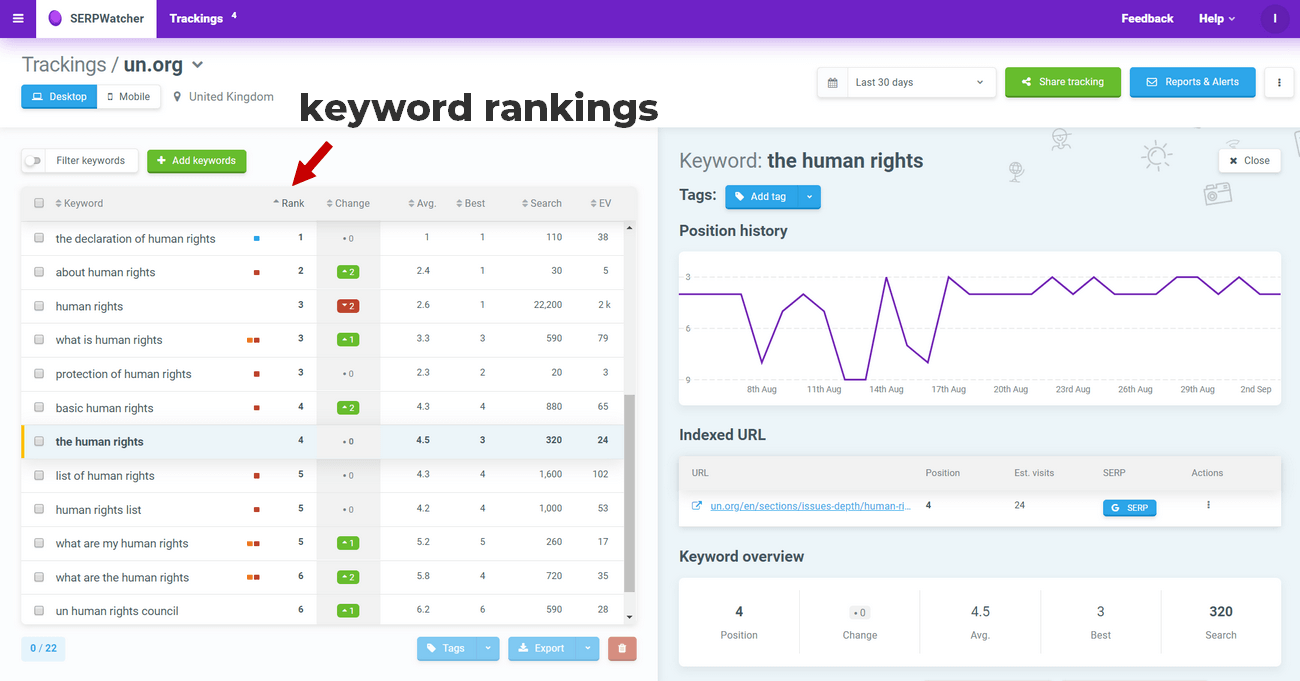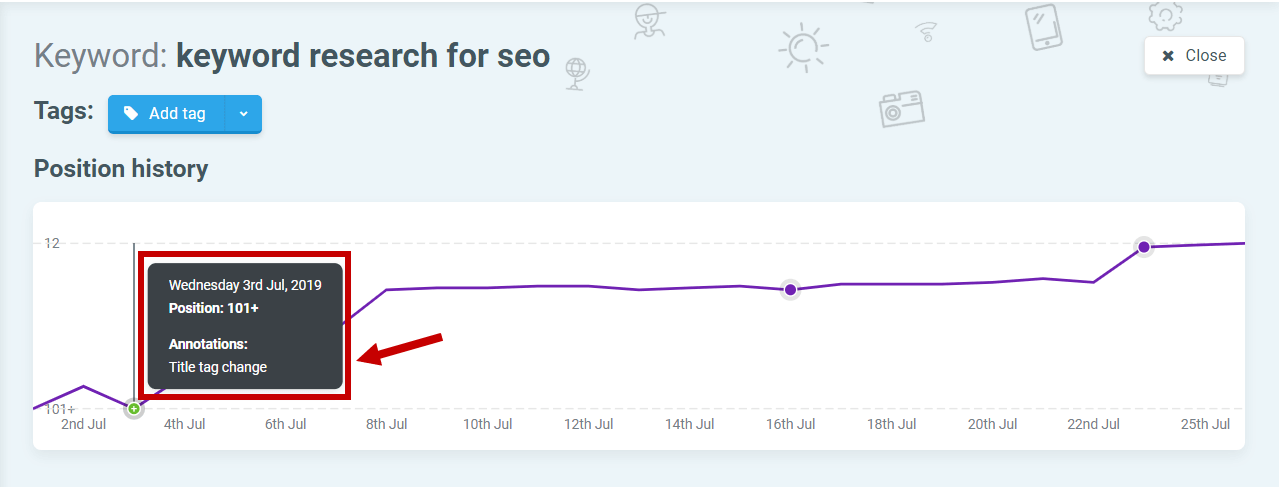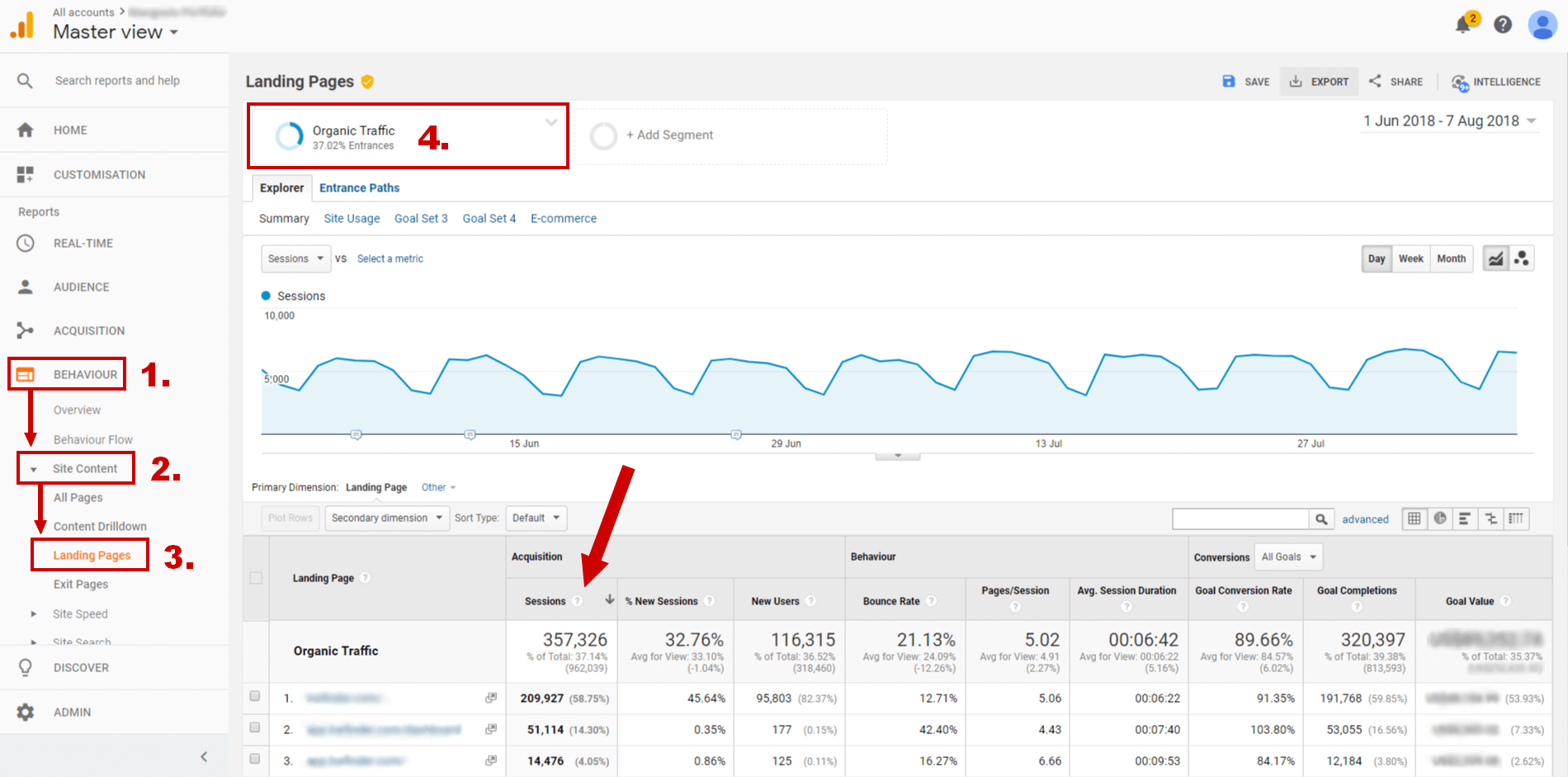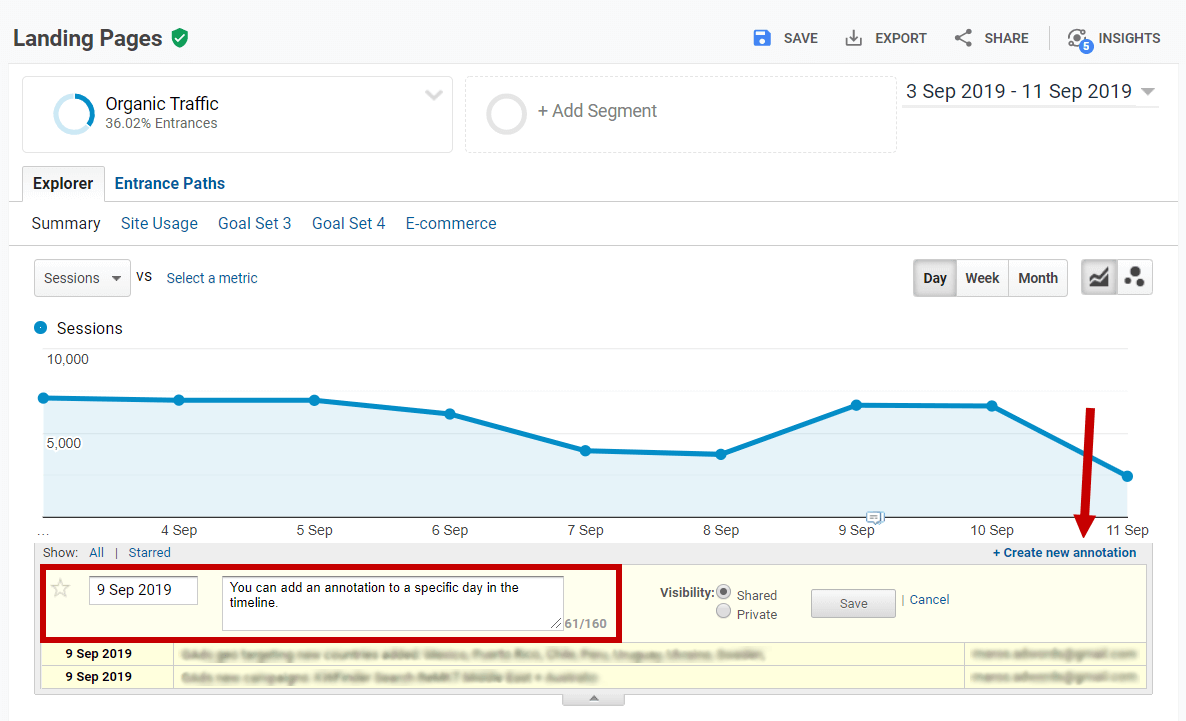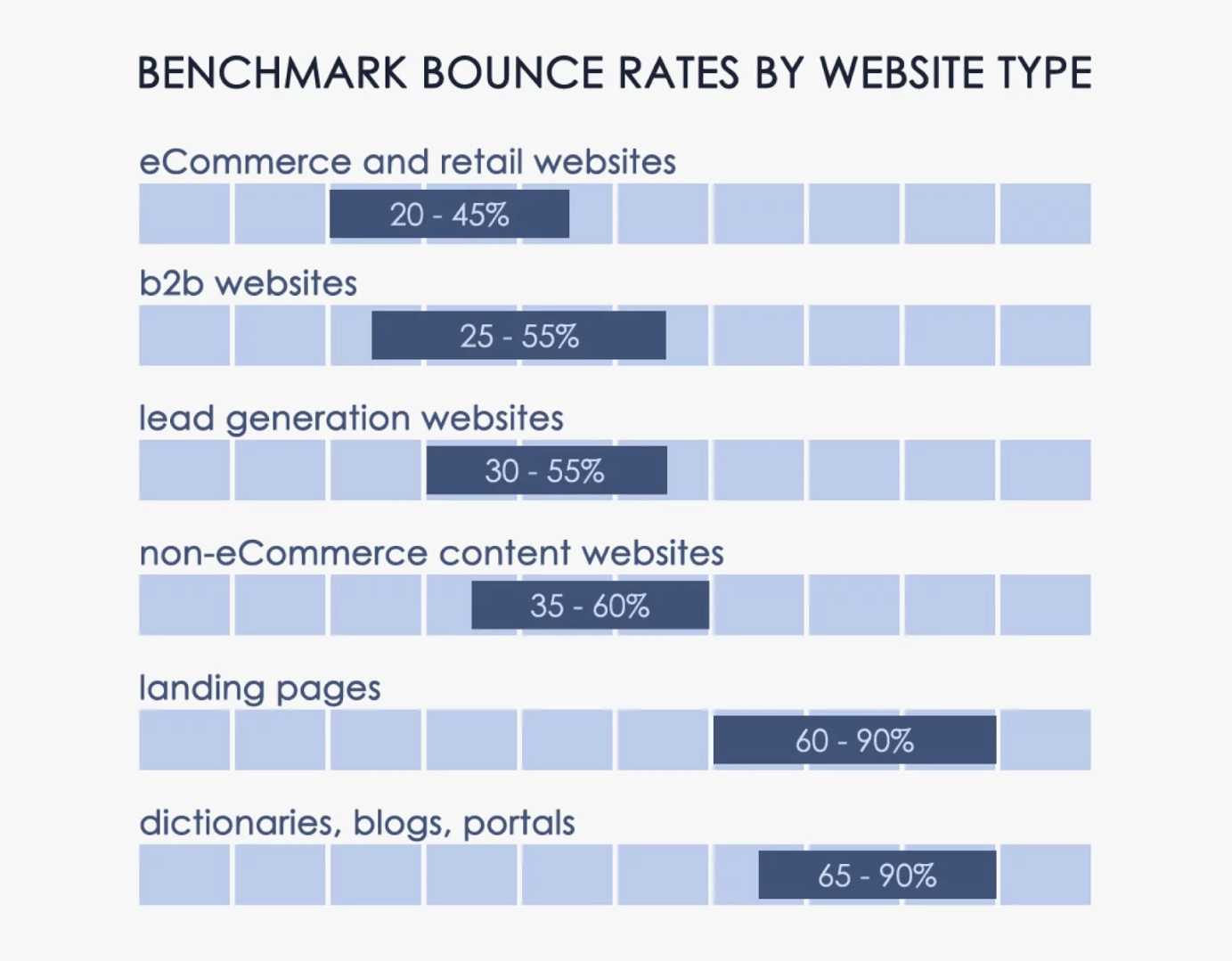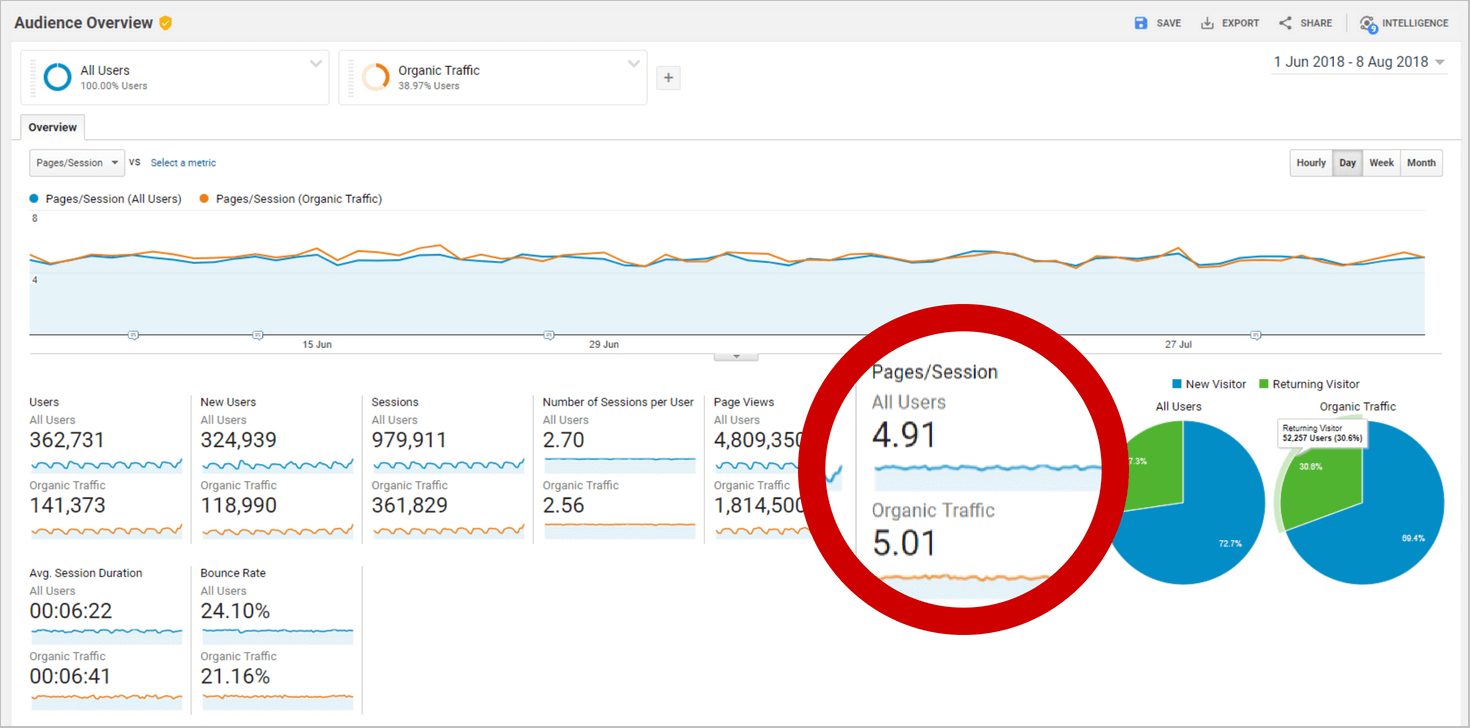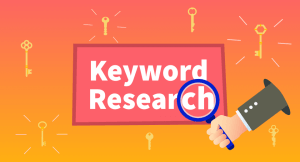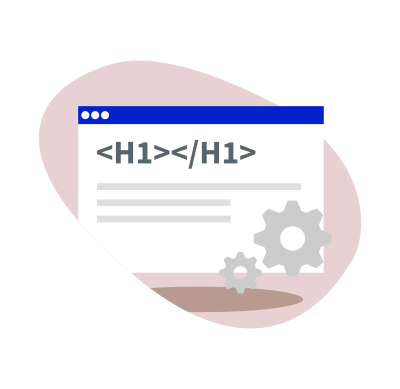
Chapter 1
On-page SEO basics
Before we dive into the specifics of on-page optimization, let’s answer some basic questions you might have when starting with SEO.
WHAT is on-page SEO?
On-page SEO refers to the optimization of website structure and content – anything that is on the page (as opposed to off-page SEO).
If you imagine Search Engine Optimization as a bowl of soup (our favorite metaphor), the off-page SEO covers mostly link building and on-page SEO covers these two aspects:
- content
- technical stuff
HOW to do on-page SEO?
Mastering on-page SEO requires broad knowledge, as it includes many aspects. In this guide, we’re going to walk you step by step through the most important on-page success factors and techniques.
WHY should you work on the on-page SEO?
Because it is an integral part of SEO that can help you get higher rankings, reach a bigger audience and get more organic traffic.
Unlike off-page SEO, on-page SEO is fully under your control.
WHEN should you do on-page SEO?
Some things require a one-time setup when starting with the website (e.g. page structure, HTTPS, website speed optimization), other activities are needed every once in a while – you need to take on-page optimization into account every time you publish a new blog post.
On-page SEO should be be done even if you rank #1 in the search results because SEO is an ongoing process.
WHO should be doing on-page SEO?
Any website owner, blogger, online marketer or SEO specialist. In fact, anyone trying to rank a website in search engines.
WHAT are on-page SEO factors?
On-page optimization consists of many steps.
Here’s a list of the 12 important on-page SEO factors that have a direct or indirect influence on the success of your website.
- Crawlable website – the website is crawlable and indexed by search robots
- Site architecture – there is a clear structure and logic in the architecture of the pages
- Quality outbound links – the website is linking to high-quality external resources
- Website speed – the pages load fast on all devices
- Mobile friendliness – the page renders on every device and browser properly
- Use of HTTPS – the website is secured and has an SSL certificate
- User-friendly URLs – URL addresses are simple and UX-friendly
- Well-targeted content – the page targets a specific search intent
- Keyword optimization – the page uses relevant keywords in relevant places
- Image optimization – the images are optimized for search engines
- Readability and UX – the text is well-optimized, readable and UX-friendly
- Click-through rate – the page has optimized title tag and meta description
Things such as HTTPS or page speed are confirmed ranking factors. It means Google uses them directly in their ranking algorithm.
But many of these are not used by Google, or at least not directly.
There is a vivid debate among SEOs whether things like CTR or outbound links affect rankings. We won’t go into this debate here.
The thing is – whether Google uses these factors as a ranking factor or not, they are important because they improve the overall user experience and provide value for the website visitor.
Note: There are hundreds of ranking signals but nobody knows with 100% certainty what they are and how they work. People at Google are very secretive about their formula in order to prevent possible misuse. They give official statements/confirmations only about some partial aspects of their algorithm.
Although not all of the factors mentioned in this guide are ranking factors, all of them correlate with higher rankings. It means that sites ranking high usually have very good results in these areas of on-page optimization.
We double-checked the importance of all the factors with this great list of SEO success factors by Cyrus Shepard, supported by case studies, expert opinions and statements from Google.
In the following chapters, we’ll go step by step through all of these factors.
Let’s start with technical SEO.
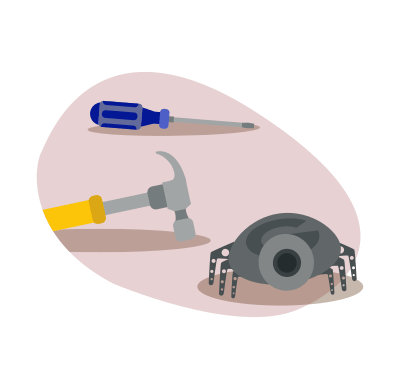
Chapter 2
Technical stuff
On-page SEO consists of technical optimization to a big extent. For many, it is just a necessary evil, but knowing the fundamentals is actually not that difficult.
Check robot accessibility and page indexation
The accessibility of your site is the foundation of technical SEO. Search engines crawl web pages and index them into databases to display the most relevant results to their users.
How to find out if your pages are being indexed? By using Google Search Console.
If you don’t use it, set it up right now!
How to setup Search Console
To connect to Search Console, you need to sign up with a Google account and verify your domain.
In the past, you had to verify all the versions (http://, https://, www, non-www), now all you need is to verify your ownership via DNS record which is pretty simple to do. You can follow this step-by-step guide.
The Search Console helps you analyze your keyword rankings, CTRs, possible Google penalties and site indexing.
How to check if your pages are on Google?
Open Google Search Console. In the Coverage view, choose “Excluded” and check to see if there are any pages that should be indexed in that list.
You’ll probably see a lot of excluded pages. It may or may not be a problem. The Search Console will show you all excluded pages and it is up to you to decide if the listed pages should or shouldn’t be indexed by Google.
You may see pages like this:
- URLs automatically created in your CMS – /embed/, /feed/, /wp-admin/
- URLs using parameters – ?ref, ?tags, ?utm
- Pagination pages – ?page=2, /page/2/
Don’t worry. You don’t need these pages to be indexed.
But if you see any important URLs of landing pages, blog posts, categories or products, there can be a problem.
This issue can occur due to a little mistake on the website (a misplaced “noindex” attribute) or more serious issues such as duplicate or thin content.
If this seems to be the problem, try to find the possible reason (there’s a great guide to problems with indexation by Hobo Agency) or just hire a professional to help you.
Tip: There’s another quick way to see whether your website is indexed. Just use this search operator in Google:
- To see the approximate number of indexed pages: site:yourdomain.xy
- To see if a specific page is indexed: site:yourdomain.xy/page
If you see a suspiciously low number of indexed pages or you don’t see any pages at all, you may have a problem with indexation.
Are all your important pages indexed? Perfect, let’s move on.
Build a perfect site structure
Site structure is one of the things you should think about even before the launch of the website because it can be difficult to edit it afterward.
To have a good, easy-to-understand structure of the page is important for two main reasons:
- It helps to make the site more crawler-friendly
- It helps to improve user experience
Let’s take a look at specific steps you can do to have a well-optimized website architecture:
Sitemaps
If you have a large website with thousands of pages, you can use a sitemap.
The sitemap is a simple file (usually a .xml) with the URLs of all your pages. It helps crawlers to find all the pages you want to be crawled and indexed in one place.
Here’s an example of a sitemap generated by Yoast SEO plugin for WordPress
There’s a lot of misinformation when it comes to sitemaps, so remember these things:
- Having a sitemap is not a ranking factor and it doesn’t grant you any “extra points” from Google
- If you have a simple informational website, you don’t need the sitemap. Google is able to crawl and index your content without a sitemap.
Structure depth
The structure of the website shouldn’t be too deep so that the search engines can crawl all the important content easily and people can find the desired content quickly.
When designing the website navigation, use the so-called three-click rule:
A user of your website should be able to find any information with no more than three mouse clicks from the homepage.
There are two kinds of links you should use to achieve this:
- Structural links (e.g. navigation in menu and footer, breadcrumbs, call-to-actions) – they go in a vertical way based on the hierarchy of the pages
- Contextual links (e.g. in-text links, read more links) – not dependent on the hierarchy
The structure depth is closely connected to the internal links.
Let’s take a closer look at the importance of internal links.
Internal links
Internal links are a great way to keep the reader on your site. They increase user interaction and bring added value by offering relevant resources or pages.
Internal links also tell the search engines what pages are important and how to get there.
Note: There’s another aspect of internal links you should consider – anchor text. It carries important information about the content of the linked page. Scroll to Chapter 3 to find out more about anchor text.
When it comes to blogs, a great way to use internal links is to interlink pages within specific content hubs. It helps to “group” topically relevant posts and give prominence to the most important content pieces.
There are two main types of content in the content hub model:
- Pillar content – a long-form post or page broadly covering the topic
- Cluster content – supporting blog posts explaining the subtopics in detail
Here’s an example scheme of an internal linking within one content hub:
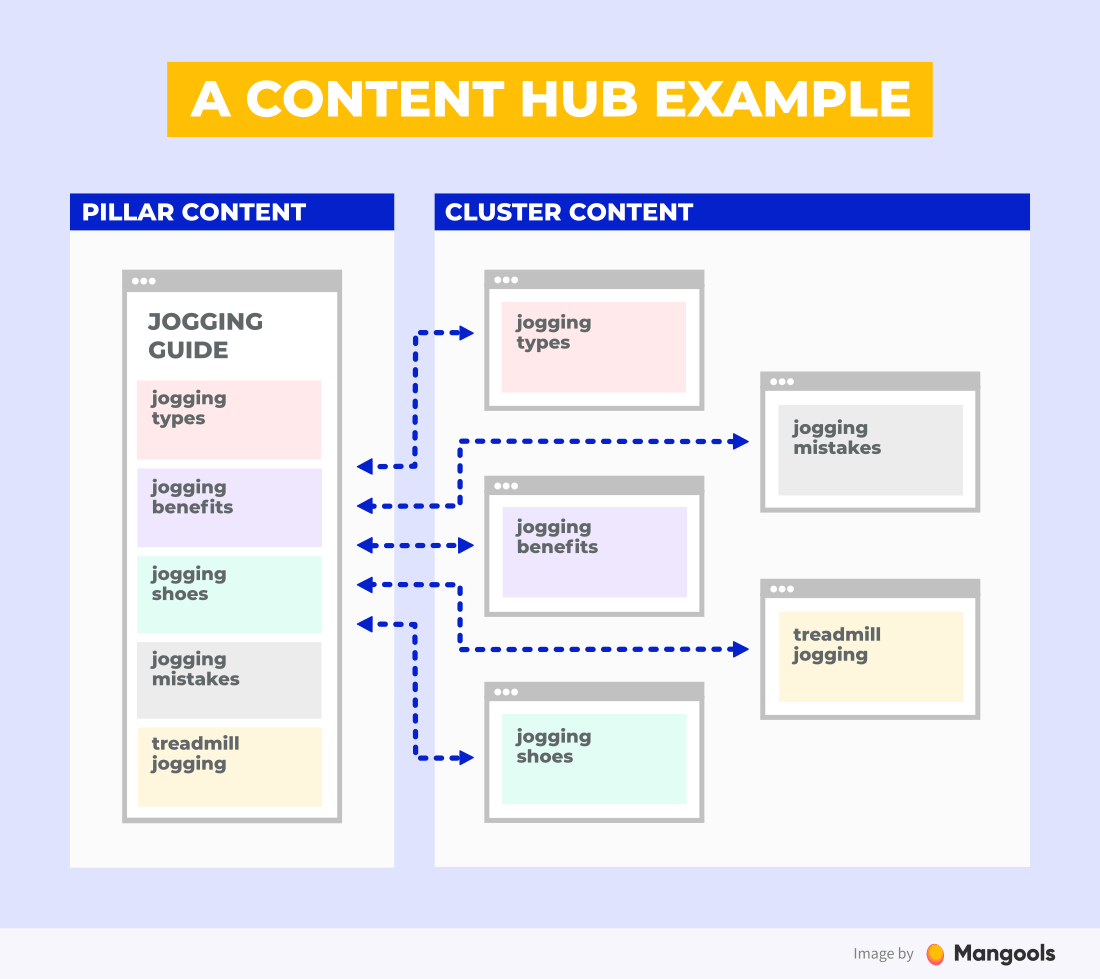
How many internal links should you actually use?
This depends mostly on the length of the text. Multiple internal links on the same page are totally fine for SEO, just make it look natural and don’t go into extremes.
As an example, check out how many internal links we’ve used in this guide. A lot!
As long as the internal links are relevant and provide a good UX to the reader, you don’t have to worry about the numbers.
Pro tip: If you run a blog, look at your latest article and check how many links are going to other pages on your website. If there are none, check if there are posts on your blog that might be relevant to the reader. If yes, link them! Make this process part of your routine before publishing an article.
This brings us to external links.
Link to quality external sources
Many SEO beginners hesitate to link to other websites. They think their “link juice” will spill out to other websites and their authority will suffer.
The truth is, linking out can actually be beneficial for you.
John Mueller from Google said in the Webmaster hangout:
“Our point of view, external links to other sites, so links from your site to other people’s sites isn’t specifically a ranking factor. But it can bring value to your content and that in turn can be relevant for us in search.”
Case study: Outgoing links used as a ranking signal
This great case study by Reboot Online shows that outgoing links are probably used as a ranking signal by Google.
They created 10 websites focusing on a made-up keyword. Five of them linked to other authoritative websites while the other 5 had no outbound links.
Long story short: The pages that linked to other sites ended up ranking higher than the ones that didn’t link at all.
Of course, linking out should fulfill certain conditions:
- It should be done in moderation
- You should link to quality websites (not shady, spammy, low-quality trash)
- It should be natural and relevant
There’s another benefit of outbound links: what you link to is a signal of what your page is about.
You may ask:
How many outbound links are OK?
Our only advice in this is – use your common sense and think about the reader.
One last thing – be careful who you link to.
Legit websites tend to link to other legit websites, but never to low-quality, spammy websites. This way, it is quite easy to detect the network of spammy websites. Show Google that you belong to the “network” of legit sites.
Improve page loading speed
Page speed is a ranking factor, and the reason is clear. In this fast era, nobody is willing to wait for information from a site if there are other faster options.
What happens if you open a page and wait more than, let’s say 3 seconds? You probably hit the back button and look for another result.
Google collects these signals and takes them into consideration in their algorithm.
To test the page speed, you can use PageSpeed Insights from Google. Besides the speed score, you’ll also get tips and hints on how to improve the site speed.
Tip: PageSpeed Insights will only show you results for one page at a time. Therefore, the results apply only to this page. Choose multiple page types (homepage, blog post, product page) and test them all.
Don’t forget that with mobile-first indexing, Google is looking at your web “via the mobile device”. Therefore, pay particular attention to page speed on mobile phones.
Note: It is almost impossible to score 100 on mobile devices (we couldn’t find any page that does) so don’t worry too much about it. Just try to stay out of the red zone.
To implement all the technical stuff perfectly, you may need a developer (unless you know something about HTML/CSS minifying or DOM elements).
On the other hand, there are things you can do even if you’re not a web developer.
For most users, sticking to these key best practices will suffice to keep the website speed at a satisfactory level:
Choose a proper web hosting
Hosting has a significant impact on page speed, so make sure you choose a reliable provider.
You don’t have to worry about milliseconds, but don’t expect awesome performance from providers that offer hosting for $0.10/month.
Things you should take into consideration:
- Speed
- Uptime
- Server location
Optimize the images
Image SEO is one of the most important things when it comes to page speed.
Image files that are too big take ages to load (that can mean a few seconds in the SEO world). Therefore, you should optimize the image sizes and find the ideal balance between size and quality.
Also, don’t forget to compress the image files. You can try the tool TinyPNG (it comes as a WordPress plugin too).
Big image files are the most common issue causing slow page loading. Make sure it is not your case.
Pro tip: Try to keep the image file size under 100kB and use lazy loading if there are too many images on the page.
Enable browser caching
What is caching?
Every time someone visits your website, all of the elements are loaded. These elements are stored in temporary storage in their browser called cache. If they visit your website again, the website can be loaded from the cache.
Caching ensures that your website will be much faster for returning visitors.
If you use WordPress, there are many great caching plugins you can install to leverage the benefits of browser caching and speed up your site.
Note: There are other types of caching which might drastically reduce your page load time, for example, server-side page caching.
Consider a CDN
Let’s say you have a hosting service from Germany, but you also have plenty of visitors from the United States. How can you make sure that the page will load fast for everybody, even if the server is based far away from their location?
The answer is: Use a content delivery network (CDN) to host your images or even pages.
CDN providers have servers on each continent, and serve your images or pages from the server closest to the visitor, to make the page loading as fast as possible.
Make your website mobile-friendly
As we mentioned above, in most cases, Google’s mobile-first index favors mobile-optimized sites.
There are several options for mobile: a separate mobile site or responsive design. Each has its advantages and disadvantages, but the best solution for SEO and analytics nowadays is the responsive version.
If you use WordPress, stay calm because most WP themes are built responsively.
Just to be sure, test your mobile-friendliness in a tool from Google or check any issues in Search Console, section Mobile Usability.
If your site is not mobile-friendly, there are specific steps you can take:
- Install a responsive theme – or hire a developer to work on the responsiveness of your website
- Simplify the menu – make it clear on mobile devices
- Compress image sizes – this can improve the page speed significantly
- Eliminate aggressive pop-up windows – self-explanatory
- Optimize the text – avoid long blocks of text and make sure the font is readable on mobiles
- Consider AMP – AMP is a technology that enables faster content distribution on mobile devices; it is especially useful for large blogs or news and magazines
Secure your website
Is your site secure and running on HTTPS? If you still use http:// (which you really shouldn’t by this time), you may have a few problems.
In 2014, Google announced that HTTPS has become a (lightweight) ranking signal.
In other words, having a secured website can help you rank better, especially if your page is compared to another page with similar quality but without SSL certificate.
Besides this, an unsecured website can have a negative impact on other areas too:
- Click-through-rate
- Bounce rate
- Sales
- Credibility
The verdict is clear – get an SSL certificate. These days, you don’t even have to pay for it. Let’s Encrypt offers a free SSL certificate that is automatically offered by all major web hosting providers.
Create short and simple URLs
What do your page URLs look like in search results? Do they help to understand the content they contain?
Here are some best practices regarding the URLs:
- The shorter the better
- Separate words with a dash
- Ideally, it should include the focus keyword
- Don’t use digits or other special characters
The URL should be short and descriptive
Why?
First of all, it looks better and makes more sense for the users.
If we wrote a post about “10 Most Common On-page SEO Mistakes”, the ideal URL would probably be:
- mangools.com/blog/on-page-seo-mistakes
On the other hand, we should avoid:
- mangools.com/blog/on-page-seo → The post does not deal with the on-page SEO as a whole, only with the most common mistakes
- mangools.com/blog/10-on-page-seo-mistakes → If we decided to add one more mistake to the post, the number in the URL becomes incorrect
Secondly, if the URL is well-structured, Google will create breadcrumbs to show in the SERP snippets. It looks like this:
This looks much better than an ugly, long URL full of symbols and abbreviations with no clear meaning at all, right?
Tip: In WordPress, URL strings are created automatically from the title of an article. This is usually too long, so make sure to shorten the URL before you hit the publish button.
Monitor your uptime
Another thing you can do to improve the crawlability of your website is to make sure it has as few downtimes as possible.
Sure, every page goes down now and then but it shouldn’t happen too often and for a long period of time. Having too many long-lasting downtime periods has a negative impact on your SEO and traffic.
If the downtimes happen too often or last for long periods of time (more than a day), it may cause a couple of things:
- Google will deem your site unstable (especially if it happens often)
- you will lose rankings (especially if the downtime lasts for more than a day)
- Google may reduce the crawl frequency (or even de-index the site)
To prevent this, it is good to have some kind of uptime monitoring so that you are alerted when the downtimes happen and can fix the issues as soon as possible.
(We love UptimeRobot because it is very easy to set up, has a practical mobile app, and offers 50 free monitors.)
After mastering technical on-page SEO, let’s dive into another important part of on-page SEO – content optimization.
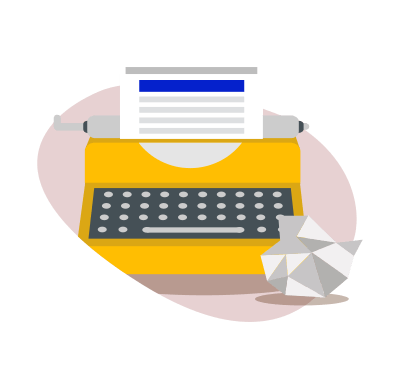
Chapter 3
Content optimization
If you don’t optimize your content for Google, people are unlikely to find it. On the other hand, you shouldn’t optimize for search engines only. You need to focus on both readers and search engines at the same time.
Research your keywords
Although most on-page SEO guides do not deal with keyword research, it is an essential step when creating new content. So it deserves some space here.
Why is keyword research important? It helps you to:
- find new topic ideas
- find phrases that are popular, relevant and easy to rank
- understand what people are interested in
The last point is especially important when it comes to on-page optimization.
Tip: If you want to learn more, check our step-by-step keyword research guide. You won’t ever need any other guide when it comes to keyword research 😉
Keyword research will tell you what people are searching for (and how many of them). It also helps you to see what exact questions they have and what phrases they use to find the answers.
Based on these insights, you can start creating content that will be perfectly tailored for your visitors, and both Google and your visitors will love it.
As Google has evolved over the years, so did keyword research. Today, the focus lies on these things:
- Quality content – keyword research (and SEO in general) won’t help you if your content sucks, great content should be your #1 priority
- Topical keyword research – keyword research is no longer only about finding one focus keyword, it is also about understanding the whole topic and its related terms and subtopics
- Search intent – search volume and keyword difficulty are not the only things to focus on when looking for the keywords, be careful about the intent behind the query too
Which brings us to the next point…
Hit the search intent
Google is becoming better at understanding what kind of results people want to see.
It uses a machine learning algorithm called Google RankBrain that inspects various searches and learns to satisfy the search intent behind each query.
Traditionally, we differentiate between 4 basic categories of search intent based on the behavior of the user:
- Navigational – queries that serve as a navigation to a specific page the user has in mind
- Informational – general queries looking for some information
- Transactional – queries that lead directly to the online purchase
- Commercial – queries that precede the online purchase
So how do you know whether your content satisfies the search intent behind the keyword?
In most cases, a very effective way to hit the right search intent is to google the keyword you want to rank for and check the results.
What do you see? Are there blog posts, shop products, reviews, forum answers, news, interviews, images or videos?
Why is it important to know the search intent?
Let’s say you own an e-shop with climbing equipment and you want to rank the product page of your best-selling climbing shoes for the keyword “best climbing shoes”.
There’s one problem – if you look at the search engine result page (SERP), you’ll see that there are no product pages Instead, Google ranks reviews of climbing shoes from various affiliate websites.
Google considers the search intent behind this query as commercial, not transactional, so it ranks pages with this type of content.
So even if you optimize your product page perfectly and create great content, you most probably won’t rank for the keyword “best climbing shoes”.
Optimize for the focus keyword
SEO is not about finding one keyword and stuffing it everywhere possible.
Yet, it is a common practice to pick one focus keyword and use it in the main on-page elements such as title tag, headings, text of the body and anchor texts.
It doesn’t mean that you shouldn’t use other keywords and that you can’t rank for other keywords with your piece of content…
Focus keyword just helps you to focus your content on a particular topic.
When it comes to keyword optimization, there’s one simple rule: Don’t force it.
If your focus keyword is “best content marketing strategy for small businesses”, it would be crazy to use it in all the on-page elements mentioned here.
The same applies to exact match keywords. Google understands that “running shoes cheap”, “cheap running shoes” and “cheap shoes for running” means the same. So relax and don’t stuff your page with the same phrase over and over again just because it is your focus keyword.
Title tag and meta description
It is best practice to use the focus keyword in the title tag of your page.
Think about your potential visitors. If they look for “homemade ice cream”, they probably expect the keyword to show up in the title of the website.
The same applies to meta description. Just remember that Google may replace your meta description with random text from your page, if it finds it more appropriate for the user.
Note: Both elements influence your click-through rate heavily, so make sure they look irresistible. (More about this in the next chapter)
URL
Although keyword in the URL most probably doesn’t influence your ranking in any way, it is a good step that can improve the overall UX and the CTR.
As we’ve mentioned before, URLs should be simple and informative.
There’s another important reason why to include the focus keyword in the URL: if someone links with the naked URL, the keyword will be naturally part of the anchor text:
Headings and subheadings
For H1 heading, you can use the same words as in title tag (it is actually a common practice), although you are not limited with the length here so much.
It is good to strategically use other targeted keywords, synonyms and related phrases in other headings (H2, H3,…) too, but it’s totally fine if you don’t.
Body of the text
The focus keyword should appear in the body of the text. (Duh!)
Just one important advice: Forget about keyword density and write as naturally as possible. (more on that later…)
Image file name and alt texts
Google Images make up to 23% of the search engine market share (more than YouTube, Bing, Yahoo, Facebook and Amazon together). That means huge traffic potential!
That’s why you need to add alt text to every informative image on your website.
Search engines can’t read the content of the image (at least not perfectly), but they can read the alt text that describes the content of the image.
If you use WordPress, you can add alt text to every image directly in the media gallery:
Pro tip: To find out how much traffic you get from image search, change the “search type” in Performance overview in Search Console.
You’ll see from what keywords did you get the most clicks in Google Images.
How to write a great alt text?
Imagine your friend needs to find your car in a big, full parking lot and you speak to him over the phone.
It would be hard for him if you use words like “a white car” or “a BMW”. But if you say “white BMW M3 with a yellow sticker on the rear window”, your friend will know exactly what car you’re talking about.
Be specific and descriptive.
Anchor texts
Do you remember what we said earlier about internal links? That they help a lot with the website navigation?
There’s another aspect that needs to be mentioned – anchor texts.
Anchor text is the clickable text part of the link. It helps both Google and users to understand what the linked website is about.
So if you link to other pages on your website using the right keywords, it may be a signal for Google to rank them higher for these keywords.
Here are some best practices when it comes to internal anchor texts:
- Try to avoid anchor texts like “this post” or “click here” if possible. Try to describe the linked page in a more specific way.
- Don’t use the same anchor text again and again. Although you may be a little looser with internal links, it is good to keep some variety in the anchor texts.
Some important remarks…
Let’s go back to what we talked about at the beginning of this chapter: SEO is not about finding one keyword and stuffing it everywhere possible.
Although focus keyword is a great tool to help you follow the best practices of keyword optimization, it can be a double-edged sword.
If you over-optimize your page, it can actually hurt your rankings.
Here are some tips to remember:
- Use common sense: If your focus keyword is “best content marketing strategy for small businesses”, it would be crazy to use it in all the on-page elements mentioned above.
- Be natural: Google understands that “running shoes cheap”, “cheap running shoes” and “cheap shoes for running” means the same, so relax and don’t stuff your page with the same phrase over and over again just because it is your focus keyword.
- Don’t think about numbers too much: If you’re asking how many times should you use the keyword, you are asking the wrong question. There is no specific answer. When it comes to keyword optimization, there’s one simple rule: Don’t force it.
In fact, if you create a comprehensive, well-written piece of content, you can rank for phrases you didn’t even use in the text.
Look at the example below. If you search for “strong brewed coffee”, none of the results includes the exact phrasing, yet the content satisfies the search intent.
Which brings us to the next point…
Write quality and readable content
No matter how well-optimized is your website, you won’t rank if your content doesn’t meet the quality criteria.
This is something you should always keep in mind: There is no SEO without quality content.
John Mueller from Google summed it up pretty well:
We already mentioned that your content needs to hit the right search intent and answer users’ questions. Now it’s time for two more important on-page factors:
- Content length
- Content readability
Content length
Yeah, well, “the longer your content is, the better your rankings are”. A premise you probably stumbled upon a couple of times.
There is a reason: There are many studies suggesting that there is a correlation between content length and ranking. The average length of a #1 ranking post is approximately 2000 words.
The truth is, it is not the number of words that brings high rankings, but the fact that the long post usually covers the topic in the most comprehensive way.
Instead of the word count, you should focus on serving the best answer.
Let’s say you have a fitness blog and your focus keyword for a new post is “chest workout”.
Chances are that somebody who looks for such a broad term expects a broad answer. You probably won’t hit the #1 ranking with an 800-word post called “5 tips to make your chest bigger”. (In fact, the first Google result for this keyword has 2,700 words.)
On the other hand, a product page in an online store doesn’t require thousands of words. The user is looking for the most important information about the product in a simple, scannable form.
Cover the topic in the best way possible and think about the user. If you do that, the word count will be just fine.
Readability
Text readability is one of the most important factors that influence the overall UX of your site. Most internet users don’t read the text on a page word by word. They just scan for the most important information.
Think about it when writing the content for your website.
Let’s take a look at the basic things that influence the readability of the page.
Page architecture
Structure the page logically and use appropriate headings.
Remember that H1-H6 are semantic tags. They help search engines to understand the hierarchy of the content. They shouldn’t be used for styling purposes.
Here is an example of a correct architecture of headings:
Typography
Firstly, you should choose a proper font.
Do not experiment with your main body font and stick to Open Sans, Montserrat, Lato, Roboto, or similar commonly used font.
Which font is easier to read?
Next, font size. You shouldn’t go less than 16 pixels. (If you want to dig into the reasons, here’s why).
There are too many websites that use a terrible 12-pixel font size and force their visitors to zoom in or (more probably) hit the back button.
Is this text easy to read for you without leaning toward the screen? Don’t think so.
No walls of text
Try to avoid long, boring paragraphs. Enrich the text with various formatting styles and different types of content to make it more entertaining.
- paragraph breaks
- bold and italics
- bullet points
- images/graphs/infographics
- embed videos
- quotes
- info boxes
All of these elements prevent the visitors from leaving the site too soon and encourage them to continue reading your page.
How to improve the overall UX of a page?
- use clean, non-intrusive design
- avoid aggressive ads
- make the page easy to navigate
Grammar and stylistics
Do not underestimate the power of grammar and stylistics.
If you’re not 100% confident in this area, use online tools that can help you check the grammar and correct the most basic stylistics mistakes.
One of the most popular tools on the market is Grammarly (we use it too). The free version corrects all the grammar, spelling, and punctuation errors. Here’s what it looks like:
A great free online tool to check the stylistics and readability is Hemingway Editor:
It highlights all the sentences that are too long as well as uses of passive voice, adverbs and phrases with simpler alternatives.
You can also try tools like Slick Write or Paper Rater.
To fix the highlighted bits that are long and complex, we use and recommend the Editpad Paraphrasing Tool. It paraphrases the text to make it simpler and breaks lengthy sentences into two or more, all while keeping the original meaning intact.
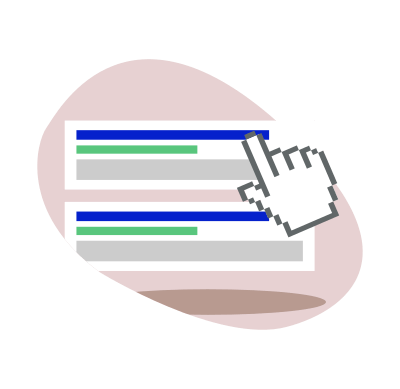
Chapter 4
CTR optimization
Have you covered the technical stuff and content? Great. But it doesn’t end here. Let’s see how to increase the CTR from organic search.
Optimize the CTR
CTR or click-through-rate is a ratio of users who click on a snippet displayed in the SERP to the number of total users who see the link.
The better your pages look in search engines, the higher is the possibility to generate quality organic traffic with the potential to make conversions.
Note: If you want to know the CTR averages so that you can use them as a benchmark, we recommend the Google Organic CTR History tool by Advanced Web Ranking.
Let’s go through a few tips to make your snippets look superb and to increase the CTR potential. But first, you should check what it looks like now.
Use the Google operator: site:yourdomain.xy to see all your indexed pages or fetch the data from a specific URL with our free SERP simulator tool.
- Fetch your URL to see your current SERP snippet in the right panel
- You can adjust the title tag and meta description in the left panel
- Insert you focus keyword to compare your snippet with other pages (and get inspiration from them)
Now let’s take a look at some tips to improve the CTR.
Write an irresistible title
The first thing that plays a huge role is the length of the title. If it is too long, Google will truncate it.
Look at these two SERP snippets appearing for the “best camping in wisconsin” search:
The first one is well structured and has an optimal length while the second is truncated and doesn’t even include the keyword “Wisconsin”.
Which one would you rather click on?
The title tag should be less than 600 pixel long to show fully.
Here are some ways to improve the CTR of your title tag:
- Emotional words – people react to emotions (whether positive or negative), if possible, use words like “awesome”, “unexpected”, “strange”,…but be careful as people may be fed up with some over-used power words as this study suggests
- Questions – use words like why, what, who, when, how – people look for answers, show them that you’re asking the same question
- Brackets – break the classic pattern with symbols like [brackets]
- Numbers – numbers in the titles usually grab more attention
- Call-to-action – action words improve the CTR
Improve your meta description
Should you pay attention to the meta descriptions?
Absolutely yes.
Meta descriptions can increase the click-through rate. It’s been proven that pages with meta description get 5.8% more clicks than the ones without a description.
If you don’t write your own meta description, Google may extract the text from your page and use it as a meta description. And this, of course, will most probably not look as good as a well-optimized, manually-written description. This can also happen if your meta description is not relevant to the search phrase.
Write a unique description for all your main pages, homepage, posts and categories.
Tip: When it comes to product pages, you’ll most probably get by with automatically generated descriptions. It would be an overkill to write unique descriptions for hundreds of products.
What about the length?
The meta description gets trimmed at ~960 pixels on desktop and at ~680 pixels on mobile. Use our SERP snippet tool to help you fit into these dimensions.
Use structured data where appropriate
You sure have seen structured data in search results. It’s a format to mark up the information about the web page so search engines understand it better. In SERPs, structured data visually improve the user experience and the click-through-rate.
Look at this snippet. Isn’t it absolutely clickable?
There are tens of different rich snippets that may be displayed in Google. Some of them are added by Google and you can’t influence them. But there are many that can be achieved by using the structured data.
You can mark the product page, book, event, article, recipe, breadcrumbs, pictures, videos, star rating, carousel (especially for mobile results) and a few more.
Although not every page is suitable for using structured data, be sure to impelement it if your website contains some of the information mentioned above.
Learn more about how to implement structured data.
Don’t forget the favicon
Since Google started to show favicons in the mobile SERPs, they have become an element that may influence the CTR.
It is hard to estimate the influence of favicons but the least you can do is to have one. Not to mention that favicon helps to navigate between multiple tabs in a browser on desktop devices.
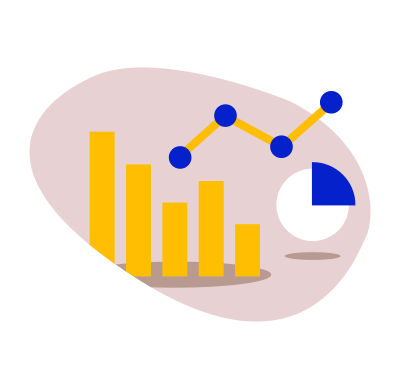
Chapter 5
Monitoring and
analytics
It’s important to monitor your SEO results in the long run. In this chapter, we’ll cover the most basic ways to do so.
Monitor your results
In order to keep improving the on-page optimization of your website, you should monitor the results.
Track keyword rankings
One of the great ways to see the impact of your on-page SEO activities is to track the rankings for the most important keywords.
You can check your average positions in Google Search Console, but a rank tracking tool (such as SERPWatcher) has some further advantages:
- you only track the keywords you are interested in, not hundreds of unimportant long tail keywords
- it allows you to see the actual rankings for a specific location
- it provides other valuable insights such as overall progress, top rankers/outrankers, etc.
- you can set up alerts and discover any sudden drops in rankings
If you make any specific on-page SEO changes, make an annotation in the tracking to see whether it has any impact on the rankings.
In the following example, we changed the title of a post, so we made an annotation in the tracking to see whether there will be any change in the rankings:
Analyze your traffic
One of the most common ways to measure the impact of your on-page optimization (and your traffic and audience in general) is to use Google Analytics.
Tip: Are you new to Google Analytics? Head over to our basics of Google Analytics in the SEOpedia.
If you focus on the right metrics, you may see how readers respond to your content.
You’ll be able to compare how much time visitors spent on each page before and after the optimization, you’ll see what internal links they clicked on and how they behaved on your website in general. All this data will be a huge help for your further on page optimization efforts.
Organic traffic
Getting more organic traffic is one of the main goals of SEO. So tracking the traffic that comes from search engines is something you should do all the time to see the overall progress of your SEO activities.
To see your best performing pages, go to Behaviour > Site Content > Landing Pages and select the Organic traffic segment.
You can create an annotation every time you make a significant on-page SEO change:
Bounce rate
This metric shows the percentage of users who leave without engaging with your page in any way.
Bounce rate can vary from page to page and it’s not always a bad sign.
A high bounce rate of an article doesn’t have to be a bad thing – it can mean the visitor was satisfied with your content and doesn’t need to browse any further. On the other hand, engagagement with a landing page of an online store is what you want to achieve so a high bounce rate is almost always a bad thing.
Here’s an overview of benchmark bounce rates by website types by ConversionXL.
To analyze the data, you can compare:
- the bounce rate of various pages (to make the analysis relevant, compare similar types of pages (blog posts, product pages, etc.).
- the bounce rate of one page before and after the optimization
Tip: One of the advanced ways to analyze the behavior of the website users is to use a heatmap tool. It enables you to see exactly where the visitors click, how they interact with the page, whether they are confused about certain elements, etc.
Pages per session
This metric tells you how effective the site content is at keeping visitors on your site. It shows the average number of pages your users visited in one session.
In general, the higher it is, the better. You can increase average pages per session with relevant internal linking, (e.g. related posts/products links), a compelling copy which keeps the reader engaged and overall UX.
There can be many reasons for bad results. For example, the page loads too slowly, it doesn’t match search intent, or there are no relevant links that would send the reader to another page.
You can compare the results between various pages and look for the reasons why some pages perform worse than the others.
And of course, don’t forget about the overall pages/session benchmarks – they move somewhere between 1.8 and 4.7, with the average of 3.0 according to this study.

Chapter 6
On-page SEO test
There’s quite a lot to digest when it comes to on-page SEO. Take this sort quiz to test your knowledge.
10/10
On-page SEO King!
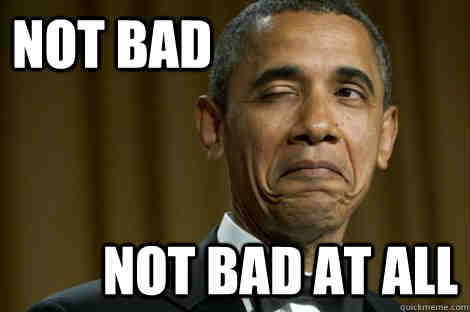
You did a great job! Keyword Research is obviously not a new topic for you.
/10
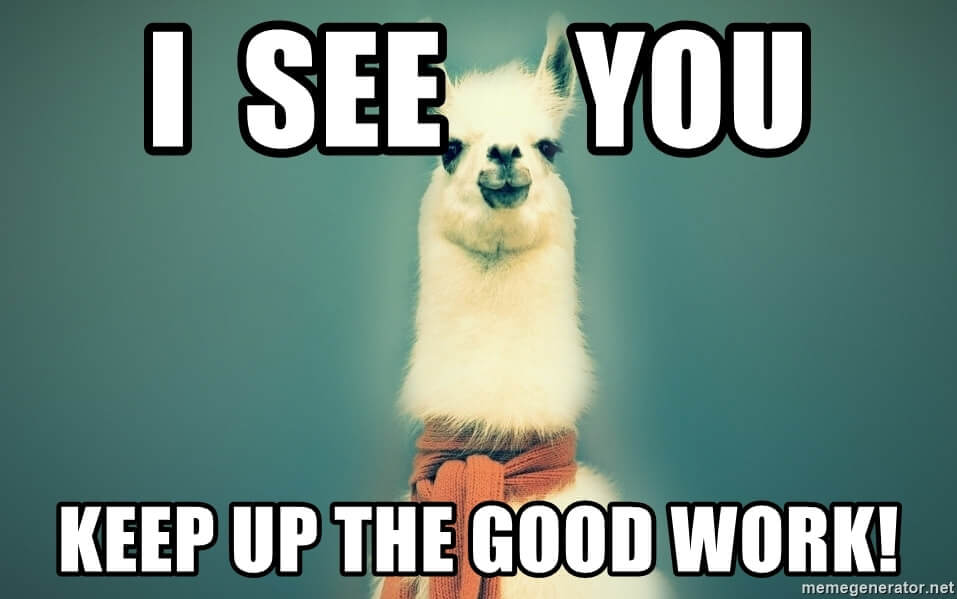
You’re on a good path!
Although not 100%, you’re very close to perfection!
/10
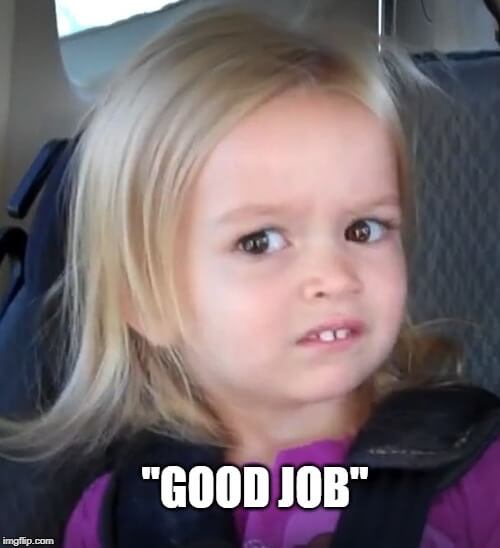
Well, I’ll be honest with you. It could be better…
/10
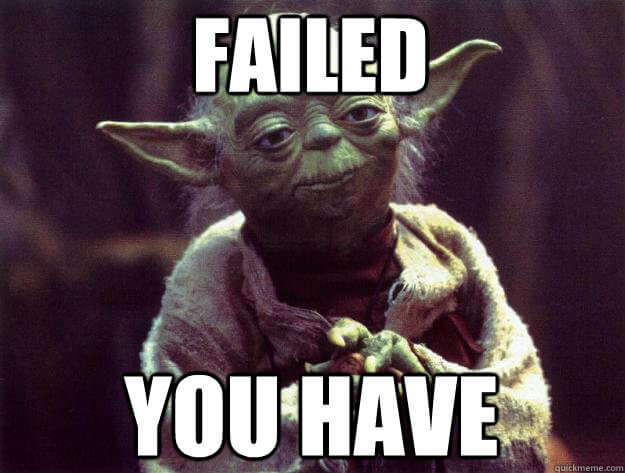
Hmm, maybe read the guide again?

Barbora Boskova
Barbora works for SEO tool Spotibo as a search engine specialist and marketer, trying to help users to make on-page web analysis easier and faster. Her biggest passion after SEO is traveling and riding a motorcycle.
Vlado Pavlik
Former Head of Content at Mangools, writer, marketer, and niche site owner. Although no marketing guru (I studied languages), SEO has been part of my life since high school. I love to look at it from a beginner's point of view and explain its various aspects in the easiest way possible.