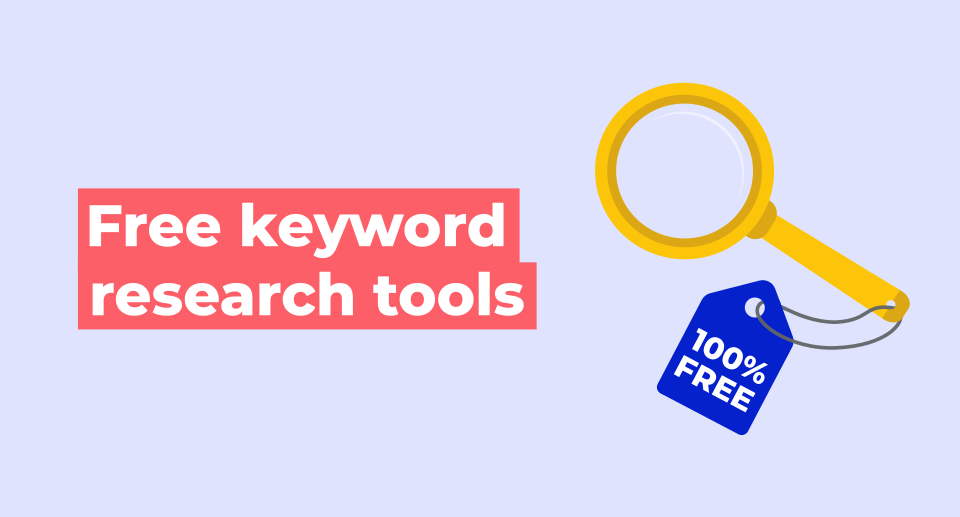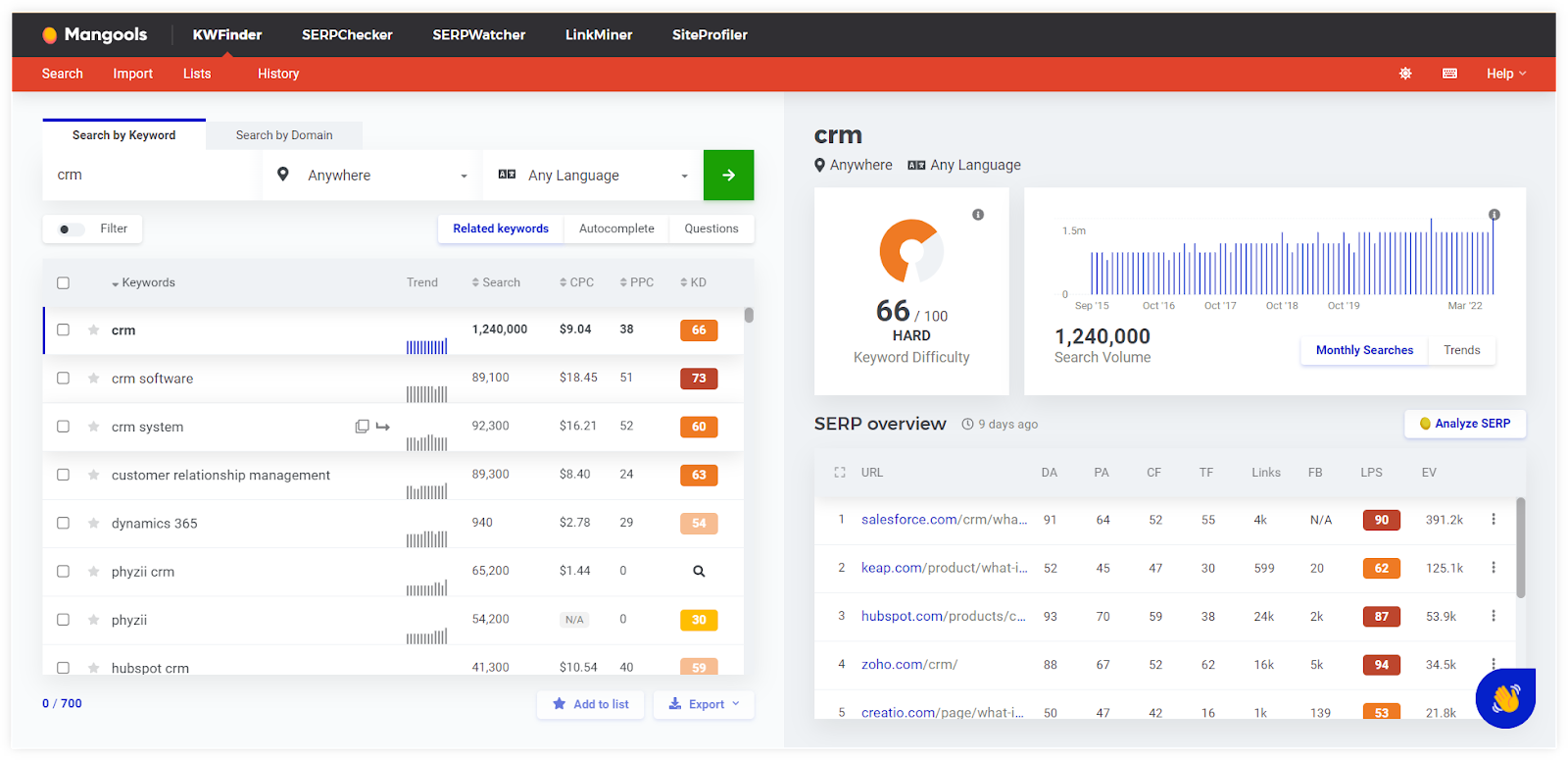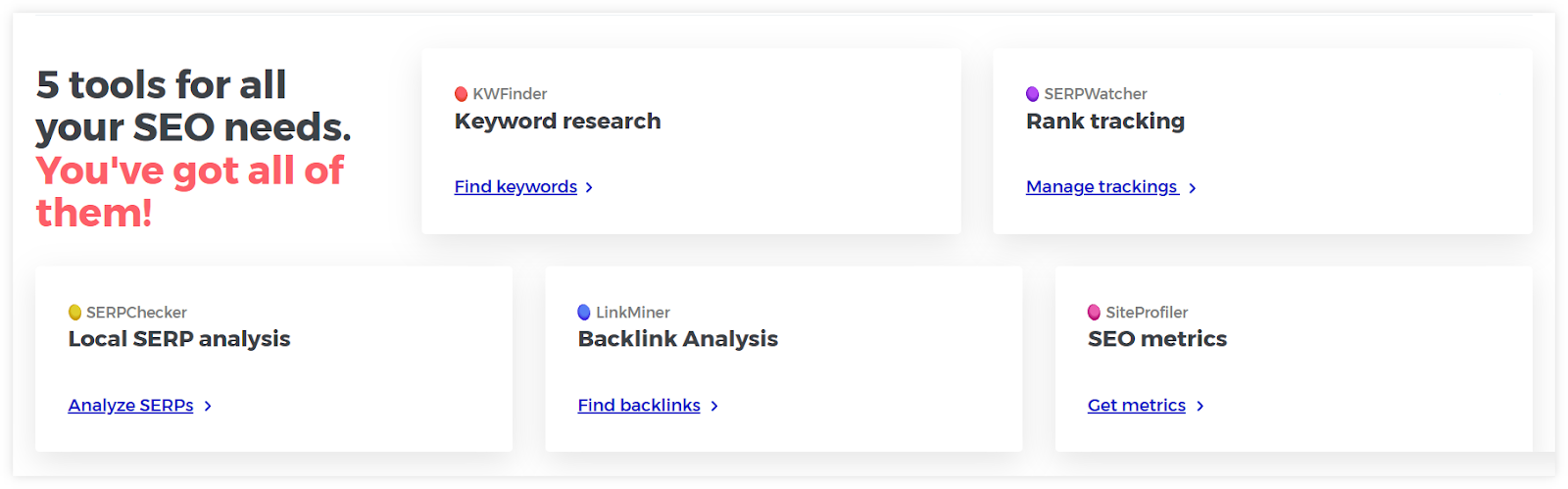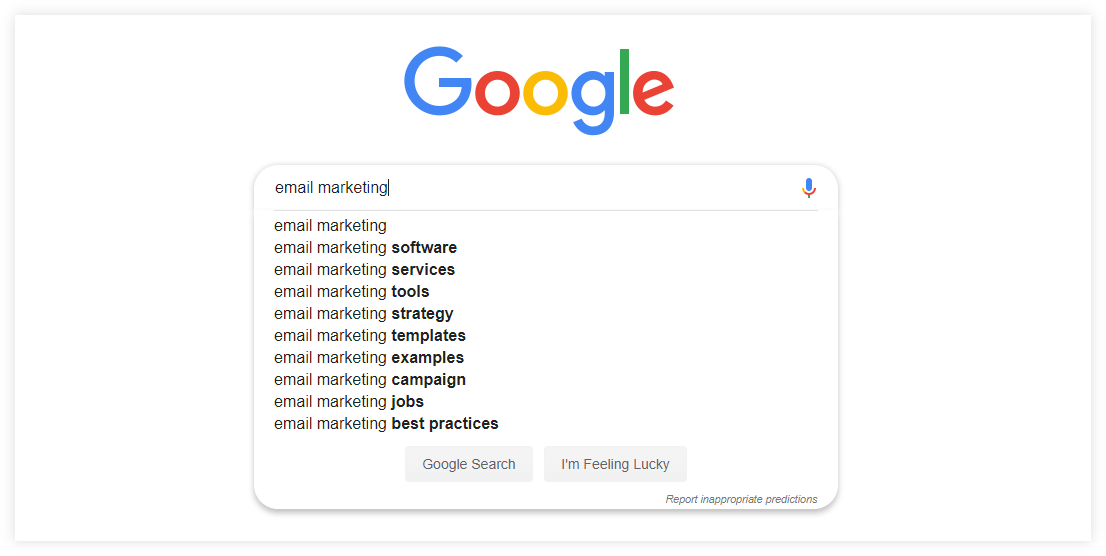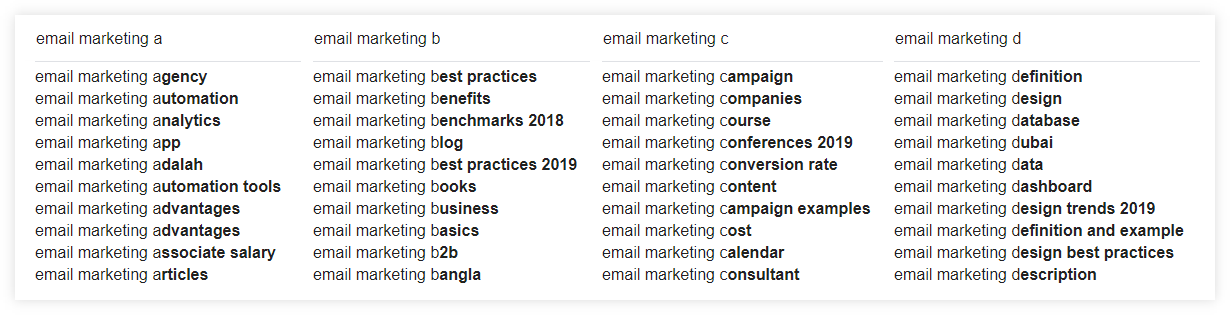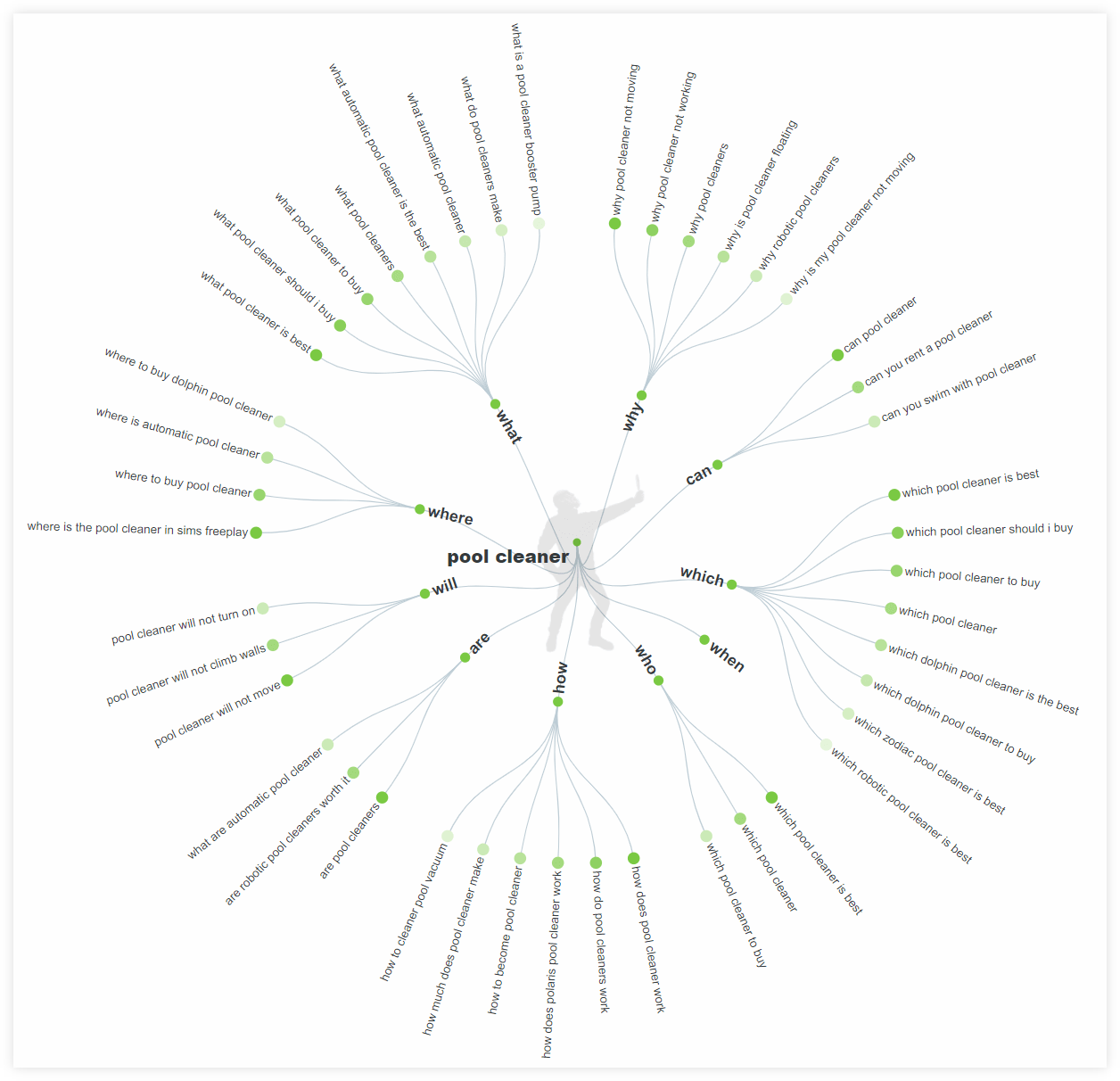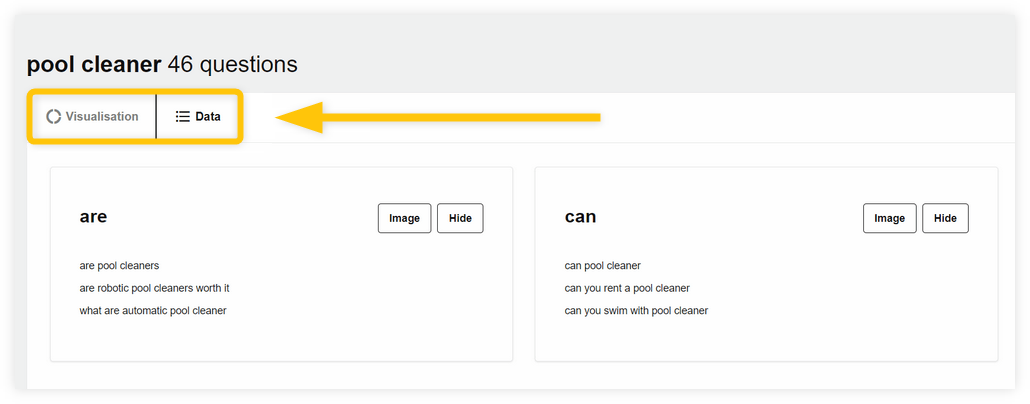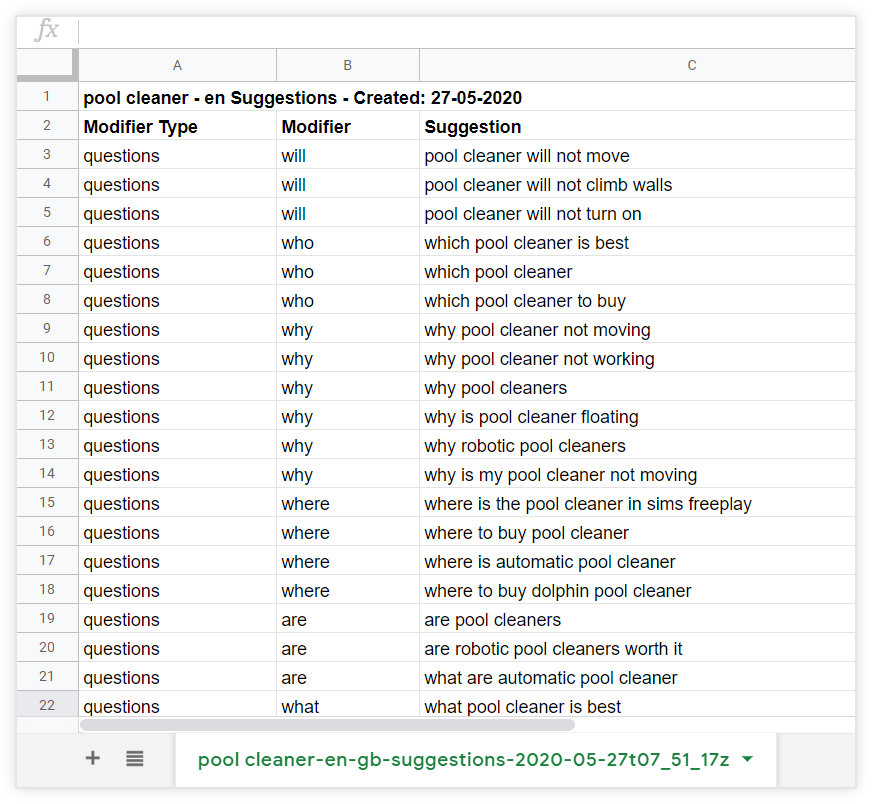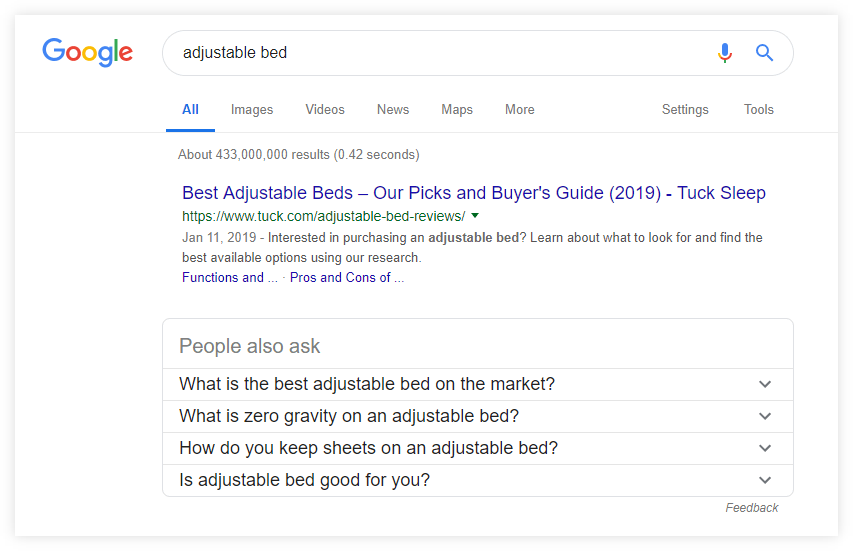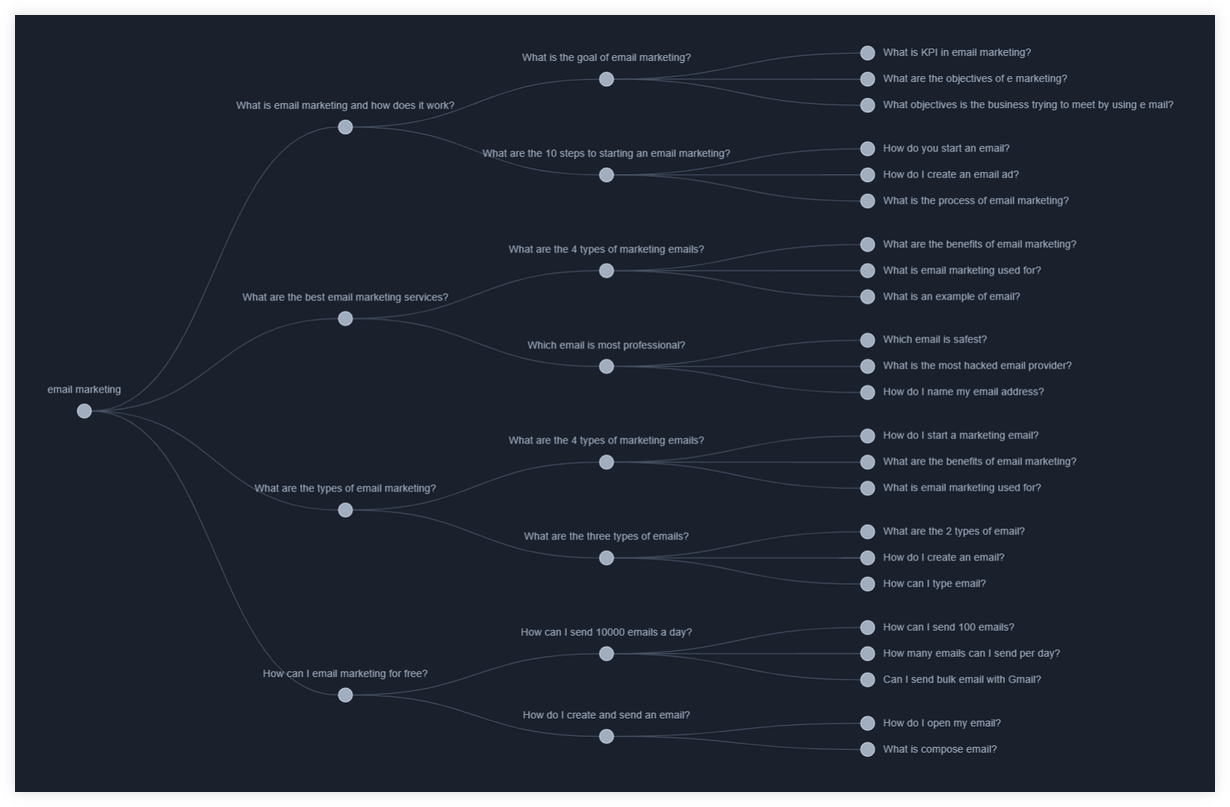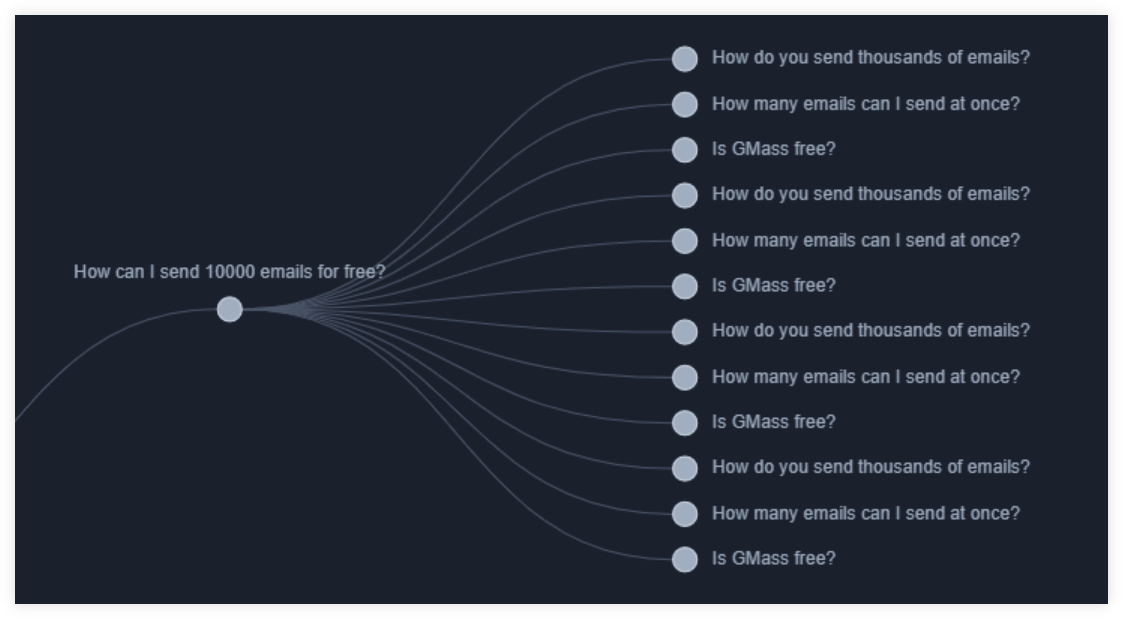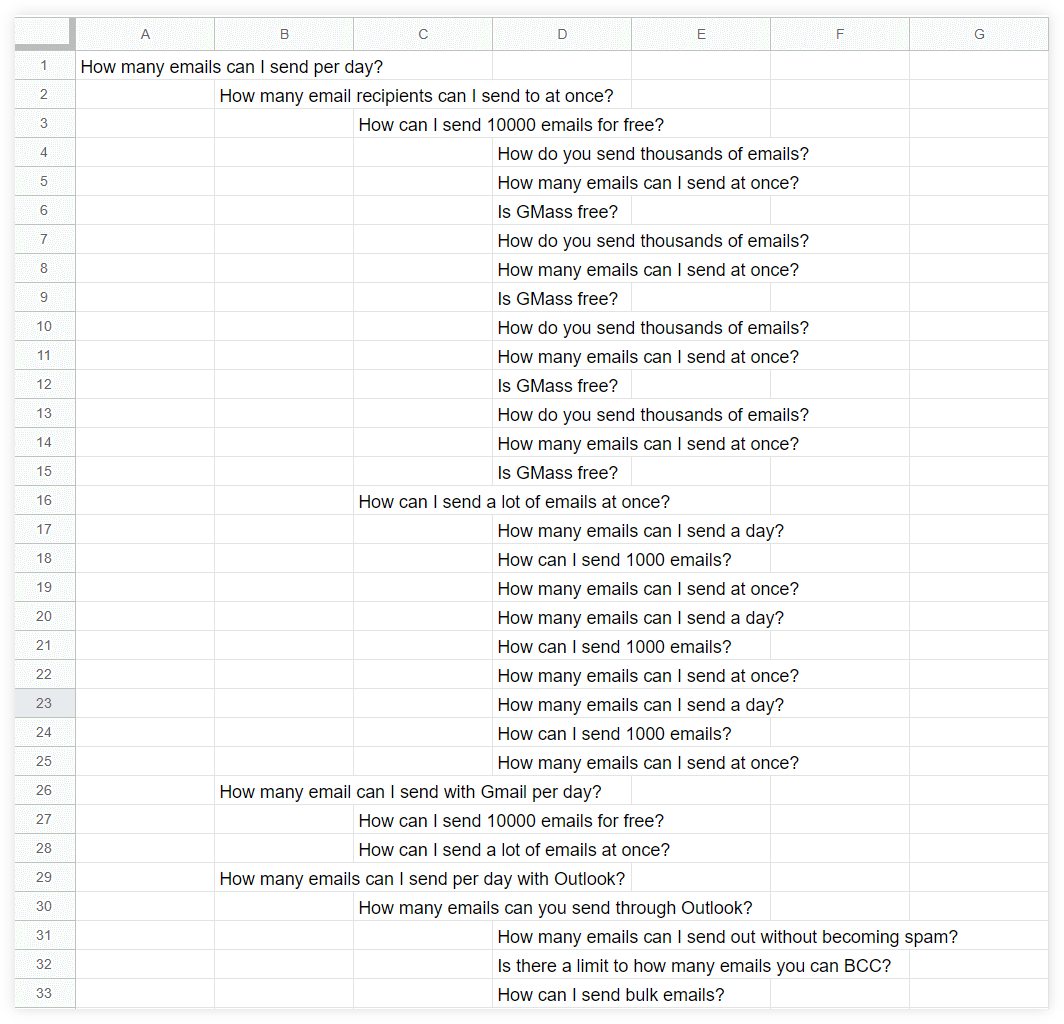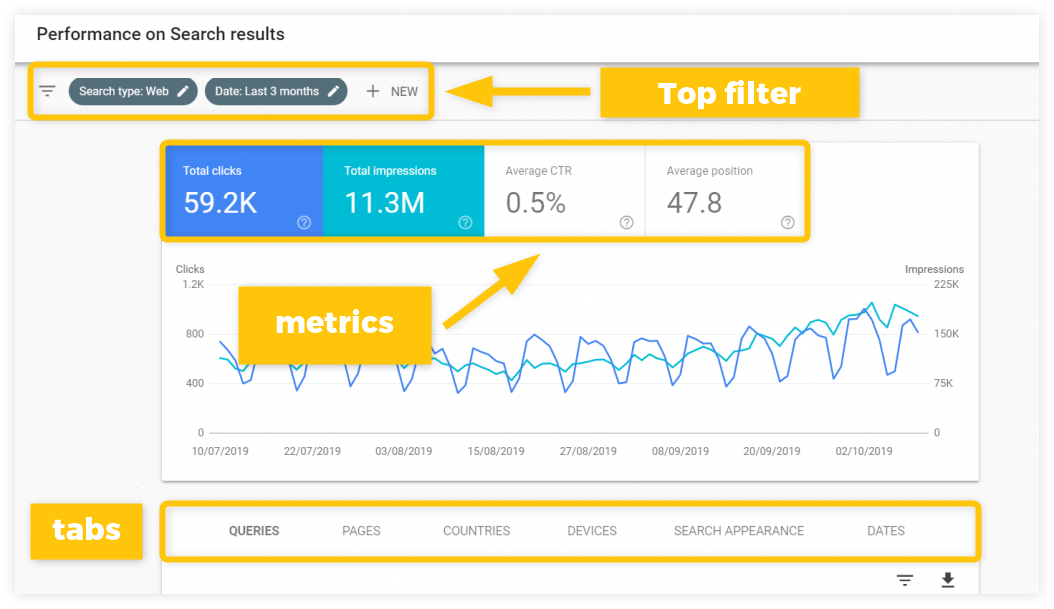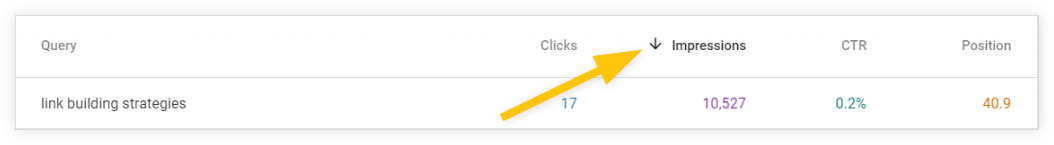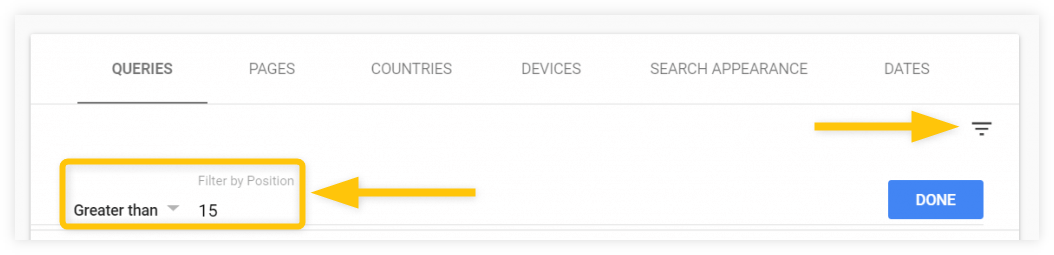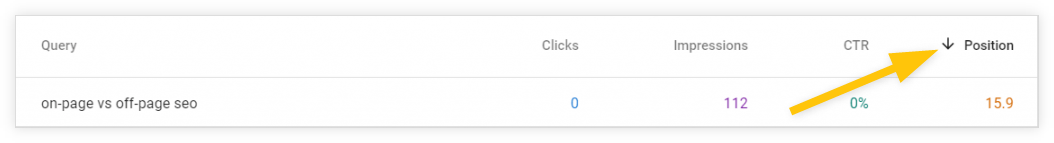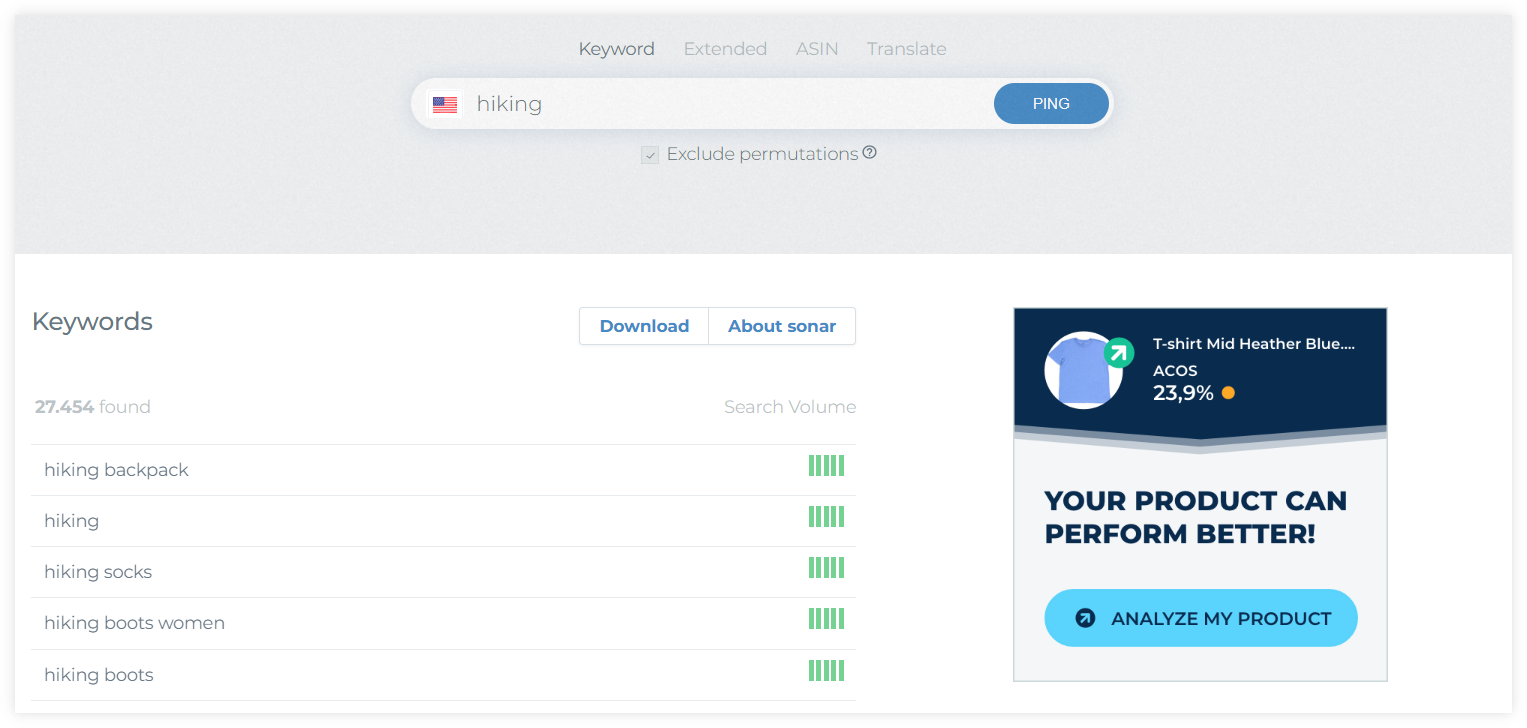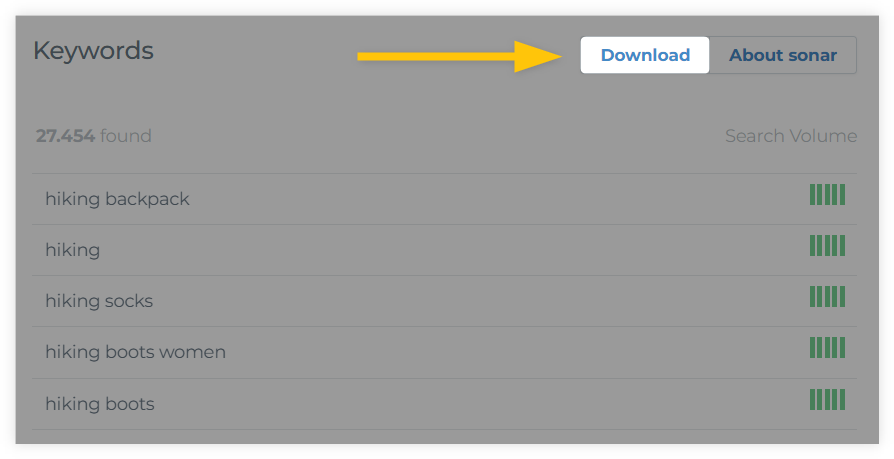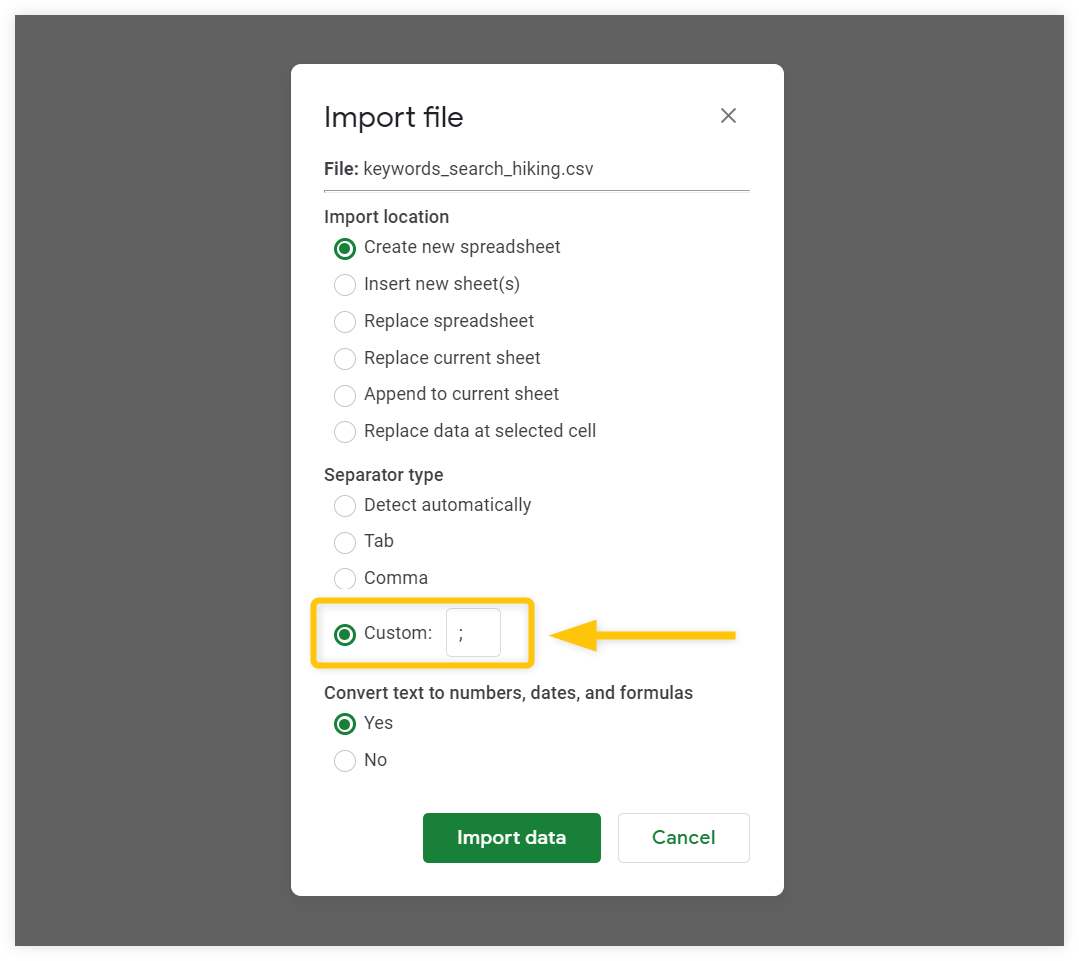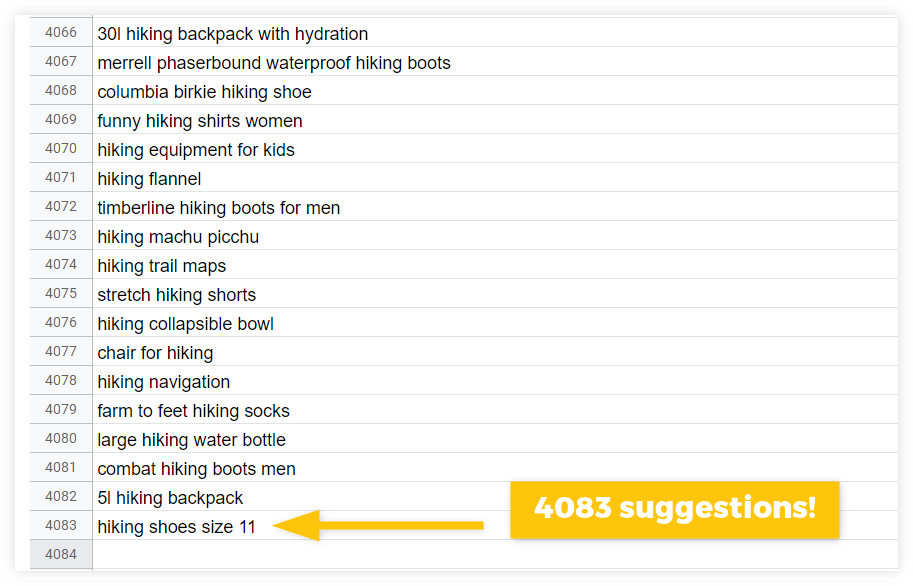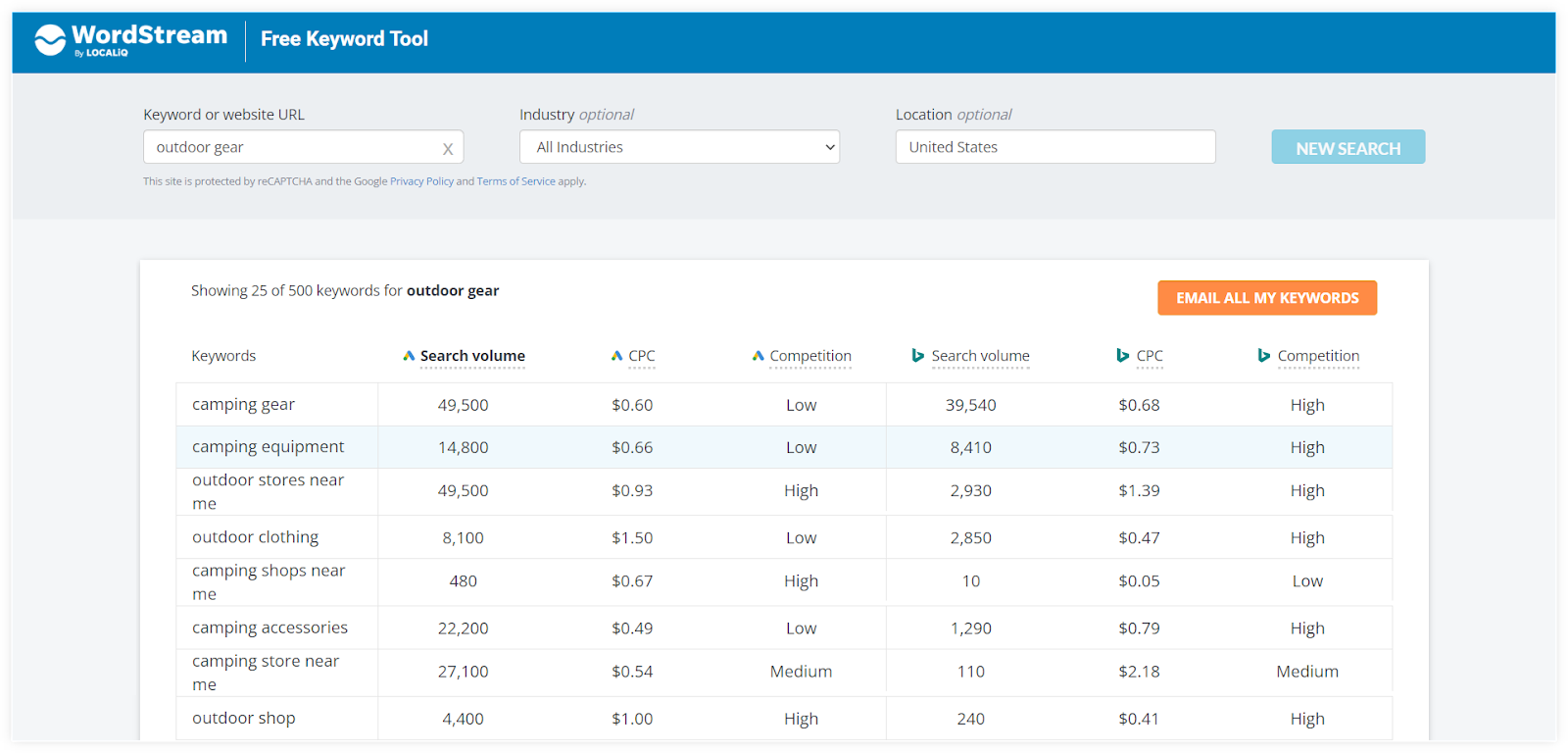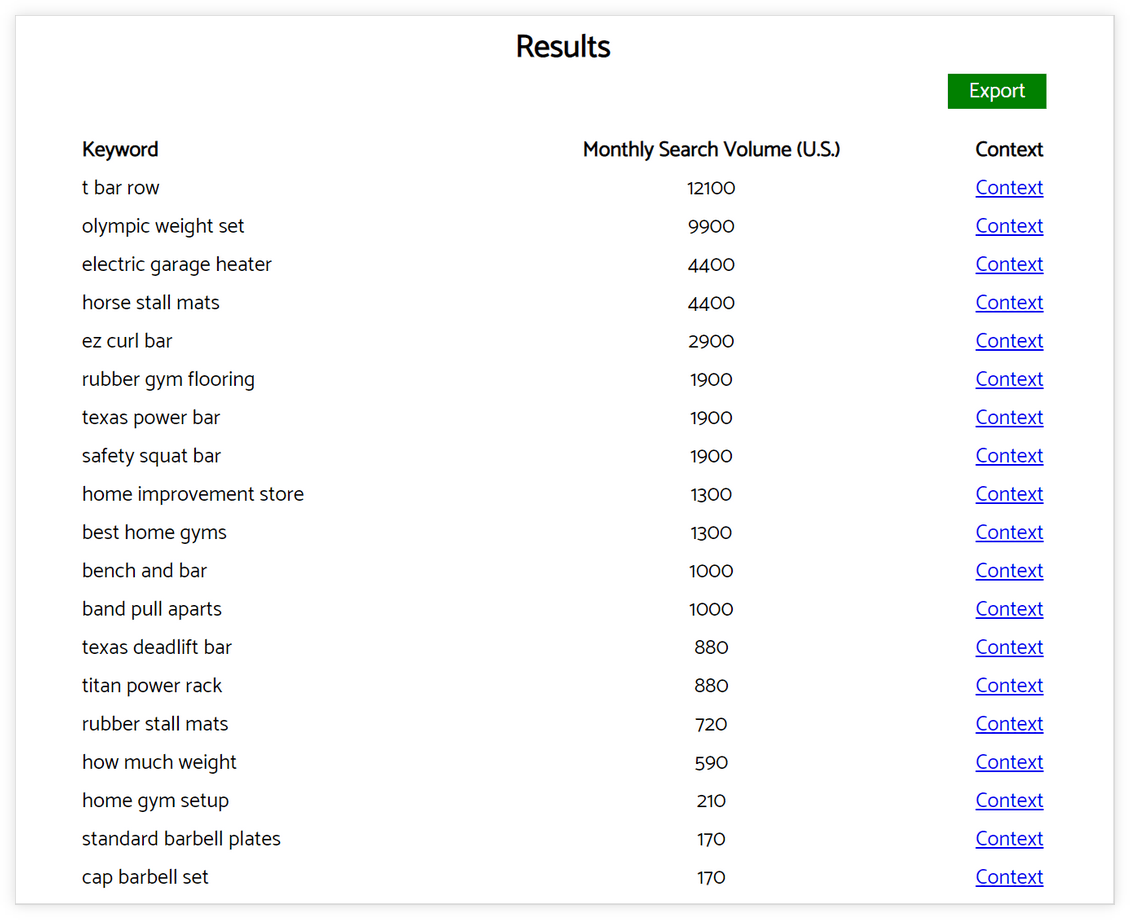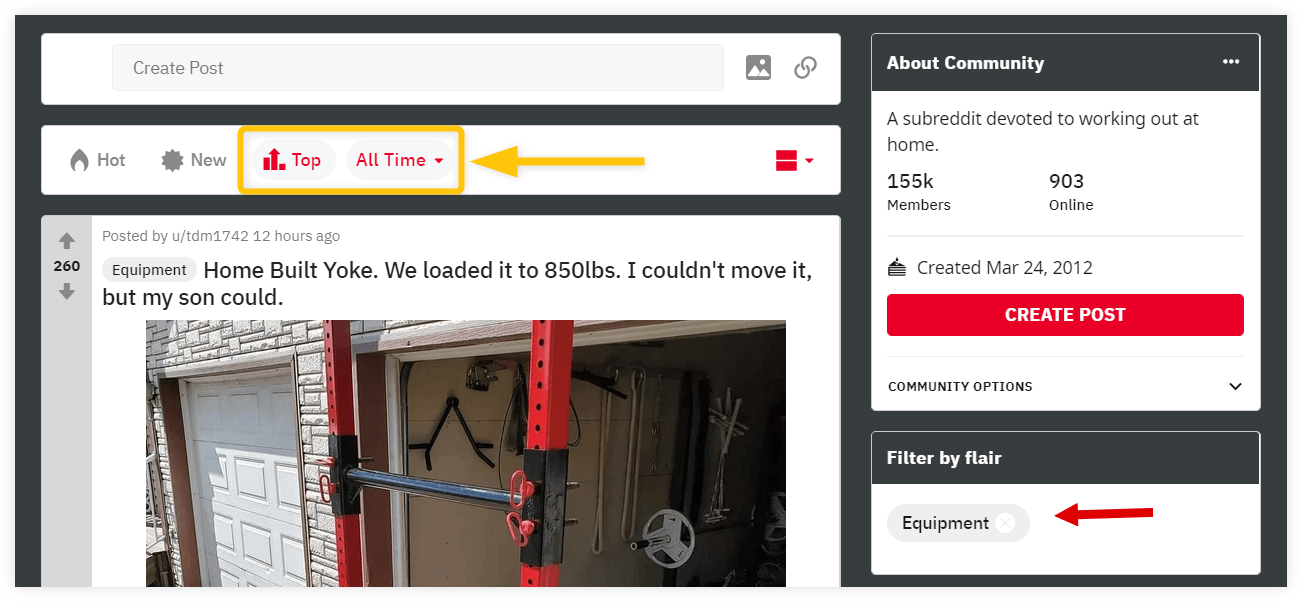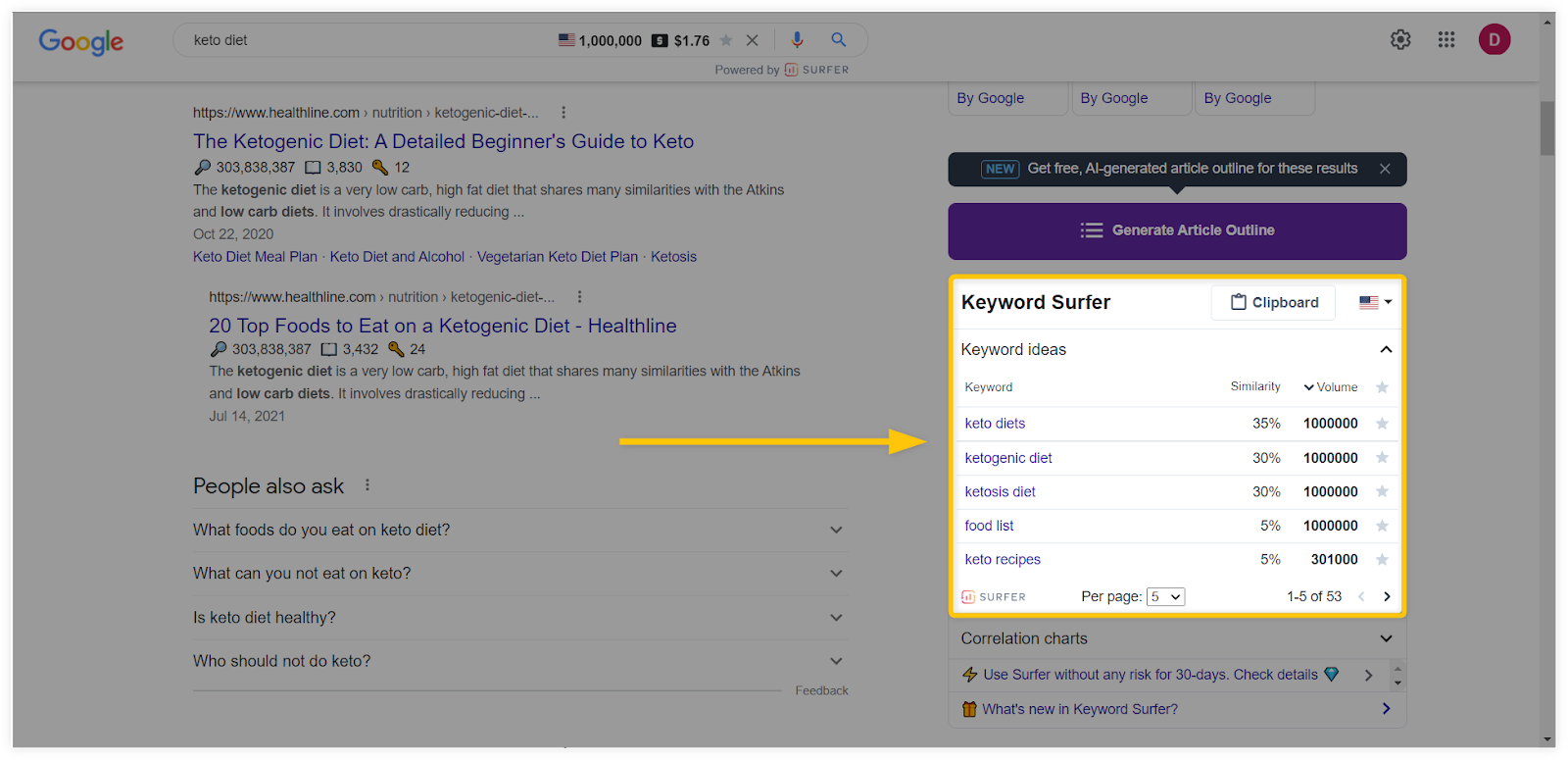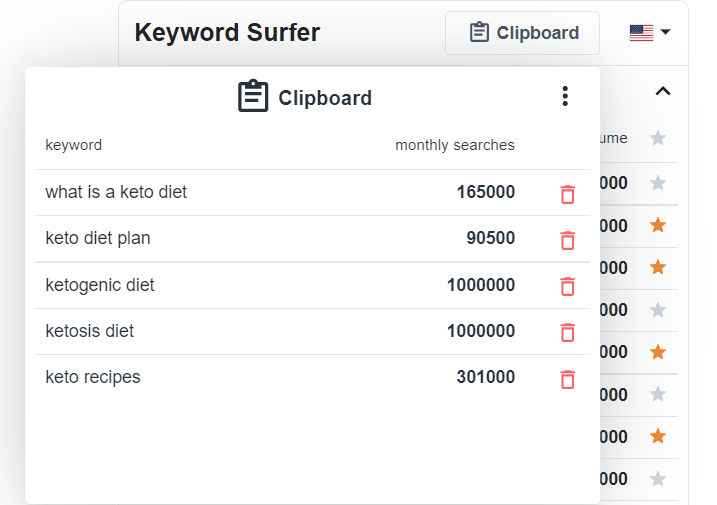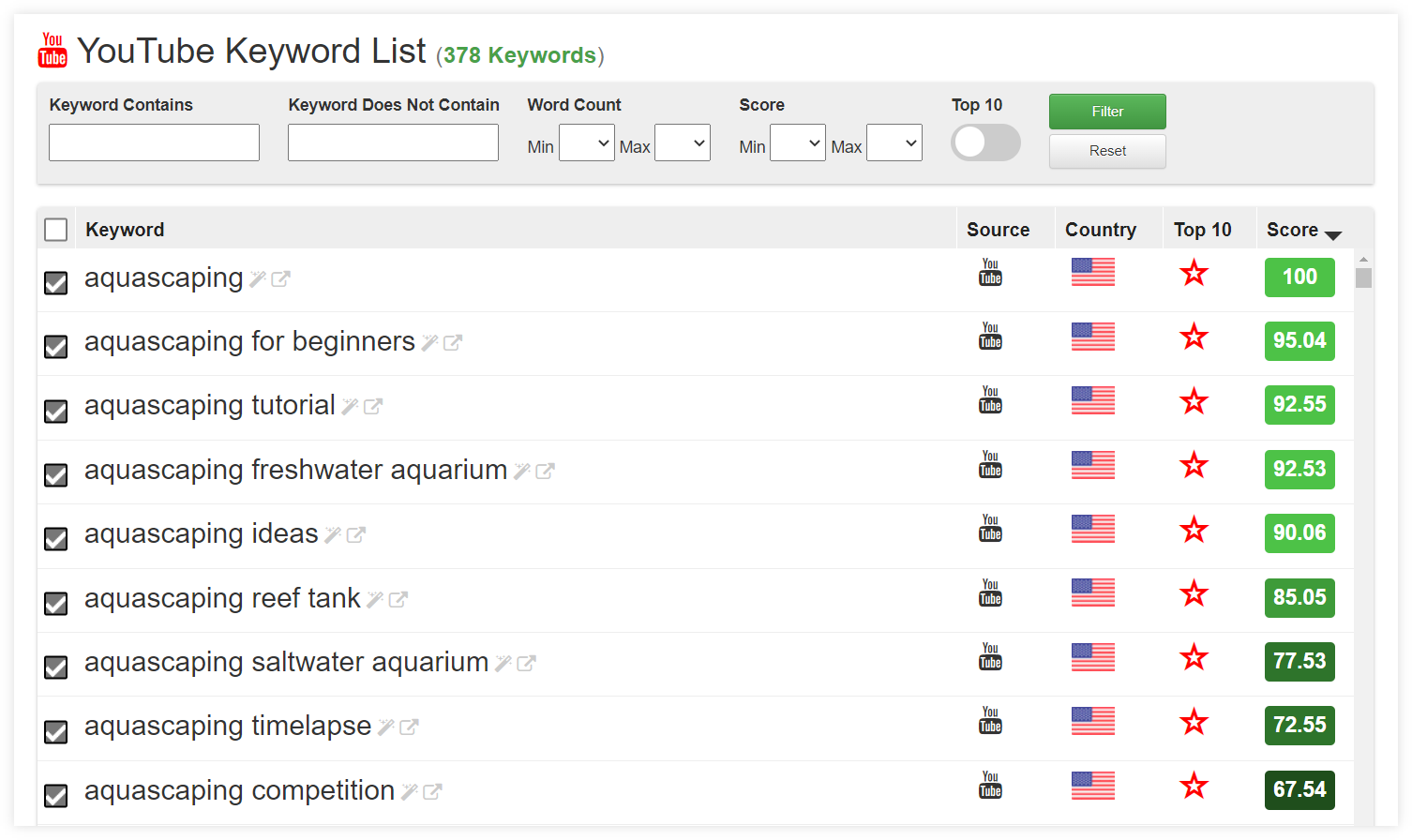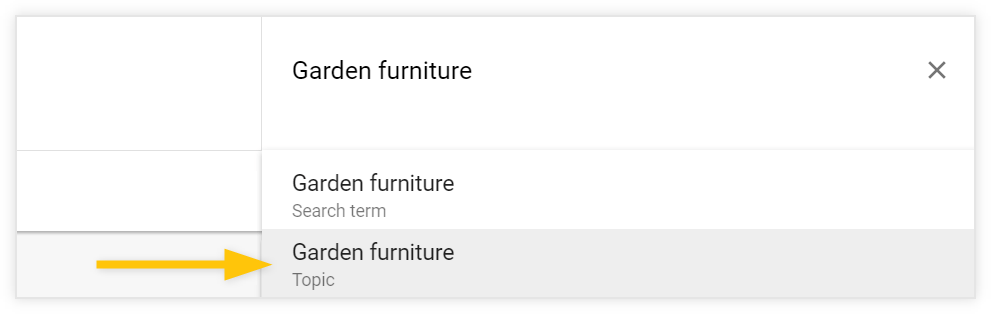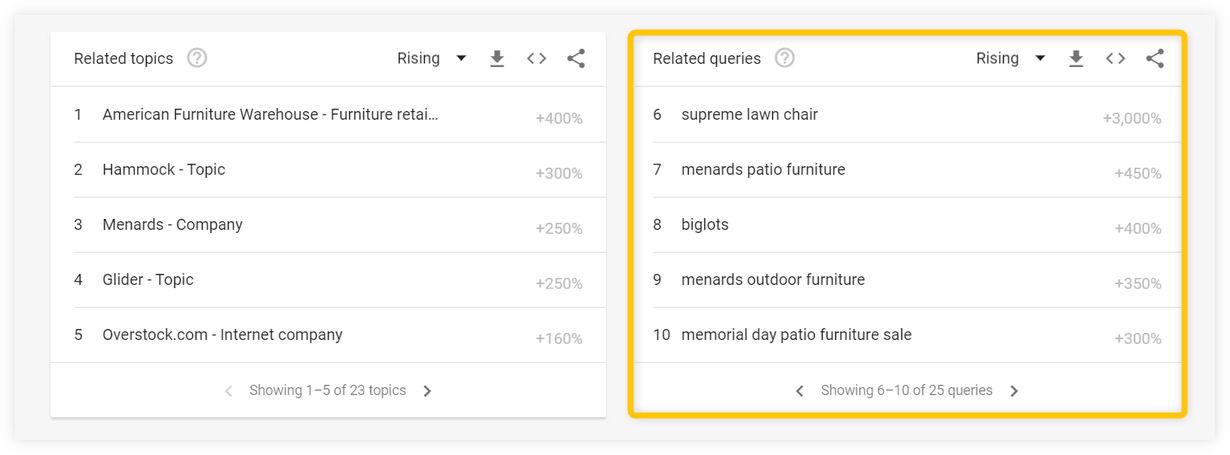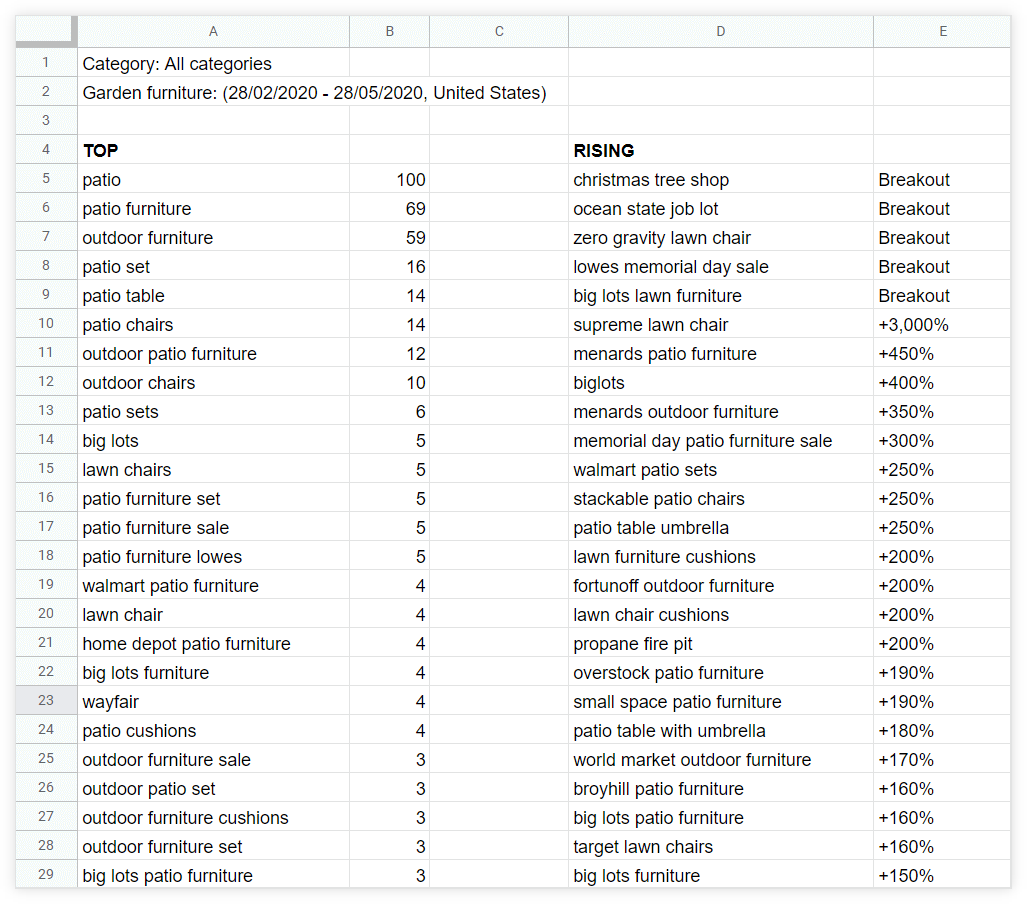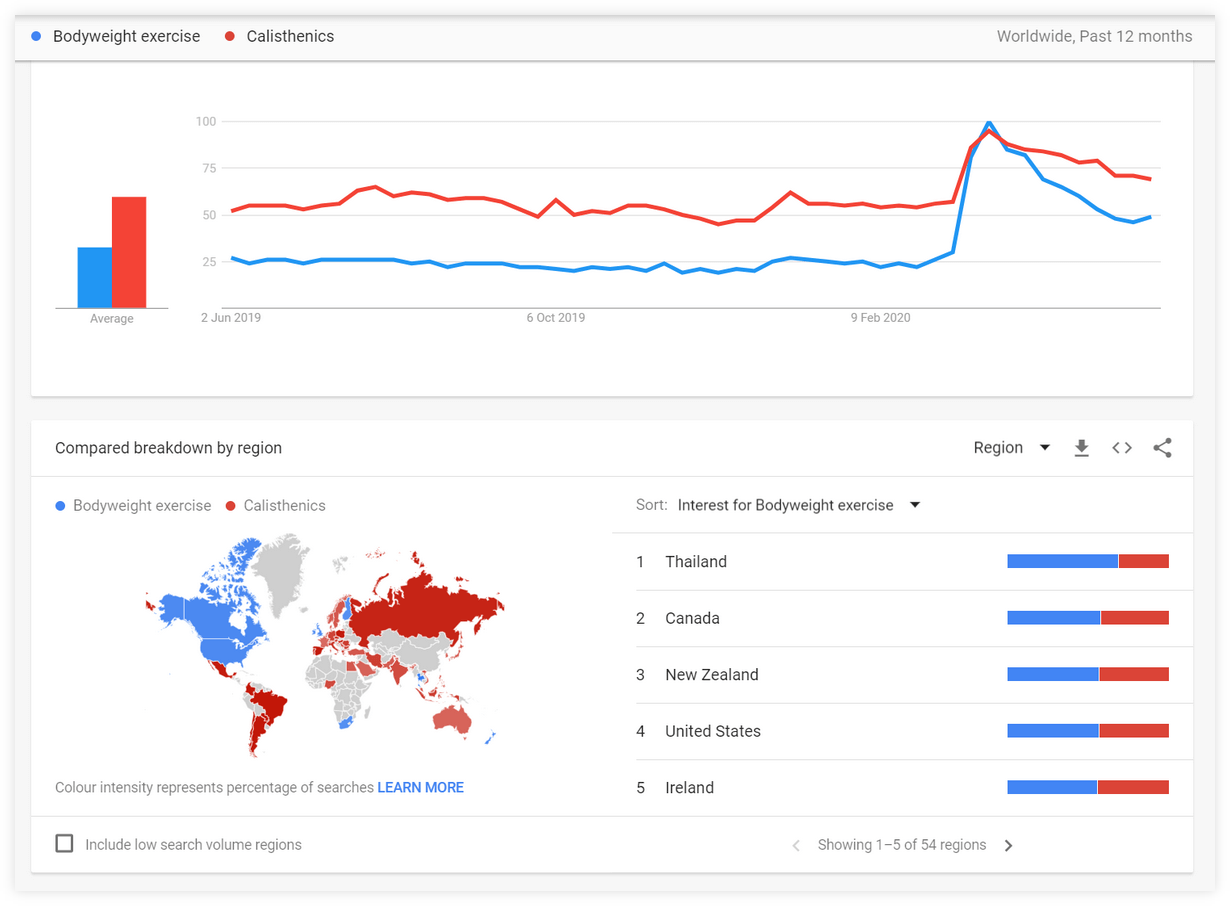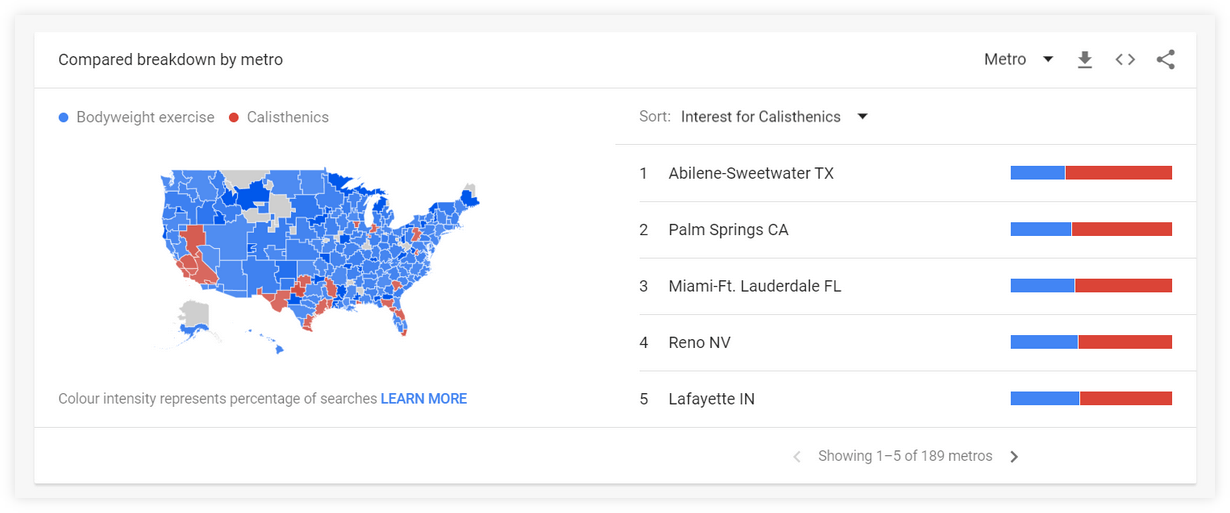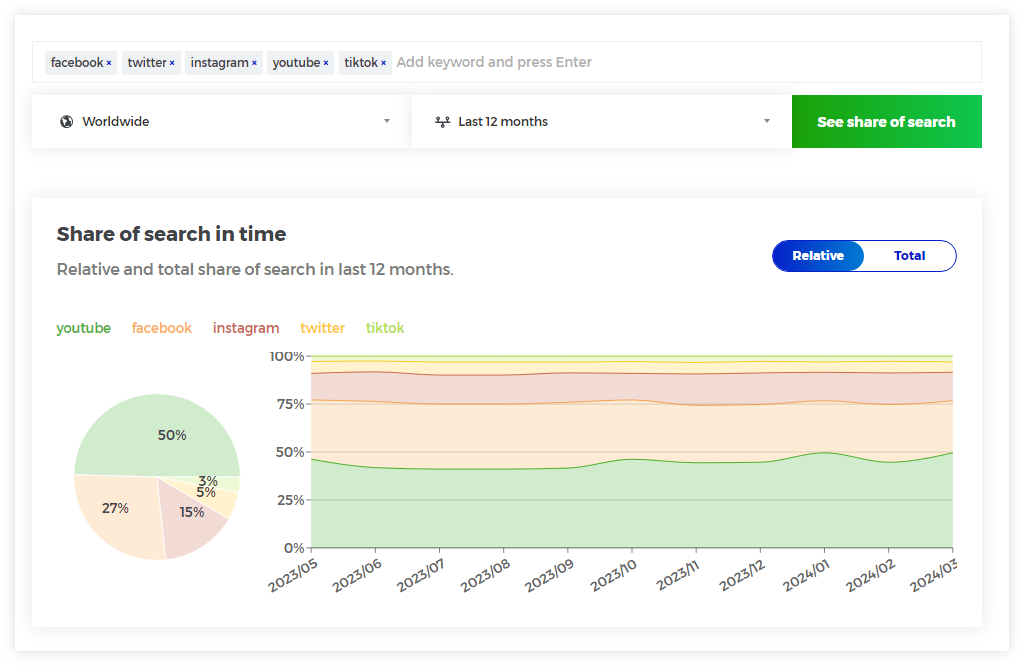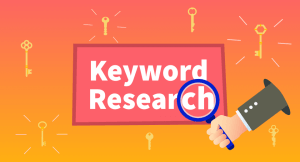Let me start with a warning: This list does not feature ALL free keyword research tools out there.
You definitely won’t find QuestionDB here, which is listed in so many posts although it gives you *amazing* 9 keyword suggestions in their free version.
And don’t even get me started on Soovle… 😀 (although I love the 90s vibe)
Instead, I decided to include 10 free tools that actually bring value and show you how to get the most of them.
But first…
Free or paid?
With so many great free options, you may ask: “Do I even need a paid keyword research tool?”
The answer depends on how serious you are with your website.
If you run a hobby blog, free tools are a great way to find new topic inspirations. Some tools we listed will even give you some search volume data.
On the other hand, if your website brings you money in any way, a professional keyword research tool is an investment that will definitely pay off.
Let’s take a look at KWFinder:
It gives you not only hundreds of keyword suggestions, but you’ll also get:
- Regularly updated database – the database has billions of keywords for millions of topics and it’s growing every month
- Various types of keywords – most free tools only give you the autocomplete keywords, but there are hundreds of topically related keywords you’d miss with them
- Exact search volumes – search volumes data based on Google’s database, including the historical data and trends
- Difficulty metric – keyword difficulty helps you to estimate how hard it will be to rank for the keyword in Google
- Advanced filters – to find the right keywords according to your needs
- Competitors’ keywords – just enter the domain or specific URL of your competitor and the tool will show you the keywords they rank for – which is an amazing time saver
- SERP data – you can analyze the search results page for each keyword – who ranks there, what is their authority, how many backlinks they have, etc.
Keyword research is not only about keyword suggestions. You need to get exact data, evaluate the difficulty and analyze your competitors and the actual SERP.
Pro tip: You can try out KWFinder with our free trial version – no credit card is needed!
Simply register your Mangools account and get full access not only to the KWFinder but to ALL of our SEO tools for 10 days:
- SERPChecker – a complex SERP analysis tool that can help you identify and analyze your competitors in Google Search
- SERPWatcher – a rank tracking tool that will keep an eye on all the keywords that you are ranking for (and is super easy to use)
- LinkMiner – a backlink checker tool that will find valuable backlink opportunities for you
- SiteProfiler – a robust SEO analysis tool that can check the SEO authority of any website and analyze its strength and weaknesses
The free tools can help you find interesting keyword ideas but their power is limited – if you want to keep up with your competition, you’re gonna have to step up your keyword research game sooner or later.
Now, without further ado, let’s check out the top 9 keyword research tools that can help you optimize your website and are completely for free.
9 best free keyword research tools
- AnswerThePublic – great for getting the Google Autocomplete keywords based on questions, prepositions and alphabet easily
- Also Asked – great for exploring Google’s People also ask questions through a nice visualization
- Google Search Console – great for finding secondary keywords you already rank for to improve or create new content
- Amazon Sonar – great for getting hundreds of keyword suggestions based on Amazon product searches
- Wordstream Keyword Tool – great for getting topical keyword suggestions with Google and Bing search volume data
- Keyworddit – great for extracting the most commonly used keywords from specific subreddits
- Keyword Surfer – great for getting basic keyword suggestions and search volume data directly in the SERP
- YouTube Keyword Tool – great for finding tons of keyword ideas from YouTube autocomplete searches
- Google Trends – great for finding the trending keywords, seasonality and local variations
1. AnswerThePublic
AnswerThePublic is one of my favorite free keyword research tools.
I’m sure you know Google Autocomplete function – you start typing something into the search box and Google automatically suggests keywords you can search for:
It can be a valuable source of long-tail keywords and there are various ways to get keywords from it.
You can use prepositions, question words, or just go in alphabetical order and find new keyword ideas based on what people actually search for.
The problem is, you’d need to do a separate search each time, which is quite time-consuming.
Not to mention the fact that there’s no way to export the data.
Now, AnswerThePublic solves this problem.
All you need is to enter the keyword, hit the search button and you’ll get hundreds of autocomplete keyword suggestions based on:
- questions (how, where, will, what, …)
- prepositions (with, near, for, to,…)
- comparisons (vs, like, and, or,…)
- alphabet (keyword + a, keyword + b, …)
- related keywords
Each category (except the alphabeticals) is presented with a nice circle visualization:
Of course, if you’re not a fan of visualizations (I like them, but they sure are a little impractical), you can switch to simple data tables:
What I love the most is the option to export all the data to a CSV file:
In the free version, you have about 3 searches per day, which is not much. On the other hand, the value from one search is pretty solid.
Also, you can select from various locations and 12 languages. I tested the search for my native language (Slovak) and the results were not as extensive as in English, but I was still able to find some solid new keywords.
2. Also Asked
People also ask boxes in Google’s SERP can be a great source of new topics based on what people actually search.
You’ve probably noticed that every time you click on one of the questions, more will load automatically.
Also Asked is an awesome free tool that saves you time by scraping the People also ask questions from Google SERP and showing the topical relationships between these questions in a tree-like visualization.
So instead of doing several clicks in Google’s results page, you’ll get something like this on one click:
You can click on any of the questions in the tree to get more results based on that question (the same toy would by actually googling it)
Here’s a detail:
When it comes to exporting the data, you can save the result as an image for free:
..or CSV (unfortunately, to export the data, you need to have a paid version – but I really like how they preserve the “nesting” of the questions in the CSV file).
The search is available in several languages and locations but in its free version, it is limited to only 3 searches per day
3. Google Search Console
Since Google Search Console tracks your performance in Google search results, it also shows the keywords you rank for. All of them. Even the ones you didn’t know about.
You’ll find the report under Performance – Search results.
There are many ways to use Google Search Console for keyword research. You can just browse the reports, play with the 4 metrics (Clicks, Impressions, Average CTR, and Average position), and look for keyword inspirations.
Or try one of these two techniques:
1) Sort the data by highest impressions and look for keywords that have a low number of clicks or low CTR = these are keywords you appear for in the search results but you probably don’t focus on them in your posts.
I took a quick look at our report and found the keyword “link building strategies”. It has a solid number of impressions and some clicks although we don’t rank anywhere near the top.
We have a post on a similar topic, but we don’t target this keyword exactly. So it might be an interesting topic for a new post.
And it took me just a couple of seconds to find it.
2) Sort the data by lowest position and use the filter to show only position 10 and higher (or 15 and higher) = you’ll find keywords you rank for on the 2nd SERP, so it might be quite easy to optimize for them.
Here’s how to do it:
Again, I looked at Mangools’ performance report, used the filter, and found an interesting keyword we rank for on the 2nd SERP with our On-page SEO guide: “on-page vs off-page SEO”
With most keywords you find in Google Search Console, you have two options:
- Update your existing content – include a paragraph or two focusing on the new keyword
- Create a new piece of content – if the keyword is big enough, it may be worth focusing on in a new post
Search Console may require some digging in the data, but it can be a gold mine of low-hanging fruit keyword opportunities.
4. Amazon Sonar
Sonar is one of many free Amazon keyword research tools.
You enter the seed keywords and it spits out the most frequently search keywords on Amazon.
Here’s what the result for “hiking” looks like:
It has a solid number of suggestions, but then they’re capped and you’re asked to sign up for a trial or download the results.
And that’s where the fun begins…
Download the CSV and import it to any spreadsheet tool.
Tip: I recommend importing the file instead of just opening it and setting the separator to “;” – otherwise the columns will be grouped together and unusable.
Here’s what it looks like in Google Sheets:
The tool will give you hundreds (often thousands) of keyword ideas!
I mean, there are freaking 4082 keyword suggestions for “hiking”:
I tested many other keywords and there were always more than 1000 keywords in the list.
A really impressive number for a free tool!
5. Wordstream Keyword Tool
Free Keyword Tool by Wordstream may not have the most creative name, but it’s an awesome tool.
What I really like about it is that the keyword suggestions they provide are not just “autocomplete” suggestions but actual topically-related keywords.
So if I look for “outdoor gear” I don’t get only the keywords like:
- outdoor gear brands
- outdoor gear stores
- outdoor gear for dogs
…but also keywords that are related to the niche:
- tents for sale
- hiking gear
- camping essentials
The result looks something like this:
Unfortunately, the tool will only show 25 keywords but you’ll get the full list if you sign up with your email (which is, of course, followed by a number of marketing offers).
But at least it’s free, right? 🙂
Besides the keyword suggestions, you’ll also get search volume data, CPC, and Ads competition for both Google and Bing, which is not so common with free tools. Also, it is possible to filter your keywords by country and/or industry.
Note on Google Keyword Planner
Google Keyword Planner had long been a go-to free keyword tool for many SEOs. However, it doesn’t show exact search volume data anymore unless you spend enough money in Google Ads.
Also, the data you get is very often grouped for close variant keywords.
6. Keyworddit
Reddit is a huge community. There probably isn’t a topic that wouldn’t have its own subreddit.
As such, it can be a great place to find new keywords and topic ideas for your website. And there’s a handy free keyword tool that will help you with that – Keyworddit.
It’s quite easy. Just enter the name of a big subreddit (unfortunately, it doesn’t work for many smaller ones) and you’ll get a number of frequently used keywords.
Here’s what the result for r/homegym looks like:
Keyworddit also shows the search volume data from the source called GrepWords. Unfortunately, I couldn’t find much information about them (the website looks kind of “unfinished”).
So I compared the results with the search volume data from KWFinder and they don’t seem very accurate. They’ll give you a very rough idea about the popularity of the keywords in the list, but I wouldn’t rely on them much.
Tip: Alternatively, you can go directly to the desired subreddit, and show the top results. If you’re interested in a particular kind of post, you can filter the results by flair (e. g. questions).
Here’s an example from the r/homegym subreddit:
7. Keyword Surfer
Keyword surfer is a handy free extension for Chrome that adds the keyword suggestions directly to the Google search results page.
This is what a result page for the keyword “keto diet” looks like with an active Keyword surfer extension.
Besides the keyword suggestions based on the similarity to the seed keyword, you’ll also get:
- Estimated search volume
- Results for various locations
- Traffic estimate, word count, and number of exact-match keywords for each of the SERP results
You can select the keywords that are interesting to you, which will save them to the “clipboard”. You can export the CSV from there.
8. Keyword Tool Dominator
Youtube Keyword Tool by Keyword Tool Dominator is a simple tool – just enter the seed keyword and it generates related keywords people used in the YouTube search.
The search for “aquascaping” offers 378 results, which is pretty cool. You can filter them by containing words or word count:
Besides the keyword suggestions, each keyword is also ranked from 0 to 100 based on the popularity of the keyword relative to the other keyword suggestions found.
I like this feature that will show you the top 10 most frequently used words for the given topic. It gives you a quick overview of the popular content – in our case it’s clearly various types of fish tanks.
Last but not least, you can export the list as a CSV.
Currently, you can do 2 free searches per day and get 2 more if you create an account.
Note: Keyword Tool Dominator also has an Amazon Keyword Tool and Google Keyword Tool that work on the same principle. But we’ve got better free alternatives for these two search engines in this list.
9. Google Trends
Google Trends is not a typical keyword research tool.
But it has one great advantage you won’t find in other tools: the ability to spot the trending topics and keywords within a niche.
I recommend using a broad keyword describing your niche. If there’s an option to choose between “search term” and “topic”, go for the topic as it will provide more niche-related keywords.
Also, try to set a shorter period of time than the default 12 months (e. g. 90 days) to catch new trending terms.
Besides the trend graph and map, you’ll also see the Related topics and Related queries at the very bottom of the report. We’re mostly interested in the latter.
You can sort them by top queries and rising queries.
Or simply export them and create a nice sheet (which is my favorite way).
Google Trends is also a great tool to examine language variations in different areas.
If you have two terms that are synonyms, it’s always good to make sure which one’s more popular in the geographical area of your interest.
Look at this comparison of the keywords “bodyweight exercise” and “calisthenics”. Although they mean practically the same, there are differences in what term is preferred based on the geographical location.
So if you run a fitness blog, you may want to tend more toward “bodyweight exercise” if your target audience is in the United States, but you’ll do better with “calisthenics” if you want to target Australians.
Of course, the differences may appear on the local level too. Here’s the breakdown of the US metropolitan areas:
It doesn’t mean you must use only one of the terms (the safest way would be to use both). Anyway, you’ll get a better idea about which term is preferred in your target location.
Tip: Although Google Trends does offer great insights about a specific niche or company within Google Search, it only provides relative numbers about their actual search share values.
Therefore, you may consider using our free Share of Search tool as an alternative to Google Trends, which can give you much more usable data and a better overview of branded keywords in your industry.
Mangools Share of Search is a free online tool that can give you accurate search data and information about any branded or non-branded keyword in your niche – simply enter the keywords you would like to check into the search bar, select a time frame and location (optional) and hit the “See share of search” button.
The tool will then show you the actual search volumes of selected keywords and compare their numbers to each other in the form of visual charts:
This will help you to actually see how searched your brand is when compared to your competitors in your industry and therefore better understand how strong your company is from the SEO perspective.