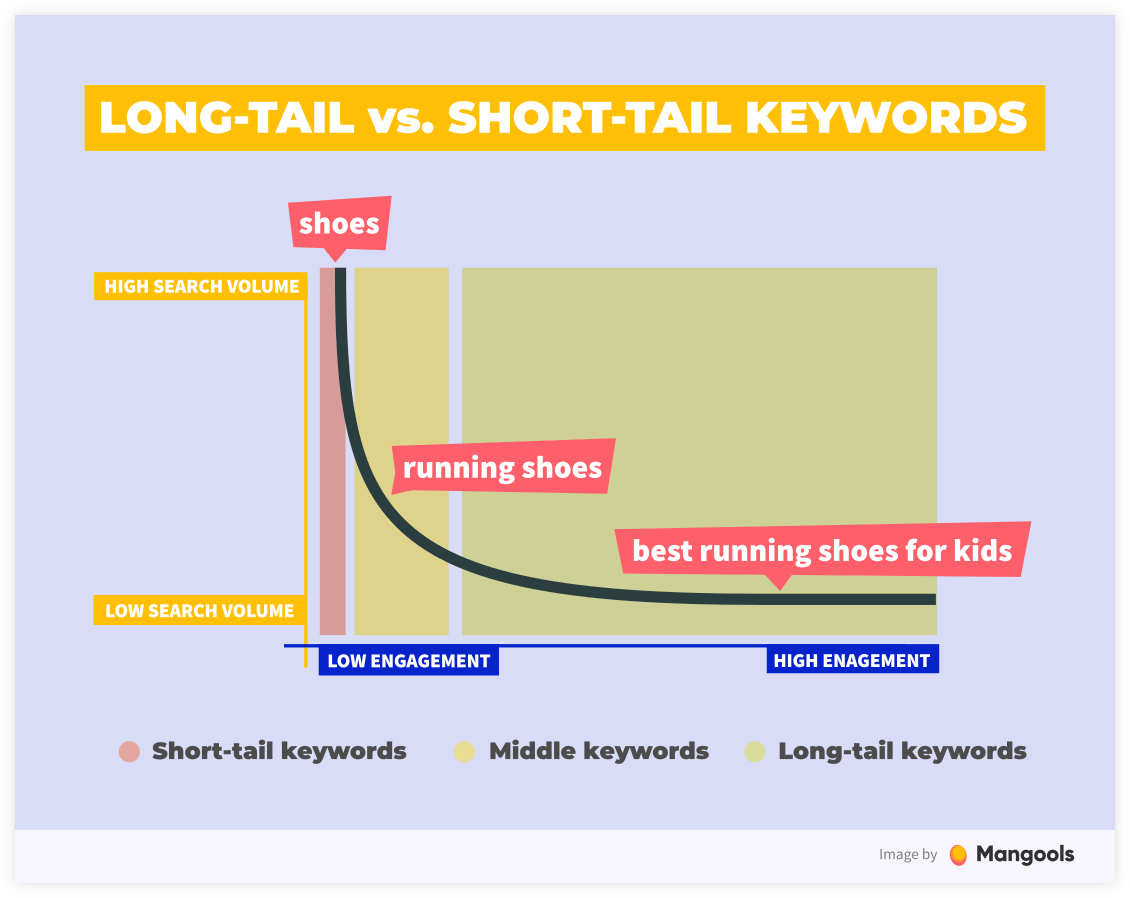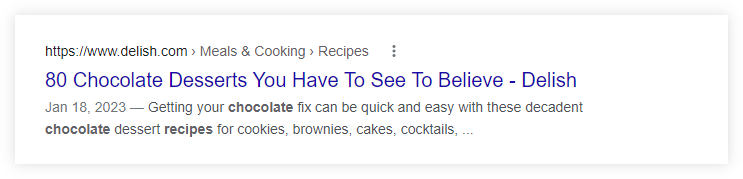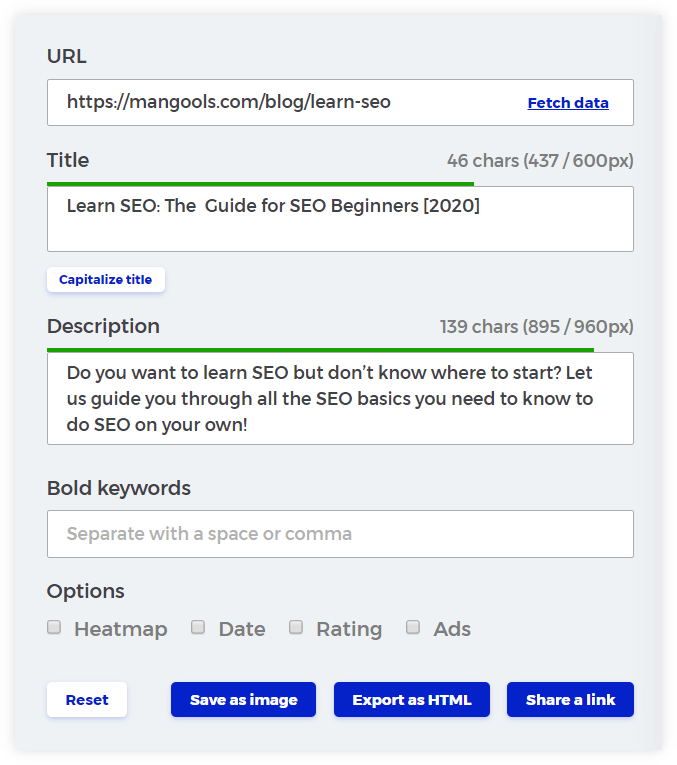SEO is a never-ending process that requires constant attention and updates – no matter how well-optimized your website is.
When we take a look at how often Google makes changes to its algorithm, you might consider changing your SEO strategy and focusing on different parts of optimization at any given moment.
In this post, we will therefore take a look at 10+ actionable SEO tips and tricks that can get you ahead of your competitors.
If you would like to get more useful SEO tips, make sure to follow us on our social media platforms!
You can learn various interesting stats about SEO along with useful tips and tricks on optimization.
Now, without further ado, let’s just jump right into it.
1. Optimize for long-tail keywords
Long-tail keywords are search queries that (usually) consist of more than 2 – 3 words. They are one of the best ways how to gradually increase organic traffic coming to your website:
Mangools SEO Tip #1
Looking to stand out in a competitive niche?
Focus on long-tail keywords!Follow for more tips! pic.twitter.com/OSdC47ov51
— Mangools (@mangools_com) January 9, 2023
Generally speaking, long-tail keywords tend to have higher conversion because the search intent is much more straightforward.
For example, when a person types a long-tail keyword such as “best running shoes for kids” into Google, it is more likely that he is going to buy the product as opposed to the person who types something like “shoes” into the Search.
When doing keyword research with tools like KWFinder, you will quickly find out that long-tail keywords tend to have these properties:
- They consist of more than 2 -3 words
- Have lower search volumes (but also lower keyword difficulty)
- Are much more specific in meaning
2. Create high-quality content
High-quality content can significantly improve your rankings, bring more traffic to your website … and serve as a “link magnet”:
Mangools SEO Tip #7
Wanna get more organic #backlinks?
Follow for more #MangoolsSEOTips! pic.twitter.com/YfUU15QY7v
— Mangools (@mangools_com) January 17, 2023
Although it is difficult to properly describe how “high-quality” content should look like, there are a few traits that high-ranking pages (e.g. long-form blog posts) tend to have, such as:
- Well-written and optimized text
- Original research or case study
- Links to various useful external websites
- Images, videos, and other visuals
When it comes to text on the page, there are a few things that you can do to improve its quality:
a) Optimize headings
Headings are visible “chapters” on your page that can break the text into smaller parts in order to make it more visually appealing and readable.
They are also used by Google to better understand, what the content is about:
- H1 heading – a main heading that serves as a headline of the page. A well-optimized heading should always contain your focus keyword and properly describe the main idea of the page. H1 headings can be sometimes used also as functioning title tags:
Mangools SEO Tip #5
Optimize H1 tags on your pages
Follow for more #MangoolsSEOTips! pic.twitter.com/ctozZaAGIh
— Mangools (@mangools_com) January 13, 2023
- H2 and H3 headings – they divide the content into main chapters to make it more understandable to your readers.
- H4 and H5 – supporting headings that can add extra context to your web page.
b) Make it skimmable
Try to create content that can be quickly scanned by users – whenever they visit your pages.
Content that breaks the text into paragraphs, bullet points, tables, etc. tends to perform better in Google Search as well as improve the overall UX on the web page:
c) Include a video
You can also add relevant videos from Youtube (or other sources) to your pages in order to make their content more interesting (and keep the readers on your pages longer).
Blog posts that contain videos tend to also perform better in Google Search and attract more organic visitors:
Mangools SEO Tip #26
Working on a new blog post?
Follow for more #MangoolsSEOTips! pic.twitter.com/IPmtC5BFXF— Mangools (@mangools_com) February 13, 2023
3. Update old content
Make sure to properly update or republish your blog posts on regular basis:
Mangools SEO Tip #14
Keep an eye on rankings for your older blog posts
Follow for more #MangoolsSEOTips! pic.twitter.com/py2WxZbRDO
— Mangools (@mangools_com) January 26, 2023
Generally speaking, any piece of content goes through a certain “SEO cycle”:
- The content is published.
- The page starts ranking.
- Reach its ranking potential.
- Slowly starts losing its ranking positions (and organic traffic).
In order to keep your rankings and incoming visitors from Google, you should always keep an eye on your older content and improve those pages that start losing their performance.
4. Optimize for featured snippets
When it comes to an “SEO quick win”, you should always try to optimize your content for featured snippets:
Mangools SEO Tip #4
Optimize your pages for featured snippets
Follow for more #MangoolsSEOTips! pic.twitter.com/slRdw9SIb0
— Mangools (@mangools_com) January 12, 2023
Although you can’t “force” Google to choose your pages for featured snippets, there are a few ways that can increase the chances that your content will appear at the top of the SERP:
- Optimize your content for long-tail keywords – “question-like” queries tend to display featured snippets more often.
- Use “inverted pyramid” style – try to answer the search query in your content right from the beginning – with the most important information first and additional context after.
- Format your content – make sure to use paragraphs, bullet points, numbered lists, tables, etc. to increase the likelihood that your content will appear as a featured snippet with a certain format.
5. Provide descriptive alt text
Image alt text helps users, screen readers, and search engines to better understand what’s in the picture:
Creating good alt texts is not a science but there are a few things that you should always keep in mind:
- Provide descriptive copy – make sure your alt text properly describes what’s in the image and how it relates to the main content.
- Try to be concise – alt text should not be longer than 125 characters (otherwise screen readers and Google might ignore it).
- Add your keywords (carefully) – you can add your focus keyword to alt texts for the most important images on your page. However, make sure that you won’t just “stuff keywords” for the sake of image optimization.
6. Improve your title tags and meta descriptions
Title tags and meta descriptions are the first things that users will see in Google Search:
With proper optimization, you can improve the performance of your pages and get more organic traffic to your website.
Title tags – make sure to always include your focus keyword (naturally) in the title to make it more relevant for Google users. You can also add various power words, symbols, or your brand to make it more attractive. When it comes to title tags length, they should not be longer than 50 – 60 characters:
Mangools SEO Tip #2
Keep an eye on title tag length
Follow for more #MangoolsSeoTips! pic.twitter.com/Ttegwizjdk
— Mangools (@mangools_com) January 10, 2023
Meta descriptions – similarly to title tags, you can add your focus keywords into the copy and create an attractive snippet that would make people click on your web page. Meta descriptions should not be longer than 160 characters:
Mangools SEO Tip #3
Provide well-written meta descriptions for your pages
Follow for more #MangoolsSEOTips! pic.twitter.com/DRQ3hqvV4F
— Mangools (@mangools_com) January 11, 2023
Tip: You can write and test your title tags and meta descriptions in our free SERP Simulator tool and see the simulation of your snippet in Google Search:
7. Use short URLs
Shorter URLs tend to be easier to read, more attractive, and generally perform better in Google Search:
Mangools SEO Tip #22
Keep your URLs short!
Follow for more #MangoolsSEOTips! pic.twitter.com/kLdGEfNNws— Mangools (@mangools_com) February 7, 2023
Here are a few things that you should keep in mind when writing URLs for your pages:
- The shorter the better
- Separate words with a dash symbol
- Try to include a focus keyword (naturally) into the URL
- Avoid special symbols or numbers
So, for example, if we had a blog post about “10 effective workout exercises for your body”, instead of writing the URL like this:
yourwebsite.com/blog/10-effective-workout-exercises-for-you-body/
You should write something like this:
yourwebsite.com/blog/workout-exercise/
URLs like this one will look much better, cleaner, and easier to understand.
8. Implement HTTPS encryption
If your site is still running on http://, you might be in trouble.
Since 2014, HTTPs encryption is one of the many ranking signals that Google uses when evaluating pages.
In other words – get an SSL certificate ASAP!
Besides rankings, the unsecured site can suffer in other areas as well, such as:
- CTR, dwell time, and bounce rate
- Trustworthiness and credibility
- Sales and conversions
9. Focus on page speed
Page speed is one of the most important ranking factors in Google’s algorithm – if the site is slow, it will rank low 🙂
Mangools SEO Tip #15
Do you know how long it takes for your pages to load?
Follow for more #MangoolsSEOTips! pic.twitter.com/cn8FRDYcYY
— Mangools (@mangools_com) January 27, 2023
The speed of the web page is basically the amount of time that it takes to properly load its content.
There are multiple metrics that are taken into account when evaluating overall page speed:
- Time to First Byte: The time of the initial loading process
- Fully Loaded: The time taken for the complete loading process
- First Meaningful Paint: It shows how fast your web page can load the main content
- Time to Interactive: Time it takes to make a page interactive to users
Since 2010 (+ with the 2018 update), page speed is one of the many ranking factors Google is using.
There are numerous ways how you can improve the loading speed of your content:
- Optimized images – make sure to use optimal dimensions of your images with proper file formats (e.g. JPEG, PNG, and GIF) and compressions.
- Good web hosting – although shared hosting can seem like a good deal, paying extra bucks for dedicated hosting can significantly improve the speed of your website.
- CDN – content delivery network can help you to load web pages even for users that are physically too far away from your primary hosting server.
- Caching plugins – plugins like W3 Total Cache or WP Fastest Cache can process and recreate the content on your web pages faster.
10. Keep yourself updated
Learning SEO is a constant activity that requires digital marketers to read new updates about search engines on a regular basis:
Mangools SEO Tip #20
Looking to stay on top of #SEO?
Follow for more #MangoolsSEOTips! pic.twitter.com/0raMBOrasE
— Mangools (@mangools_com) February 3, 2023
If you don’t want to miss the train, you should constantly educate yourself from various reliable sources such as:
- Our SEO blog (😉) – we always try to provide interesting and useful information about SEO that is targeted on both – newbies and advanced SEOs.
- Google Search Central (formerly Webmasters) – provides reliable SEO resources and updates about Google’s algorithm.
- Search Engine Journal – popular SEO portal with tons of useful content written by SEO experts from all around the world.
- Search Engine Land – provides daily news from the SEO world and online marketing.
- Diggity Marketing – a project created by Matt Diggity with various posts about link building and SEO roundups.