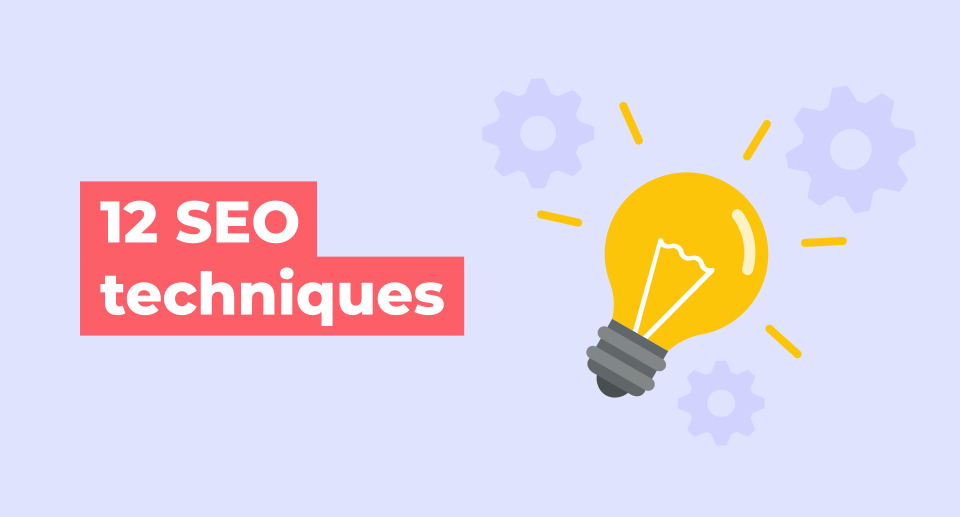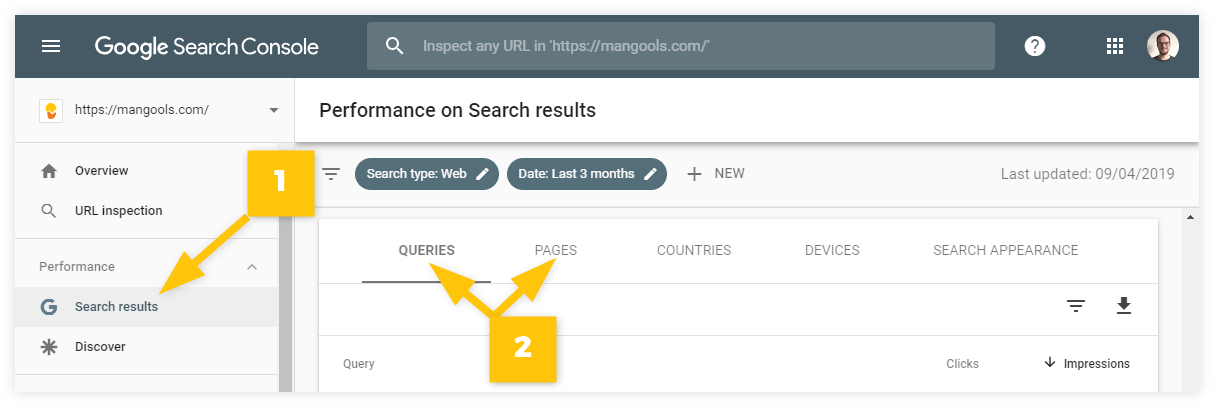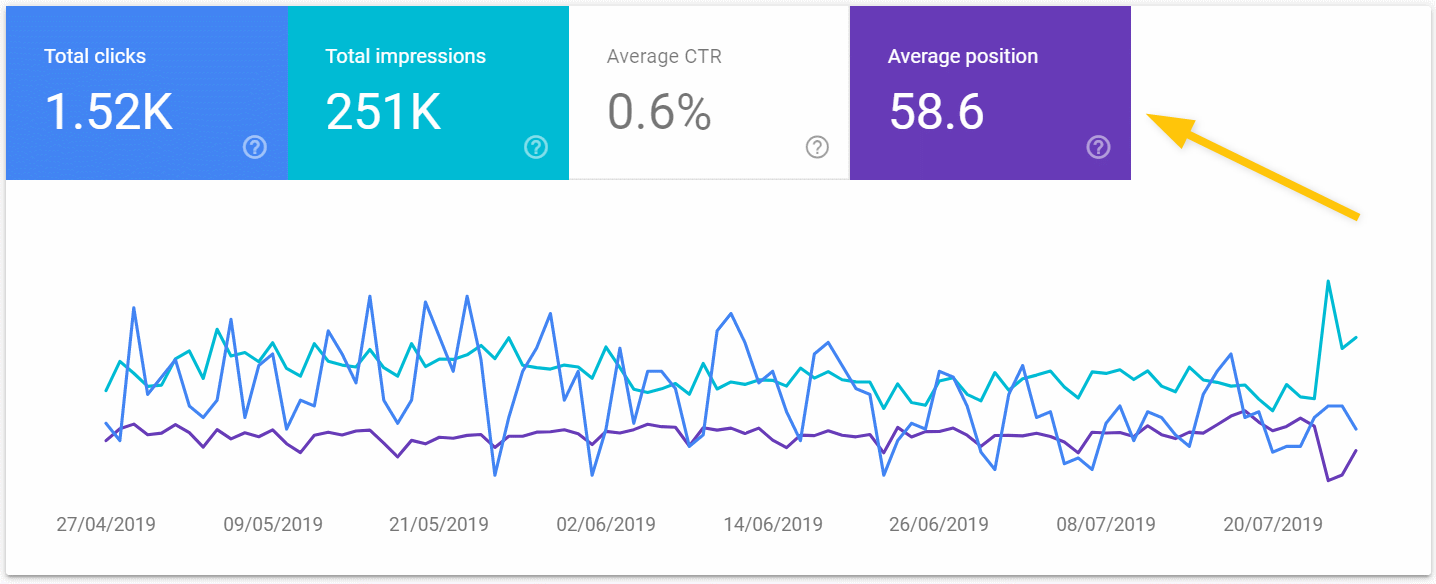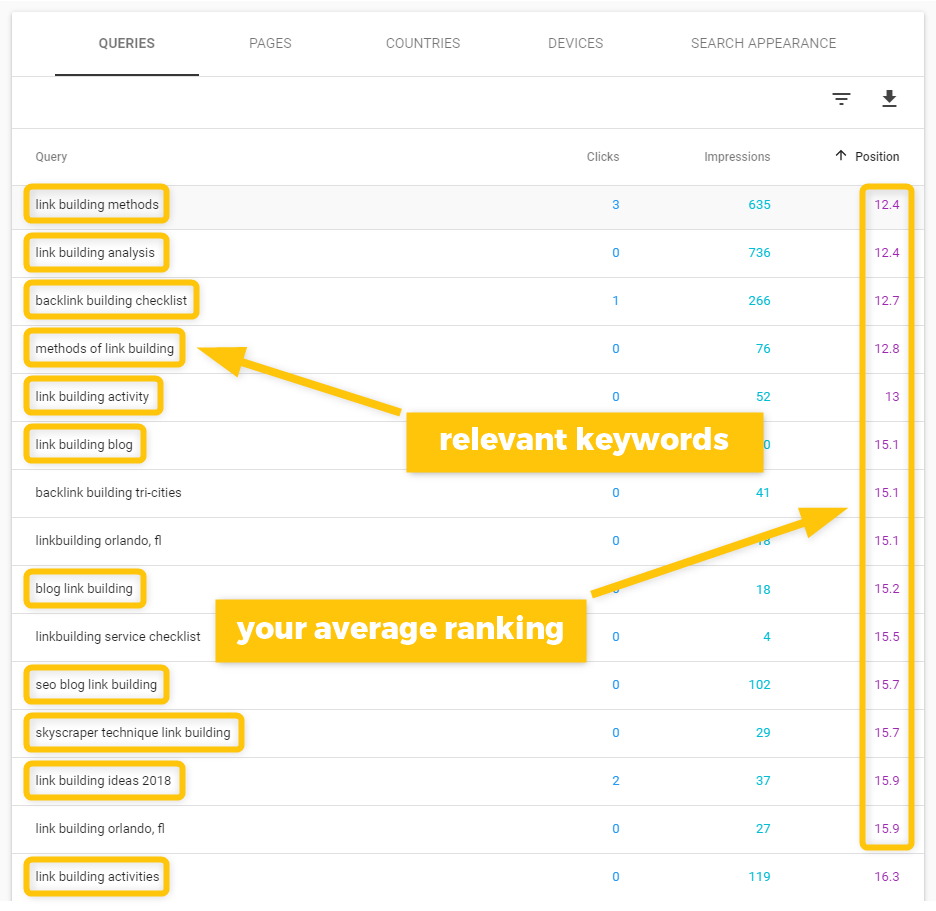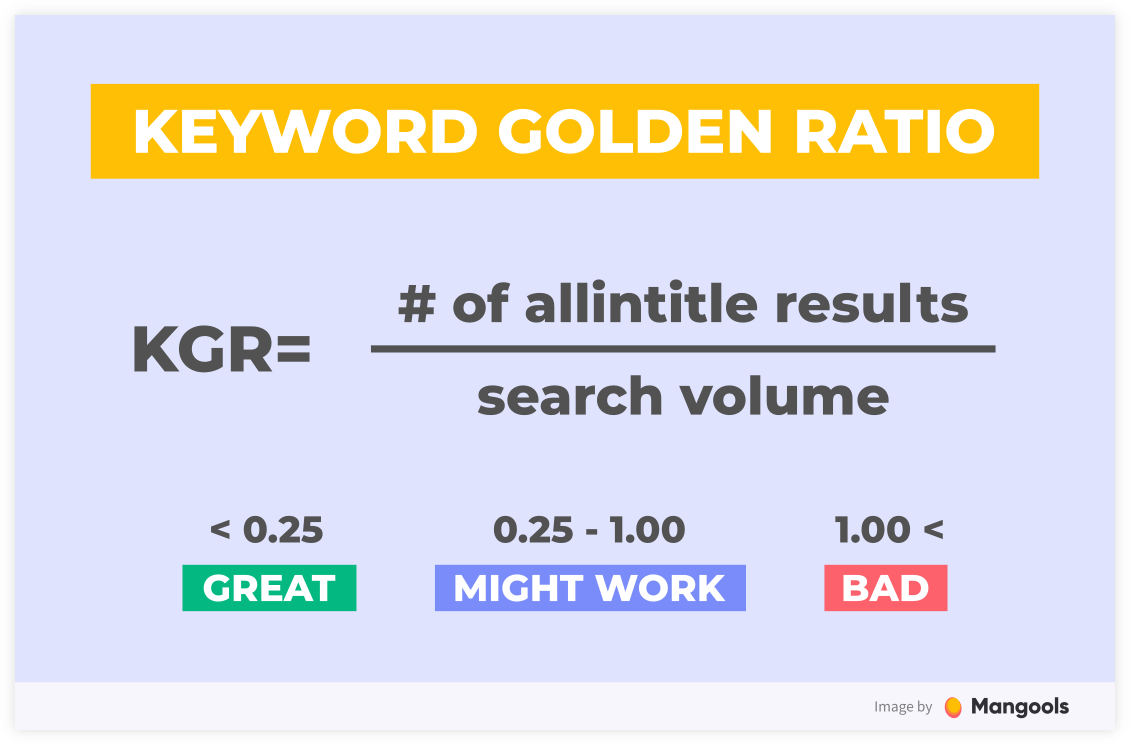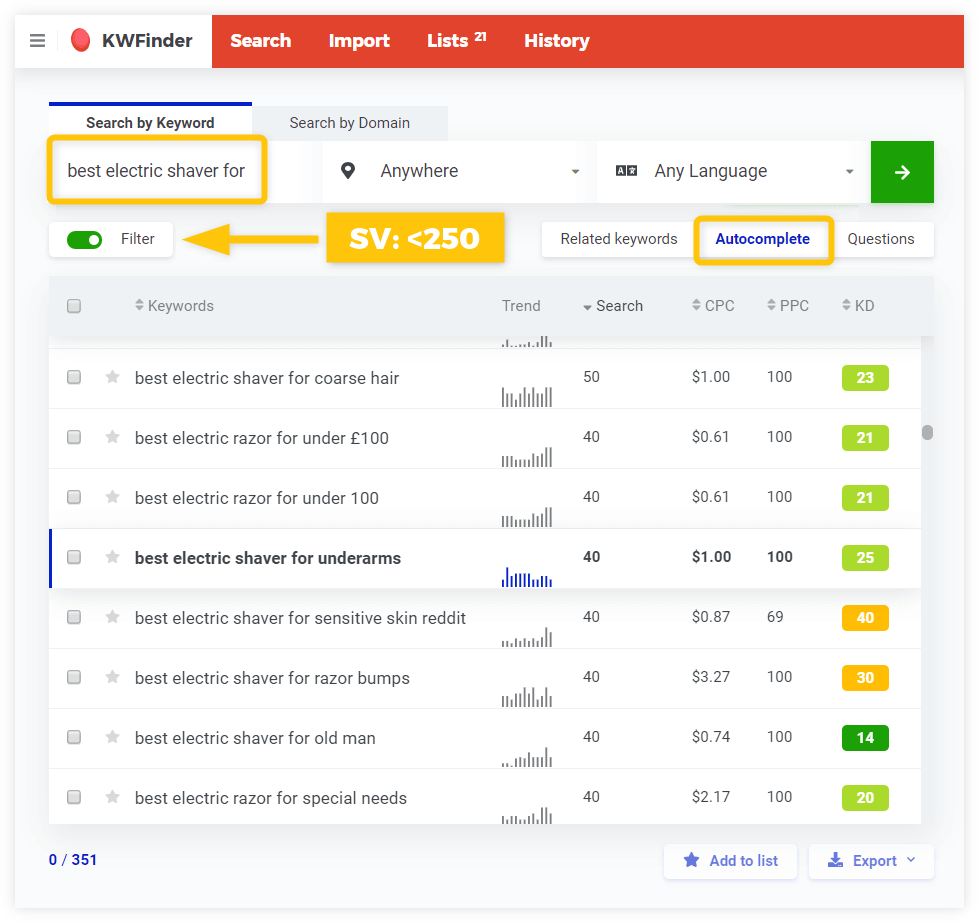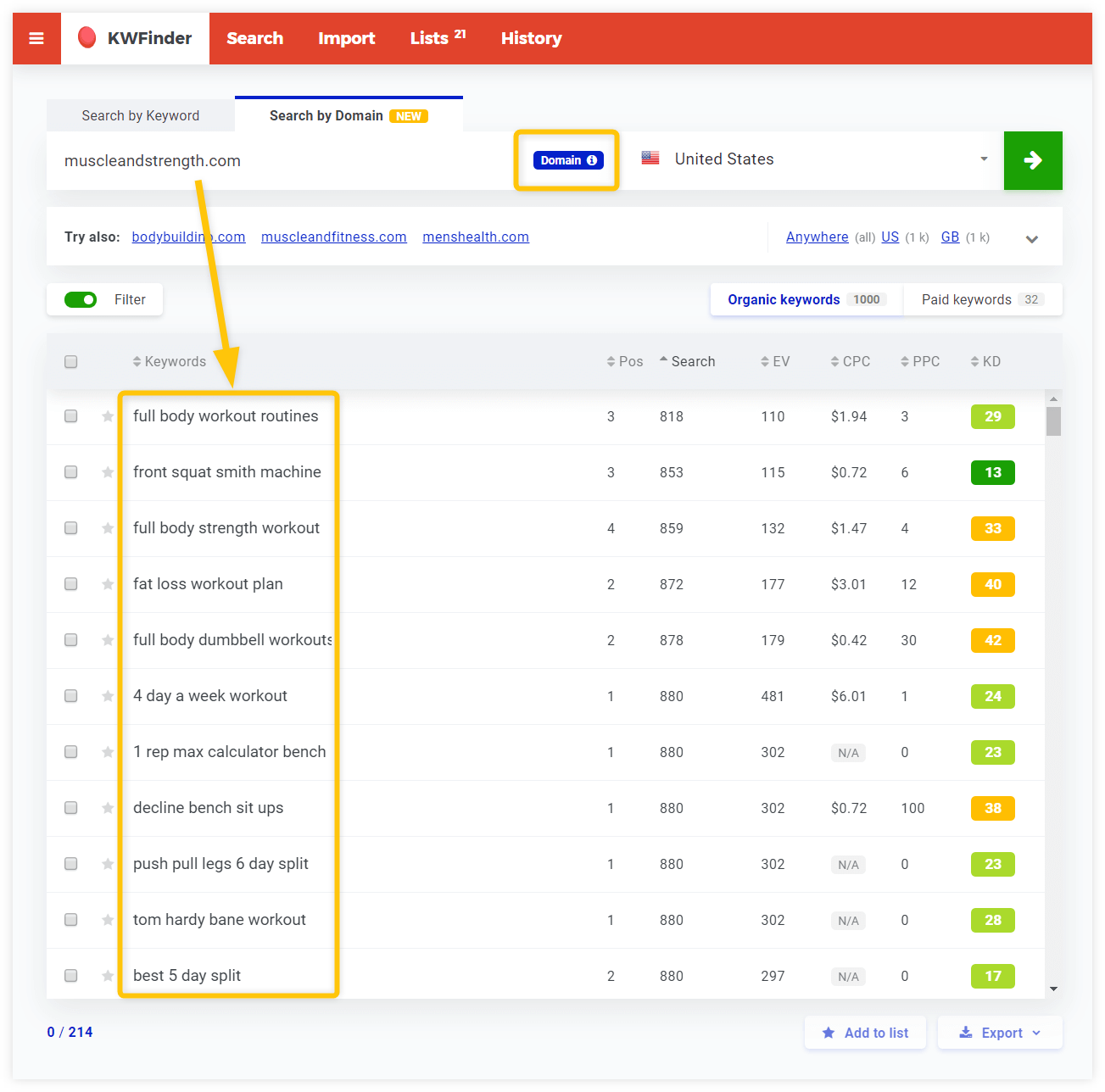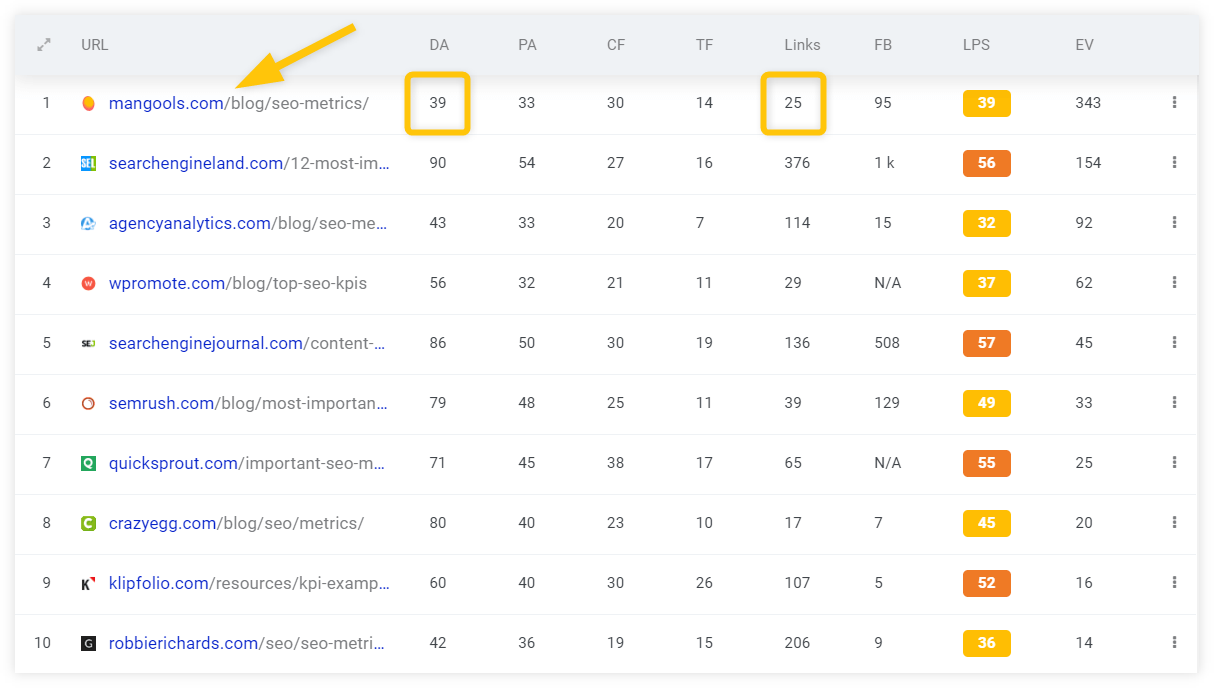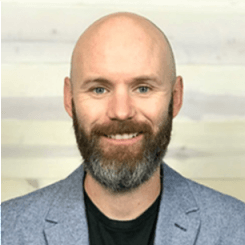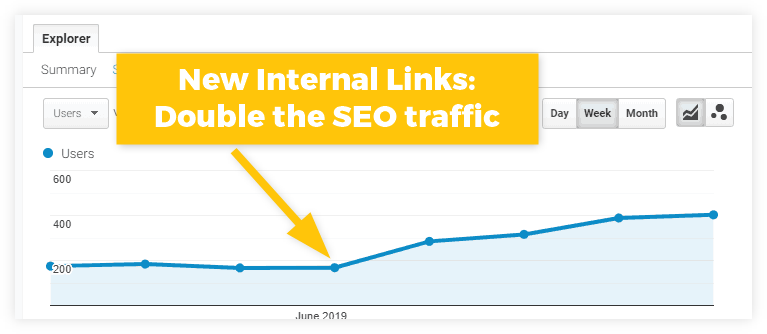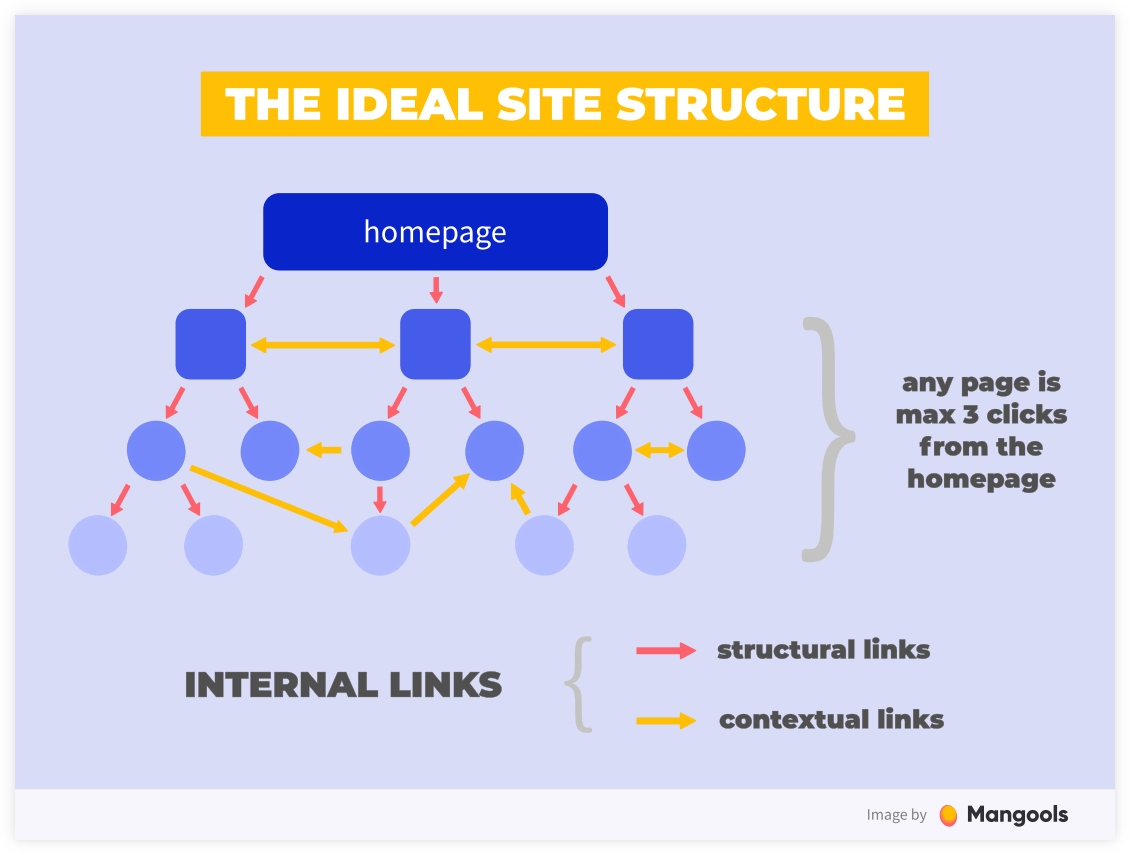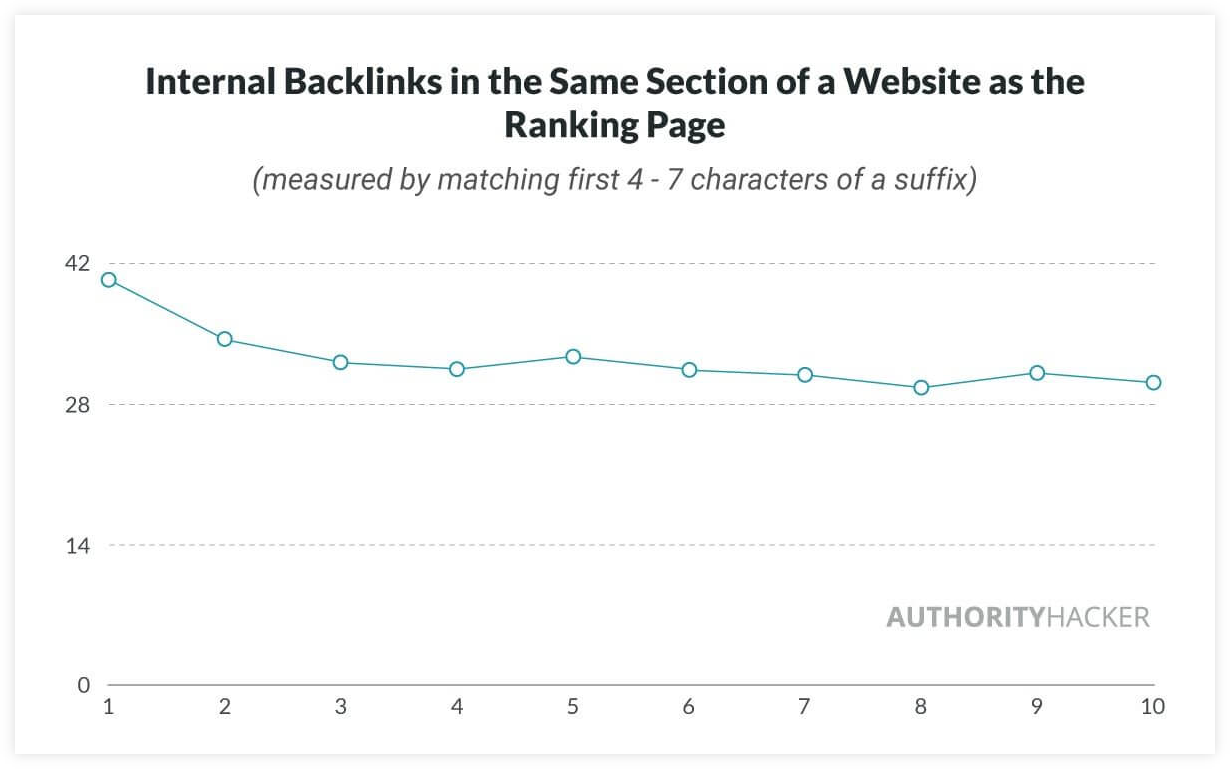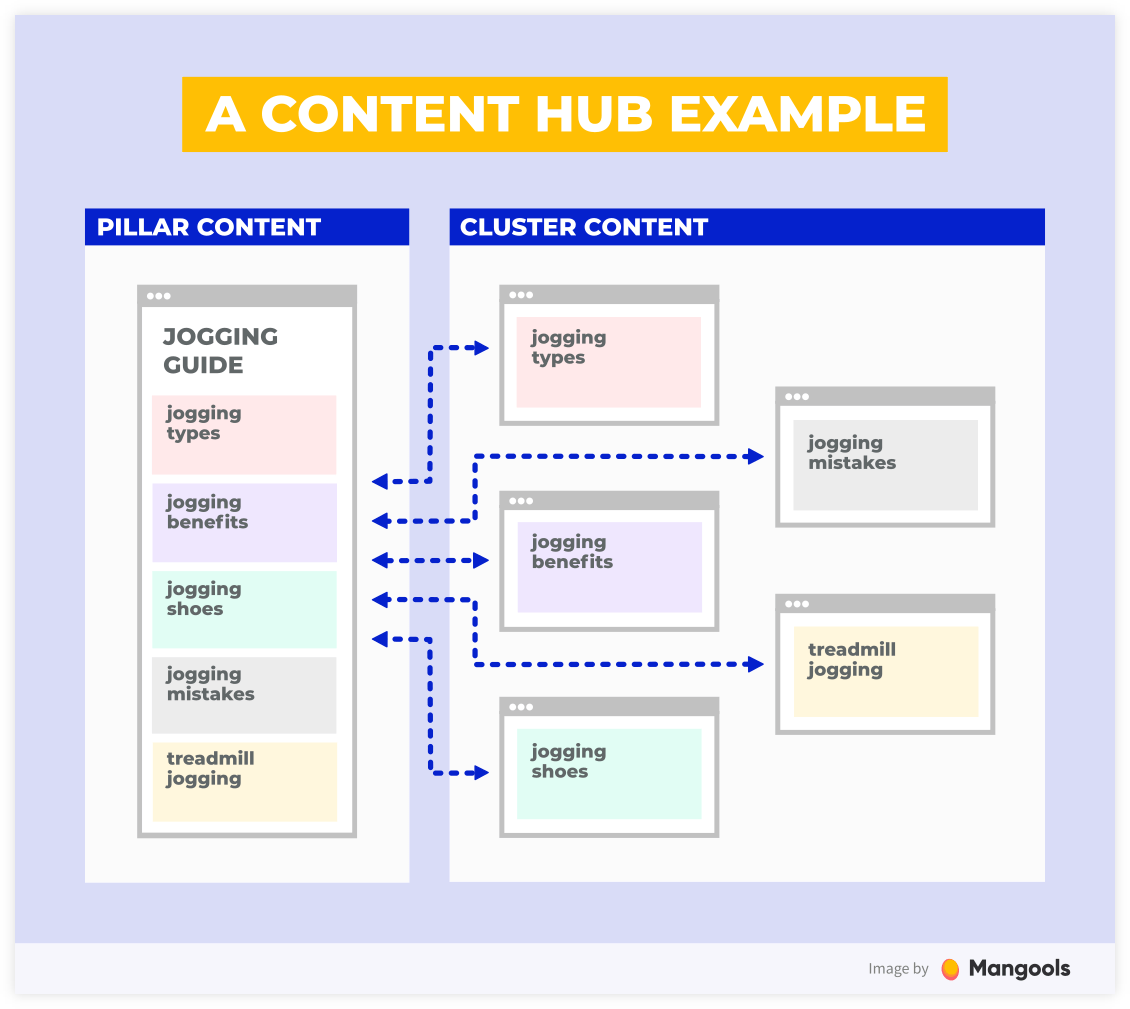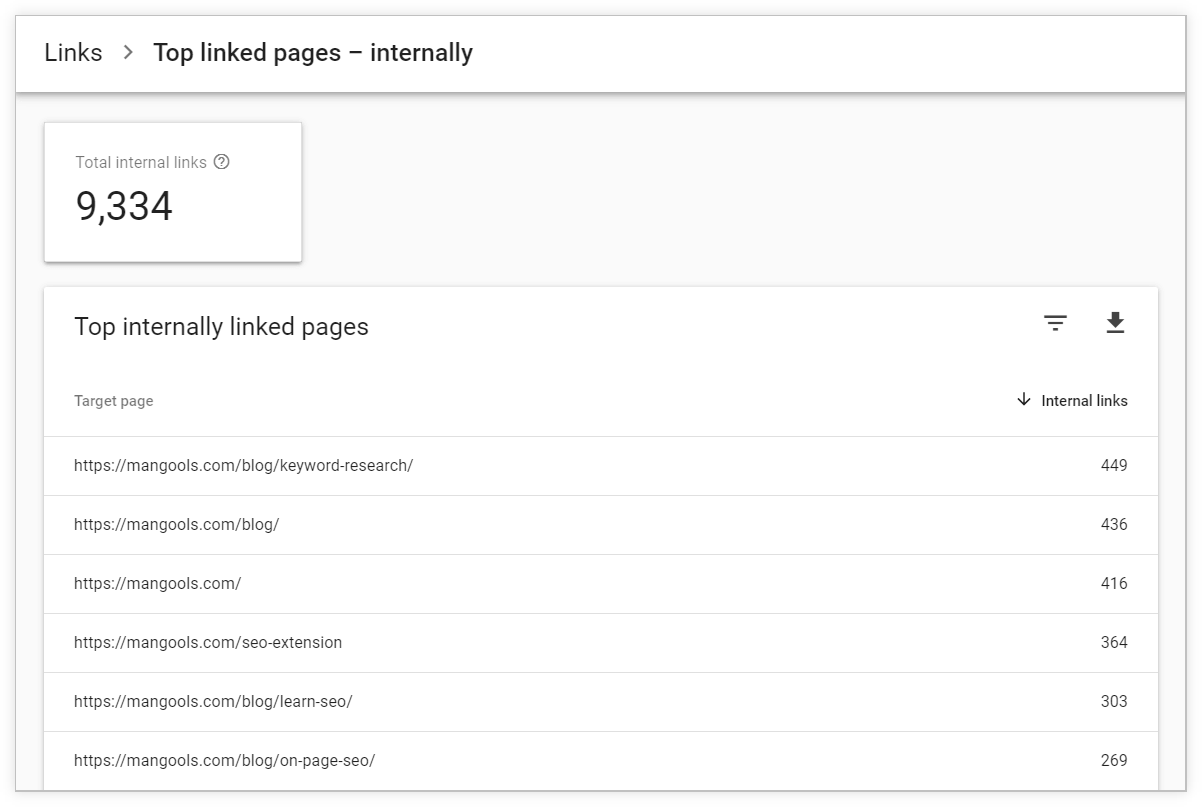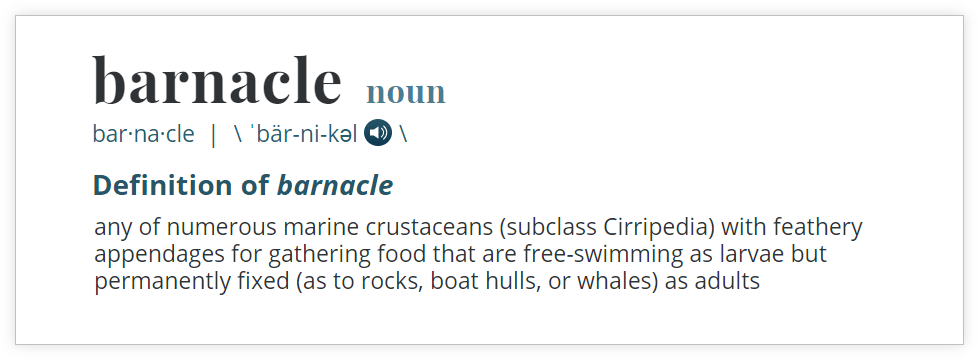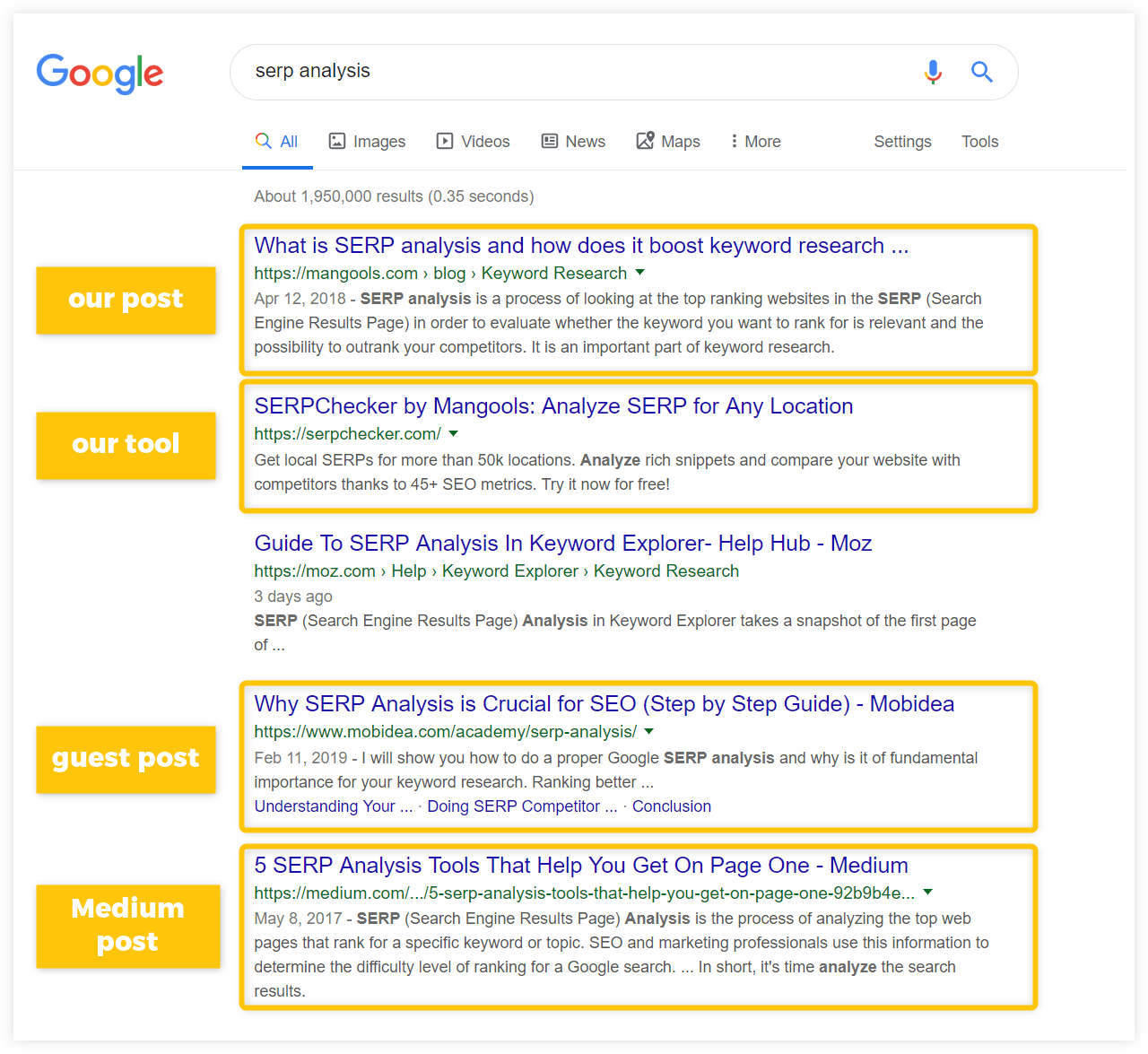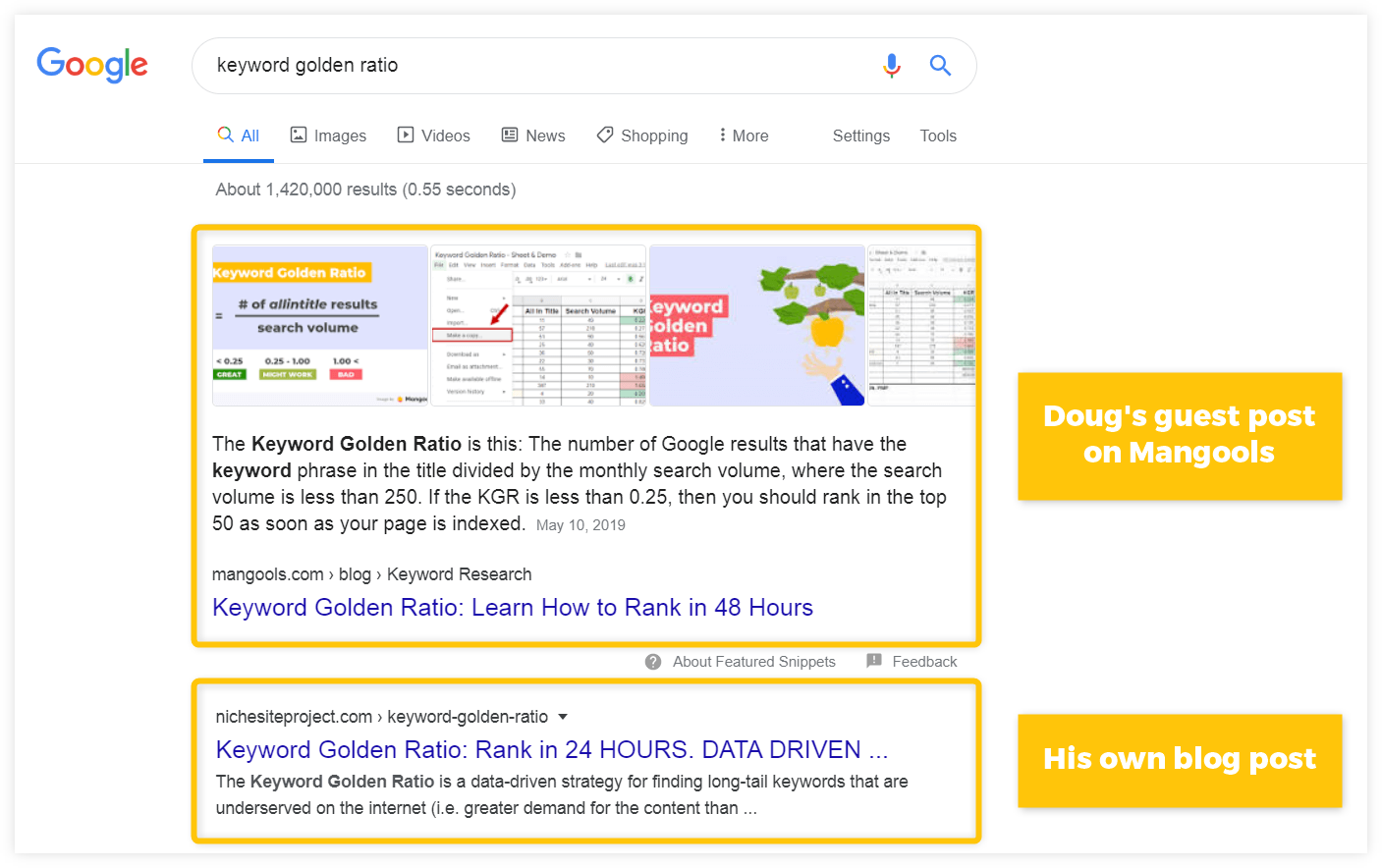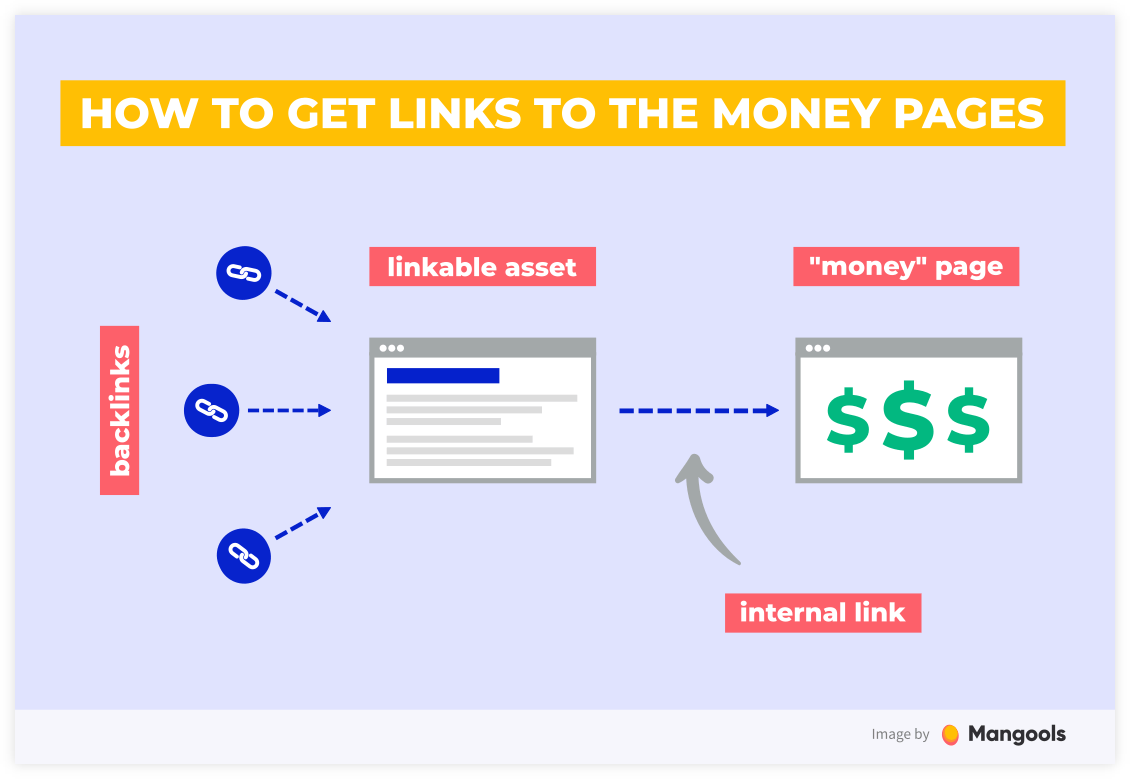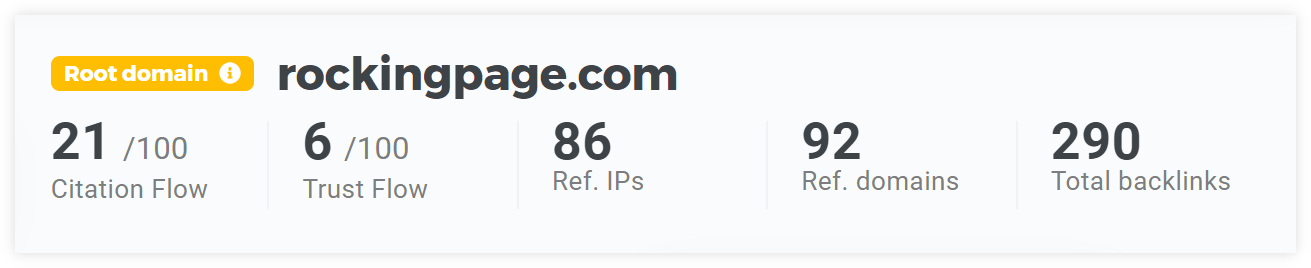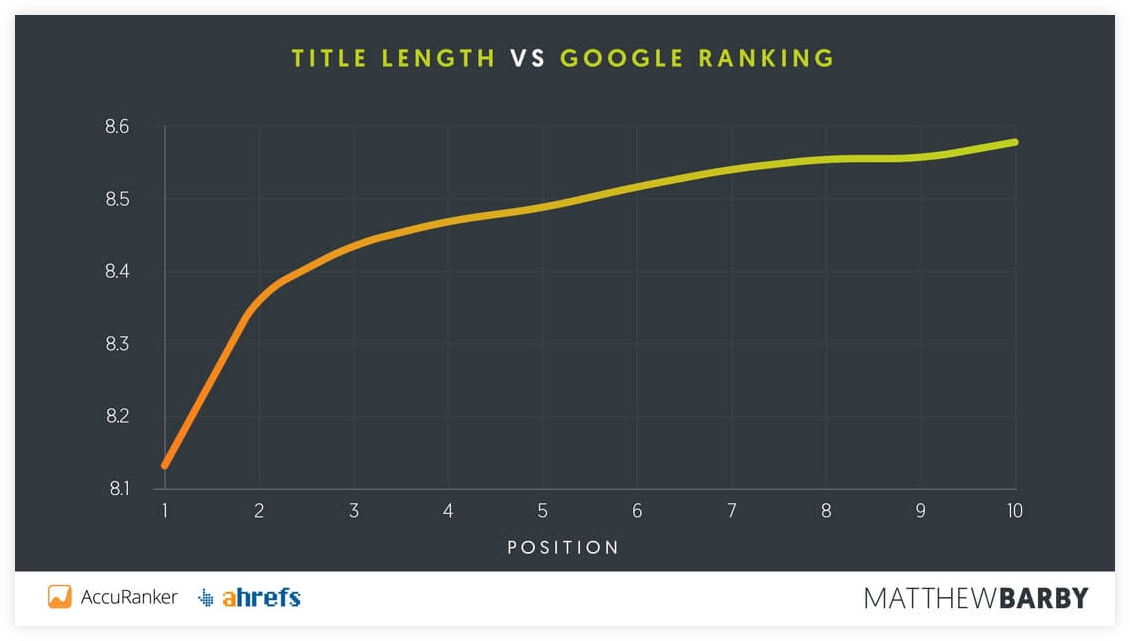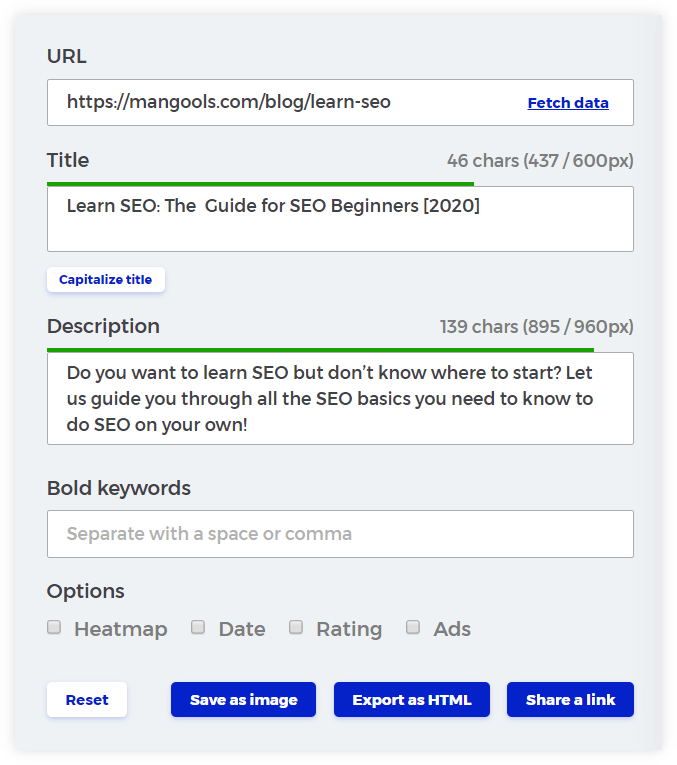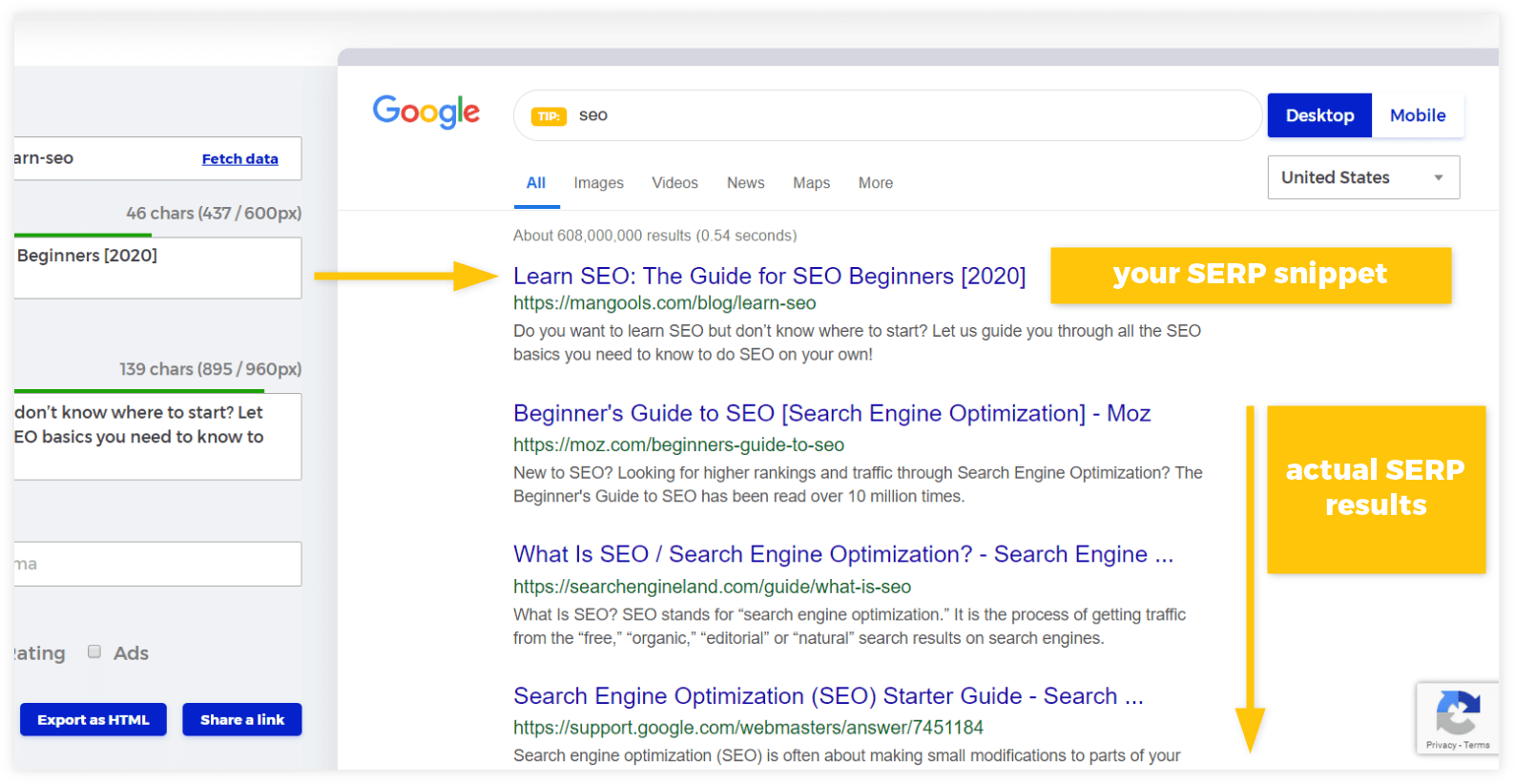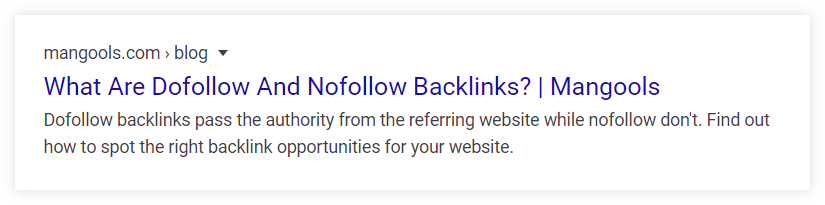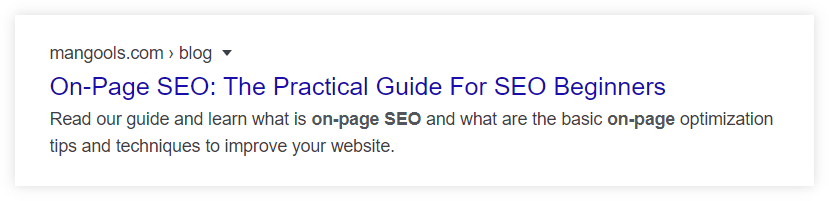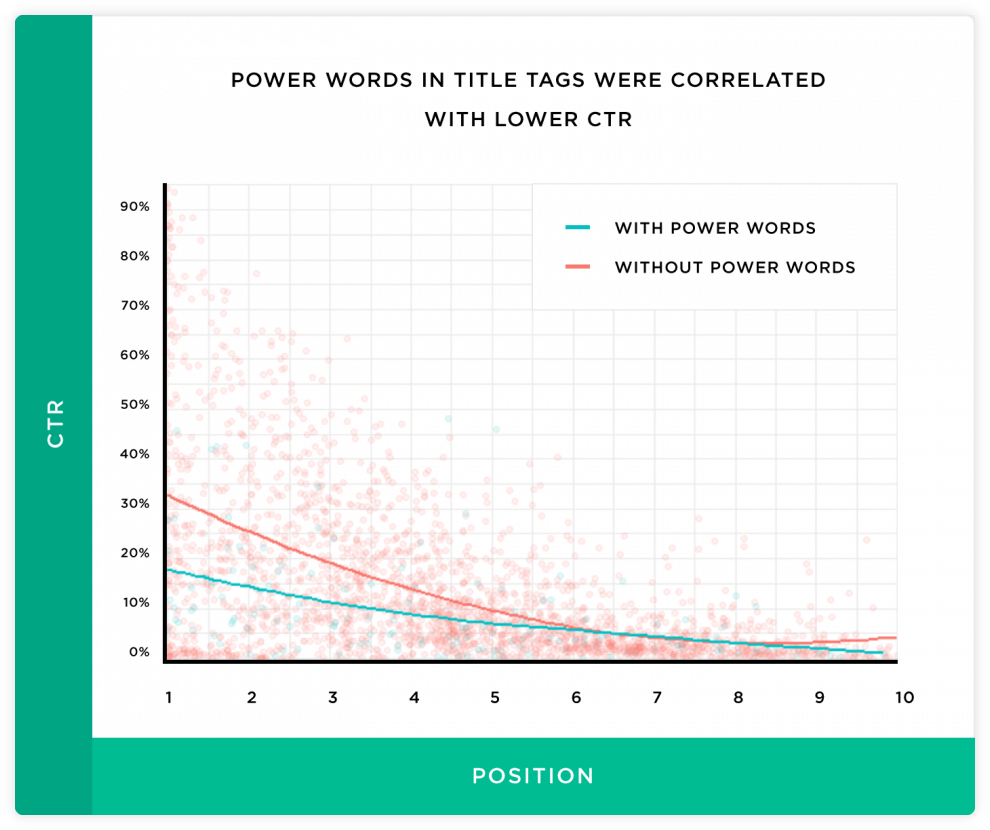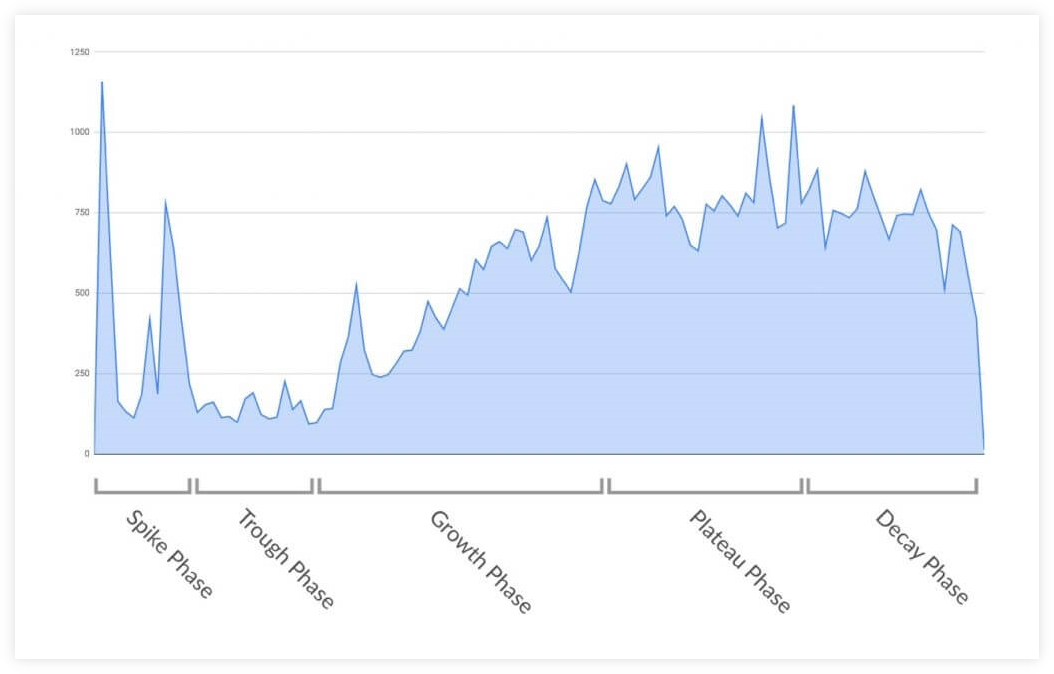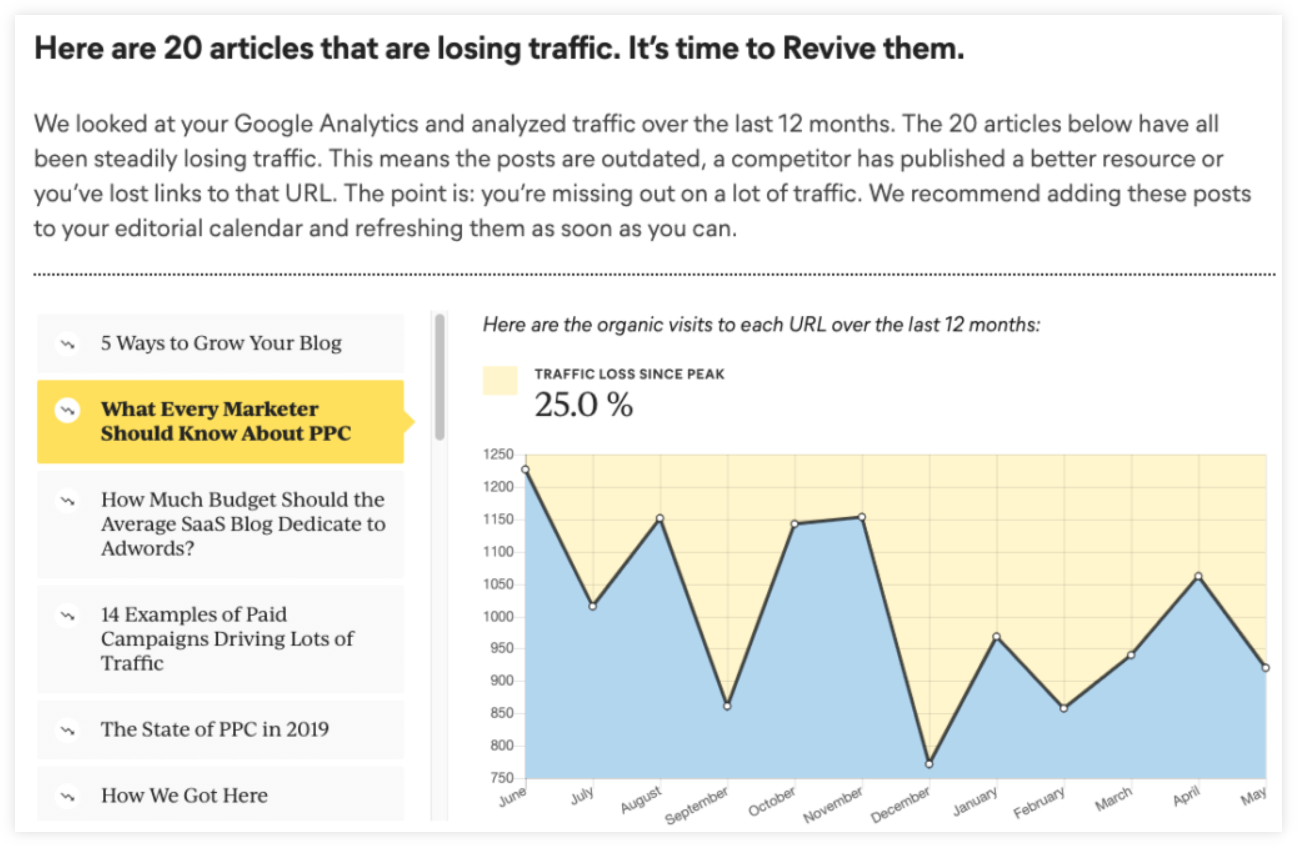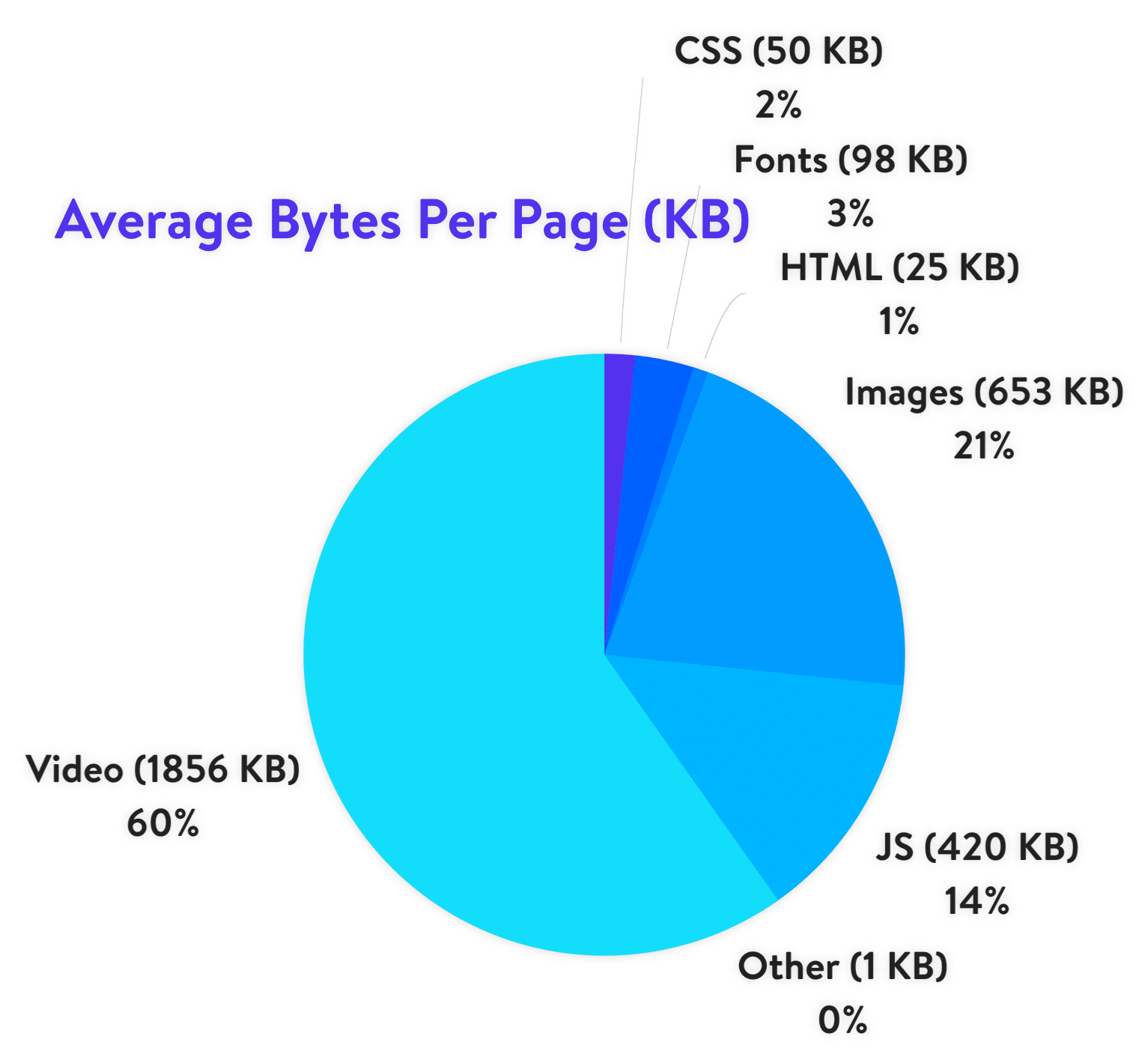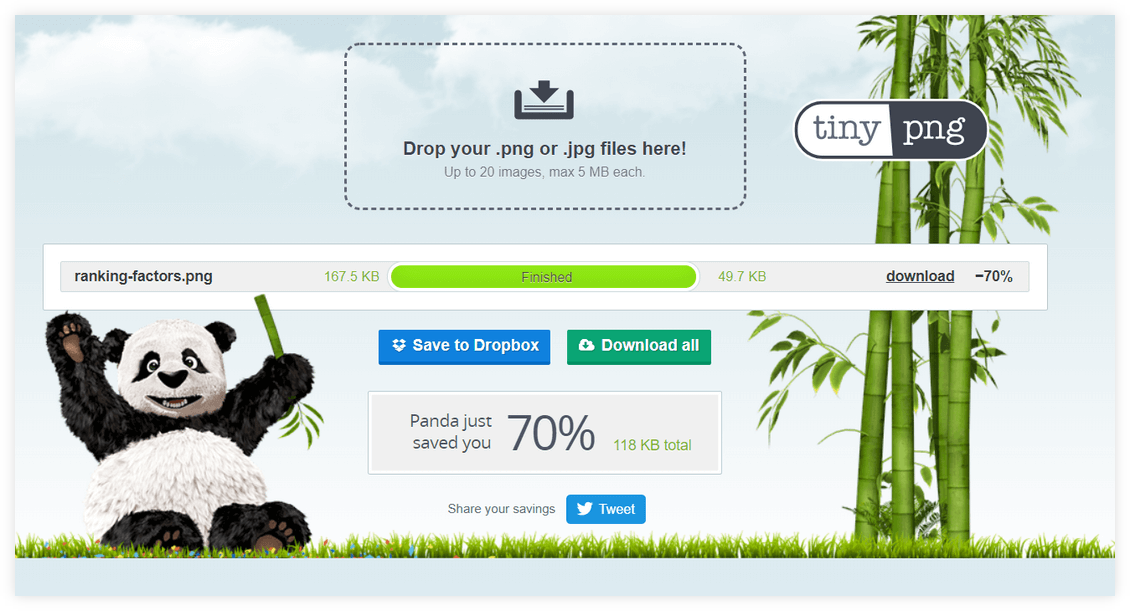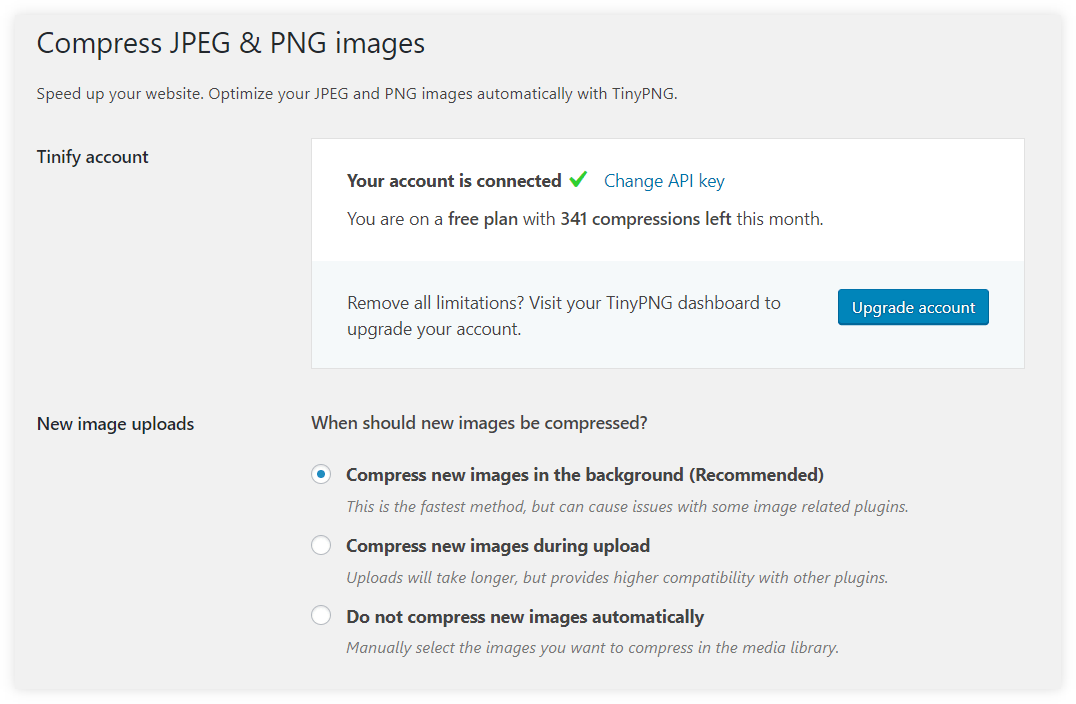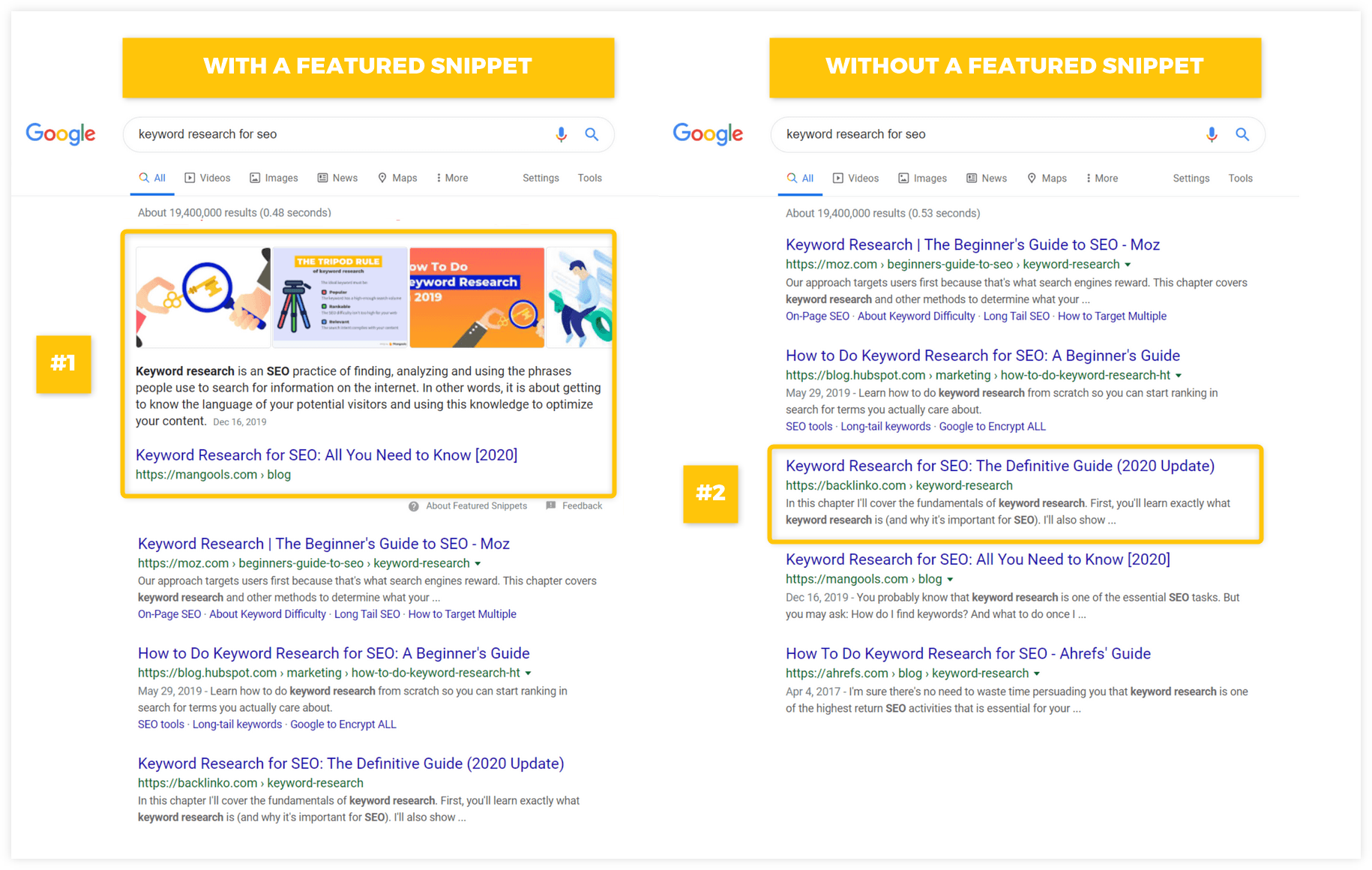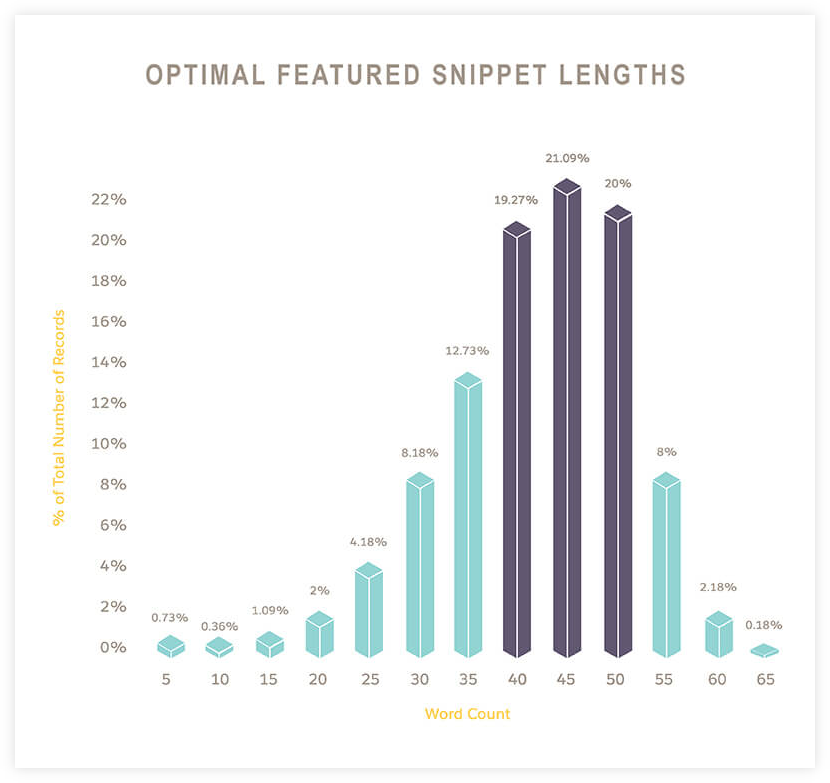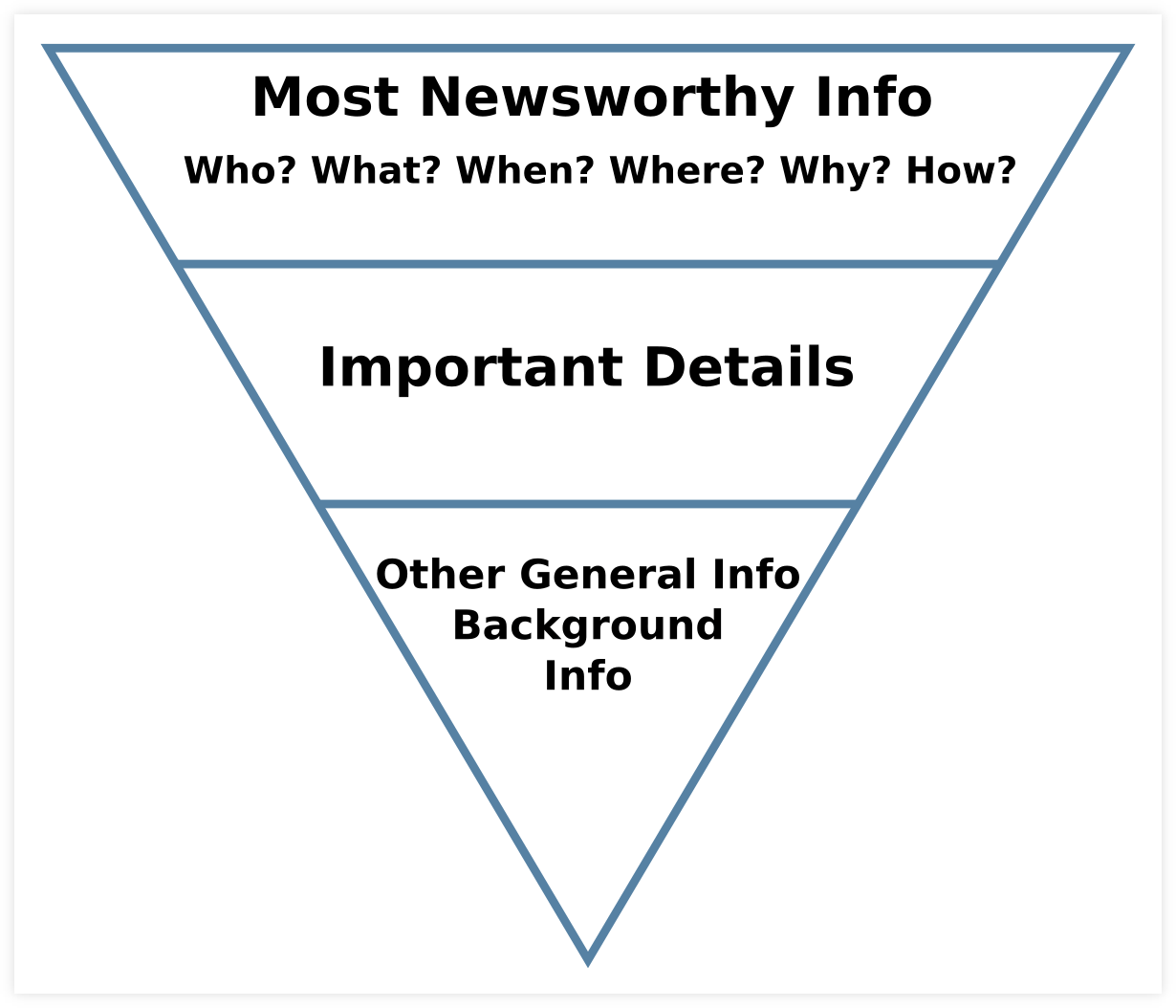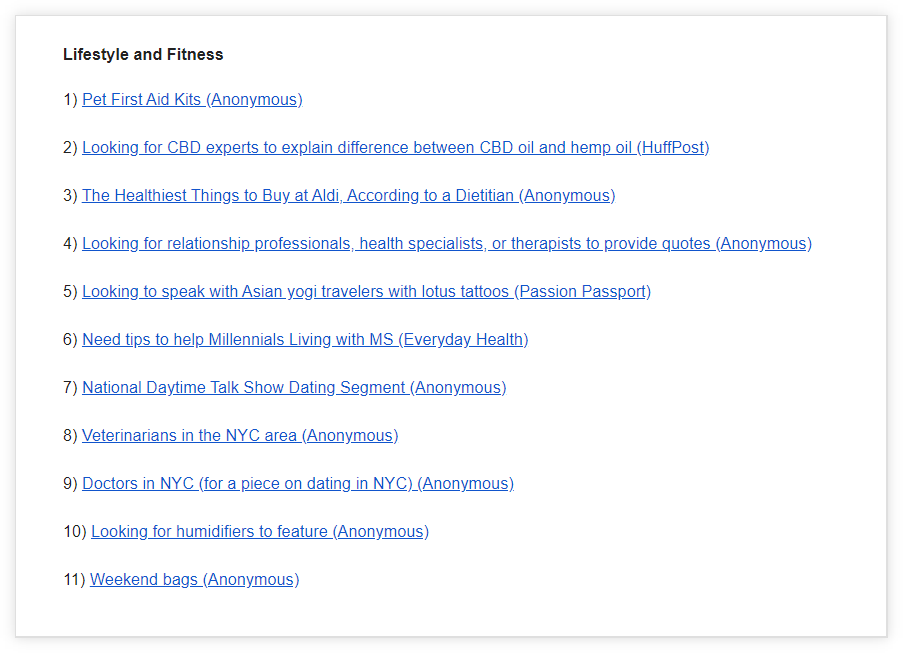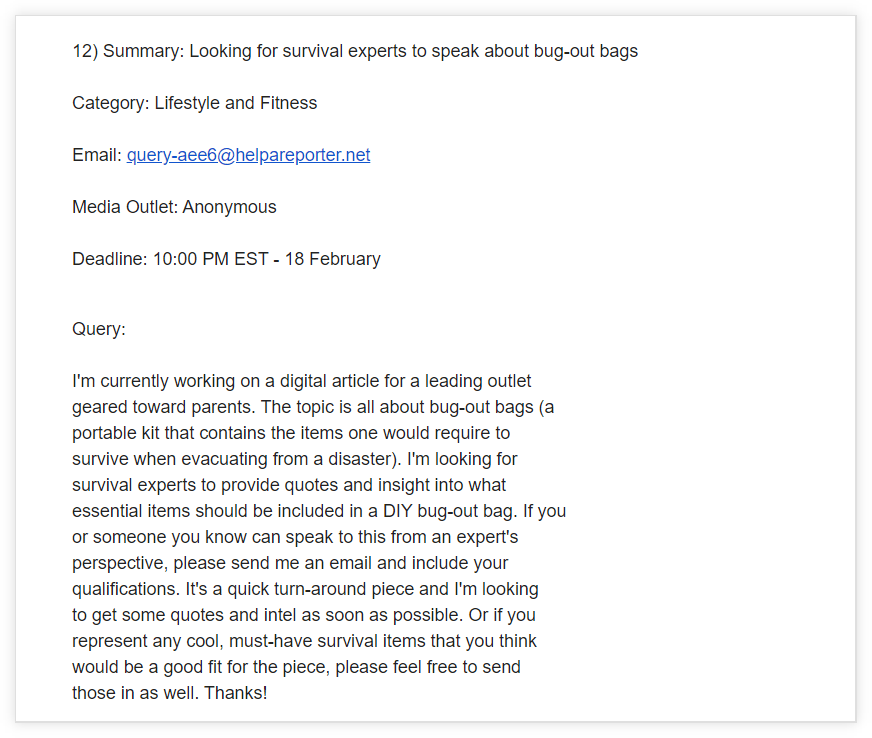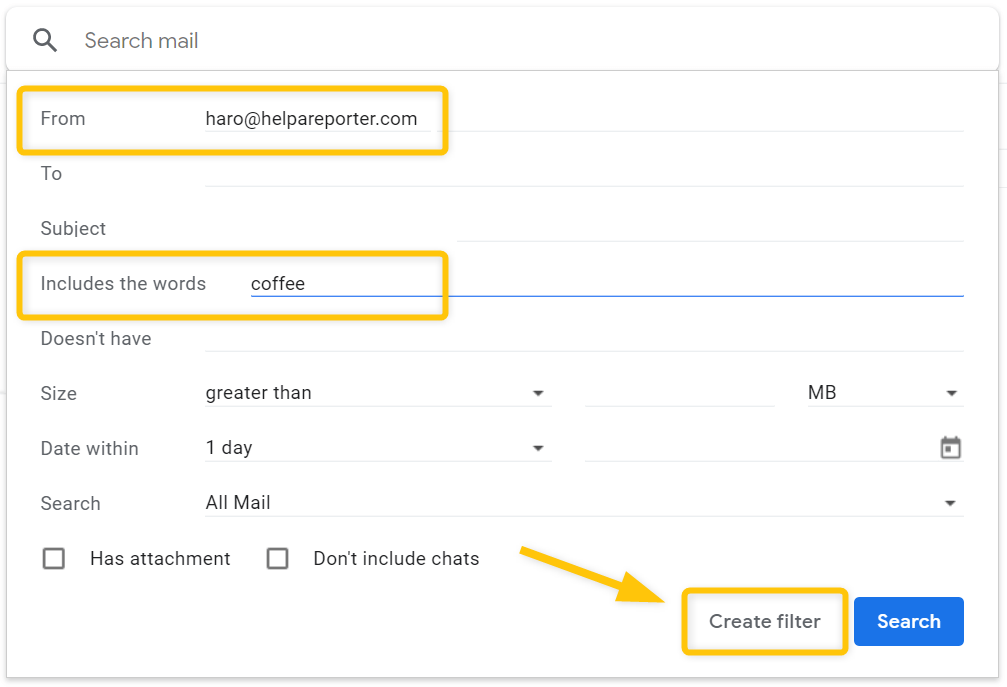They say SEO is dead. Every year.
But what’s really dead are old, shady SEO techniques. Things like thin content, comment spam, keyword stuffing…unfortunately, very popular even these days.
That’s why I’ve prepared this list of simple, effective techniques that can get actual results.
- Find “low-hanging fruit” keywords in Google Search Console
- Use Keyword Golden Ratio to find keywords you can rank for in 48 hours
- Get keyword ideas from your competitors in a few seconds
- Use the power of internal links to give prominence to the important pages
- Leverage the authority of the giants with barnacle SEO
- Create linkable assets to get indirect links to your “money” pages
- Play with title tags to improve your CTR
- Use the “internal cliffhanger” technique to keep your readers engaged
- Update or republish your old posts to avoid traffic decay
- Take care of your image file size optimization once and for all
- Outrank the top SERP results with a featured snippet
- Get backlink opportunities directly to your inbox with HARO
Also, I’m super excited that two great SEO experts – Robbie Richards and Andy Crestodina contributed with their own useful insights.
Let’s dive in.
1. Find “low-hanging fruit” keywords in Google Search Console
Keywords are the secret sauce of every successful SEO strategy.
A super-easy way to find “low-hanging” fruit (e.g. keywords you can rank for quickly) is to check your Google Search Console and focus on keywords on the 2nd or 3rd SERP.
All you need to do is to go to Performance – click on Pages – select the one you want to optimize – then click on Queries and you’ll see a list of keywords your page is ranking for.
Don’t forget to add the Average position segment (it is not set by default) and sort the keywords by the position.
Let’s take a look at the example from our list of link building techniques. We rank for all these keywords somewhere on the second SERP:
Once you find keywords that are relevant to the article, all you need to do is to use them in your text. (Of course, not all of them!)
Tip: Focus on the keywords that show some number under “Clicks”. If a keyword brings traffic even if you’re not in the first SERP, it probably has a solid search volume.
It is important to use the keywords naturally. You don’t have to insert every single keyword, especially if they are close variants (like link building methods and methods of link building in the example above). That would be plain keyword stuffing, which is not a path you want to follow.
In our case, there are 2 things we can do:
- Include relevant keywords in the existing post to improve our rankings for these keywords (in this case, keywords such as “link building methods”)
- Create a new post that would cover the topic in detail (for example, we could write a separate article about the skyscraper technique)
Another way to monitor your keywords is to set up rank tracking. This way, you’ll quickly see what keywords need a little “push” to rank better.
2. Use Keyword Golden Ratio to find keywords you can rank for in 48 hours
Keyword Golden Ratio (KGR) is a technique created by Doug Cunnington from Niche Site Project, who is very popular among niche site SEOs.
The idea is quite simple – to find keywords for which there’s very little content on the internet so that you can rank for them almost immediately.
This SEO technique is especially great for beginners. It can help them to get organic traffic in the early stages of their blogging journey. But you can also do it at scale and see some great results.
Doug posted 200 KGR posts in a year and his results were pretty impressive:
The Keyword Golden Ratio formula
The number of Google results that have the keyword phrase in the title divided by the monthly search volume, where the search volume is less than 250.
It may look a little complicated at first sight, so let’s break it down into 3 steps:
1. Find keywords with search volume lower than 250
You’ll need a keyword tool with the autocomplete function and exact search volume data.
The best way is to start with a specific keyword from your niche. Let’s say you have an affiliate website with personal care products. Your keyword could be “best electric shaver”. Of course, this is a big keyword with a big competition.
To make it more specific, you can take the keyword and put it into the autocomplete search with a preposition, for example: “best electric shaver for”
The tool will show you a number of suggestions.
Now, apply the filter to see the keywords with search volume lower than 250 and look for terms you find interesting.
2. Find the number of websites with exact match titles
To find out the exact number of pages that use the keyword in the title tag, you can use a simple Google search operator called allintitle.
The search will look like this: allintitle:yourkeyword
The selected keyword – best electric shaver for underarms – has only 9 results that include it in the title. That is quite a low number.
3. Calculate the Keyword Golden Ratio of the keyword
Now that we have the keyword, its search volume and number of allintitle results, it’s time to do the math:
KGR = 9 / 40 = 0.225
That is less than 0.25 so we have a KGR-compliant keyword!
What’s next? Rinse and repeat with the next long-tail keyword.
The best thing about this method is that it gives you a great competitive advantage – it takes a lot of time to find keywords that comply with the formula. Your competitors can’t just use a keyword tool that will spit out the KGR-compliant keywords in a couple of seconds.
There’s some hard work behind finding the right keywords. You have to invest time. And that’s your advantage.
If you want to find more information about this technique, check out Doug’s detailed guide on Keyword Golden Ratio on our blog.
3. Get keyword ideas from your competitors in a few seconds
Competitor analysis is an integral part of SEO.
Why spend hours researching new keywords and topic ideas if your competitors already did the job? Just find what they already rank for.
All you need is a keyword tool (like KWFinder) and a list of your competitors. You can:
- analyze the whole domain (to find new topic ideas)
- analyze a specific page (to find the ideal focus keyword for your post)
Let’s say you run a fitness blog and want to find new topics ideas. By entering the domain of your competitor muscelandstrength.com you’ll find hundreds of keywords they rank for.
Here’s the result:
Now, you need to find the best compromise between the search volume (you want the highest possible number) and the difficulty (you’re looking for the lowest possible number).
It all depends on the authority of your website.
Maybe you won’t be able to rank for a broad keyword such as “best full body workout”. But you can target a more specific keyword such as “old school full body workout” and outrank your competitor with more relevant content.
Note: Don’t let the metrics discourage you! If your content is good enough, you can outrank your competitors that have a higher authority than your web.
Look at the following SERP analysis table for the keyword “SEO metrics”. Our post ranks #1 for the keyword, despite the fact that:
- Our domain has the lowest Domain Authority in the SERP
- The post has the second-lowest number of backlinks in the SERP
Competitor keyword research is one of the first things I do when building out a content strategy for clients.
One of my favorite strategies is to use the keyword modifiers: enter your competitor’s domain into a tool like KWFinder and add a keyword filter to surface the topics that align best with your monetization model.
Let’s say you have an affiliate website. You could enter the domain and filter the results to only show terms with modifiers like “best”, “vs“, “alternative” etc. to surface investigational mid-funnel keywords that are best for monetizing an affiliate site.
If you’d like to learn more, check out my training program, The SEO Playbook.
4. Use the power of internal links to give prominence to the important pages
When I did an SEO roundup and asked 30 experts to give the best tips for SEO beginners, one of the recurring answers was “do not underestimate internal linking”.
There’s a number of people all over the internet who saw great improvements in rankings after improving their internal linking. And of course, there’s a ton of guides and case studies (like this one by Niche Pursuits) with strong examples:
And another:
Why are internal links so important?
It seems like SEO internal linking is almost some kind of “a secret optimization weapon”. So what’s the big deal?
1. Internal links help Google crawl and rank your pages
Firstly, internal links are one of the ways Google explores your website. Secondly, it tells Google which pages you deem important.
Google stated it very clearly:
The number of internal links pointing to a page is a signal to search engines about the relative importance of that page.
Anchor text of internal links
With internal links, you don’t have to worry about exact-match anchor text that much. If you have a page with a guacamole recipe and you want to rank for the keyword “best homemade guacamole recipe”, you can use the exact anchor text in a couple of your internal links.
In one of the Google Webmasters hangouts, someone asked the question: “Are too many internal links with the same anchor text likely to result in a ranking downgrade?”
To which, Matt Cutts from Google answered: “Typically, internal website links will not cause you any sort of trouble.”
Watch the whole video:
Of course, you shouldn’t go to extremes here either.
What to avoid:
- Linking from irrelevant pages only to get internal links
- Creating too many internal links that don’t help the visitor with the navigation
- Using the same anchor text for all the internal links
- Using anchor text that is irrelevant to the linked page
In general, any kind of unnatural behavior won’t help you in any way.
2. Internal links help your visitors navigate through your website
As I explained in the previous tip, the site structure is very important.
One of the best ways to keep it clean and useful is to interlink your pages. You can do that in two basic ways:
- Structural internal links – menu, blog categories, breadcrumbs,…
- Contextual internal links – further reading, in-text links,…
Last but not least, internal links keep the visitors on your website.
How to structure the internal links?
Your internal links should highlight the content that is important for you.
This awesome study by Authority Hacker focused on about 1 million internal links and studied the correlation between the rankings and the topical proximity of the internal links.
The results show that the high ranking pages tend to have internal backlinks from pages that are in the same section of the website:
What does it mean?
It seems that it is better to have internal links that are topically relevant and pointing from pages close to the linked page.
This SEO technique is quite popular among niche site affiliate marketers and it’s called the content hub model (sometimes also called the topic clusters).
Basically, you create two types of pages in this model:
- Pillar content – your most important post or page that covers the topic broadly and aims at a bigger keyword
- Cluster content – supporting blog posts covering the details of the topic – targeting more specific keywords
The key is to interlink only the pages within one content hub so that you’ll highlight the semantic relationships and relevance between the pages.
Let’s take a look at the following example of a content hub:
The pillar content is “An Ultimate Guide to Jogging” while the cluster posts focus on various sub-topic keywords related to jogging. The posts within the jogging content hub link to each other and, most importantly, to the most important page – the pillar guide.
Once you’ve established the topics, all you need to do is to follow these two steps:
- When writing a new post, always link to the pillar content of the topic cluster it belongs to (+ other relevant posts)
- After the new post is published, link to the new post from the pillar content and other relevant posts in the same content hub
You don’t have to be 100% strict. If it really makes sense for the user, you can interlink the pages from other posts too. Just make sure that the majority of the internal links stay within the content hub.
Quick tip: If you want to easily check what pages have the most internal links, go to the Internal links report in Google Search Console.
As you can see, the most internal links on the Mangools website point to the most important pages – our blog, ultimate guides and the SEO extension.
We want to show Google that these pages are important to us.
Internal linking is a useful practice but many people tend to forget about it. I hope you won’t after reading this chapter.
Its greatest potential lies in the fact that unlike classic link building, internal links are fully in your hands.
The greatest power of internal links lies in the fact that unlike classic link building, internal links are fully in your hands.
5. Leverage the authority of the giants with barnacle SEO
Barnacle SEO is a term that refers to any SEO activity in which you “latch on” a website or platform with higher authority to rank your content in Google.
This technique is useful if:
- There is a highly competitive keyword you probably wouldn’t be able to rank for with your website
- The topic you want to cover isn’t very relevant to the rest of the content on your web
These are some of the most common authority websites you can use for barnacle SEO:
- Medium
- Yelp (great for local SEO)
- YouTube
- Reddit (but don’t be too promotional)
Of course, you can use any big website in your industry. In a sense, any guest post published on an authoritative website in order to get more exposure can be understood as a form of barnacle SEO.
Note: This SEO technique is not about getting a high-authority backlink in the first place. So you don’t have to care if the link is no-follow as long as you can reap other benefits from the post.
You don’t have to use this technique only for new keywords. It can help you to take up more “SERP space” for keywords you already rank for too.
As an example, let’s take a look at the first 5 Google results for the keyword “SERP analysis”:
We rank #1 with our blog post and #2 with the website of our SERP analysis tool SERPChecker. Besides, my colleague Maros wrote a guest post for Mobidea and our tool is mentioned as the first in the list of 5 tools on Medium.
In other words, you’ll learn about SERPChecker in 4 out of 5 top pages ranking for “SERP analysis”.
Note: I’ve already mentioned Doug Cunnington’s technique called Keyword Golden Ratio.
His guest post on our blog is another example of barnacle SEO. Paradoxically, he outranked his own post for this term (which he coined himself).
Although it may seem illogical at first sight, all in all, he gained:
- More “SERP space” – posts of his authorship in the SERP
- More exposure to the Keyword Golden Ratio technique
- Quality backlink
Always offer something of high-quality.
Remember that barnacles are not parasites, they live in symbiotic relationships with the whales (they create an “armor” that protects them).
Similarly, you should not try to “feed” on the authority web with a spammy, overly self-promotional content.
Make sure the content you publish on other websites has high quality and brings real value. After all, your goal here is to improve the ranking potential of someone else’s website.
It is nicely summed up in Medium’s editorial guidelines:
6. Create linkable assets to get indirect links to your “money” pages
Anyone running an online business (whether it’s an e-commerce store, online course or a simple affiliate web) knows that getting backlinks to the so-called “money” pages is not an easy task.
Luckily, the page authority (also called link equity or link juice) flows further than one page.
If you’re struggling to get quality backlinks to your “money” page, use an intermediary – a linkable asset – that will attract the backlinks naturally. Then, link to your “money” page from this asset.
Here’s a simple scheme that explains how this technique works:
If you’re struggling to get quality backlinks to your “money” page, use an intermediary – a linkable asset – that will attract the backlinks naturally.
What types of linkable assets can you use?
In general, a linkable asset can be any quality piece of content that offers added value. People are more likely to link to an informative guide on “How to choose a sleeping bag” or a beautiful infographic “10 types of sleeping bags” rather than the “Best sleeping bags of 2020” review.
Guides, how-tos, lists
The long-form ultimate guides and various kinds of listicles and step-by-step how-to guides are very popular because they offer a comprehensive solution in an easily digestible way.
Free tools
Free is the best marketing strategy. And it applies to link building too.
To give you an example: A while ago, we created Rocking Page, a free aggregator of the most trending websites on the internet.
Although getting backlinks was not our main goal (and we haven’t actively built any backlinks to the web), it has acquired over 90 referring domains so far. Pretty good, right?
Now, you can guess which popular SEO toolset is linked from the web… 🙂
Infographics
People are “visual beings” and the old saying “Better to see something once than to hear about it a thousand times” works perfectly in online marketing.
Your visual content is more likely to be shared and get backlinks.
Original research
The statistics are clear – original research drives traffic, social shares, leads and backlinks.
Although direct links are always more powerful, the indirect internal links from your linkable assets can significantly help your money pages.
Make sure the content you create is really “linkable”. I test it with a simple question to myself: Would I link to this content?
7. Play with title tags to improve your CTR
Click-through rate (CTR) shows how many people who see your page snippet in the search results also click on it.
It is influenced by a number of factors, especially:
- Your actual SERP position – the higher you rank in the search results, the more people will click on your site
- The presence of rich snippets – SERP features (like featured snippets, map packs, ads, rich results, etc.) influence the CTR of organic results
- Title tags of the results – the actual text in the titles of the pages that appear in the search results
The last point is quite an overlooked aspect. So we’ll take a closer look at how to improve your title tags and CTR.
What about the meta descriptions?
Meta description has a much lower impact on CTR than the title tag. The best practice is simply to have one (ideally with the length under 960px). Keep in mind that Google may create its own description based on the content of your page.
So how to create a perfect title?
Include the focus keyword
This one’s quite obvious.
If you want to rank for a certain keyword, it is a best practice to include the keyword in the title tag. Ideally, the keyword should be placed at the beginning, but it’s not a necessity if it doesn’t make sense for the reader.
Be careful about the length
Title tags that get trimmed due to their excessive length are one of the most common mistakes.
But it’s not only about titles that exceed the limit. A study by Sara Taher suggests that there’s a correlation between title length and rankings – the top-ranking pages tend to have shorter titles.
To check the length of your title tag (and description) you can use our handy tool called SERP Simulator. It’s 100% free.
Besides the length check, it allows you to check the actual SERP results for any keyword in any location.
This way, you can compare your snippet with competitors, get inspiration from what works for them and see what can you do better.
Which brings us to the next point…
Stand out from the crowd
One of the ways to improve your CTR is to stand out among the other organic results. Here’s a list of things you can include in your title:
- Question – question in the title (especially for informational queries) may show that you can relate to the user’s problem and answer his query
- Number – titles including “10 proven techniques” or “5 actionable tips” will always be popular
- Year – for time-sensitive queries, you can include the year to show the freshness of your content
- All-caps words – I definitely don’t recommend to use all-caps for the whole title but it can be effective to highlight one important word
- Brackets with additional info – brackets can be a useful visual element to include additional info on a small space
Include your brand. Or don’t.
It is a common practice to include the name of the brand at the end of the title – divided by a hyphen or vertical bar. It can help especially if you have a well-known, established brand that evokes trust or authority.
However, nobody says you have to do that at any cost. There’s a limited number of characters you can use in your title. Use them wisely.
In Mangools, we’ve taken a simple approach. We include the brand whenever possible:
But we omit it if there’s not enough space and we need to convey a more important message:
Be careful with the power words
Brian Dean published a comprehensive study with a surprising conclusion – power words like ultimate, best, awesome, etc. may actually hurt your CTR.
So next time you’ll want to use a superlative to describe your page, think twice and remember that sometimes, less is more.
8. Use the “internal cliffhanger” technique to keep your readers engaged
Now that the visitors are landing on your page, you want them to stay there as long as possible.
You need to grab their attention.
And that’s when an old copywriting technique called “internal cliffhanger” (sometimes also referred to as a “bucket brigade”) comes in handy.
An internal cliffhanger usually consists of a short sentence that has a conversational tone and serves as a transition between two blocks of text. Its purpose is simple – to capture the readers’ interest so that they keep on reading.
Here are some examples of internal cliffhanger sentences you can use:
- Here’s the deal:
- And you know what else?
- Let’s take a look:
- Let’s dive in…
- For example:
- Think about it:
- And the good news?
- You might be wondering:
Internal cliffhangers don’t have to be used only to connect two parts of the text. They’re quite important at the beginning of the text too.
Remember the beginning of this post? I used short paragraphs with a punchy first sentence to grab the attention, introduce the topic and get to the first technique without any further delay.
Why is this important for SEO?
The internal cliffhanger may look like a great copywriting technique. But why is it included in this list?
Fair question.
The answer is: dwell time.
Dwell time is a length of time that the visitor spends on a page between clicking on a search result and returning back to the SERP. Let’s say you’re looking for a “blueberry muffin recipe“. You hit the search button and click on the first result in Google. You spend 2 minutes on the page and then return to the SERP to find another recipe. The dwell time was 2 minutes in this case.
Although Google never confirmed that dwell time is a direct ranking factor, there are several hints that it is used in one way or another. It makes sense – the time a visitor spends on a certain page may be a strong indicator of the page quality for Google.
In other words, the longer someone spends on your page, the better for you as it suggests the visitor was satisfied with your content. There are many things that influence dwell time (more on these by Andy below) and an “internal cliffhanger” is one of them.
A visitor searches, clicks and lands on your page …and then hits the back button. Did they spend a few short seconds or several long minutes? The answer may affect how high you rank for the next searcher.
Dwell time is the amount of time a visitor spends on your page after arriving from a search engine, and it’s likely an important search ranking factor. It’s definitely a signal of quality. And the key to maximizing dwell time is to add multiple images that keep the scan reader flowing. Don’t hit that visitor to a wall of text.
Here’s a scheme I prepared for my blog post on this topic. It shows the most important elements a great blog post should include:
9. Update or republish your old posts to avoid traffic decay
Every content marketer knows it.
The traffic of a blog post goes through various stages and unfortunately, it tends to decay after some time.
The Animalz agency outlined these five stages of a successful blog post:
- Spike phase – the initial phase after the post is first published
- Trough phase – the post struggles to get traffic
- Growth phase – a sudden increase in the traffic
- Plateau phase – the growth stops
- Decay phase – traffic starts to gradually slow down
Luckily, there’s a very simple remedy to this – updating or republishing your posts on a regular basis.
How to do it?
1. Audit your content
First off, you need to look at your content and find out which posts need updating.
You can do that manually by looking at the traffic stats in Google Analytics or you can use a free tool by Animalz that connects to your Analytics account and does the hard work for you.
The outcome will look something like this:
The traffic of a blog post goes through various stages and unfortunately, it tends to decay after some time. One of the best ways to prevent it is to update or republish your posts regularly.
2. Update/republish the old posts
Now that you know which posts need to refresh, it’s time to improve them. Here are some common things you can do:
- Update the old info
- Expand the content
- Make the post more comprehensive
- Add data/research
- Improve the visuals
- Improve the UX
- Merge similar articles into one
- Build more links
…the possibilities are endless.
When to update
- The post needs only little changes or info update
- You update mostly the visual aspect and/or UX
- The changes are mostly of structural character
When to republish
- The update affects more than 50% of the content
- You’ve added a significant amount of new content
- You’ve merged 2 or more posts into one
If you use WordPress, there’s a simple plugin called WP Last Modified Info that allows you to add the date of the last update to every page or post.
3. Promote the post
Update or republishing is a great opportunity to promote the post on your social media, starting a new link building campaign, featuring it in your newsletter…
Let your readers know that you’ve improved the post!
Mini case study
Back in 2018, I published a list of best SEO blogs every SEO beginner should read. The post was OK but the rankings for the target keyword “SEO blogs” always fluctuated around the 2nd SERP.
So last year, I decided to update the post. I improved the visuals, changed the structure, added 5 more blogs and additional tips. The update was pretty big, so I decided to republish the post too.
The result? The post moved to the 1st SERP almost immediately and currently ranks in the top 5 results for the main keyword.
10. Take care of your image file size optimization once and for all
This one’s very straightforward.
On average, images make up more than 20% of website size. So optimizing their file size can significantly influence your page speed. And page speed is a ranking factor.
Luckily, there are many free online tools that will help you compress the size of your images in a few seconds. Here are some of the most popular:
And for those of you who have a WordPress website, there are useful plugins that will do the job automatically.
TinyPNG, for example, has hundreds of free compressions per month. All you need to do is to install the plugin, connect to their API and set automatic image compression of all the newly uploaded images.
It compresses both JPEG and PNG images (two most common file types) and there’s no file size limit.
With image compression being this easy, there is no excuse for having large images slowing down your website.
Read our simple guide to SEO for images to learn about all the aspects of image optimization – from picking the right format to finding the best ratio between quality and file size and writing descriptive image metadata.
11. Outrank the top SERP results with a featured snippet
Featured snippets are great.
They can be beneficial for both sides:
- For users – they provide quick answers to their queries
- For SEOs – they provide great opportunity to quickly outrank the competitors
The featured snippets study by Ahrefs shows that more than 40% of featured snippets come from pages that rank #2 or lower.
In other words, you can appear in a featured snippet if you rank on the 2nd, 3rd or even 5th position.
Look at this example:
We have a featured snippet for the keyword “keyword research for seo”. Now, if you simulate SERP without a featured snippet (you can do that with an easy trick – adding &num=9 at the end of the URL), you can see that without FS, we would rank #4.
Thanks to the featured snippet, we jumped ahead of 3 big brands.
Pro tip: In January 2020, Google announced that pages in featured snippets won’t rank as a regular organic result on the same SERP anymore. This means that having a featured snippet may not always be good for you, especially if you’d rank #1 without it. Check out this guide to find out more about this topic.
Now, what to do to get to the featured snippet:
1. See what works for your competitors
The easiest way to get a featured snippet is to look at the search queries that already show the featured snippets and analyze the page that is featured.
In general, there are 3 common types of featured snippets: paragraph, list and table.
- What kind of snippet does your competitor have?
- What formatting did they use?
- How long is their snippet?
- What is the placement of the paragraph the snippet was taken from?
Get inspiration from already works for others.
2. Follow the optimal word count
According to the study by Moz (but also many others), the majority of featured snippets have 40-50 words.
Try to stay in this range by optimizing the paragraph that should appear in the featured snippet.
3. Answer the question first
The text used in the featured snippet is usually taken from the beginning of the post.
That’s why it is good to use the so-called inverted pyramid writing style when optimizing for featured snippets.
What does it mean?
Well, if you want to have a featured snippet for the keyword “where is baby Yoda from”, you should answer the question as early in the post as possible.
12. Get backlink opportunities directly to your inbox with HARO
Help A Reporter Out (HARO) is an online platform that allows journalists or bloggers to find experts from various fields to contribute to their content.
In return, the source will get a mention and a backlink after the piece of content is published. All you need to do is to sign up and watch the emails to find topics you can contribute to.
In other words, the backlink opportunities will come directly to your inbox. No outreach needed.
How to get backlinks using the HARO technique?
1. Set up an account
Setting up a HARO account will take you less than 5 minutes.
Once you receive the confirmation email, you can set up the preferences:
2. Review the emails
Each HARO email includes dozens of queries. The email looks something like this (Lifestyle and Fitness category):
And here’s an example of a specific HARO query detail in the email:
You’ll receive 3 or more emails a day. I know what you’re thinking: There’s no way I’ll review almost a hundred queries every day!
You don’t have to. Just set up email filters so that you are alerted only about queries relevant for you.
Let’s say you run a coffee blog. Your filter for HARO emails in Gmail could look something like this:
This way, you can star, mark as important or label all the emails that match the filter. And of course, you can create multiple filters to cover all the keywords that might fall into your field of expertise – caffeine, espresso, barista, latte, etc.
I’ve also set up a separate filter to “mark as read” all the HARO emails so that I don’t have to open the ones I’m not interested in.
3. Make the pitch
Once you find a query that you could answer, make the pitch. You can answer directly in your inbox or through the HARO dashboard.
You should only reply to the queries you can actually answer with a relevant insight or expert opinion. Don’t forget to:
- Be helpful – do your research and make sure your answer provides real value
- Be short and precise – people using HARO won’t have time to read an essay
- Mind the deadline – every query includes a deadline, make sure to meet it
- Introduce yourself – attach short info about yourself and link to your website
You’ll be notified if your pitch is accepted. After that, just wait for the article to be published.
Voila, you just got a new backlink.
Conclusion
That’s it. These are 12 SEO techniques that will help you get more organic traffic to your website in 2020. I’ve tested all of them but I’m pretty curious what is your experience.
Have you tried any of them? What is your favorite SEO technique I did not mention in this post?
Let me know in the comments.