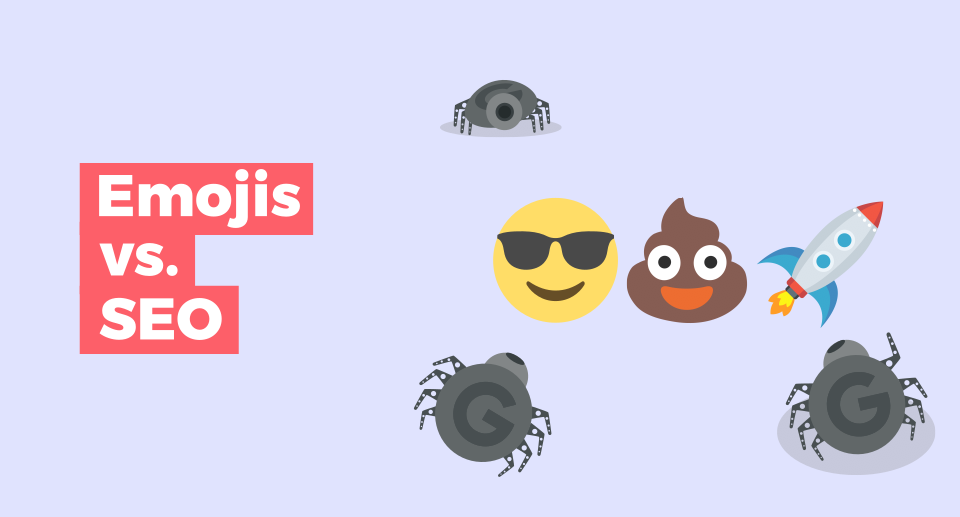Emojis have been part of our social environment for a long time, but over the past decade or so they have also found their way into the digital marketing space.
If you aren’t aware of the important relationship between emojis and SEO, we’re here to help you discover why you might consider them for your website!
In this article, we will take a look at:
- How Google perceives emojis
- How emojis impact SEO
- Why Google won’t display emojis
- How to add emojis to web pages
So, buckle up and get ready to express yourself – emoji style! 😉
How does Google perceive emojis?
Google can understand emojis in the content or metadata (e.g. in title tags or meta descriptions) and display them in the Search as a part of the organic snippet.
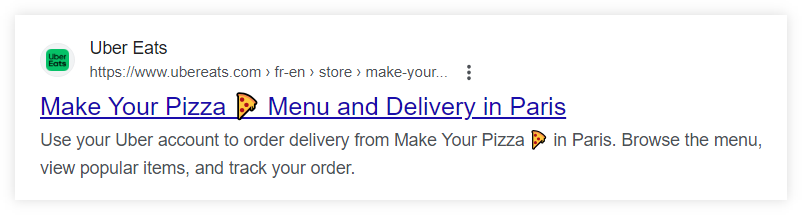
Although emojis do not play any important role in SEO, they can (sometimes) improve the visibility of the page or improve its relevancy for certain search queries.
According to John Mueller (Google Search Advocate), Google might use emojis from the metadata of the page, but they shouldn’t impact its ranking performance in SERPs:
The rise (& fall) of emojis in Google Search
Over the years, Google has had a sort of love-hate relationship with emojis – which lead to many heated discussions in the SEO world about whether or not should webmasters use them on their websites:
✨ 2013 – Google allowed emojis to be displayed in site links, paid ads, or even in certain organic search results:
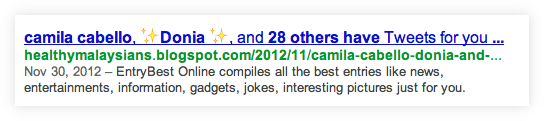
😢 2015 – Emojis started to disappear from SERPs and were considered a “waste of time” (since Google stopped displaying them anywhere).
🤨 2017 – Google started showing up emojis in SERPs again. They could be used for organic search results or in various mobile and desktop search snippets (as long as they were relevant and useful to Google users).
😊 2020 – Google improved its ranking and indexing systems which allowed the search engine to understand the actual meaning behind individual emojis or other special characters.
The concept of how Google understands the language behind emojis was explained and demonstrated in one of the Google Webmaster Conference Product Summits:
How can emojis impact SEO?
As we mentioned at the beginning of this article, emojis won’t directly impact the rankings of your website.
There are a few SEO aspects, however, that emojis can influence – either positively or negatively:
- Relevancy of the page
- Visibility of the organic snippet
- CTR in Google Search
- UX on the page
Let’s break down each of these aspects a little bit more.
1. Relevancy in SERPs
Google can understand the meaning behind certain emojis in the metadata (or in the actual content) of the page and use them as a relevant part of the organic search result for certain keywords.
In 2016, Google re-allowed its users to search for content by using emojis – this allowed websites to slightly improve their relevancy in Google Search simply by utilizing emojis in their website’s content.
For example, if Google users are searching for a pizza recipe, they can simply type something like “🍕 recipe” into the Search – Google will display relevant blog posts or instructional videos on how to make pizza:
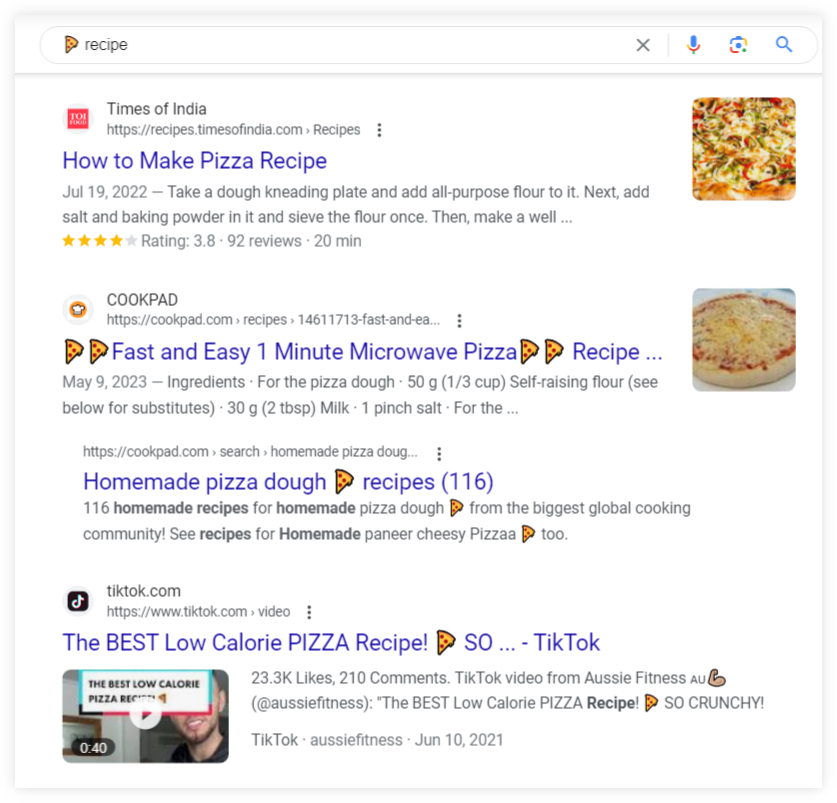
By using proper emojis on your website, you can improve the chances that your pages will appear as relevant answers for search queries like this.
2. Visibility of search snippets
In some cases, emojis in metadata can help your pages to stand out from the rest of organic search results that are ranking in Google Search.
Emojis can be inserted in various places on the web page:
- Title tag – emojis can be put into the title of the page and displayed as a part of the organic snippet in the Google SERP (or in the user’s browser tab):

- Meta description – emojis can also appear as a part of the meta description of your web page:
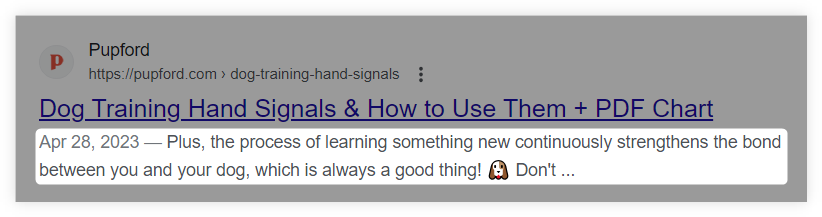
- URLs – in some cases, you can implement emojis into your website’s URL (or as part of a certain URL string). Although emojis are not traditionally used this way, certain search engines (like Google) technically support them.
An interesting case with emojis happened in 2016 when WhatsApp encoded a 🌐 emoji into one of their URLs:

Note: Keep in mind that the implementation of emojis into URLs is a bit tricky and might be translated and displayed by Google (or web browsers) in the form of an ugly URL code.
For example, if we take a look at this particular website, we can see a nice bow emoji (🏹) that is displayed as a part of the URL in Google Search:
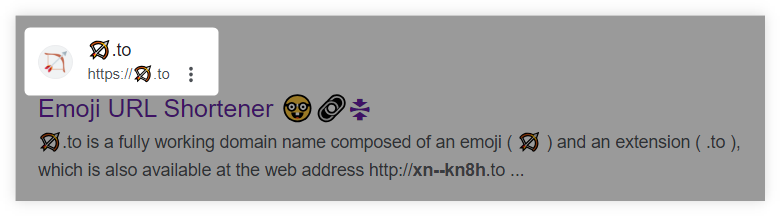
But if we click on the web page, the real URL looks like this:
https://xn--kn8h.to/
Although adding emojis to your metadata might sound like a good idea, it is important to understand that Google might simply ignore them or even truncate important parts of your snippets at any point of time.
SearchPilot conducted a simple SEO split test where they tried to implement the “⛳️” emoji into one of their title tags. Here’s what happened in a nutshell:
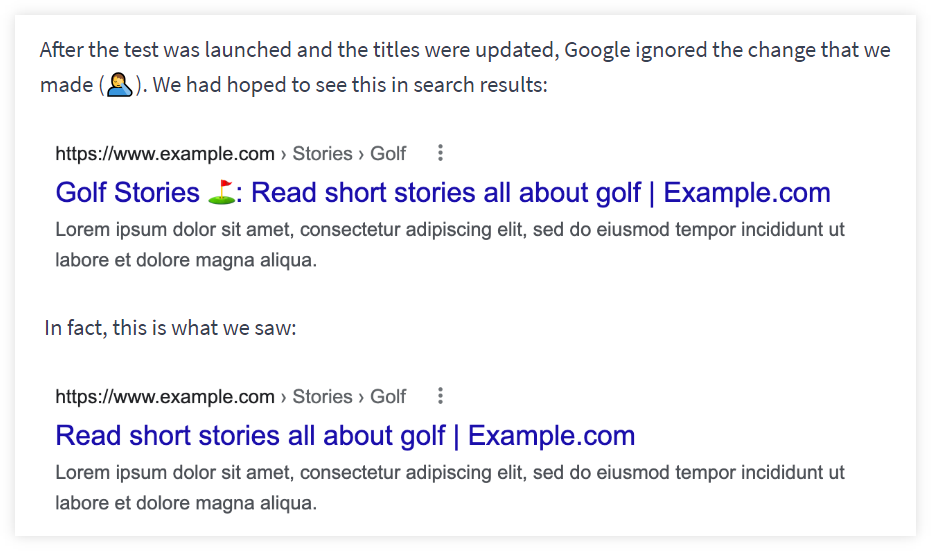
Not only Google ignored their carefully implement emoji, but it also truncated the text before it (which contained the focus keyword of the page).
Therefore the snippet of the web page appeared much less relevant to Google users and led to a dramatic organic traffic decrease … which brings us to the 3rd SEO aspect – the click-through rate.
3. CTR of web pages
Emojis in metadata can either improve or damage the overall CTR of ranking web pages in Google Search.
In other words – emojis are not some magical solution that will automatically boost your website’s performance.
Semrush conducted multiple case studies where they tested the performance of emojis in various niches.
In one of their split tests, they selected 486 recipe pages (either as a variant or control group) and added the cocktail emoji “🍹” into the title tags of each variant group like this:
Mango Margarita Cocktail Recipe 🍹 | Example
After 21 days of the test, they reported “an increase in organic traffic of no less than 11.3%”.
Does it mean that emojis are a great way to increasing organic traffic? Not really.
In their other case studies, they saw very little or almost insignificant changes in the CTR of selected test pages:
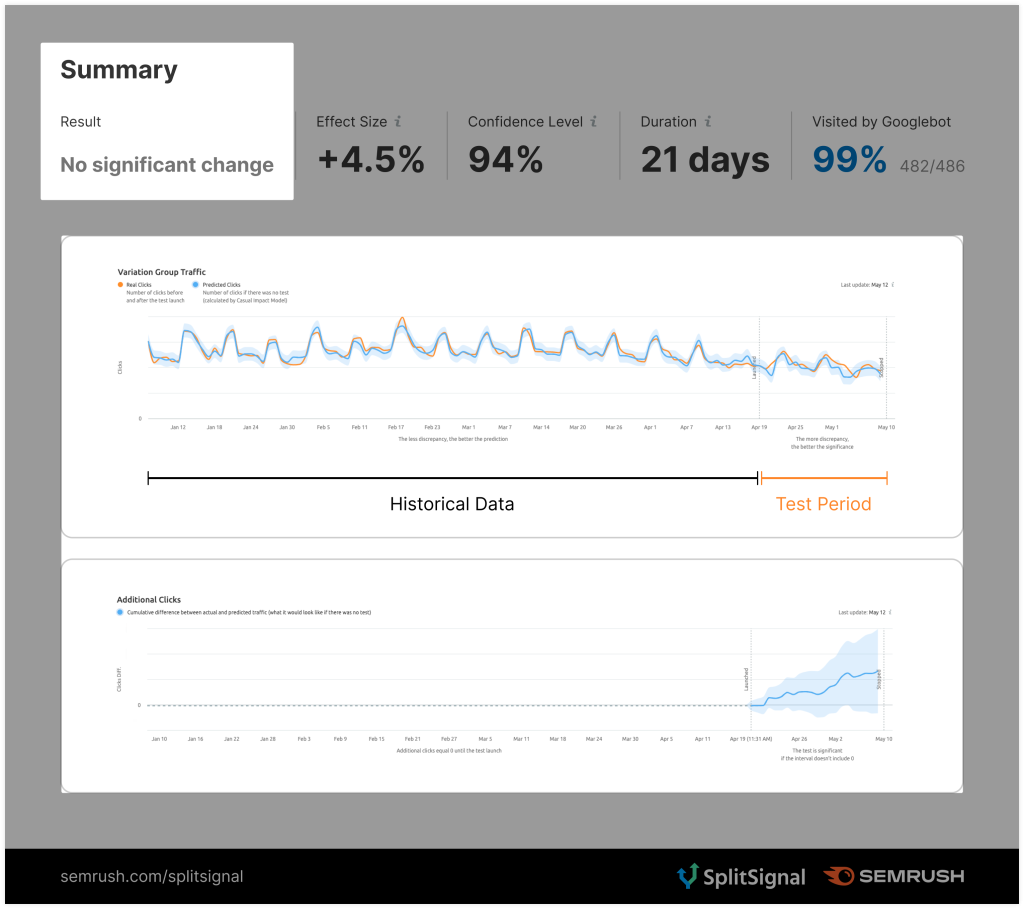
In fact, emojis can actually hurt the SEO performance of your website – a study conducted by SearchPilot tested numerical emojis (1️⃣2️⃣5️⃣) in a website’s category page meta descriptions.
The result?
5% drop in organic traffic for the variant pages with a 9% decrease on mobile, and 4% on desktop devices.
From the case studies mentioned above, it is safe to say that emojis in metadata are rather a “high risk/high reward” strategy that should not be used on a daily SEO basis.
4. Better UX on your pages
Although emojis won’t automatically increase organic traffic, they can definitely improve the user experience on your website.
Strategically placed, emojis can make almost any content more visually appealing and engaging without making it sound any less professional.
In addition to that, emojis are a great tool to enhance readability, making it easier to navigate a website or skim through a certain web page.
They can also be used to break up long articles, making the page more visually appealing (and less daunting to read 🥱).
The key to making this work comes down to three key points:
- Use emojis to break up large sections – if your article looks like a series of big blocks of text, you can use emojis to make your content more digestible.
- Use emojis sparingly – too many emojis can make your content look spammy and misleading, so aim to strike a balance.
All you want is to catch somebody’s attention for long enough to keep reading — and that could easily be done with just a couple of well-placed emojis. - Keep them relevant and consistent – make sure you’re choosing emojis that are relevant to your content and brand identity.
For example, if you have a car company, you probably don’t wanna use “💐” or “🦄” emojis in your page’s content.
Why (& when) Google won’t display emojis
First things first, it is important to understand that adding emojis to your metadata does not automatically mean that they will be displayed in Google Search as a part of the organic snippet.
It is up to Google to decide IF or WHEN should emojis be displayed for certain search queries.
There are a few reasons though that might prevent Google from showing emojis in your title tags or meta descriptions:
- They are disruptive or misleading – if provided emojis are not very relevant to your content (or just look too spammy), Google will simply ignore them.
For example, if your website is about some pizza recipes but instead of using relevant emojis in your snippets (like pizza emoji 🍕) you use irrelevant ones (e.g. money emoji 💰) Google will consider them as spam and ignore your emojis completely. - They are out of place – if emojis are just randomly placed into your metadata to make it more eye-catching, Google will either display the organic snippet without them or create a new one.
- Snippets are too long – Google can truncate titles and descriptions containing emojis if they are too long.
In order to increase the chances that your snippet will appear with emojis, try to keep an optimal length for both – title tags ( ≈ 50–60 characters) and meta description ( ≈ 120-158 characters) as well.
Note: Keep in mind that even if your organic snippets will be displayed with emojis in Google Search, it does not necessarily mean that all users will see them.
In some cases, Google users might see an empty rectangle box or weird symbol instead of emojis:
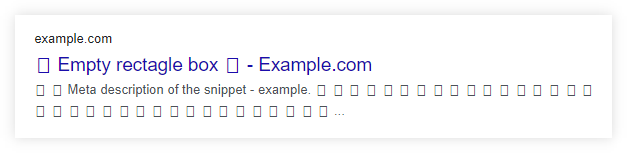
This can happen for multiple reasons, such as:
- The user’s device or operating system is outdated
- Given emoji sets are not supported on the user’s web browser
- Emojis were not properly implemented into the web page
How to add emojis to your website (+ best practices)
As we mentioned above, emojis might not always be used by Google (nor they will necessarily improve the performance of your website).
However, there are a few things that you can do to increase the chances that they will appear in your organic snippets:
- Check out competitors in the SERP
- Choose and implement relevant emojis only
- Implement emojis to your pages
- Test and track the performance of your emojis
1. Check out competitors in the SERP
One of the easiest ways how to see if your emojis can be displayed in Google Search is to simply check out competitors in a particular SERP that you are trying to rank for.
If any of the competing pages are using emojis in the title tag or meta description, there is a good chance that they might work for you as well!
For example, if we take a look at the search query “seo emojis” in the SERPChecker tool, we can clearly see that some of the ranking pages are already using emojis in their snippets:
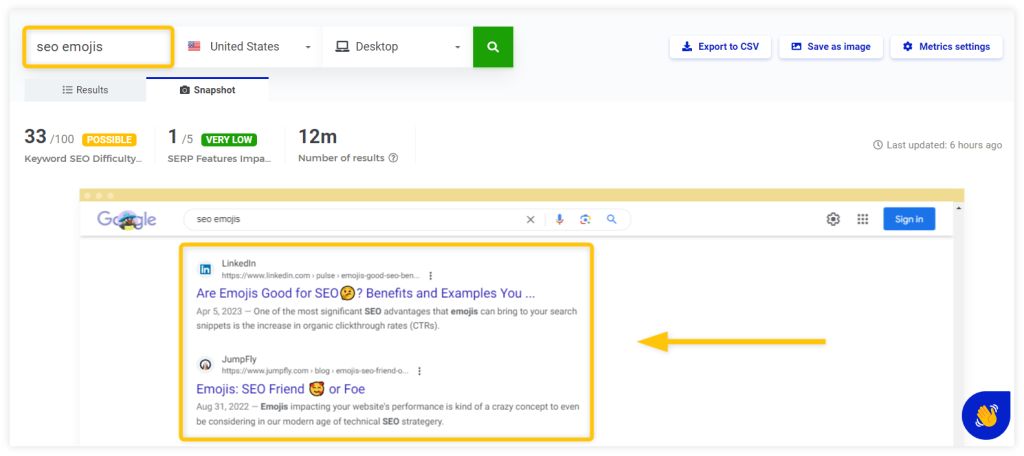
You can also use our Mangools SEO extension for further analysis of a particular web page that is using emojis to see how exactly its titles and descriptions were crafted (along with other useful information such as on-page SEO analysis, backlink profile, etc):
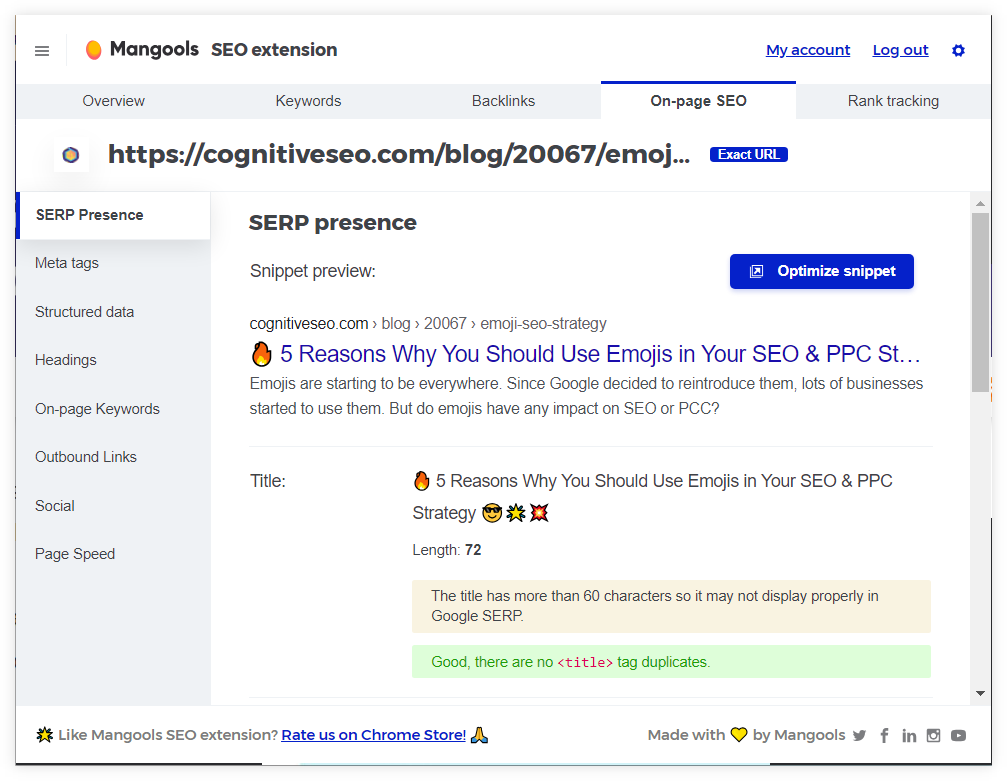
2. Choose relevant emojis only
Since Google is capable of understanding the meaning behind individual emojis, it is important to choose only those that are relevant to your focus keyword (and the content on your web page as well).
So for example, if you run a website about various drinks and cocktail recipes, you should probably stick to emojis like “🍸”, “☕”, or even “🍺” – and avoid all the spammy, misleading or simply irrelevant ones.
Remember: The purpose of emojis is not only to improve the visibility of your pages but also to improve their relevancy in the SERPs.
3. Implement emojis to your pages (carefully)
Adding emojis to your title tags and meta description is pretty straightforward – if you are using WordPress, you can simply use plugins like Yoast SEO or AIOSEO and copy/paste chosen emoji into your metadata:
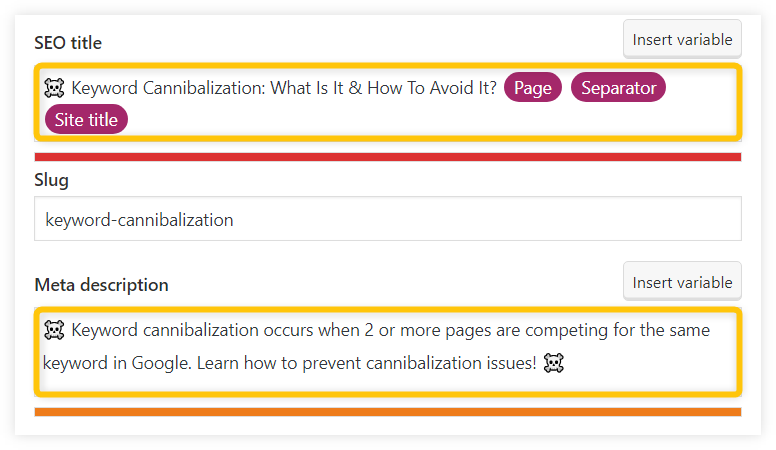
If you are using a different CMS (or simply running an older website), you can manually add emojis to the HTML document of your webpage:
- Find HTML code for your chosen emoji – you can use sites like amp-what.com to find a specific HTML code of the emoji (and copy it)
- Past the unicode into your HTML tags – manually add the copied code to the page title or meta description tag on your web page.
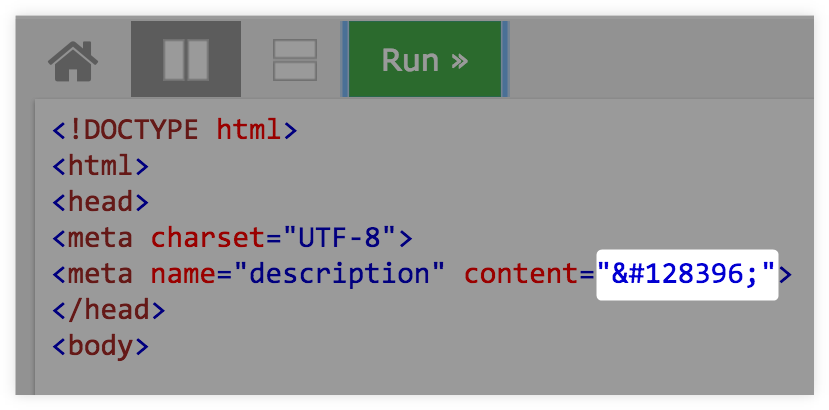
If you would like to learn more about how to manually include emojis in an HTML document, check out this simple guide.
Tip: You can use our free Google SERP Simulator to actually see how emojis will be displayed in Google Search before implementing them into your web page.
The tool can also help you to keep an optimal length of your titles and descriptions (to make sure that they won’t be truncated by Google):
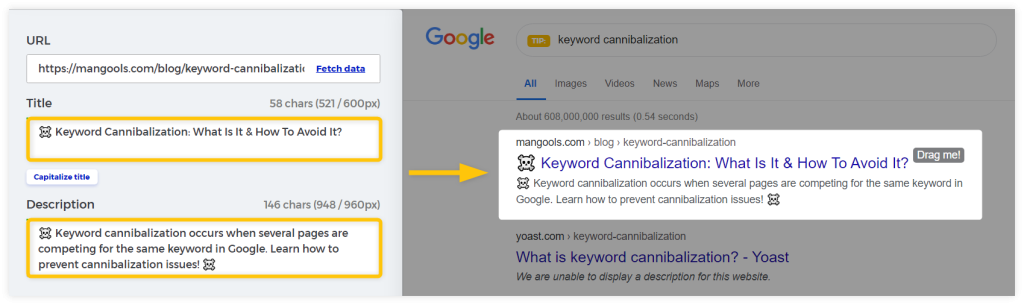
4. Test (& track) your emojis
Emojis might or might not work.
They can boost your organic traffic or they can ruin your pages.
At the end of the day, it is up to Google if your emojis will be displayed in the Search.
Because of that, it is a good practice to keep an eye on your pages and track their performance in SERPs.
Once the emojis are properly implemented (and indexed by the search engine), you can check the appearance of your pages in Google Search either manually or via SERPChecker:
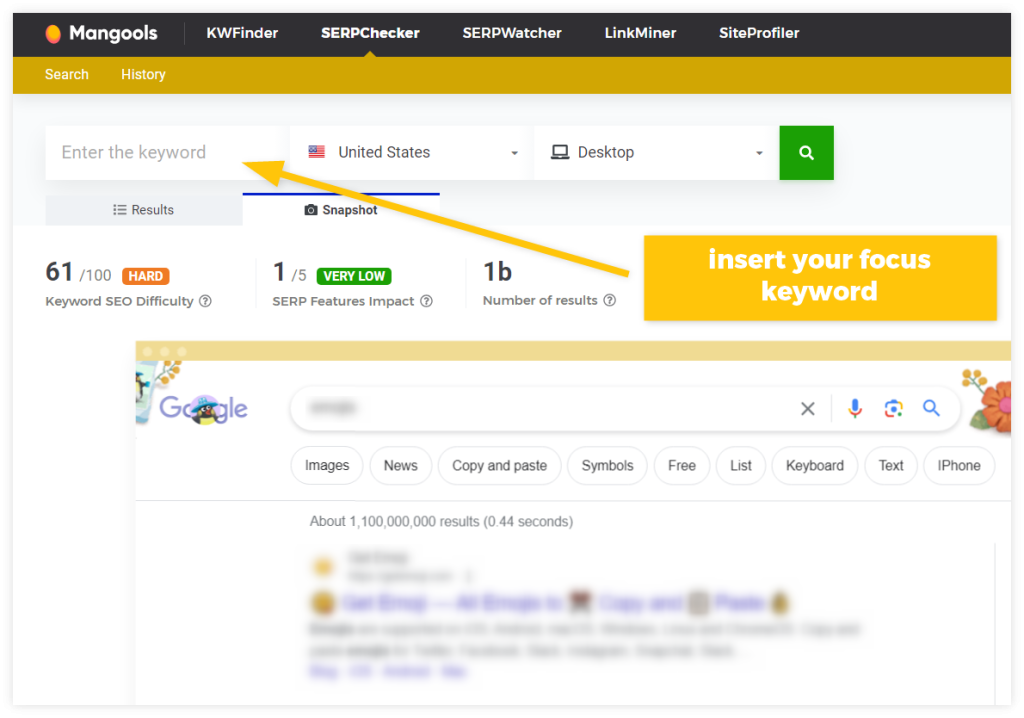
In addition to that, you should also monitor the ranking performance of your website by using tools like SERPWatcher – this will help you to see how your pages are performing for the chosen focus keywords over time:
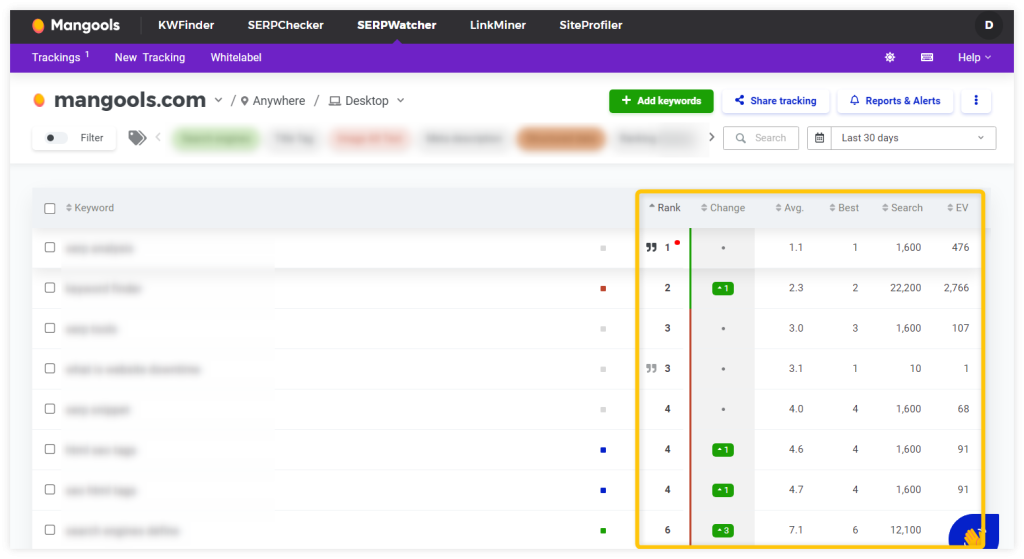
In order to measure the impact of emojis in terms of organic traffic and CTR, make sure to consult Google Search Console and Google Analytics.
These free tools will help you to see whether or not pages are performing better or worse after adding emojis to their metadata (and make immediate changes if something goes wrong).
Tip: Do not implement emojis on your whole website at once! It is always a good practice to just pick ak a few pages first and test how they will perform over time.
If emojis won’t work for you, you can always return your metadata to the original state (and keep the overall website’s performance intact).
Emojis in advertising & social media
Emojis don’t have to be used only in the world of SEO – you can utilize them in other parts of online marketing as well!
People are naturally drawn to visuals which is why using emojis in ads or social media can make almost any post more eye-catching and relatable.
There are many ways how you can utilize emojis in online marketing, such as:
- In hashtags – hashtags with emojis can lead to higher engagement and increased visibility in your social media accounts.
For example, an e-commerce business could use #OnlineShopping🛍️to make its hashtag more visually appealing, and a company specializing in digital marketing services could use #DigitalMarketing📈 to emphasize growth and progress. - Social media accounts – Facebook or Twitter users are more likely to interact with a brand online if the posts contain emojis.
According to Wordstream, tweets that include emojis have 25.4 percent higher engagement than those without emojis.
Tip: You can even take emojis to a completely new level – like Domino’s Pizza 🍕 did in 2015!
Domino’s launched a campaign called “tweet-to-order,” where customers could order a pizza by just tweeting the pizza emoji (Domino’s would then send a quick message back to confirm the order).
The campaign was so unique that it resulted in 500 signups in one day and an enormous amount of publicity on TV, news, and print. Domino’s even won a Cannes Lions Award for its “potential to impact a major advertiser’s business model.”
While it’s easy to dismiss emojis as a trivial addition to your content, these tiny symbols can sometimes have a great impact in the world of online marketing.
The most important thing to keep in mind is to always be mindful of your audience and use emojis in moderation. 🧡