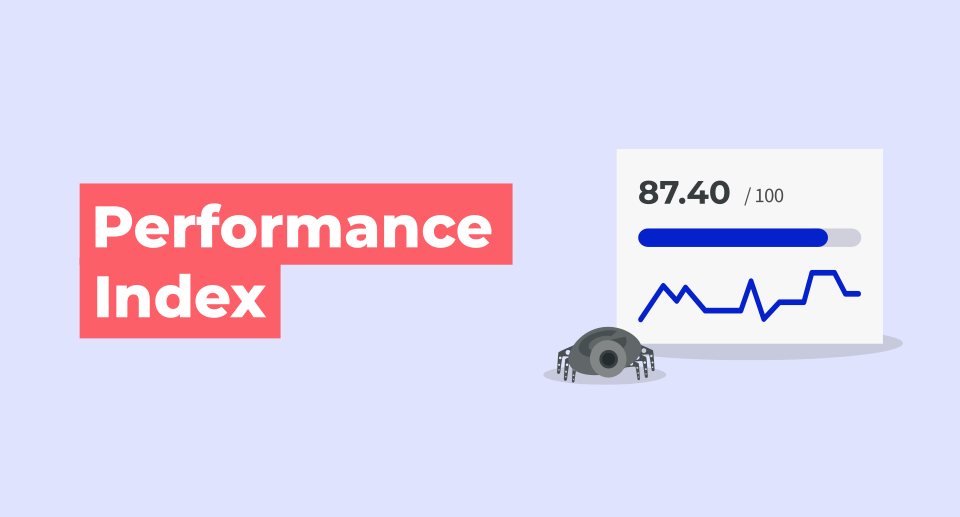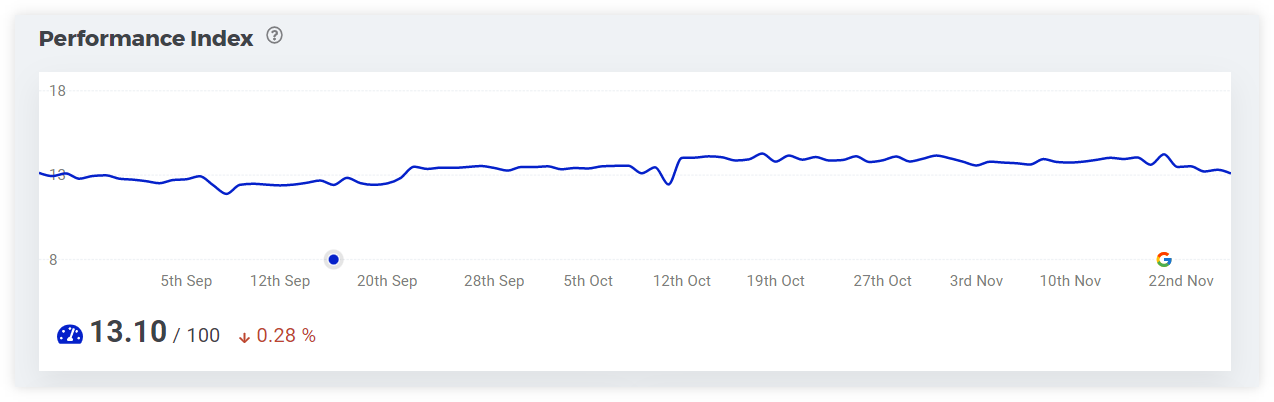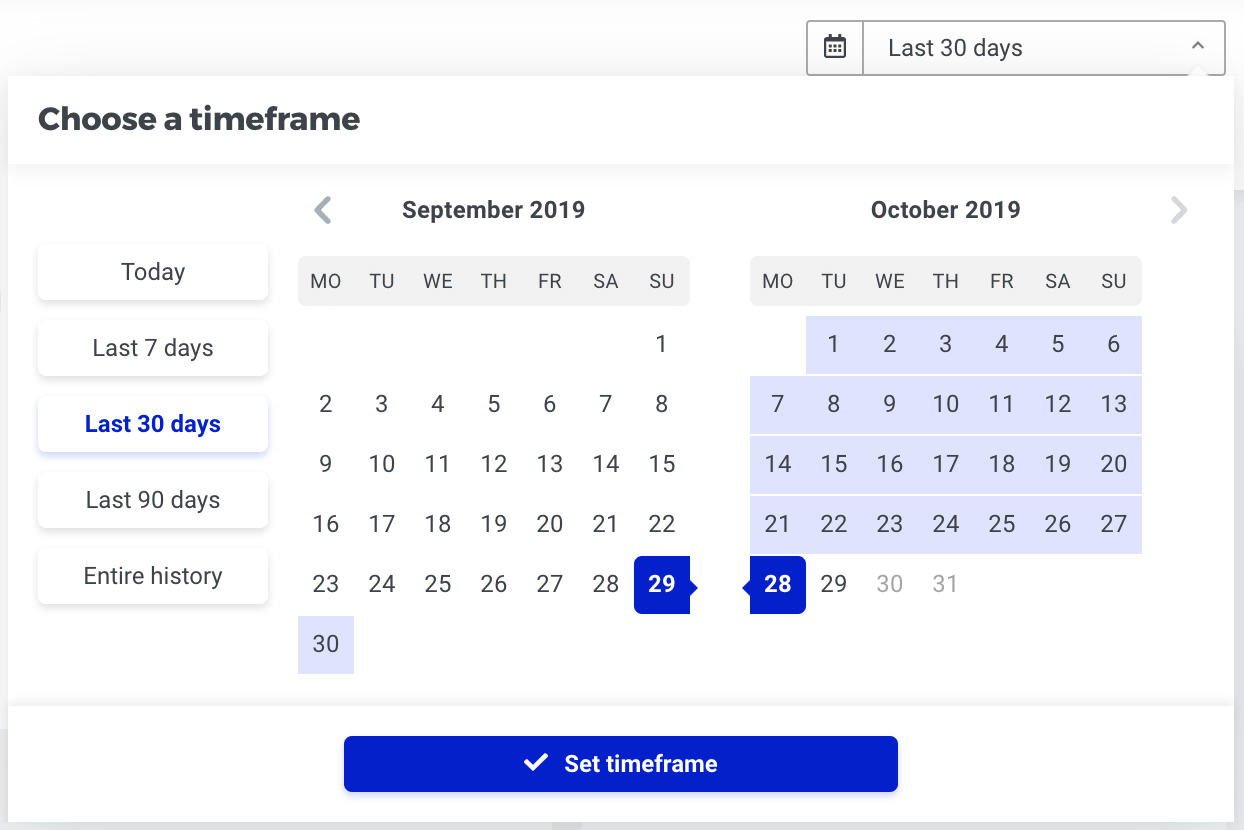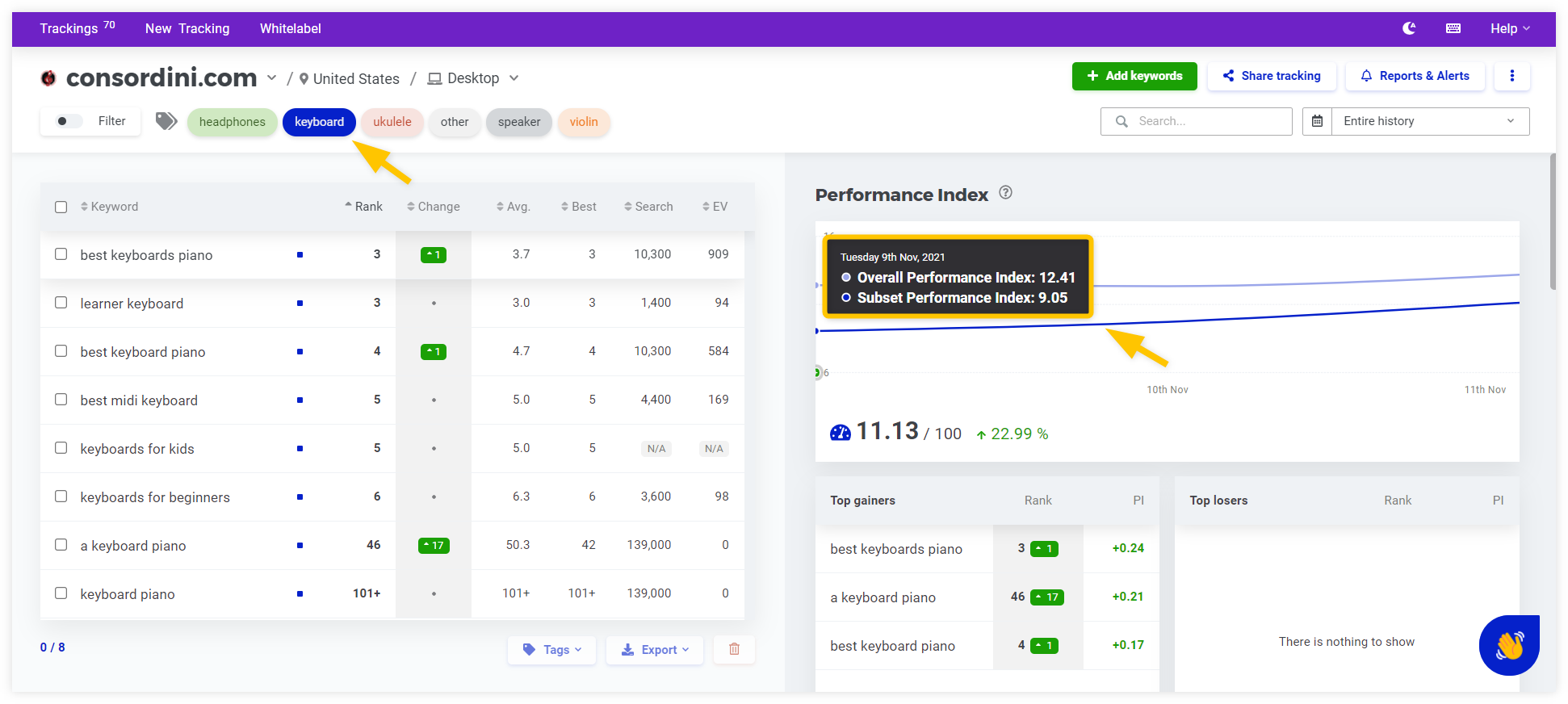The Performance Index (PI) is an aggregate metric that represents your ranking performance in Google Search results based on actual positions of your website and search volumes (used as weights) of the keywords tracked in SERPWatcher.
It’s one of the key metrics in our rank tracking tool SERPWatcher. We’ve developed this metric so you can easily track the overall progress of your keyword rankings.
How is the Performance Index calculated?
The calculation is based on 2 main inputs:
- Current positions (rankings) of the tracked keywords
- Search volumes of the tracked keywords
Positions of the tracked keywords and their search volumes play a key role when calculating the final PI value.
We take into account not only how significant the change is but how close your current rank is to the 1st position in SERP. In other words, higher positions have a bigger impact on the PI.
Here’s a quick example:
Let’s say “keyword1” jumps from position #80 to #70 and “keyword2” goes from #20 to #10. The impact of the “keyword2” position change on the PI will be much higher compared to the “keyword1” position progress.
Both keywords went up by 10 positions but their impact on the organic traffic will be most probably different.
Analogically, we do the same thing when it comes to search volumes. A change in the position of one high-volume keyword leads to a bigger hit on the PI compared to a similar rank change of a few low-volume search terms. In other words, keywords with higher search volumes have a higher impact on the PI.
The PI value also changes when:
- Selecting a different time frame
- Filtering a different set of keywords (by tags or filer)
Different time frames, different PI values
The metric is calculated daily so the value depends on the time frame you select in SERPWatcher. The PI you can see in the tool is the value calculated for the last day of the selected time frame.
Hover your mouse over the chart on the right side to see the daily values.
Quick tip:
Check the SERPWatcher guide to find out more information about time frames, metrics and other cool features of the tool.
Filtering a different set of keywords (by tags or filter)
Perhaps you want to analyze data only for a specific set of keywords or see traffic to a special subpage, blog post, etc.
Just filter the keywords or choose any tag and the PI for selected keywords will appear. You can see both “Overall” and “Subset” Performance Indexes:
Please bear in mind that the subset PI can be sometimes higher than the overall PI. It’s because the specific subset of your keywords might perform better on Google Search compared to your overall performance.
What is a good Performance Index value?
The Performance Index is indicated on a scale from 0 to 100. To put it simply, the higher the value, the better is your ranking performance in Google Search.
This doesn’t mean your only focus should be ranking #1. It’s not that easy. Take into account the relevance of the keywords (search intent), their search volume and, of course, the quality of the organic traffic they bring to your website.
Check our keyword research guide if you are not familiar with these things.
Things to keep in mind:
- You don’t have to spend all your time staring at all position updates every single day. Use aggregate data and indexes such as the Performance Index or Estimated Visits in SERPWatcher to track the overall progress of your rankings.
- A couple of keywords with low positions on the 1st SERP may bring a lot more quality organic traffic to your website compared to a bunch of 1st-position rankers with different search intent.
- Are you new to this topic? Find out what is rank tracking in our ultimate SEO glossary.