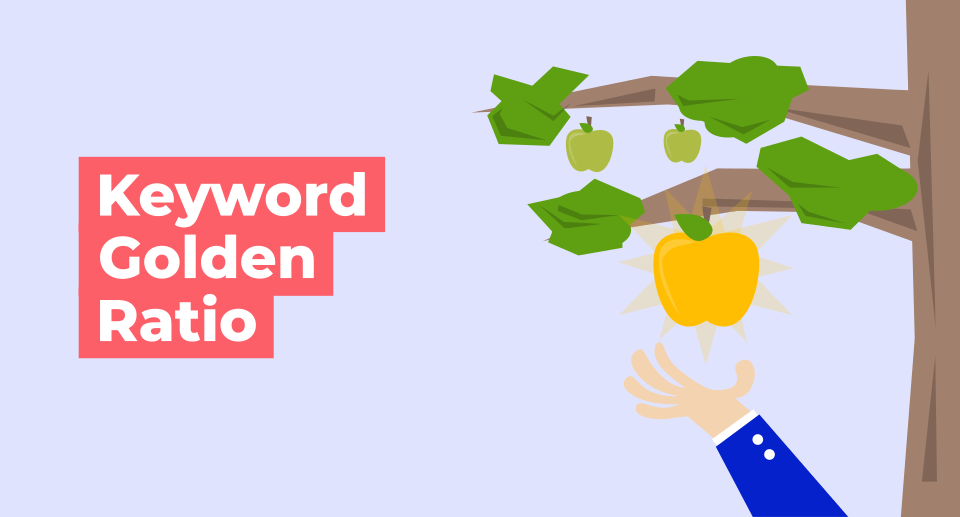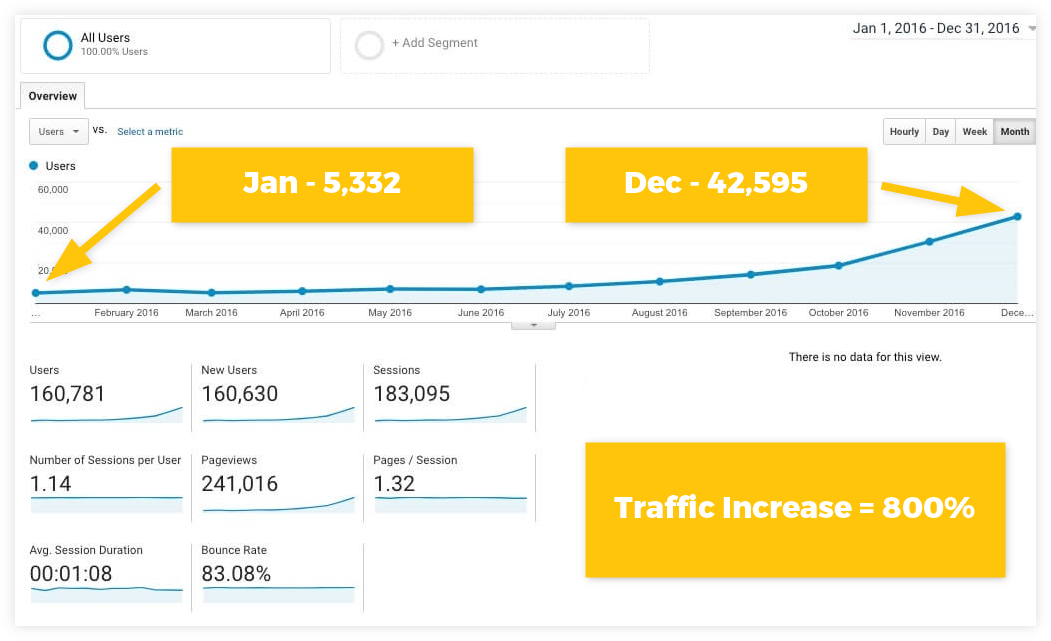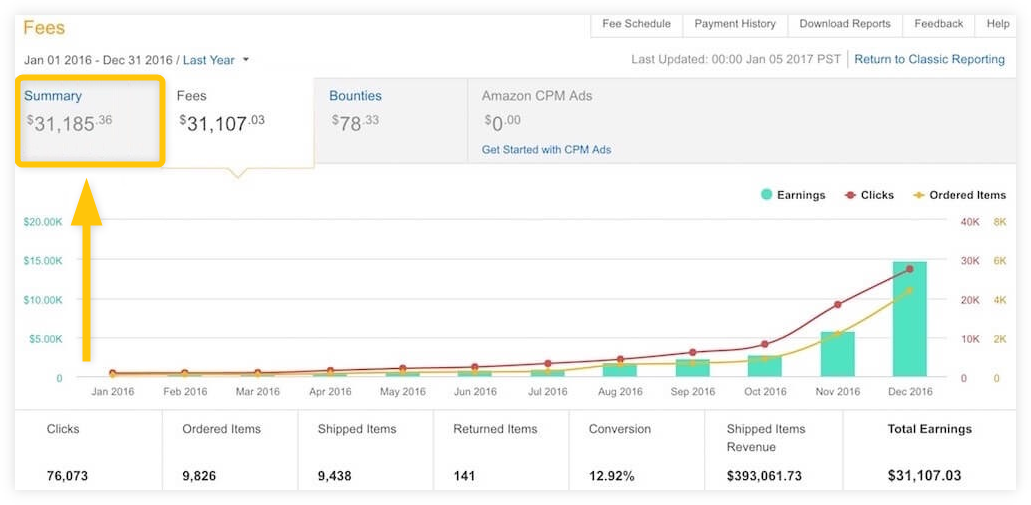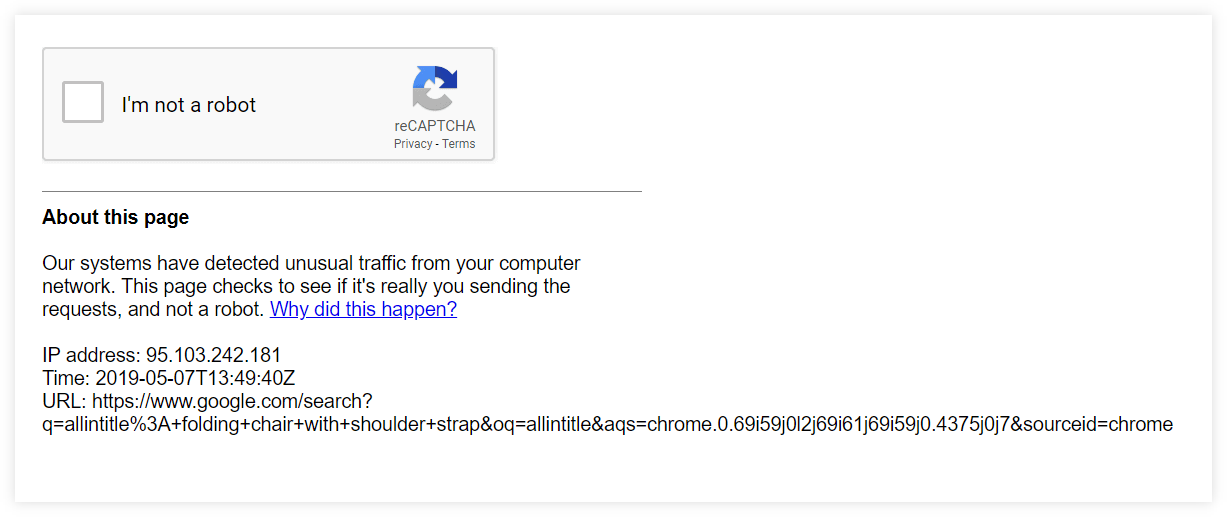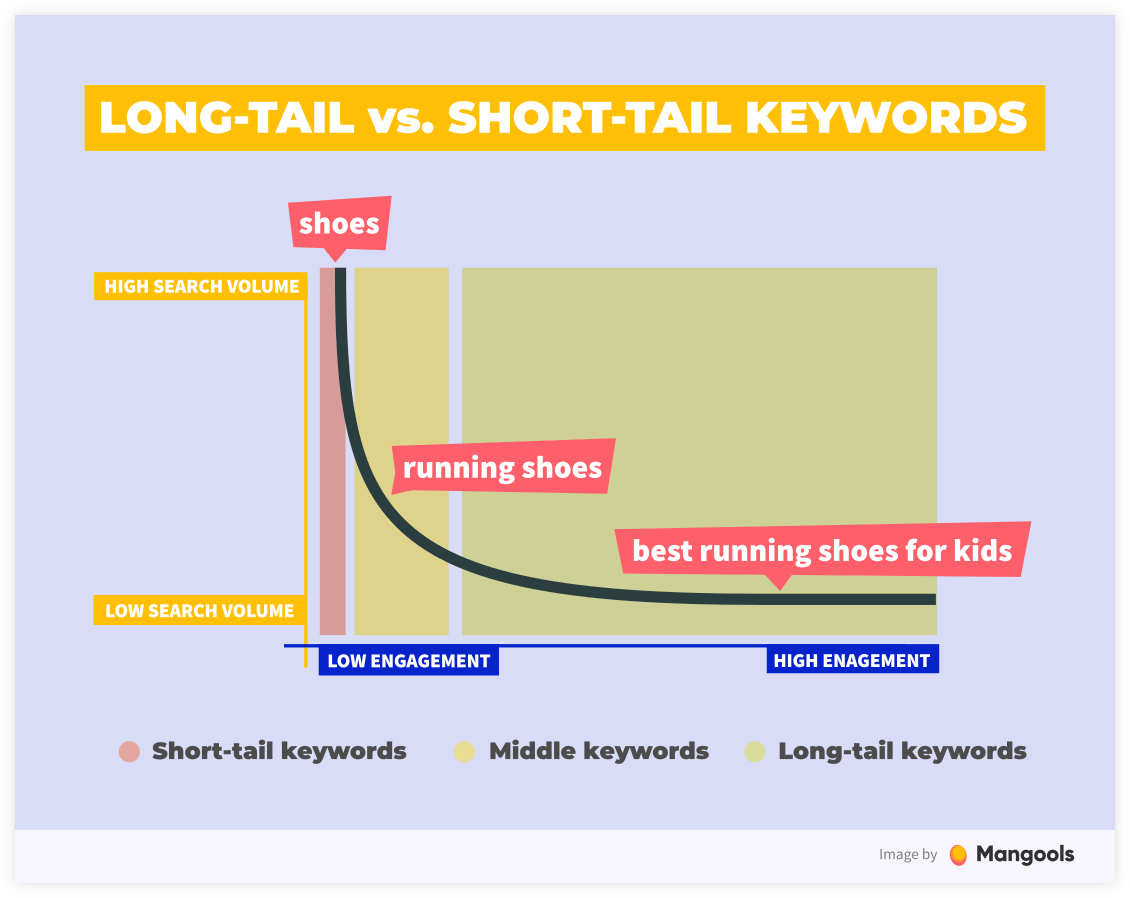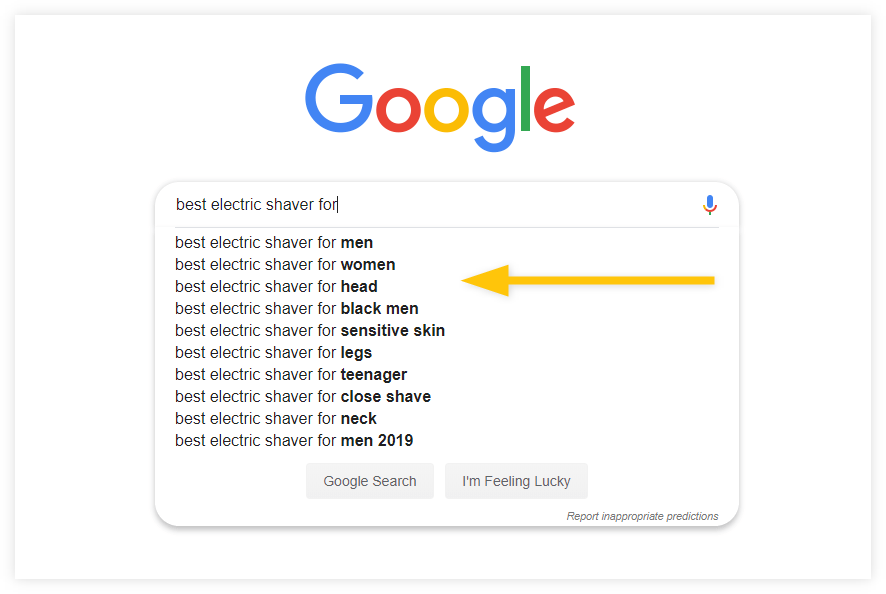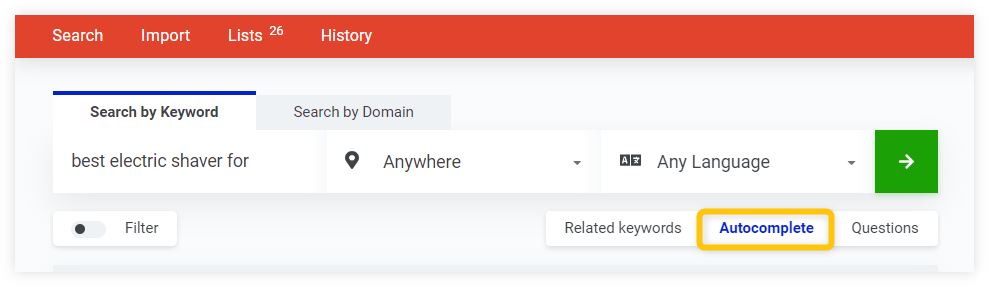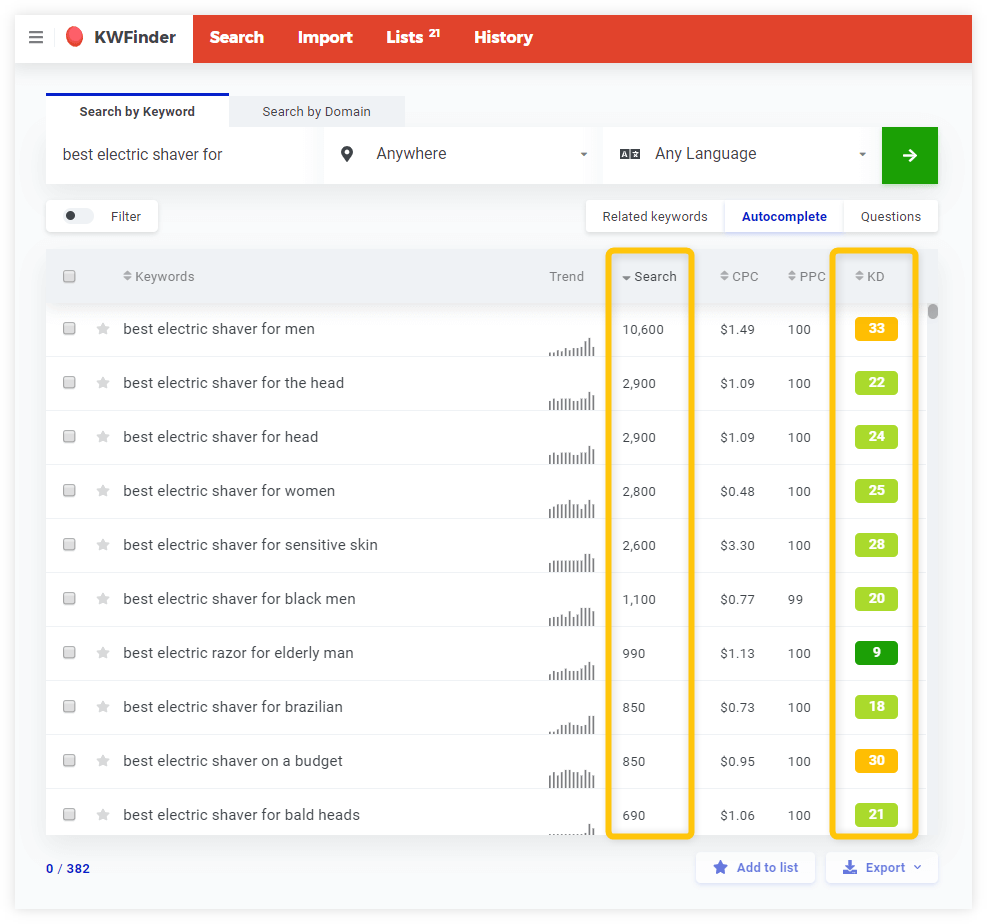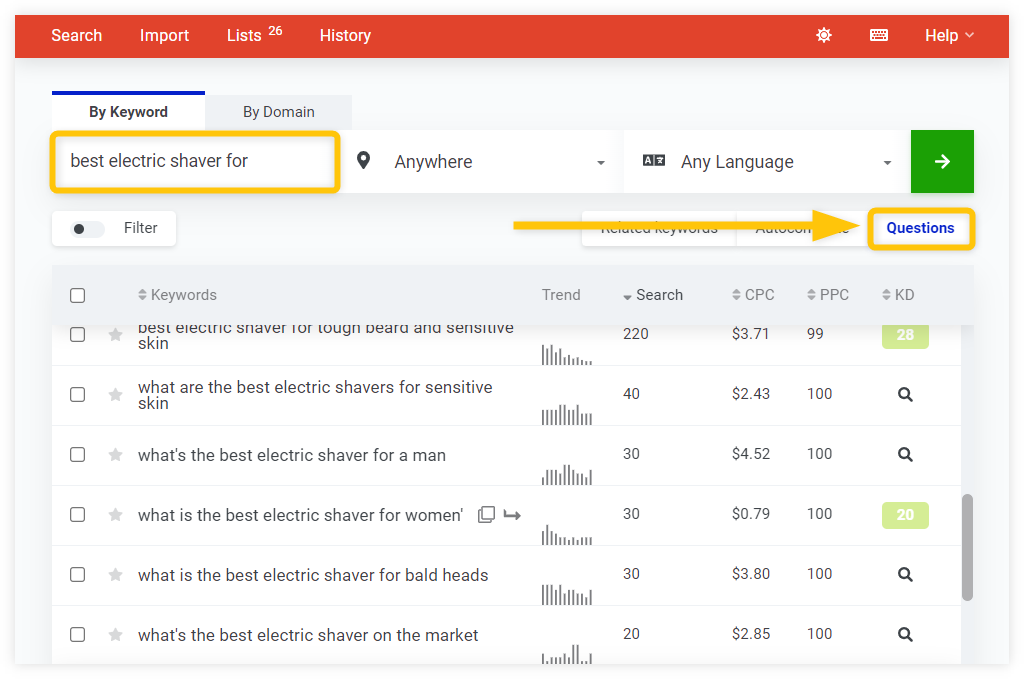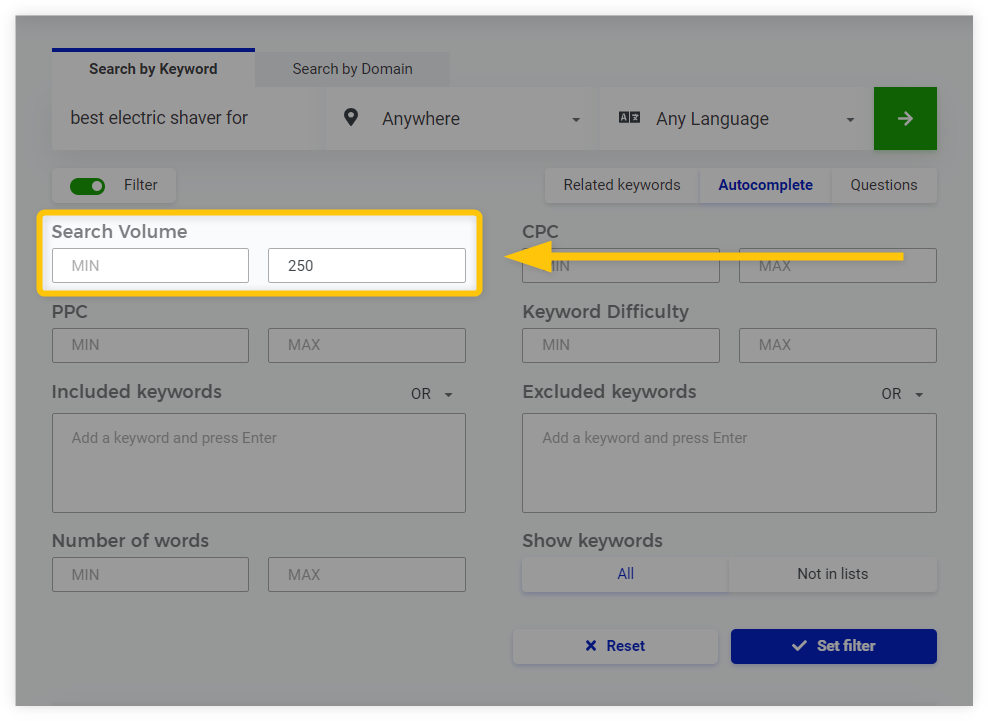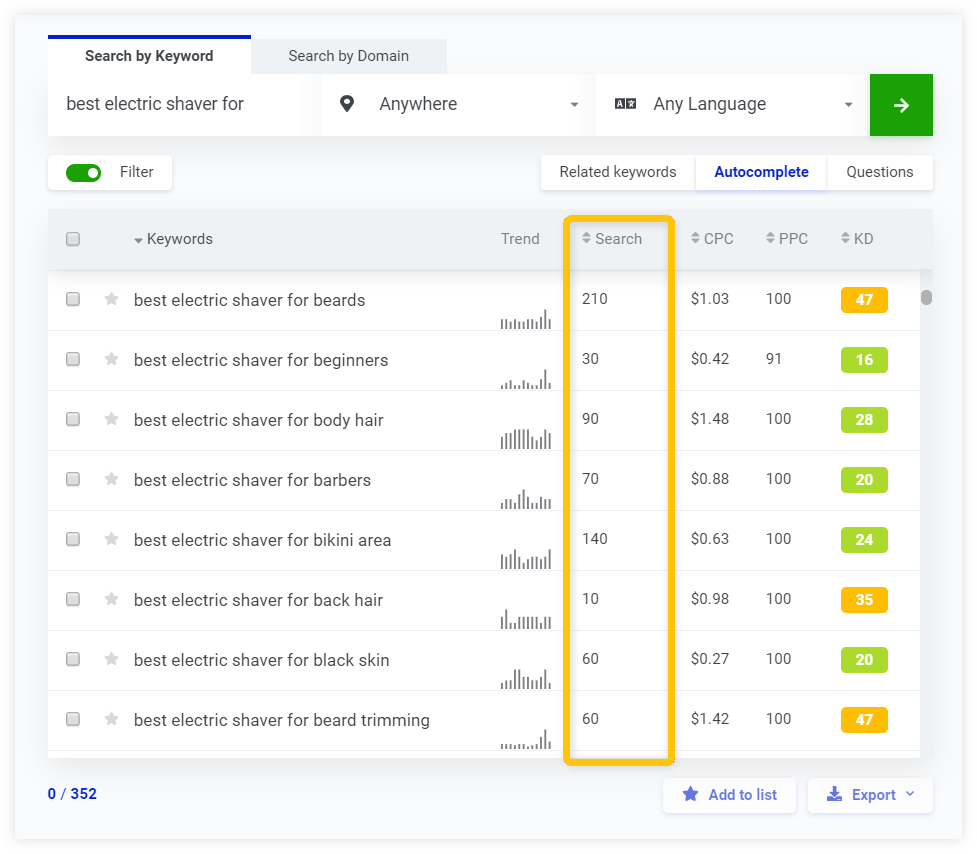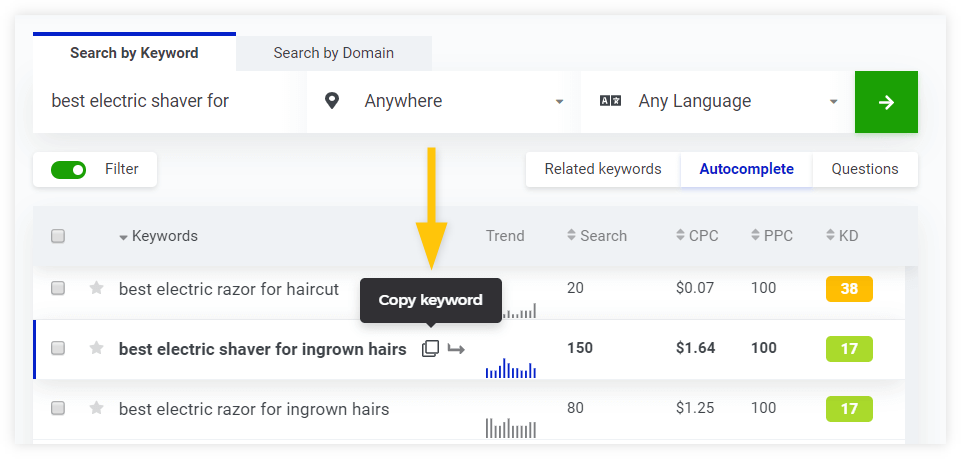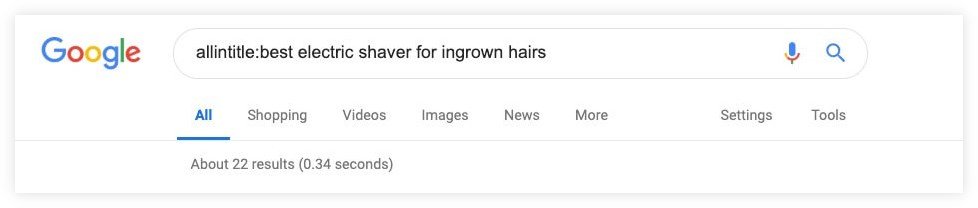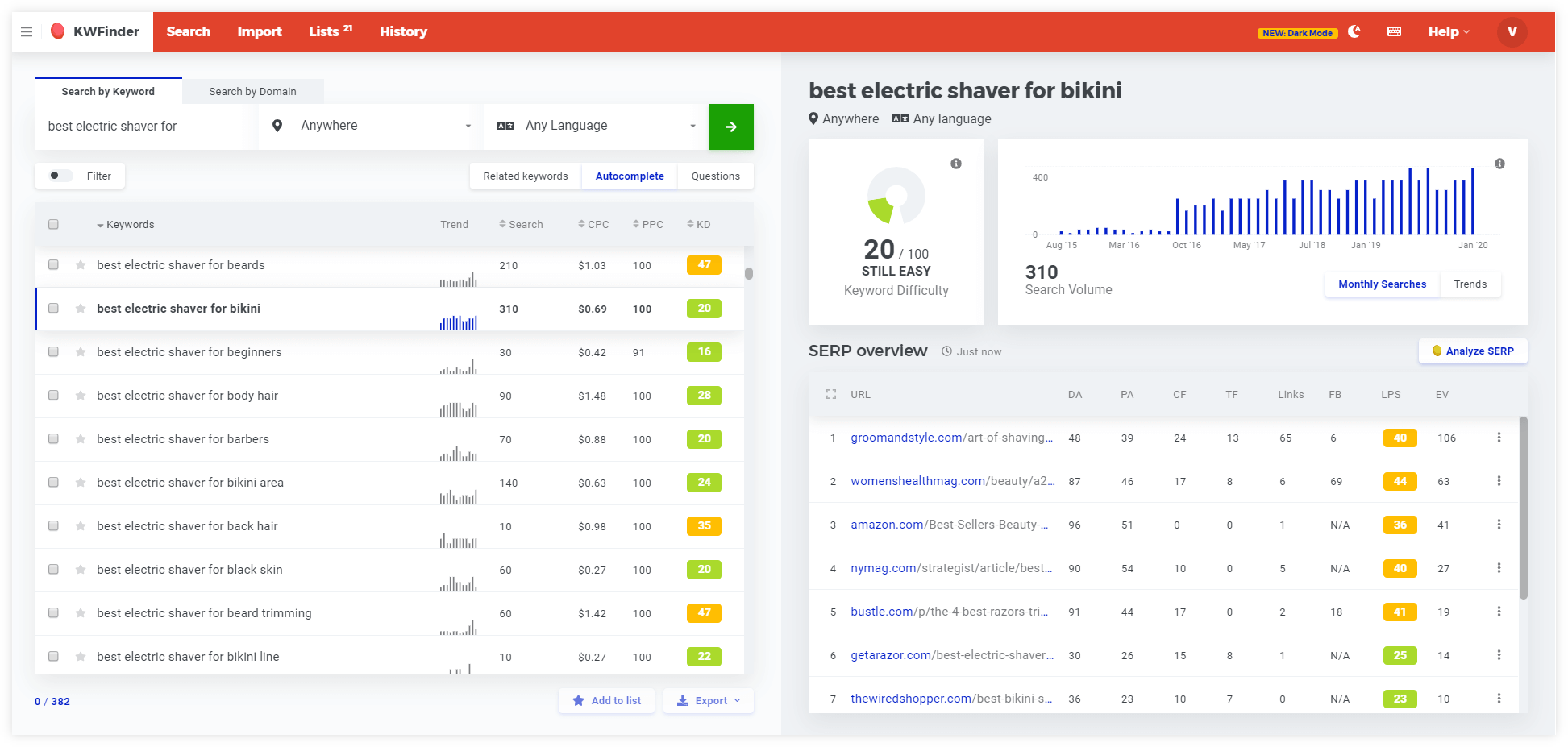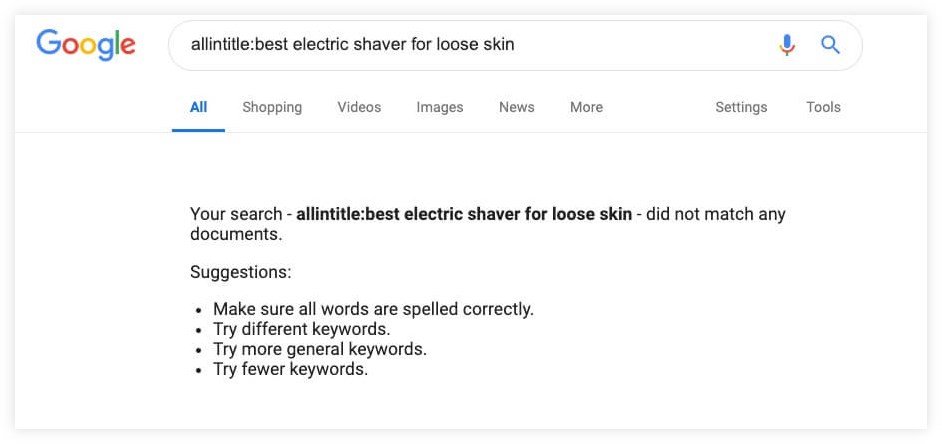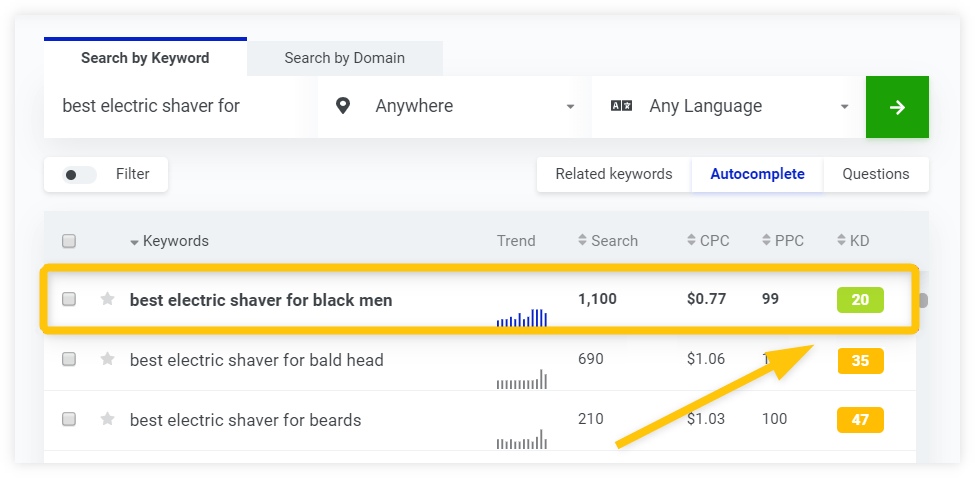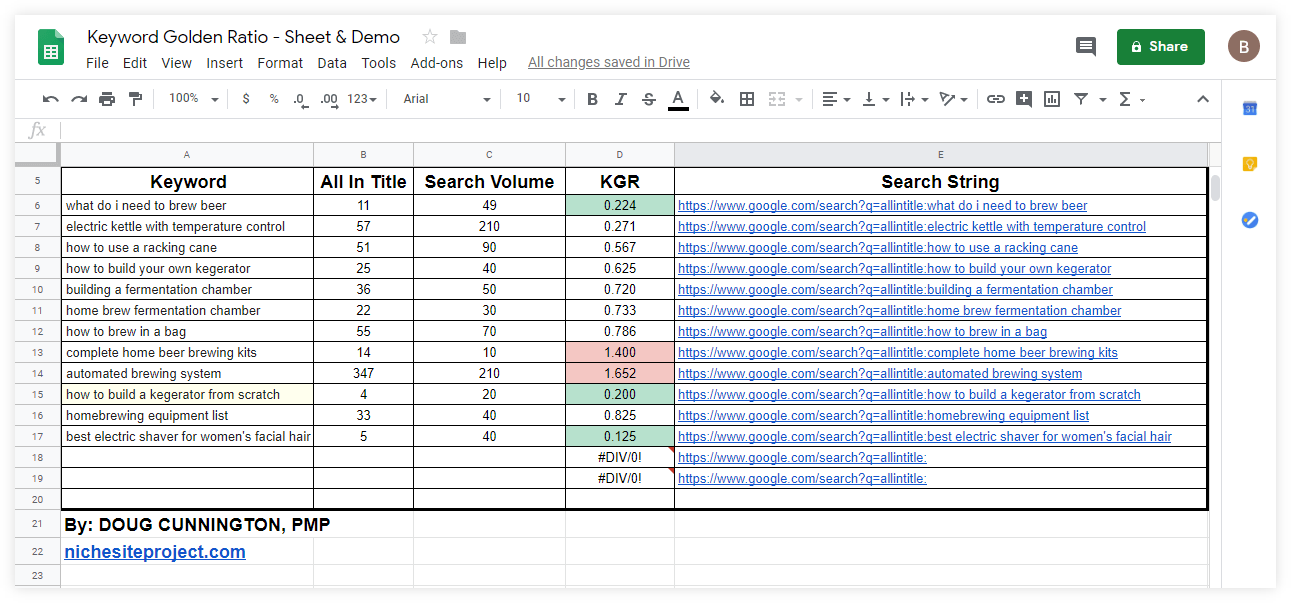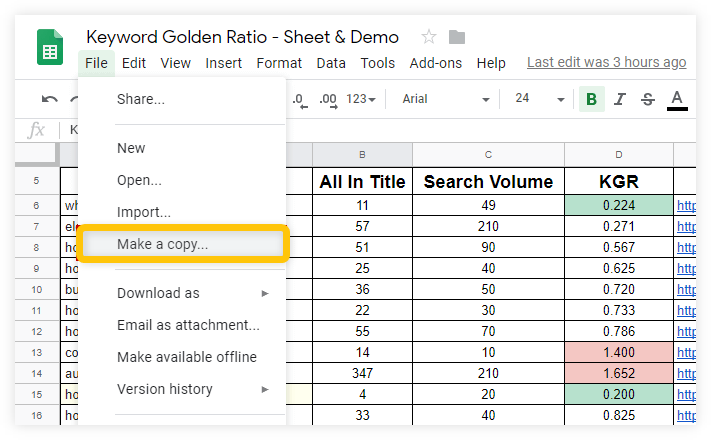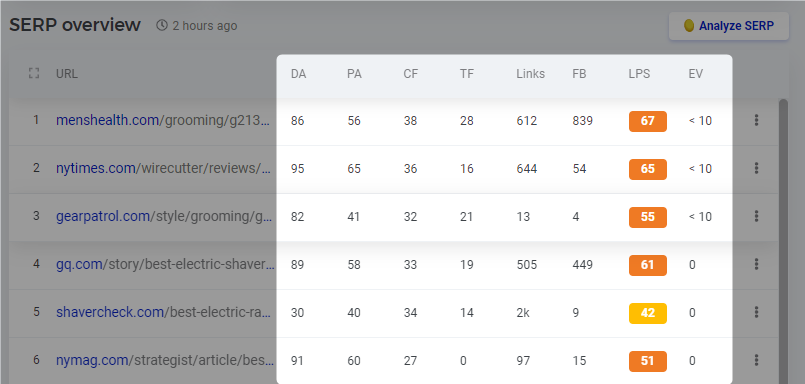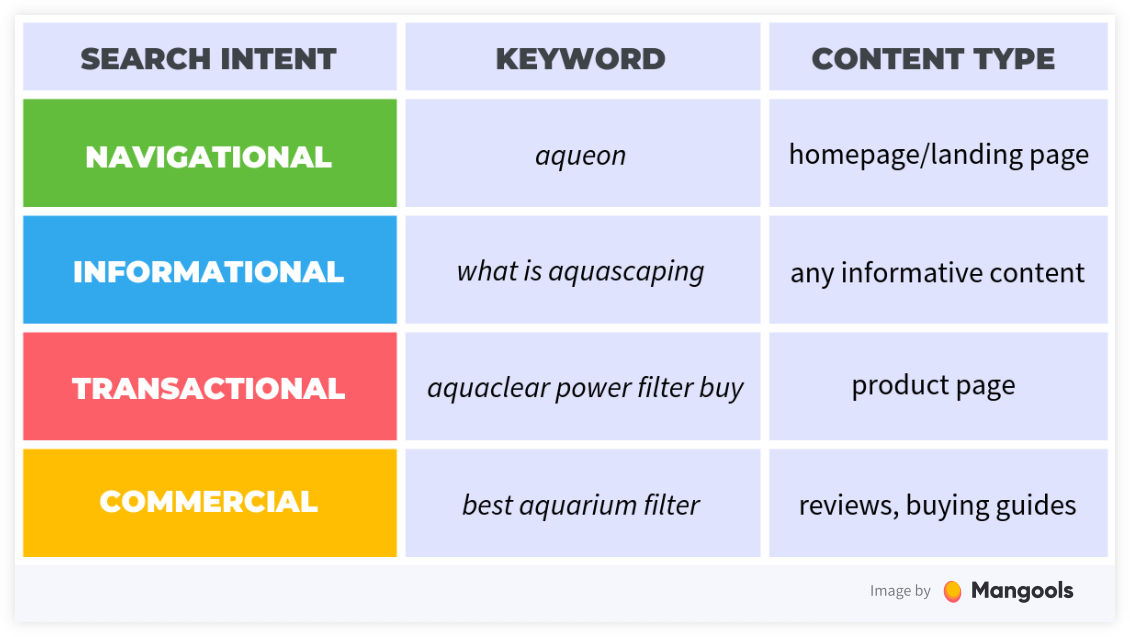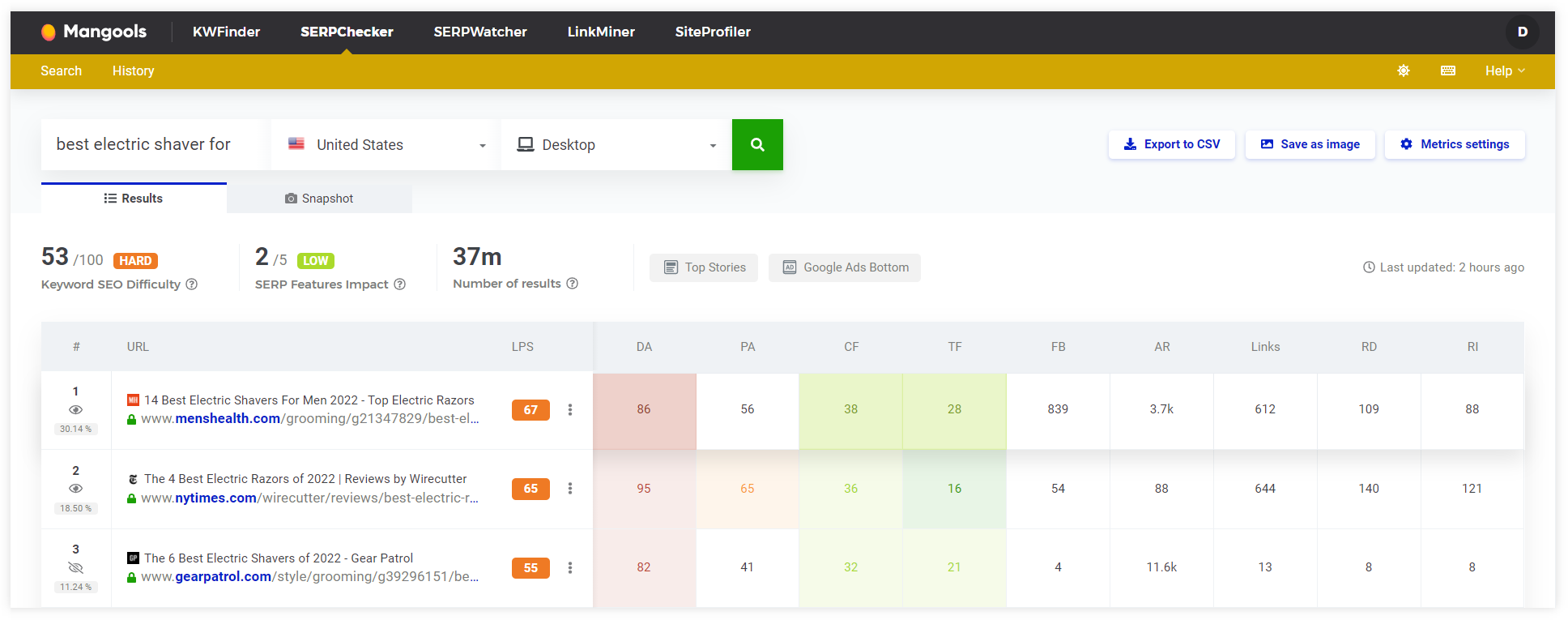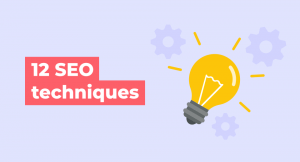Do you want to find keywords you can rank for in Google in the top 50 (or better) in a few days?
You can use a data-driven method called the Keyword Golden Ratio that will help you to find the low-hanging fruit among the keywords and leapfrog the competition.
In this guide, you’ll find:
- What is Keyword Golden Ratio and how it works
- A case study of KGR success
- Why ultra long tails help you skip the Google Sandbox
- How to use a keyword tool to make the process easier
- Some actual examples of KGR terms
- Pitfalls and Frequently Asked Questions
What is Keyword Golden Ratio?
The Keyword Golden Ratio (KGR) is a data-driven way to find keywords that are literally underserved on the internet.
If you find a Keyword Golden Ratio phrase and you publish a piece of content targeting the keyword, your article should rank in the top 50 within a few days – sometimes hours. If your site has a decent authority and isn’t brand new, then you can rank in the top 15.
Read the ultimate keyword research guide to find out more about this topic. You can take a quiz to test your knowledge!
The KGR is helpful for three main reasons.
- New website owners need to get traffic early to stay motivated. The KGR helps newbies get small wins faster. It’s amazing to get your first few visitors and sales. Nothing is more motivating than proving your concept by getting paid.
- You can prioritize what keywords and content you’ll publish on your site. If you’re staring at a list of thousands of keywords, then it’s pretty helpful to have a tool that can help you narrow down the list.
- Since it’s a manual process, you have data that other people can’t just pull up on a tool in a couple of minutes. That’s a valuable advantage that rewards hard work.
By the time you finish this post, I believe you’ll be curious enough to try the KGR yourself.
KGR success story
Before I dive into the specifics, let’s review a case study to prove that Keyword Golden Ratio can work to bring in more traffic and boost revenue.
I primarily work on Amazon Affiliate sites so I can actually show earnings, not just traffic improvements.
In my initial full-scale test of the Keyword Golden Ratio, I published 200 posts focused on KGR keywords over five months and the results were amazing.
The website went from $100 to $14,853 in 12 months and the traffic increased by about 800%.
Some details about the process:
- I tested the KGR with 20 posts and saw positive results so I wanted to scale up to see if I could 10x the results.
- With the goal of 200 posts, I ramped up the publishing schedule slowly to keep out of pocket costs low. So in the first month, only 7 posts went live, but in the fifth month, I published over 60 posts.
- The growth was gradual at first, then the traffic popped shortly after publishing all 200 posts.
- No link building was done during the 12 months, but the site did have some existing links beforehand via guest posting.
- The earnings followed the traffic growth and grew to close to $15,000 in December. You can read the full case study here.
Curious enough? Let’s take a look at the details!
How is Keyword Golden Ratio calculated?
The Keyword Golden Ratio is this:
The number of Google results that have the keyword phrase in the title divided by the monthly search volume, where the search volume is less than 250.
If the KGR is less than 0.25, then you should rank in the top 50 as soon as your page is indexed.
If the KGR is between 0.25 and 1 you should rank in the top 250 and it should be pretty fast.
I strongly recommend to stick to the formula and look for KGR under 0.25 in the beginning. It is well-tested by numerous people. Later on, you can experiment with the numbers.
Details about the formula
I cap the search volume at 250 for a couple of reasons.
- Lower search volume terms can rank faster in Google based on my field studies and experience of others. So all else being equal, a keyword with 250 searches will rank faster than a keyword with 2500 searches per month.
- Most people target keywords with higher search volumes since there is greater profit potential. So there are more competitors in the game for the same short-tail keywords.
The sweet spot for the KGR is under 0.25. When you multiply out the formula, it’s easier to see why you can rank in the top 50 quickly.
If you have a KGR of 0.25 and a maximum search volume of 250, you end up with about 63 allintitle results. That means that there are about 63 pages on the web that are targeting that keyword phrase by using it in the title.
What is allintitle?
Allintitle is an advanced Google search operator that outputs the results which have all the words in the meta title of the post.
Don’t worry if Google throttles your “allintitle” search. Usually, you can only do a certain number of them in a time period. Google does this to prevent automatic scraping of the data by robots.
If you exceed the limit, you’ll have to enter a Captcha to prove you’re not a bot.
Read our guide on Google search operators to find other useful commands you can use in your SEO strategy!
Ultra long-tail keywords and Google Sandbox
I assert that if you target long-tail keywords and ultra long-tail keywords, you’ll be able to get your site out of the sandbox faster.
What is the sandbox?
The Google Sandbox is the idea that it takes a while for Google to allow a new site to rank quickly. The idea has been around for years but hasn’t been confirmed to actually exist.
If you don’t get out of the sandbox sooner, you’ll at least get traffic to your site faster. I can’t prove the early exit from the sandbox since it’s not a confirmed ranking condition by Google.
But I know dozens of people that used the KGR to get traffic to their brand new sites within weeks, not months.
Does the KGR really cut the sandbox?
Effectively, yes. Yet, it’s impossible to prove since there are so many variables in play.
But another thought experiment is to think about it the other way round:
The high-volume keywords will be inherently more competitive. There will be established companies with websites ranking well.
That means they are making money and they can reinvest that money to improve the content and get links and keep the ranking.
I believe that higher search volume keywords take longer to rank even if the competition looks weak.
Maybe Google slows down the rate in which sites can rank based on the keyword search volume.
Takeaway
Go after low search volume keywords – the long tail and ultra long tail – to get traffic to your site faster.
Do you bust out of the Google Sandbox faster? It’s hard to say, but you will get traffic.
How to use a keyword tool to find KGR terms
Now I’ll show you a few real examples of keywords that fit the KGR.
We’ll use an example of a niche that has been used in several public case studies – the shaver niche. I try not to reveal anyone’s keywords or sites. It’s awesome to see that even in a niche that has public sites, lots of competition, and many copycats, there are many KGR options still available!
1. Find relevant keyword ideas
One of my favorite ways to find KGR compliant terms is to use Google Autosuggest and this format:
best (product-type) for (application or user-type)
You can do this manually and it looks like this:
But you can save a lot of time and effort by using a keyword tool such as KWFinder with advanced filtering options and the Keyword Difficulty (KD) metric.
First, select Autocomplete and enter your search phrase, then click on the “Find Keywords” button:
Then you’ll see the unfiltered list of results. We have quite a few, 324. We care about the Search Volume and Keyword Difficulty – the other metrics aren’t important now.
For this example, I left the geography as “Anywhere,” but you can select your target location.
You can also select the “Questions” tab – this will provide you with more granular long-tail keywords so you will have a higher chance of finding the suggestions that you might use.
2. Filter out keywords with search volume higher than 250
Remember the KGR requires that the search volume is under 250. That means we can set up the filter to get rid of the keywords that we don’t care about.
Enter in 250 for the MAX search volume in the filter.
Click the blue “Set filter” button and the list is refined by removing the higher search volumes.
Now, we have plenty of options that have a search volume under 250. You could add more criteria to the filter such as a KD max of 15, 20, 25, etc…
I see the results for this Autosuggest search that “best electric shaver for ingrown hairs” has a favorable KD value at 17. The search volume is 150, which fulfills the requirement to be less than 250.
You can hover over the row and click to copy the full keyword phrase to save time.
3. Find the number of websites with exact match titles
Next, you need to check the allintitle, the advanced Google Search command.
You type in allintitle: and the search phrase with no spaces and no quotes. Don’t enter the quotes because that will lower the number of results which will throw off your calculations.
Google returns the number of results which is the numerator in the KGR formula.
We see there are 22 results so we can plug that into the formula.
KGR = (allintitle results) divided by (search volume)
KGR = 22 / 150 = 0.14
Great! That’s less than 0.25 so we have a KGR compliant term.
If you prefer video content, you can check out my demo of the KGR with KWFinder:
KWFinder also has great metrics for each keyword so you can do competition analysis without leaving the app. That’s a massive time saver!
Looking at the same list, I found more keyword phrases. This is a very good thing to see.
It means there are 0 allintitle results. So the KGR is 0, clearly as far below 0.25 as you can get. The search volume is 20 so we’ve found a great keyword phrase.
Here’s one last example.
There are 4 results.
KGR = (allintitle results) divided by (search volume)
KGR = 4 / 30 = 0.13
What about non-KGR terms?
I found a term, “best electric shaver for black men”, with a low KD score of 20 which is very good.
So I checked the allintitle.
Only 50 results – that seems great, right??
KGR = (allintitle results) divided by (search volume)
KGR = 50 / 1100 = 0.045
Is this a KGR Compliant Keyword?
The answer is no. It is a fine keyword and the calculated KGR is really great. But it does not fulfill the criterium of search volume less than 250. However, part of the magic of the KGR is the ability to rank in Google quickly.
I believe one of the factors is the search volume so having a higher search volume will have an impact on ranking quickly. I’ll go deeper on this very topic in the FAQ section and there are exceptions to the rule.
Use my personal spreadsheet to check “allintitle” faster
You can see it’s cumbersome to click back and forth from KWFinder to Google, copy, paste, and all that.
To help you, I created a spreadsheet to help you do this faster.
You can fill in the list of keywords and search volume from KWFinder. Then, the column is auto-populated with a hyperlink that contains the allintitle plus the keyword for you.
After you fill in the number allintitle results, the KGR is automatically calculated. The cell will turn green, yellow, or red based on the KGR value.
Don’t forget to make your own copy so you can edit the spreadsheet.
Get the spreadsheet on Google Sheets
Keyword Difficulty vs. the Keyword Golden Ratio – which is better?
Both Keyword Difficulty and Keyword Golden Ratio are ways to help you find keywords you can rank for easily. So you may ask – which one is better?
The thing is that you don’t have to choose between the two because the KD and KGR can both be correct. They look at different factors to gauge the competition for a given keyword.
At the core, here is the difference:
The KD metric from KWFinder is based on the Link Profile Strength (LPS) of the web pages that are currently ranking, while the KGR is based on sites that have the keyword in the title.
So KD takes mainly the following into account:
- Domain Authority and Page Authority from MOZ
- Citation Flow and Trust Flow from Majestic
The KGR helps us see if a webmaster is specifically targeting the keyword phrase or not. If the webmaster doesn’t put the phrase in the title, then it’s safe to assume they aren’t intentionally targeting the keyword.
Both are useful metrics in gauging the competition even though they come at the solution from different directions.
Keyword Difficulty in KWFinder is especially useful for more complex keyword research (e.g. for starting websites).
Besides the KD, you can use this tool to find out other valuable information about the ranking pages such as:
- Domain Authority and Page Authority
- Citation Flow and Trust Flow
- Number of external backlinks
- Facebook shares
If you have a keyword phrase that is KGR compliant with a low KD metric, then you probably found a gem of a keyword.
If your keyword phrase has poor KGR and KD metrics, it’s probably a tough keyword phrase to rank.
Pitfalls with the KGR
The KGR is a fantastic tool and can help you get traffic fast. But it’s not all rainbows and gummy worms. Here are a few things to consider and remember about the Keyword Golden Ratio.
Keyword stuffing
Avoid keyword stuffing. Don’t use the keyword phrase too often in the content. Usually, KGR terms will be longer than normal keyword phrases, sometimes 4 or more words.
Longer phrases shouldn’t be used very often in the text. It would be really weird and unnatural to use a long keyword phrase 8 times in a post.
For example, it would look weird if you used “best ballpoint pen for journaling” more than a couple of times.
My rule of thumb is to use a KGR phrase once in the title, then once in the main content. You can use other partial match keywords and related phrases as normal.
That’s it. Don’t overdo it.
Pro tip: People often follow the keyword density suggestions from Yoast SEO plugin. However, it may suggest using the keyword way too many times. Don’t forget that it’s just a tool created for an average content creator. You aren’t average – the Keyword Golden Ratio is an advanced technique.
Keywords that may not rank
Sometimes a KGR term isn’t going to rank well, even if all the metrics tell you it’s a good keyword.
Why is that?
Google has figured out what the end user, the searcher, is interested in.
For example, let’s say you have an affiliate site so you want to see a few similar sites on the first page of the search results.
If you find a KGR term, then you should Google the term before you write and publish the content. Check out the results to see what Google is delivering to the searcher – what is the user’s search intent.
If you see mostly e-commerce sites in the results, then searchers tend to like those results better than affiliate sites.
If you see YouTube videos in the majority of the results, that means searchers want to see a video.
If the term happens to be medical or health related, then you’re likely to see big authoritative sites like Mayo Clinic, WebMD, medical journals, and other sites with a huge amount of trust in the medical field.
The takeaway is that Google tells you what sites are ranking in the search results. All you have to do is look carefully.
If you don’t see any sites that are similar to yours, then that’s a bad sign – a sign that even a KGR with great metrics is likely not going to rank.
Difficulty finding KGR complaint terms
Finding keywords is a skill, and it’s one that you can get better at. So, finding KGR terms is going to be hard at first.
Part of the magic of the KGR is that you cannot just buy a tool that will do it. You have to look for the keywords manually.
To save the time when analyzing the keywords, you can use tools like SERPChecker – simply enter the keyword into the tool (or just hit the “Analyze SERP” button in KWFinder for even faster analysis) and you will get all the important data about the SERP such as:
- URLs and Title Tags of the top-ranking pages
- Link strength and authority of the top-ranking pages (which includes Domain and Page Authority and Citation and Trust Flow metrics)
- Estimated Keyword Difficulty
- The impact of the SERP Features on the overall engagement in the SERP
- and many other useful features
Trying only one KGR compliant post
The KGR works really well at scale. I suggest you try 20 KGR terms to test out your site.
I’ve found that about 5% of KGR terms perform better than expected, 15% worse than expected, and 80% rank somewhere in the top 30 – 50 results.
The 80% tend to move higher in rankings over time depending on the quality of the content, your site’s authority, and the relative competition.
So if you only publish one KGR compliant post, it may not rank. You might think it’s a failure. But if you publish enough posts to give it a fair try, you’ll see the magic.
FAQs about the Keyword Golden Ratio
Can I automate finding KGR terms? Is there a tool that will do it for me?
No, not any tool I know of. The Captcha introduces an issue for developers looking to automate this.
Configuring the app would be cumbersome so support for such an app would kill the margins to make it profitable. Go for it if you’re interested!
What if keyword research tools have different search volumes?
Pick one tool and stick with it. All keyword search volumes are estimates – even if you get them directly from Google.
All keyword research tools use different algorithms to generate search volume estimates. So the exact search volume doesn’t really matter too much.
Read more about this topic here: Keyword Search Volume
What is important is the relative volume compared to other keywords, i.e. keyword X gets 3 times more searches than keyword Y.
The Keyword Golden Ratio can perform in spite of the inexact nature of keyword search volumes.
I found a term with a KGR under 0.25, but the search volume is over 250.
Go for it. Technically, this is not a KGR term based on the definition, like the example above.
However, you have found a keyword with a smaller amount of competition so that’s a good thing.
You may not rank as quickly or at all, but that goes for just about any keyword where you aren’t looking at the competition levels.
There are 2 main things that you need to think about:
- Let’s say the search volume for the term you found is 10,000. If the KGR is 0.25, that means that you have 2,500 other sites that have the keyword phrase in the title and probably intentionally targeting that keyword.
- With the strict KGR definition of targeting KGR values under 0.25 and a search volume of under 250, you’re only competing with a maximum of 62.5.
So there is way more competition and it’s simple math to see that.
I contend that higher search volume keywords take longer to rank for than low search volumes regardless of the competition numbers.
Are there exceptions for the KGR?
If your site isn’t brand new and has some authority via solid backlinks, then you can use the KGR as a guide, not a strict rule.
You can be a bit looser with the formula and go for search volumes that are higher, like 1,000 searches per month. Or, go for KGR values up to .8 or 1.5 — it’s up to you to test to see how your site will be treated.
Where can I learn more about the KGR?
I created a free masterclass on YouTube. It’s 100% free and organized in a playlist.
Conclusion
The Keyword Golden Ratio is one of the best SEO techniques for beginners. It can change the way you look at long-tail keywords so that you can be confident that your content will get the attention it deserves.
It takes skill and effort to find KGR terms, but it’s worthwhile and can help separate you from your competition.
If you’re starting a brand new site, the KGR can help you get traffic to your site before it is out of the Google sandbox.
It’s free to try – so it’s up to you from here.