Google SERP Simulator
Just enter your title tag and meta description to see your website's SERP snippet preview.
Uh-oh! Slow down a bit! 😊
Looks like you've hit the search limit!
Unlock extra free searches now! 🚀
Forever FREE. No credit card needed.

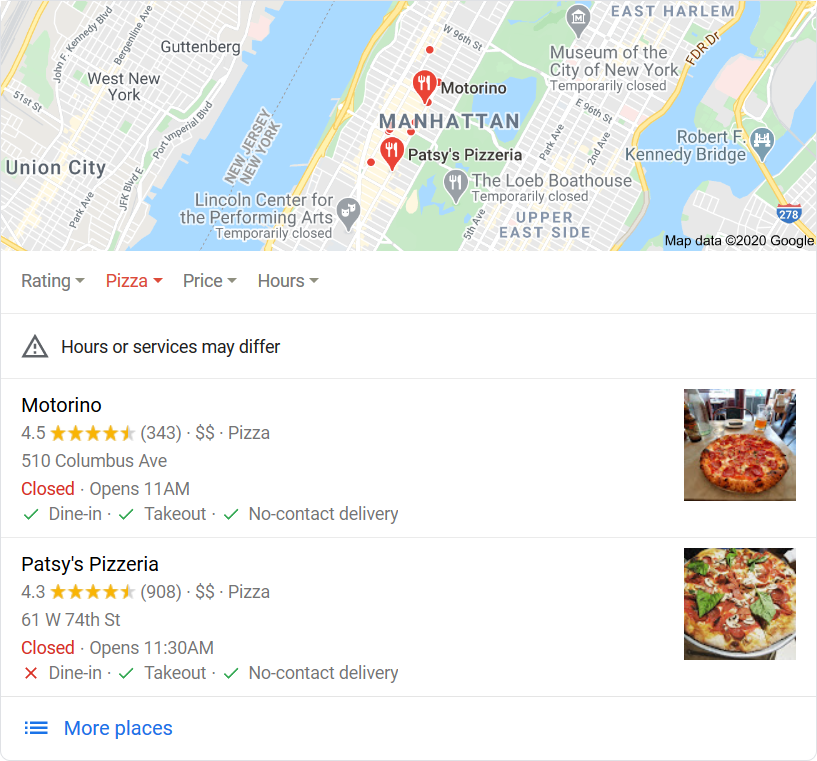

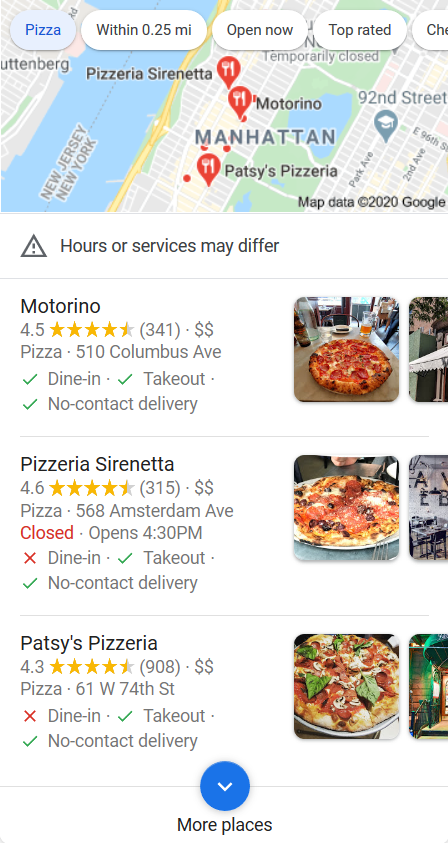
Like this tool? Spread the word!
Explore SERP simulator features
Our free Google SERP simulator lets you see the title tag, URL and meta description in the search results as you write them. Well, that’s not all what we’ve prepared to boost your on-page SEO! We’ve included a couple of extra features that will help you optimize your meta tags like a pro 😎.
1. Fetch and improve
First of all, you can fetch the actual title a description of any website. Just enter or copy the URL and click on the “Fetch data”.
Tick the “Capitalize” checkbox to capitalize the first letter of each word in the title. This will give your website a little extra visual appeal. Keep in mind that prepositions or indefinite articles shouldn’t be capitalized in every case.
2. Title tag and meta description length checker
Though you may find many guides claiming there’s a strict number of characters or pixels to display the title tag correctly, it’s not completely true.
In the desktop results, Google typically shows title tags in full length if they are around 65-70 characters which may be approximately 580-600px, but in some cases, it can be only 55 characters, 430px or 540px. Wondering why?
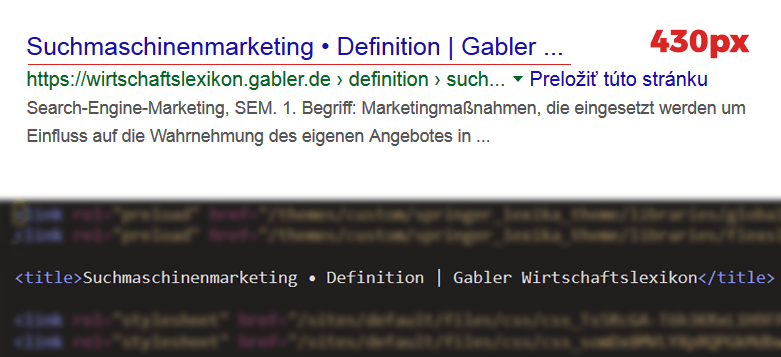
Google naturally wants to fit as many characters as possible to match the 600px width yet it won’t trim a word in the middle. It will always display the last word in its full length so if it’s a long one your title will most probably be trimmed. Not to mention it will end with three dots which are counted as well.
On the contrary, if you use narrow characters, the title will have more of them.
The same thing applies to meta descriptions which usually fit if they are no longer than 960px (desktop). Keep in mind that all of the mentioned may change in the future depending on Google and their updates in the appearance of the SERP.
The mobile results are more dynamic as they depend on many factors such as display size so it’s a bit harder to tell the exact ranges.
As you write a new text using our SERP snippet tool, you’ll see a live progress bar that indicates the length of the title and description. We count the number of characters and pixels.
Pro tip: Submit a keyword that you would like to rank for (or already rank for) to see real search results. Drag & drop your SERP snippet and compare with competitors in different positions.
3. Optimize for SERP features
Google Search usually displays bold keywords in the meta description if they match the search query. Enter the key phrases to the “Bold keywords” form to see how they look in your snippet.
On top of that, you can add SERP features such as date, star rating or ads on top of the results to see a more detailed appearance of your website.
4. Be visually irresistible, be hot!
From the marketing point of view, you have to be sure the title and description will stand out from the crowd. Find out how visually attractive they are based on different algorithms. Use the “Heatmap” feature to find out the hottest spots of your SERP snippet.
For English, German and Spanish, the algorithm counts with keywords you use to display even more precise heatmap.
5. Export and implement
Once you are ready to pick the best title and description, hit the button “Copy as HTML” to paste it directly to the source code of your website or click on the “Save as image” to share it with your teammates or clients as PNG.
How to create great title tags and meta descriptions
The goal of creating a stunning title tag and meta description is to turn searchers into visitors who will find exactly what they are looking for. Your main task is to combine 3 main ingredients of an ideal title tag or meta description:
1. SEO - Use the right keywords so Google can clearly understand what is the website about and what is the most important content. This will help when it comes to ranking high in the search results.
2. UX - Give useful information about how perfectly your website solves the searcher’s issue or gives answers to their search query.
3. Marketing - This is the sales pitch. Why should the searcher click on your website instead of one of the competitors? Include a catchy copy with a nice call to action.
Try as many variations as you can in this SERP snippet preview tool to find the one that will boost the CTR (click-through rate) of your website in the search results.
Don’t forget that well-optimized titles and meta descriptions shouldn’t sound cheap. Writing down a couple of catchy terms on purpose won’t do the trick. It’s about finding the right combination of the three above-mentioned elements.
Search engines can generate a specific title tag and/or meta description to better match the search query. In this case, your versions are ignored. That's why the whole content on the website should be well-optimized including the right usage of headings.
Make sure to read our blog post about the most usual title tag mistakes to increase your chances in the SERP even more.
Once you are ready and pick the best title tag and meta description, hit the button “Copy as HTML” so you can paste it directly to the code of your website.
Key recommendations for creating killer title tags and meta descriptions:
- Always think SEO, UX and marketing at the same time to create titles and descriptions that will turn searchers into happy website visitors.
- We recommend using the main focus keyword both in the title and description so search engines can understand the relevance and importance of the term on the website.
- The title tag shouldn’t be longer than 62-64 characters (~600px).
- Google and other search engines such as Bing, Yahoo! or DuckDuckGo will display your meta description as far as it’s up to around ~158 characters. Put the most important part of the copy at the beginning to make sure your description looks great even if it gets trimmed.
- Use our SERP simulator tool as the title tag and meta description length checker to find out whether you are on the right path.
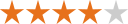 Rating: 4.1/5 - 112 votes
Rating: 4.1/5 - 112 votes