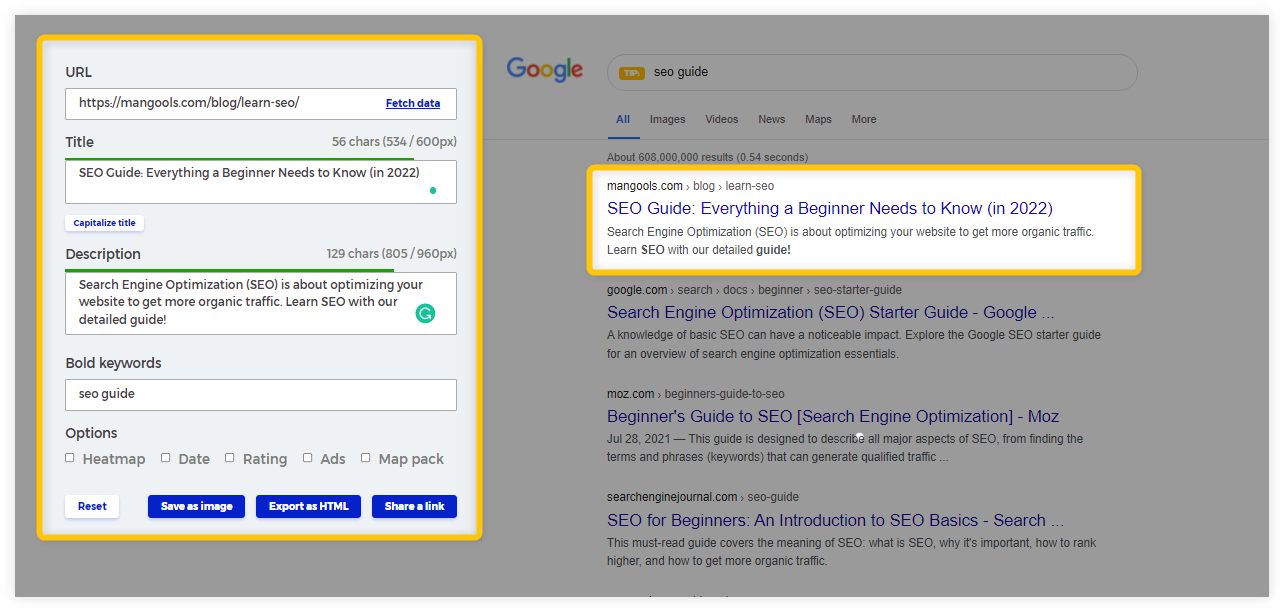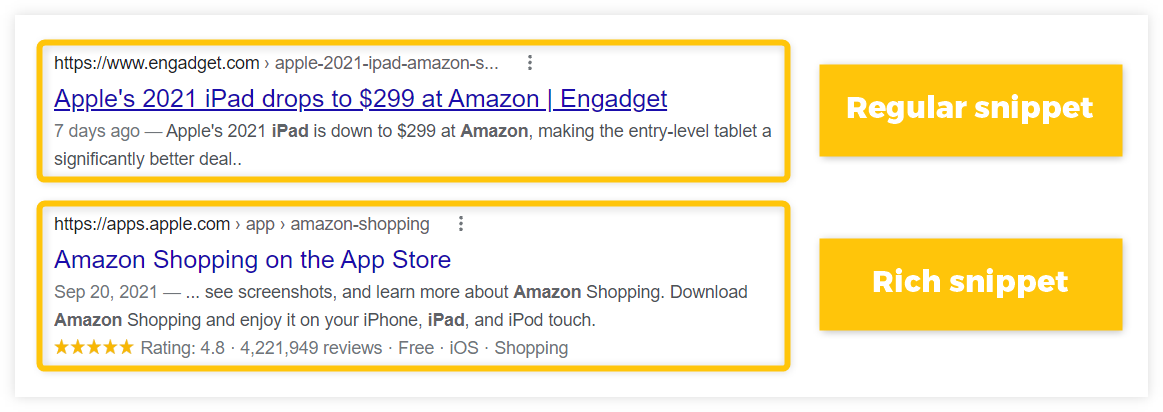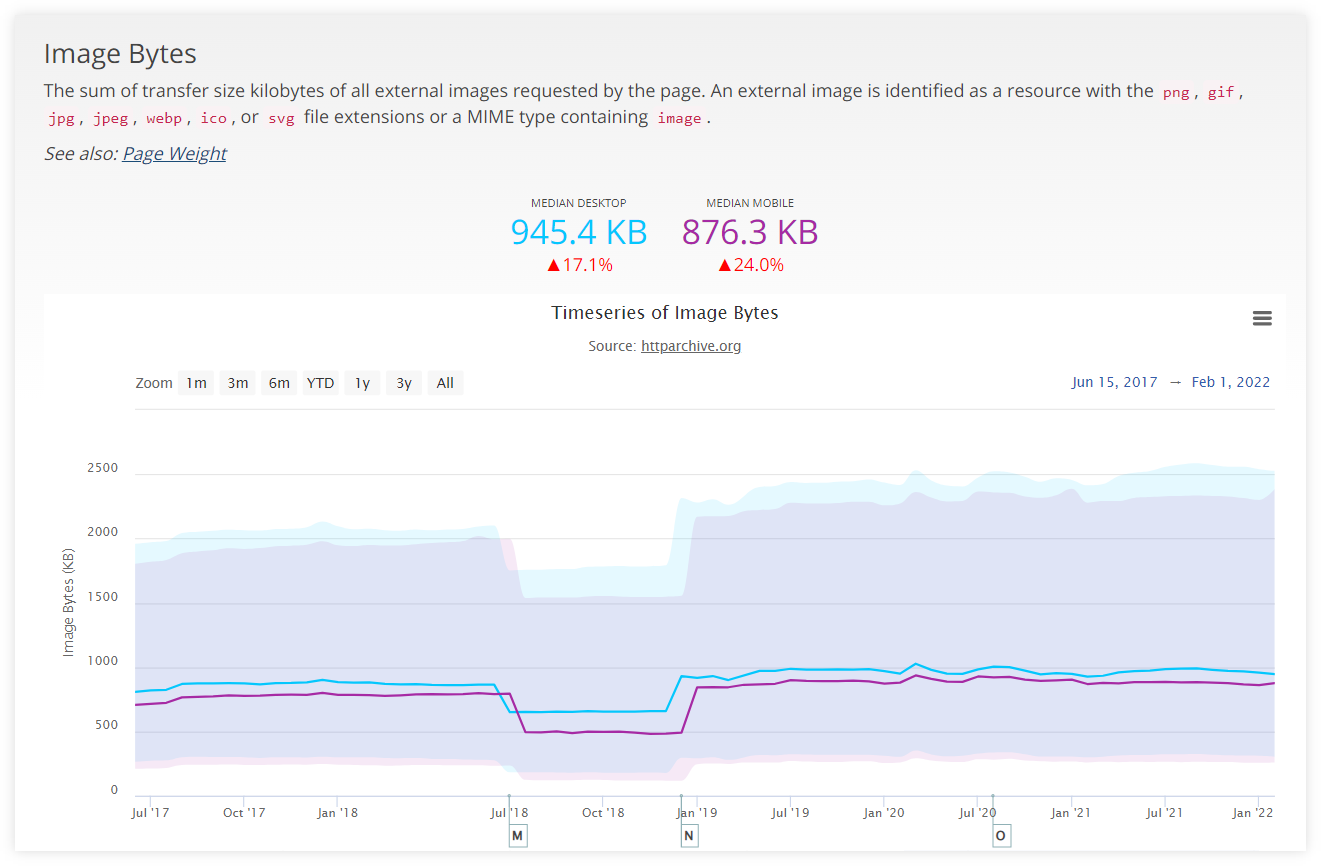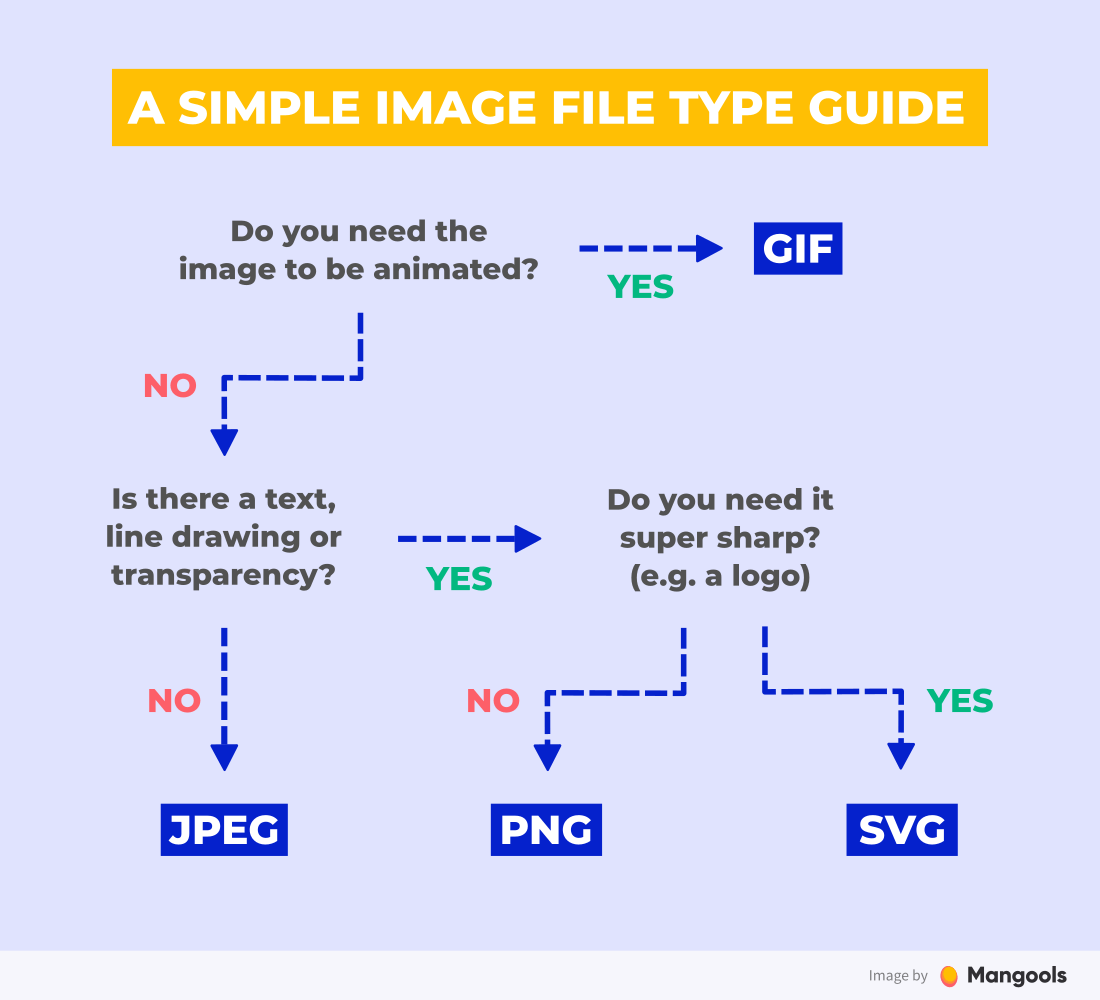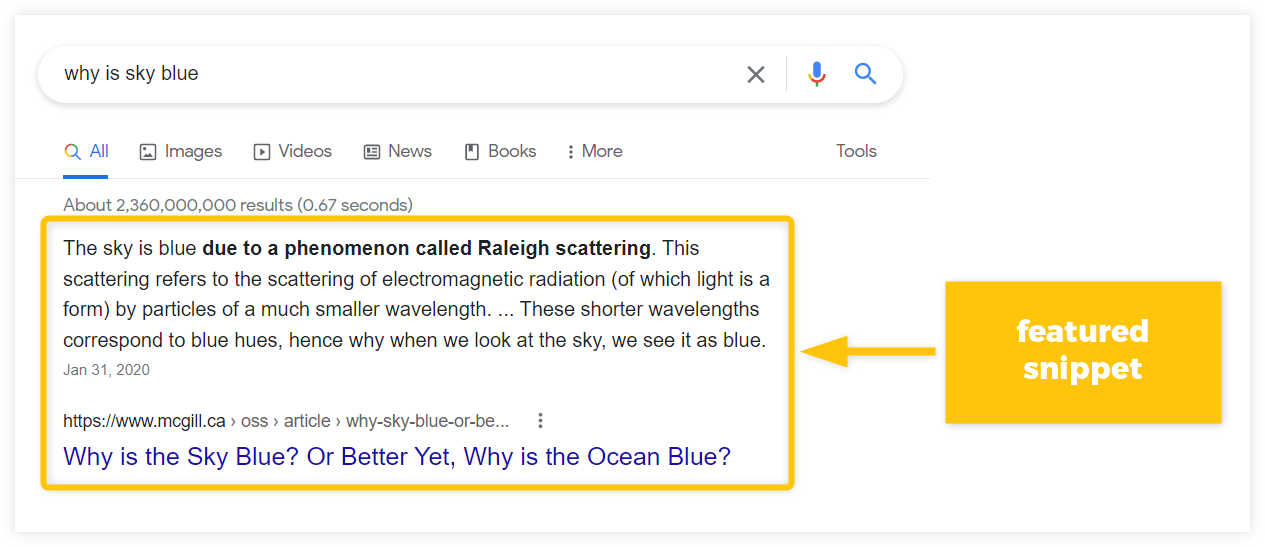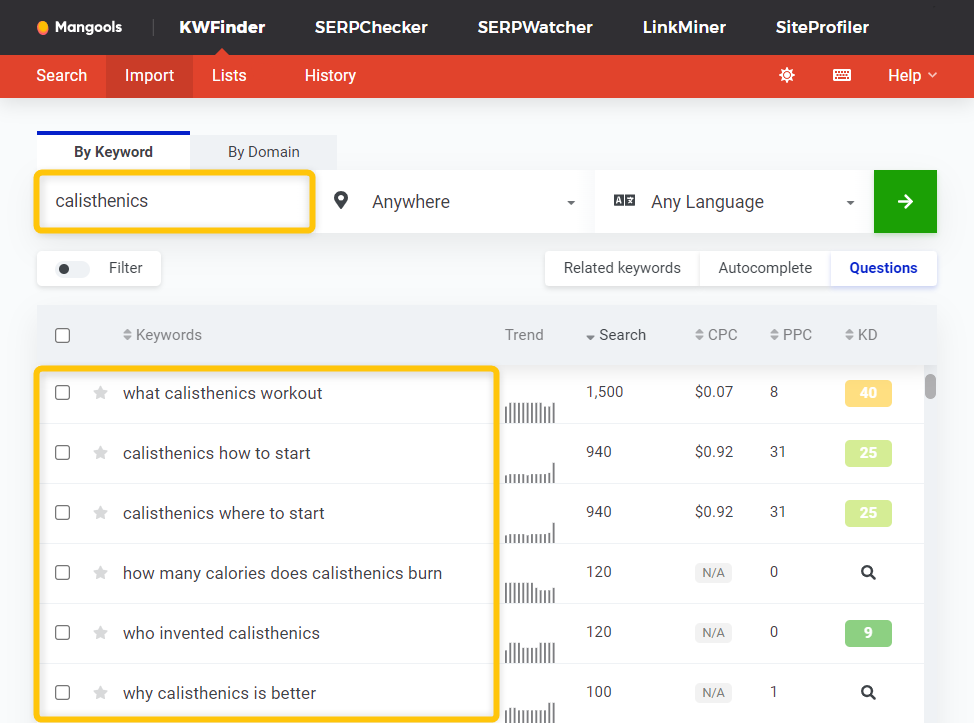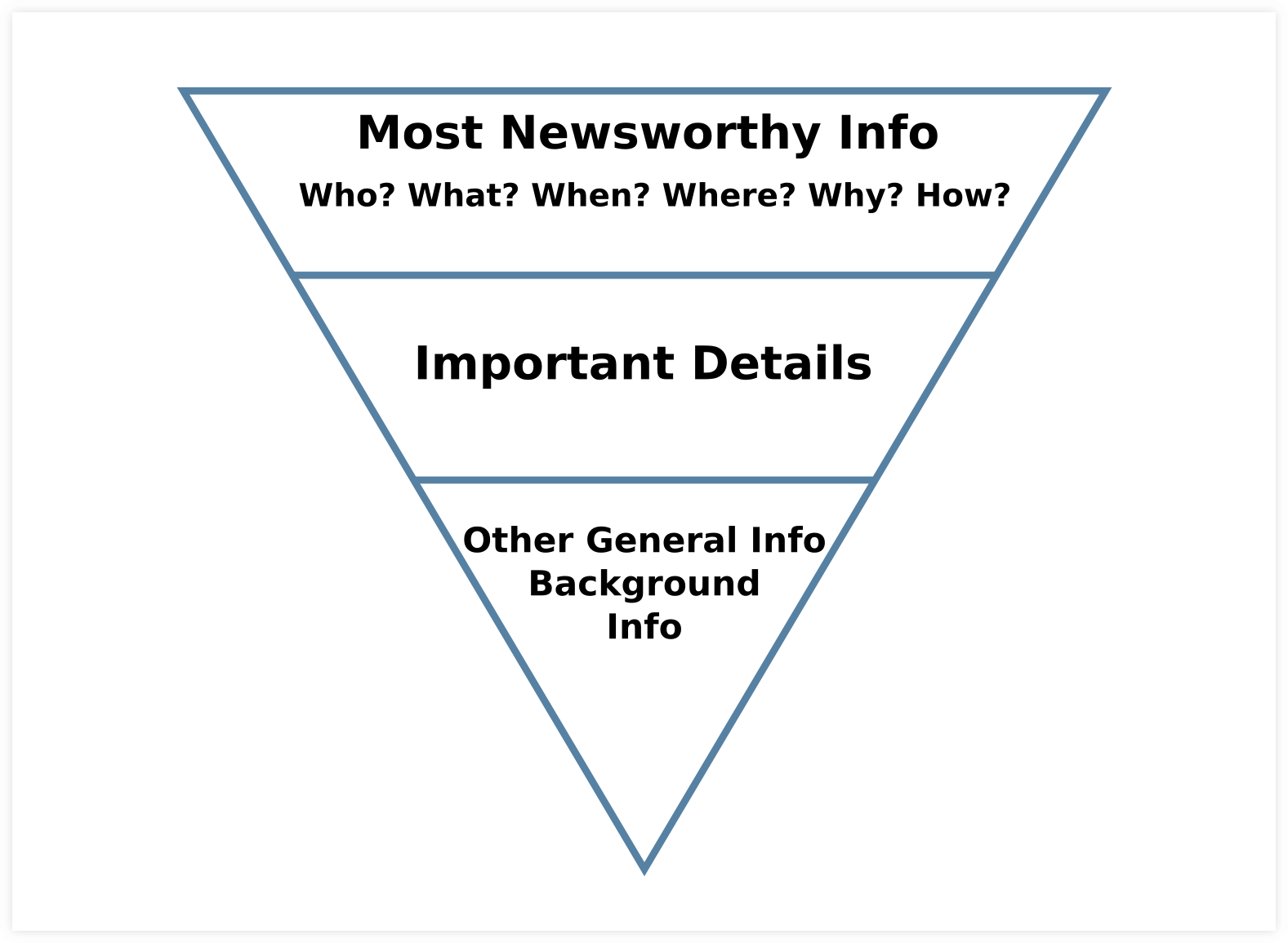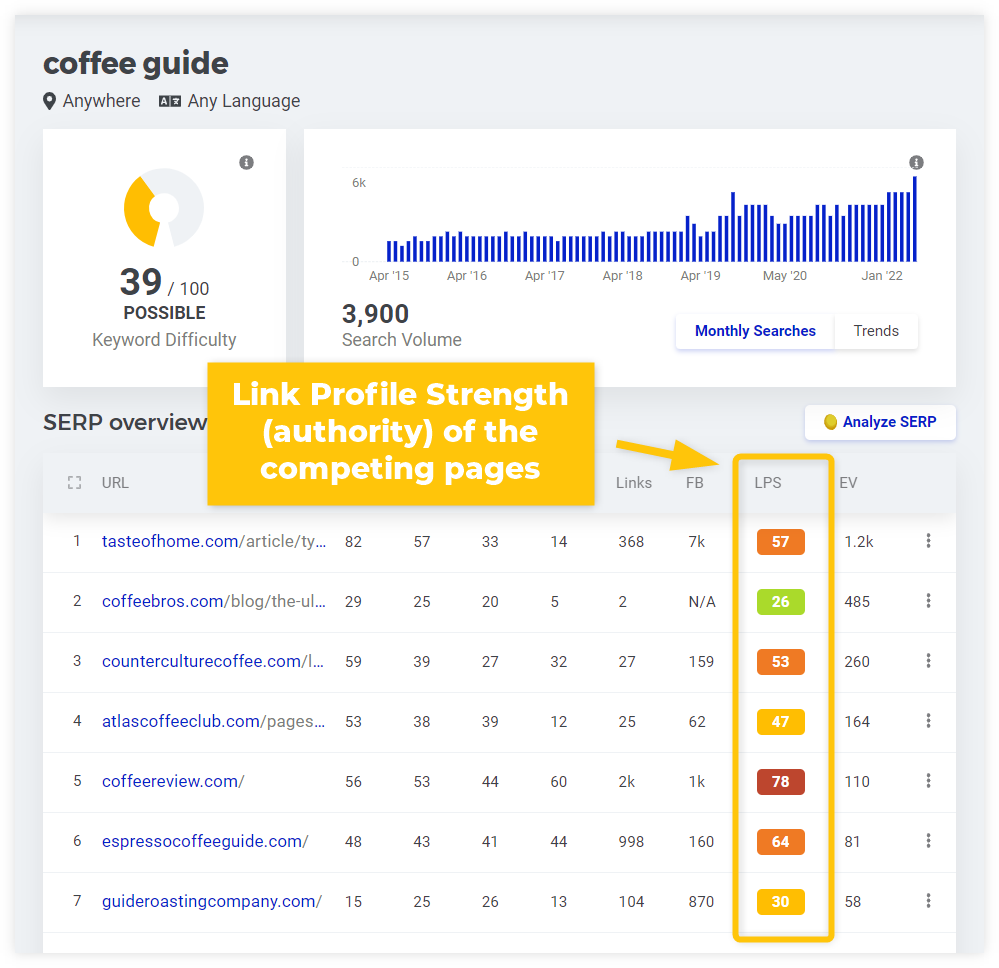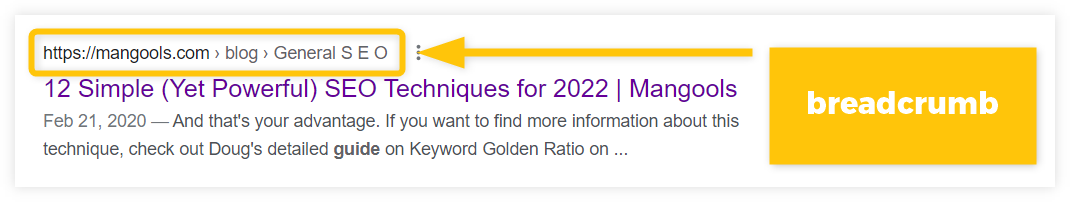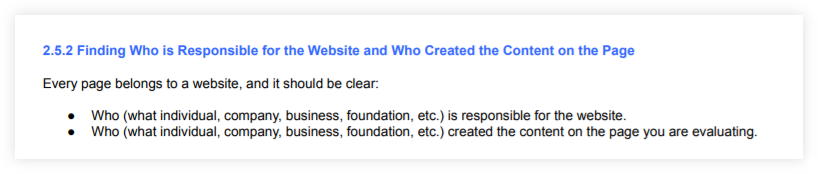Let’s face it – SEO is not always easy.
With so many aspects that you have to keep in mind, from a technical perspective, through on-page optimization up to the off-page SEO, it might get overwhelming sometimes.
However, it does not always have to be the case…
That is why we’ve created this list of “easy” SEO quick wins that are easy to implement and can bring immediate value to your website.
1. Optimize title tags
When it comes to quick SEO fixes, proper optimization of your titles is a no-brainer.
Good title tags not only improve the relevance of your pages but also boost the CTR of your snippets in Google Search.
Unless your website contains thousands of pages, optimization of title tags is a pretty fast and straightforward process – just keep in mind a few important practices when writing your title texts:
a) Include a focus keyword
If you want to rank for a specific search query, it is necessary (obviously) to put that keyword into your title tag.
It is also a good practice to put the focus keyword at the beginning of the title (it might catch the reader’s attention quicker)
b) Keep an optimal length
Stay away from titles that are more than 50 – 60 characters long (since Google will probably trim titles that are longer than that).
Instead, try to write concise and accurate title tags, just in a few words, so they can be displayed fully in the SERP.
c) Be unique
Although providing original titles might be rather a difficult task to do, try to distinguish yourself from the rest of the search results.
Here are a few tips that you can use to write more eye-catching titles that might attract more users:
- Write questions – titles in a form of a question can usually catch the reader’s attention quicker (especially if it is the exact question they typed as a search query).
- Include numbers – titles like “10 useful tips for … ” or “7 types of …” simply never get old and are still popular on the internet.
- Use special symbols and characters – brackets, dashes, pipes, or any other peculiar characters can act as visual elements that break the boring and uniform title text.
- Include your brand – writing the brand name at the end of the title tag is a common practice that provides an opportunity to present your website (or company) right in the SERP.
You can check the title length as well as the overall visual appearance of your snippet in our free tool SERP Simulator. The tool can help you improve your title tags in various ways such as:
- The length of your title – the tool will check whether or not you exceeded the recommended character limit
- Snippet appearance – you can check of your title tag would look like as a search result, together with the page URL, meta description, etc.
- Check and compare competitors – you can even check how your snippet with title tag would look like in the actual SERP, together with other ranking pages. This is especially useful if you want to get some inspiration from your competitors or to simply see how your title tag would stand out from the rest of the search results.
Note: Although meta descriptions are usually put hand in hand with title tags, the latter has a much stronger impact on the CTR performance of your pages.
If you would like to know more about optimizing meta descriptions, check out our post about them here.
2. Add structured data markup (for rich results)
Structured data in the form of a rich result can significantly boost the CTR of your snippet in the SERP and improve the relevance of your page for the search engine.
Rich results are search results on steroids – just check out how they can stand up from the rest of regular search results:
Structured data are especially useful if there aren’t many competing websites that are using them.
Although the implementation of structured data does not always trigger the rich result by itself, you cannot really go wrong if you use them.
There are also a few quick tips that you should keep in mind:
Don’t add every possible schema markup just for the sake of it – always try to choose markups that might be relevant and useful to users.
Implement structured data to pages that are performing the best first – it is more likely that they will appear as rich results in SERPs.
Try to use JSON-LD format for markup (it is the preferable format for Google).
3. Optimize your images
Did you know that the image size can significantly impact page speed?
According to the State of the Web, the average transfer size of all images on a page takes about half of the size of the entire page!
Since page speed is a ranking factor for Google, it is always a good practice to optimize and reduce the size of your images on a page.
Here are a few tips on how to do it:
a) Resize large images
Try to use dimensions that would fit your page width (with + – a few pixels).
Generally speaking, it is always recommended to use images with dimensions that are just slightly bigger than the width of your page.
So for example, if your page on the blog has a width of about 1000px, there is no point to use images that are 3000px wide.
b) Use proper file formats
Appropriate formats for your images play an important role in their file size.
The most popular file formats that are usually used are: JPEG, PNG, and GIF.
In general, you should convert most of your PNG images into JPEGs (which will decrease the file size of your images significantly) – on the other hand, there is a number of exceptions that dictate which image format should be used over the other:
- JPEG – the most common file format with the smallest file size, it is usually recommended for classic photos.
- PNG – the file format is usually recommended for illustrations, screenshots, or images with sharp text
- GIF – very limited format that is recommended for simple short image animations
c) Compress your images
Compression is a process that can significantly decrease the file size of the image without losing too much of its quality.
Depending on the quality of the original image, you can use different degrees of compression and find the one that would be best for the file size/quality ratio.
There are a number of WordPress plugins that can quickly compress all your images (e.g. Imagify, Smush, TinyPNG, etc.).
Note: There are many exceptions that should be taken into account during image compressions (e.g. using PNG over JPEG format for sharp images with texts or line drawings).
If you would like to know more about image formats or types of image compressions, check out our guide about image SEO with useful tips on how to optimize your pictures.
Besides the technical aspect of images, you should also pay attention to their alt texts – as they can influence the performance and relevance of your pages in Google Search.
Image alt text not only help visually impaired users but also search engines like Google to better understand what actually is on the picture
By optimizing alt text, Google can start to use your pictures in Google Images – and therefore bring some extra traffic to your website.
Writing good alt texts is not rocket science, it even does not take much time (unless you use hundreds or thousands of images).
Here are a few quick tips that you should keep in mind:
- Be descriptive – write an accurate and objective alt text that would clearly describe what is in the image.
- Write concise descriptions – alt text should short description of the image that would it just in a few words.
- Don’t stuff keywords – filing alt text with a bunch of useless keywords won’t help the users nor the search engines to properly rank your images. Always use your focus keyword in alt texts only where it is appropriate.
4. Optimize pages for featured snippets
Optimizing your content for featured snippets is a relatively simple way how to outrank your competitors and get at the top of the SERP.
Although Featured Snippets tend to get fewer clicks than the #1 search result in the SERP, they can significantly boost the CTR of your pages that are ranking on the 5th, 8th, or even lower position in the SERP.
Therefore, Featured Snippet is an easy win that can instantly improve your ranking positions – even if there are stronger competitors than you.
Although there is no guaranteed way to win a featured snippet, you can at least optimize your content and increase the likelyhood that you will appear at the top of SERPs.
a) Aim for question-type search queries
Use keyword research tools like KWFinder to determine what questions are users typing into Google and provide a short and clear answer to those question queries:
b) Answer in the “inverted pyramid” style
Try to answer question queries with the most important information first, followed by additional details and context.
Using “inverted pyramid style” increases the likelihood, that your content might be used for a featured snippet.
c) Format your content
Featured snippets tend to display content only in certain formats.
The most commons ones that can be used by Google are:
- simple paragraph
- bullet-pointed list
- numbered list
- tables
- graphs
Try to always stick to these formats when optimizing your content – it will increase your chances that your page will appear at the top of the SERP as a featured snippet.
Note: Pay attention to the word count as well – featured snippets usually display only about 40 – 50 words (or 250 – 300 characters) in the SERP.
Therefore, try to always provide a concise and clear answer that would fit into this limit.
5. Find “low-hanging fruit” keywords
The “low-hanging fruits” are keywords that your competitors are ranking for and can be “easily” outranked if you create better content.
To find these “low hanging fruits” and optimize your content for them, you need to:
- Find out who your competitors are
- Check and select the keywords they are ranking for
- Create a better content
Let’s take a closer look at this step-by-step process.
a) Find out your competitors
To find “low hanging fruits”, you need to know who your competitors are first.
If you know your niche, you probably already know which websites you are competing within the search results. In the case you don’t, you can use SEO tools like KWFinder and its feature “Search by Domain”:
- Select the “Search by Domain” tab
- Enter your domain or exact URL
- KWFinder will suggest possible competitors and locations
- Create a list will all possible competitors that you can analyze
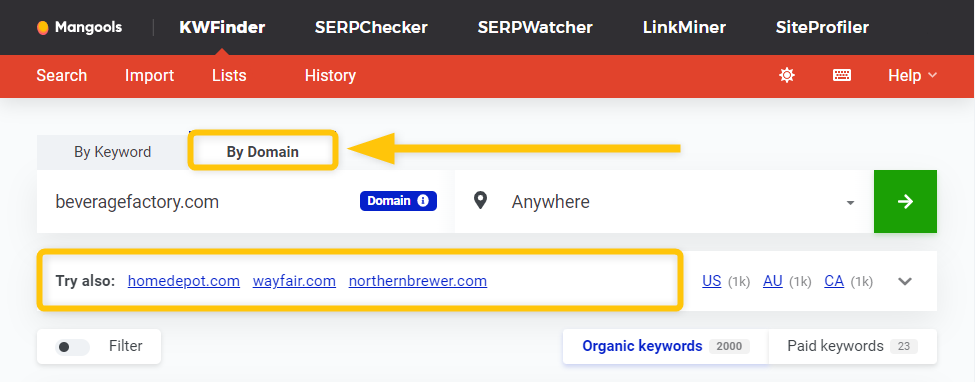
b) Check and select the keywords
Once you know who your competitors are, you can manually check every competing website and see which keywords they are ranking for – and select those that would be relevant for you.
The “low hanging fruit” keywords should meet 2 criteria:
- The chosen competitor has low authority – if the competing website has lower authority than you, there is a good chance that you can outrank them with better content than they are offering
- The chosen competitor is ranking high – the competing website should be somewhere at the top 10 search results for the particular keyword
There are many ways how to find out the authority of a website. KWFinder uses industry-standard metrics Domain Authority, Page Authority, Citation Flow, and Trust Flow to estimate the overall authority of the given page – with the Link Profile Strength (LPS) metric.
This metric will help you determine whether you are capable of outranking your competition for a particular keyword simply by comparing your stats to theirs.
c) Create a better content
Once you find relevant keywords that have decent search volumes and at least one of the competing websites at the top 10 search results has lower authority than you, you can add the keyword to the list of possible content-worthy topics.
You can use the list with these “low-hanging fruits” in your content strategy – all you need to do is to write/create better content than your competition and see how it will rank over time for the particular keyword.
Tip: You can also use tracking tools like SERPWatcher to monitor your chosen keywords and check out if your page starts ranking for them higher over time.
6. Update & republish old posts
Updating existing posts is a routine that every webmaster should follow regularly.
Almost any piece of content goes through a certain cycle: the page is published → starts ranking for certain queries → reach its peak in SERPs → the ranking growth stops → gradually starts to lose its top SERP positions → the traffic decreases.
That is why your content needs an update now and then – it can make a huge ranking difference if you just add a new piece of content or simply improve the existing one.
To see which pages need some updates – go to Google Analytics (or any other tool that can help you with content audit) and check if some of your pages did not lose a lot of organic traffic over time.
When you select pages that need an update, there are an infinite number of ways how you can improve their content, for example:
- Add more interesting or important info to your content
- Improve visuals and UX of your page
- Merge existing the content from existing pages into one
- Add more internal and external links that are relevant
Once you updated your pages, it is time to promote them on social media to let your readers know that you made a significant improvement to your posts!
7. Add internal links to new (& old) pages
Adding internal links between your pages is (obviously) a useful practice that is often overlooked by many website owners.
In our SEO roundup post, many SEO experts recommended internal linking as a “go-to” technique that can bring you instant benefits.
The key is not using only structural links (e.g. in menus, categories, or footers”) but also contextual ones that can bring much more value to users (and search engines as well).
Furthermore, adding links from the new pages to the older ones and vice versa brings you a few important benefits:
- Speeds up the crawling – linking from strong pages to the new ones give the search engine a hint that it should check out your new page ASAP.
- Boosts the ranking of new pages – adding links from relevant parts of your website to your recently published content improves its Google PageRank and gives a free ranking boost right from the beginning.
- Keeps visitors on your site – providing relevant internal links to useful pages (new and old ones) gives the user a good reason to stay on your website longer.
Keep in mind though, that you should always do inter-linking only between those pages that are topically relevant to each other.
8. Implement breadcrumbs
In our current SEO era, breadcrumbs are considered as “must-have” links that should be implemented on the website right from the beginning.
There are 2 important reasons why you should start using breadcrumbs (if you haven’t already):
- Improves navigation for users – breadcrumbs simply show visitors on what page-level they currently are and show them other relevant parts of your website that might be interesting (therefore you will keep users on your website longer).
- Improve UX in Google Search – breadcrumbs can be used as a part of your snippet in the SERP. This will help users (and the search engine) to better understand the hierarchy of your site and navigate them much more quickly to the important sections.
Breadcrumbs can be implemented to your website just in a matter of seconds – if you are using WordPress, you can simply use WP plugins such as:
9. Optimize anchor texts
Speaking of internal links, properly optimized anchor texts is another important aspect that you should keep in mind.
Anchor text can improve the relevance of the linked webpage – it indicates to users (and Google) what the linked page is about.
Many people tend to forget about the power of internal links and the control they have over them.
There are 2 main reasons why optimized anchor texts should matter to you:
- It is used as one of the ranking signals for Google – it indicates that the linked page might be relevant for a certain search query.
- It helps users to quickly understand where the link might lead them to – therefore increasing the chance that they might click on it (if it is relevant for them) and stay longer on your website.
This gives you an opportunity to fine-tune your anchor texts – not only for exact-match (or focus) terms but also for other relevant keywords that you wish to rank for higher with your pages.
The main benefit of internal anchor text is that you don’t have to be worried too much about the ratio of rich-keyword anchor texts with the other, more generic anchors – since Google usually does not penalize pages that have a bunch of internal links with the same anchor texts.
Or as Matt Cutts stated:
“Are too many internal links with the same anchor text likely to result in a ranking downgrade? … Typically, internal website links will not cause you any sort of trouble.”
Here are a few more tips that should help you to properly optimize your anchor texts:
- Write short yet descriptive texts – it should be immediately clear what the linked webpage might be about just in a few words
- Don’t write misleading anchor texts – irrelevant link texts are a spammy and harmful technique that might hurt your website.
- Focus on the context around the link – Google also evaluates the surrounding text around your anchors, especially for naked or generic anchor texts that do not provide any context about the linked page.
10. Add the “About us” page & author bio
It might seem an unusual “SEO tip” but adding info about you and your brand to your website can improve its authority in Google Search.
Pages like “About us”, “Customer service” or even pages with contact information improves the website’s rating according to Google Quality Guidelines. The document even explicitly states that Google quality raters should evaluate who created and is responsible for the website:
Google tries to reflect these quality guidelines in its ranking algorithm – especially the concept of the E-E-A-T model:
Is E-A-T a ranking factor? Not if you mean there's some technical thing like with speed that we can measure directly.
We do use a variety of signals as a proxy to tell if content seems to match E-A-T as humans would assess it.
In that regard, yeah, it's a ranking factor.
— Danny Sullivan (@dannysullivan) October 11, 2019
Due to this fact, adding more credibility to your website might be beneficial not only from the user’s perspective but also for your rankings in Google Search.
There are many ways how you can improve the transparency and reputation of your website:
- Add the “About us” page – give users (and Google) an insight about your brand and why they should trust you
- Provide contact information – have a contact email, template, or phone number on your site
- Create official profiles on social media – to better connect with your customers, users, or simply with fans of your brand
- Put credentials on your website – show visitors that you are competent in your field or niche
- Obtain reviews and ratings from credible sources – user reviews from independent external websites or other sources may improve your reputation and authority in Google’s eyes.
Bonus tip: Google also uses information from Google Business Profile (as a local ranking signal) to get more relevant data about the site and display it in more relevant search queries.
Therefore, creating Google Business Profile and filling up information about your business can increase the reputation and visibility of your website in local SERPs.
For more information, check out Google’s article about improving your local rankings in the search.
11. Use a caching plugin (to improve your page speed)
Caching process is an effective way how do deliver the content on your pages faster.
It idea of caching is pretty straightforward – instead of processing and recreating the HTML version of your page to every single user who wants to see your content, the site’s server will store the processed version only once and show this version to every user in the future.
From the SEO perspective – caching is simple, effective, and provides a positive boost to your page speed (as a confirmed ranking factor).
The process of caching is very easy to implement to your site – simply use one of the many WordPress plugins that are available, such as:
12. Remove interstitial and pop-up ads
Sometimes the less is more – especially for advertisement on websites.
In August 2016, Google announced a new ranking signal that can impact sites performance in Google Search – it evaluates whether the content is easily accessible to users or if it is blocked by disruptive ads on a page.
Using distracting ads that block or cover the main content on a page leads to a bad user experience on the webpage as well as hurts its rankings in the search.
Simply put – Google does not like spammy or intrusive advertisements on the website:
“To improve the mobile search experience, after January 10, 2017, pages where content is not easily accessible to a user on the transition from the mobile search results may not rank as highly.” (Google Search Central Blog)
There are a few common “bad” advertising techniques that can hurt SEO for your website:
- Pop-up ads – ads that will immediately show up and cover the main content whenever a user visits your page
- Standalone interstitials – ads that must be dismissed first before accessing the content on the page
- Ads above-the-fold – any sort of advertisement that is displayed at the beginning (or top) of the page so the user has to scroll down to see the actual content on the page.
In these scenarios, the best thing to do is to remove any intrusive ad as soon as possible and use less aggressive advertisement in the future – it might improve the bad rankings of pages with such ads.