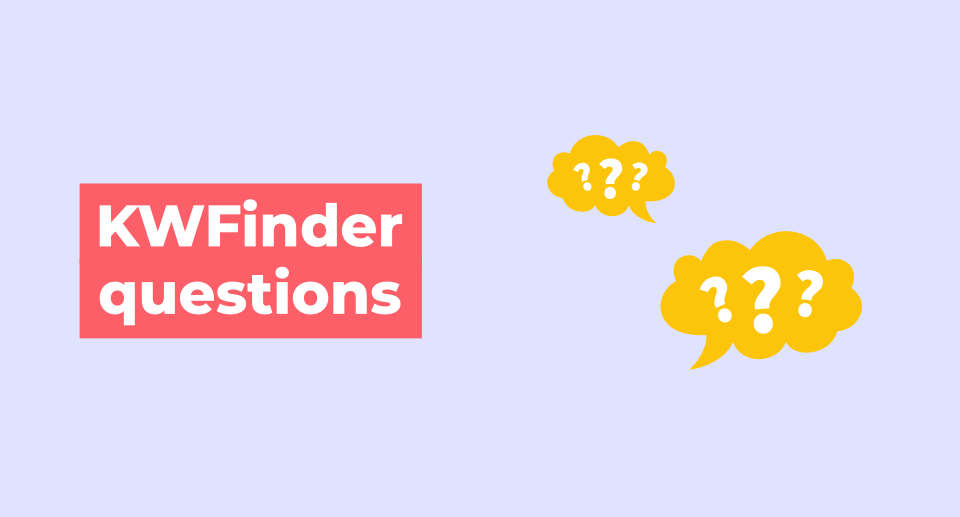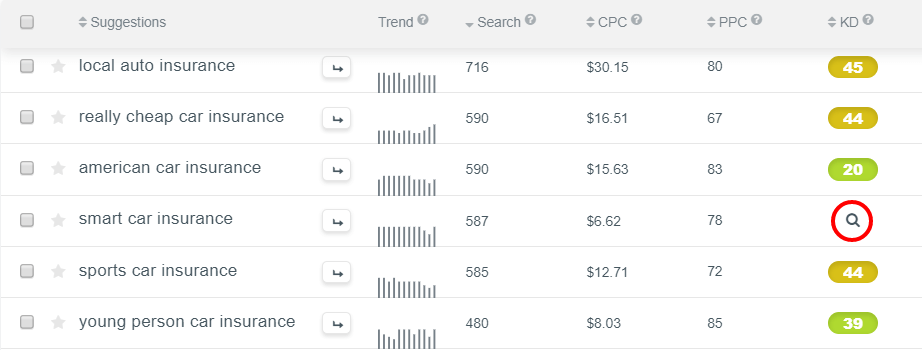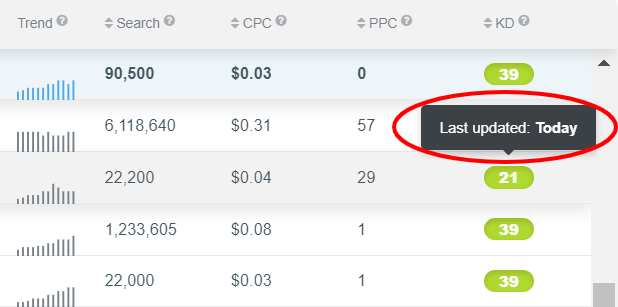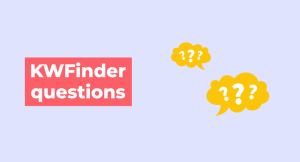Our customer support is here to help you with any issue you might face when using our tools. Every day, we receive many different questions about KWFinder, but some of them occur more often.
The answers to some of these questions are scattered across our blog posts and FAQs. Moreover, we are always happy to reply to you directly. However, we have decided to answer top 5 most frequently asked questions about KWFinder in detail, so that you can understand our popular tool even better.
You will find the answers to these common questions:
- KWFinder shows different search volumes than Google Keyword Planner. Are your results accurate?
- Why do I have to click on the keyword to see the keyword difficulty?
- Why is your keyword difficulty different from the values in other tools?
- Why are the LPSs in the SERP results not correlating with their positions?
- How do you calculate the estimated visits of a website?
1. KWFinder shows different search volumes than Google Keyword Planner. Are your results accurate?
Sometimes, if something seems to be different, it doesn’t necessarily have to be really different 🙂 As Google is one of our main data sources, the data that we use are often identical to the ones in Google Keyword Planner.
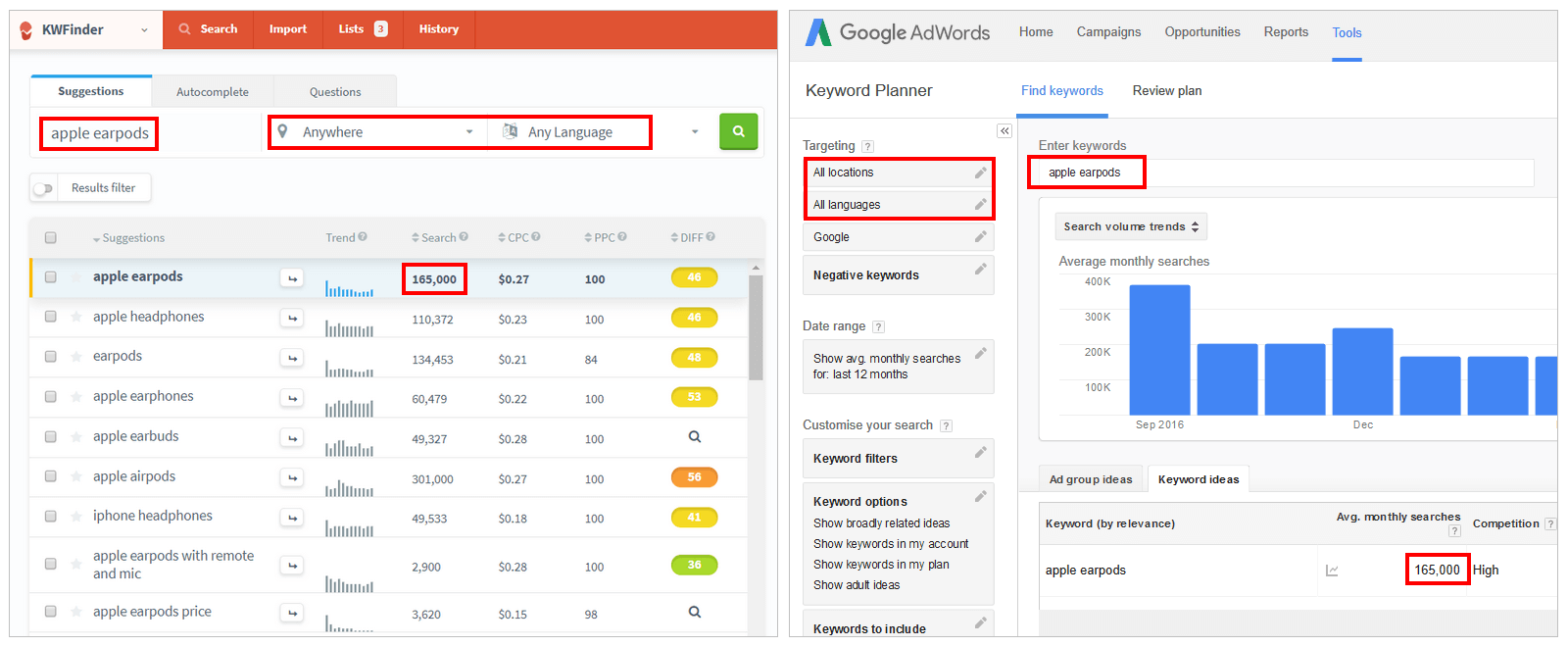
Screenshot: An example of identical search volumes for the keyword “apple iphone 7” in KWFinder and Google Keyword Planner.
However, in some cases, Google Keyword Planner shows higher volumes for the same keyword. This is caused by the fact, that in KWFinder, we do not group the close variants keywords, so you can see the exact search volume data for every single close variant of a keyword. However, we aren’t able to do this for all keywords because Google clusters keywords constantly.
TIP: When comparing the KWFinder data and Google Keyword Planner data, do not forget to set the same location and language.
To give you an example of how close variants grouping work:
If you want to know the search volume of the keyword “apple iphone 7”, KWFinder gives you an exact number of searches for this very keyword, while GKP may group more keywords under one phrase (“apple iphone 7”, “iphone 7 apple”, or even “apple iphone 7 buy”, “apple iphone 7 price”, etc. ) and therefore show higher search volume.
This grouping makes sense if you want to target a certain thematic group in AdWords, but not if you need to know the exact numbers and choose the right keyword to optimize for.
As we try to post-process and clear all the data in this way whenever possible, KWFinder may be considered even more precise. Not to mention the fact that GKP shows you the exact numbers only if you spend a certain amount of money in AdWords. Otherwise, you will see only a range such as 10 K – 100 K. And that is quite a general information. No surprise that KWFinder has become a popular Google Keyword Planner alternative.
2. Why do I have to click on the keyword to see the keyword difficulty?
The answer to this question is quite simple: In KWFinder, the keyword difficulty is calculated in real-time.
Every time somebody clicks on the keyword from the suggestion list, the keyword difficulty is cached for the future users. However, the keyword difficulty of some keywords is not calculated very often, so it cannot be cached from previous searches.
The keyword difficulty values are cached for up to 30 days. However, if some of them weren’t calculated within the 30 days, the values have decreased opacity. You can move your mouse over the values to see the exact date when they were updated.
As we calculate the real-time data, it is not possible to show all the data at once due to technical limitations. If we wanted to show the real-time keyword difficulty for all the keywords from the suggestion list at once, we would be forced to dramatically increase our prices (as the data are costly for us).
TIP: As we process the keyword difficulty calculation in real-time, it’s always better to click on the keyword to get the latest data.
In our team, we were discussing the ideal solution and tried to find a compromise, which would allow our customers to see the most accurate and up to date keyword difficulty values while keeping our prices at a reasonable level.
We considered this solution to be the best. We believe, that it is important to have the most accurate data for your most valuable keywords rather than have cached data for many keywords you won’t even use.
To put it simply: we decided to prioritize accuracy and quality over quantity.
3. Why is your keyword difficulty different from the values in other tools?
Search volume of the keyword is a very important metric to consider when doing keyword research. How is it possible that different tools show different values?
The reason for this is, that every tool calculates this metric in a different way so it’s only natural that the results differ. An analogous example would be that both Pizza Hut and Domino’s Pizza call their products “pizza” although they use very different recipes.
Regarding the keyword difficulty, the most important thing to do is to compare the values within one tool. The correlation between the keyword difficulties in one tool is much more important than the differences between different tools. In other words: once you find the right tool, keep using it to have the same correlation between different keywords.
TIP: If you want to read more about this topic, check out our article on keyword difficulty calculation.
Of course, you may ask which tool provides the most accurate results. Or, if we continue with the “pizza analogy”, which pizza tastes the best.
As you are reading a Mangools blog post, you can probably guess that our answer is KWFinder 🙂 Mixing the best ingredients, we created a recipe that makes us pretty proud. And we are definitely not the only ones to see it this way.
Authority Website Income conducted research comparing the correlation between keyword difficulty and the higher ranking in Google. The research included 8 tools and KWFinder ended up to be the most accurate keyword difficulty tool. The author concludes:
“The tool provides to have the highest correlation of any tools researched and remains true across various search volumes. This tool is the absolute leader of all analyzed.”
–Authority Website Income
Another review comparing several tools states:
“Not only is it easy on the eyes, but I also found KWFinder’s keyword difficulty metric to be surprisingly accurate.”
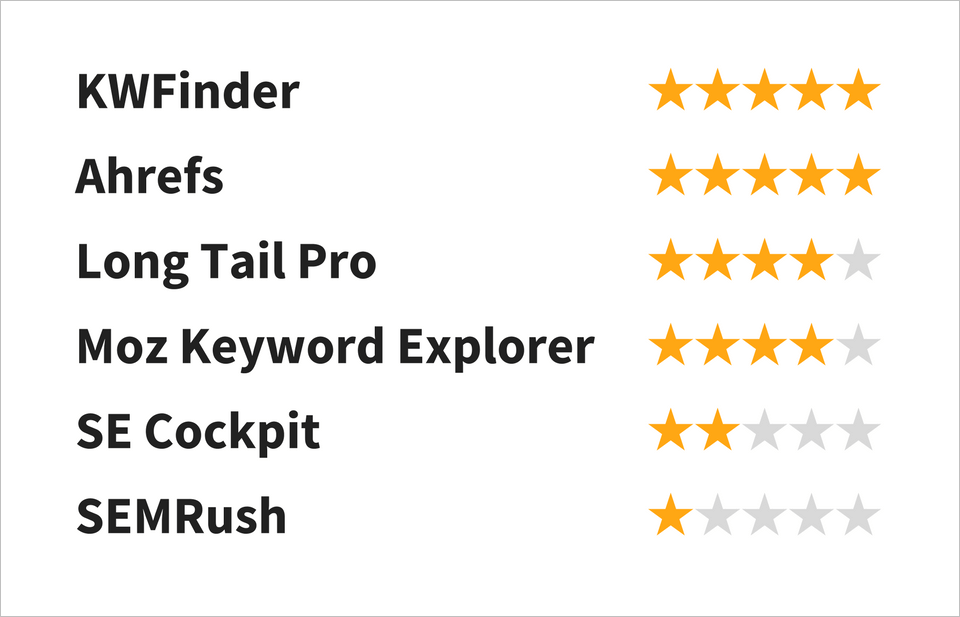
Screenshot: Authority Hacker rated our keyword difficulty accuracy with 5 stars.
4. Why are the LPSs in the SERP results not correlating with their positions?
There are many factors that influence your position in the search engine results page. Some of them are quite easy to measure exactly, some of them are too difficult or even impossible to grasp, and some of them are the secret part of Google’s algorithm. It is a well-known thing, that Google considers over 200 of these ranking signals.
The reason why the URLs in KWFinder and SERPChecker are not sorted by LPS is that the LPS (Link Profile Strength) is based mainly on the link profile of a website, Moz metrics and Majestic metrics. Quality backlinks are still one of the strongest indications of authority and can be considered the most important factor influencing the position of a website in the SERP.

Screenshot: An example of pages with lower SEO difficulty rank outranking pages with higher SEO difficulty rank for keyword “seo academy”.
Although most important, link profile is not the only factor. Other significant factors include keyword density, content quality, content relevance, page speed, mobile-friendliness, visitors’ engagement, etc.
Google’s main goal is to give its users the most relevant results by considering all these factors. Unfortunately, it is not possible to quantify all of them into a metric.
Therefore, it is important to take the LPS as a clue, not as an absolute factor that defines the position of your website in the search results.
And that is why our keyword difficulty is calculated as an average of the SEO difficulty ranks of every website featured in the first SERP. It gives you an estimate of how difficult it is to get to the first page but doesn’t indicate the difficulty of ranking for a certain position.
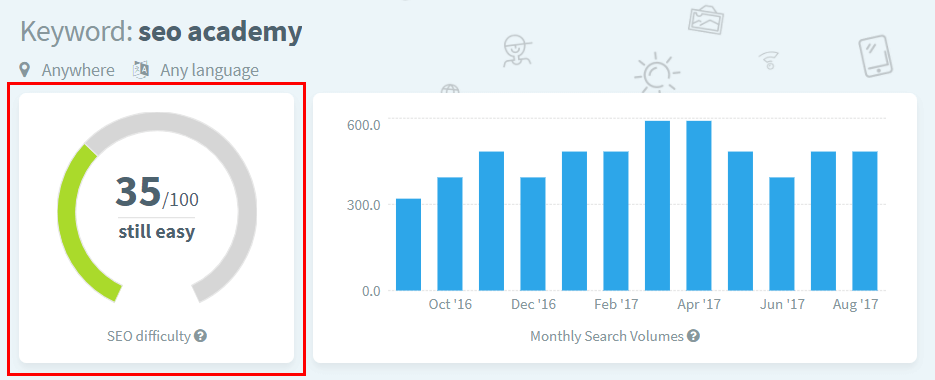
Screenshot: Keyword difficulty is calculated as an average of all the SEO difficulty ranks in the first SERP.
Quick tip:
If you want to get a better overview of SEO ranking factors and find useful tips and tricks, check out our Ultimate SEO guide for beginners.
5. How do you calculate the estimated visits of a website?
Many people ask how can we calculate the estimated visits of a website coming from a certain keyword search. Of course, the exact numbers are usually available only to the webmasters through specific tools such as Google Search Console or Google Analytics.
However, we are able to estimate the visits using the data that we already have – average search volume and click-through-rate (CTR) of each position in the SERP.
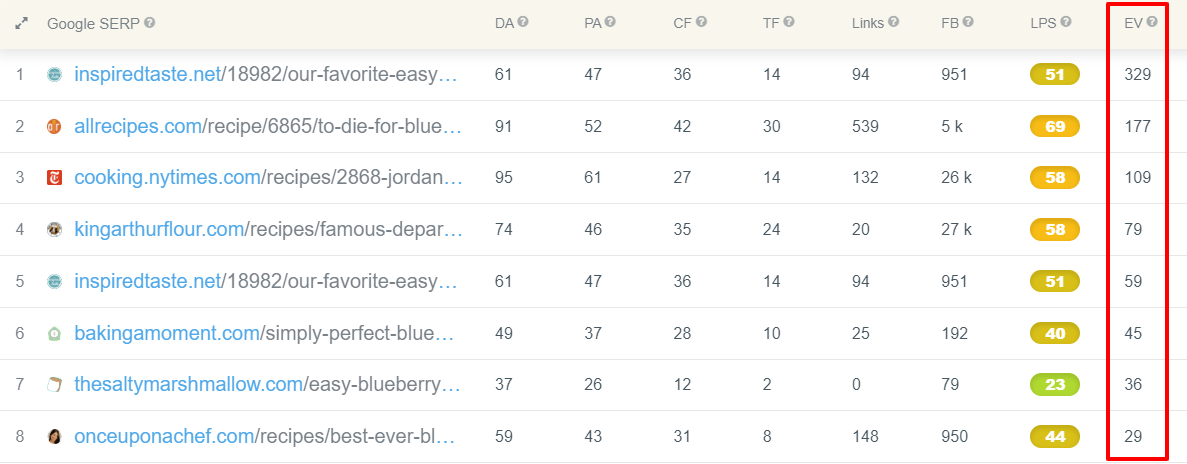
Screenshot: The lower is your website position in the SERP, the lower is the chance that the user will visit it.
The behavior of the users and the CTR averages of the different positions were studied and measured in many studies.
Our estimated visits are calculated by simply dividing the average monthly search volume for a certain keyword by the average CTR for the respective position.
Quick tip:
Keep in mind, that the estimated visits metric is just an approximate information. The real number of organic visits from individual keywords may differ, depending on the search intent, appearance of featured snippets, etc.
In the graph below (from Advanced Web Ranking), you can see the CTR values for the first 21 positions in Google, based on the searches coming from over 9 million keywords for almost 100,000 websites.
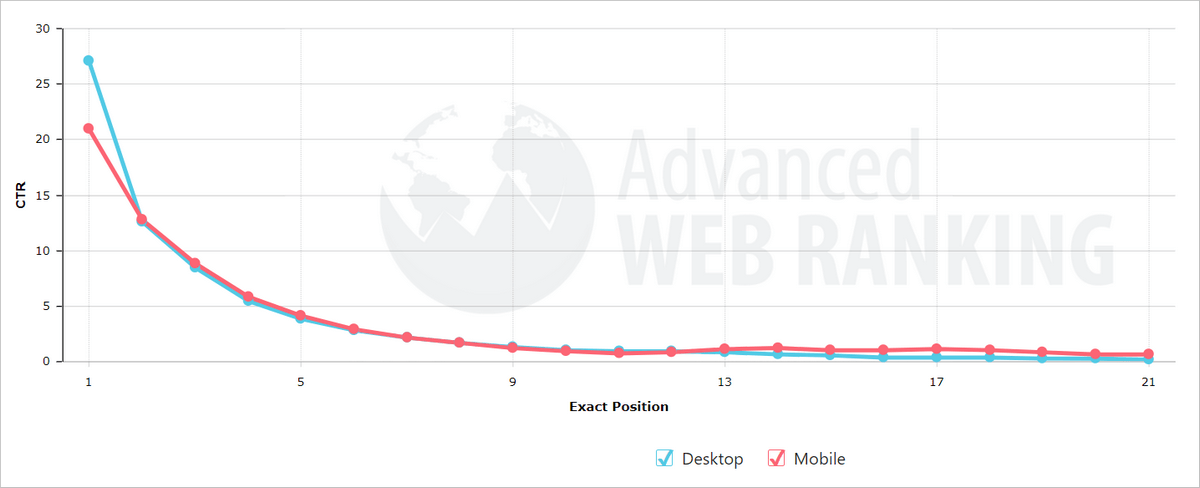
Screenshot: Notice an interesting pattern indicating that it is better to have a top position in the second SERP than a lower position in the first SERP.
Conclusion
I’m sure many of you will agree that sometimes, SEO is more of an art than a science. There is no tool that will do all the hard work for you, but the right tool can definitely help you find the right data to use as a stepping stone for your search engine optimization.
In mangools, we believe that KWFinder is such a tool and we will always do our best to help you understand it, enjoy it, and use it to its full potential. Hopefully, this article helped you to find the answers to some of your questions. If not, feel free to comment or contact us anytime.