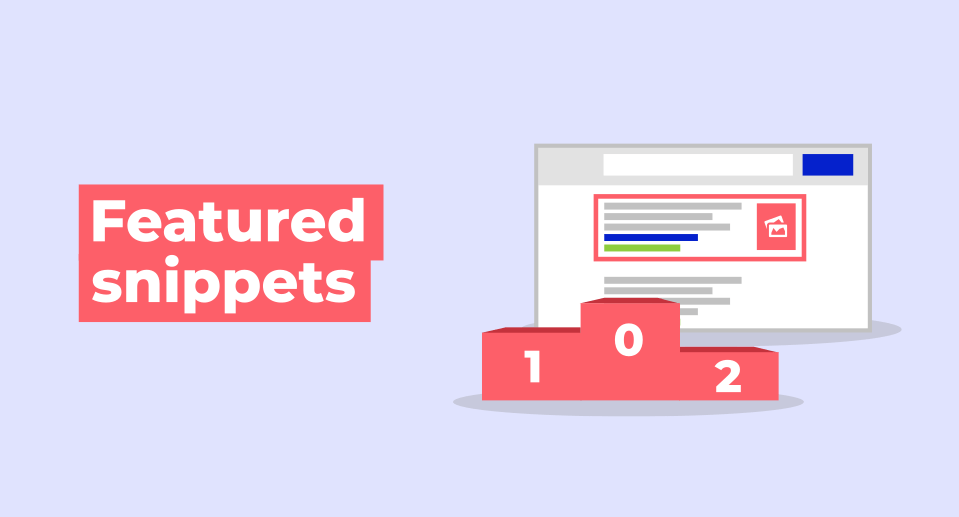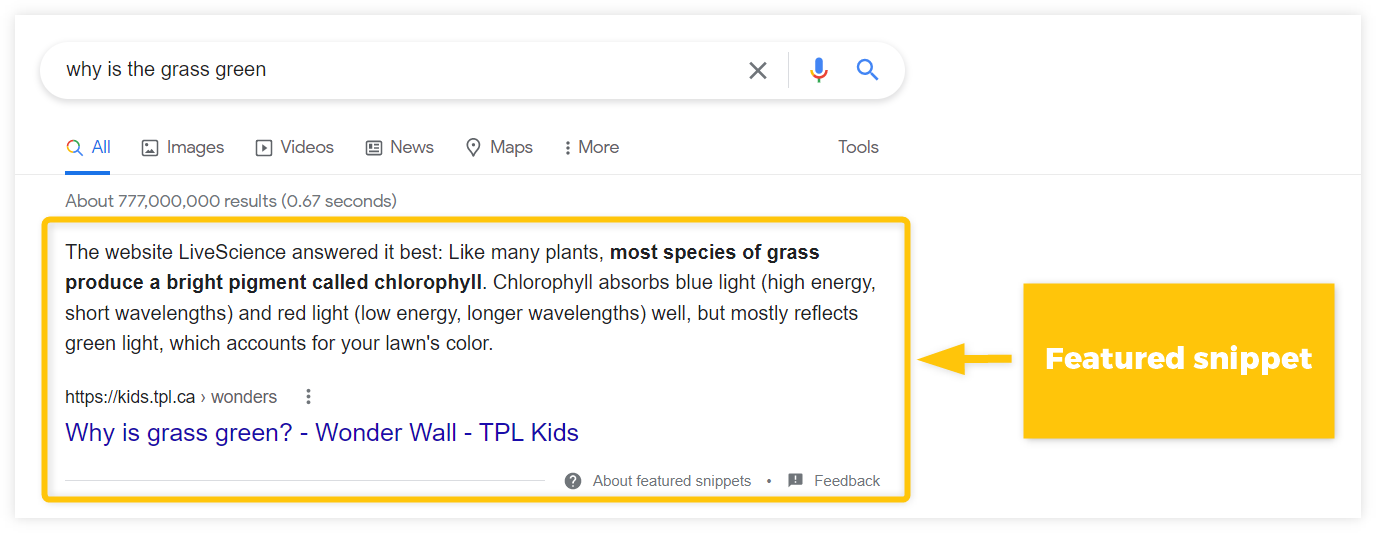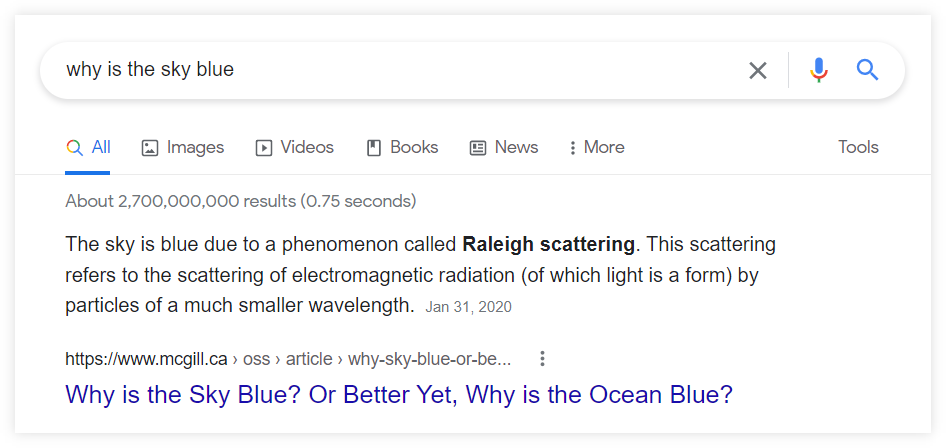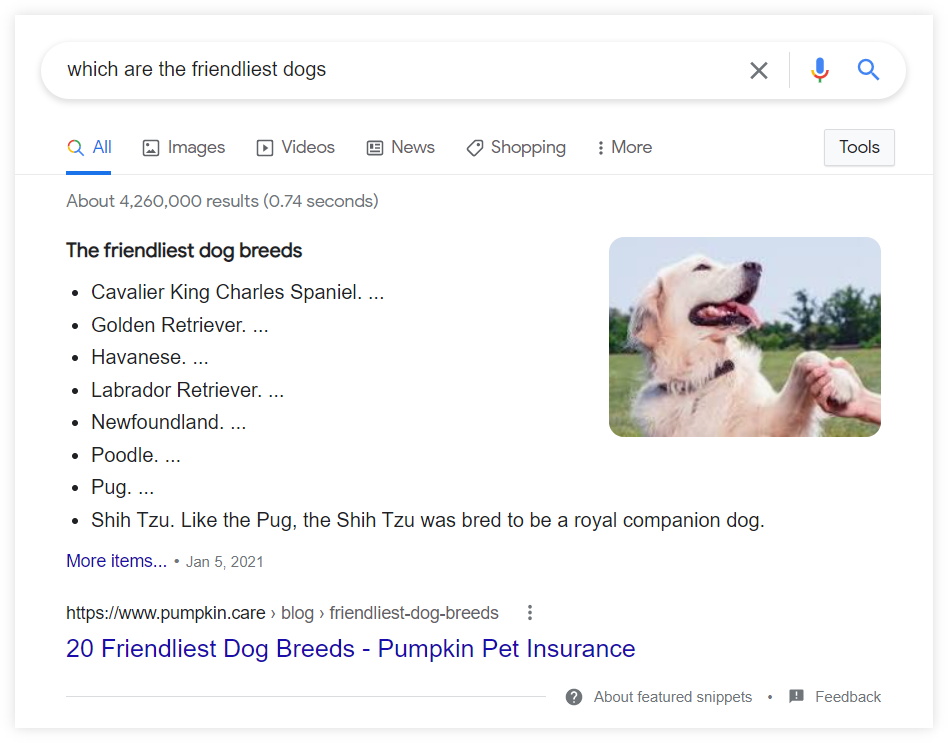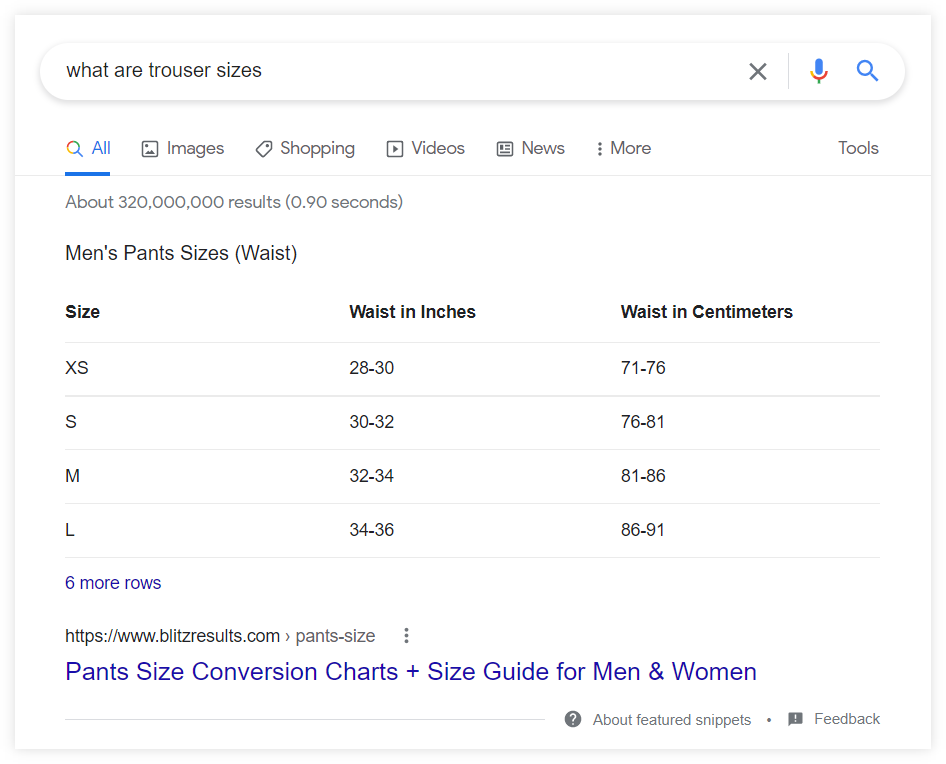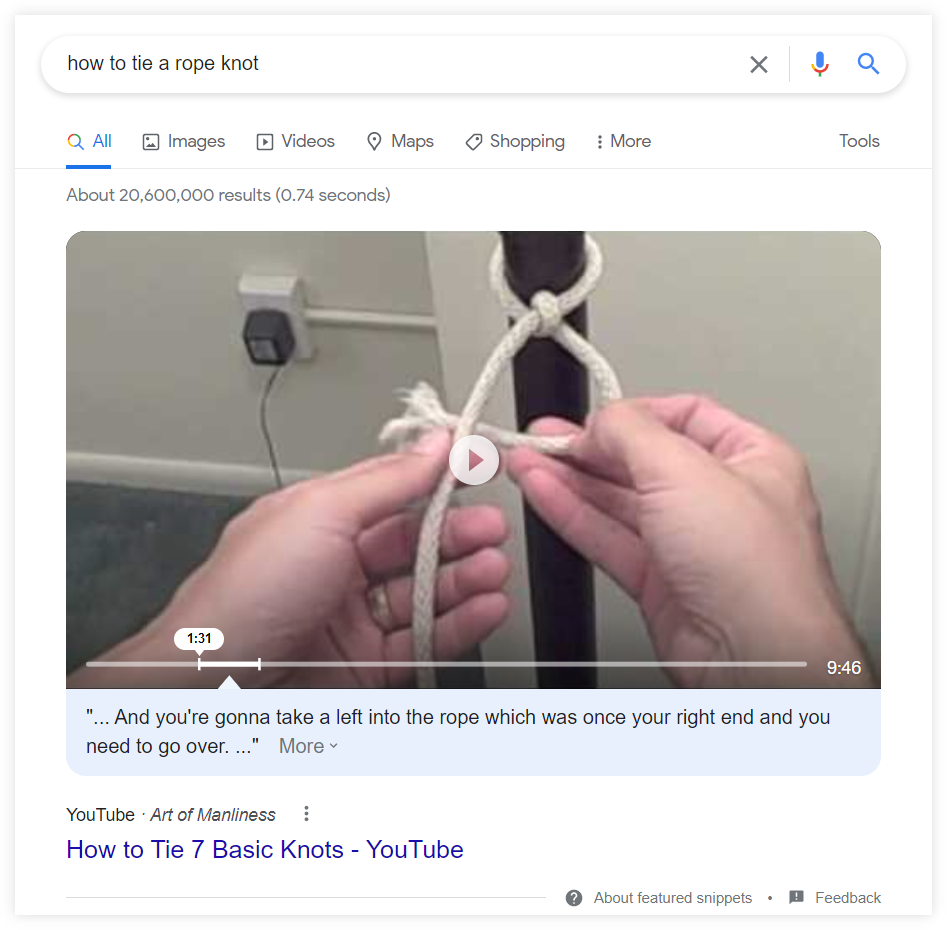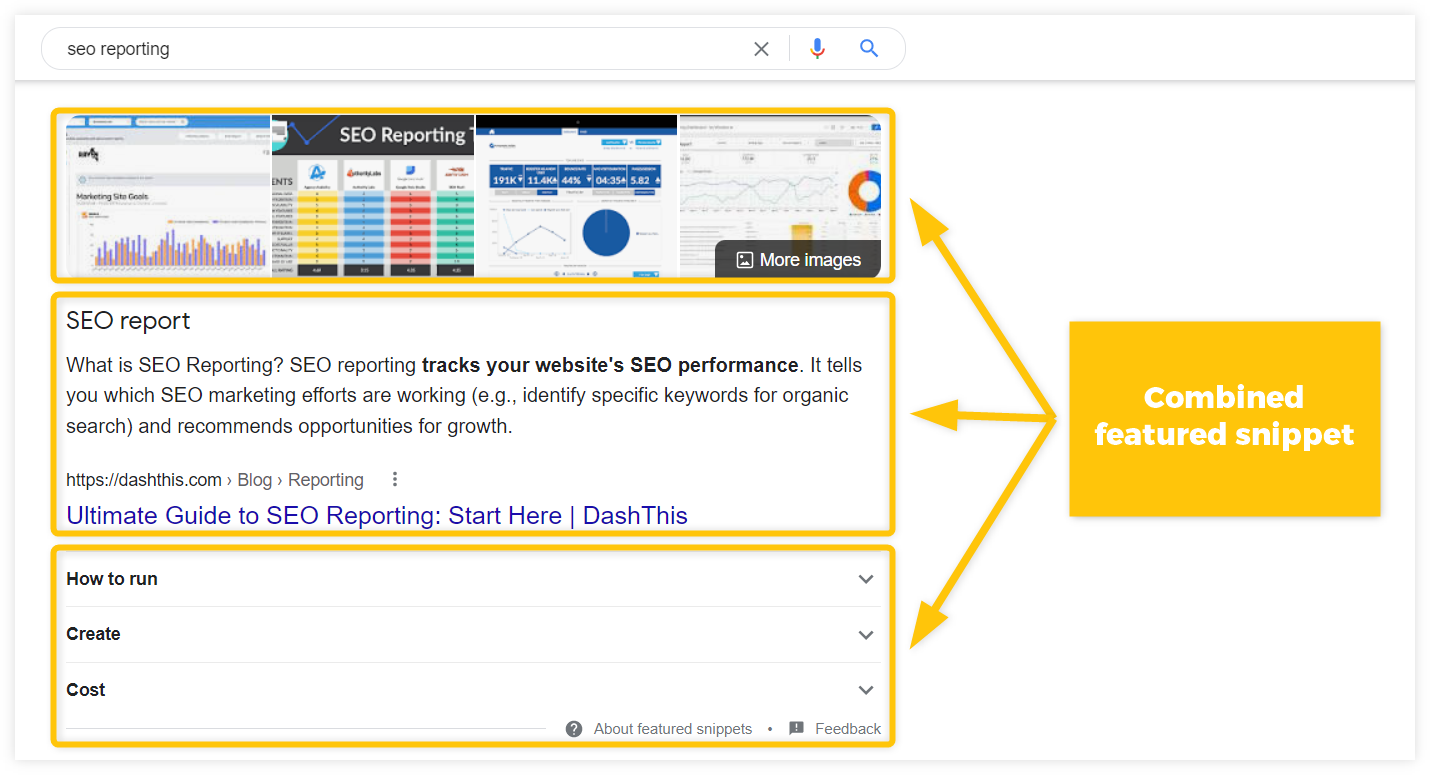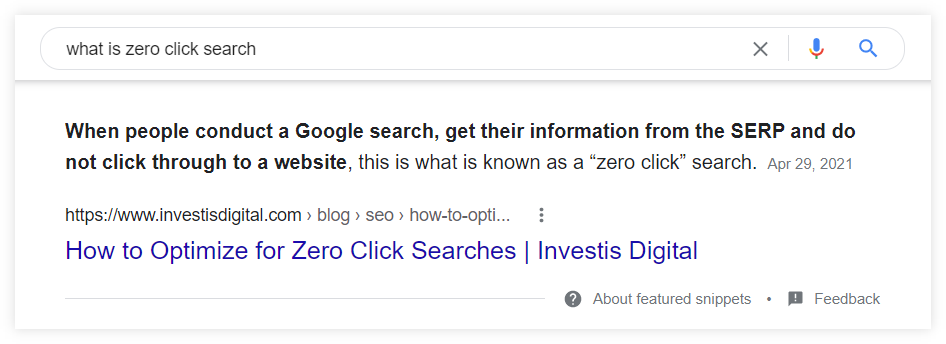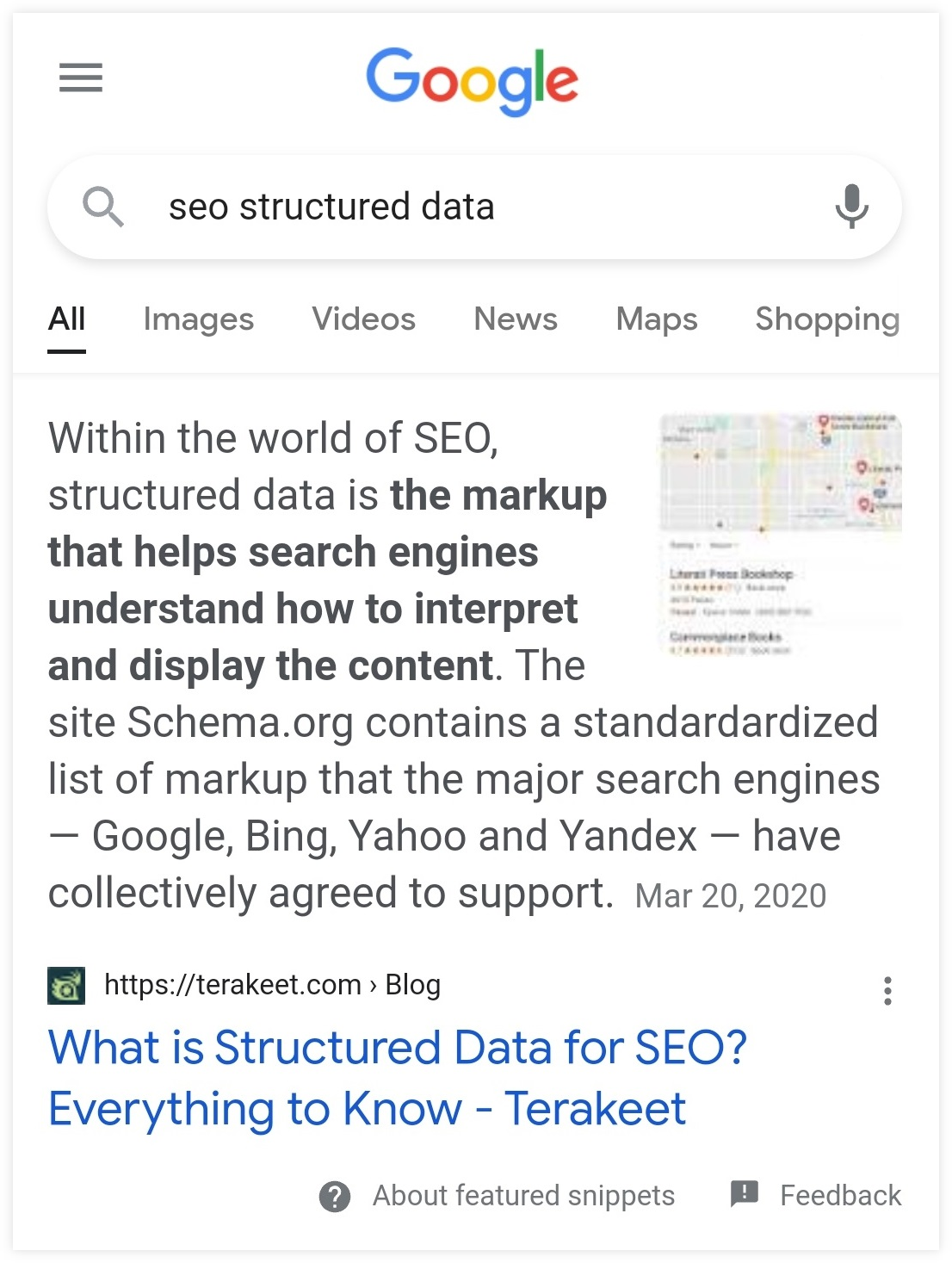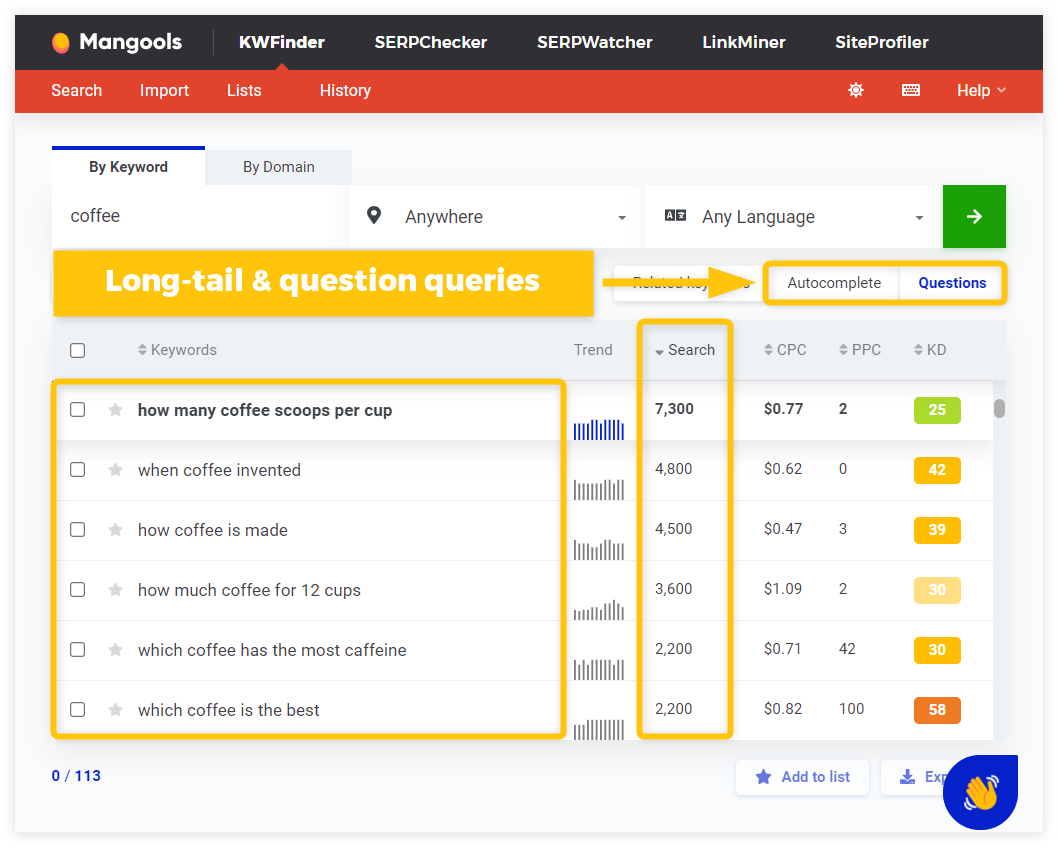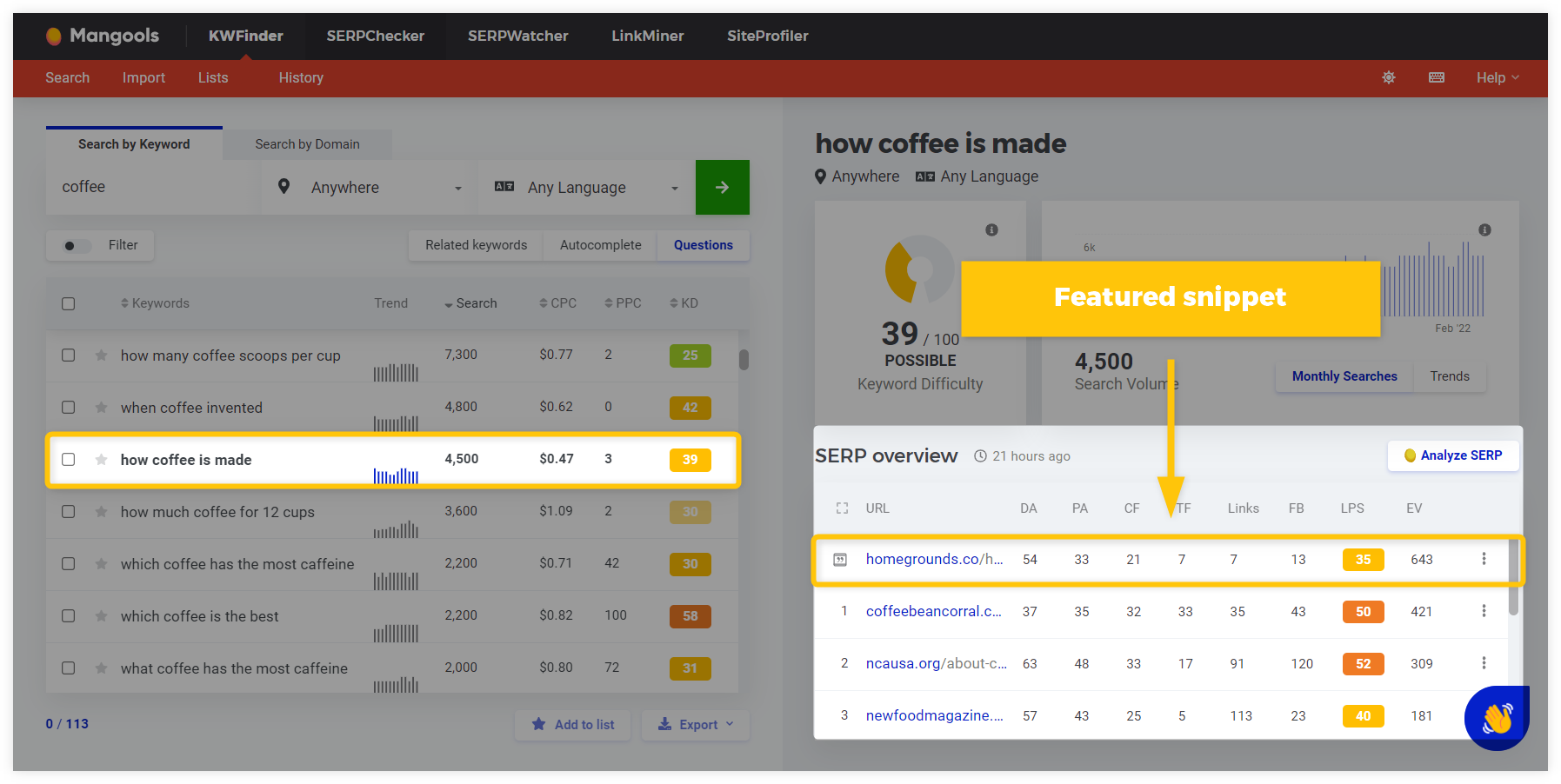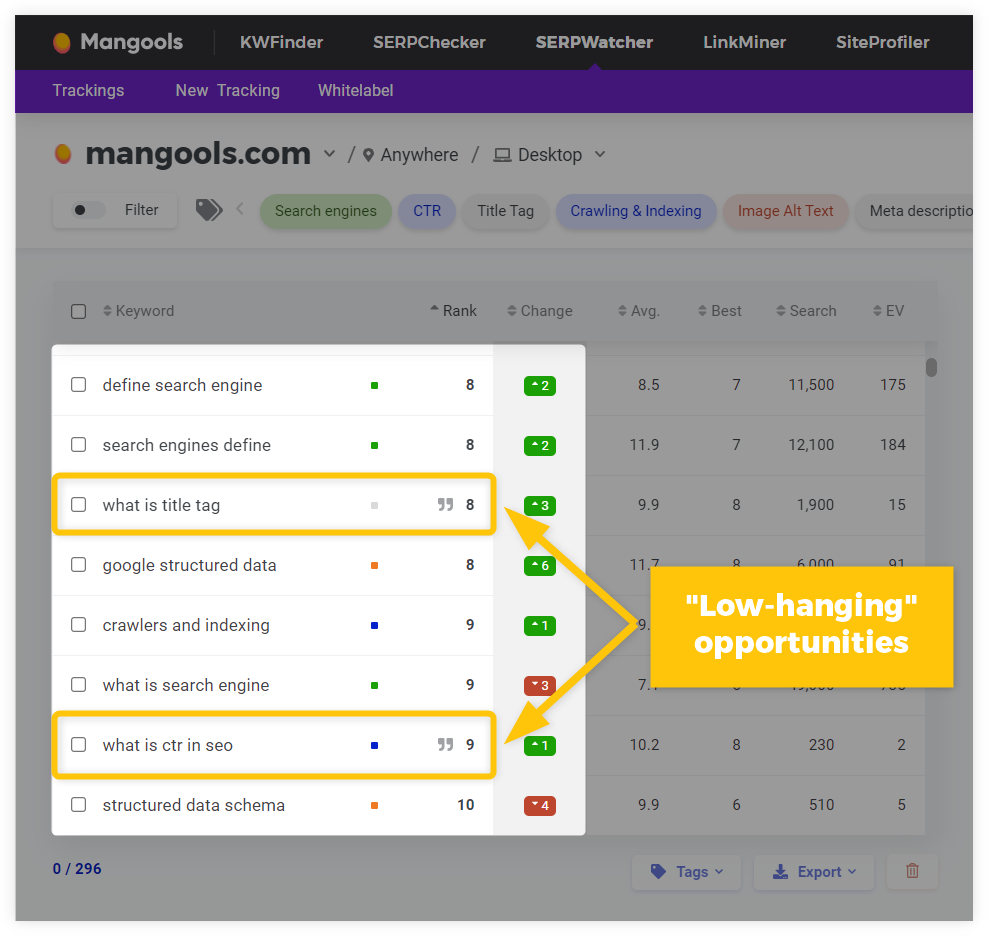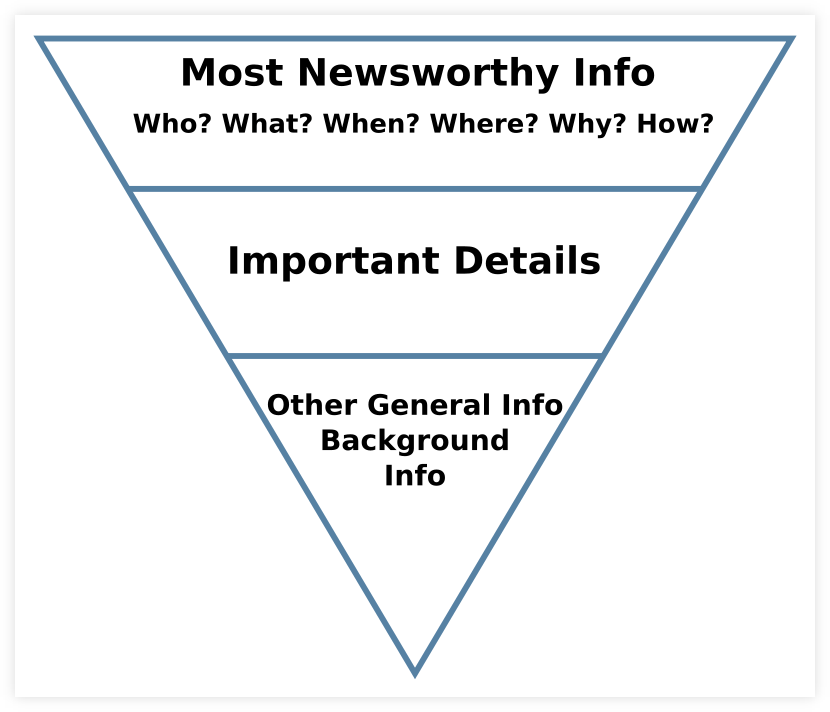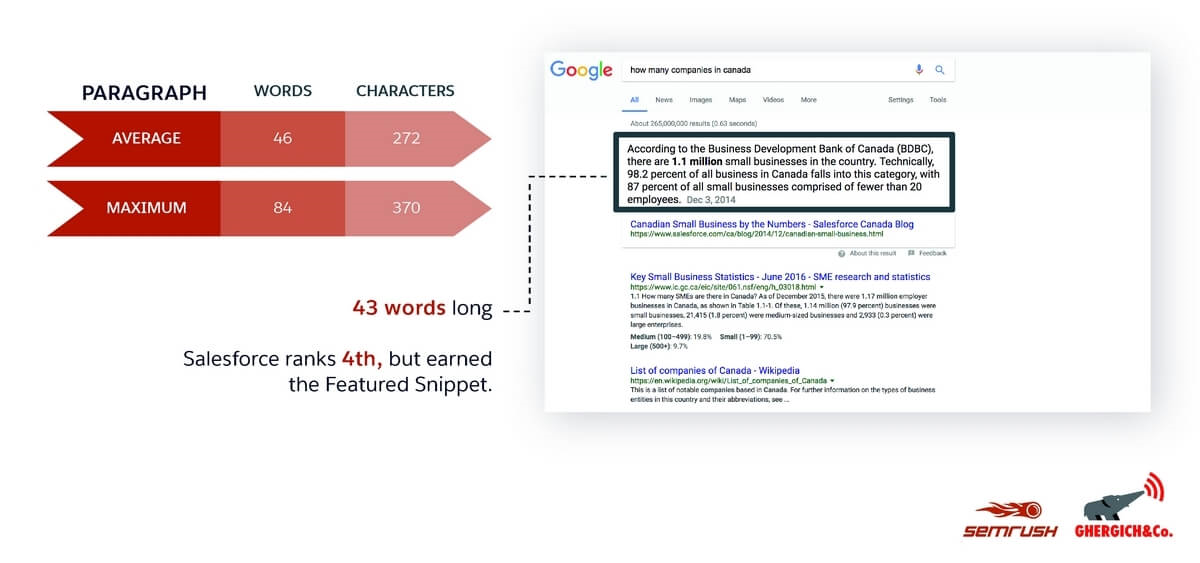What is a featured snippet?
A featured snippet is a piece of content at the top of Google’s SERP that provides a direct answer to the user’s search query from one of the top-ranking web pages. It usually appears in the form of a paragraph, bulleted/numbered list, table, or video.
Here’s what the featured snippet looks like for the search query “why is the grass green”:
Featured snippets were introduced in 2014 and since then they were constantly improved to make people’s online search easier and display the answer they’re looking for at a glance.
In recent developments, particularly during Q4 2024 (and probably early 2025), featured snippets began to face substantial competition from Generative AI technologies.
As Google expanded the capabilities of its AI, the landscape of search engine results pages (SERPs) evolved significantly.
More and more, Google Generative AI started replacing traditional featured snippets, offering users dynamically generated, contextually relevant answers.
This shift has been pivotal in enhancing the immediacy and relevancy of information, as Google’s AI can produce comprehensive responses drawn from vast datasets, providing users with an even more tailored search experience.
Types of featured snippet
Featured snippets usually occur in the 4 most common forms:
- Paragraphs
- Bulleted/numbered lists
- Tables
- Videos
Depending on the search query, Google can automatically pull out any piece of content from the top-ranking web pages and display it as a featured snippet in one of these forms.
1) Paragraph snippet
Paragraphs are the most common type of featured snippet that can occur in the SERP.
It consists of a short piece of text that provides a brief answer to question queries like “How“, “Who“, “Why“, “When“, and “What“.
Paragraphs featured snippets tend to be 40 – 60 words long on average.
2) Bulleted/numbered snippet
Listicle featured snippets are answers presented in numbered or bulleted lists.
They are typically displayed for “How” or “What” question queries that need to be answered in the form of step-by-step instructions or as a list of items.
Listicle featured snippets can be displayed either as:
- Ordered lists – they usually show the list of ranked items or a set of steps (e.g. for queries like “top 10 movies 2021” or “how to set up a new android phone”)
- Unordered lists – a list of items that don’t need to be ranked in any particular order (e.g. for queries like “which are the friendliest dogs”)
3) Table snippet
Table featured snippet provides data that are pulled out from a certain page and shown as an answer in the form of a table (e.g. for queries like “what are trouser sizes”).
It usually consists of rows and columns that display values such as prices, rates, years, or other numerical data.
4) Video snippet
In some instances, Google might also display a video featured snippet (typically from Youtube) with a ready-to-play time stamp that will start in a specific part of the video.
According to the Hubspot study, video snippets usually occur for “How-to” search queries where the title of the video matches the typed search query.
Note: Keep in mind that Google is constantly testing and developing new types of featured snippets and their combinations for various search queries that may enhance the user experience in Google Search.
These types of featured snippets usually pull out information from several pages that are displayed in various forms combined together (e.g. featured snippets with images, paragraphs and even with “People Also Ask” boxes).
Why are featured snippets important in SEO?
Featured snippets are crucial in SEO today because they prominently display a concise summary of an answer to a user’s query directly on the search results page, significantly enhancing visibility and (in some cases) click-through rates.
Positioned above traditional search results, these snippets can increase a website’s credibility and drive organic traffic, as users often perceive the featured snippet as a reputable source.
By optimizing content to appear in these snippets, businesses and websites can establish authority, improve user engagement, and gain a competitive edge, making them an essential component of modern SEO strategies.
Let’s take a closer look at the benefits of featured snippets.
1. Boosted rankings
A featured snippet can help you quickly outrank your competitors and get you at the top of the SERP as the #1 search result.
This is especially important for pages that are ranking at the top 10 search results for a particular keyword – just not high enough to get decent traffic from Google Search.
Being displayed in a featured snippet is a much faster way to get ahead of your competition in the SERP since you don’t have to directly compete with them.
2. Increased CTR (sometimes)
Pages that are displayed as featured snippets may get a higher number of clicks than regular search results – except it is not always the case.
In the past, pages that were used in the featured snippets were also displayed as a regular search result somewhere within the top 10 ranking pages in the SERP.
Because of that, any page that was elevated into the prominent spot as the featured snippet (also called “position 0”) got a huge traffic boost since it was displayed twice in the first SERP.
Unfortunately, this changed when Google released a “SERP deduplication” update.
Google’s “SERP deduplication” update
In January 2020, Google announced that it will no longer display the web page in the first SERP if it is already shown in a form of a featured snippet.
Instead, the result may appear rather at the beginning of the second page:
If a web page listing is elevated into the featured snippet position, we no longer repeat it in the first page of results. This declutters the results & helps users locate relevant information more easily. Featured snippets count as one of the ten web page listings we show….
— Google SearchLiaison (@searchliaison) January 23, 2020
This led to heated discussions in the SEO community about whether or not is it even worth optimizing pages for featured snippets – since not all featured snippets increase the overall CTR of the included page, quite the opposite.
The number of clicks that can be obtained from the featured snippet depends on the intent behind the search query as well as on the original position of the page that is used for the snippet.
Featured snippets tend to have very low CTR for “no-click searches” – the search queries in which the user just wants a quick answer to his question and has no intent to actually click on any search result:
On the other hand, the featured snippet can also “steal” some of the clicks from the page that ranks as the #1 search result in the SERP.
According to the “Ahrefs’ Study Of 2 Million Featured Snippets”, featured snippets tend to get some of the traffic that would otherwise go to the top-ranking search result – about 30% of clicks of the #1 ranking page can be “stolen” by the featured snippet.
This can provide a huge traffic boost for any page that was originally ranking somewhere at the bottom of the first SERP.
3. Improved brand awareness
Featured snippet is a great opportunity for promoting your brand – since the website in the featured snippet is the first thing that users will actually see in the SERP.
This is especially important for searches on mobile devices. Just look how much space the featured snippet can take:
By optimizing for featured snippets, users can be much more familiar with your brand and consider you as an authority in your niche.
4. Optimized for voice search
Featured snippets are used for voice-controlled personal assistants like Siri, Cortana, Alexa, or Google Assistant.
According to the Backlinko analysis, more than 40 percent of voice search answers come from Google featured snippets.
By optimizing your pages for them, Google can use your answers for tons of search queries – resulting in higher brand visibility as well as higher authority in your niche.
How to optimize for featured snippets?
The short answer – it’s complicated.
Firstly, it is important to understand that you cannot directly tell Google to use your content for a featured snippet – it’s up to the search engine to decide which pages are eligible for the featured snippets and which are not.
Secondly, featured snippets tend to dynamically change, disappear and appear again over time based on the many dynamic ranking signals and algorithms.
Fortunately, there are a few things that you can do to increase the odds that your content will be used for the featured snippets.
a) Optimize for long-tail and question-like keywords
Long-tail keywords or question-like queries usually trigger featured snippets in their SERPs.
According to the Stone Temple and Ahrefs study, the majority of featured snippets in Google Search tend to be displayed for longer keywords or direct questions.
By optimizing your pages around these long-tail keywords and questions, the search engine can use them as potential answers and display them as featured snippets for those queries.
Unfortunately, Google does not provide any official tool for webmasters to check which keywords are actually triggering featured snippets in the SERPs.
To make featured-snippet-oriented keyword research, you need to use some SEO keyword finder tool (like KWFinder).
All you need to do is to type your seed keyword (or a specific focus keyword) and then click on the “Autocomplete” and/or “Questions” tab to see all related longer keywords:
By default, KWFinder will give you dozens or even hundreds of long-tail keywords and questions – to make it more manageable, you can use the filter tab to get rid of keywords that do not have a decent search volume.
This will help you to focus on questions and long-tail keywords that are worth to be optimizing your content for as featured snippets.
Now all you need to do is to check these keywords and see whether display featured snippets in their SERPs. Just click on any particular keyword and KWFinder will show you the top search results along with the page that is shown in the form of a featured snippet at the top of the SERP.
After you make a list with long-tail and question-like keywords, you can start creating or optimizing the already-existing content around them – simply implement those keywords to your pages in the form of headings (H1, H2, etc., tags) and provide brief answers right beneath them.
This will signal Google that your content might be displayed in the form of featured snippets since you provide clear answers for those question-like or long-tail search queries.
b) Improve your rankings
In order to “win” a featured snippet, your page needs to be in the top 10 search results for the given query.
According to the research done by Ahrefs, Google uses for its featured snippets only those pages, that are ranking somewhere on the first page of the SERP.
This might sound rather unfortunate but keep in mind that Google is constantly trying to provide the most reliable and trustworthy answers for its users – and that can be achieved only by using the top-ranking pages that have high authority and quality content.
Luckily there are many ways how you can improve and optimize your content to improve your rankings in Google Search.
You can revisit strategies on how to improve your on-page SEO while providing a great user experience:
- Diagnose SEO problems and fix any penalties
- Make your website easy to navigate and crawl
- Practice internal linking and link to quality external sources
- Make your website fast and mobile-friendly
- If you still use an HTTP protocol, switch to SSL
- Use user-friendly URL addresses
- Target your content with search intent and keep it fresh
- Optimize your images
- Make your page readable and user-friendly
c) Find “low-hanging” opportunities
You can win featured snippets for keywords that you are already ranking for somewhere within the top 10 search results.
These keywords can be considered as “easy wins” since all you need to do is to optimize your content for those queries in the form of a short and clear answer.
With a rank tracking tool like SERPWatcher, you can quickly find your pages that are ranking high for keywords that also display a featured snippet.
In SERPWatcher, simply open up your list of keywords you are tracking and sort them according to their rankings.
This will arrange keywords you are ranking for from highest to lowest. The next step is to check out keywords that have the small quotation mark “ right next to the ranking position value – those are your “low-hanging” opportunities.
By using these keywords in your headings with brief answers under them, you can significantly increase the chances that your content will appear in the form of a featured snippet for those queries.
Tip: You can also use SERPWatcher for keeping track of featured snippets that you have already won – simply create a new tag list with keywords that you are already ranking for in the form of a featured snippet.
You can use this list for regular monitoring of your featured snippets, whether or not you lost some, or even to check out if the featured snippet was turned off or turned on for the particular query.
d) Use the inverted pyramid style
The Inverted (or Inverse) Pyramid is a concept in journalism that teaches us how information should be structured – and this can be applied to the answers for featured snippets as well.
Start by answering “the most awaited part” and then proceed with the supporting details for the rest of your content:
According to Dr. Peter J. Meyers of Moz, the inverted pyramid is a legitimate and smart writing technique that can help with the optimization of content for featured snippets.
e) Format your content
Besides the writing style, structuring your content well is a crucial step for featured snippet optimization.
For example, if the particular query displays a table featured snippet, you have to create an answer in the form of a table – if the featured snippet shows a listicle, make sure your content is in the form of a list with items or structured headings.
Here’s how to format your blog post for featured snippets:
- Write descriptive headers that contain long-tail and question-like keywords (with header tags like H1, H2, H3, etc.) with direct answers under them
- Use short and punchy sentences that provide clear answers (for paragraph snippets).
- Use numbered lists, bullet-pointed lists, tables, or graphs (for table and list featured snippets)
- Add a relevant image along with the snippet query you’re answering.
Make sure that any piece of content that you want to be used for featured snippet contains a clear HTML markups like:
<p>tags for paragraph snippets
<table>tags for table snippets
<ol>and<ul>tags for listicles
Although Google does not necessarily need them, standard markups like these make it easier for the search engine to understand the content structure.
Note: There is a common belief that Google prefers to use the content for its featured snippets from those pages that markup their content with structured data.
This myth was disproved several times by Google representatives like Gary Illyes, the Webmaster Trends Analyst who clearly stated that it is not the case.
f) Use “trigger” words
Some “trigger” words may generate featured snippets more than others.
According to a study by the STAT Search Analytics team certain queries (grouped based on common themes) returned featured snippets more often:
Queries with high featured snippet occurrence
| Time | General questions | Transition | Status |
| often | do | forming | is |
| years | dose | become | be |
| deadline | cause | becoming | was |
| last | causes | removing | another |
| when | define | closing | an |
| age | definition | improve | are |
| mean | develop | ||
| meaning | getting | ||
| made | |||
| creating |
In the same study, results also revealed words that were less likely to rank in the snippets.
You might consider steering clear of them or minimizing their usage when optimizing for featured snippets:
Queries with low featured snippet occurrence
| Subjective queries | Info/help |
| free | template |
| rankings | source |
| comparison | diagram |
| review | course |
| reviews | programs |
| good | courses |
| best | forms |
| templates | |
| sample | |
| guide | |
| tutorial |
g) Keep an optimal word count
SEMrush analyzed over 10 million keywords and 1 million domains and had a useful discovery: Most featured snippets have a length of 40-50 words. Hubspot mentions up to 58 words.
Therefore, you should keep your answers brief and straight to the point – no more than 58 words.
Keep in mind though, that there is no universal word count for the featured snippet – there are many other signals that are taken into account by the search engines besides the text length.
Or as Google officially states:
“Google does not provide an exact minimum length required to appear as a featured snippet. This is because the minimum length is variable based on a number of factors, including—but not limited to—the information in the snippet, the language, and the platform (mobile device, app, or desktop).”