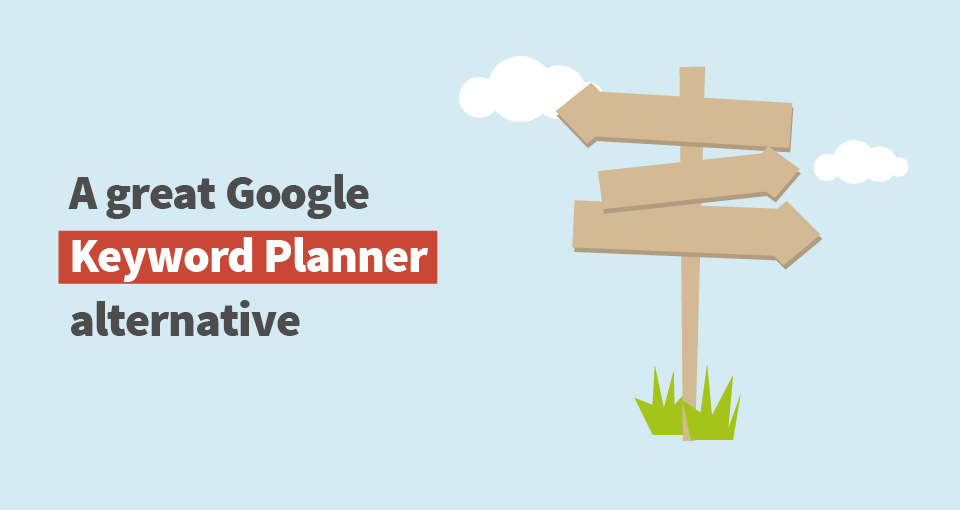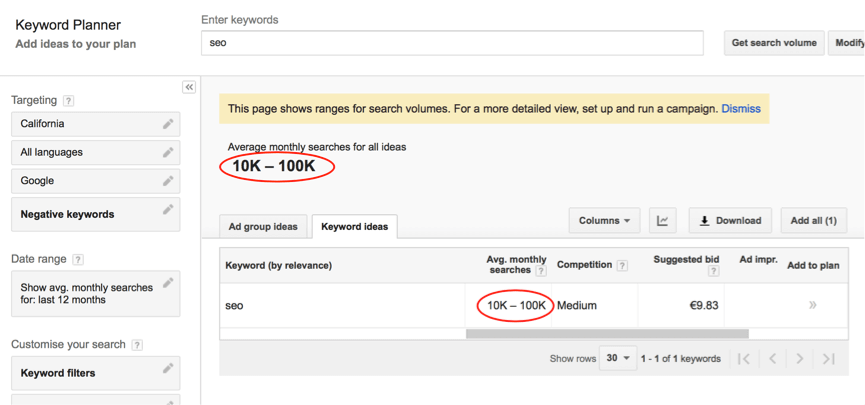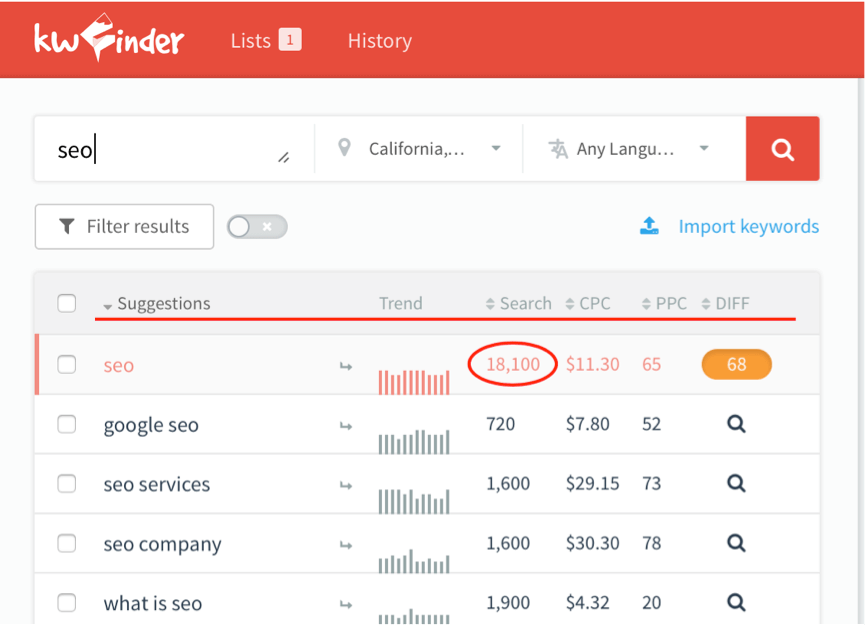Google takes it all, they say. Is it true or a cliché? Let’s have a look why KWFinder became a number one alternative to recently changed Google Keyword Planner (GKP), but also a tool providing a lot more useful stuff with exact monthly search volumes.
Google Keyword Planner shows data based on its recent changes. It means that in case you don’t spend “enough” money on Adwords, you will see a search volume range instead of exact monthly search volume. Fair enough? No, we don’t think so.
Are KWFinder’s data relevant?
KWFinder is not affected by these changes, it provides exact monthly search volume data, and, in addition, it extends the keyword research with many useful metrics. The exact search volumes are identical to the ones in GKP.
The data we use are from multiple providers and well-known industry players, including Moz, Majestic, which we also use as a basis for SEO difficulty calculation. The exact search volumes data are part of our know-how.
Now we’re getting to the main topic: “Search volume range vs. exact search volume”.
Here’s a short case study
We chose “seo” keyword whose numbers we want to check in California, US. The result we get in Keyword Planner is 10 K – 100 K, which means that this particular keyword’s monthly search volume is from 10,000 up to 100,000. In plain words, it’s not very useful.
On the other hand, when we look for the “seo” in KWFinder, we get an exact number – 18,100 – and that’s the exact average monthly search volume in the last twelve months. Moreover, there are other useful metrics. You can find all the features and metrics in KWFinder guide.
To sum it up, KWFinder provides you with exact data, which is probably the biggest buzzword of these days and makes the research more comfortable thanks to friendly interface and graphic visualisations. On top of that, Moz and other metrics will take your research to the next level.
If you would like to work with Keyword Planner, make sure to read our quick guide in the SEOpedia.