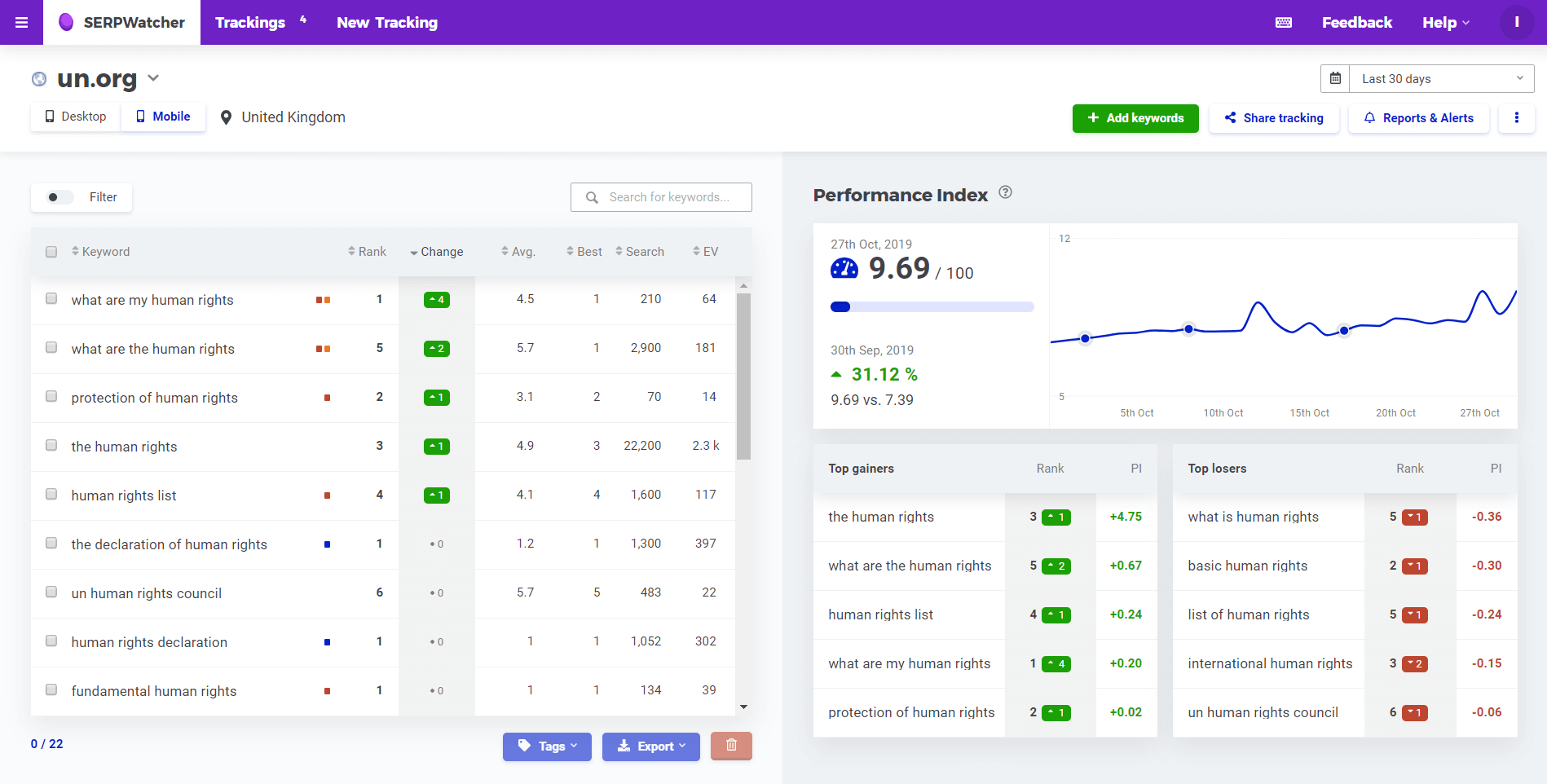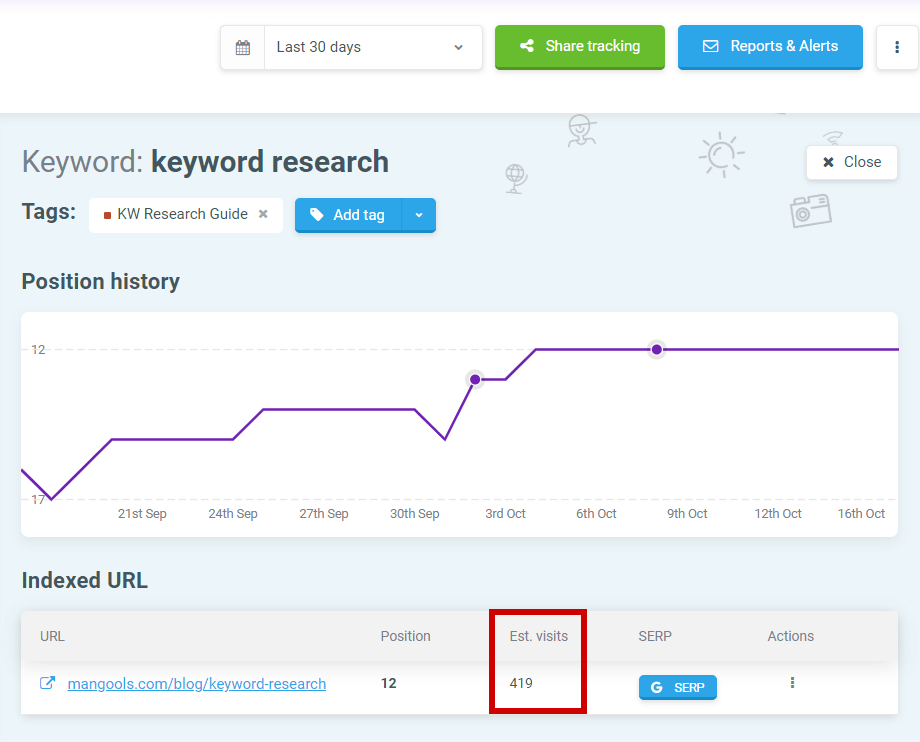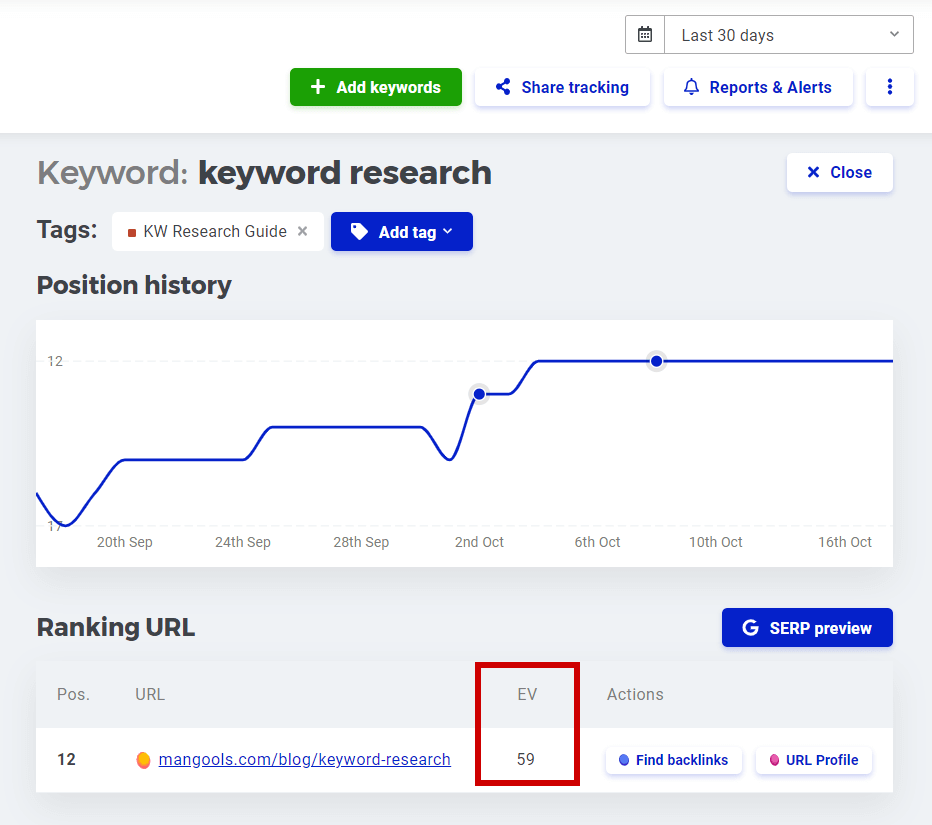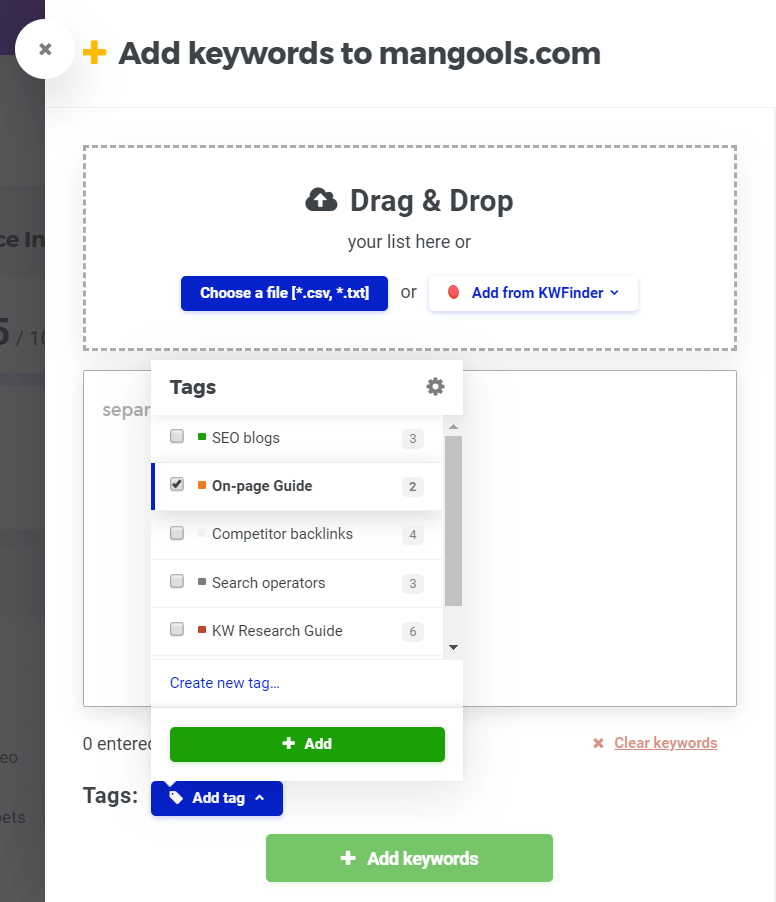Halloween is here and we’ve prepared some really sweet treats for you!
For the last couple of weeks, we worked hard on several tool updates and new features and now it’s time to share them with you.
What’s new:
Here’s a quick overview of what’s new in Mangools’ tools if you don’t want to read the whole post.
SERPWatcher revamp
- New design and improved interface
- CTR values update – new CTR values to improve the accuracy of Estimated visits
- New metric – Performance index
- Keyword tagging when adding new keywords to the tracking
- Search field above the keyword list
- Keyboard shortcuts
KWFinder improvements
- More precise search volumes – we improved the algorithm that detects grouped search volumes
- Keyword suggestions for sensitive keywords – additional sources of related keywords
- Keyboard shortcuts
+ BONUS: New free tool
Improve your title tags and meta descriptions with our new free SERP Simulator.
SERPWatcher revamp
New design and interface improvements
SERPWatcher is the second Mangools’ tool that gets a fresh new design.
Although we could have redesigned all 5 tools at the same time, we decided to go step-by-step and update each tool both visually and feature-wise.
Besides the new design, we improved several minor UI and UX aspects that will improve the everyday workflow.
Visit SERPWatcher and check it out now!
Updated CTRs and greatly improved traffic estimates
You know the saying about the second page being the best place to hide a dead body. It’s true!
Clicks from the second page of Google are quite rare, yet, many SEO tools overestimate them.
We’ve updated our CTRs based on the latest case studies and our own research. The estimated traffic for pages ranking on the second SERP is now much lower, hence much closer to reality.
A quick example:
Keyword “keyword research” is a big keyword with an average monthly search volume of 25,900. Here are the Estimated visits we got on position #12 before the CTR update:
And here’s what the Estimated visits (EV) on the 12th position look like after the update:
Finally, here’s a screenshot from our Search Console – same keyword, same timeframe, same position:
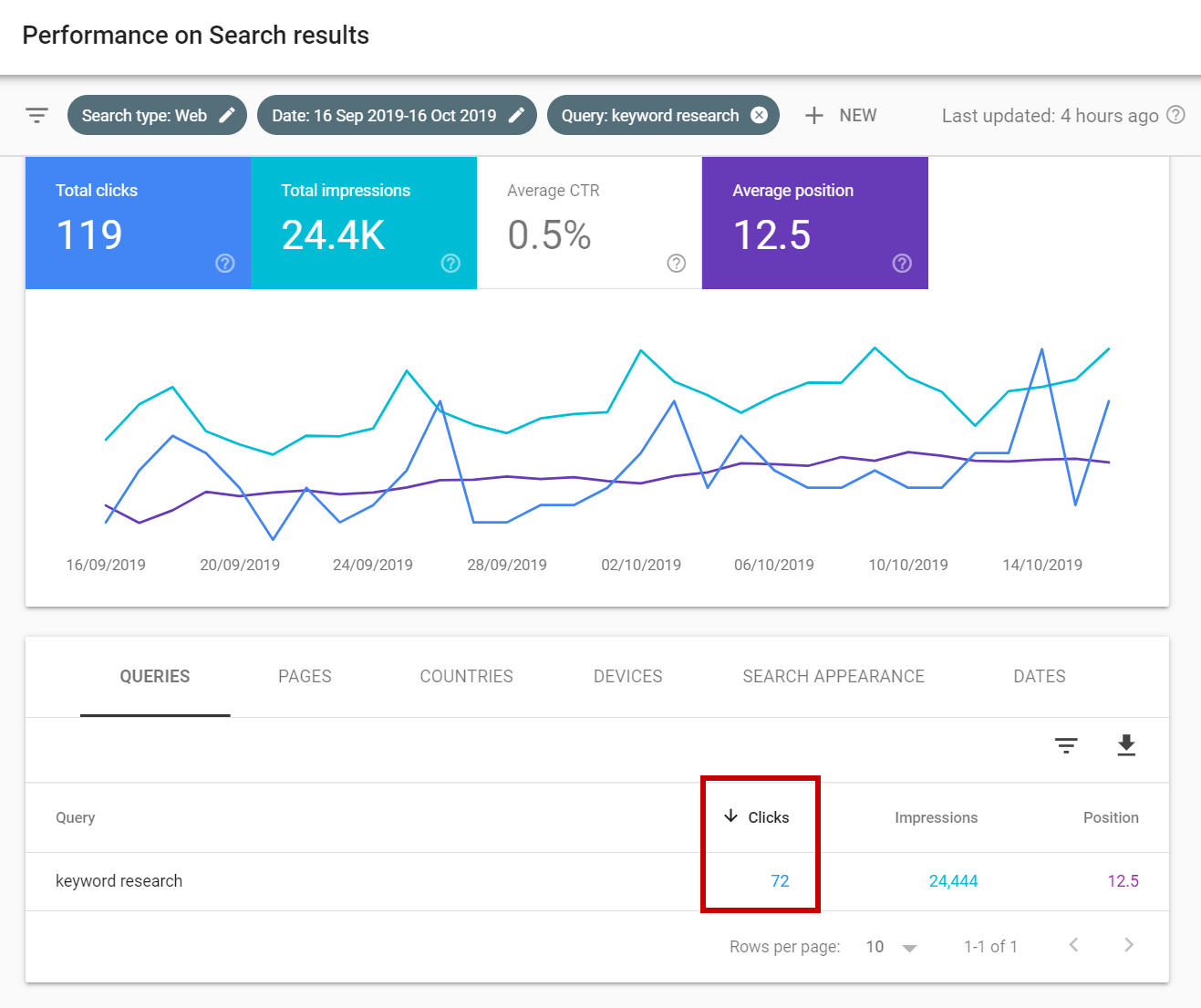
You probably noticed which estimate was much closer to reality 🙂
Note: Although we list this improvement under SERPWatcher, it affects the Estimated visits in KWFinder and the CTR values in SERPChecker as well.
Welcome, Performance Index!
The Dominance Index had long been the main representation of your progress in SERPWatcher.
The major drawback was that it actually reflected only the changes in the top 20 positions (as it was heavily based on estimated visits). For example: If your ranks moved from 80th to 30th position, your Dominance Index did not change because there was no traffic gain.
It makes sense – if there is no traffic for you, it doesn’t matter whether you rank on position 30 or 80, right?
Well, it depends on the point of view. It absolutely does if you want to track your overall progress and SEO efforts!
That’s why the newly introduced Performance Index takes into account all the changes in rankings, including the ones on lower positions.
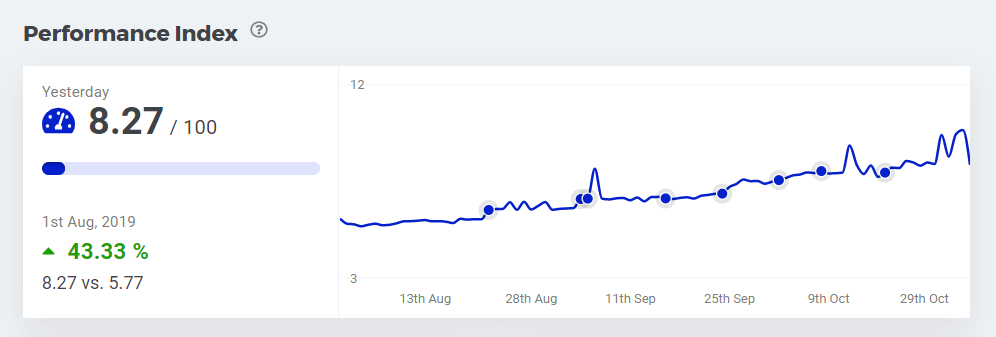
What does it mean in practice?
Let’s take a look at this example. Here’s a screenshot from the tracking of a new website that doesn’t have any traffic from the organic results yet.
The Dominance Index would look like this:
Although the rankings actually improved for many keywords, there was no traffic gain, so the Dominance Index remained 0.
Here’s the new metric – Performance Index – of the same site during the same period:
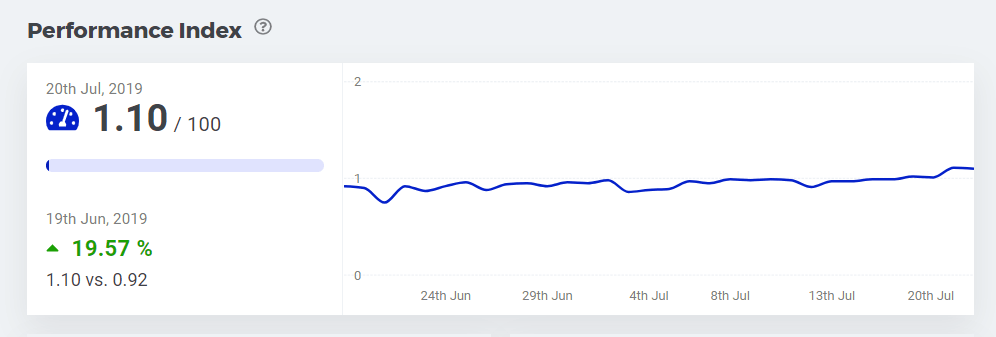
And here’s the graph with the estimated visits:
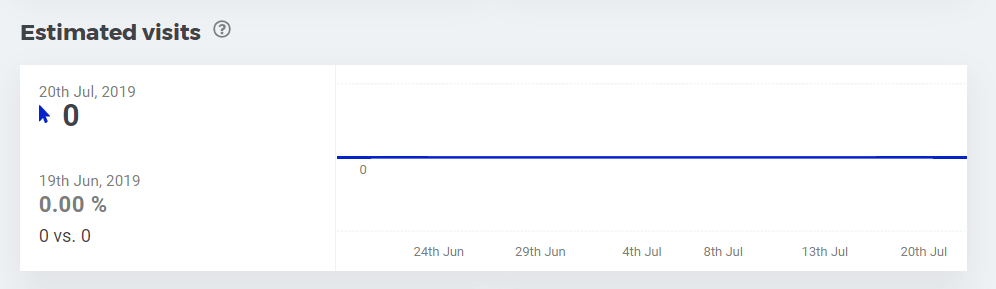
Note: The changes in Performance index have different weights based on the position.
Let’s say that your “keyword 1” jumps from position #80 to #70 and the “keyword 2” goes from #20 to #10. Although the change is the same (10 positions), the impact of the “keyword 2” position change on the Performance Index will be much higher.
Read more: What is Performance Index?
Check more top gainers and losers
You can now check the top gainers for both the Performance index and the Estimated visits.
The number of rows is no longer limited to five, so you’ll get a better insight into your best-performing keywords.
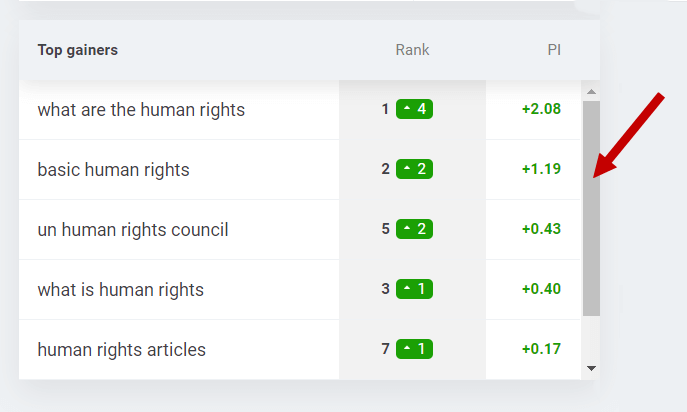
Tag keywords when adding them to the tracking
Many of you have requested this feature and we listened! Tagging of newly added keywords is now much easier.
You don’t have to select the keywords and tag them after you added them to the tracking. Do it right away when adding them to the tracking!
New search field
You don’t need to go to the filter to look for a specific keyword anymore. We added a new search field directly above the list of the keyboards.
Keyboard shortcuts
Similarly to KWFinder, we added the keyboard shortcuts feature accessible through the question mark key “?” or the keyboard icon in the top-right menu.
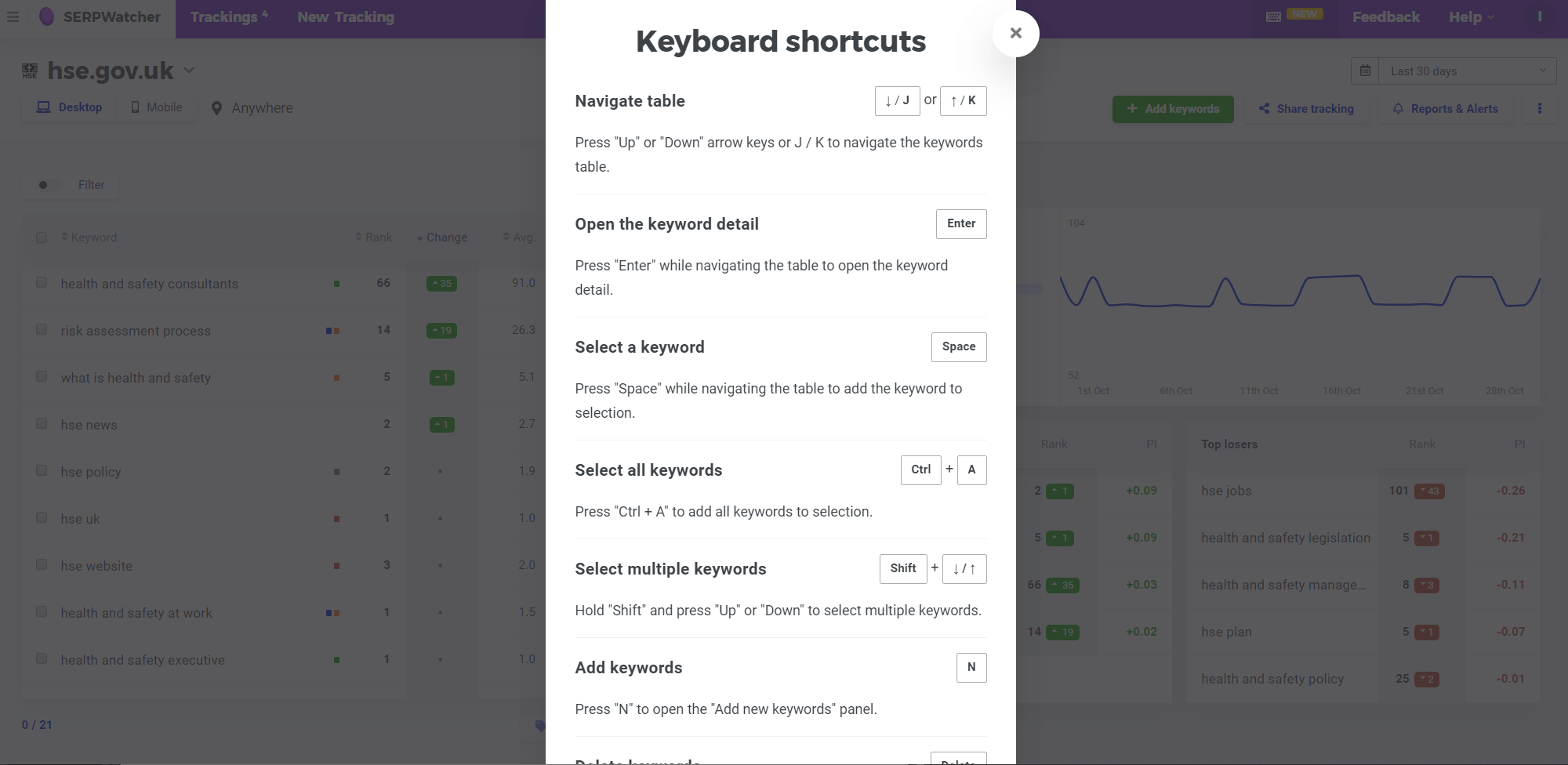
KWFinder improvements
More precise search volumes
Although Google is one of the most reliable search volume data sources, they tend to group the search volume for similar keywords.
That’s why, a few years ago, we had to find a way to detect and clean most of the grouped keywords and show the exact match search volume.
In this update, we’re greatly improving this feature. The algorithm overwent a complete overhaul and is now even more sensitive for detecting grouped search volumes.
The result? More precise search volumes in KWFinder and SERPWatcher.
Note: The data will be calculated retrospectively, so you don’t have to worry about any drastic changes in the historical search volume graphs.
Keyword suggestions for sensitive keywords
You may have noticed that sometimes, KWFinder was not able to show any data for certain types of keywords. The reason was simple: Google database (which is our major data source) didn’t provide data for these keywords.
This mostly concerned the sensitive topic keywords (e. g. keywords related to recreational drugs, adult topics, guns, etc. ), but sometimes it affected also neutral keywords as a consequence of changes in the Google API structure.
Those days are over. We managed to fix the issue thanks to the additional keyword sources.
Here’s an example of the search for “cannabidiol oil” before the update:
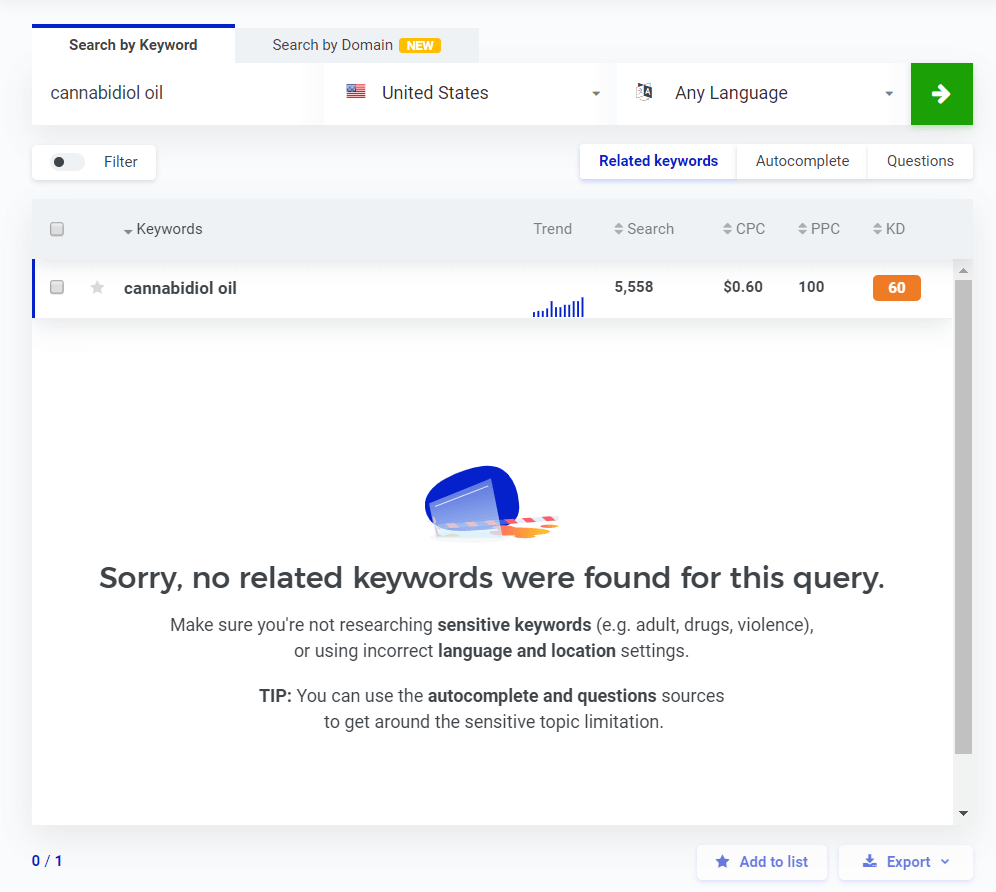
…and after the update:
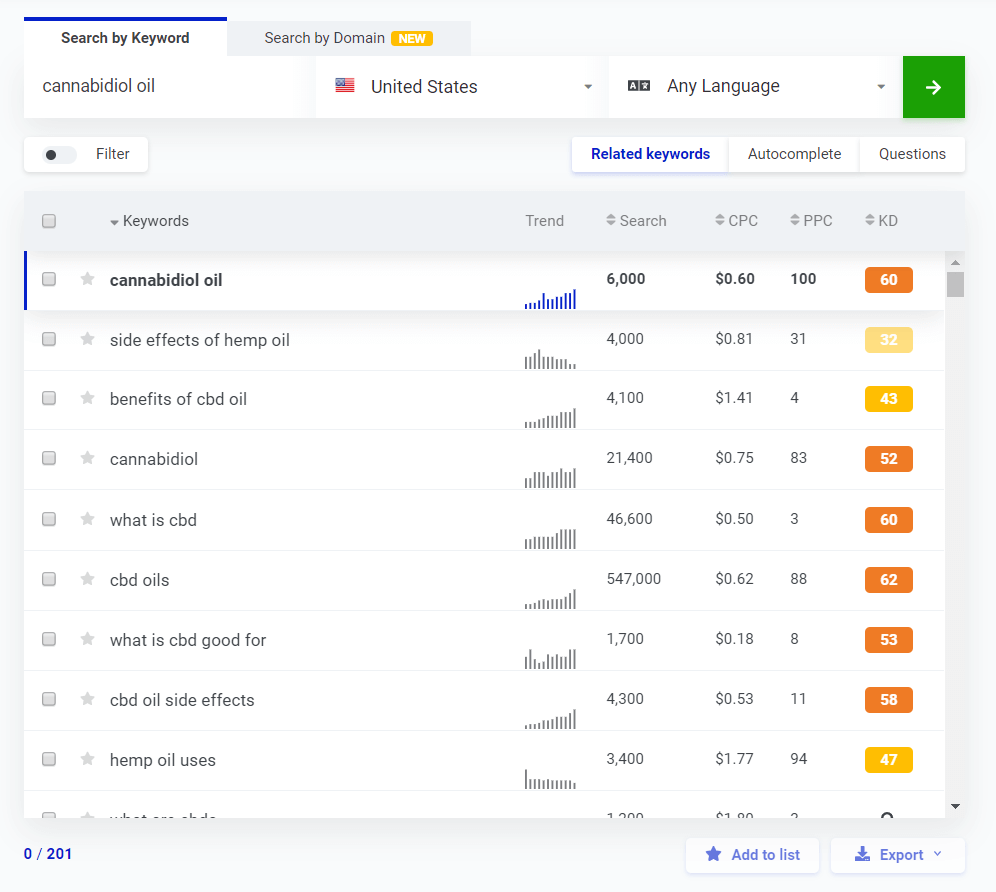
Keyboard shortcuts
To improve the overall workflow in SERPWatcher, we created keyboard shortcuts for the most common commands in the tool.
The list with all the shortcuts will appear after pressing the question mark key (?) on your keyboard.
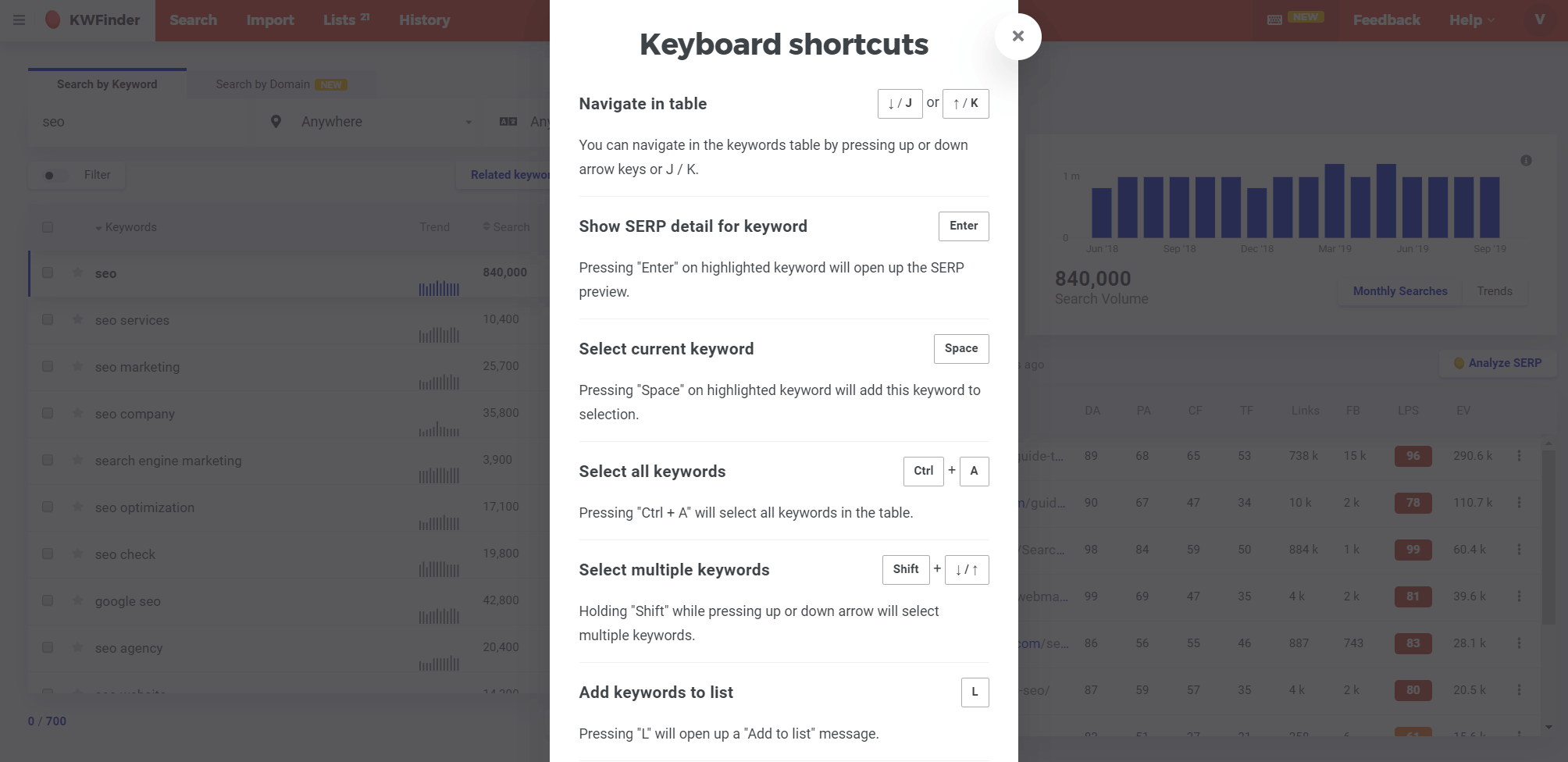
SERP Simulator
Last but not least, we’ve launched a new, free tool called SERP Simulator.
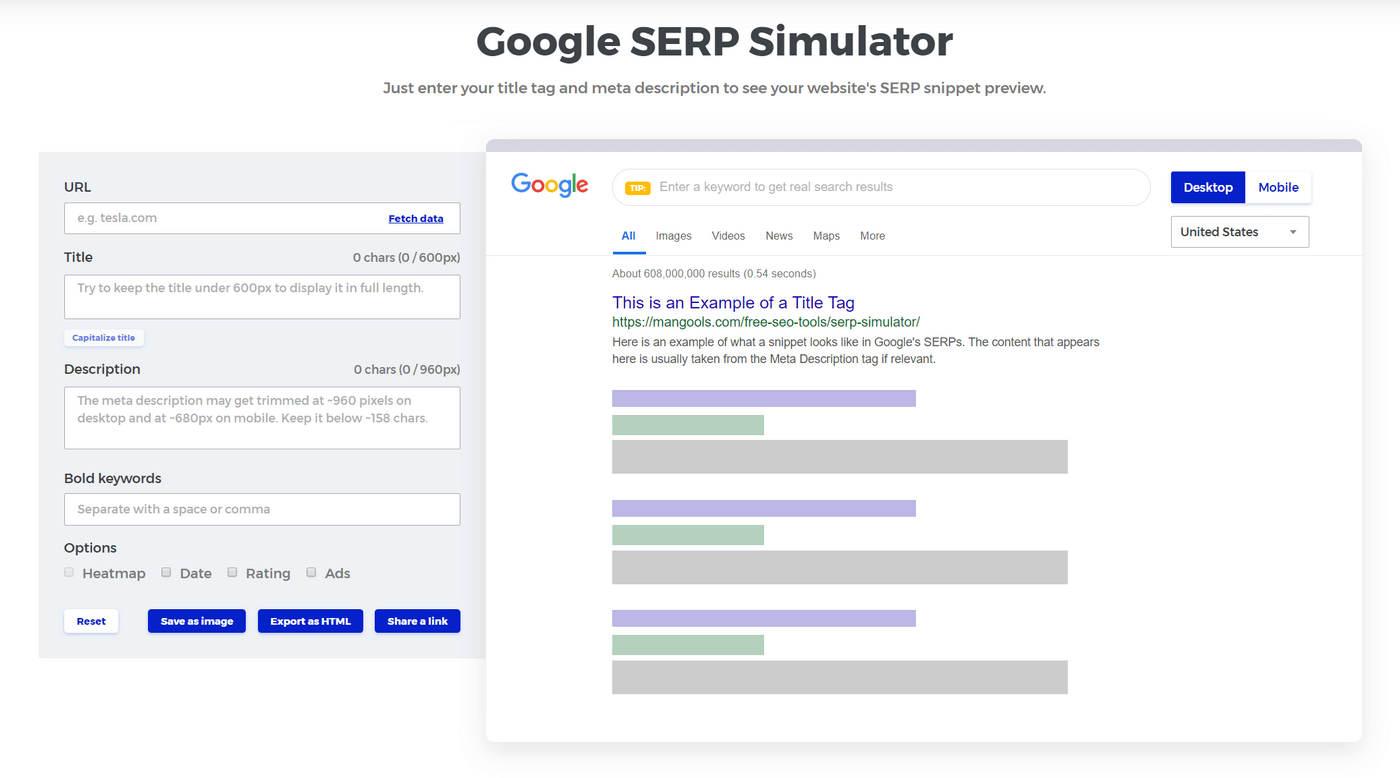
You may ask: There are tens of free SERP tools out there. Why should I care?
Here are some reasons:
- Fresh design: Most free tools are not very pleasant for the eyes, so we decided to create a SERP snippet tool that will actually look good
- Actual SERP: you can enter your focus keyword to see the actual SERP and compare your SERP snippet with your competitors (including local SERPs for more than 50k locations)
- Heatmap: a useful little feature that shows the heatmap based on the power of the words in the snippet
- Title capitalization: you can unify the capitalization of your title tag in one click
- Forever FREE: the tool is outside our paid packages and will always be free