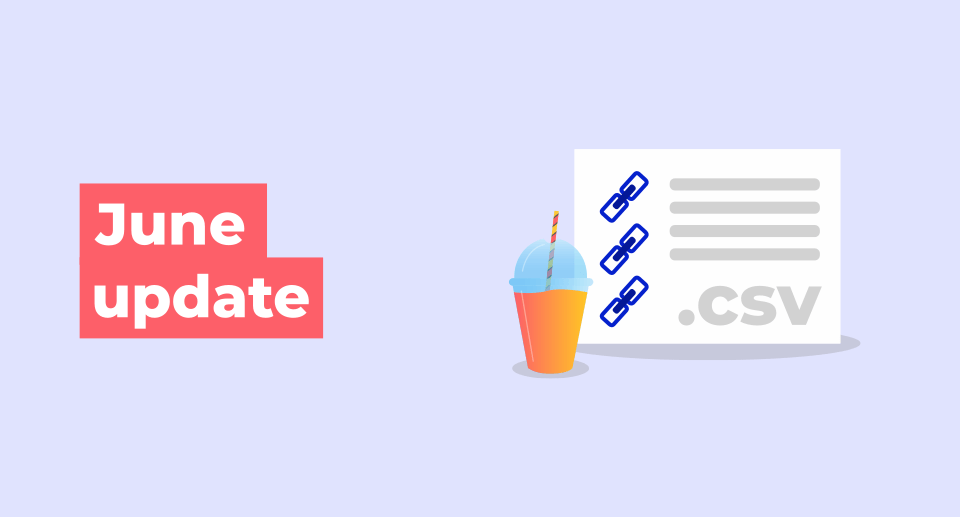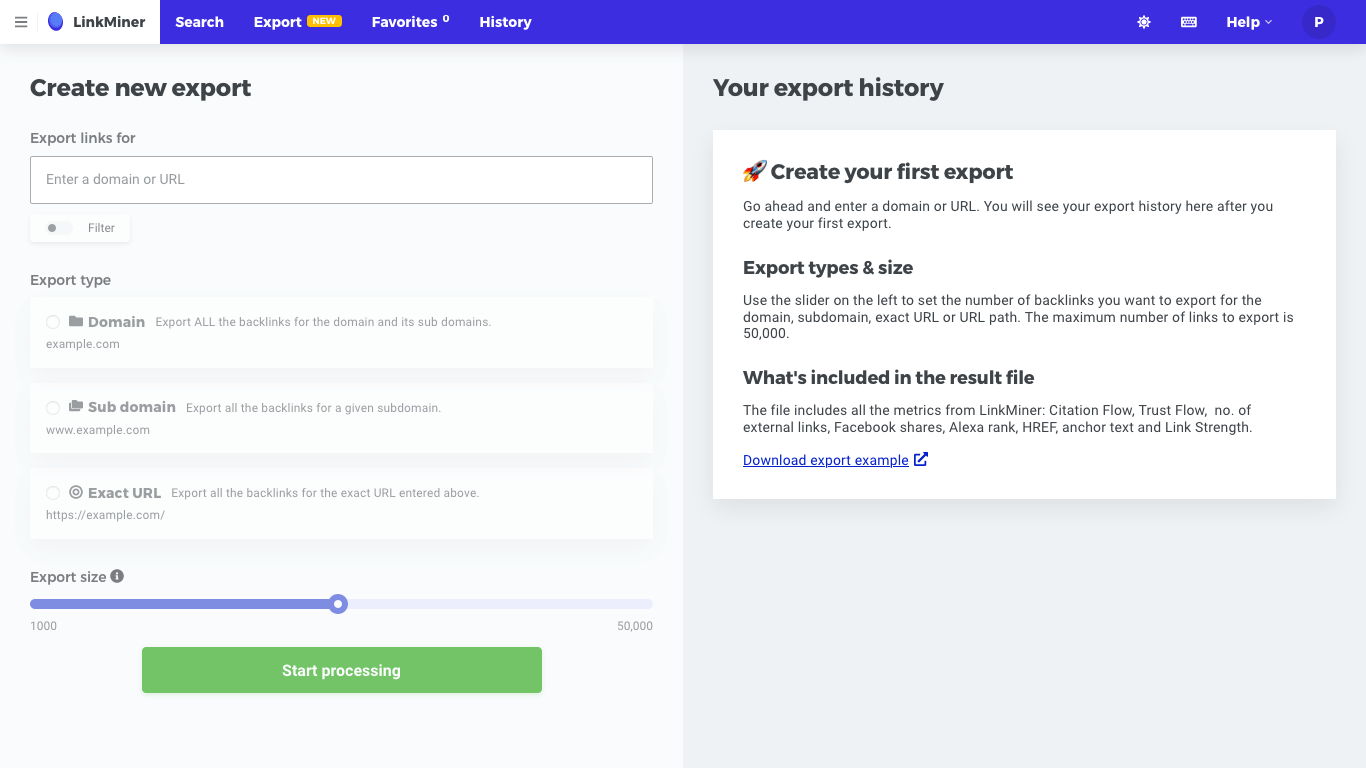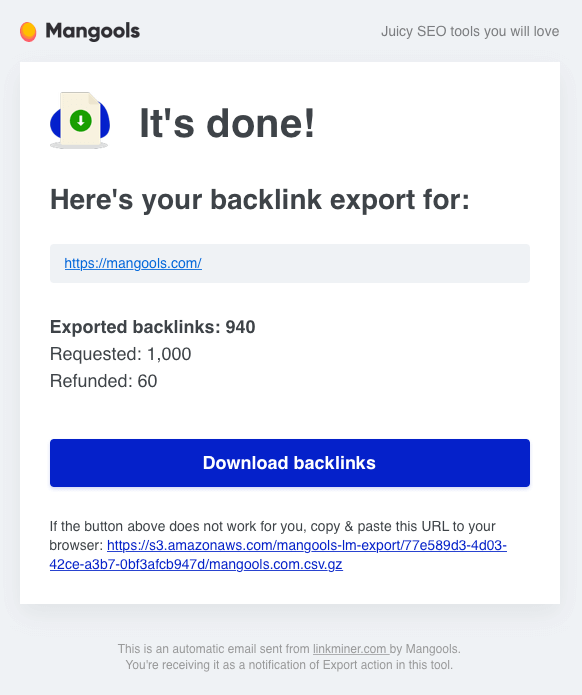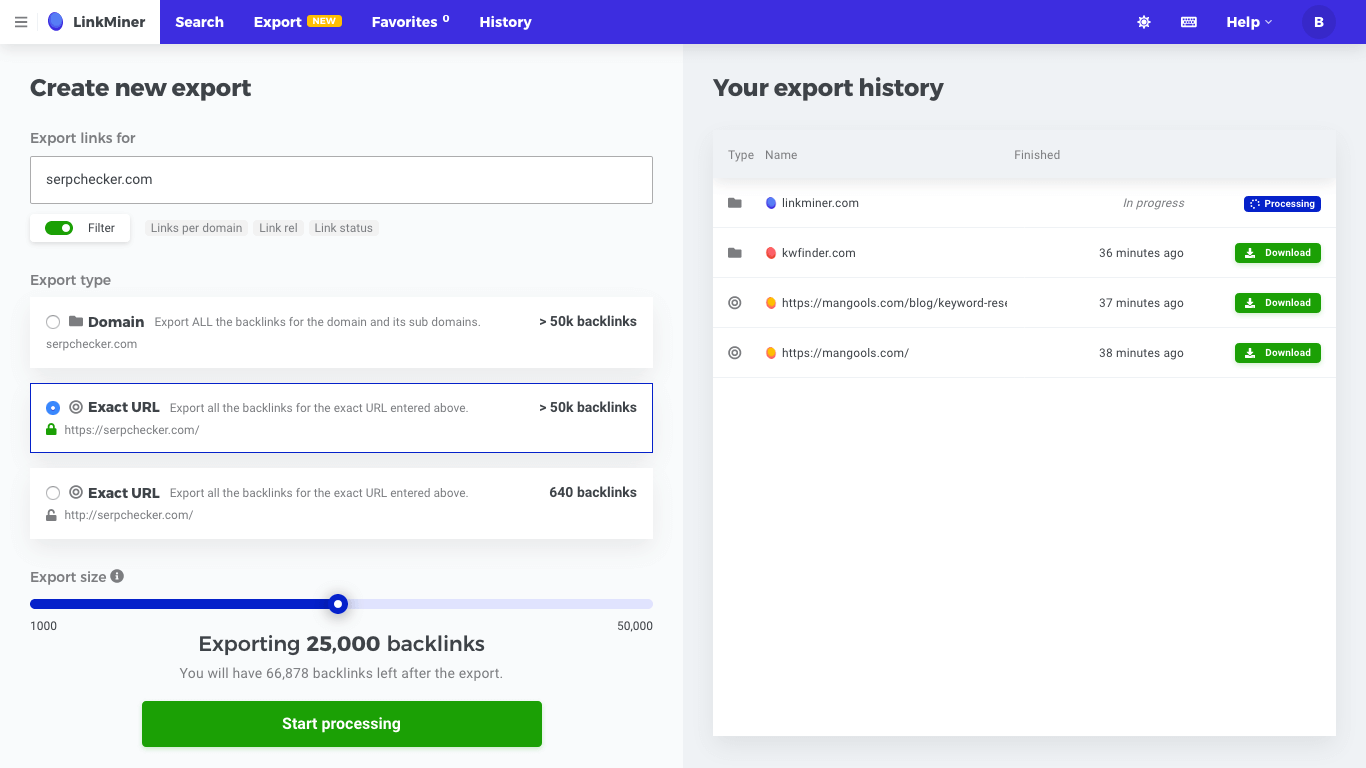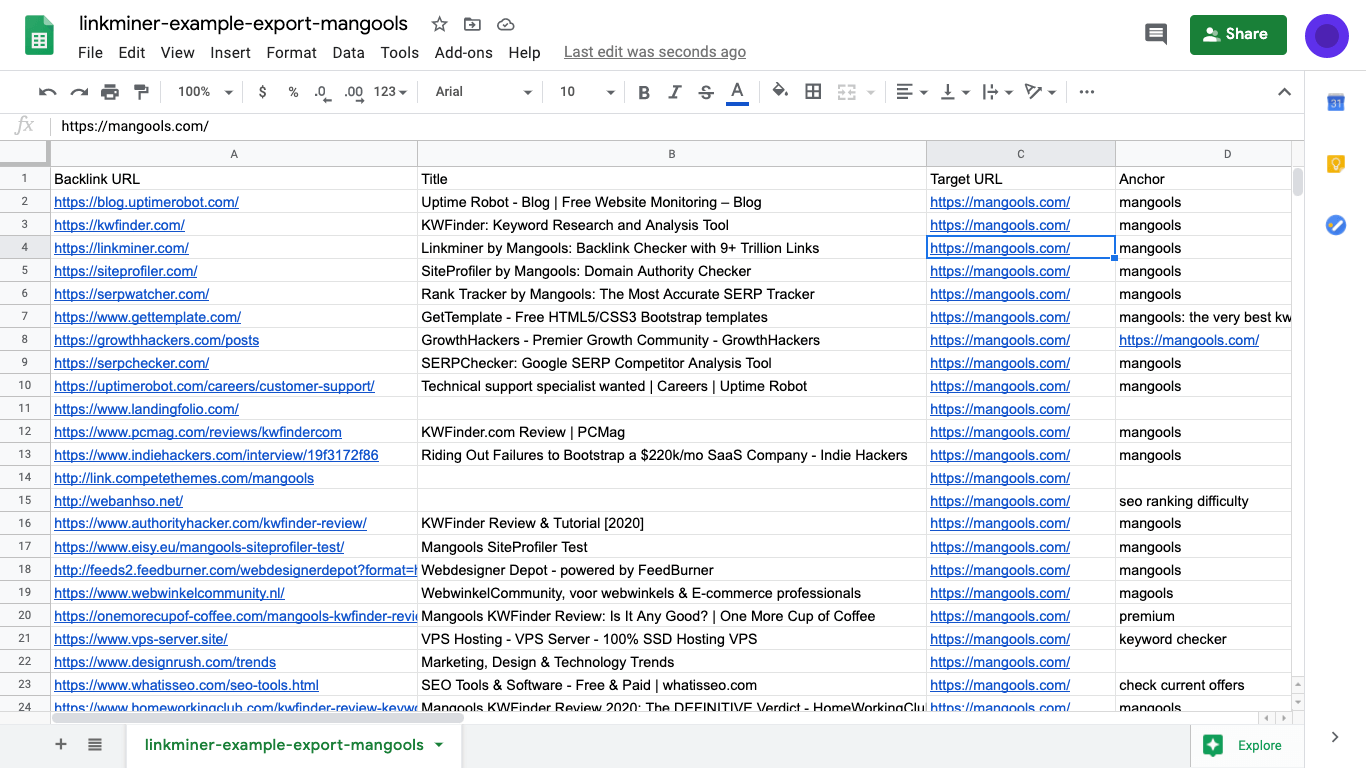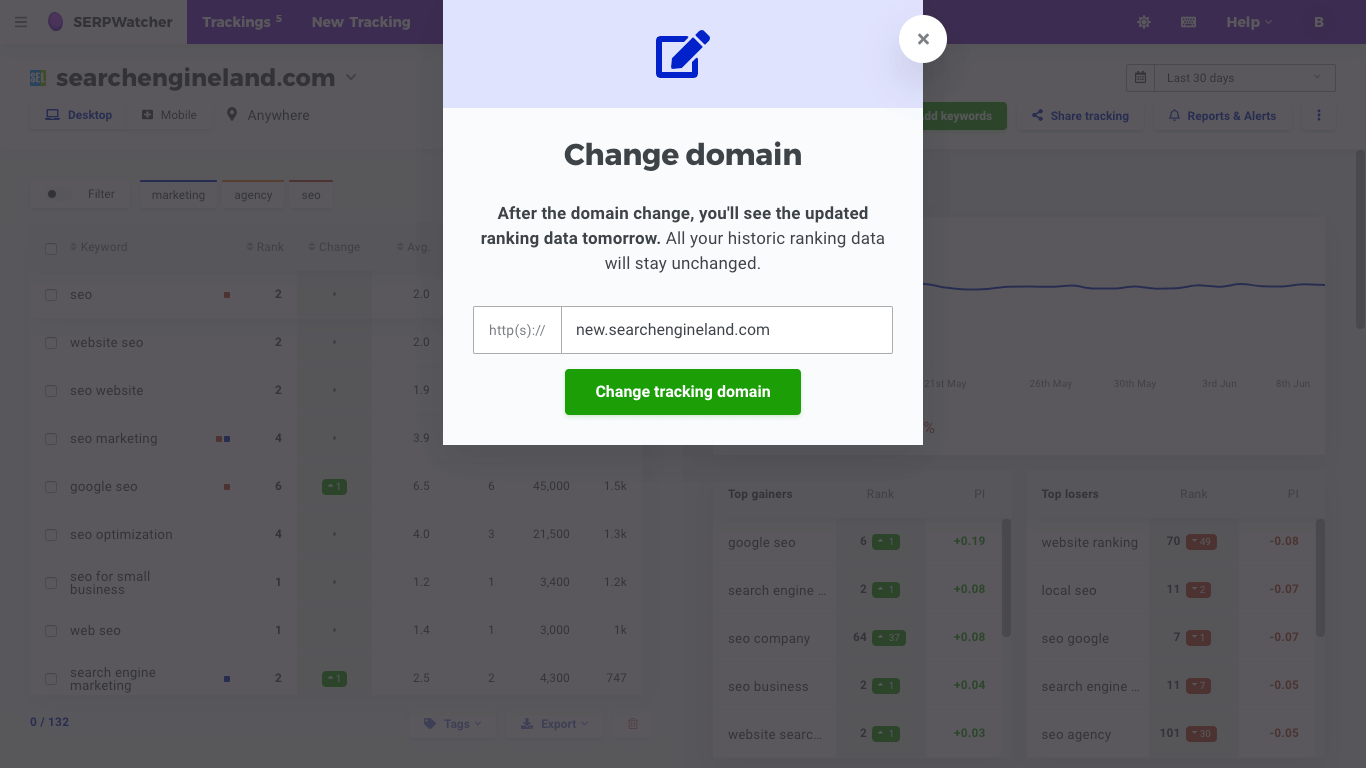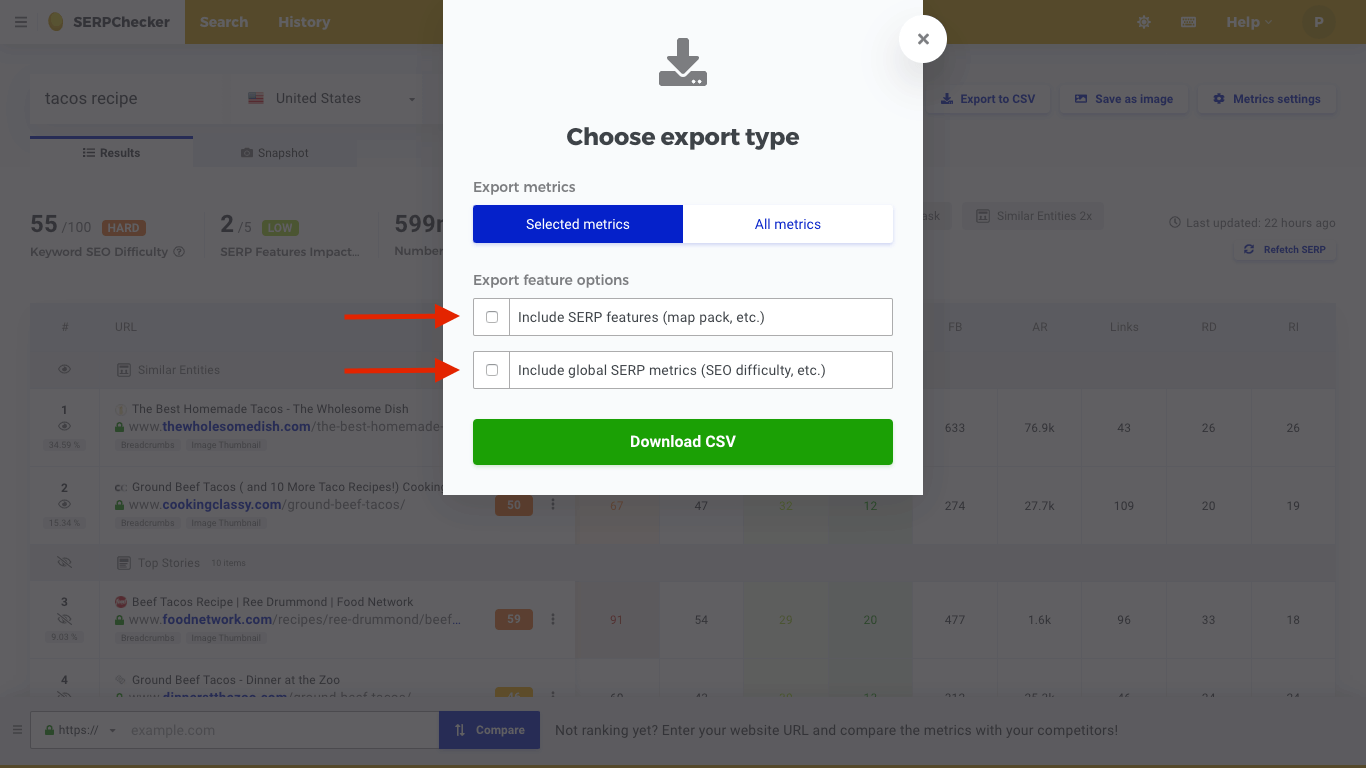The last three months have been really challenging for many of us.
At Mangools, we also felt some of the consequences of the pandemic and we had to dedicate some extra time to deal with the situation.
Yes, we had bigger plans, but let’s focus on the positives. We still managed to develop and ship some useful new features and UX improvements while doing some behind-the-curtain work that will help us bring some exciting stuff in the near future.
TL;DR – You can now:
- Export large amounts of backlinks (up to 1,200,000 monthly) in LinkMiner
- Add keywords to lists in KWFinder more effectively
- Edit tracking domains & refresh sharing URLs in SERPWatcher
- Export global metrics and SERP features in SERPChecker
- Enjoy multiple smaller improvements and better mobile optimization
1. Background export in LinkMiner
We had this one in our product backlog for quite some time. Essentially, we now give you an option to export larger amounts of backlinks for a specific domain or URL. The process is not instant as we have to grab all those backlinks from our API provider (Majestic) then fetch and append all the additional data you are used to see in LinkMiner, like Alexa Rank and our own metric, the Link Strength.
The export takes up to 30 minutes to finish, depending on the requested export size. We will also notify you via email, with a direct link to download the export CSV file. You can see the current state of the export in the Export dashboard.
1.1 Resources and limitations
We also increased the number of backlink rows you can analyze quite significantly:
- Basic plan: 100,000 backlinks per month
- Premium plan: 500,000 backlinks per month
- Agency plan: 1,200,000 backlinks per month
This increase should hopefully fix the issues some of you might have faced after we changed the number of results returned per search. You can use these resources both for normal search and the export feature. The limit resets on the 1st day of each month at midnight (UTC time).
There is a cap of 50,000 backlinks per one export. This is mainly due to API limitations (but it would be quite difficult to handle such big CSV files anyway). We did not design this feature to export every single backlink a domain has (as that might be millions in some cases) but rather as a complementary analysis to our classic search. Might be especially useful for those, who like to do some extra analysis using their spreadsheet skills 😉
1.2 Data and metrics
In the exported CSV file, you will see all the usual data and metrics including the Link Strength, Alexa Rank and Facebook Shares.
1.3 Filtering and advanced usage
You can apply the same advanced filters as in the usual search – which is a great way to make better use of those backlink resources by getting just the most relevant backlinks. For example, you can set a minimum Citation Flow and Trust Flow to ignore the low-quality backlinks.
2. Improved “add to list” flow in KWFinder
Adding keywords to a list is one of the most used features in KWFinder. The organization of keywords into lists is a vital part of keyword research in KWFinder. Recently, we introduced keyword shortcuts and it was not playing all that nice together.
So we fixed that and also added some nice touches like quick (fuzzy-like) searching, last selected list preselection and a one-click adding. Saving a second every time you add a keyword to a list can stack up in the long term.
3. Edit domains & refresh sharing URLs in SERPWatcher
We added the option to change the domain of a live tracking. This is useful in those rare cases when you migrate your website to a different domain or subdomain. You can find the option in the three-dot menu in the top right corner of the tracking.
You are probably familiar with our simple tracking sharing option via a unique URL. From now on, you can refresh the URL to restrict the access for people who might have had the sharing URL previously but you don’t want them to see the tracking anymore. It can be also useful if you want to show someone how it’s working but don’t want them to see your ranks forever.
4. Export global metrics and SERP features in SERPChecker
This was another highly-requested feature. We introduced SERP features in SERPChecker quite some time ago, but now we are also adding an option to export this data together with SERP results into a CSV file. Now, all the data you can see in the dashboard can be exported too.
5. Other fixes & improvements
Besides the things mentioned above, we have also refined and improved some previously released features.
These include:
- the option to save any SERP (not just the first one) in SERPChecker as PNG,
- optimization of keyboard shortcuts across all the apps to allow for almost 100% keyboard usage,
- improvement of the cross-domain log in experience (you’ll see your avatar and “Go to App” link on all the landing pages again),
- improvement of the quick search function in all the apps (fuzzy-like searching),
- a lot of internal refactoring and under the hood improvements.
So there you go. As the situation is getting better and our team is finally getting together again, you can look forward to more improvements in the near future!