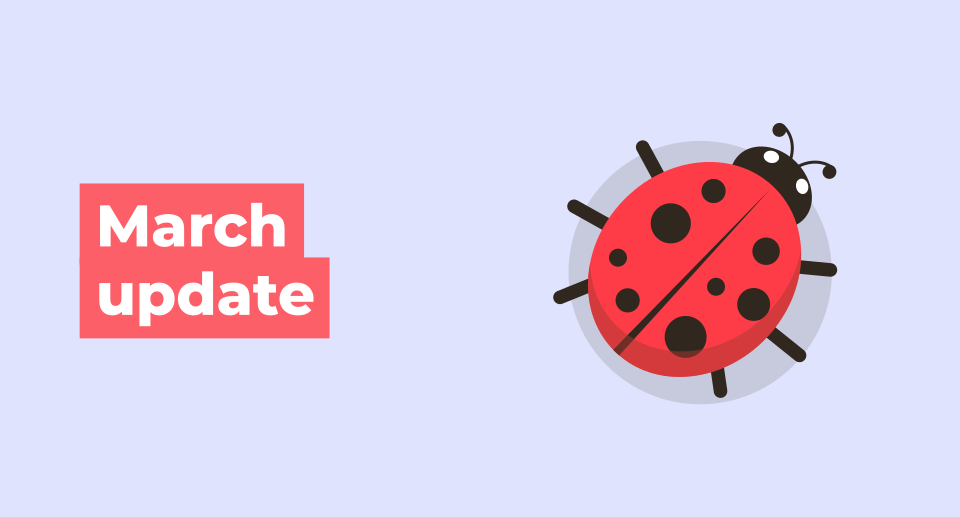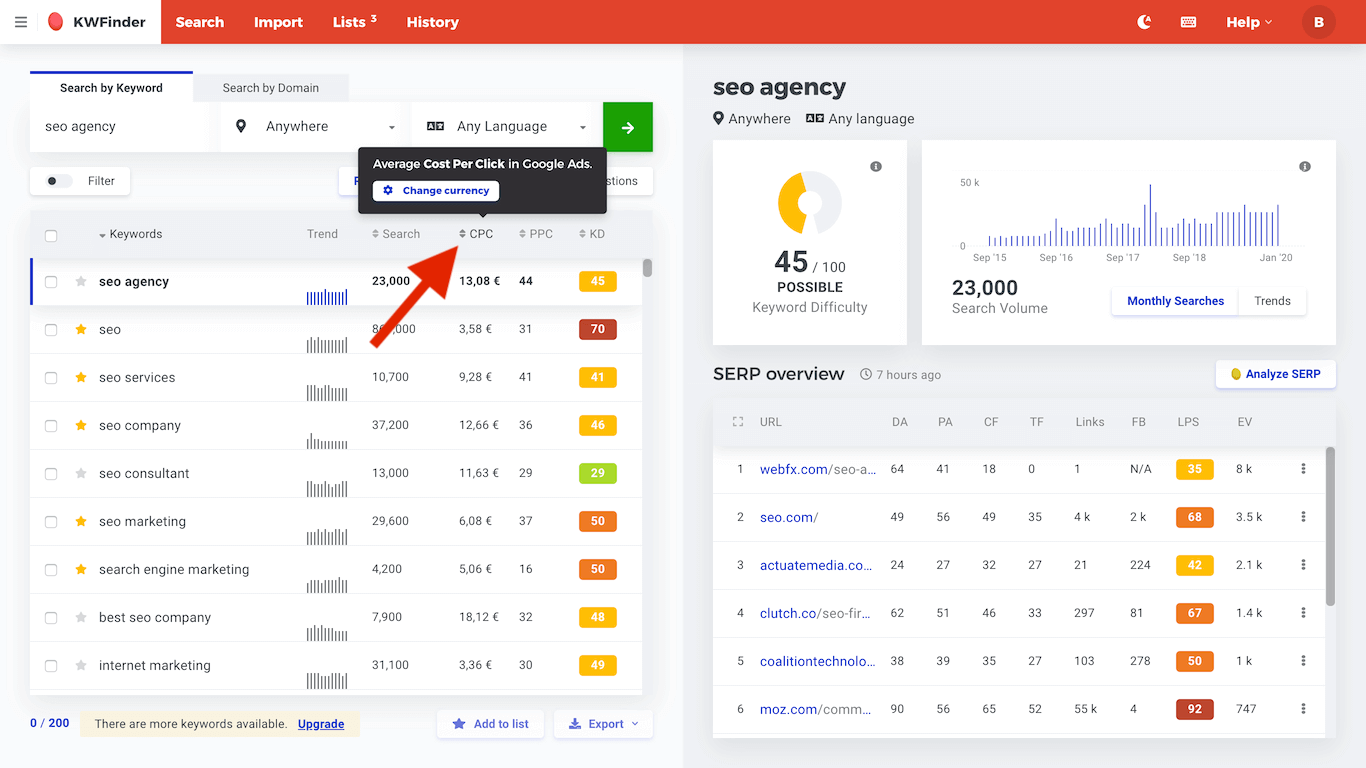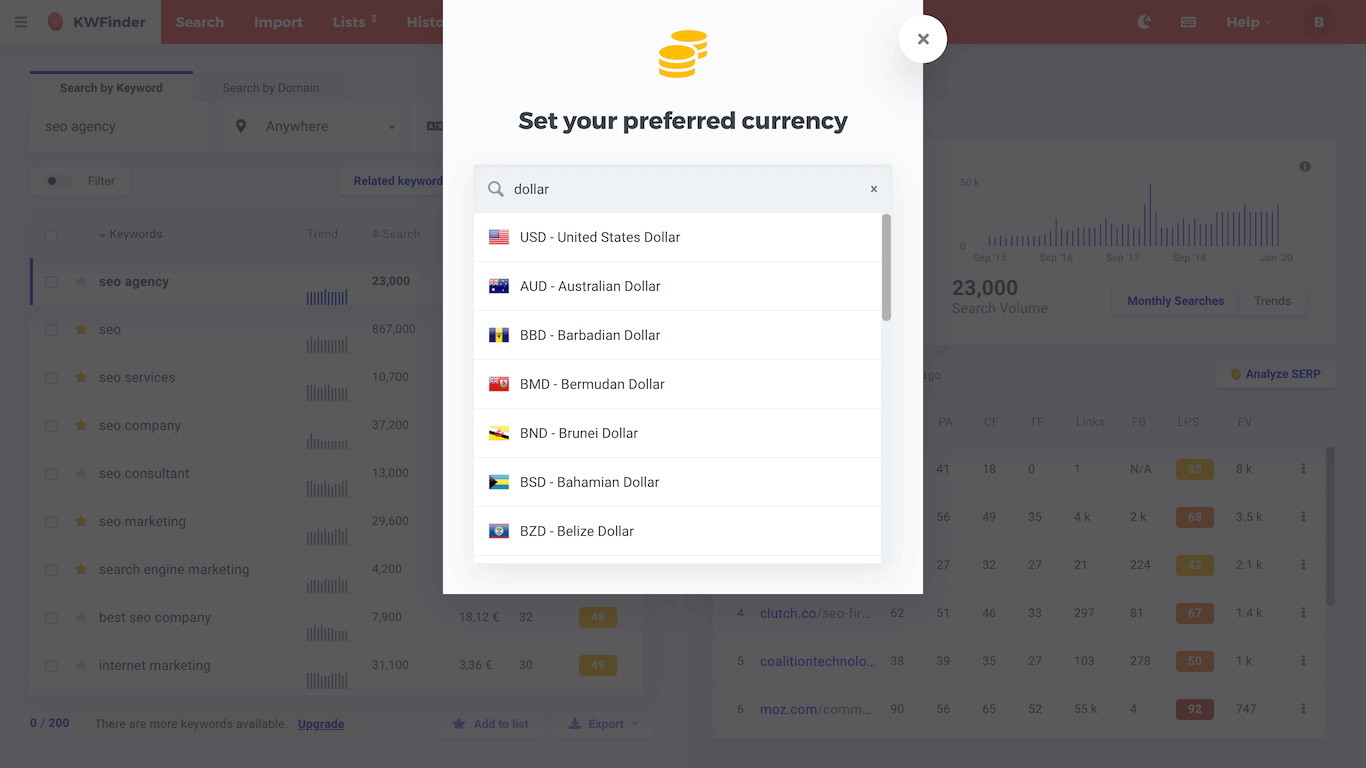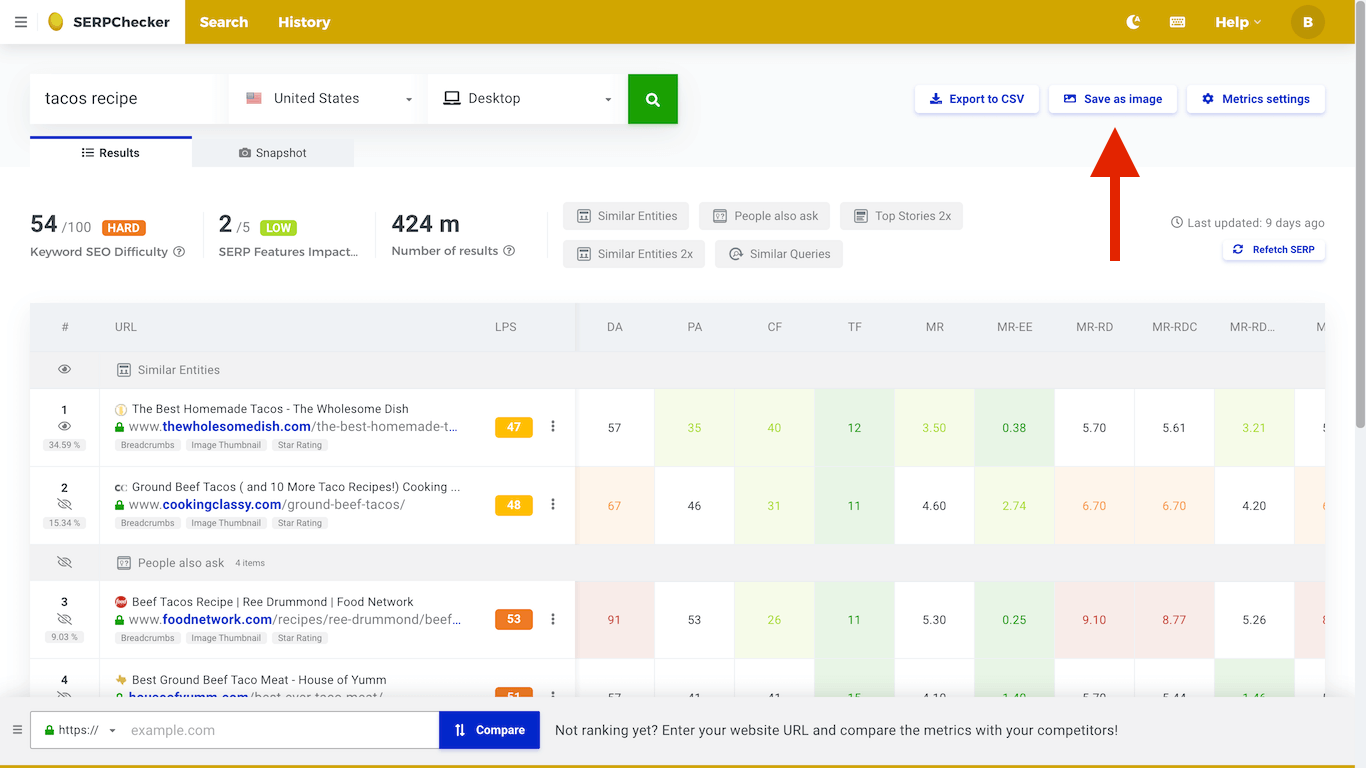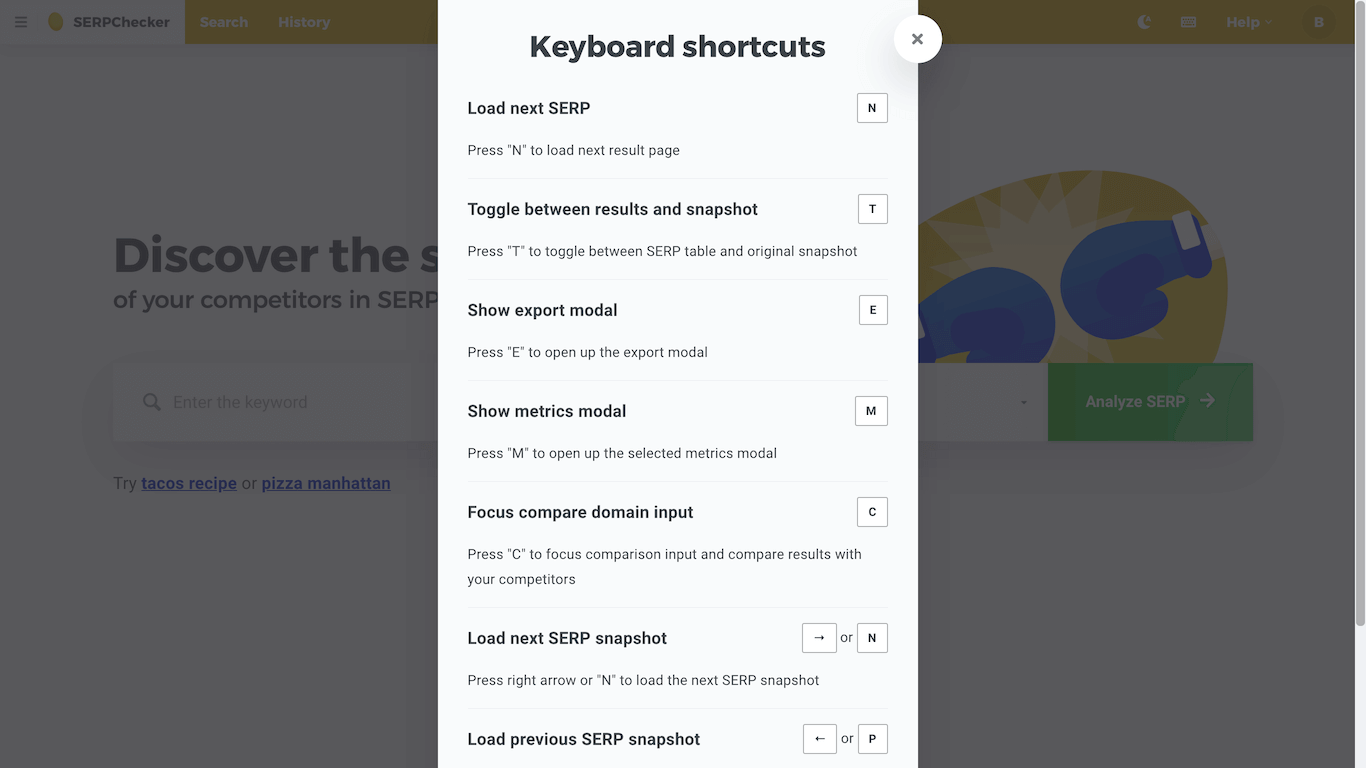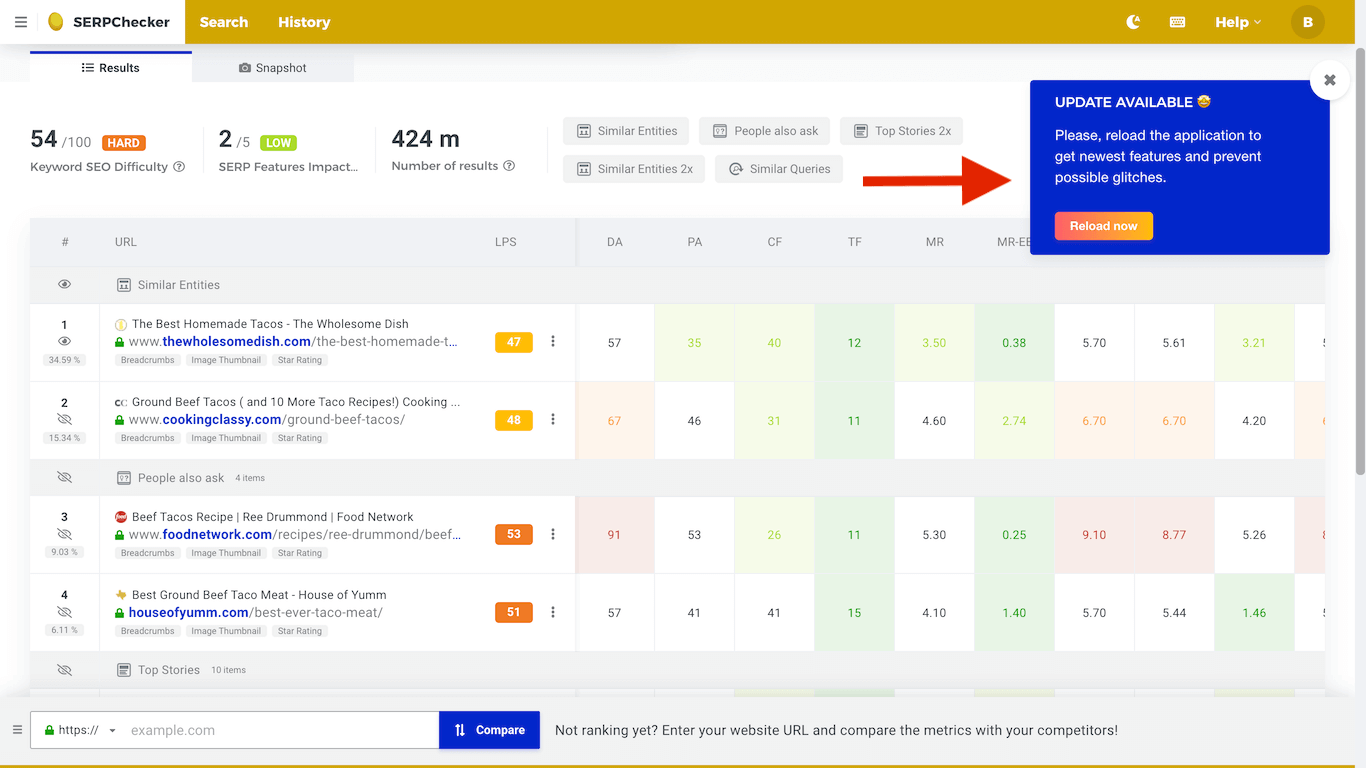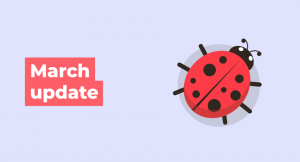The 2020 is unfolding pretty fast and we’ve been busy too. Five weeks after the January update we are rolling out another one.
This time we wanted to polish the previously released features and bring into life some highly requested features we’ve struggled to find the time for (until now).
TL;DR – You can now:
- Change the currency of CPC (more than 150 to choose from!) in KWFinder
- Save SERP as an image both in SERPChecker and in SERPWatcher
- See 10x more backlink rows per result page in LinkMiner (up to 500)
- Filter your tracked keywords in SERPWatcher by tags
- Speed up your workflow in SERPChecker with keyboard shortcuts
- Get in-app notifications about new versions to get latest features and avoid glitches
Feel free to head out to KWFinder and other tools to explore these features yourself! But, if you want to learn a little bit more, continue reading…
1. Change the currency of CPC
We’ve used the US dollar as the default currency for CPC from the very beginning. But as we’ve been gaining traction in other markets over the last years, more and more requests started popping out to allow you (our users) to make the PPC keyword research more straight-forward.
So, from now on, you can see the CPC values in exactly 152 different world currencies!
The selection remains remembered and you will see that same currency everywhere, including imports and exports. Besides the numerical value itself, we also apply native formatting via the corresponding locale.
Actual currency rates are updated once a week.
2. Save SERP as an image
Another, highly requested feature. I don’t think it needs a lot of explanation.
Feature request: @mangools_com pls let us save the snapshot as a PNG file. Thanks.
— Suganthan Mohanadasan (@Suganthanmn) February 2, 2020
When you enter your keyword with the desired location you will see a “Save as image” button. Great addition to the reports for your clients, or useful for saving your historic #1 position for a very competitive keyword 😀
We’ve added the same option to download the SERP image to SERPWatcher as well. You will find it in the specific keyword detail of your tracking. Look for a “Download SERP” button.
3. See 10x more backlink rows per result page in LinkMiner
This one is pretty straightforward.
Instead of 50 backlink rows per one result page, you’ll now see up to 500 backlinks. It is possible thanks to backend changes and optimizations we did when calculating metrics like Link Strength for every backlink.
It is especially useful if you analyze popular pages or domains with a lot of backlinks.
4. Filter your tracked keywords by tags
This is actually not a new feature. You’ve been able to do the filtering by tags for some time now. But we decided to move this feature outside the main filter to improve the UX.
Now, the filtering by tags is much more accessible, right above the main tracked keywords table.
We’ve done this to push the keyword tag usage, as it is a very useful, yet currently not very used feature. We hope that making it more noticeable and intuitive will improve this.
But hey, we might be wrong as well… let us know what you think about it in the comments below.
5. Speed up your workflow with keyboard shortcuts
Here, we’re just catching up to the already released keyboard shortcuts functionality in other Mangools SEO tools. So, in the same spirit, you can now speed up your daily workflow with SERPChecker by using them here as well.
Just press the “?” and a message with all the available shortcuts will pop up.
6. Get in-app notifications about new version
This one is long overdue, but as the saying goes – “better late than never”, right? Anyway, as many of you are working with our tools every day and tend to keep their apps open in the browser, you might experienced some glitches or errors when we’ve released new version and your browser was still running the older one.
Now, whenever we release the new version, you will see a notification right in the application to get the new version and prevent those ugly glitches 🙂
7. Other improvements and fixes
Besides what we just covered, we’ve fixed some issues and added a few smaller improvements. Here is the list:
- the initial application loading time was greatly improved (by more than 50%)
- the website preview desktop/mobile switcher in LinkMiner has been slightly changed and the scroll to backlink feature has been improved
- our blog got a dark mode, while automatic light/dark mode in apps has been fixed to work in all cases
This is all we managed to improve in this release and we’re already working hard on the next one. In the meantime, let us know your thoughts on the new features and changes. We’ll update our tool guides shortly.
You are also free to share your ideas about features you would like to see implemented next. Just don’t get too crazy 😀