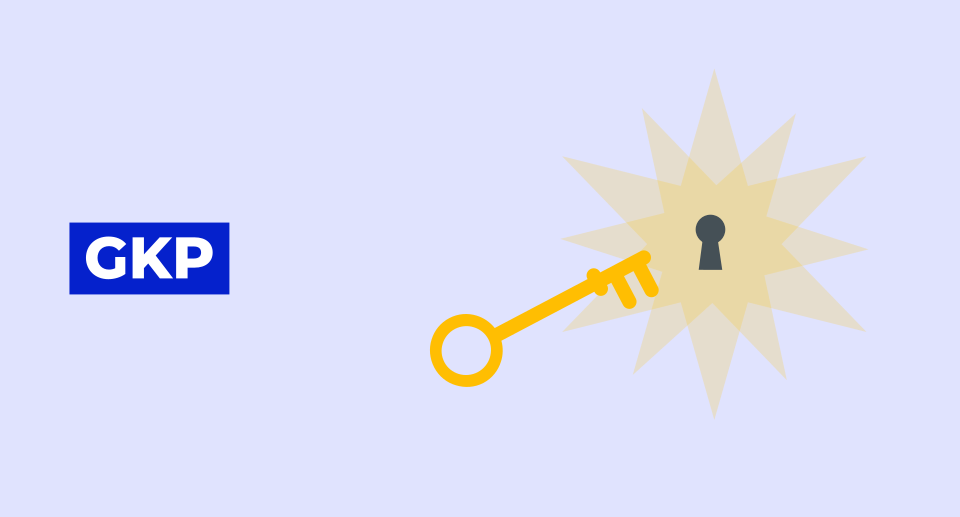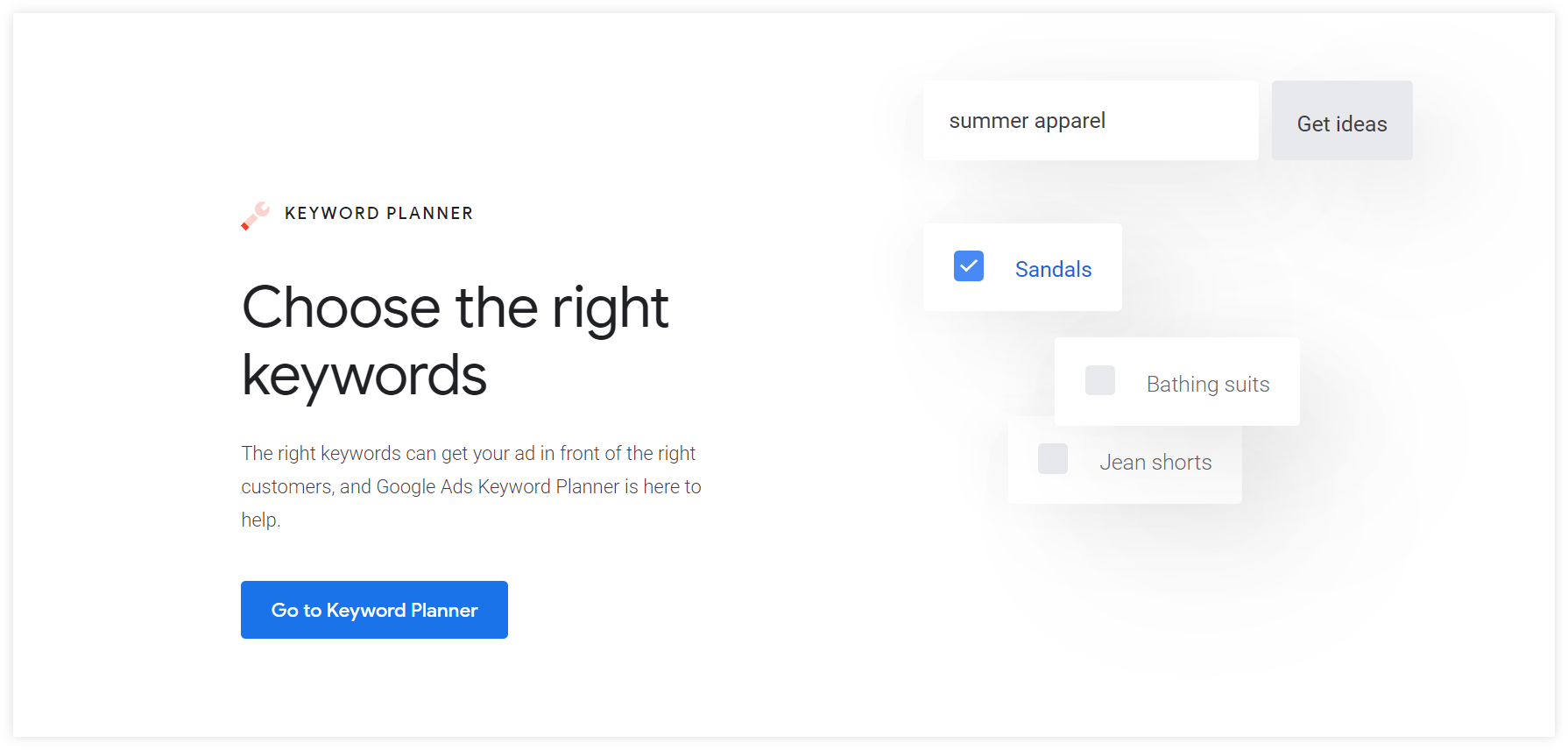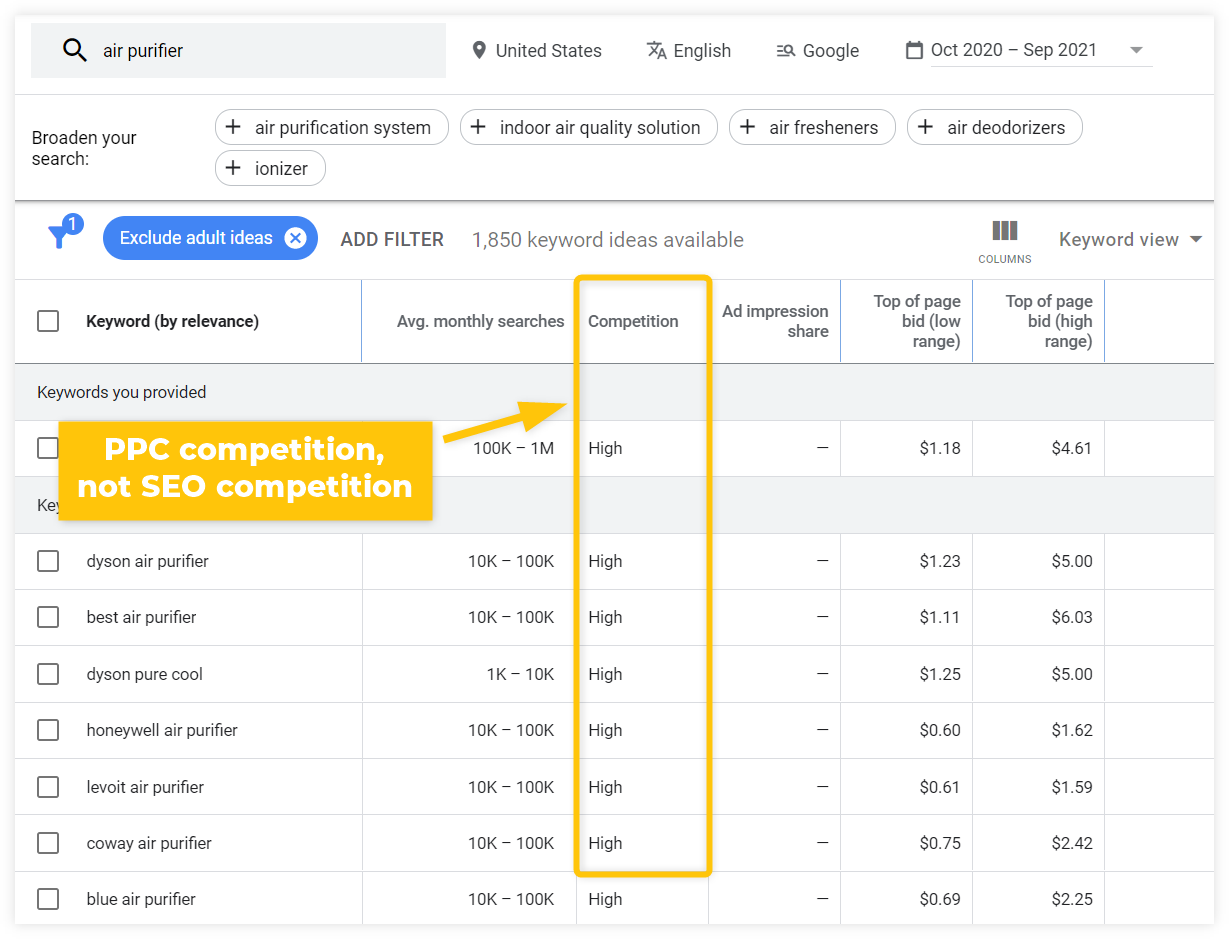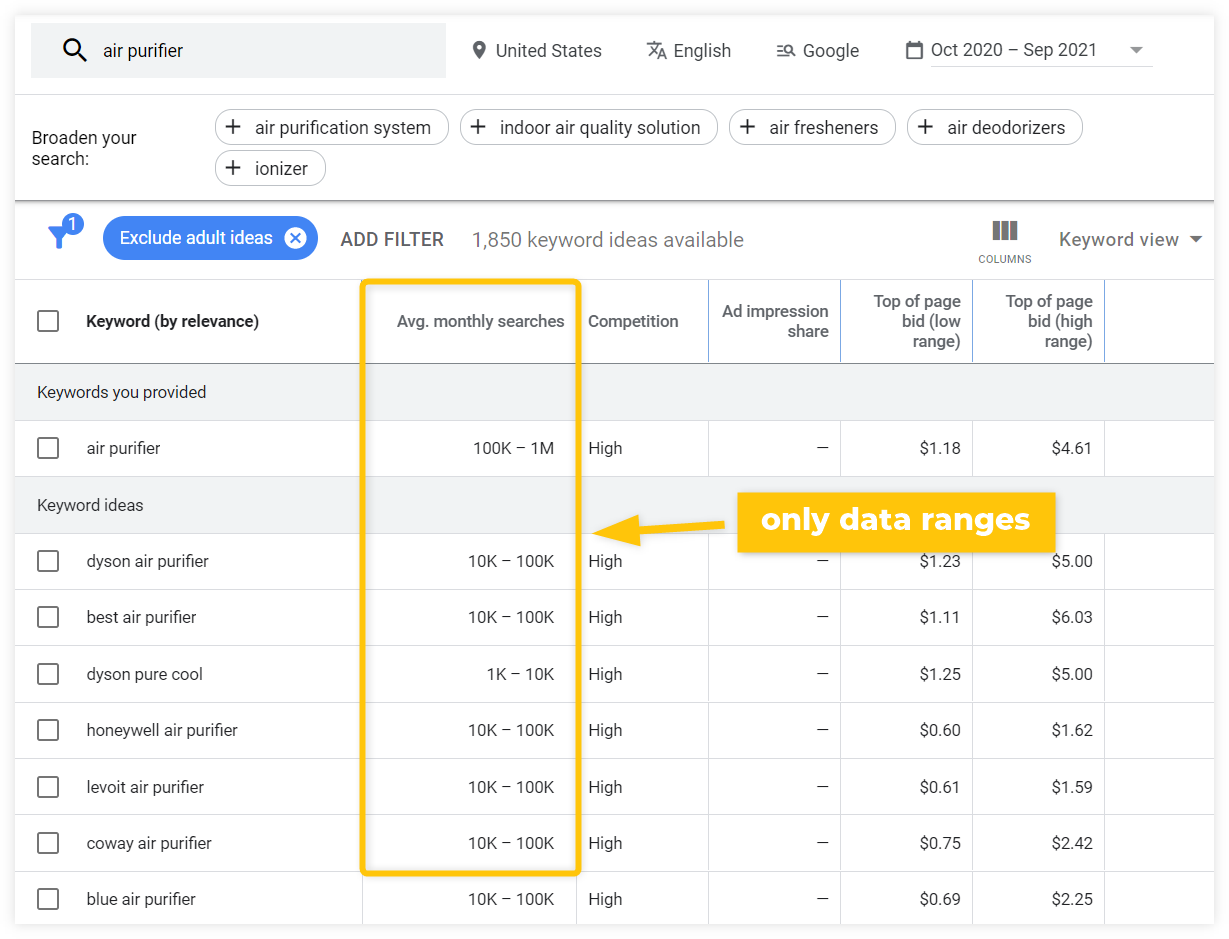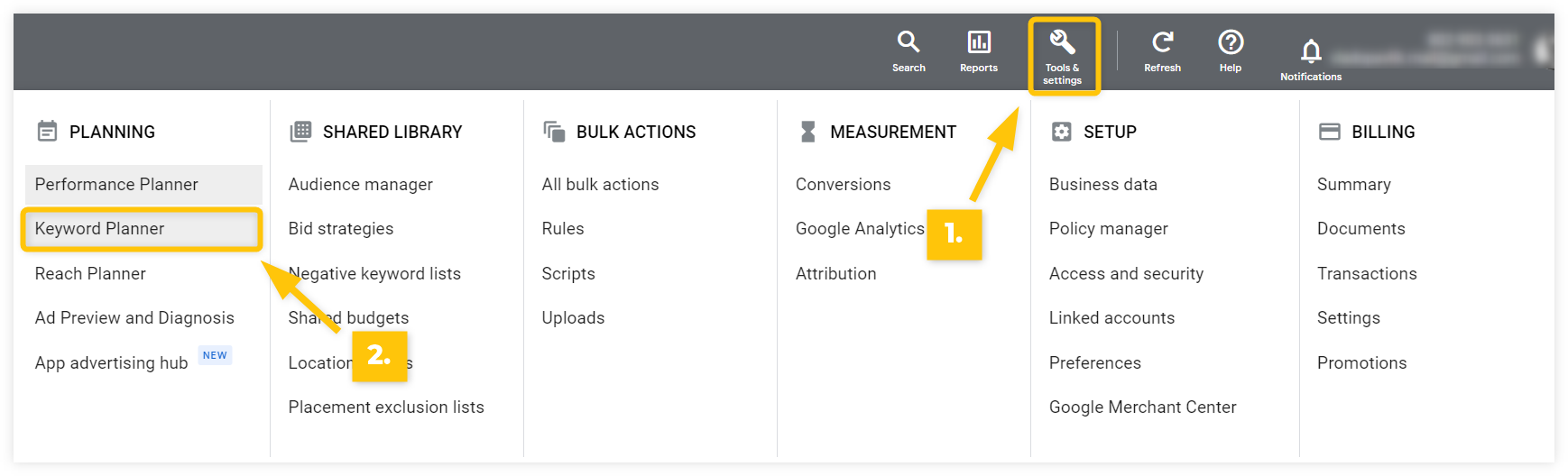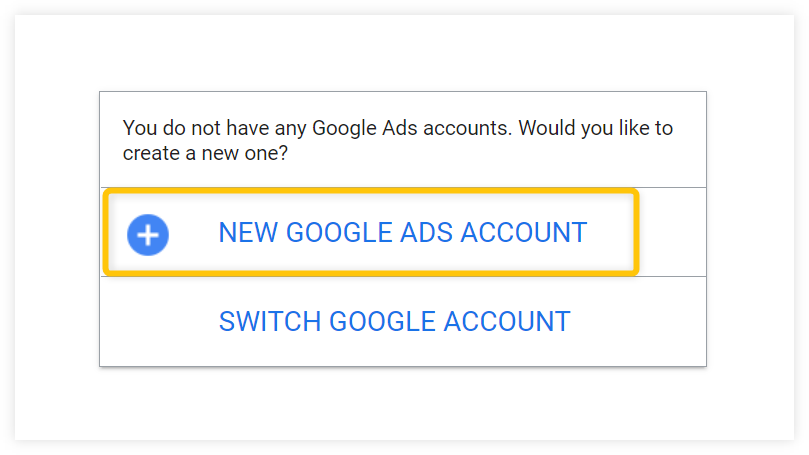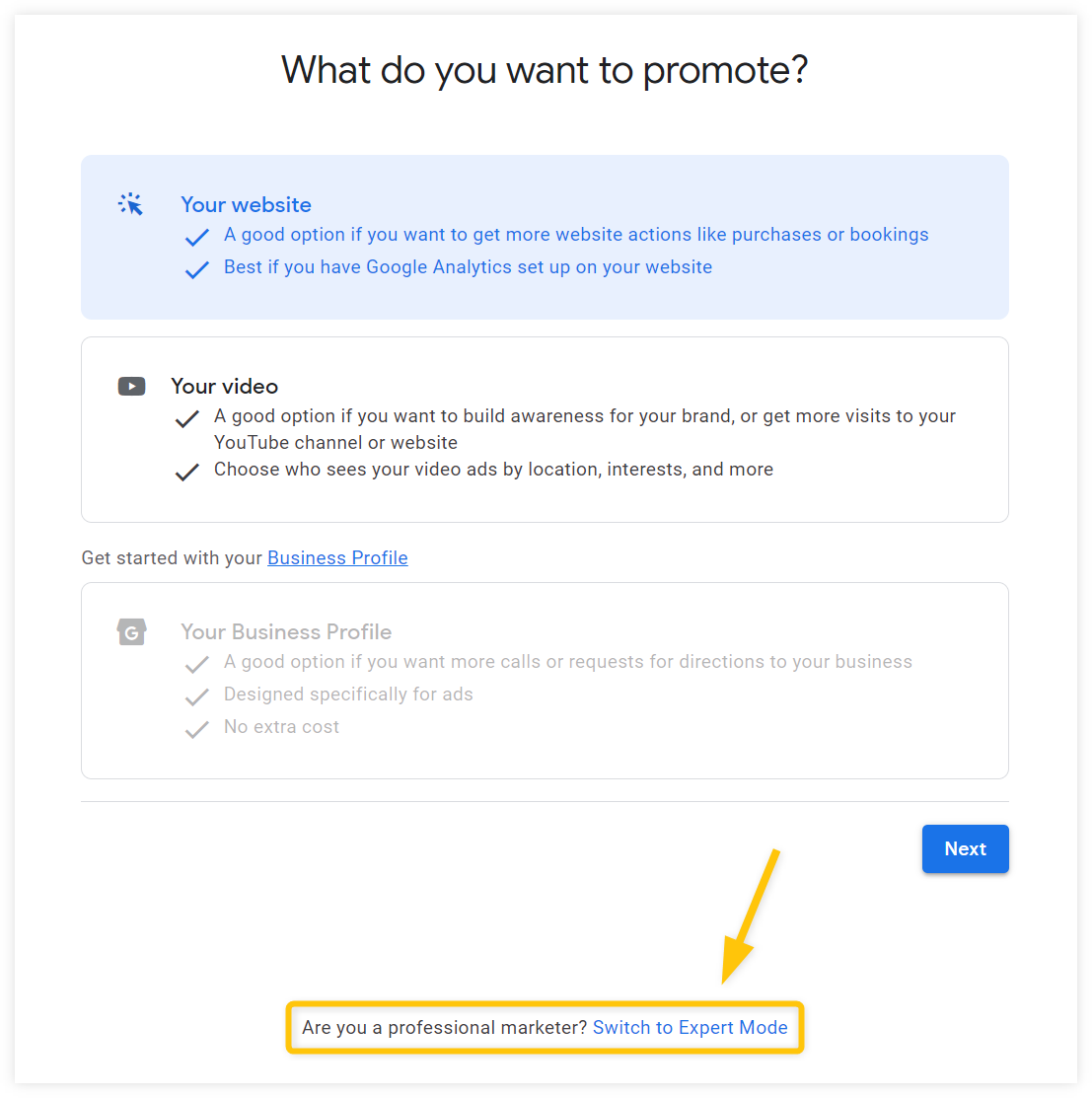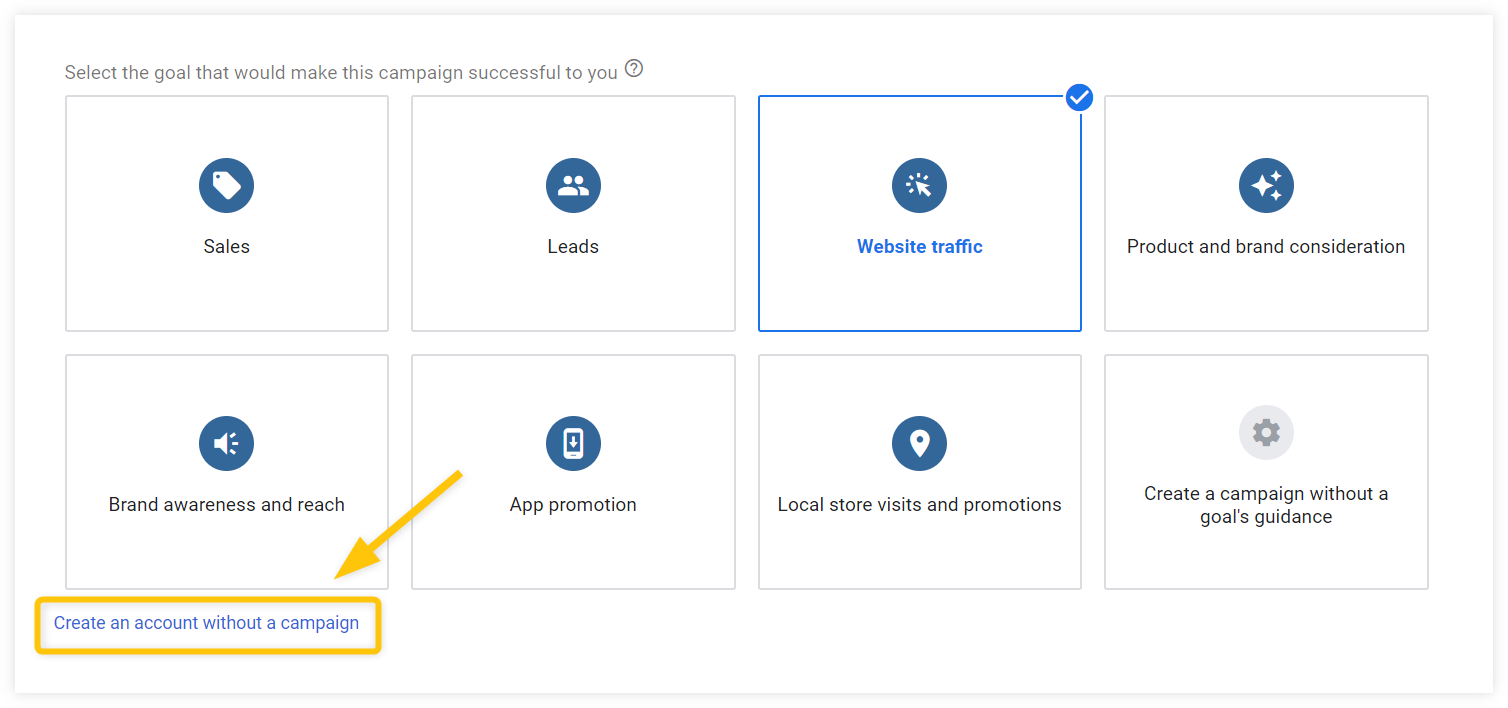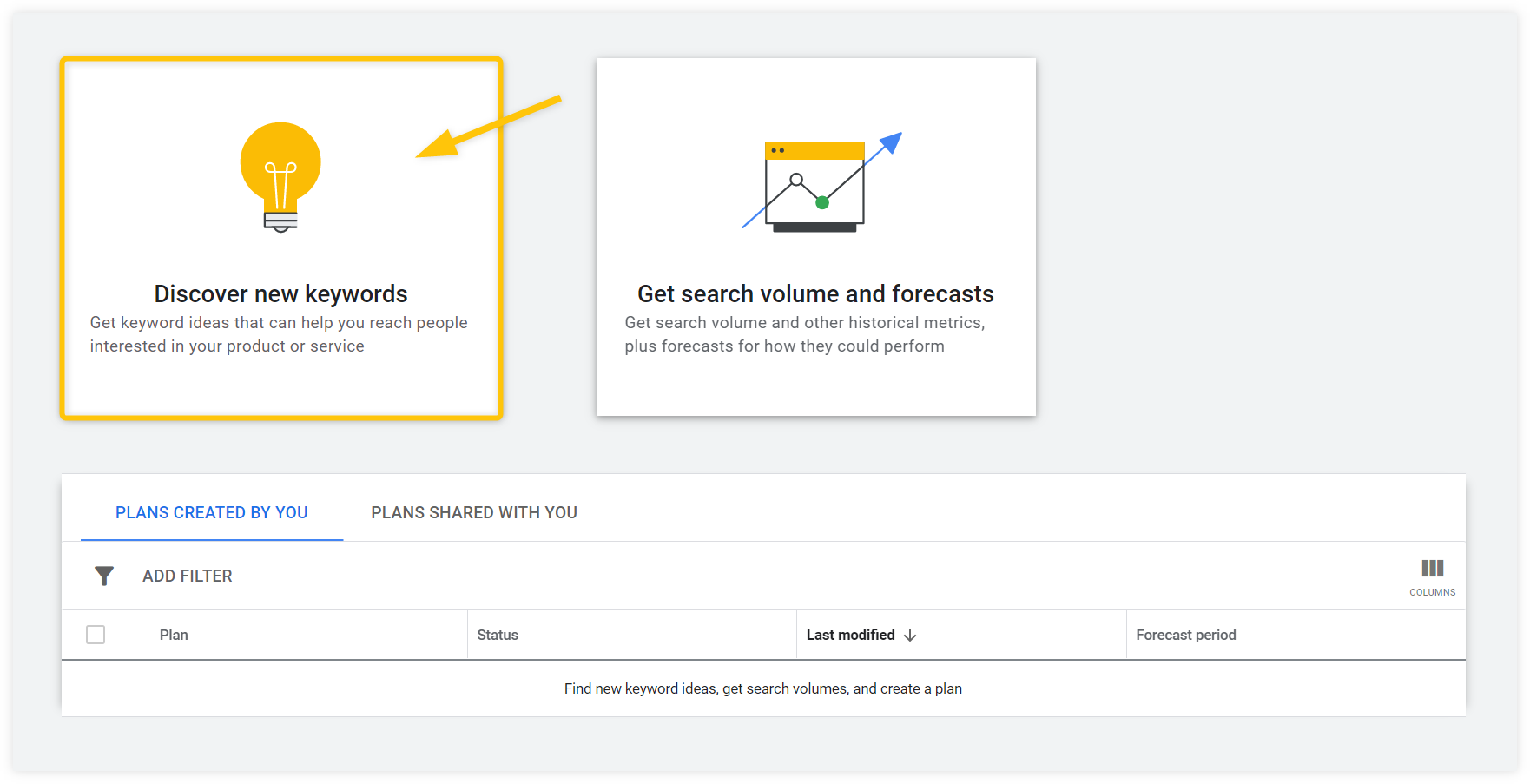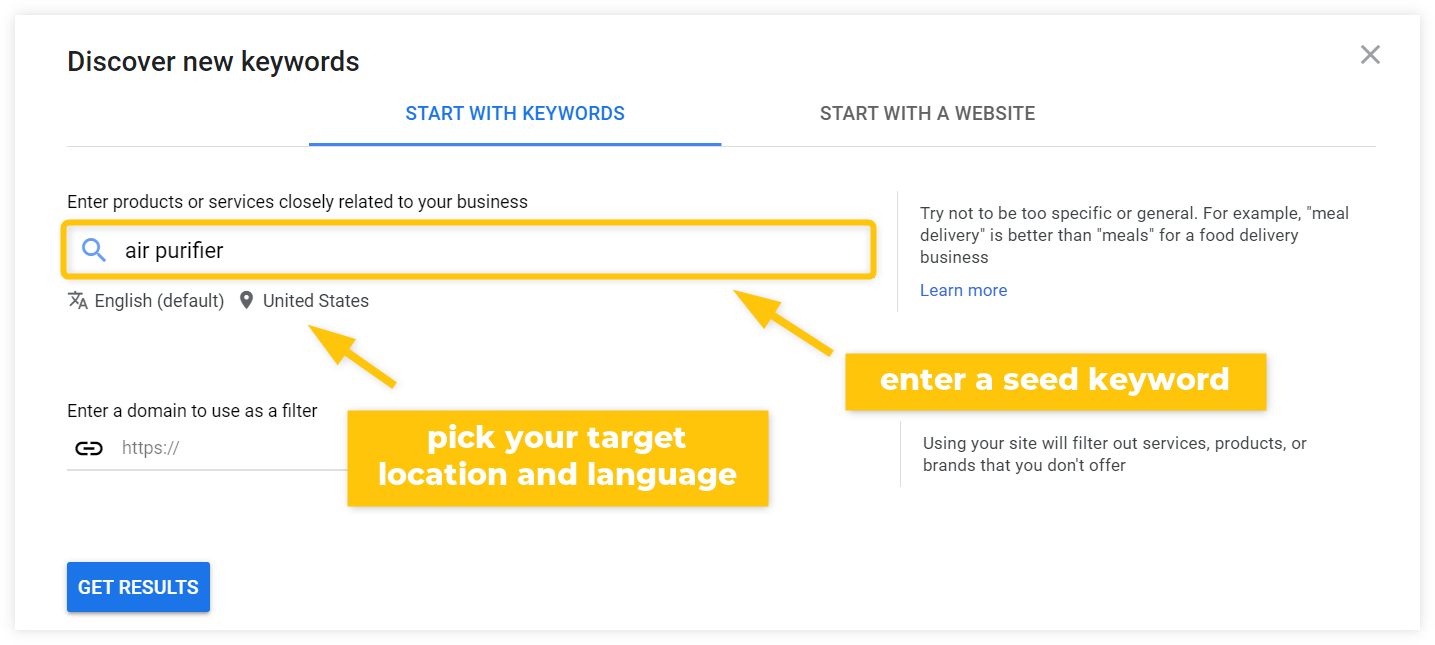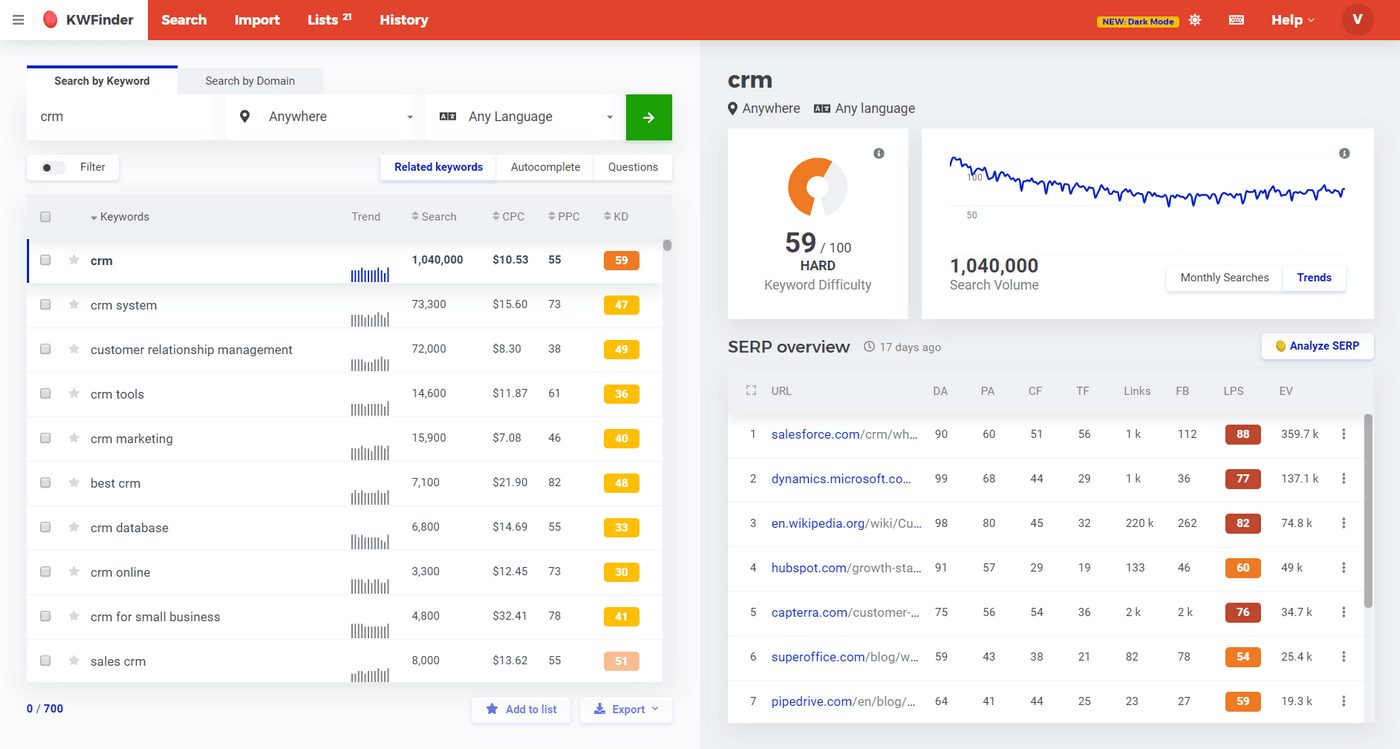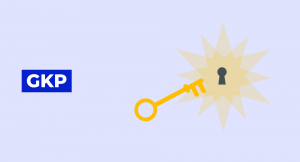What is Google Keyword Planner?
Google Keyword Planner (formerly Google Keyword Tool) is a free tool that is part of the Google Ads suite. Its main aim is to help you find the right keywords for your Google Ads campaigns.
Despite the fact that it is a PPC tool, it is often used for SEO purposes, mainly due to the fact that it’s free and it provides quality keyword suggestions directly from Google.
Keyword Planner’s main features haven’t changed much since it was launched back in 2013. It was redesigned at the beginning of 2018, and a couple of new features were added.
Can Google Keyword Planner be used for SEO?
GKP is a powerful tool widely used by PPC specialists and SEOs alike. It offers crucial data that some other tools can only dream of.
As of today, you will find the following data in Google Keyword Planner:
- Exact monthly search volumes or ranges
- Historical search volumes from up to 2014
- Mobile search volumes
- Keyword ideas based on your main seed keyword
- Competition in Google Ads
- Suggested bids
- Ad impression share
- Forecasts for impressions and clicks based on your bids
- Forecasts for locations and devices
- Organic average position and impression share
That being said, most of the data mentioned above are useless for SEO because they relate to paid advertising.
And Google Keyword Planner has two other main issues if you want to use it for SEO:
1. Google Keyword Planner is NOT made for SEO
Google Keyword Planner was not created as a keyword research tool for SEO. Its main aim is to help you with your paid search campaigns in Google Ads.
It doesn’t mean you can’t use it for SEO purposes. But you won’t get as many insights and features as you would in a tool that is specifically focused on search engine optimization.
For example, you can find a “Competition” column in the Google Keyword Planner keyword list. This, however, does not refer to the organic search competition (also known as Keyword Difficulty), but to the PPC competition.
Not only is the “Competition” data not relevant for SEO, but you also miss the opportunity to get the actual SEO difficulty estimation you would get if you used a keyword research tool for SEO.
2. Google Keyword Planner is not 100% free
Google Keyword Planner doesn’t show you all the data unless you have active campaigns. And having active campaigns means spending money on them.
Note: Google automatically deactivates accounts without any spendings within the last 15 months. It can be reactivated, but if you don’t spend any money within the following 3 months, it will be deactivated again.
What does it mean in practice?
Since 2016, the exact search volumes of keywords are no longer available for users who don’t spend enough money on Google Ads.
No one really knows how much money you need to spend to get the exact data but in general, you get the exact search volumes if you spend at least $100 per month.
So instead of exact numbers, you’ll only see search volume ranges such as:
- 0
- 1–100
- 100–1K
- 1K–10K
- 10K–100K
- 100K–1M
- 1M+
In other words, if you want to use Google Keyword Planner for search volumes, it will be useless unless you don’t have active campaigns.
How to create a Google Keyword Planner account?
In order to use Google Keyword Planner, you need an active Google Ads account. Right after, you can access the tool in the Google Ads interface by clicking on the “Tools” in the upper-right menu.
If you don’t have a Google Ads account, you need to create one first. It shouldn’t take you more than a couple of minutes.
First, go to Google Keyword Planner’s homepage, click “Go to Keyword Planner” and select “New Google Ads Account”:
If you want to skip all the Google Ads account settings, click on the link below saying “Switch to Expert Mode”.
After that, you’ll be asked to fill in details about your Google Ads campaign. Again, you can speed things up by clicking “Create an account without a campaign”.
(You can always create a new campaign later if you decide to advertise through Google Ads.)
Once you’re in the Google Keyword Planner interface, select one of the two provided options. If you want to use keyword Planner to discover new keywords for SEO, use the “Discover new keywords” option.
After that, all you need to do is to enter a seed keyword (or multiple seed keywords) and your target location and language.
Is Google Keyword Planner a good keyword research tool?
In short: No. It is a great tool for PPC but rather limited for SEO purposes.
There are some free keyword research tools that are arguably better than Google Keyword Planner. If not data-wise, then at least when it comes to UX and ease of use. And professional keyword research tools will provide much more data and features tailored to the SEO needs.
Keyword research is much more than just finding new keyword ideas. You need to get exact data, evaluate the difficulty and analyze your competitors and the actual SERP.
Let’s take a look at KWFinder:
Besides the keyword ideas, you’ll also get:
- Exact search volumes – search volumes data based on Google’s database, including the historical data and trends
- Difficulty metric – keyword difficulty (also known as SEO difficulty) will help you to estimate how hard it will be to rank for the keyword in Google
- Advanced filters – to find the right keywords according to your needs
- Competitors’ keywords – just enter the domain or specific URL of your competitor and the tool will show you the keywords they rank for – which is an amazing time saver
- SERP data – you can analyze the search results page for each keyword – who ranks there, what is their authority, how many backlinks they have, etc.
None of these things is something you can do with Google Keyword Planner. It is a great tool for PPC keyword research, but it does not provide all the necessary information for SEO keyword research.