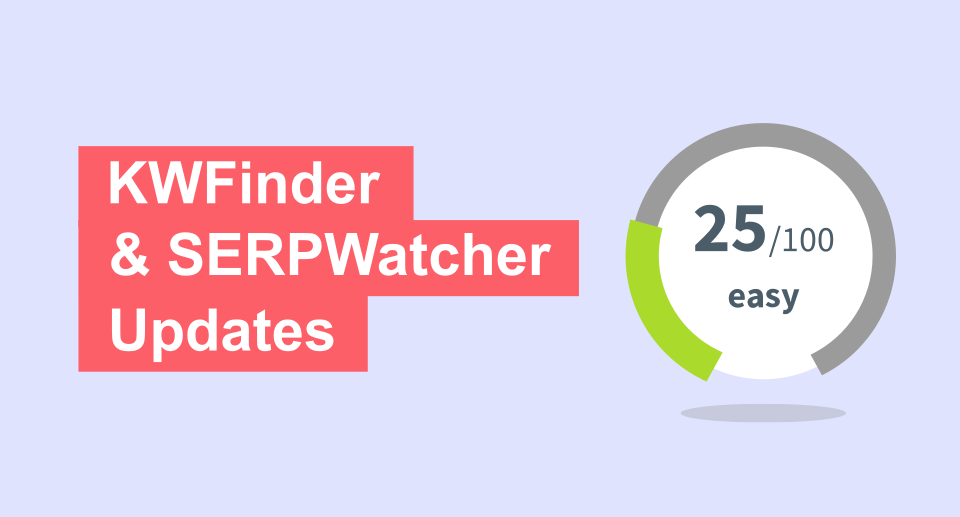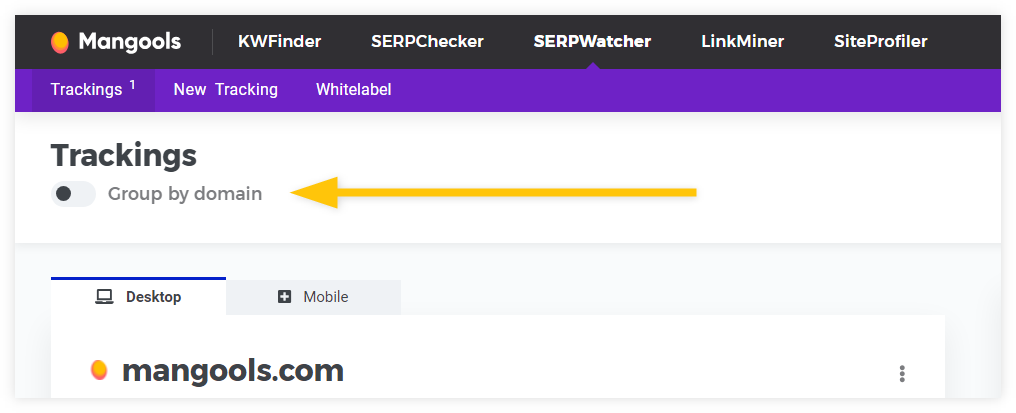Hey there! 👋
We’re delighted to share with you the latest upgrades to our tools!
In this post, we will explore a new feature in the KWFinder: the Relative Keyword Difficulty, as well as a new update for SERPWatcher in the form of Multi-Location Trackings.
Let’s check them out!
TL;DR
- The Relative Keyword Difficulty – a new feature in the KWFinder arsenal that will allow you to see precisely how difficult it would be to rank for a certain keyword with a specific URL based on its Link Profile Strength (LPS).
- Improved organization for Multi-Location Tracking in SERPWatcher – you can now track your keywords for multiple locations under a single domain tab.
- Restoring deleted trackings in SERPWatcher – a safeguard that will help you to restore any keywords or trackings that you deleted by accident.
KWFinder: Relative Keyword Difficulty
Relative Keyword Difficulty (RKD) is an addition to our well-known Keyword Difficulty metric. The critical difference lies in its personalization and adjustability.
The feature tailors the assessment of keyword difficulty based on the Link Profile Strength (LPS) of your website or specific web page.
The higher the LPS rating of your URL, the lower the displayed keyword difficulty will be.
Thus, the RKD can help you estimate more precisely how challenging it would be to rank for a specific keyword with a particular URL/web page on your site.
This takes away the “one-size-fits-all” approach to keyword difficulty and replaces it with unique keyword ratings that are relevant specifically to your site’s LPS.
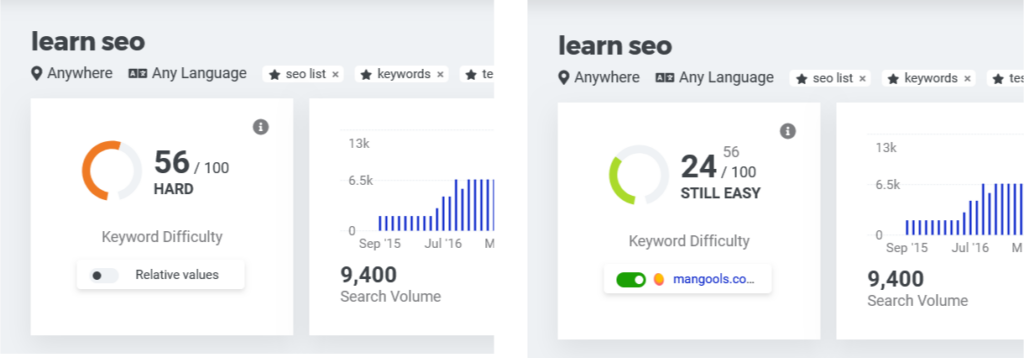
How can this benefit you?
This shift to a more personalized system of keyword difficulty has several key benefits:
- Smarter keyword selection: The feature enables you to select keywords that are realistically achievable for your site. This means less time spent pursuing high-difficulty keywords that are out of reach (simply due to the stronger backlink profile of the ranking competitors).
- Improved organic rankings: Achieving better organic rankings becomes more intuitive, as you can select keywords that your website is more likely to rank for.
How to use the new Relative Keyword Difficulty
- Begin your search: Start by searching for a keyword that is relevant to your website (just like you normally would) in KWFinder.
- Fill in the specific URL: Alongside the familiar pie chart displaying the Keyword Difficulty on the right side of our tool, you’ll notice a new button – “Relative values” with a toggle. Click on the button and insert the URL for which you wish to see the Relative Keyword Difficulty. It can be a blog post, landing page, homepage, you name it!
- Check the results: Once your URL is evaluated, you will see the personalized Relative Keyword Difficulty metric for your chosen keyword, as well as for many other related keywords throughout your KWFinder interface. The beauty lies in the details—these personalized ratings can also be filtered and exported, offering customization to fit your precise SEO needs.
Don’t forget – relevancy matters: Despite the convenience of Relative Keyword Difficulty, the relevance of the keyword remains a key factor in keyword selection.
It’s crucial to choose keywords that precisely align with your website’s content and audience interests.
SERPWatcher: Improved Multi-location Organization
Furthermore, we’ve enhanced the tracking organization for multiple locations in SERPWatcher.
In an era of global e-commerce and international SEO, tracking keyword performance across multiple countries or areas is vital.
This feature gives you the power to monitor multiple regions at once, creating a more precise picture of your global SEO performance.
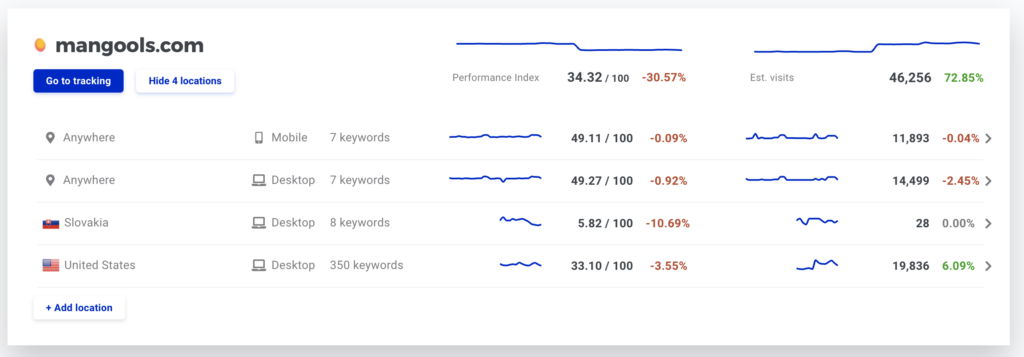
Multi-location tracking allows you to understand how keywords perform in various regions, helping to tailor your SEO strategy according to geographical trends.
It also aids in spotting regional opportunities or shortcomings early, enabling timely adjustments to your strategy.
How to access the new view
You can still use the classic view with “cards” based on domain/location pair.
But now you can also access the “Group by domain” view simply by switching the toggle in the header.
Bonus feature: Restoring deleted trackings
SERPWatcher now allows you to restore deleted trackings and keywords, a feature that safeguards essential data from being lost.
You will toggle to show deleted items in the upper-right corner of the rank-tracking list and the same place for deleted keywords in rank-tracking detail.
Let us know what you think!
We hope you will find these new functionalities valuable for more streamlined, strategic, and efficient SEO decisions.
Make sure to check them out and use them for boosting your rankings to a completely new level! 🚀
As always, if you have any questions, don’t hesitate to reach out via live chat or e-mail 🙂
Thank you for staying with us 💛