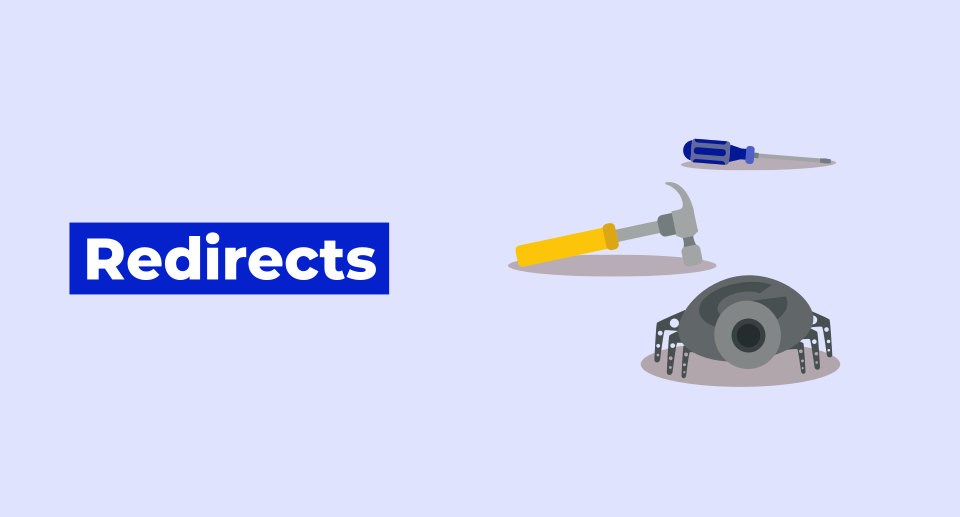Have you ever encountered a broken link or been sent to a page that no longer exists?
Frustrating, right?
Understanding redirects can help you avoid these common issues and ensure a smoother experience for both you and your website visitors.
Whether you’re a website owner, a digital marketer, or just curious about how the web works, this guide will help you understand the concept of redirects and their significance in SEO.
What is a redirect?
A redirect automatically sends users and search engines to a different URL from the one they initially requested. This technique is often used when a page has moved, been updated, or is temporarily unavailable, ensuring visitors still land on relevant content.
The three most common types of redirects are:
- 301 Redirect: Used for permanent moves, passing most SEO value from the old URL to the new one.
- 302 Redirect: For temporary moves, directing users to a new location without permanently transferring SEO value.
- Meta Refresh: Often seen on pages with a timed delay, though less common and not ideal for SEO.
Imagine you have a URL like vinylworld.com/products/beatles-rare-edition-2024 for a limited-edition record. Later, you update the page to a broader Beatles collection at vinylworld.com/products/beatles-collection. Without a redirect, users visiting the old URL would see a “404 – Page Not Found” error.
By setting up a 301 redirect from the old URL to the new one, both users and search engines are seamlessly directed to the updated page. This preserves the site’s SEO value and ensures a smooth experience.
Why are redirects important for SEO?
Redirects improve user experience and boost search engine performance. Here’s a quick rundown of why they are essential for SEO:
- Passed link-authority (PageRank)
- Prevented duplicate issues
- Transfer ranking authority
- Improved user experience
- Increased loading time (sometimes)
a) Passed link-authority (PageRank)
Redirects help preserve link equity, often referred to as “link juice.” When a page is redirected using any type of 300 redirect, it no longer loses PageRank.
This means that link authority from the original page is passed to the new URL, ensuring that any backlinks continue to strengthen the SEO of the new page and help maintain its rankings in search results.
In 2016, Google’s Gary Illyes stated on X (formerly Twitter) that redirects do not impact PageRank, assuring that link equity is preserved when redirects are properly implemented.
b) Prevented duplicate issues
Redirects are essential for managing duplicate content issues. By redirecting similar or identical pages to a single authoritative version, you help search engines understand which page should be indexed. This consolidation prevents the dilution of ranking signals and ensures that users are directed to the most relevant content.
For example, if you have two pages with nearly identical content — one at yoursite.com/product-abc and another at yoursite.com/abc-product — you should redirect one to the other, ensuring search engines treat the content as a single, authoritative page.
c) Transfer ranking authority
When you implement redirects correctly, especially 301 redirects, you enable the transfer of ranking authority from the old URL to the new one. This is particularly important when updating URLs or migrating content, as it helps maintain search visibility and minimizes traffic disruptions.
To monitor how this change affects your search engine rankings, you can use Mangool’s SERPWatcher. Here’s how to set it up:
- Add both URLs for tracking: Create separate tracking entries for both the old and new URLs in SERPWatcher.
- Monitor keyword rankings: SERPWatcher will show the keyword rankings for both URLs, allowing you to compare how well the new URL is inheriting the search visibility of the old one.
- Analyze performance metrics: Utilize SERPWatcher’s performance metrics, like the performance index and estimated visits, to assess the overall impact of the URL change on your site’s SEO.
d) Improved user experience
Redirects enhance the user experience by guiding visitors from outdated URLs or 404s to current content.
For example, if an old URL contains a year (e.g., example.com/how-to-do-sth-in-2023), redirecting it to a new current-year URL ensures users find relevant information without encountering dead links or outdated content.
Another example is when a product page is no longer available; redirecting visitors to a related product or category page ensures they still find useful options, avoiding frustration.
A seamless experience encourages users to stay on your site longer, potentially improving engagement metrics that can positively influence SEO rankings.
e) Increased loading time (sometimes)
While redirects can improve user experience by directing users to relevant pages, they can also increase loading times in certain cases.
When a user or web crawler encounters a redirected URL, they must go through the redirect process before reaching the final destination. If there are multiple redirects (redirect chains), this can lead to delays in page loading and crawling efficiency.
Each additional redirect adds latency, which can negatively impact user experience and SEO performance if not managed properly.
According to Google’s John Mueller, you should aim for five or fewer redirects in a chain. In practice, it’s best to avoid redirect chains altogether, as crawlers may abandon the chain if there are too many hops.
How do redirects work?
When a user or Googlebot (the web crawler used by Google) tries to visit a URL, the server responds with an HTTP status code that tells them what’s going on.
HTTP Status Codes are three-digit numbers that indicate the result of a request. For example:
- 200 means everything is okay, and the page loads normally.
- 404 means the page isn’t found.
- 301 and 302 are codes for redirects.
Redirects tell the user or Googlebot to go to a different URL instead. Here’s how it works:
- User Requests a URL: Let’s say someone tries to visit example.com/old-page.
- Server Responds with a Redirect: If that page has been moved, the server might respond with a 301 status code, telling the browser or Googlebot, “Hey, this page has moved permanently to example.com/new-page.”
- User or Googlebot Follows the Redirect: The browser or Googlebot sees the redirect and automatically goes to the new URL.
Types of redirects
Redirects come in different types, each serving a specific purpose based on the situation. Let’s take a closer look at each one.
- Permanent redirects
- HTTP 301
- HTTP 308
- Temporary redirects
- HTTP 302
- HTTP 307
- Other types of redirects
- JavaScript redirects
- Meta refresh
- Crypto redirects
Permanent redirects
A permanent redirect is a way to let both users and search engines know that a webpage has moved to a new spot and it’s not coming back. It automatically takes visitors from the old URL to the new one, so they won’t hit any broken links.
You can use permanent redirects (like 301 and 308) in common scenarios like:
- Changing a webpage URL: When updating URLs for clarity or structure.
- Migrating to a new domain: Moving a site from oldsite.com to newsite.com.
- Switching from HTTP to HTTPS: Redirecting all non-secure HTTP pages to secure HTTPS versions.
- Consolidating duplicate URLs: Avoid duplicate content issues with non-www and www versions, or vice versa.
- Merging multiple pages or sites: Combining related pages into a single resource for easier access.
Example: If mysite.com/blog/2024-updates becomes mysite.com/blog/latest-updates, a permanent redirect would ensure visitors and search engines reach the new page.
Permanent redirects pass most (or all) of the original page’s SEO value, or “link juice,” to the new page. This helps maintain search engine rankings and ensures traffic is smoothly directed to the updated URL without loss.
Permanent redirects are also useful for canonicalization.
Canonicalization is the process of selecting the preferred (or “canonical”) URL when multiple versions of a page exist. A canonical URL is the version Google identifies as the most representative among a set of duplicate or similar pages.
Often referred to as deduplication, this process helps ensure that only one version of duplicate content appears in search results.
For example, your homepage might be accessible through multiple URLs, such as:
- www.example.com
- example.com
- example.com/index.html
Having the same content available on different URLs can confuse users (e.g., “Which page is the right one?”) and complicate tracking performance metrics.
By using 301 redirects to consolidate these duplicate pages, you direct all users to a single, preferred page, eliminating confusion.
HTTP 301
HTTP 301 is the most common type of permanent redirect. It signifies that a URL has permanently moved to a new address. This type of redirect is ideal for long-term URL changes or when consolidating pages.
For example, if you rename yourstore.com/sale-items to yourstore.com/discounts, a 301 redirect would direct users and search engines to the updated URL.
HTTP 308
HTTP 308 is a type of permanent redirect that comes with stricter rules. It preserves both the HTTP method (GET or POST) and the request body during redirection, making it particularly useful for APIs and forms where maintaining request data is essential.
This redirect method is particularly useful when a company is migrating a complex website that relies heavily on POST-based forms.
For example, if you have a form submission page that moves from mysite.com/form-old to mysite.com/form-new, a 308 redirect will ensure that any data submitted via that form isn’t lost during the transition.
Another valuable application is in e-commerce scenarios: When a user adds items to their cart but needs to log in before completing the checkout process, a 308 redirect can help maintain their session and prevent the loss of cart items.
Note:
- GET: A GET request is the most common method used when retrieving or viewing a page. It simply asks the server to send back the content of a page without making any changes.
- POST: A POST request is used when submitting data to the server, such as filling out and submitting a form. It sends data to be processed and can cause changes, like adding an item to a shopping cart or submitting a login form.
Temporary redirects
Temporary redirects are used when you want to send users to a different page for a limited time without losing the original URL in search results. They signal to search engines that the change is not permanent, allowing the old URL to remain indexed.
You can use temporary redirects in the following scenarios:
- Site Maintenance: Redirect users to a maintenance page during scheduled downtime.
- Service Unavailability: Guide users to an informative page when a service is temporarily down.
- Seasonal Promotions: Direct users from an old promo page to a new temporary promotion.
- Content Updates: Send users to an interim page while content is being updated.
- Testing New Pages: Temporarily redirect traffic to test a new webpage version.
So, for example, if a service on your site is temporarily unavailable, you can set up a temporary redirect (such as a 302) to guide users to a page that explains the situation, all while keeping the original URL intact in search results. This ensures users are informed without encountering a broken link, and search engines continue to recognize the original URL as the primary destination.
While temporary redirects (like 302s) were once thought to not pass PageRank effectively, Google has clarified that all 300-series redirects—including 302—now pass PageRank and link equity similarly to 301 redirects.
According to Google’s John Mueller: “302 or 301. Which one should you choose for maximum PageRank? The good news is it doesn’t matter. Use the technically correct redirect type. It can also be a 307 or a 308 redirect. Search engines have dealt with redirects since the beginning.“
However, the key difference lies in intent: a 302 redirect signals to search engines that the redirect is temporary, so they keep the original URL in their index and ranking system. In contrast, a 301 redirect signals a permanent move, prompting search engines to update their index to the new URL.
For example, if you redirect mysite.com/service to mysite.com/service-unavailable using a 302 redirect, search engines will continue to rank mysite.com/service. This is helpful if the service is temporarily offline but will return, as it avoids losing the SEO value and visibility of the original URL.
HTTP 302
HTTP 302 is a temporary redirect indicating that the resource has moved temporarily to a different URL.
Use a 302 redirect when you need to temporarily redirect users while keeping the original URL active.
If your site is undergoing maintenance, you could redirect mysite.com/service to mysite.com/service-temporary while the original page is being updated.
HTTP 303
HTTP 303 redirect (See Other) indicates that the user should go to a different URL to retrieve the requested resource, typically used in response to a POST request.
Use a 303 redirect after a form submission, directing users to a confirmation or thank-you page.
After submitting a contact form at mysite.com/contact, redirect the user to mysite.com/contact-success to confirm the submission.
HTTP 307
HTTP 307 is a temporary redirect that preserves the HTTP method (GET or POST) used in the original request.
Use a 307 redirect when you want to redirect users without changing the HTTP method, particularly useful for form submissions.
If a user submits data to mysite.com/form-old and that form temporarily moves to mysite.com/form-new, a 307 redirect can ensure the request method remains POST, allowing the data to be sent without issues.
Other types of redirects
There are three other types of redirects that you must know about.
- JavaScript redirects
- Meta refresh (=0 seconds)
- Crypto redirects
JavaScript redirects
JavaScript redirects use client-side scripting to send users to another URL. However, this method is not ideal for SEO, as search engine crawlers can struggle with JavaScript execution.
Google explicitly advises against relying on JavaScript redirects:
When a JavaScript redirect is implemented, the browser first loads the page and its JavaScript content. Only after this process does the JavaScript execute the redirect. If there’s any disruption—such as JavaScript being disabled or an error in loading—the redirect may fail.
JavaScript redirects can be useful in specific scenarios, such as:
- User Interaction: Redirecting users based on actions, like forwarding them to a login-protected page after they log in.
- Device Targeting: Detecting the user’s device and redirecting mobile users to a mobile-optimized page.
Imagine you run an online clothing store that has both a desktop site and a mobile-optimized site. You want to ensure that users accessing your site from a mobile device are directed to the mobile version for an improved shopping experience.
Here’s how you can implement a JavaScript redirect to achieve this:
<!doctype html> <html> <head> <script> window.location.href = "https://www.example.com/newlocation"; </script> <title>Example title</title> <!--...-->
Note: While JavaScript redirects can serve legitimate purposes, they should be used sparingly, especially for SEO-sensitive redirects. For permanent URL changes, a 301 server-side redirect is the preferred method.
Meta refresh (=0 seconds)
A meta refresh redirect instructs the browser to redirect users to a new URL after a specified number of seconds. This type of redirect is executed on the client side and is included in the <head> section of the HTML document.
When the delay is set to 0 seconds, it functions as an immediate redirect, effectively redirecting users without any delay.
Because meta refresh redirects occur at the page level (client side) rather than at the server level, they are generally slower than server-side HTTP redirects.
For SEO purposes, HTTP redirects are preferred since they provide a faster, more reliable user experience. Google only recommends using meta refresh redirects when server-side options are unavailable.
When to Use:
Meta refresh redirects can be used for simple refreshes or as a fallback when server-side redirects are not possible. However, they are not recommended for critical redirections due to their potential negative impact on user experience and SEO.
Example: Redirecting to a new URL after a 3-second delay:
<meta HTTP-equiv=”refresh” content=”3; url=http://example.com/new-url”>
Note: Meta refresh redirects are often associated with spammy practices, such as redirecting to doorway pages or displaying unexpected content.
John Mueller from Google states, “A meta refresh type redirect should just work. We don’t recommend it for two reasons: UX (it keeps the page in browser history, afaik) & processing time (we need to parse the page to see it). Once processed, it’s just like a redirect.” Therefore, they should be used with caution and only when necessary.
Crypto redirects
A Crypto redirect is a workaround when no other redirect method is available. It involves adding a message and link in the body of the page, informing users that the content has moved and providing a clickable link to the new location. Here’s how it looks:
<p>This page has moved to a new location. Please visit <a href=”http://newsite.com/new-location”>this link</a> for the updated content.</p>
Use a Crypto redirect only as a last resort if server-side or JavaScript redirects aren’t possible. They’re best suited for permanently moved content where other redirect options are inaccessible.
Note: Crypto redirects don’t automatically transfer users, so they are not as user-friendly as automated redirects. They also don’t pass SEO value effectively and should be avoided for high-value pages.
When to use redirects?
Now that you understand the importance of redirects for SEO, here are key scenarios where they can be effectively applied.
- Moving page URL to another destination
- Deleting a web page and content
- Moving from HTTP to HTTPS
- Moving the website to another domain
- Merging multiple websites together
- Cleaning or changing the website URL structure
Moving page URL to another destination
When changing the URL of an existing page to a new, permanent location, use a redirect to ensure both users and search engines can access the content without encountering broken links.
If you rename a blog post from yourwebsite.com/blog/2023-updates to yourwebsite.com/blog/latest-updates, set up a 301 redirect from the old URL to the new one. This ensures that anyone with the old link will be directed to the updated URL.
Deleting a web page and content
When removing a page that’s no longer relevant, use a redirect to guide visitors to a related page, avoiding 404 errors and maintaining a smooth user experience.
Want to delete yourwebsite.com/products/summer-sale because the sale has ended? Redirect your users to yourwebsite.com/products so they can still browse your product catalog instead of encountering a broken link.
Moving from HTTP to HTTPS
When you switch your site from HTTP to HTTPS for security, you need to set up redirects from each HTTP page to its HTTPS counterpart. This ensures that visitors, especially those coming from older links, are redirected to the secure version.
A redirect from http://yourwebsite.com to https://yourwebsite.com keeps all traffic on the secure site, improving user trust and SEO.
Moving the website to another domain
When rebranding or switching to a new domain, redirect all old URLs to the new one to retain traffic and SEO rankings.
If oldsite.com changes to newsite.com, setting up redirects from oldsite.com/page1 to newsite.com/page1 ensures that users who visit old URLs are automatically forwarded to the corresponding pages on the new domain.
Merging multiple websites together
When consolidating content from multiple sites into one, redirects help guide users from old URLs to relevant pages on the main site, preserving traffic and SEO authority from all sites involved.
If you merge siteA.com and siteB.com into newsite.com, redirect siteA.com/about and siteB.com/about to newsite.com/about, consolidating all visits and SEO value on the new site.
Cleaning or changing the website URL structure
If you update your URL structure to be shorter or more organized, redirect the old URLs to the new ones. This prevents users from landing on outdated pages and improves navigation.
Changing from yourwebsite.com/blog/2023/03/05/post-title to yourwebsite.com/blog/post-title can make URLs more user-friendly. Redirect the old URLs to the new structure to keep all existing links working.
Note: Here are some more reasons for using redirects:
- Navigating users to a new page after deleting the old one: Redirecting users to a relevant page ensures they don’t encounter a 404 error after an old page is removed.
- Moving from www to non-www or vice versa: Redirecting users from one version of your site (www or non-www) to the other helps consolidate traffic and prevent duplicate content issues.
- When products/services are no longer available: If a product or service is discontinued, you can redirect users to similar offerings or a relevant category page instead of a dead end.
- Geo-redirection: When offering different content, pricing, or services based on the user’s location, geo-redirection can guide users to the appropriate page for their region.
- Domain Forwarding: This is the practice of redirecting one domain to another, often used to guide traffic from old or alternate domains to a primary site.
Example: If you own example.com and example.net, you might forward example.net to example.com to consolidate traffic and strengthen your brand’s online presence.
How to implement redirects to a website
Let us discuss the different methods to implement redirects to a website.
- Implement redirects manually
- .htaccess
- PHP redirects
- Javascript redirects
- Use SEO plugin
- Try GeoTargetly
Implement redirects manually
.htaccess
The .htaccess file, commonly used on Apache servers, is a powerful configuration tool that allows you to manage redirects effectively at the server level.
Why use .htaccess?
- Flexibility: Helps manage redirects for individual URLs, entire directories, or even domains.
- Server-Side Processing: Ensures faster execution, as redirects are processed on the server, not reliant on user browsers.
Here’s how to set up a simple 301 redirect in .htaccess:
- Enable RewriteEngine
To ensure that redirect rules are applied, activate the mod_rewrite module by adding the following snippet to your .htaccess file:
<IfModule mod_rewrite.c> RewriteEngine On </IfModule>
- Add Redirect Rules
To redirect a single URL from https://www.yourdomain.com/old-page to https://www.yourdomain.com/new-page:
RewriteRule ^old-page/?$ https://www.yourdomain.com/new-page [R=301,L]
Explanation of the code
- ^old-page/?$: Matches the old URL, whether it has a trailing slash or not.
- https://www.yourdomain.com/new-page: Specifies the new destination URL.
- [R=301, L]:
- R=301: Indicates a permanent redirect (passes link equity).
- L: Ensures this is the last rule processed for matching URLs.
PHP redirects
PHP redirects allow you to set up redirects directly in PHP files on your website. This is especially useful if you want a more dynamic or conditional redirect based on server-side logic.
How to Implement:
- Open the PHP file you want to redirect.
- Add the following code at the top of the file:
<?php
header("Location: https://example.com/new-page.html", true, 301);
exit();
?>
3. This script redirects visitors from the current page to new-page.php.
JavaScript redirects
JavaScript can also be used for redirects, though as discussed above, it’s not the preferred method for SEO.
How to Implement:
- Insert the following script into the <head> or <body> section of your HTML page:
<script type="text/javascript"> window.location.href = "https://www.example.com/new-page"; </script>
2. This script will redirect users to new-page.html when the page loads.
Use SEO plugin
If you are using WordPress, plugins like Yoast SEO make it easy to manage redirects without manually editing code.
How to implement redirect with Yoast SEO:
- Install and Activate the Yoast SEO Premium plugin (redirects are a premium feature).
- In your WordPress dashboard, go to SEO > Redirects.
- Add a New Redirect:
- Choose the type of redirect (301 for permanent).
- Enter the old URL slug (the part after your domain).
- Enter the new URL where you want to redirect.
- Save Changes: Click on Add Redirect to make it live.
Yoast SEO will handle the redirect for you, ensuring that search engines are notified of the change without needing any manual coding.
Try GeoTargetly
GeoTargetly is a tool designed for geo/IP redirects, allowing you to send users to different URLs based on their geographical location. This method enhances user experience by providing localized content and can improve conversion rates by showing relevant offers based on user location.
How It Works:
- GeoTargetly detects a user’s IP address and determines their location.
- Based on predefined rules, it automatically redirects users to a specific URL that is relevant to their region (e.g., directing Canadian visitors to acme.ca/mens/jeans and Australian visitors to acme.com.au/mens/jeans).
Best SEO practices for redirects
Setting up redirects correctly is essential to preserve SEO value and provide a seamless user experience. Here are some top practices you must follow for managing redirects effectively:
- Redirect outdated content to a fresh one
- Redirect HTTP to HTTPS
- Redirect similar or identical pages
- Avoid redirect chains and loops
- Avoid broken redirects
- Redirect 404 pages
- Switch links pointing redirect URLs to new pages
- Don’t redirect all URLs to the homepage
- Remove redirected URLs from the sitemap
- Keep redirects for at least 1 year
- Don’t forget to redirect other files
1. Redirect outdated content to a fresh one
When you have outdated content that is no longer relevant or accurate, redirect it to a new page that contains updated information. This ensures that users and search engines can access the most current content without encountering dead links.
For instance, if a blog post is updated and moved to a new URL, a 301 redirect should be implemented from the old URL to the new one to preserve any existing traffic and SEO value.
2. Redirect HTTP to HTTPS
Make sure to set up a 301 redirect from HTTP to HTTPS. This not only secures your site but also keeps your SEO intact by passing link value from the old HTTP pages to the new HTTPS ones. Google favors HTTPS for better security, and it’s a simple way to boost both user trust and search rankings.
3. Redirect similar or identical pages
If you have multiple pages with similar content, it’s best to consolidate them by redirecting the less relevant pages to the primary one. This keeps your site organized, prevents duplicate content issues, and boosts your site’s overall authority.
4. Avoid redirect chains and loops
Keep redirects simple and direct. Redirect chains—where one URL redirects to another and then to another—can slow down load times, dilute link equity, and confuse search engines.
Similarly, redirect loops, where a URL redirects back to itself, create endless cycles that block access. For best results, always redirect the old URL directly to the final destination to ensure clarity, efficiency, and SEO health.
5. Avoid broken redirects
Broken redirects occur when a URL redirect leads to an invalid or non-existent page, resulting in a dead end for users. This can create frustration and a poor user experience, as well as harm your SEO rankings.
It’s essential to ensure that all redirects are working properly and direct visitors to valid, relevant pages. Regularly monitor your redirects using tools like Google Search Console and Screaming Frog to identify and fix any issues.
6. Redirect 404 pages
If users land on 404 errors, redirect them to relevant content or a custom 404 page with helpful links. This improves the user experience and keeps bounce rates down.
To help spot broken links (404 pages) on your site, we recommend using the Mangools SEO extension. This tool makes checking if any pages have links pointing to 404s easy, so you can quickly fix or redirect them.
7. Switch links pointing redirect URLs to new pages
Update any internal links that still point to the old URLs so they direct users straight to the new pages instead of relying on redirects. This practice improves site performance and user experience.
8. Don’t redirect all URLs to the homepage
Redirecting multiple pages to your homepage can frustrate users who are looking for specific content and may hurt your site’s relevance in search engines. Instead, redirect each page to the most relevant page possible, ensuring users find what they’re looking for and maintaining your site’s SEO value.
9. Remove redirected URLs from the sitemap
Once a URL has been redirected, remove it from your XML sitemap to prevent search engines from crawling outdated URLs and improve indexing efficiency.
10. Keep redirects for at least 1 year
Google’s Search Advocate, John Mueller, advises keeping 301 redirects in place for at least a year after content has been moved or updated. He explains, “When a URL changes, our systems need to see the change in the form of a redirect at least a few times to record it. To ensure the redirect is recognised, we recommend keeping it in place for at least one year.”
11. Don’t forget to redirect other files
Remember that redirects apply not only to web pages but also to other file types (like PDFs or images) that may have changed locations. Ensure all relevant files are redirected appropriately.
12. Redirect desktop and mobile URLs appropriately
If your site has separate URLs for mobile and desktop, make sure each mobile URL redirects to the correct mobile version.
For AMP (Accelerated Mobile Pages), the handling of redirects depends on your setup:
- If disabling AMP: Redirect all AMP URLs to their corresponding canonical URLs to maintain traffic and indexing consistency.
- If changing the canonical URL: Redirect the previous canonical URL to the new one, and redirect the AMP version of the old canonical URL to the AMP version of the new canonical URL.
This approach ensures proper indexing, avoids broken links, and keeps the user experience smooth across devices.
How to check and evaluate redirects for SEO?
To ensure your redirects are correctly implemented and maintain SEO value, you must monitor them regularly. Here’s a quick guide on using popular tools like Google Search Console, Screaming Frog, and Mangools SERPWatcher to check redirects and assess their impact on SEO.
Use Google Search Console
Google Search Console (GSC) provides several tools for monitoring redirects. Here’s how to use each one:
URL Inspection Tool
The URL Inspection Tool allows you to check whether the old redirected URL is still indexed and if the new URL has been indexed.
Steps:
- Log into Google Search Console: Access your GSC account and select the property you want to analyze.
- Navigate to the URL Inspection Tool: In the left sidebar, click on “URL Inspection.”
- Enter the Old Redirected URL: Type the old URL that you want to inspect in the search bar at the top and press Enter.
- Check Indexing Status: Review the results to see if Google has indexed this old URL. If it shows “Redirected,” it indicates that Google is aware of the redirect.
- Inspect the New URL: Next, enter the new URL (the target of the redirect) in the same search bar and press Enter. Check if this URL is indexed and how it appears in search results.
Links section
You can use the Links section to see if backlinks pointing to the old redirected URL are counted towards the new URL.
Steps:
- Open Google Search Console.
- Go to Links > External Links > Top linked pages.
- Find the “new” URL in the report and click it (use the “Target page” filter if needed to locate the URL).
- Filter the links by “Site” and paste in referring domains that pointed to the old page, one at a time.
- Evaluate the results:
- If you don’t see any matches for several referring domains, Google is likely treating the redirect as a soft 404, meaning the old page’s backlinks may not be counted toward the new URL.
- If there is a match, click on the site to see the actual links. If the old URL appears in the “Target URL” column, Google consolidates backlinks under the new URL, which is ideal for preserving link equity.
Pages indexing section – page with redirect
Use this feature to see which URLs have been redirected and removed from Google’s index.
Steps:
- Go to Indexing > Pages in GSC.
- Look for the Page with Redirect report to view which URLs have been redirected and de-indexed by Google.
- Verify that all redirected pages are marked as such, confirming Google is aware of and has processed these redirects.
HTTPS section
This section helps you ensure that only HTTPS versions are indexed, with no HTTP versions lingering in Google’s index.
Steps:
- Go to HTTPS Report: In GSC, look for a section related to HTTPS status (this may vary based on updates).
- Check Indexed Versions: Review whether both HTTP and HTTPS versions of your pages are indexed.
- Identify Issues: If HTTP versions are still indexed, consider implementing redirects from HTTP to HTTPS to ensure users are directed securely and avoid duplicate content issues.
Try Screaming Frog
Screaming Frog is an excellent tool for auditing redirects and identifying potential issues that could affect SEO. Here’s how to use it to check and evaluate redirects on your website:
- Start a crawl:
- Open Screaming Frog and enter your website’s URL.
- Click Start to begin the crawl. Screaming Frog will go through all the site’s pages, including any redirects (3xx responses).
- Filter for redirects:
- Once the crawl is complete, go to the Response Codes tab.
- Filter by Redirection (3xx) to see all URLs that return a redirect response.
- Screaming Frog will list each redirected URL, its final destination, and the type of redirect (301, 302, etc.).
- Identify redirect chains and loops:
- Redirect chains and loops can slow down page loading and dilute SEO value, so it’s essential to identify them.
- Go to Reports > Redirect Chains to check if any URLs are redirected multiple times before reaching the final destination.
- If any Redirect Loops (endless loops) are present, Screaming Frog will indicate them in this report.
Tip: Simplify redirect chains to a single hop, if possible, to preserve SEO value and improve page load speed.
- Check canonical URLs:
Canonical Error Overview
- Ensure that redirects are pointing to the correct canonical URLs.
- Go to Reports > Canonical Errors to identify if any redirects have conflicting or incorrect canonical tags.
- This helps avoid SEO issues related to duplicate content or misdirected link equity.
- Review redirect types:
Check the Status Code column in the Redirection (3xx) filter
- It’s essential to use the correct redirect type. For permanent changes, use a 301 redirect to pass SEO value, while 302 redirects should only be used for temporary changes.
- Check the Status Code column in the Redirection (3xx) filter to confirm that each redirect is the correct type.
Utilize Mangools SERPWatcher
Mangools’ SERPWatcher tool is another incredible tool that helps you monitor keyword rankings and assess how redirects have impacted your site’s SEO.
Here’s how to use SERPWatcher to evaluate redirects:
Setting up SERPWatcher
- In the SERPWatcher dashboard, click on “Add Tracking” to start tracking your domain.
- Input your domain, select the tracking location for local or global SEO insights, and choose the device type (desktop or mobile) to match the search behavior of your audience.
- After setting up your domain, add keywords that were associated with the old URLs, as well as those for the new URLs, to see how these keywords perform post-redirect.
Monitor ranking changes
- SERPWatcher provides daily ranking updates, giving you immediate insights into how the new URLs are performing after implementing redirects.
- Use the Performance Index metric, which combines keyword rankings with search volume and traffic potential.
- Track any changes in rankings, focusing on the Performance Index to get a holistic view of how the new URLs are performing compared to the old ones.
- If rankings are stable or improving, it’s a good sign that the redirect is functioning as expected, preserving SEO value and traffic.
Share Reports and Alerts
- Use SERPWatcher’s interactive reporting feature to share ranking data with team members or clients. This ensures everyone stays informed of any performance changes due to redirects.
- Configure alerts for significant ranking changes, both positive and negative. With these notifications, you’ll be immediately aware of any redirect issues impacting keyword rankings.
With SERPWatcher, you can continuously monitor your redirected URLs’ ranking performance, helping you catch issues early and ensure the new URLs are sustaining your website’s search presence.
Frequently asked questions
Are redirects bad for SEO?
No, redirects are not inherently bad for SEO. When used correctly, they help maintain link equity, guide users to the right content, and ensure smooth website navigation. However, improper implementation can lead to issues like loss of PageRank and reduced traffic.
To avoid SEO problems, steer clear of the following redirect scenarios:
- Redirect Chains slow down page load and dilute link equity.
- Redirect Loops prevent page access for both users and search engines.
- Excessive Redirects harm load time and user experience.
- Redirecting All URLs to the Homepage
- Using 302 Instead of 301 for Permanent Changes
- Redirecting to unrelated content confuses users and reduces topical relevance.
- Deleting redirects prematurely can lead to lost rankings and traffic.
Do I need to redirect HTTP to HTTPS?
Yes, every site should use HTTPS and redirect all HTTP traffic to HTTPS. This is important for both SEO and user trust.
Google prefers HTTPS because it offers enhanced security, encrypting data exchanged between users and the website, which protects against data interception. HTTPS sites also often load faster, which is another factor that benefits SEO.
If both HTTP and HTTPS versions of your site are accessible, it can cause duplicate content issues and potentially harm your rankings. Setting up a 301 redirect from HTTP to HTTPS ensures that all traffic, including search engines, is routed to the secure version.
Why are redirect chains bad for SEO?
Redirect chains (a series of redirects from one URL to another) can slow down page loading, as each redirect adds a small delay. Since page speed is a ranking factor, a long redirect chain may negatively impact rankings and user experience.
Reducing the chain to a single 301 redirect whenever possible helps retain link authority and improves page speed.
What is the difference between a redirect chain and a loop?
A redirect chain occurs when one URL redirects to another URL, which then redirects to another, creating a sequence.
A redirect loop, however, occurs when a URL redirects to another URL that eventually redirects back to the first URL, creating an endless cycle.
Redirect loops are more serious since they prevent both users and search engines from reaching the final content.
Do too many 301 redirects affect SEO?
While 301 redirects are effective at passing authority, too many of them (particularly in a chain) can degrade page load times and potentially reduce the page’s ranking power. When managing a site, keep redirects direct and avoid multiple hops to minimize impact.
Do redirects pass page authority?
Yes, redirects can transfer page authority from the old page to the new one. It helps in maintaining rankings and traffic. Although Google has said that 301 redirects pass nearly 100% of the link equity, it’s still best practice to limit unnecessary redirects to preserve as much authority as possible.
How long should redirects stay in place?
Google’s John Mueller recommends keeping redirects active for at least one year. In addition to maintaining the redirect, it’s essential to update all references to the old URL, including internal links on your website and key external links.
While a minimum of one year is advised, keeping redirects longer, especially for high-value pages, is generally safer to preserve SEO benefits and ensure a seamless user experience.
Do domain redirects help SEO?
Yes, domain redirects, particularly 301 redirects, can be beneficial for SEO when implemented correctly. They help maintain link equity, improve user experience, and boost rankings if used strategically—especially with expired domains.
However, improper implementation or misuse can lead to significant drawbacks, including loss of ranking power and potential penalties from search engines. Therefore, careful planning and execution are crucial when utilizing redirects in an SEO strategy.
Does Google index 302 redirect?
Yes, Google indexes a 302 redirect but it handles it differently from a 301 redirect.
A 302 redirect signals to the search engineer that a URL has been removed temporarily. When Google encounters a 302 redirect, it usually keeps the old URL in its index rather than replacing it with the new one.
But in some cases, Google might treat a 302 redirect as a 301 redirect if it thinks that the redirection is intended to be permanent. This can happen if the 302 redirect has been in place for a long time or if there are strong signals that the content is permanently located at the new URL.
Does Google penalize domain forwarding?
Domain forwarding is the process of automatically redirecting visitors from one domain to another, ensuring traffic reaches the intended website.
Google doesn’t penalize domain forwarding as long as it’s done for legitimate reasons. For instance, forwarding old domains or domain variations to a primary site is perfectly acceptable. However, excessive or deceptive redirects, such as using redirects to manipulate rankings, can lead to penalties.