Hello everyone!
It’s been a few months since our last update. We have some big things brewing and hope to be able to share them with you soon. Meanwhile, we have managed to release some smaller features to keep the apps fresh and more useful for you.
Let’s take a look at them.
1. Search volume timeframes
Typically, we look at the search volumes in terms of a 12-month average. This is a pretty standard timeframe as it deals with the seasonality of keywords and some unnatural monthly search volume spikes.
But sometimes it might be useful to focus on shorter timeframes to identify emerging trends. So from now on, you can quickly switch between 3, 6, and 12 months to get a better grasp of the keywords.
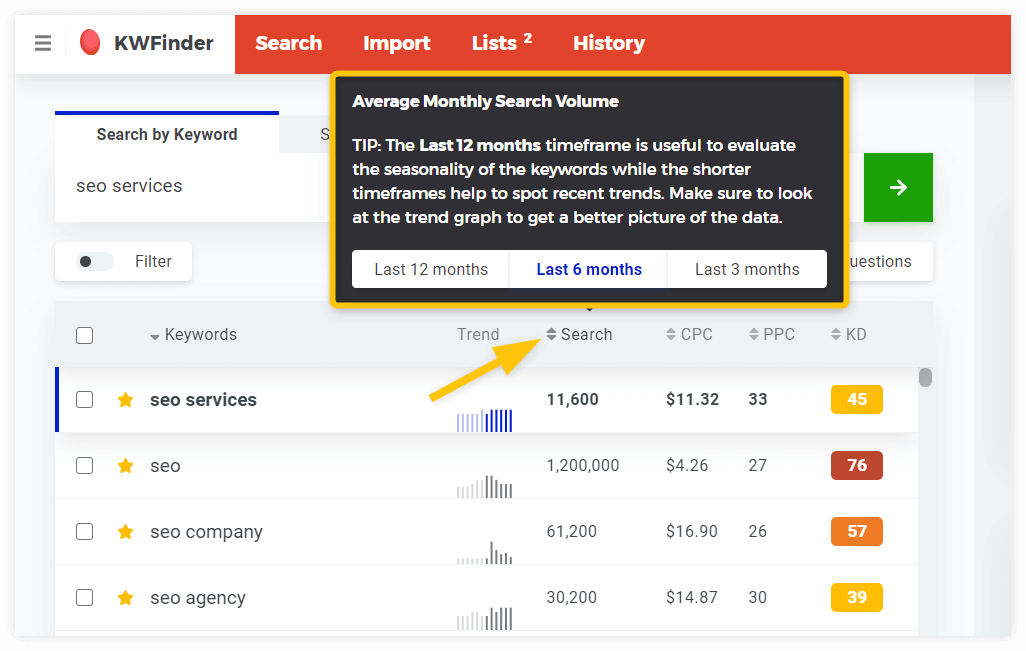
You can try it by hovering over the search volume column and choosing the specific time-frame in the tooltip.
2. Add keywords to tracking directly in KWFinder
We know that our users love the simple and uncluttered interface of KWFinder and we want to keep it that way.
On the other hand, we’re continuously tweaking the seamless integration with the rest of our tools as there’s a growing number of people who work with the whole Mangools suite. (Honestly, you’re missing out if you’re not – all our plans include all 5 tools).
Now, we’ve added a subtle yet useful way to connect your KWFinder lists with your trackings in SERPWatcher. Just look for a “Track in SERPWatcher” button next to a list name in the list detail or inside the list panel.
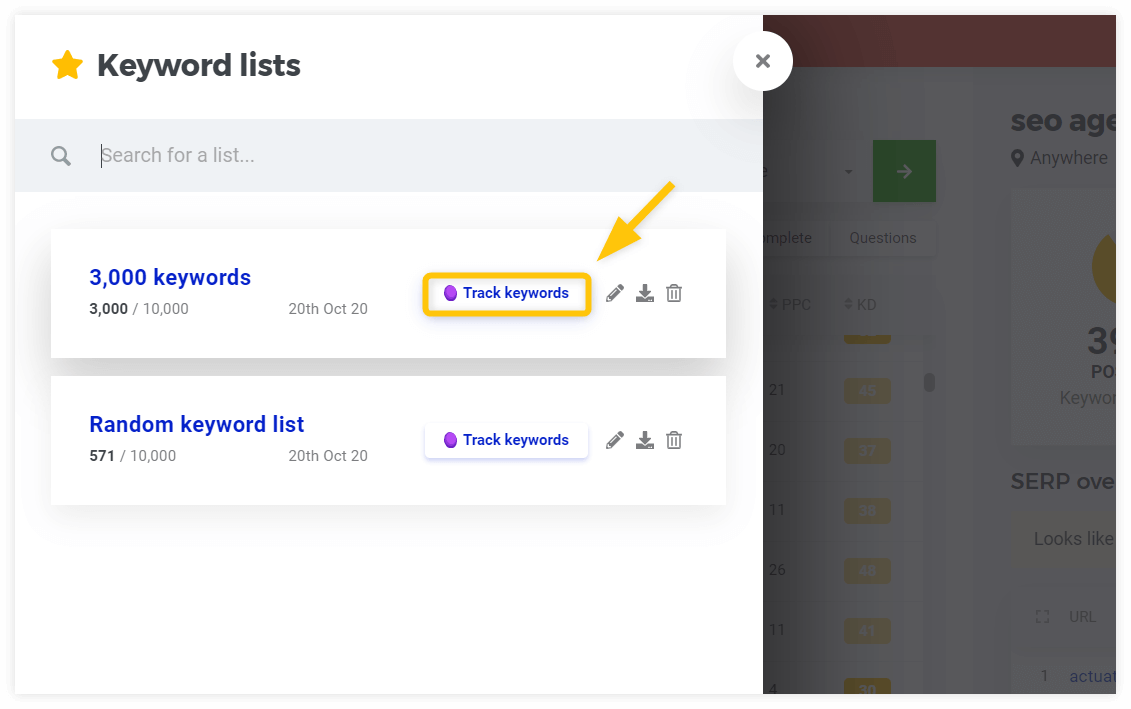
3. Add keywords to tracking from keyword lists in SERPWatcher
Some of you might prefer a different work-flow. We’ve got you covered 🙂
The same way you are able to access your trackings in KWFinder, you can access your KWFinder lists in SERPWatcher when adding new keywords to the tracking.
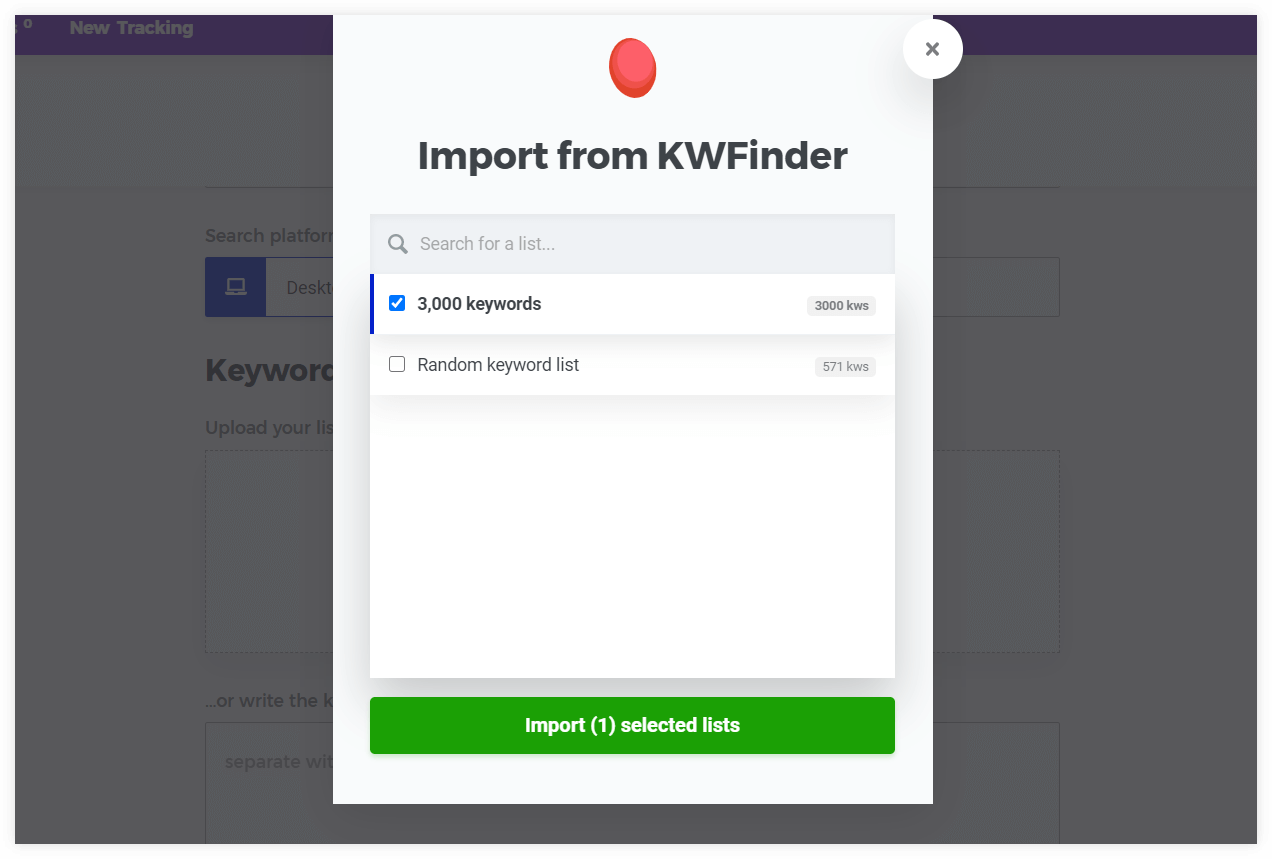
This, together with a copy-and-paste feature and export feature should make it pretty easy to connect your keywords and trackings across our tools.
4. Better Unicode domain support
Unicode domains are becoming very popular. From the localized domain in your specific language (even with diacritics) to cool emoji domains. We’ve been supporting these domains for quite some time, however, we used to show only the encoded (“punycoded”) version.
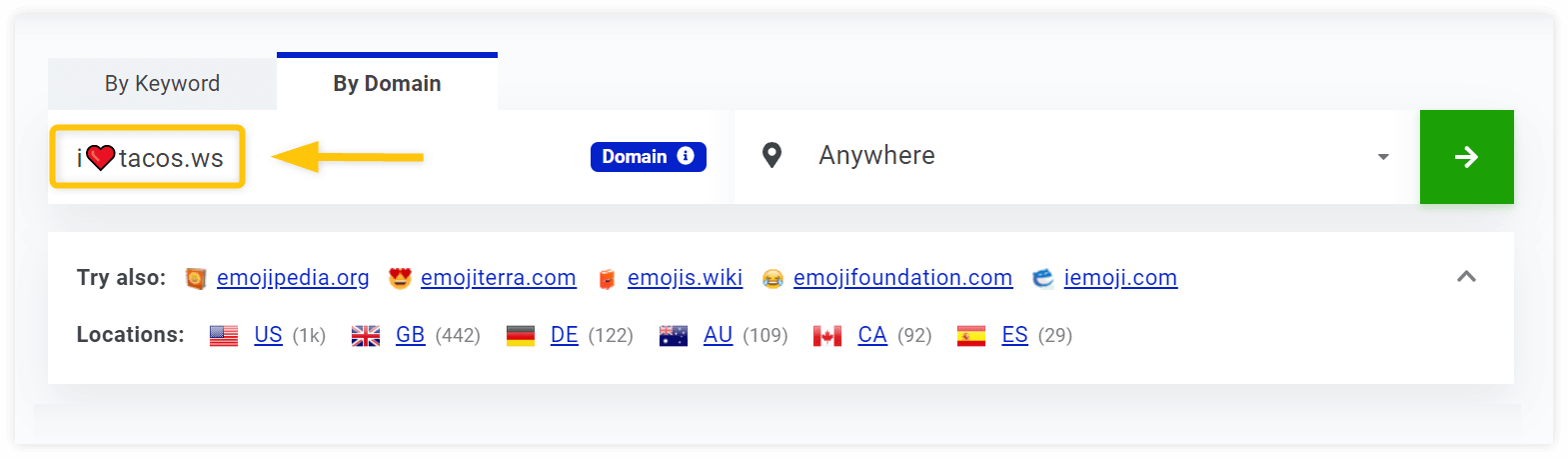
This is fixed now and we handle Unicode domains correctly across all our apps – from correct identification in the SERPs for rank tracking purposes to just nicer visual representation in the UI.
5. Other improvements
There is always something to be improved or fixed. In this release, we have:
- improved the CSV exports across the apps to better handle unknown values (i.e. to not break your functions/filters/formatting applied to the whole column),
- fixed the detection of featured snippets in KWFinder – you can see the “FS” indicator icon in the SERP overview,
- fixed SERPWatcher ranking discrepancies (Google’s constant SERP updates were on fire in the last weeks…),
- improved the way new tracking is set into order in SERPWatcher (now it will be shown as the first one after the creation),
- added numerous performance improvements and optimizations.
That’s all from us for now. Stay safe 💛




