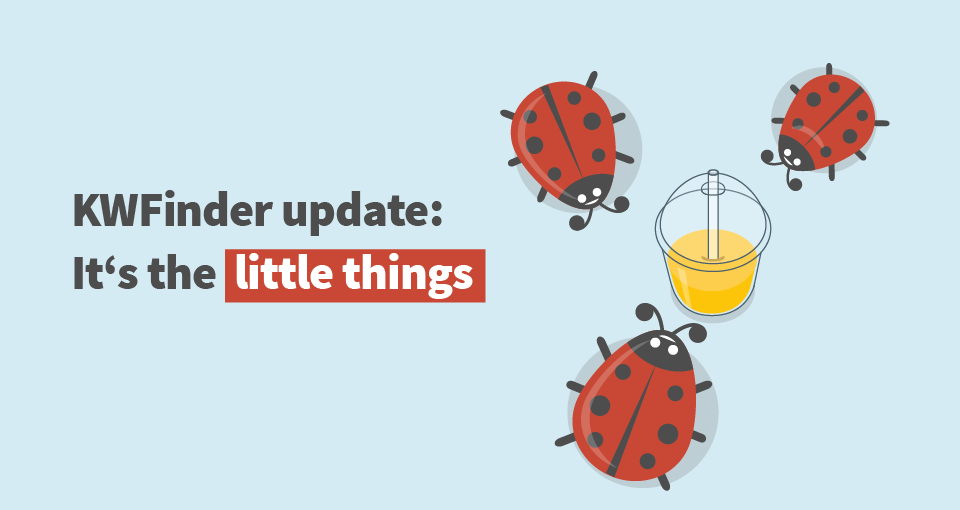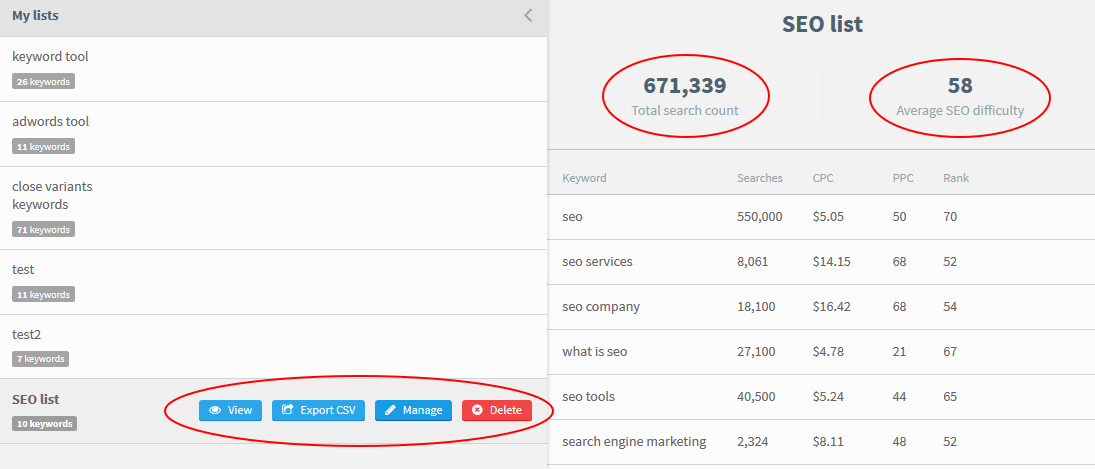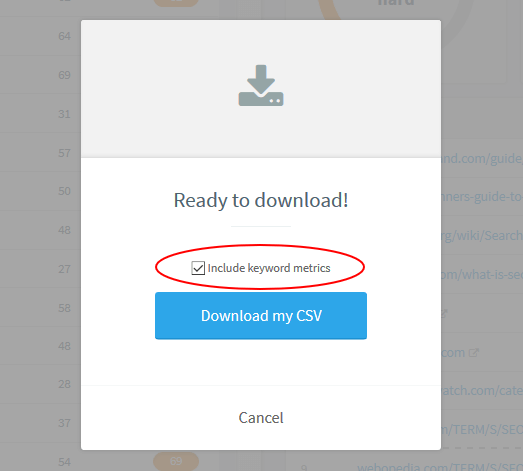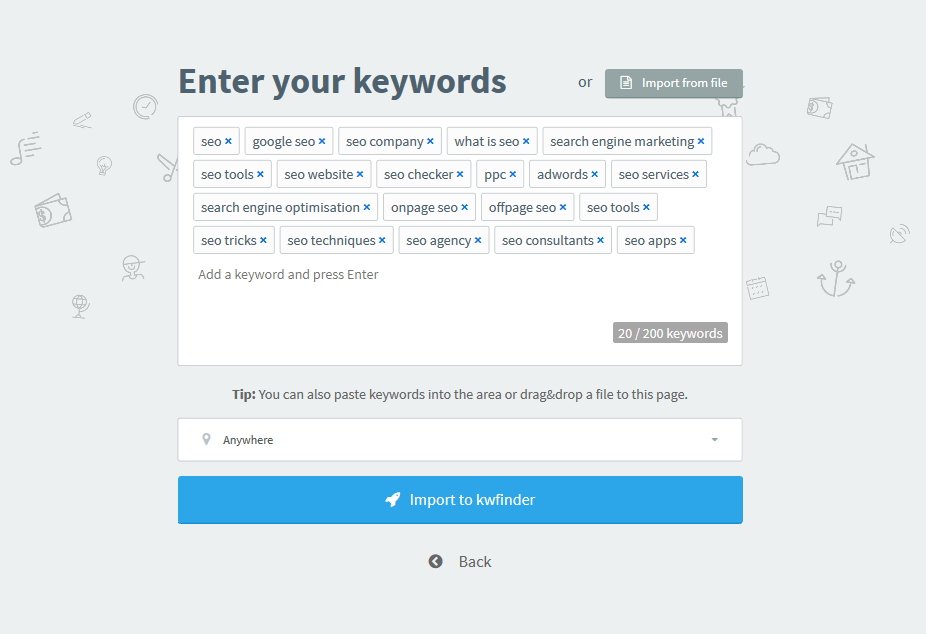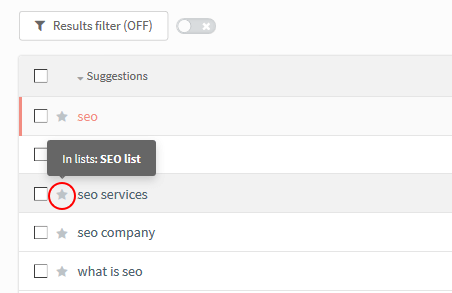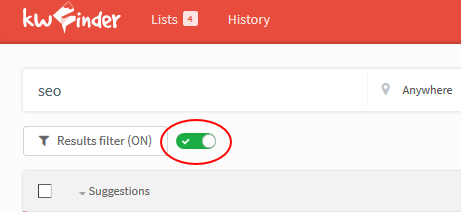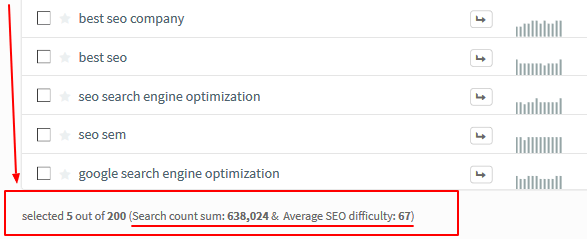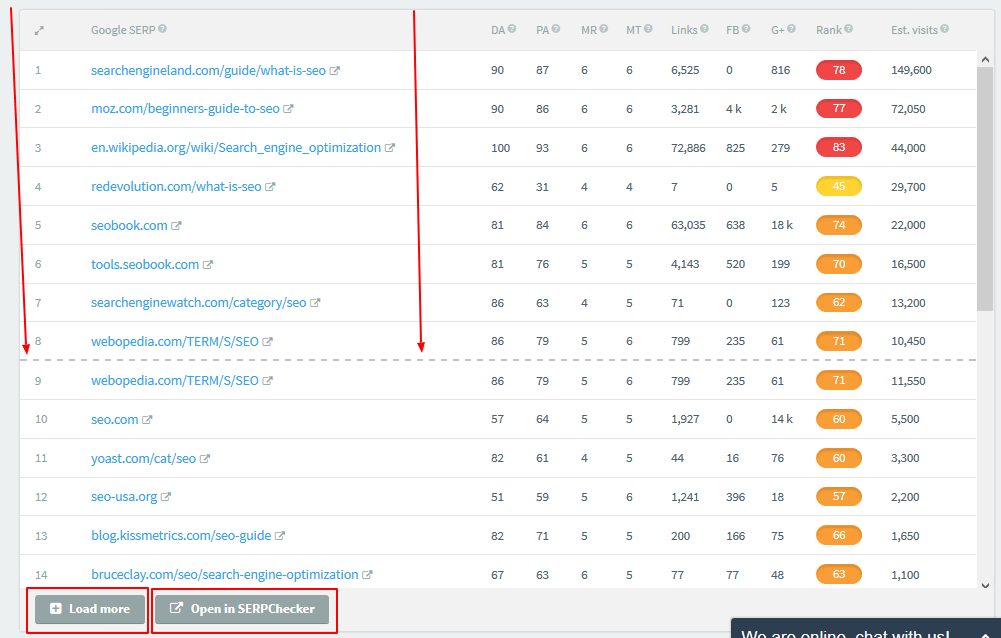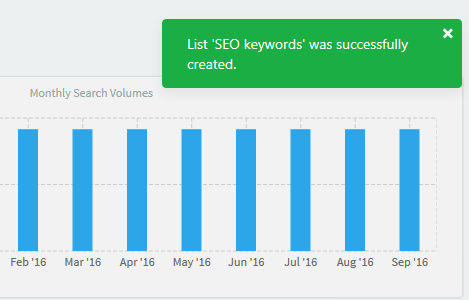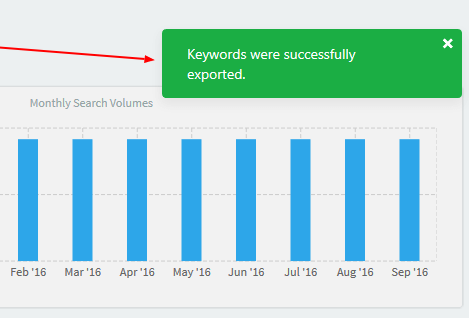We would like to introduce you to a bunch of handy features in the latest KWFinder update, including improved list management, the results table, and, design improvements.
Thanks to your feedback together with our priority to improve our tools, we came up with new features. Say hello to a new version KWFinder with:
- Improved list management
- New features in keyword import
- Search results page in KWFinder
- SERPChecker results in KWFinder
- Notifications
- Conclusion of the KWFinder update
1. Improved list management
We have added important data to the lists and made workflow of long lists smoother. We have also slightly changed the colours of the buttons.
Total search volume, average SEO difficulty
It’s marvellous to have a list of perfect keywords with considerable search volumes and low SEO difficulty, isn’t it? But how about having these numbers for all keywords in the list? Now you can evaluate the lists according to their total “Total search count” and “Average SEO difficulty”.
Confirmation before deleting a list
Deleting a list was always easy, but it’s possible you delete one by accident and all your effort is suddenly lost. That’s why we’ve decided to ask for a confirmation when you do so. No more harmful actions!
The names of the lists
This KWFinder update includes working with lists in an extra efficient way. Every file you download will have its name in the following form:
kwfinder_listname_export.csv
or
kwfinder_export.csv
Downloads with metrics
Once you choose the option to download a list including keywords metrics, it will be saved for all future downloads.
2. New feature in the keyword import
There’s one important change in this KWFinder update. It’s how imported keywords appear. We have developed a solution which enables to perform additional changes in the list, thanks to displaying the keywords as separated tags. Furthermore, tags enable to view the keywords in a pleasant way.
3. Search results page in KWFinder
The number one part of KWFinder has improved, too!
Keywords in a list
If there are any keywords in search results that are already in one of your lists, you will spot a grey star on the left. Once you hover the mouse over, the names of the lists will appear.
Filter settings
The filter is a widely used option to narrow the research, but it wasn’t automatically stored for other search requests. Now, the filter is stored. Don’t forget to activate it then.
Grouped search volumes and SEO difficulty for selected keywords
Another fantastic idea from your feedback is to include the total search volume with the SEO difficulty of currently selected keywords in the results page.
Here we go! Select at least two keywords to take a look at the statistics in the footer area. The values are automatically updated once you select or unselect a keyword.
4. SERPChecker panel in KWFinder
Despite the fact that SERPChecker is a different tool, we wanted to visually improve its appearance as a part of this KWFinder update, too.
When you click on the grey button “Load more”, results are auto-scrolled as well as a grey dashed line will appear to separate them according to which Google SERP page they are.
KWFinder and SERPChecker are under one account, so it would be useful to pick up the results in both, wouldn’t it? Click on the button “Open in SERPChecker” to expand your research instantly.
5. Notifications
We have added a visual feedback for some actions, such as confirmation of creating or exporting a list, adding a keyword to the list, etc. As we wanted to launch the new KWFinder version as user-friendly as possible, a green notification will consistently pop up in the upper-right corner of the screen after you execute a change.
6. Conclusion of the KWFinder update
We haven’t finished yet! We have automated numerous background processes in KWFinder, optimised error messages. Notwithstanding, we have added the possibility to reload the SERPChecker results if there’s a timeout error, so you won’t need to reload the keyword results in the left table.
Have you already tried these features? Let us know your thoughts in the comments below.