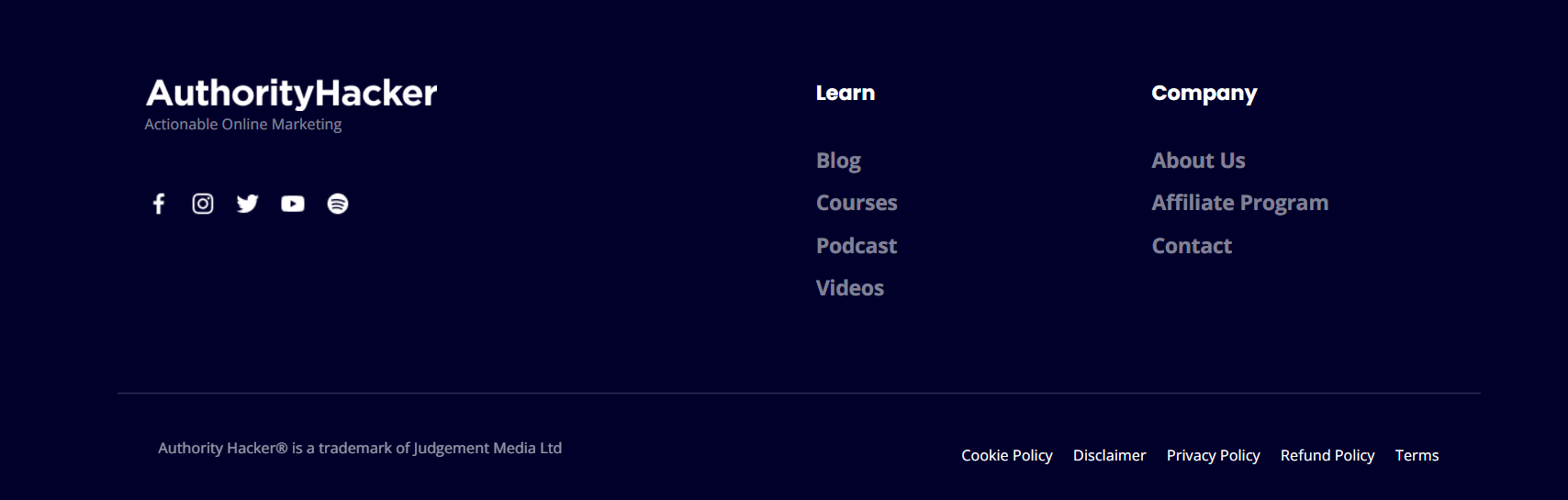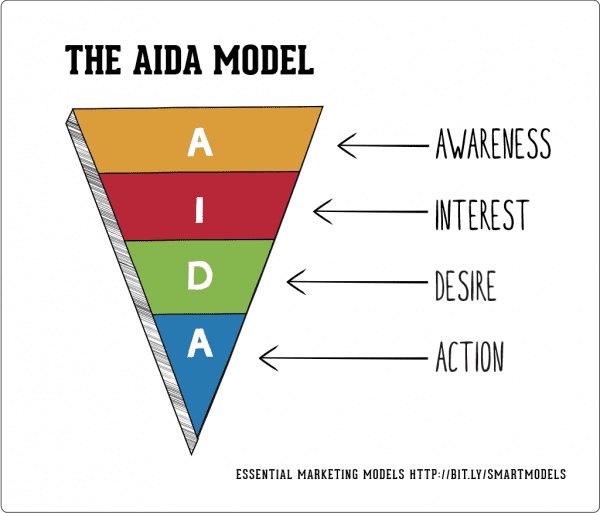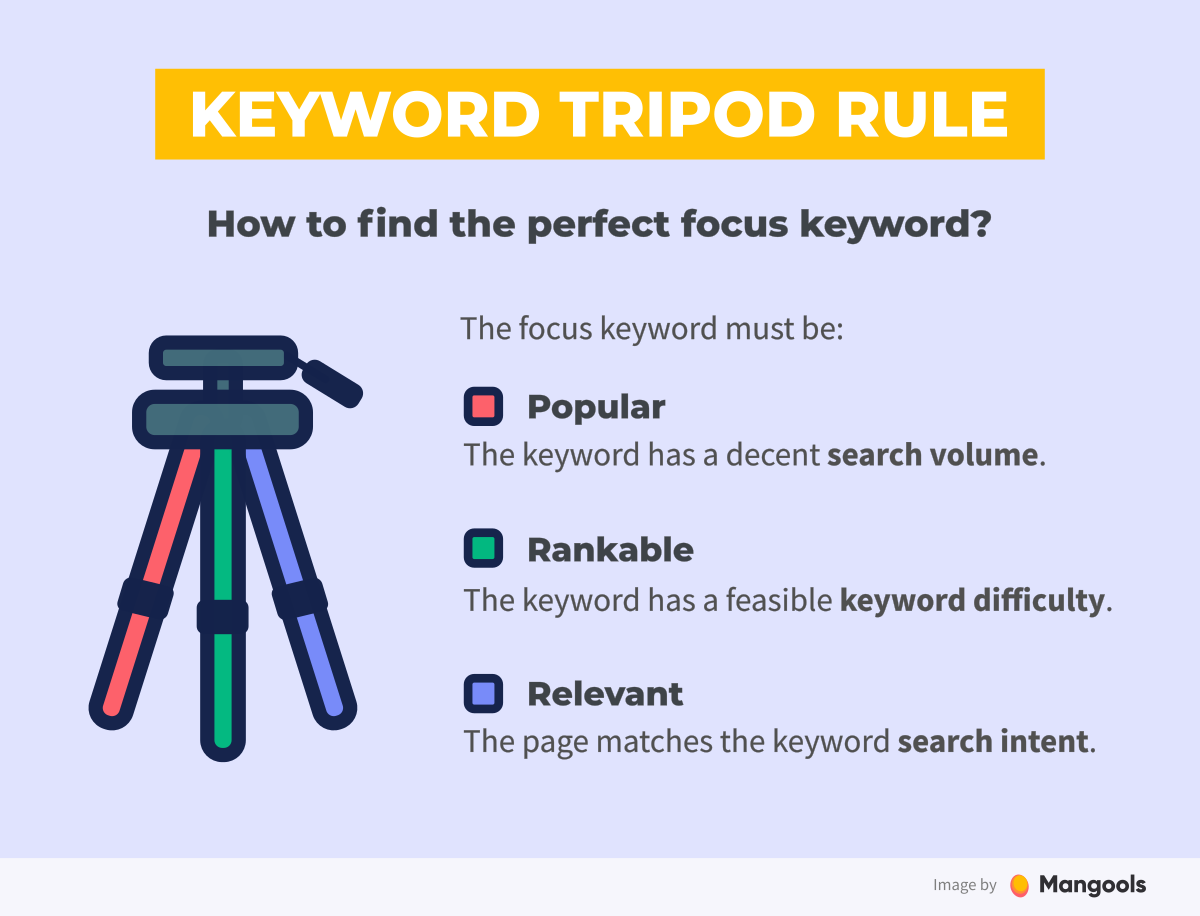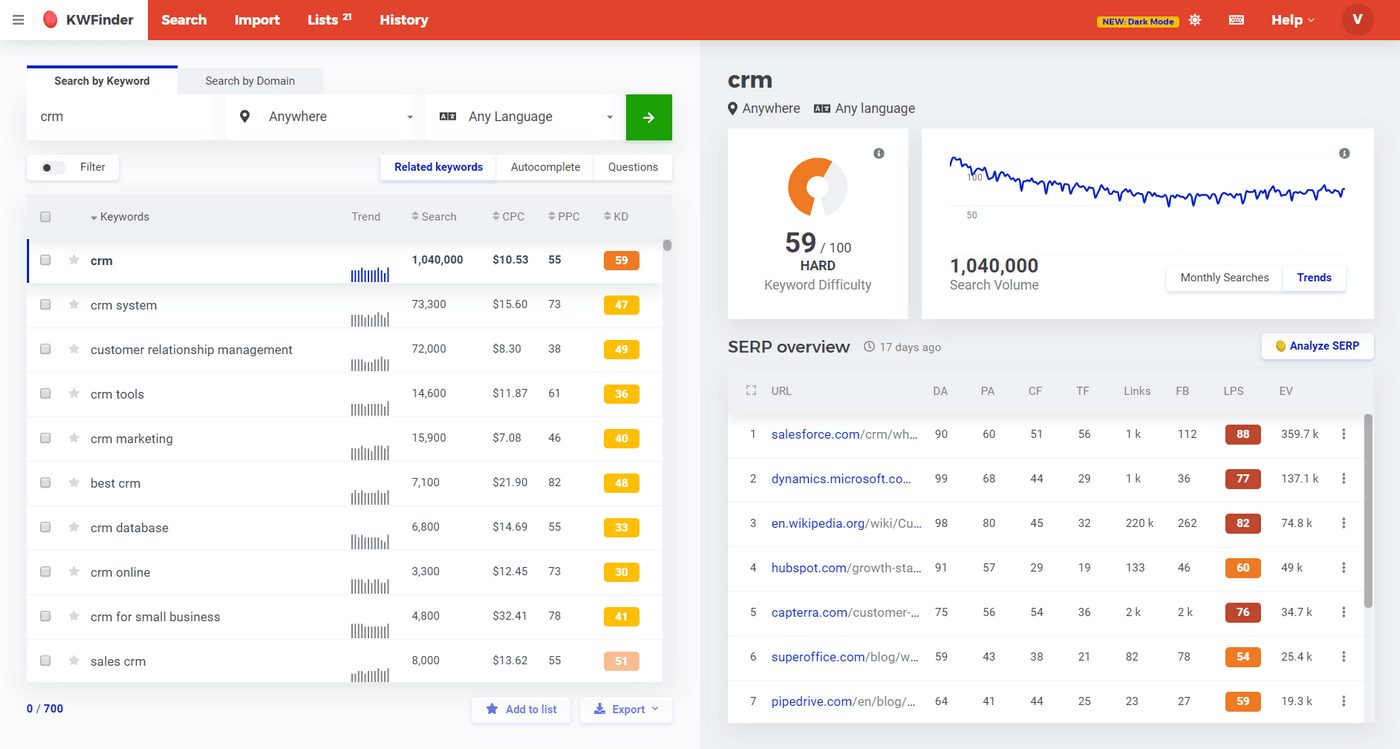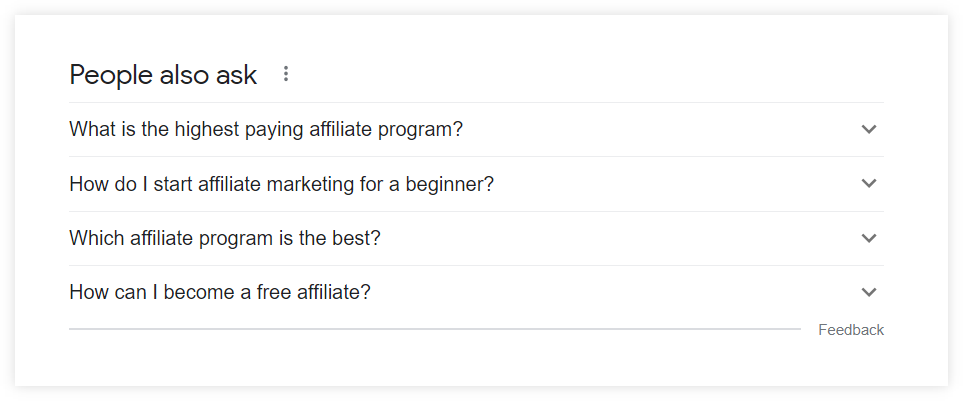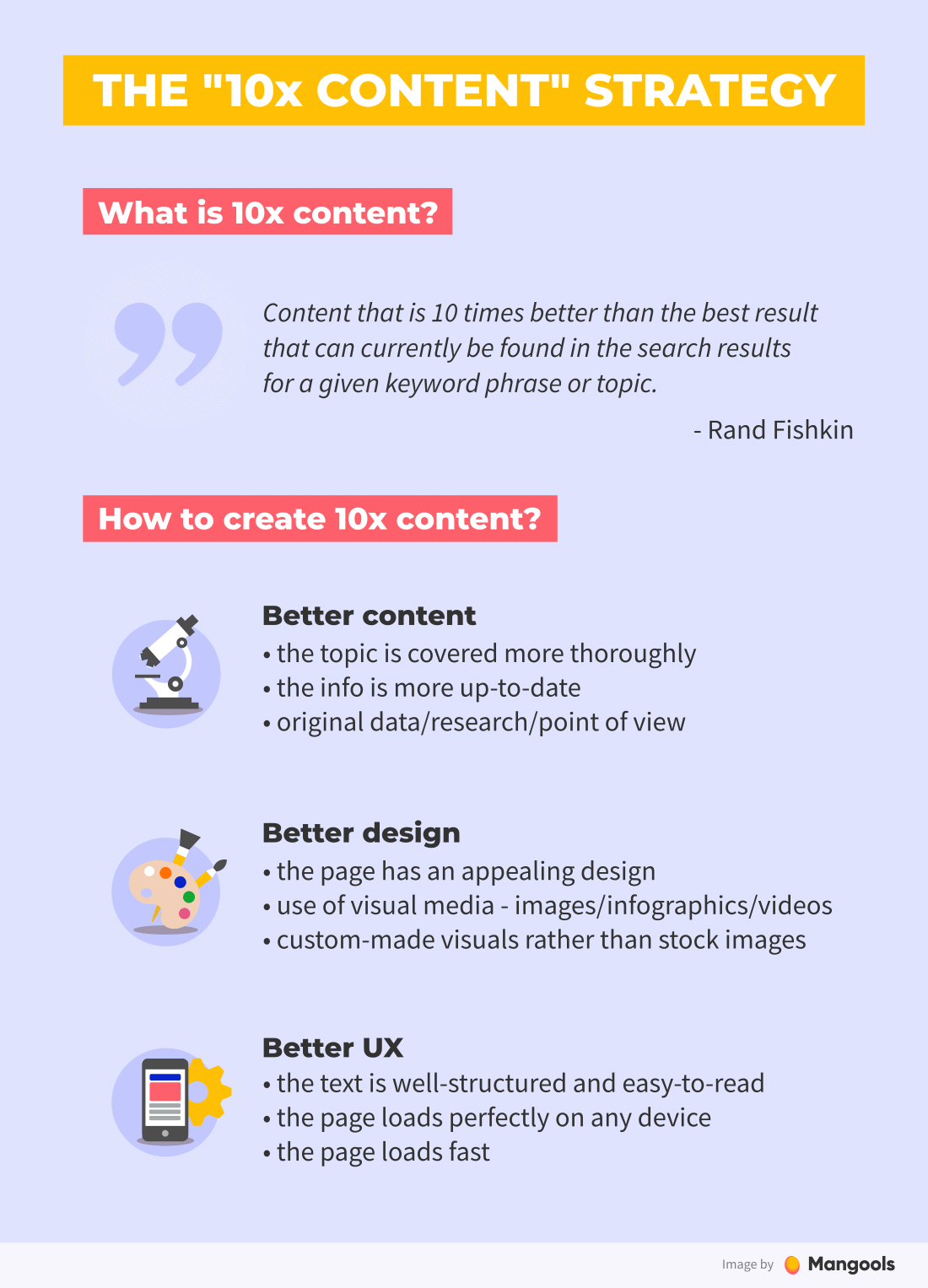At this point, we all know content is king.
But what does it mean exactly?
- Longer posts?
- Bigger words for smarter people?
- Linking exclusively to websites like Forbes and Entrepreneur to prove your authority?
Stick around. Today we’re talking about what it really means to create high-quality content for Google.
What does Google want to see?
When people think of content, they typically think of blog posts or sales pages. However, the term content can mean anything on a website.
When it comes to the quality of content, John Mueller of Google explains it is not only about the articles but rather the overall experience your visitors have when coming to your website:
“When it comes to the quality of the content, we don’t mean like just the text of your articles. It’s really the quality of your overall website.
And that includes everything from the layout to the design.
Like, how you have things presented on your pages, how you integrate images, how you work with speed, all of those factors they kind of come into play there.”
Because of this, you need to make sure your website is showing Google what it wants to see. You’ll have to promote it heavily yourself until Google feels you’re ready to start being ranked. Then everything starts to have a snowball effect.
You rank higher, you get more traffic. More traffic leads to better rankings. Let’s back up and start at the beginning.
Cover the basic stuff first
Does your business have an about page? Does it have or need any kind of privacy policy? These pages need to be well written, informative and contain all necessary legal information about your business or website. This information can often be found in the footer of a website.
In the AuthorityHacker footer, for example, there are links to basic company information with Home, About Us, and Contact info. At the very bottom of the footer, you can find links to policies and disclaimers.
This information is going to be different from site to site, depending on the products or services offered. Websites that are focusing on affiliate marketing and SEO are going to have different pages than an eCommerce business which is going to have different pages than a Fortune 500 company.
For about us pages, you should include photos of executives if applicable and short bios that include their credentials. Talk about your company. What’s its mission? Goals?
A website for a venture capital company will have various web pages about what they’re investing in, why they believe in these projects, and other relevant material. They may even have contact pages in case you have a startup that may pique their interest.
All of this information is relevant to what the company does, how and why they do it, and what you can do if you want to be a part of the company as an investor or startup.
Keep the AIDA model in mind
Blogging is the best way for your website to keep fresh content rolling in on a regular basis. But it’s not only about writing new articles all the time.
Your blogging efforts should have a clear SEO strategy and an achievable goal.
Let’s look at a familiar funnel model most sales and marketing professionals know:
- Awareness
- Interest
- Decision
- Action
The majority of people visiting your website will be in the awareness stage and the further down the list you go, the fewer people are going to be ready for that individual part of the funnel.
Therefore, the majority of your blogging efforts should be for people who are in the awareness stage. However, you can also apply the AIDA model, or various parts of it, to your individual posts.
Every blog post you write should have a purpose, which is why it’s so important to build your content plan around intent.
What does every piece of content need?
Every blog post, regardless of its subject matter or intent, needs to meet some of the same criteria.
1. Have a focus keyword
A focus keyword is a keyword that sums up the topic of your post. It is one of the main ways Google identifies the topics of your content. It should also be a starting point for building out your site architecture.
Note: The focus keyword should be used in the headline, the title tag, internal anchor texts, and then sprinkled throughout the content.
Don’t know where to start?
If you’re not sure how to find the right focus keyword for your article or page, follow the Keyword Tripod Rule.
The perfect focus keyword must be:
- Popular – the keyword has a decent search volume.
- Rankable – the keyword has a reasonable keyword difficulty.
- Relevant – the search intent matches your content.
A good keyword finder tool (like KWFinder) will give you all this information in one place so that you can use the most effective keywords in your content. (You can try KWFinder for free with a 10-day trial).
2. Make your introduction a banger
No one wants to read about daunting tasks. It’s been overused for years. Just don’t do it.
Instead, come up with a hook that grabs your reader’s attention. What is their problem? What are you going to do to solve it?
You don’t have to reveal everything in your introduction. Think of it as a teaser trailer with the full-length feature coming up right after the next header.
Tip: Here are some examples of “cliffhanger” sentences you can use in your intro:
- Here’s the deal:
- And you know what else?
- Let’s take a look:
- Let’s dive in…
- For example:
- Think about it:
- And the good news?
- You might be wondering:
If a reader clicked on a link to your website, then you had their curiosity. If they make it to the introduction and are ready to read more, well…
Now you have your reader’s attention.
3. Create skimmable content
Make your content skimmable and conversational if you can. No more than 3-4 lines of text without a break.
Saturday SEO Tip:
Ok, so this tip is more UX than SEO but it all closely relates.
👉🏼 Write blog posts like you’re talking to a friend you really care about
Why? Because..
— Seren (she/her) | SEO Strategist (@seren_ity_) January 22, 2022
You can use other forms of media to help break up the text. This can be images, videos, gifs, and even ads. Just don’t overdo it.
Too much of these types of media can cause your website to load slowly and hurt your rankings. Keep it classy and minimal.
4. Find useful secondary keywords
Most readers want to read paragraphs that do the best job of answering their questions. A great way to find out what questions they have is to do a Google search for your keyword.
You’ll see a suggestion box from the search engine letting you know what other keywords people searched for that are similar. When searching for the keyword phrase, “best affiliate programs for beginners”, this box appears:
You can include these secondary keywords as headings.
Another good idea is to search for the keyword of choice and then take a gander at other articles that are ranking. What are they writing about? What can you do to make it better?
Can you expand upon certain topics? Are some topics being missed entirely?
5. Focus on engagement
Do not fluff out your content to increase your word count.
Every single word should be necessary. A writer’s job is to keep the reader engaged at all times. This is how you go from attention to interest and then to desire and finally action.
Rand Fishkin calls this strategy the 10 content: content that is 10 times better than the next best piece of content ranking for that same topic.
- If you represent a bank, what are you doing that’s better than the other banks?
- Construction company? Why should anyone choose you over the other guy?
- Affiliate marketer? No excuses. There are tons of successful affiliate websites creating stellar blog posts every day.
Anyone who reads a complete blog post has probably moved from awareness to interest. Some might even be ready to make a purchase. Your audience won’t be at this stage if your content is poorly written and doesn’t help them.
6. Sprinkle in some external links
Don’t forget to include external links, especially when it comes to statistics and facts. Readers have much more respect for anyone who is willing to cite their sources. Google feels the same way:
“Linking to other websites is a great way to provide value to your users.
Oftentimes, links help users to find out more, to check out your sources, and to better understand how your content is relevant to the questions that they have.”
The more authoritative and trustworthy the site you’re linking to, the more search engines will pick up what you’re laying down.
7. Finish strong with a call to action
Close your blog post with a call to action. The kind of call to action you use depends on what you want your reader to do next.
If this particular article is focused on awareness, then assume by the end you have the reader’s interest. Direct them to another piece of content.
For a piece directed towards already interested parties, your call to action should try to move them into the next phase. Try to get the reader to reach out to your team or maybe to check out sales pages or blog posts that give detail about what kind of services your business offers.
Last but not least: Clicking the publish button does not mean your job is done. Update your content every year. This will keep it fresh in the eyes of new readers and search engines. You should also promote heavily on social networks.
BONUS: Don’t forget your overall SEO
So you’ve created awesome content. All your ducks are in a row. That’s awesome.
Just don’t forget that quality content is not only about words and formatting. Here’s a list of some useful tools you can use to improve your SEO in general.
The first step is to set up with Google. This includes using:
- Search Console (read our detailed guide)
- Analytics
- Google MyBusiness (if applicable for local SEO purposes)
If you’re using WordPress, you’ll want to set yourself up with the right plugins to make sure your website is fast and pretty for both readers of your content and search engines.
You want to install and set up the right plugins for you. Everyone needs a caching plugin. The best ones are free. This includes plugins such as:
You’ll also want an SEO-specific plugin such as:
To further improve your site speed, you can push your website through a content delivery network (CDN). You can do this for free with trustworthy companies like
- Cloudflare; or
- Optimole
You can also install free plugins that help compress and optimize images, such as:
- WP Smush; or
- ShortPixel
Final thoughts
Creating high-quality content for Google is an art form in many ways.
It’s rare for anyone to get it right the first time. Over the course of your first several months in business, put in the time and effort to make sure your website is set up properly, is loading quickly, and has the best content on the web.
As the years go by, you can’t slack. You have to keep all of your blog posts and web pages updated and stay on top of Google algorithm updates to ensure your website is compliant with the search engine’s best practices.
Thanks for hanging out today. If you enjoyed this post, check out the complete SEO guide for beginners.