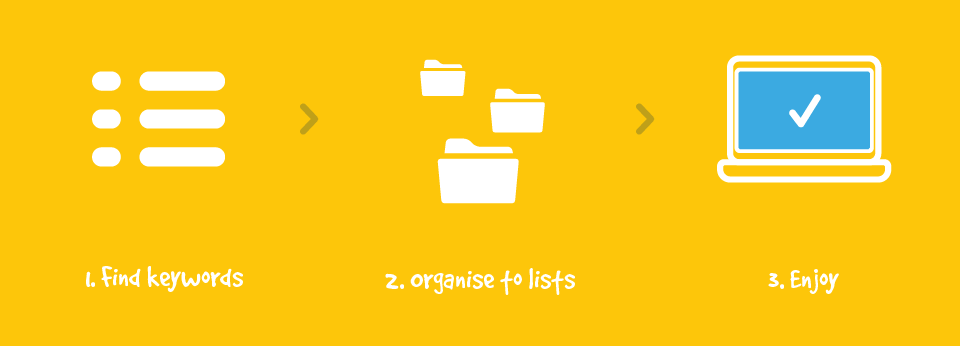The possibility of creating keyword lists is one of the main KWFinder features. In the KWFinder guide, there’s a step-by-step manual how to build and manage them. This feature is widely used and has become the essential part of keeping the keyword research organized.
We took a closer look at our customers use cases and thought it would be adequate to help out with a couple of ideas to enjoy the work with keyword lists.
Let’s improve
The most critical information is to have more lists with fewer keywords rather than having one with thousands of keywords. Are you asking why? The answer is simple. Whether your research is oriented on SEO, PPC advertising, or anything else, it’s necessary to categorize the data.
Try to imagine thousands of keywords in one list. It would be a mess! Take the advantage of creating an unlimited number of lists in KWFinder with up to one thousand keywords in each.
These are just a few examples of possible list categories:
- bloggers – each blog post represents a new topic or information, so it deserves a new list
- SEO consultants/agencies – each client needs a different keyword research solution
- PPC advertising – a different list for every ad, ad group or advertising platform is a must
- website SEO – each website landing page, section, or special offer deserves a specific list
If you plan to perform precise keyword research, you will probably have to work with many lists. None of us would be delighted by a bunch of uncategorized keywords without any value. At the end of the day, you don’t want to put all your eggs in one basket.
Furthermore, there’s the CSV export feature in order to download your lists. As we all know, it’s quicker to work with smaller CSV files instead of struggling with a frozen scrolling in various spreadsheet programs.
Keyword lists wrap up
- organize the keyword research as much as possible
- create remarketing lists with fewer keywords
- name the lists according to their purpose
- work with lists smoothly
- manage the CSV files faster
Keep it organized, keep it simple!